A Detailed Look at the Airtable Desktop App for Windows


Intro
In today's fast-paced digital landscape, effective collaboration and project management can make or break a team’s success. The Airtable Windows Desktop app stands as a versatile tool that caters to a wide range of organizational needs, whether one is part of a small startup or a large enterprise. Designed to elevate productivity, this application merges the unique aspects of a database with the simple elegance of a spreadsheet, creating an environment where users can manage their projects with ease and clarity.
Brief Description
Overview of the software
The Airtable Windows Desktop app is not just another tool in the productivity space. It functions as a hybrid solution, resembling a database yet exhibiting characteristics akin to a traditional spreadsheet. This unique blend allows users to handle complex projects without losing sight of straightforward usability. The clean interface provides a canvas where users can track tasks, manage inventories, and collaborate on creative projects, all integrated within a single platform.
Key features and functionalities
Airtable has packed several functionalities that make it appealing to a diverse audience. Here are some notable features:
- Customizable Tables: Users can create tables customized for their needs, complete with varied field types such as attachments, links to other tables, and even checkboxes.
- Collaboration Tools: The app allows multiple users to collaborate in real-time, making it a breeze to stay on the same page, even across different time zones.
- Templates: Airtable offers a variety of templates tailored for different industries, minimizing setup time and guiding users on how to best use the application.
- Integration Capabilities: It seamlessly integrates with other tools like Slack, Google Drive, and many more, ensuring that workflows remain uninterrupted.
- Views and Filters: Users can employ various views—grid, calendar, gallery—to visualize data as per their convenience.
These features position Airtable as more than just a tool; it's a workspace that encourages innovative thinking and organized processes.
System Requirements
Understanding the system requirements is essential for users to ensure the Airtable experience is smooth and efficient.
Hardware requirements
To run the Airtable Windows Desktop app, users should consider the following:
- Processor: Intel i3 or equivalent processor (or better) is recommended for optimal performance.
- RAM: A minimum of 4 GB of RAM is necessary, though 8 GB or more is advisable for handling larger datasets and collaboration.
- Storage: The app requires a minimum of 200 MB of free space on the hard drive, with consideration for additional space based on data needs.
Software compatibility
Compatibility is also a crucial factor. The Airtable app runs on Windows and is optimized for:
- Operating System: Windows 10 or later versions; earlier versions may face compatibility challenges.
- Additional Software: An internet connection is vital, as many functionalities rely on cloud services for real-time updates and backup.
Airtable’s desktop application provides a tailored experience that adapts to the user's flow, enhancing productivity across various sectors. As teams continue striving for more effective ways to organize their work, this app positions itself as a central player in the productivity toolkit. In the following sections, we will further explore its functionalities and how it can be embedded into existing workflows to streamline operations.
Prelims to Airtable
Airtable stands out as a versatile tool in today’s fast-paced digital environment. It blends the functionalities of spreadsheets and databases to offer a more intuitive interface, capturing the attention of individuals, teams, and organizations alike. In this section, we will delve into why Airtable deserves a spotlight and how its application has evolved over time.
Overview of Airtable as a Tool
Airtable is often described as a cross between a spreadsheet and a database, which turns out to be a succinct yet fitting portrayal. This mash-up grants users the ease of organizing data while maintaining the flexibility necessary for unique projects. Whether managing a product inventory, planning an event, or tracking sales leads, Airtable provides a robust foundation for data management.
Strengths of Airtable include:
- User-friendly interface: Unlike traditional spreadsheets, it offers a visually engaging experience, allowing users to customize views and organize tables efficiently.
- Collaborative features: Airtable promotes teamwork. It enables multiple users to collaborate in real-time, facilitating seamless updates and discussions.
- Integrations: One of its significant advantages is the ability to connect with a variety of external applications, enhancing functionality beyond just data management.
For users across different sectors, the tool’s multi-dimensional approach to data organization can drive significant improvements in productivity and project efficiency.
Evolution of the Airtable Application
The journey of Airtable began in 2012 when it was founded with a mission to simplify the way people work with data. Initially, it served primarily as a cloud-based database solution. Yet, as user needs evolved, Airtable rapidly embraced the call for more adaptable formats. Over the years, new features have been consistently rolled out, showcasing its commitment to staying relevant in a competitive landscape.
Some pivotal milestones in Airtable's evolution include:


- Launching the mobile app: This ensured that users could access their data on the go, not limited to desktop usage.
- Enhanced automation capabilities: The automation feature allows users to set up triggers that initiate actions without manual input—example: sending notifications when a task is completed.
- Template library build-out: A growing collection of pre-designed templates helps users tailor Airtable to their specific needs effortlessly.
Through its iterations, Airtable has managed to sustain an impressive balance between simplicity and sophisticated functionality, thereby appealing to a diverse range of users—from freelancers to large corporations.
"Airtable is not just a tool, it's a toolkit that transforms data from a static format into a dynamic narrative."
A deeper understanding of what Airtable offers lays the groundwork for a more comprehensive examination of its Windows Desktop Application. Exploring its functionalities, user experience, and integrations will provide further insights into how this tool can leverage organizational efficiency and productivity.
The Functionality of the Windows Desktop App
When evaluating any software, its functionality acts as the heartbeat sustaining user engagement and productivity. For the Airtable Windows Desktop App, this functionality stretches beyond mere usability; it influences how teams and individuals manage their tasks, organize their data, and collaborate in real-time. The differentiation of this app lies in its ability to blend diverse functions into a unified experience, catering to the unique demands of its user base—be it individual freelancers, startup teams, or established enterprises.
Key Features of the Desktop App
Airtable’s desktop application shines in its offering of numerous features designed to enhance productivity. Here are some noteworthy aspects:
- Database and Spreadsheet Synergy: The combination of database functionality blended with traditional spreadsheet design lets users create, sort, and filter data effortlessly. This combo is particularly advantageous for users who find themselves bogged down by rows of mundane numbers in conventional spreadsheets.
- Templates Galore: Users can kickstart their projects with a myriad of pre-built templates, saving time and effort. Whether it’s for managing a content calendar or tracking project milestones, these templates serve as a useful starting point to hit the ground running.
- Custom Views: The ability to toggle between grid, calendar, gallery, and Kanban views allows users to visualize their data in ways that best suit their task at hand. This flexibility ensures that individuals or teams can pick a layout that most promotes clarity and efficiency.
- Collaboration Tools: Real-time collaboration features allow users to work concurrently on the same project with ease. This facilitates the smooth sharing of insights and fosters a sense of teamwork, regardless of geographical barriers.
User Interface and Experience
The interface of the Airtable Windows Desktop App is thoughtfully designed. Upon launching the app, users are greeted with a clean, organized dashboard that’s free from clutter. This is not only visually appealing but also significantly boosts usability. Users can easily navigate through various functionalities without needing a roadmap. The following elements stand out:
- Intuitive Design: Users familiar with spreadsheet software will find the transition to Airtable seamless. Its design mimics widely used tools, but with enhancements that elevate the overall experience.
- Drag-and-Drop Capabilities: This feature facilitates an easy reorganization of task cards and elements within the app. Users can rearrange priorities at a moment’s notice, reducing the time spent managing projects.
- Customizable Dashboards: Individuals can tailor their dashboards according to personal or organizational preferences, ensuring that the most crucial information remains at the forefront. This ability to customize boosts efficiency and keeps distractions to a minimum.
Integration with Other Software
One of the most significant advantages of the Airtable desktop application is its capacity to integrate seamlessly with numerous third-party applications. Here are some integrations that elevate its functionality:
- Zapier: Airtable can link with over 1,500 apps using Zapier, automating tasks such as data entry and notifications without lifting a finger.
- Slack Integration: For teams reliant on real-time communication, integrating Airtable with Slack allows for instant alerts and updates about project statuses, ensuring that everyone stays on the same page.
- Google Drive and Dropbox: These integrations allow users to attach files directly from their cloud storage, making it easy to keep all necessary documents within datasets.
"The integration capabilities of Airtable are core to its function, making it more than just a database. It becomes a comprehensive tool that extends workflow contexts into a fluid ecosystem."
In summary, the functionality of the Airtable Windows Desktop App is a foundational element that influences virtually every interaction a user has with the tool. Its key features, user-friendly interface, and robust integration capacities make it not only a viable option but potentially essential for professionals looking to boost productivity across their projects.
Comparative Analysis with Other Platforms
In the crowded field of organizational tools and productivity apps, it becomes crucial to compare capabilities accurately. This analysis provides a lens through which potential users can evaluate Airtable against other popular software. By highlighting the strengths and weaknesses, this section aims to inform choices for a variety of workflows and tasks. For users, understanding these nuances can mean the difference between a successful project management experience or finding themselves in a muddle of spreadsheets.
Airtable versus Traditional Spreadsheets
When we stack Airtable against traditional spreadsheets, the differences couldn't be starker. Spreadsheets, like Microsoft Excel or Google Sheets, have long been the go-to for data organization. However, they often fall short in providing a comprehensive view of complex data relationships.
- User-Friendly Interface: Airtable offers a visually appealing and intuitive interface. Instead of tabular data that can often feel overwhelming, users can work with visually rich fields, drop-down lists, and attachments.
- Data Types & Views: While traditional spreadsheets mainly rely on rows and columns, Airtable allows users to use various data types (text, numbers, attachments) and to view the data in different formats such as grids, Kanban, or calendars. This multi-view capability is especially desirable for teams that balance numerous projects simultaneously.
- Collaboration Features: Airtable enables real-time collaboration, allowing team members to see updates as they happen. Conventional spreadsheets, depending on how they are set up, can sometimes reduce transparency, especially with file sharing.
On the flip side, traditional spreadsheets are often more versatile for complex calculations and formulas. If a task entails intricate number crunching, Excel might still reign supreme. Therefore, while Airtable shines in user experience and data management, the best tool ultimately hinges on the nature of the tasks.
Airtable in Contrast to Project Management Tools
Comparing Airtable with more specialized project management tools like Trello or Asana opens another layer of insight. Each platform has its own unique features that cater to different needs.
- Flexibility: One of Airtable’s notable strengths is its adaptability. Unlike rigid project management software that may enforce a specific workflow, Airtable lets users customize their workflow. This makes it easier for users to mold it around their existing processes.
- Integration capabilities: Airtable integrates seamlessly with numerous applications, facilitating easy movement of data across platforms. While tools like Asana or Trello are primarily focused on project tracking, Airtable’s ability to integrate with other services and offer a unified database enhances its overall utility.
- Visual Customization: Additionally, Airtable's visual customization provides a more comprehensive picture of project timelines or workflows, enabling users to manage tasks effectively at a glance.
However, dedicated project management tools often include features tailored directly to task assignments and deadline tracking. For project managers looking for functionalities like workload management and Gantt charts, traditional project management software may offer a more straightforward solution. The choice between Airtable and such tools ultimately depends on specific team needs.
Considerations for Different User Groups
Understanding how the Airtable Windows Desktop app caters to different user groups is essential for maximizing its potential. Each group, whether individual users, teams, or educational institutions, has unique needs and challenges. Tailoring the app's features to these diverse circumstances enhances user experience and boosts productivity significantly. Here’s a closer look at how various demographics can benefit from the app and what specific elements each user group should consider in their usage.
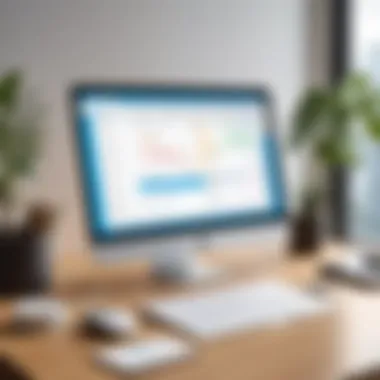

Individual Users
For individuals, the Airtable app is like a Swiss Army knife for personal productivity. It allows one to maintain a clean database of tasks, organize personal projects, and track daily activities, all in one place. Features like customizable views and fields help users tailor their workflows to fit their individual needs.
- Personal Projects: Individuals can build their own project managers, setting deadlines and visualizing progress in real-time. This is particularly useful for freelancers juggling multiple gigs.
- Task Management: Integrating to-do lists with reminders can help in staying organized, ensuring that nothing slips through the cracks.
- User Customization: Individual users can customize their interface, setting it up in a way that aligns with personal productivity habits.
This flexibility empowers users to streamline daily tasks effectively, making Airtable a vital tool for anyone looking to take control of their time.
Teams and Collaborative Work
When it comes to teams, the collaborative features of Airtable really shine. Unlike traditional spreadsheets that can become a chaotic mess, Airtable allows seamless teamwork, making it easier for members to work in harmony. Key benefits include:
- Shared Workspaces: Team members can view and edit databases in real-time, reducing miscommunication and enhancing efficiency.
- Comments and Notifications: Built-in commenting features enable discussions directly within the app. This way, users can tag teammates and stay updated on project changes, leading to smoother communication.
- Integrations with Other Tools: Airtable easily integrates with platforms like Slack and Google Workspace, ensuring a seamless flow of information across different tools.
This collaborative nature not only boosts team's overall productivity but creates an engaging workspace that keeps everyone aligned. Collaborators will appreciate the reduced friction in communication that promotes a positive and cooperative environment.
Educational Institutions
For educational institutions, the Airtable app serves as a versatile platform for both students and educators. The ability to create and manage various types of data leads to enhanced learning experiences:
- Class Management: Teachers can set up classes with student databases, automatically track attendance, and manage grades efficiently.
- Project-Based Learning: Students can collaborate on group projects, assigning tasks, and tracking progress visually. This teaches them valuable project management skills in real-time settings.
- Resource Organization: Educational institutions can manage resources effectively, from course materials to event planning and beyond.
Airtable effectively bridges the gap between administrative needs and student engagement, making it an invaluable asset in the education sector.
"Airtable transforms chaotic workflows into organized systems, allowing every user group, from individuals to educational institutions, to manage their tasks and projects without breaking a sweat."
In summary, the Airtable Windows Desktop app does not just serve as a productivity tool; it's a comprehensive platform that adapts to various user needs. With its flexibility and collaborative capabilities, it supports individuals, teams, and educational entities alike, demonstrating that one size can fit all with the right customization.
Practical Applications of the Desktop App
The Airtable Windows Desktop App isn't just another tool in the digital toolbox—it's a game changer in how individuals and teams manage data and workflows. Understanding its practical applications provides insight into how this software can streamline tasks, enhance productivity, and address the needs of various user groups. In the landscape of organization and project management, the Desktop App brings a myriad of benefits that deserve close examination.
Case Studies in Business Settings
In the realm of business, Airtable really shines through its versatility. Many organizations have harnessed the power of the Desktop App to streamline operations, improve communication, and enhance project tracking.
For instance, a marketing agency used Airtable to manage multiple campaigns simultaneously. They created a base for each client, incorporating a calendar view to track important deadlines and milestones. The team leveraged Airtable's integration capabilities to sync with tools like Slack and Google Drive, simplifying collaboration and ensuring everyone stayed on the same page.
- Benefits observed:
- Enhanced team coordination, reducing email back-and-forth.
- Clear visibility of project timelines, leading to better adherence to deadlines.
- Simplified access to campaign content and assets.
In another example, a small tech startup employed Airtable for product development tracking. By utilizing the kanban view, they could visualize their tasks, manage sprints more effectively, and pivot quickly based on feedback.
"Using Airtable helped us to not just organize, but to visualize our workflow like never before," a team member remarked.
Enhancing Personal Productivity
It's not just businesses that benefit. Individuals can leverage the Desktop App's capabilities to boost their productivity dramatically. For freelancers, students, or remote workers, Airtable allows for better task management and organization.
Imagine a freelance writer utilizing Airtable to manage multiple projects. Each project can be represented as a different base containing sections for ideas, deadlines, drafts, and revisions. The ability to attach files directly within the app keeps everything organized in one place, eliminating the hassle of sifting through numerous folders or documents.
Some areas where personal productivity is enhanced:
- Task tracking: Stay on top of deadlines and priorities with various sorting and filtering options.
- Budget management: Create simple tracking for expenses related to projects or personal spending.
- Resource organization: Store links, references, and notes directly in the appropriate sections.
The practicality of the Airtable Desktop App is evident. Whether for managing business projects or personal tasks, it adapts to meet the user's needs, making data management seamless. As we pave the way to future developments, the adaptability of this application continues to promise exciting possibilities.


Challenges and Limitations
In any sophisticated application like the Airtable Windows Desktop app, challenges and limitations are par for the course. Understanding these aspects is crucial not just for the developers but also for the end-users. Users need to grasp what they can realistically expect while integrating the app into their routines, as it directly influences both efficiency and user satisfaction. This section delves into the technical limitations and the barriers that may affect user adoption, offering insights on how these challenges shape the overall experience.
Technical Limitations
Although Airtable boasts a user-friendly interface and powerful features, it does come with its own set of technical limitations. Users might encounter issues like performance slowdowns when dealing with large datasets. For instance, if a user tries to import thousands of rows into a single table, they could find the application sluggish, especially during sorting or filtering processes.
Additionally, the app operates best with stable internet connections. Without it, some features, particularly those relying on real-time collaboration, might not function as intended. This reliance on the internet could be a sore spot for users in areas with inconsistent connectivity. It can be frustrating to be halfway through an important task and suddenly face hiccups.
Features like syncing with external databases or heavy automation might also encounter bugs if not thoroughly integrated. For anyone managing extensive or complicated projects, these disruptions can lead to delays and may even derail a project's flow. Essentially, while Airtable is a robust tool, its limitations in handling larger scale operations can be a deciding factor for potential users.
User Adoption Barriers
User adoption is a pervasive challenge in the realm of software applications. For Airtable, even as an intuitive platform, a few barriers can stymie new users from making the leap. One significant hurdle is the learning curve associated with utilizing its advanced features. Many individuals, particularly those accustomed to conventional spreadsheets, may feel overwhelmed by Airtable’s rich functionality. They might ask themselves: "Where do I even begin?"
Moreover, reluctance to abandon familiar tools can manifest as hesitation to adopt Airtable. Some businesses and teams have invested considerable time and resources into their existing workflows. The thought of transitioning to a new system might feel risky. Questions about data migration, training staff, or simply moving past old habits can loom large in decision-making processes. It’s not unusual for teams to cling to a subpar system because they are too accustomed to it—like an old pair of shoes that, while worn, still get the job done.
To ease this transition, it’s essential for Airtable to provide ample resources. Documentation, tutorials, and user support can be crucial in helping users realize the platform's potential. Once the initial barriers are addressed, many users often find that Airtable can significantly streamline their operations, ultimately enhancing productivity.
Ultimately, by acknowledging and tackling these challenges, both developers and users can work towards effectively leveraging the Airtable Windows Desktop app, ensuring that it fits seamlessly into the varied tapestry of modern workflows.
Future Developments and Updates
The landscape of software is always changing, and this is especially true for tools like Airtable that strive to cater to a variety of user needs. Not only do future developments hold the key to maintaining relevance in a competitive market, but they also significantly impact functionality, user satisfaction, and productivity. Keeping an eye on what’s next for the Airtable Windows Desktop app can provide users with insights into how best to utilize the tool while anticipating valuable features that can enhance their workflows. Understanding upcoming changes can also help users make informed decisions regarding continued investment and engagement with the app.
Upcoming Features and Enhancements
Airtable continuously seeks to refine its desktop experience based on feedback and emerging technologies. Here are some anticipated features that might be on the horizon:
- Enhanced Automation: Users are likely to see better automation capabilities. This could include expanded integrations with other tools, allowing tasks to be automated without manual input.
- Improved Collaboration Tools: As remote work becomes more prominent, Airtable may enhance its collaboration features. This could manifest in real-time editing capabilities, improved comment threads, and advanced file-sharing options.
- Custom Views and Filters: Being able to create more customizable views would certainly be an edge, enabling users to tailor their workspaces to suit individual needs more effectively.
- Integration of AI Features: Considering the rising trend towards AI, incorporating smart suggestions for task management and data organization could elevate user experience.
"In nurturing innovation, Airtable proves its commitment to keeping users at the forefront of productivity."
The evolution of features also reflects broader shifts in user expectations and technological advancements. It’ll be interesting to see how these updates incorporate more machine learning and real-time collaboration capabilities in a seamless fashion.
Long-term Vision of Airtable
Airtable's long game revolves around solidifying itself as not just a task management tool but a centralized hub for project and team management across various sectors. The vision extends beyond merely updating features; it emphasizes enhancing user experience with intuitive design and robust support structures. Several core aspects characterize Airtable's long-term plans:
- User-Centric Design: Prioritizing user feedback will likely drive design choices, ensuring that the app evolves alongside its community.
- Scalable Solutions: As businesses grow, their needs become more complex. Airtable aims to provide solutions scalable enough to accommodate growth seamlessly, whether a user is an individual contractor or a large enterprise team.
- Interoperability: The future appears to involve heightened interoperability with various software solutions, networking Airtable tightly into broader ecosystems. This interoperability can streamline workflows between applications, making it more advantageous for users.
- Data Security and Compliance: With rising concerns over data privacy, Airtable’s long-term strategy is also expected to include robust security features and compliance with regulations, reassuring users about data integrity and protection.
Navigating this future landscape effectively means recognizing Airtable's commitment to innovation while ensuring that its expansions cater to the evolving needs of its user base. As more users hop on the bandwagon, keeping pace through continuous development will position Airtable as a leader in the project management domain.
The End
In wrapping up this discussion about the Airtable Windows Desktop App, it’s evident that this tool has carved out a significant niche in the realm of productivity and organization. The ability to seamlessly merge functionality with an intuitive user interface makes it a standout choice for a variety of user groups, whether they be solo entrepreneurs, project managers, or educators. Understanding the app’s offerings helps demystify its role in enhancing workflows—a critical component in today’s fast-paced digital landscape.
The key elements of importance lie in the app's versatility and its capacity to integrate with existing systems, which ultimately aids users in streamlining their tasks. Moreover, its ability to store, organize, and manipulate data visually is a game-changer when one considers the often-frustrating limitations of traditional spreadsheet tools. In essence, adopting this desktop solution can lead to notable improvements in efficiency and collaboration.
Potential users should take into account, however, that while Airtable is powerful, it's not without its limitations. Exploring these factors further solidifies the decision-making process regarding its adoption. Users should weigh the benefits against their specific needs and the capabilities that Airtable brings to the table, making it a more informed choice.
Final Thoughts on the Airtable Desktop App
Airtable stands out as a symphony of simplicity and functionality, combining features that are custom-tailored to the user experience. It's not just another data management tool; it represents the evolution of how we interact with organizational software. With its unique ability to function both as a database and a spreadsheet, it throws a lifeline to users overwhelmed by conventional methods.
Considering how people frequently interact with information, being able to adjust views, use templates, and drag and drop elements fosters a sense of control—and control can be a powerful motivator. When users feel empowered to manage their tasks effectively, they naturally increase productivity levels across the board.
Recommendations for Users
For those looking at incorporating the Airtable Windows Desktop App into their daily routines, the recommendations can be distilled into a few essential points:
- Start Small: Use the app for your most basic projects first. Familiarize yourself with its interface and features before scaling up.
- Leverage Templates: Take advantage of the pre-built templates for various use cases—these can save you time and give you a solid framework to start with.
- Integrate Wisely: When connecting Airtable with other tools you use, make sure they complement rather than complicate your workflow.
- Utilize Views: Spend time customizing views to meet your needs. Whether it's a grid, calendar, or Kanban view, the right layout can make all the difference.
- Stay Informed: As updates roll out, keep abreast of new features and enhancements to maximize your use of the app.



