Exploring Alternative Browsers for iPhone: A Comprehensive Review


Intro
The importance of web browsers on mobile devices cannot be understated. Many iPhone users primarily depend on Safari, the default browser, known for its integration and performance. However, with changing online behaviors and diverse needs, the demand for alternative browsers has surged. This article will explore various options available to iPhone users, discussing their functionalities, advantages, and features that might make them preferable over Safari.
Alternative browsers can offer specialized tools and enhanced privacy options, catering to a wide range of user needs. The following sections will provide a detailed evaluation of these browsers, helping the readers understand what each has to offer in terms of speed, usability, and overall internet experience.
Brief Description
Overview of the software
Alternative browsers for iPhone include popular choices like Google Chrome, Mozilla Firefox, and Microsoft Edge, each with its own strengths. For instance, Google Chrome is recognized for its speed and seamless syncing capabilities with desktop versions, while Mozilla Firefox emphasizes user privacy and customization.
Key features and functionalities
- Google Chrome: Known for its fast performance and extensive library of extensions, it allows easy synchronization across devices, enhancing user convenience.
- Mozilla Firefox: Prioritizes privacy with strong tracking protection and offers a user-friendly interface that is customizable.
- Microsoft Edge: Combines features from other browsers with a focus on productivity. It includes integrated tools like reading mode and web annotations, allowing a unique user experience.
- Brave Browser: Stands out for its aggressive privacy measures, blocking ads and trackers by default.
These browsers offer specialized functionalities that cater to various needs, stressing the importance of choosing the right tool based on personal requirements.
System Requirements
Hardware requirements
Most alternative browsers do not require high-end hardware to function effectively. However, a more recent iPhone model will enhance the browsing experience, providing smoother performance and faster speeds.
Software compatibility
The alternative browsers discussed are compatible with the latest iOS versions. Users should ensure their device is updated to the most recent iOS to access performance enhancements and security updates.
Intro to Browsers on iPhone
The choice of web browser on the iPhone is a crucial topic for users today. With the growing reliance on mobile devices for various tasks, understanding the implications and functionalities of different browsers becomes important. This section will address key elements such as the significance of mobile browsers, their role in daily activities, and an overview of the default browser, Safari.
Understanding Mobile Browsers
Mobile browsers are applications that facilitate web browsing on portable devices. Unlike desktop counterparts, they must be optimized for smaller screens and touch interfaces. There are many choices available, and users can determine which browser best suits their needs based on several factors, such as performance, security, and user experience. As mobile browsing continues to increase, the need to explore options beyond default offerings has never been more relevant.
The Role of Browsers in Daily Activities
For many, the web browser is the primary tool for accessing information and services. Consider how often people visit news sites, search for products, or interact on social media. The browser not only serves as a gateway to the internet but also impacts productivity. A browser's speed, features, and usability can directly affect efficiency. This makes awareness of which browser to use an important decision in daily digital interactions.
Overview of Safari as the Default Browser
Safari, developed by Apple, is the default browser on iOS devices. It offers seamless integration with other Apple services and features such as Reading List and iCloud tabs. These attributes can enhance the browsing experience for users entrenched in Apple's ecosystem. However, while Safari is designed for user convenience, it also includes limitations that might not meet advanced users' needs. This sets the stage for exploring alternative browsers, providing users with expanded capabilities in the mobile browser market.
"The browser acts as the window to the internet; it is essential to analyze how various options align with user preferences and tasks."
Choosing the right mobile browser impacts overall experience and effectiveness online. It is crucial to navigate through available alternatives to find solutions that enhance both performance and satisfaction.
The Need for Alternative Browsers
As the digital landscape evolves, the role of web browsers has expanded. Users demand functionality beyond what many default browsers offer. Safari, while adequate for basic browsing, may not meet the complex needs of all users. This section delves into why alternative browsers are necessary.
Limitations of Safari
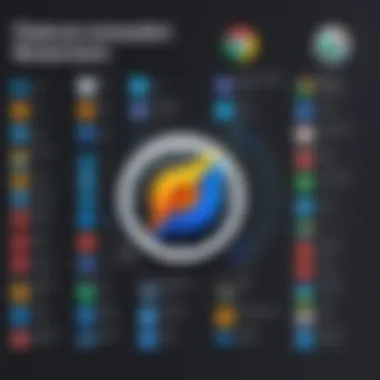

Safari is the default web browser on iPhones, but it has its drawbacks. One significant limitation is its customization options. Users often find the lack of ability to tailor the browser to their preferences frustrating. While Safari provides a clean interface, it may not suit everyone. Furthermore, Safari's extensions are limited compared to those available on other platforms. This restriction can greatly affect productivity for users who rely on specific tools and functionalities.
Another issue is the syncing capabilities. Safari syncs well within Apple’s ecosystem but doesn’t always integrate seamlessly with non-Apple products. Users who utilize multiple platforms can sometimes feel restricted. Privacy settings in Safari are commendable, yet some users crave more control over their data. Other browsers tend to offer more detailed features for managing privacy.
User Demand for Versatility
In an age where multitasking is key, users expect their browsers to be versatile. While Safari excels in certain areas, it cannot accommodate everyone’s diverse needs. Many users now use multiple devices, and the demand for cross-platform browsing is increasing.
Alternative browsers like Google Chrome and Firefox offer features that cater to varied online activities. These options provide extensions for productivity, built-in VPNs for security, and advanced tab management. As people engage in remote work, studies, and gaming, their need for versatility grows stronger. Users are no longer satisfied with a one-size-fits-all approach. They seek browsers that can adapt to their day-to-day tasks, whether it’s simple searching or complex web application management.
In summary, as the online environment changes, the necessity for alternative browsers becomes clearer. Users look for tools that offer flexibility, user privacy, and a broader range of functionalities. This demand highlights the relevance of discussing various options beyond Safari.
Criteria for Evaluating Browsers
Selecting the right browser for an iPhone is not merely about preference; it is about finding a tool that enhances productivity and user experience. Each browser offers various features and functionalities, making it crucial to evaluate them with specific criteria that align with users’ needs. This section discusses key aspects to consider when assessing alternative browsers, ensuring a balanced and informed choice.
Speed and Performance
Speed is often paramount in browser choice. Users expect pages to load quickly and respond fluidly to interactions. A slow browser can lead to frustration, particularly for those who engage in high-intensity tasks such as online research or streaming. Performance can be influenced by multiple factors, including the optimization of the browser itself and the underlying hardware of the device. Users should consider benchmark tests and anecdotal evidence about loading times and ease of use. For instance, Google Chrome often receives praise for its quick load times, while Firefox tends to be robust in handling multiple tabs efficiently.
Privacy and Security Features
In an age where online privacy is a pressing concern, robust security features should be a significant factor in browser selection. The right browser should protect user data and offer functionalities like tracking prevention, secure browsing modes, and easy-to-use privacy settings. Browsers like Brave focus heavily on privacy mechanisms, often blocking ads and trackers by default. Conversely, users may find Firefox appealing due to its dedication to user data protection. Users ought to familiarize themselves with the privacy policies each browser offers and assess how they compare in real-world scenarios. This kind of evaluation is critical as it relates directly to the safety of personal information while browsing.
User Interface and Experience
A clean and intuitive user interface can greatly enhance the browsing experience. Browsers with cluttered designs can introduce confusion, making it harder to access necessary tools and features. A good user experience combines accessibility with functionality. For instance, Edge offers an integrating sidebar for easy access to favorite sites without requiring a tab switch. Additionally, customization options can allow users to tailor their experience. Firefox, for example, lets users adjust various settings, from layout to functionality, promoting a more personalized interaction with the web.
Compatibility with iOS
Compatibility with iOS is a fundamental consideration for iPhone users. Browsers should function seamlessly with the device's operating system, ensuring they can take full advantage of the hardware and software capabilities. Features such as synchronization with other devices, integration with apps, and native support for iOS functionalities can significantly influence user preference. Users should verify that the alternatives they consider not only support iOS features but also enhance their overall interaction with the iPhone ecosystem. Individuals often seek browsers that work smoothly alongside Safari while improving productivity.
"Evaluating a browser goes beyond its surface functionalities. The finer details like speed, privacy, interface, and compatibility play an essential role in user satisfaction."
In summary, evaluating alternative browsers for the iPhone requires a comprehensive approach. By focusing on speed and performance, privacy and security features, user interface, and compatibility with iOS, users can make a more informed decision, ensuring that their chosen browser suits their needs effectively.
Popular Alternative Browsers for iPhone
In the modern landscape of mobile technology, browsers have become essential tools for navigating the vast digital world. While Safari is the default option on iPhone, various alternative browsers offer unique features and functionalities that may appeal to specific user needs. Understanding these alternatives is crucial in a time where individuals seek not only basic web browsing but optimal privacy, speed, and a user-friendly experience.
Alternative browsers provide variety and competition, which can drive innovation and improvement among all options in the market. Users can customize their experience based on their preferences and unique use cases. The discussion below highlights several notable alternative browsers, delving into their individual characteristics and user feedback.
Google Chrome
Key Features
Google Chrome stands out due to its robust syncing capabilities across devices. Users can sync bookmarks, history, and settings between the browser on their iPhone and desktop version, allowing for a cohesive internet experience. This aspect makes Google Chrome a popular choice for users who rely heavily on multiple devices.
Another significant feature is its extensive library of extensions, which enhances functionality. However, not all extensions are available on mobile, limiting user choices compared to desktop versions. Additionally, Chrome’s answer to safety with its regular updates enhances the overall user experience.
User Feedback
Users frequently express satisfaction with Chrome’s interface, appreciating its minimalist design. The ease of navigation contributes positively to the overall usability of the browser. However, some user comments suggest concerns regarding battery consumption, which can drain faster than compared browsers.


According to feedback from various online platforms such as Reddit, many users also acknowledge the importance of Google services integration. This makes it convenient for those already entrenched in the Google ecosystem but can pose challenges for new users unfamiliar with these tools.
Performance Analysis
Performance is another strong point for Google Chrome. Its speed is often highlighted in comparisons, especially for loading websites and executing actions quickly. However, some users report that it can be less stable than other browsers, especially when handling multiple tabs.
Additionally, Chrome’s frequent updates help address various shortcomings, thus enhancing reliability over time. Yet, despite its overall performance, it might lag in certain areas when it comes to data privacy, a growing concern among users today.
Mozilla Firefox
Privacy Features
Mozilla Firefox elevates user privacy as a core aspect of its design. It includes robust tracking protection features, blocking unwanted trackers automatically. This appeals to users increasingly concerned about their online footprint. According to several privacy ratings, Firefox ranks among the highest, making it a trustworthy option for security-conscious users.
However, while privacy settings might deter unwanted tracking, they can also lead to slower page loads on websites that rely on ads for revenue.
Customization Options
Firefox is known for its customization capabilities, allowing users to personalize their browsing experience significantly. From choosing themes to modifying the homepage, this flexibility can enhance user satisfaction.
Nonetheless, customization may overwhelm some users unfamiliar with these options, possibly increasing the learning curve associated with the browser.
Speed Comparisons
Speed is often a debated topic with Firefox. While some users praise its performance, particularly with basic browsing tasks, others find it can lag behind in loading times compared to rivals like Google Chrome. When it comes to resource-intensive sites, some users note that Firefox tends to consume more memory, affecting speed negatively.
Microsoft Edge
Integration with Microsoft Services
Microsoft Edge provides seamless integration with Microsoft services like OneDrive and Office 365. This feature can be particularly beneficial for users who already utilize these platforms, allowing them to access documents and work files directly within the browser.
However, for those less embedded within the Microsoft ecosystem, this can feel like a limitation rather than a benefit. The user experience may not resonate as strongly, impacting overall satisfaction.
User Experience
The user experience on Edge is generally smooth and intuitive. It features a clean and organized interface that minimizes clutter, making navigation straightforward. Many users report that this design encourages productivity. However, some users indicate that it lacks advanced extensions available in other browsers, leading to a less versatile experience.
Unique Tools
Unique tools, such as the integrated reading view and immersive reader features, enhance user interaction with content. Such tools aim to make reading articles easier and more enjoyable. Though, these features may not appeal to users looking for heavy customization options or extensive extension libraries found in browsers like Google Chrome.
Brave Browser
Focus on Privacy
Brave places a significant emphasis on privacy, blocking ads and trackers by default. It does this efficiently, ensuring that users have a more secure browsing experience without intrusive advertisements.
However, this strong focus can sometimes frustrate website accessibility, as many sites rely on ad revenue. Some content may not function correctly without allowing certain ads, presenting a trade-off between privacy and user convenience.
Ad Blocking Capabilities
Brave’s ad-blocking capabilities are among the most effective in the market. By providing users with a streamlined and ad-free experience, it enhances overall speed and performance.
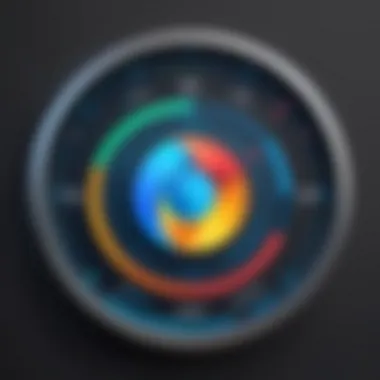

Nevertheless, users may occasionally find themselves on sites that request disabling ad-blocking features to access content, sparking a dilemma over user choice.
User Adoption Rates
Brave has seen steady growth in user adoption, particularly among individuals seeking to prioritize their online privacy. Its unique selling points attract a niche audience that values security. However, despite this growth, it still lacks the user base size of more established browsers, which may affect its standing in app ecosystems.
Dolphin Browser
Gesture Controls
Dolphin Browser is known for its unique gesture controls, allowing users to navigate the web using customizable gestures. This feature appeals to users looking for a more interactive browsing experience.
However, this innovation may confuse users not familiar with gesture controls, making traditional navigation appear more straightforward.
Review of Media Support
Dolphin supports a variety of media types, accommodating different forms of content such as streaming videos and interactive web apps. Users often report a positive experience with media playback.
On the other hand, since it is less popular than competitors, users may find fewer resources and updates compared to more mainstream browsers.
Comparison with Competitors
In comparison to its competitors, Dolphin offers a unique blend of features. While it may not perform at the same speed as top contenders like Chrome or Firefox, its gesture controls and media support provide distinctive advantages for certain user preferences. Users should weigh these features against their own needs to determine the best fit for their browsing habits.
Future Prospects for Mobile Browsers
The discussion surrounding the future prospects for mobile browsers is increasingly relevant, especially given the rapid evolution of technology and user behavior. The need to adapt to new challenges and changes cannot be overstated. As users engage more deeply with varied online content, browsers must offer enhanced functionalities to meet these demands. The drive for innovation fuels the browser landscape, shaping not only user preferences but also influencing the overall digital experience.
Technological Innovations
Innovation is at the forefront of the future of mobile browsers. As the demand for more sophisticated browsing capabilities grows, several technological advancements are emerging. These innovations include better integration of artificial intelligence, which can enhance user experience through personalized content suggestions and optimized browsing performance. For example, some browsers are starting to provide summarization of articles or even voice-assisted features, which appeal to the growing trend of multitasking.
Additionally, progress in web technologies such as HTML5, CSS3, and JavaScript frameworks are creating opportunities for richer web applications. Browsers that can efficiently implement these technologies present an additional competitive edge. Furthermore, enhanced security protocols are vital. Browsers that prioritize user security not only build trust but also cater to the growing concern about data privacy.
Overall, these innovations indicate that browsers are not static products but adaptive tools, continuously evolving to meet user needs and expectations.
User Expectations in a Digital Era
In the digital era, user expectations have shifted significantly. Individuals not only seek fast loading times and intuitive user interfaces but also demand improved privacy features. Users want their data safeguarded against breaches and misuse. Thus, browsers that prioritize robust security measures will likely gain a loyal user base.
Moreover, this new digital landscape influences users' choices, as they now evaluate browsers based on performance, customizability, and the ease of integrating with other services. Users often use multiple devices, and a seamless experience across platforms is a key consideration. The ability to sync bookmarks, passwords, and browsing history across devices is one aspect that can enhance usability and retain user loyalty.
Closure: Making an Informed Choice
As we conclude our examination of alternative browsers for iPhone, it is essential to reflect on the significant factors that influence the decision-making process. In today's digital landscape, choosing the right browser entails more than simply evaluating speed or aesthetics. Different users have unique needs, be it for enhanced security, privacy, or integration with other services. Thus, making an informed choice becomes crucial for optimizing the online experience.
Recap of Evaluated Options
In this article, we have investigated several alternate browsers, each with distinct advantages for varying user preferences.
- Google Chrome: Known for its seamless integration with Google services and robust performance.
- Mozilla Firefox: Offers a strong focus on privacy and customization options that appeal to advanced users.
- Microsoft Edge: Integrates well with Microsoft tools, catering to business-centric users.
- Brave Browser: Prioritizes privacy and ad-blocking capabilities, attracting users concerned with tracking.
- Dolphin Browser: Features gesture controls and media support, appealing to those who prioritize ease of use.
The needs of users range widely, and these options provide a framework for selecting a browser that caters to individual requirements.
Further Considerations
When choosing a browser, it is important to consider various aspects that may influence overall performance and usability. Some of the key considerations include:
- Compatibility with iOS: Each browser's ability to function smoothly on the iPhone interface is paramount. Performance issues can detract from user satisfaction.
- Privacy and Security: Many users prioritize security features like tracking protection and data encryption in their browser of choice.
- User Interface: The intuitiveness of the user interface can greatly impact the overall browsing experience. A well-designed interface enhances efficiency and reduces frustration.
- Synergies with Existing Tools: Compatibility with other applications or ecosystems can enhance productivity for users who rely on specific services.
"In an age where online security is pivotal, spending time selecting the right browser can considerably enhance both safety and functionality."



