Top Dropbox Alternatives for File Storage and Sharing

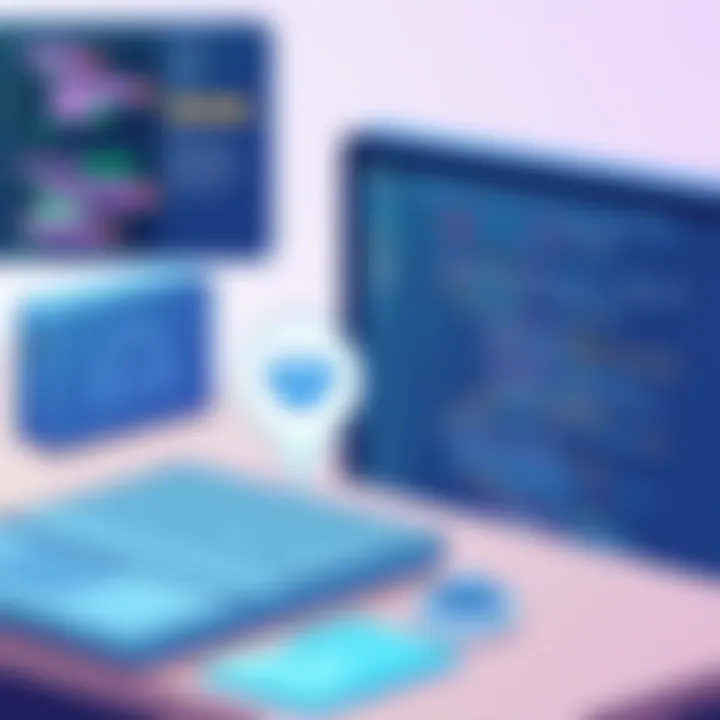
Intro
In today's rapidly evolving digital landscape, managing files efficiently is not merely a convenience; it's a necessity. As many people know, Dropbox is a prominent player in the realm of cloud storage. However, it's far from the only tool in the shed. For businesses and individuals alike, exploring alternatives to Dropbox can lead to improved productivity, cost savings, and tailored features that cater to specific needs. This guide dives deep into a variety of software solutions that mirror Dropbox's core functionalities, but often with distinct advantages.
The importance of this topic cannot be overstated. As firms strive to maintain remote work capabilities and seamless collaboration, the right tools become paramount. Engaging with the offerings available, one can find hidden gems capable of meeting or exceeding expectations set by more established names. Readers - especially IT and software professionals, can anticipate a thorough examination of various alternatives, disclosing not just their benefits but also potential drawbacks that should be carefully considered.
With that in mind, let’s embark on this comprehensive exploration into the world of file storage and sharing alternatives. Each solution presented here will be scrutinized, revealing its unique features, hardware requirements, and software compatibility, aimed at helping you decide the best fit for your needs.
Preface to Cloud Storage
The landscape of data storage has changed dramatically in recent years, largely due to the advent of cloud technology. Cloud storage offers a way to store, access, and share files over the internet, making it an essential tool for both individuals and organizations. In today’s fast-paced world, the convenience and flexibility of cloud storage cannot be overstated. This article delves into these aspects as it explores various alternatives to Dropbox, providing a comprehensive guide tailored for diverse user needs.
Understanding the Need for Cloud Solutions
Why do we need cloud storage solutions anyway? Well, consider the juggling act we all perform every day with our files. From documents to photos to important presentations, we constantly need to access our information on the go. Cloud solutions enable this by offering remote access to files from almost any device with an internet connection. This capability is especially crucial for businesses where collaboration is key. Having a central repository of data not only streamlines workflows but also minimizes the risk of data loss caused by local hardware failures.
In fact, many enterprises are opting for cloud solutions for several reasons:
- Scalability: Adjusting storage sizes to meet changing demands is painless.
- Accessibility: Files are available around the clock, whether you are working from home or in a different country.
- Collaboration: Teams can work together efficiently in real-time from different locations.
The Evolution of File Storage
The way we store files has evolved significantly over the years. Gone are the days of storing data on floppy disks or external hard drives. The shift began with local storage, which, while reliable, limited accessibility. As technology progressed, we saw the introduction of network-attached storage (NAS), allowing multiple users to access data over a local network, but this often required significant IT infrastructure.
The real revolution came with the introduction of cloud storage. Initially, companies like Dropbox and Google Drive emerged as pioneers in this field, providing users with an easy-to-use interface and the promise of security without the need for expansive hardware.
"Cloud storage is like having a virtual safety deposit box; your treasures are safe and accessible anytime, anywhere."
Today, cloud storage solutions are ubiquitous. With advancements in technology, many more options exist, catering to different user requirements. From individual users to SMEs to large enterprises, the diversity of solutions allows for tailored experiences. Features now range from simple file storage to advanced collaboration tools that allow real-time editing and communication.
In summary, cloud storage is not just a trend; it’s a fundamental shift in how we manage our digital lives. Understanding this evolution sheds light on why exploring alternatives to Dropbox is a necessary step in choosing the right solution for your personal or business needs.
Dropbox: An Overview
Dropbox has cemented its place in the realm of cloud storage. It serves not just as a mere storage solution, but as a conduit for collaboration and productivity. The importance of understanding Dropbox's foundations is paramount in the context of finding viable alternatives. By understanding what Dropbox offers, one can critically evaluate competitors and choose solutions that better meet specific needs.
One of the significant benefits of Dropbox is its ease of use. Even for those who might not be tech-savvy, the interface is straightforward enough to navigate without a steep learning curve. Moreover, its ability to sync files across multiple devices ensures that no matter where you are, you can access your files seamlessly. This aspect is invaluable not only for individuals working remotely but also for teams that rely on quick accessibility to collaborative documents.
However, as with any service, considerations extend beyond mere functionality. Dropbox operates on a freemium model, which means the basic service is free, but to unlock more features, users must opt for a paid plan. Understanding the implications of this model is crucial for those considering it for business needs. The potential to incur ongoing costs can change how one views its affordability and viability in comparison to other platforms.
Core Features of Dropbox
Dropbox showcases a built-in set of features that cater to a variety of users. Some noteworthy core features include:
- File Syncing: Dropbox allows you to sync files in real time. Changes made on one device reflect on others almost instantly.
- Collaborative Tools: Users can share folders and files, making it easier for teams to work together on projects. Comments and suggestions can be added directly within documents, enhancing communication.
- Third-Party Integrations: It provides seamless integration with popular applications like Microsoft Office, Slack, and others, improving productivity workflows.
- File Recovery Options: Dropbox offers file recovery features, which can be a lifesaver for those moments when you accidentally delete something vital.
These core features make it a popular choice among users, particularly within collaborative settings.
Limitations of Dropbox
Despite its advantages, Dropbox also has its share of limitations that potential users should consider. Some notable drawbacks include:
- Storage Limitation on Free Plans: The free version only provides a limited amount of storage, which might not be sufficient for users with larger storage needs. Going beyond this requires a paid monthly commitment.
- Pricing Structure: Dropbox's pricing for additional storage and collaboration tools can be on the higher side compared to alternatives. This might push cost-sensitive users to explore other options.
- Dependence on Internet Connectivity: Users need a reliable internet connection to utilize Dropbox’s full capabilities, which could pose challenges in areas with unstable service.
- Privacy Concerns: While Dropbox has implemented numerous security measures, concerns around data privacy and ownership persist, particularly with sensitive business information.
Identifying Your Needs
Understanding your specific needs is essential when exploring alternatives to Dropbox. With myriad options available in today’s cloud storage and collaboration landscape, taking a moment to reflect on your unique requirements will save both time and effort down the line. The distinction between personal and business needs can greatly influence your decision-making process. Therefore, it’s crucial to delve into this topic to ensure you choose a solution that aligns with your expectations and workflow.
Personal vs. Business Requirements
When considering cloud storage, it’s important to recognize the differences between personal and business use cases. For individuals, whether it’s a budding artist storing works in progress or a student managing class project files, cost and ease of use may be top priorities. Here are a few key aspects to ponder:
- Budget Constraints: Individuals generally have tighter budgets. Free tiers with limited storage can be very attractive.
- File Types: Casual users might only need to store documents, images, and videos, while they might not require extensive security features.
- Mobility: Personal users tend to need access from their smartphones while on the go.
Conversely, businesses need to consider a more rounded approach when choosing cloud solutions. Key factors often include:
- Collaboration: Businesses prioritize tools that facilitate teamwork, allowing for easy sharing and collaborative editing of documents.
- Security and Compliance: A company needs to protect sensitive data, often requiring robust encryption and adherence to specific regulations.
- Scalability: Growing businesses may require the ability to upgrade storage and other features as their needs evolve.
Understanding these distinctions can help align your choices with your goals. Whether it’s maintaining a portfolio or managing client files, the right platform will meet your specific needs without breaking the bank.
Collaboration Features
Collaboration is a significant pillar that influences the decision to switch from Dropbox. For both personal users and businesses, seamless interaction with others can make a drastic difference in efficiency and productivity. Here’s what to consider regarding collaboration tools when weighing your alternatives:
- Real-Time Editing: Look for platforms that allow simultaneous editing to boost teamwork. For instance, Google Drive shines in this aspect, enabling multiple users to edit a document at once, all seeing changes in real-time.
- Version Control: Having access to previous versions of documents is crucial for both errors and oversight. Check if the alternative offers an intuitive way to recover older versions without hassle.
- Comments and Feedback: Some platforms facilitate comments on shared files which can streamline communication. This feature allows you to gather input from stakeholders directly on the document.
- Integrations: A platform that easily connects with tools you already use, like Slack or Trello, can enhance workflow. This can prove invaluable for keeping everything organized and efficient.


Each alternative comes with its own strengths in collaboration. By identifying your unique requirements for teamwork, you can narrow down your choices to find a solution that not only meets your needs but also enhances your workflow.
"Identifying your needs is the first step toward a smoother digital experience."
With a clear idea of what you or your business require from a cloud service, you will be better equipped to make informed choices as you explore the various alternatives available.
Top Alternatives to Dropbox
In today’s digital age, individuals and organizations rely on cloud storage for various reasons ranging from ease of access to enhanced collaboration. As Dropbox has established itself as a household name in this space, exploring its alternatives becomes vital. This section dives deep into some noteworthy platforms that offer functionalities similar to Dropbox, emphasizing unique features, benefits, and considerations that help tailor cloud storage solutions to diverse needs.
Google Drive
Collaboration Tools
Google Drive stands out for its robust collaboration tools. The real-time editing feature it offers means users can work on the same document simultaneously, making it a perfect fit for teams. One key characteristic is its intuitive interface, which lowers the learning curve for new users. This makes it a popular choice for collaborative projects. However, the challenge of managing large teams lies in tracking changes effectively, which can sometimes become overwhelming in extensive documents.
Integrations with Other Apps
The power of Google Drive shines in its integrations with other Google services, like Google Docs, Sheets, and Slides. These native tools streamline workflows, allowing users to switch between various applications seamlessly. This feature enhances productivity by eliminating the need to transition between multiple platforms. Yet, some might find that reliance on the Google ecosystem limits versatility when connecting with non-Google applications.
Storage Limits
While Google Drive offers generous storage options, including a free tier with 15GB, it's crucial to note the implications this has for users. For individuals and small businesses, this can be sufficient, but large businesses may find it lacking compared to competitors. The unique aspect here is the option to purchase additional storage, but it can lead to increased costs over time, especially for teams managing large volumes of data.
Microsoft OneDrive
Integration with Microsoft Office
For those already entrenched in the Microsoft ecosystem, OneDrive’s integration is a key selling point. The seamless connection with Microsoft Office applications like Word and Excel means users can save and access files directly within their documents. This blend enhances user experience tremendously. However, organizations that depend solely on other software for productivity might not realize the full benefits of this integration.
File Sharing Options
OneDrive has built-in file sharing capabilities that are user-friendly. Users can generate shareable links and set permissions for collaborators, making it an accessible tool for team projects. One of its standout features is the ability to manage share settings, which keeps sensitive information secure. Nevertheless, users may encounter difficulties navigating these options without thorough familiarization.
Security Features
Privacy and protection are paramount for any cloud solution. Microsoft OneDrive has implemented strong security measures, including two-factor authentication and file encryption. These features create a robust security framework that appeals to businesses prioritizing data integrity. However, the evolving nature of cyber threats means that continuous monitoring and updates are necessary, placing responsibility on users.
Box
Enterprise Features
When addressing enterprise needs, Box emerges as a strong contender. Its features are tailored for large teams, focusing on usability and integration with enterprise applications. A notable characteristic is the advanced admin controls it offers, allowing organizations to manage users effectively. While this robust management system makes it a favorable choice, the complexity may be daunting for smaller teams looking for simplicity.
Third-Party Integrations
Box integrates with several third-party applications, allowing businesses to customize their workflow significantly. This flexibility enhances utility, making it a cherished tool in complex environments. The richness of its API permits organizations to create tailored solutions. Nonetheless, ease of integration can significantly depend on existing infrastructure, potentially creating hurdles.
Compliance Risks
Businesses must consider compliance when selecting a cloud storage solution. Box has invested in compliance tools to meet various industry standards, which is a major advantage. However, its extensive focus on compliance can also lead to a convoluted setup process, which could be a barrier for quick implementation in certain cases.
pCloud
Unique Features
pCloud brings unique features, particularly with its lifetime plan. Users can opt for a one-time payment for lifetime storage, marking a refreshing shift from subscription models. One of its earmarks is the pCloud Crypto feature, which provides end-to-end encryption. This distinct offering means superior data protection; however, users must keep track of their encryption keys.
Storage Flexibility
Another commendable trait of pCloud is its storage flexibility. Users have options to manage their files across different devices seamlessly. This cross-platform capability is a significant draw, yet it might not cater to those who prefer simpler, more straightforward solutions.
User Control over Files
pCloud allows users to preserve control over their files with advanced sharing and collaboration options. Users can easily send links or request files, which enhances operational efficiency. On the downside, the plethora of options might confuse those less tech-savvy users.
Sync.com
Privacy and Security Protocols
Privacy is a central concern for Sync.com, positioning itself as a strong candidate for users worried about data security. With its strict zero-knowledge policy, even Sync.com cannot access user files, which is a unique selling point. Nonetheless, this level of privacy may come with added complexity for users accustomed to more mainstream services.
Cross-Platform Compatibility
Sync.com supports various operating systems, enabling smooth access across desktops and mobile devices. This aspect assures users they can access their data on-the-go. However, occasional sync issues have been reported, which can lead to frustration for users who require immediate access.
Storage Plans
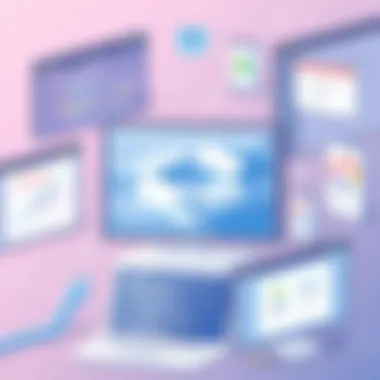

Sync.com offers a variety of storage plans that cater to different needs, from personal to large business accounts. One main characteristic is its affordable pricing structure for entry-level plans. But many users find limitations in the storage capacities that may necessitate upgrades sooner than anticipated.
Tresorit
End-to-End Encryption
Tresorit emphasizes security with its end-to-end encryption approach, ensuring that files remain confidential from upload to sharing. This commitment to data protection is critical in industries dealing with sensitive information. However, the strong focus on encryption can result in a steeper learning curve for some new users.
User Management Tools
Tresorit also includes sophisticated user management tools, allowing admins to monitor who accesses files. This feature is especially beneficial for organizations aiming to maintain strict control over their data. The downside is the complexity added to user onboarding, which might strain resources in larger teams.
Cost Implications
While Tresorit’s features justify its pricing model, potential users must weigh the cost against their storage requirements. The unique premium pricing structure can be a bit daunting, especially for smaller businesses looking at budget constraints, making clear financial planning vital when considering this option.
Comparative Analysis of Alternatives
In a landscape saturated with cloud storage options, a comparative analysis stands out as a pivotal exercise for users deciding on the best software that meets their needs. By delving into this analysis, one can draw clear distinctions between various alternatives to Dropbox, paving the way for informed choices. Not only does it unravel the intricate features of each service, but it also provides insights into their operational efficiency, ease of use, and overall value for money. For businesses and individuals alike, grasping these nuances can be the difference between seamless collaboration and frustrating hiccups.
Feature Comparison
When evaluating alternatives to Dropbox, starting with a feature comparison is crucial. Each cloud storage service boasts its own set of specialized features aimed at enhancing user experience.
- File Sharing & Collaboration: Google Drive excels with its real-time collaboration tools, making it a favorite among teams. Microsoft OneDrive, on the other hand, offers superb integration with Office products, which is a huge benefit for users immersed in that ecosystem.
- Customization Options: Services like Box provide extensive customization options, ideal for enterprises requiring tailored solutions to fit complex workflows. Here, users can configure specific access controls and compliance settings to address industry requirements.
- Storage Flexibility: pCloud shines in this area, allowing users to choose between various storage solutions, such as standard plans or premium ones—streamlining the experience according to individual needs.
Analyzing these features helps users recognize which platform aligns best with their priorities—whether it’s collaboration, compliance, or customization.
Pricing Structures
Understanding the pricing structures of different cloud storage solutions is another significant aspect of comparative analysis. In a crowded market, pricing can vary immensely, which can be overwhelming when trying to make a choice.
- Free Tiers: Many platforms, like Google Drive or OneDrive, offer generous free tiers, providing users a chance to test their offerings without financial commitments.
- Monthly Subscription vs. One-Time Payment: Services like pCloud offer a one-time payment option for lifetime storage, while others like Dropbox and Microsoft OneDrive typically follow a monthly or annual subscription model. This distinction can heavily influence long-term costs.
- Usage-Based Pricing: Some alternatives implement a pricing strategy based on storage usage; for example, Sync.com offers tiered pricing that increases based on storage consumed. Users must weigh how their storage needs may evolve over time against the pricing plans offered.
Deciding on the best option boils down to aligning financial practicality with the desired features and usability that meet specific requirements. A thorough understanding of pricing structures can give users a leg up, ensuring they aren't caught off guard when the bill comes due.
"Understanding the features and pricing of cloud storage options is like reading the terms before buying a house; it sets the ground for an informed decision and future comfort."
A comprehensive comparative analysis of alternatives to Dropbox shines a beacon of clarity in a domain often rife with complexity. With a careful dissection of features and pricing, one can confidently navigate the cloud storage terrain and choose a solution that fits like a glove.
Security Considerations
In the realm of cloud storage, security isn’t just a checkbox; it’s the bedrock upon which user trust is built. In today’s digital landscape, where data breaches are as common as fine coffee shops in a bustling city, understanding security considerations becomes paramount. It’s vital for individuals and businesses alike to scrutinize how their data is protected. This section delves into two critical aspects of security: data encryption methods and user privacy policies, ensuring you have a solid grasp on safeguarding your information.
Data Encryption Methods
When talking about security, data encryption methods stand tall as the first line of defense against unauthorized access. Encryption transforms your data into a format that can only be read if you possess the right decryption key. To get a bit technical, two main types of encryption are frequently at play: symmetric and asymmetric encryption.
- Symmetric Encryption: This method uses a single key for both encryption and decryption. It’s relatively fast and efficient for the user but can be a double-edged sword; if that key falls into the wrong hands, your data is as good as public.
- Asymmetric Encryption: A more complex yet robust option, this employs a pair of keys – a public key, which anyone can access, and a private key, reserved for the owner. This duo adds an extra layer of security, but it often comes at the cost of speed, being a bit slower compared to its symmetric counterpart.
Encryption standards such as AES (Advanced Encryption Standard) and RSA (Rivest-Shamir-Adleman) are widely regarded as gold standards in the industry. Choosing a cloud storage provider that implements these secure methods can provide users with peace of mind regarding their data safety.
"When it comes to cloud storage, think like a fort builder: Strong walls and a secret way in make for a good defense system."
Moreover, look out for providers that encrypt data both at rest and in transit. Data at rest refers to the stored information, while data in transit pertains to information that is actively moving between your device and the cloud. This dual encryption approach ensures that your data is shielded even when it's being transferred.
User Privacy Policies
As technology races ahead, the conversation around user privacy policies has become increasingly crucial. An effective privacy policy doesn't simply outline what a provider can do with your data; it should also clearly state how the provider will protect your information.
When choosing a cloud storage solution, consider the following factors:
- Data Access Rights: Who can view your data? It’s essential to choose companies that prioritize your control over your files. Some platforms may reserve the right to access your data for operational purposes, while others guarantee full privacy.
- Data Retention Policies: Understand how long your data stays with the service and the protocols for deletion. Some services may retain deleted data for a period of time, which could be a concern if you are working with sensitive information.
- Compliance with Regulations: Check if the provider complies with data protection regulations like GDPR or HIPAA. Following these laws shows that a provider is investing in robust security practices.
User Experience and Interface
When it comes to selecting a cloud storage solution, the user experience and interface are paramount. These elements not only dictate how users interact with the platform but also have significant implications for productivity and satisfaction. In a landscape where numerous options exist, a positive user experience can stand out as a decisive factor for both individual users and businesses.
A clean, intuitive interface fosters an environment where users can efficiently navigate through features without feeling overwhelmed. This accessibility is crucial, especially for those who may not be tech-savvy. Furthermore, a well-designed user interface contributes to minimizing the learning curve, allowing users to transition into utilizing the platform with ease.
Engagement is often influenced by how pleasant the overall interaction is. A platform that is aesthetically pleasing and functional can lead to higher user retention rates. Think about it—if a service is cumbersome to use, even the best features may go unnoticed.
Usability Across Platforms
For many businesses and individuals, flexibility in usage across various devices is essential. This includes desktops, laptops, tablets, and smartphones. The experience should be seamless as users switch from one device to another. A good cloud storage solution will ensure consistency in its design and functionality, regardless of the device.
Mobile responsiveness is also a critical consideration. Users are increasingly storing and accessing files on-the-go. Hence, the mobile app's usability should match that of the desktop interface. Features like drag-and-drop functionality and easy file organization must translate smoothly from one platform to another. A unified experience guarantees that users won't need to relearn navigation each time they switch devices.


- Cross-Compatibility: Supports various operating systems like Windows, macOS, iOS, and Android.
- Consistent Features: Functionality shouldn’t be limited on mobile compared to desktop.
- Adaptable Interfaces: Adjusts layout for smaller screens without losing utility.
Mobile Application Features
With a significant amount of file management taking place on mobile devices, the features of mobile applications gain prominence. Users expect their cloud storage service to offer robust functionality that mirrors that of their desktop counterparts.
Some essential mobile application features include:
- Document Editing: Direct editing options without needing to switch to a different app.
- File Sharing: Easy sharing of files and folders directly from the mobile interface.
- Offline Access: Ability to view and edit files without an internet connection can be a game-changer.
"Accessibility of files on-the-go significantly enhances productivity, particularly for team-oriented tasks."
Integrating features like biometric security adds an extra layer of protection that reassures users. Overall, a well-functioning mobile app enhances the entire ecosystem, offering users the flexibility they desire in their cloud solutions.
In summary, the user experience and interface of cloud storage systems shape how effectively users can navigate, manage, and collaborate. Both usability across platforms and mobile application features play crucial roles in these dynamics. Ensuring that users can enjoy a seamless and productive experience will not only help in making informed decisions regarding cloud storage options but also in reaching greater utility.
Community Insights and User Reviews
Understanding the landscape of file storage and collaboration software goes beyond just the features and specifications provided by each platform. Community insights and user reviews offer a candid look into how these tools perform in the real world. They reflect user experiences, potential pitfalls, and unexpected benefits that may not be apparent from the marketing material alone. It's essential for both individuals and businesses to consider these perspectives when making a decision about which service to adopt.
User feedback can give you a glimpse of what to expect. For instance, a service might boast impressive storage options and seamless integrations, yet users might encounter compatibility issues with their current workflow. The nature of peer reviews—whether they be found on tech forums, Reddit, or user review sites like G2—provides an often unfiltered look at a product's performance.
Peer Reviews on Alternatives
Peer reviews harness the collective wisdom of those who have firsthand experience with various services. They can illuminate trends that an outside observer might miss. For instance, in forums and discussion boards, you’ll find threads where professionals share their specific challenges with tools like Box or pCloud.
- Detailed Use Cases: Users often provide context around their use cases, which can be invaluable. A small graphic design firm may have completely different needs than a large corporation looking for a secure file storage solution.
- Common Issues Identified: Through these reviews, recurring issues can surface, such as syncing problems or customer support delays. When multiple users report similar troubles, it’s likely worth considering as a potential red flag.
- Workarounds and Tips: On the flip side, seasoned users often share tips and workarounds that can enhance the overall experience with a particular software.
Analysis of User Satisfaction Ratings
Quantitative analysis, such as satisfaction ratings, can further articulate how users feel about each platform. User satisfaction ratings can provide a quick snapshot of how well a service meets user expectations.
- Reliable Metrics: Websites like Trustpilot, Capterra, and even industry-specific blogs often compile user ratings which can help in statistical comparisons between various services.
- Segmented Feedback: Understanding that ratings may vary by user demographic is crucial. For example, a tool may receive a higher satisfaction score from tech-savvy users than from less experienced users, leading to a skewed understanding of its usability.
- Overall Satisfaction Trends: Monitoring satisfaction trends over time can offer insights into whether a platform is improving or if it's struggling to keep pace with rising user expectations.
"Community insights are like a crystal ball—they show you what’s working and what’s not, revealing truths about user experience that official documentation might gloss over."
By weighing community insights coupled with quantitative user satisfaction metrics, readers can form a more nuanced, layered understanding of the alternatives to Dropbox. Armed with this understanding, the final decision can be made with greater confidence, aligning personal or business needs with the right software solution.
Future of Cloud Storage Solutions
In an era where data is often referred to as the new oil, the future of cloud storage solutions isn't just a technical discussion; it's a cornerstone of how we manage, share, and secure information in everyday life. As businesses increasingly depend on cloud infrastructure for storing sensitive materials, understanding the evolution of these solutions becomes essential. This section will explore various facets that point toward the future landscape of cloud storage, with specific emphasis on upcoming trends and technological innovations.
Emerging Trends in File Sharing
The domain of file sharing is witnessing significant shifts, primarily driven by the growing expectation for seamless accessibility and security. Here are some notable trends emerging in this field:
- Decentralized Solutions: The rise of blockchain technology has paved the way for decentralized file storage systems, diminishing reliance on a central entity. This offers not only enhanced privacy but also reduces the risk of single points of failure.
- AI Integration: Artificial Intelligence is increasingly finding its way into cloud services. Predictive analytics and smart algorithms can identify patterns in data usage, helping organizations optimize storage based on usage trends.
- Collaboration-Centric Platforms: More solutions are design specifically with teamwork in mind. Features like real-time editing and integrated communication tools are becoming standard, catering to the needs of distributed workforces.
- Enhanced Security Protocols: As data breaches become more commonplace, solutions emphasizing zero-trust architecture are on the rise. Advanced encryption methods and two-factor authentication mechanisms are now essential in fighting against data leaks.
"The cloud is not simply a repository; it’s an ecosystem that continually evolves to provide greater efficiency, safety, and user-centered functionality."
Technological Innovations
Technological progress in the field of cloud storage is relentless, introducing groundbreaking features that redefine how we interact with data. Here are some pivotal innovations to consider:
- Edge Computing: By moving data processing closer to the data source, edge computing reduces latency and enhances performance. This means faster file access times and improved handling of IoT devices.
- Serverless Architecture: The shift towards serverless computing allows developers to focus on code while the cloud provider manages the infrastructure. This is not only cost-effective but also provides flexibility and scalability that traditional server models cannot.
- Quantum Computing Potential: Though still largely theoretical, the advent of quantum computing promises to revolutionize data encryption methods and processing speeds, exponentially increasing the capabilities of cloud storage providers.
- Automated Data Classification: Thanks to machine learning, cloud services are now capable of automatically classifying data. This not only improves data management but also enhances compliance with regulatory standards.
Choosing the Right Software
Choosing the right software for file storage and collaboration is not just about picking a name out of a hat. It requires a thoughtful approach that considers numerous factors relevant to both individuals and businesses alike. In this crowded marketplace, where many platforms boast similar features, discerning which solution truly aligns with your needs can mean the difference between seamless productivity and an agonizing workflow.
In the context of this article, recognizing the importance of selecting the right software involves a careful evaluation of specific elements that are critical for successful file management. Understanding your priorities—be it security, usability, collaboration capabilities, or integration with existing tools—forms the foundation of making an informed choice. With the right software in hand, teams can enhance workflow efficiency, foster better collaboration, and ensure their data remains secure and accessible.
Evaluating Personal Priorities
When thinking about software alternatives, start by clearly laying out your personal priorities. Are you someone looking for a simple solution to store vacation photos, or are you a professional managing sensitive corporate documents? This distinction matters.
- Assess the nature of the files you’ll be managing. For instance, businesses dealing with confidential information may prioritize platforms with superior security features, whereas casual users might place more emphasis on ample storage space and ease of use.
- Think about collaboration needs. If your work involves team projects, look for software that allows for simple file sharing and real-time collaboration. Features like commenting, version control, and task assignments can significantly enhance the collaborative experience.
Here is a quick checklist to guide your evaluation:
- Storage Capacity: What’s the limit? Is it easily upgradable?
- User Interface: Is it intuitive enough for all users?
- Integration Capability: Does it work well with other tools you’re already using?
- Support and Service: Assess the level of customer support available, should issues arise.
- Pricing and Value: Ensure you get a good bang for your buck.
Making the Final Decision
After laying out your priorities and thoroughly researching available options, it’s time to tie everything together and make that all-important decision. This step can feel daunting, but a systematic approach can simplify the process.
- Compare Your Shortlist: If you've narrowed it down to a few contenders, create a comparison chart. List down the features that matter most—this will make it easier to visualize the strengths and weaknesses of each candidate.
- Trial and Test: Many cloud storage providers offer free trials. Utilize these periods to test usability with actual files. Get a feel for the interface and how it meets your working style. This is the best way to see if it truly fits your needs.
- Seek Feedback: Don’t hesitate to tap into community forums or professional networks, like Reddit or specialized tech groups on Facebook, to get insights about user experiences.
- Consider Long-Term Implications: Look beyond immediate needs. Will the chosen software scale with your growth? Will it adapt as technology advances?
Ultimately, the right software isn't necessarily the one with the most features or the shiniest marketing. It's the one that aligns best with your unique needs, enabling you to work more efficiently and effectively without unnecessary frictions. By taking time to carefully consider these factors, you will feel confident in your choice, ready to tackle whatever the day throws your way.
"The best software choice is the one that adapts to your workflow, rather than forcing you to adapt to it."
With this perspective, you're not just buying a product; you're investing in a solution that can enhance productivity and collaboration for years to come.



