Exploring AutoCAD: Features and Applications Guide


Brief Description
AutoCAD is a premier software solution widely used in design and drafting across multiple industries. It started in the early 1980s and has evolved dramatically over the decades. Initially, it was a simple tool for drafting. Now, it has transformed into a complex and versatile application that integrates advanced features for 2D and 3D design. This evolution reflects the growing needs of architects, engineers, and designers who require precise and detailed models.
Overview of the software
AutoCAD is developed by Autodesk and stands out for its adaptability in various fields. The software supports the creation of intricate designs and models, facilitating professional workflows. Users benefit from its intuitive interface and powerful tools which promote efficiency.
Key features and functionalities
Some prominent features of AutoCAD include:
- 2D Drafting Tools: These tools allow users to create floor plans, schematics, and other essential drawings with precision.
- 3D Modeling Capabilities: Users can design complex three-dimensional shapes, offering a more holistic view of projects.
- Annotations: Easily incorporate notes, labels, and dimensions into drawings, ensuring clear communication of design elements.
- Blocks and References: This feature allows users to create reusable design elements, saving time and enhancing productivity.
- Customization Options: Users can tailor the interface and tools according to specific project requirements or personal preferences.
Efficient integration with other Autodesk products, such as Revit and Civil 3D, further enhances its capability. This interoperability is essential for collaborative projects involving multiple disciplines.
System Requirements
To make optimal use of AutoCAD, it is crucial to be aware of its system requirements.
Hardware requirements
Minimum system requirements typically include:
- Processor: 2.5–2.9 GHz processor (recommended)
- Memory: 8 GB RAM (16 GB recommended)
- Graphics: DirectX 11 compliant card with 1 GB GPU (4 GB recommended)
- Storage: 7.0 GB of free disk space for installation
Having a robust hardware foundation allows for smoother operation, especially while handling large or complex models.
Software compatibility
AutoCAD is compatible with various operating systems, primarily Windows, but also offers a macOS version. Users should ensure their operating systems are updated to enhance performance and security.
"Understanding the system requirements is fundamental to ensuring a seamless experience with AutoCAD."
For further details on AutoCAD and its functionalities, you may refer to wikipedia or britannica.
This overview provides a foundation for exploring AutoCAD's capabilities in detail. As we move forward, we will examine specific applications in architecture and engineering, enhancing the understanding of how AutoCAD shapes and supports various industries.
Preface to AutoCAD
AutoCAD is a cornerstone in the realm of computer-aided design (CAD), fundamentally transforming how designers and engineers work. This introduction sheds light on its significance and relevance, particularly when navigating through the complexities of modern design and drafting tasks. AutoCAD offers a suite of features that address the varied needs of professionals, ensuring precision and efficiency in their work.
Understanding AutoCAD is essential for anyone involved in design-oriented fields. It allows users to create detailed drawings, models, and plans that are critical in industries such as architecture, engineering, and construction. The software’s robust functionalities empower users to visualize concepts easily and manipulate them with ease, paving the way for creativity and innovation.
Furthermore, aware of the growing demands of digital transformation, AutoCAD has adapted over the years. The evolution of this software reflects the technological advancements that shape how we approach design today. By grasping the fundamentals, users can leverage AutoCAD to enhance productivity and maintain accuracy in their work.
Historical Context
AutoCAD was first launched in December 1982 by Autodesk. It was one of the first CAD programs to run on personal computers, significantly disrupting the industrial landscape. At its inception, AutoCAD was primarily aimed at architectural and engineering professions. Users shifted from traditional drafting methods toward this groundbreaking software, which enabled them to produce more refined and detailed designs.
Over the years, AutoCAD has undergone several iterations, each improving upon the last. Major milestones include the introduction of 3D modeling capabilities in 1999 and the integration of cloud features in later versions. By keeping pace with technological advances and user needs, AutoCAD secured its position as a leader in CAD applications across various sectors.
Current Version Overview
As of 2023, the latest version of AutoCAD continues to build on its strong legacy. Key enhancements focus on user experience and functionality. The current version integrates advanced features that simplify many tasks, including automation tools and improved collaboration options.
Some highlights of the current iteration include:
- Enhanced Collaboration Tools: Users can work seamlessly with teams across geographies.
- AI-Powered Features: Automation in design processes reduces time spent on routine tasks.
- Mobile Compatibility: Access to AutoCAD on various devices adds flexibility for users.
Overall, the evolution reflects a commitment to meeting the demands of modern industries while retaining the core principles that made AutoCAD indispensable. This blend of tradition and innovation is key to understanding why AutoCAD remains relevant today.
Core Features of AutoCAD
Understanding the core features of AutoCAD is vital for any user who wants to leverage the software's full potential. The various functionalities provide a foundation for effective drafting and design processes. Each feature contributes to the overall efficiency and usability of the software, making it necessary to delve deeper into each aspect for a comprehensive grasp.
User Interface
The user interface of AutoCAD plays a critical role in user experience. It is designed to be intuitive, which reduces the learning curve for new users. The command line is prominently placed, allowing users to input commands quickly. At the same time, the ribbon interface organizes tools into clear tabs, making it easier to find necessary functions.
Key points about the user interface include:
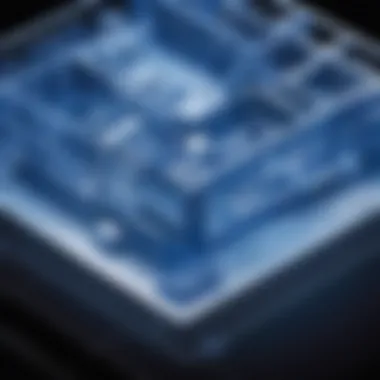

- Workspace Customization: Users can rearrange toolbars and panels to fit their workflow.
- Accessibility Options: Hotkeys and shortcuts enhance navigation and speed up common tasks.
- Visual Feedback: Immediate visual responses to user actions facilitate an understanding of the design process.
Drawing and Design Tools
AutoCAD's drawing and design tools are extensive and sophisticated. These tools enable precision and creativity. Basic shapes like lines, circles, and polygons are foundational, but tools such as polylines, splines, and arcs allow for more complex designs.
The software supports various drafting techniques, including:
- 2D and 3D drawing: Users can create floor plans and three-dimensional models seamlessly.
- Dimensioning tools: These tools give exact measurements which are crucial for professional designs.
- Hatching and gradients: These features add depth and texture to designs, enhancing visual appeal.
Layer Management
Effective layer management in AutoCAD allows users to organize drawings efficiently. Each layer can represent different aspects of the design, such as electrical, plumbing, or structural components. This separation aids in the clarity of plans and simplifies the editing process.
Benefits of layer management include:
- Visibility Control: Users can hide or lock layers for better focus during modification.
- Color Coding: Assigning different colors to layers helps in quick identification and better organization.
- Layer Properties: Adjusting properties like line types and weights helps tailor designs to specific standards.
Customization Options
Customization is a strong point of AutoCAD. Users can modify almost any aspect of the software to suit their personal preferences or project requirements. Custom tool palettes, macros, and scripts allow for tailored workflows.
Consider these aspects:
- Command Aliases: Users can create shortcuts for frequently used commands to improve efficiency.
- Personal Tool Palettes: Creating palettes with favored tools enhances accessibility and speed.
- AutoLISP: This scripting language allows for advanced custom functionalities, further improving productivity.
3D Modeling Capabilities
AutoCAD provides robust 3D modeling capabilities that allow users to create detailed three-dimensional representations of their designs. This feature is essential for industries such as architecture and manufacturing where visual presentations can significantly impact decision-making.
Important aspects of 3D modeling include:
- Solid Modeling: Users can create true volumes that simulate real-world objects accurately.
- Surface Modeling: For designs that require more complex shapes, surface modeling tools provide flexibility and control.
- Rendering Tools: AutoCAD also includes rendering tools that help visualize models under various lighting conditions, making proposals more appealing to stakeholders.
"The core features of AutoCAD not only enhance design precision but also significantly improve efficiency across various sectors of application."
By mastering these core features, users can ensure they utilize AutoCAD effectively, regardless of their industry of focus. This sets a strong foundation for further exploration into AutoCAD's applications and advantages.
Applications of AutoCAD
AutoCAD serves as a powerful tool across various industries. Its versatility and robust features make it a preferred choice for professionals looking to create precise designs. This section examines four key applications of AutoCAD, highlighting their significance and impact in the respective fields. Understanding these applications gives insight into how AutoCAD enhances productivity and efficiency in architectural design, engineering applications, manufacturing and product design, and city planning.
Architectural Design
In the realm of architecture, AutoCAD plays a critical role. It allows architects to develop detailed floor plans and elevations with utmost precision. This software simplifies the drafting process through 2D and 3D modeling. It facilitates collaboration among teams by enabling easy sharing and editing of plans. Users can integrate various architectural elements directly into their designs, improving the workflow.
The use of layers in AutoCAD increases organization, allowing architects to manage multiple design components effectively. Features such as dynamic blocks further enhance the efficiency of complex designs. These capabilities help architects save time and reduce errors, ultimately leading to more refined outcomes in their projects.
Engineering Applications
AutoCAD is essential in engineering disciplines as well. Engineers utilize AutoCAD for drafting and designing structures, systems, and parts. It supports both civil and mechanical engineering applications. The precision that comes with AutoCAD is vital for calculations and simulations. For example, it helps in envisioning mechanical assemblies and structural frameworks accurately.
AutoCAD also offers specialized toolsets for various fields like electrical and plumbing engineering. This allows engineers to customize their workspace according to specific project requirements. The software’s ability to create detailed schematics ensures that engineers can easily communicate their ideas and specifications.
Manufacturing and Product Design
In manufacturing, AutoCAD assists in creating product designs that meet specified criteria. Designers can draft blueprints for fabrication with clarity. AutoCAD's robust set of tools facilitates the development of 3D models, which can function as prototypes before actual production. This capability significantly reduces the likelihood of costly errors in the manufacturing process.
Moreover, AutoCAD supports file formats that are integral to the manufacturing process. This compatibility ensures seamless integration with other software used for simulations and manufacturing. The software's features like parametric constraints allow designers to modify designs easily, maintaining quality and standards.
City Planning and Infrastructure
City planners benefit immensely from utilizing AutoCAD. The software aids in visualizing urban designs and infrastructure developments. From creating layouts for road systems to plotting utility lines, AutoCAD enables planners to accurately depict proposed changes and developments.
The software’s ability to incorporate geospatial data is crucial for effective planning and decision making. This integration allows for better forecasting of infrastructure needs, identifying potential issues before implementation. Furthermore, diverse stakeholders can review and comment on plans, promoting community involvement in the planning process.
"AutoCAD’s versatility enables it to extend its capabilities into various critical sectors, enhancing productivity while maintaining quality and precision."
In summary, the applications of AutoCAD are diverse and significant. Its ability to streamline processes, enhance collaboration, and improve accuracy positions it as an indispensable tool across various sectors. Whether for architectural design, engineering, manufacturing, or city planning, AutoCAD continues to exhibit its relevance in today's complex world.
Advantages of Using AutoCAD


When considering design software, the advantages of using AutoCAD cannot be overlooked. This section unveils key benefits that make AutoCAD a preferred choice among professionals in various fields. It’s essential to discern how precision, enhanced productivity, and versatile file support contribute to the software's effectiveness.
Precision and Accuracy
AutoCAD's primary feature is its ability to produce drawings with exceptional precision. This accuracy is critical in fields such as architecture, engineering, and manufacturing. Accurate measurements and dimensions help eliminate errors in the design phase, which can lead to costly mistakes later in production. The precision tools within AutoCAD allow users to specify points, lines, and curves with pinpoint accuracy, thus ensuring that every design element fits seamlessly within the overall project specifications.
Moreover, AutoCAD employs a robust grid system that aids in aligning objects precisely. Users can set specific units and scales, which enhances the drawing's fidelity. This level of precision encourages a more efficient workflow, as designers can trust the integrity of their work.
Enhanced Productivity
One of the remarkable advantages of AutoCAD is its emphasis on increasing productivity. The software offers a range of automation features and shortcuts that streamline the design process. For instance, users can utilize templates for common designs, which reduces the time spent on repetitive tasks. Additionally, commands such as "COPY", "MIRROR", and "ARRAY" allow for quick duplication and alteration of design elements, making it easier to manage complex projects.
Collaboration tools further enhance productivity. AutoCAD supports various methods for sharing files and designs, allowing multiple users to work on a project simultaneously. This collaborative functionality is vital for teams working in different locations, as it fosters greater efficiency and accelerates project timelines. Therefore, the software proves to be a powerful ally in maintaining high levels of output without compromising quality.
Wide Range of File Formats Supported
Another significant advantage of AutoCAD is its compatibility with numerous file formats. The ability to import and export various file types makes it versatile for different projects. For instance, AutoCAD can work with DWG, DXF, DGN, and PDF formats. This diverse support allows users to collaborate with professionals who use different software without losing critical design details.
Having this capability means that AutoCAD can integrate into many workflows seamlessly. It includes features that allow modifications to existing drawings or conversion of formats to suit project needs. As a result, users can navigate multiple projects across various industries without facing compatibility issues.
The versatility of file formats makes AutoCAD indispensable for professionals requiring cross-software collaboration.
In summation, the advantages of using AutoCAD significantly enhance the overall design experience. Precision ensures high-quality outputs, while productivity features accelerate workflow. Additionally, extensive file format support enables users to work easily across different platforms. These advantages collectively solidify AutoCAD's position as a leading design software choice.
Limitations of AutoCAD
While AutoCAD is a powerful tool, it is crucial to consider its limitations. Understanding these restrictions helps users make informed decisions. It can influence the choice of software for different projects. The limitations include cost and learning curve challenges. Knowing these aspects gives a clearer view of whether AutoCAD fits specific needs.
Cost Considerations
Cost is a significant factor for many users considering AutoCAD. It is often perceived as expensive, particularly for smaller businesses and individual users. The software requires a subscription that can add up over time. There are also additional costs associated with updates and plugins. For small companies, this can strain budgets.
Some users may be tempted to seek cheaper alternatives. However, it is essential to assess the long-term value that AutoCAD provides. It offers a level of precision and professional capability that some cheaper options cannot match.
Key Points on Cost Considerations:
- Subscription Model: Annual fees can accumulate quickly.
- Budget Strain: Smaller businesses may find it challenging to afford.
- Comparing Value: Assess overall return on investment when considering costs.
Steep Learning Curve
Another prevalent limitation is the steep learning curve. Many new users find AutoCAD complex to navigate initially. Although there are tutorials available, mastering the software takes time and practice. This makes it less appealing for those looking for quick solutions.
Users must invest time in learning the various features and tools. This process can be frustrating for inexperienced designers. Additionally, staying updated with new features and versions can also contribute to the learning challenge.
Important Insights on the Learning Curve:
- Initial Complexity: Many find it overwhelming at first.
- Time Investment: Users must dedicate time to learn effectively.
- Staying Current: Users must adapt to frequent updates and new tools.
System Requirements for AutoCAD
Understanding the system requirements for AutoCAD is crucial for both new and experienced users. This section outlines the minimum and recommended specifications necessary to run this powerful software effectively. Knowing these specifications can help prevent potential issues such as performance lags or software crashes, which are detrimental to productivity. Whether you are a small business owner or an IT professional, ensuring your system meets these requirements is an essential step toward a seamless experience with AutoCAD.
Minimum Specifications
To run the most recent version of AutoCAD, it is important to verify that your system meets the minimum specifications. These are the basic hardware and software requirements required to operate the application:
- Operating System: Windows 10 or later (64-bit).
- Processor: At least 2.5 GHz or faster with multiple cores.
- Memory: Minimum of 8 GB RAM.
- Graphics: DirectX 11 compatible graphics card with 1 GB or more of video memory.
- Storage: 7 GB of free disk space for installation; additional space may be needed for working files.
- Display: A monitor that supports a resolution of 1920 x 1080 pixels or higher.
By meeting these minimum requirements, users can expect the basics of AutoCAD to function. However, performance levels can be limited, particularly with larger projects or complex workflows.
Recommended Specifications
For those who work with larger files or require specific functionalities, the recommended specifications enhance performance and provide a better user experience. Here are the specifications that are advisable for optimal functionality:
- Operating System: Windows 10 or Windows 11 (64-bit).
- Processor: Multi-core processor with high speed of 3.0 GHz or more.
- Memory: 16 GB RAM or more; 32 GB recommended for handling more extensive drawings.
- Graphics: A DirectX 11 compatible graphics card with 4 GB or more of video memory is recommended for smoother rendering and performance.
- Storage: Solid State Drive (SSD) for installation; at least 16 GB of free disk space to allow for additional features and libraries to be installed.
- Display: A monitor supporting 4K resolution for increased clarity when working.
Using a system that meets these recommended specifications greatly improves the user experience. Enhanced speed and responsiveness can save time during the design process, allowing users to focus on creativity rather than technical limitations.
"Staying aware of hardware capabilities ensures that the full potential of AutoCAD is realized, especially in professional settings."
When considering AutoCAD, it is essential to evaluate your system’s specifications thoroughly. Optimal performance leads to higher productivity and a more enjoyable user experience.


Learning Resources for AutoCAD
Learning resources are crucial for harnessing the full potential of AutoCAD. The software is complex, with numerous features and tools that require in-depth understanding to utilize effectively. For professionals and beginners alike, access to high-quality, structured learning materials is invaluable. In this section, we will look at different avenues available for learning AutoCAD, including official documentation, online courses, and community support.
Official Documentation
AutoCAD’s official documentation is an essential resource for anyone looking to master the software. It provides detailed information on features, commands, and best practices. The documentation is frequently updated to reflect new versions and features. Having access to this information helps users troubleshoot issues and understand how to apply specific tools in real-world scenarios.
Benefits of using official documentation include:
- Up-to-Date Information: You'll find the latest updates, features, and troubleshooting tips.
- Structured Learning: The documentation is well-organized, making it easy to navigate through various topics.
- Comprehensive Guides: Beginners can find introductory material, while advanced users can dive into complex features.
Finding this documentation is straightforward. Users can visit the AutoCAD support site to access an array of documents, including user manuals and tutorials.
Online Courses and Tutorials
Online courses and tutorials are another valuable component of learning AutoCAD. Many platforms offer structured learning paths that cater to different skill levels. For instance, sites like Coursera, Udemy, or LinkedIn Learning provide courses that often include projects for hands-on experience.
Some key advantages of online courses are:
- Flexibility: Users can learn at their own pace, making it convenient for people with busy schedules.
- Diverse Formats: Courses may include video tutorials, PDFs, and quizzes to cater to different learning styles.
- Access to Experts: Many courses are taught by experienced professionals, providing insights that can be beneficial for practical applications.
Participating in these courses can provide a well-rounded educational experience, often culminating in certifications that can bolster one's resume.
Community Forums and Support Groups
Community forums and support groups act as an invaluable resource for real-time conversations and feedback. Websites like Reddit and various AutoCAD user groups on Facebook offer platforms where users can ask questions, share experiences, and exchange tips. This peer support can significantly enhance the learning process.
The benefits of engaging with community forums include:
- Real-World Insight: Users can gain perspective on how others apply AutoCAD in diverse industries.
- Immediate Assistance: Users can often get swift responses to specific questions or issues they encounter.
- Networking Opportunities: Interacting with experienced users can lead to valuable connections in the industry.
Participating in these communities will not only speed up the learning process but also make learning more interactive.
User Perspectives on AutoCAD
User perspectives play a vital role in understanding the effectiveness of AutoCAD as a tool for various professionals. These views help in assessing how the software performs in real-world scenarios and highlight user experiences that can improve or hinder productivity. Given that AutoCAD is widely used in fields such as engineering and architecture, the insights from users can illuminate strengths, weaknesses, and areas for improvement.
Understanding users' experiences helps potential adopters evaluate whether AutoCAD meets their specific needs. Users provide feedback on the software's usability, functionality, and efficiency. Therefore, it is essential to explore these perspectives in depth.
Beginner Experiences
For beginners, entering the world of AutoCAD can be overwhelming. The abundance of tools and features often intimidate new users. First-time users frequently struggle with the software’s steep learning curve. Many report that tutorials and online resources are essential to their acclimatization. Some find official documentation from Autodesk helpful, but others feel it lacks depth in practical application.
Lessons found in community forums can offer insights that official tutorials do not cover. Beginners often appreciate the following aspects when starting with AutoCAD:
- User-friendly interfaces: Many find the interface complex but manageable with practice. The more intuitive design layouts are a plus for newcomers.
- Support from the community: Engaging with other users provides crucial insights from shared experiences. Users report that participation in these forums can clarify doubts and enhance learning faster than solitary study.
- Project-based learning: Beginners often find that working on live projects or exercises fosters better retention of skills compared to passive learning methods.
Professional Applications and Feedback
Professionals using AutoCAD typically have a different relationship with the software compared to beginners. Their feedback is generally focused on functionality, efficiency, and the capability to meet industry demands. Many professionals appreciate the precision and versatility of AutoCAD, which allows for complex designs that adhere to stringent industry standards.
Their insights often cover:
- Customization capabilities: Experienced users highlight the benefits of customizing tool palettes and workflows to suit specific tasks, which enhances productivity.
- Collaboration features: Professionals value the cloud storage and real-time collaboration options that AutoCAD offers, enabling seamless work with teams across various locations. Many report that these features reduce project timelines significantly.
- Integration with other tools: Users often note how AutoCAD can integrate with applications like Autodesk Revit or SketchUp, which further expands design possibilities. This integration allows professionals to make the most of multiple platforms for enhanced effectiveness.
"Feedback from users is crucial to refining tools like AutoCAD, ensuring they not only meet industry standards but also the changing needs of professionals."
For more information, you can visit Wikipedia or explore discussions on Reddit.
Epilogue and Future Outlook
The conclusion serves as a pivotal aspect of this article, encapsulating the extensive evaluation of AutoCAD's features and its applications across various sectors. This section emphasizes the significance of understanding the software's present capabilities while keeping an eye on future trends. Recognizing the critical elements discussed throughout the article allows users to make informed decisions regarding AutoCAD. Furthermore, it highlights the balance between leveraging its current advantages and preparing for an ever-evolving technological landscape.
As industries evolve, the benefits of AutoCAD remain clear. Not only does it enhance design accuracy, but it also increases productivity across multiple fields. However, users must remain aware of its limitations, from cost to the learning curve. Observing these factors aids professionals in strategizing their use of the software, maximizing its potential while mitigating associated challenges.
Summary of Key Points
In the quest to explore AutoCAD, several key points emerge:
- Historical evolution: Understanding the development of AutoCAD highlights its resilience and adaptability amid technological changes.
- Core features: The user interface, drawing tools, and 3D modeling capabilities provide a comprehensive toolset for various design needs.
- Applications: AutoCAD plays a crucial role in architecture, engineering, manufacturing, and urban planning, demonstrating versatility across sectors.
- Advantages: Notable attributes such as precision, productivity enhancement, and compatibility with multiple file formats make it a preferred choice.
- Limitations: Considerations regarding cost and the steep learning curve necessitate careful planning for users new to the software.
- Future trends: Awareness of CAD software development trends is vital for maintaining a competitive edge in design technologies.
Trends in CAD Software Development
The landscape of CAD software is continuously evolving. Several trends have emerged that inform users about the future of tools like AutoCAD:
- Increased integration with cloud computing: As businesses move towards remote work environments, cloud-based solutions allow for better collaboration and project management. This change enhances accessibility for teams working on the same project from different locations.
- Emphasis on automation and AI: The incorporation of artificial intelligence streamlines workflows, automating repetitive tasks and allowing designers to focus on more complex aspects of their work.
- Sustainability focus: CAD software is increasingly being designed with sustainability in mind. Features that allow professionals to evaluate the environmental impact of their designs are becoming more common.
- User-centric design: As user experience becomes a priority, software companies are focusing on creating intuitive interfaces that enhance efficiency and reduce learning difficulties.
Understanding these trends is essential for IT professionals, software developers, and businesses as they look to maximize their investments in CAD software. Being proactive in adapting to these developments can lead to innovative practices, better collaboration, and ultimately, successful project outcomes.



