Exploring the Best Free PDF Software Options


Intro
In recent years, PDF software has become essential for both personal and professional use. PDF documents are widely accepted across various industries for their ability to preserve formatting and content across different platforms. Whether you are a student needing to annotate a research paper or a business professional required to share reports, having access to competent PDF software is crucial. In this article, we will explore free PDF software options available today, focusing on their features, benefits, and limitations. The aim is to help users identify the tool that best suits their needs without incurring any cost.
Brief Description
Overview of the Software
Free PDF software can encompass a range of functionalities. Some programs offer basic viewing capabilities, while others provide sophisticated tools for editing, merging, or converting PDF files. Notable free options include Adobe Acrobat Reader DC, Foxit Reader, and PDF-XChange Editor. Each of these tools caters to different use cases and user preferences, ensuring a variety of solutions for various needs.
Key Features and Functionalities
The core application of free PDF software involves different features tailored to enhance user experience:
- View and Navigate: The ability to open and read PDF files is a fundamental feature. Most software enables easy navigation with bookmarks and search functions.
- Annotation Tools: Features such as highlighting, underlining, and note-taking allow users to engage with documents effectively. This is especially important for students and researchers.
- Conversion Capabilities: Some free options allow converting files from PDF to other formats like Word or Excel and vice versa. This flexibility enhances functionality.
- Form Filling: Many programs support interactive forms, enabling users to fill out applications and surveys directly in the PDF format.
- Integration with Cloud Services: Integration with services such as Google Drive or Dropbox streamlines workflows by allowing easy storage and access.
"The right PDF software can vastly improve efficiency in document handling and sharing."
System Requirements
Hardware Requirements
Most free PDF software options have modest hardware requirements. A minimum of 2 GB of RAM is typically recommended for smooth operation; however, 4 GB is ideal for heavier tasks involving large PDFs. A processor speed of 1 GHz is usually sufficient.
Software Compatibility
Compatibility varies among different software solutions. Many operate on multiple platforms, including Windows, macOS, and Linux. Additionally, some offer mobile applications for Android and iOS devices. Before selecting software, checking system compatibility is crucial to ensure functionality across various devices.
Preamble to PDF Software
The dynamic landscape of digital documentation has created an increasing reliance on Portable Document Format (PDF) files. As more professionals and organizations transition to electronic documents, understanding PDF software becomes vital. This section highlights the essential aspects and implications of PDF software, emphasizing the significance of accessibility, functional diversity, and user demands.
Understanding PDF Files
PDF files provide a universal format for sharing documents while preserving their original appearance across any device. This makes them crucial for both personal and professional contexts. The key characteristics of PDFs include reliability in formatting, ease of sharing, and compatibility with various operating systems. PDF files contain various elements such as text, images, hyperlinks, and even forms, making them ideal for showcasing complete documents without alteration of design. Understanding these attributes places users in a better position to select appropriate software for their needs.
The Need for PDF Software
The significance of PDF software arises from the demands of modern workflows. Many businesses and individuals frequently encounter situations where they must edit, annotate, or convert PDF documents. This necessity drives the need for efficient PDF software that can handle these tasks effectively. Moreover, free PDF software options are becoming a preferred choice, given their cost-effectiveness and accessibility.
"The emergence of free PDF software has democratized access to document management tools, essential for both casual users and professionals."
In a world where information is rapidly exchanged, the ability to work with PDFs smoothly can enhance productivity, streamline collaboration, and ensure that documents are preserved accurately. Thus, recognizing the landscape of PDF software is fundamental for those engaged in any capacity of digital documentation.
The Role of Free PDF Software
Free PDF software plays a crucial role in shaping how we interact with digital documents. These programs offer essential functionalities that empower users to view, edit, and manage PDF files without incurring any financial costs. The availability of free tools democratizes access to powerful document capabilities that were once predominantly reserved for premium software solutions.
This section will explore several important aspects related to the role of free PDF software, highlighting accessibility, common use cases, and the overall impact it has on both individual users and organizations.

Accessibility for All Users
Accessibility is one of the most notable advantages of free PDF software. Providing no-cost options allows a wider audience, including students and small businesses, to handle PDFs efficiently. Many users may require PDF software for basic tasks—such as reading a document or filling out forms—without the need for extensive features that a paid tool may offer.
Furthermore, these programs often support multiple platforms, making them usable on various devices. Users can find software compatible with Windows, macOS, and even mobile operating systems, ensuring that anyone can access their files regardless of their hardware preferences.
By making PDF tools readily accessible, users are able to:
- Edit documents without barriers.
- Convert file types without needing expensive subscriptions.
- Share files easily with others.
All these contribute to a more inclusive digital environment, where managing files is not limited to those who can afford premium software. This aspect of accessibility fosters productivity and ensures that essential tools are available to everyone.
Common Use Cases
Free PDF software serves a variety of use cases that span across different target audiences. Understanding these common scenarios can help users choose the right tool that meets their specific requirements.
Some frequent applications include:
- Document viewing: Almost everyone needs a reader to access PDF files. Free PDF readers, such as Adobe Acrobat Reader DC, allow users to open and read documents easily.
- Form filling: Many government forms and applications are available in PDF format. Free tools enable users to fill out and save these forms for submission.
- Basic editing: Users may need to annotate, highlight, or add notes to existing PDF documents. This functionality is particularly useful for students and professionals.
- File conversion: Free PDF software often includes features to convert PDFs to different file formats, such as Word or Excel. This aids in editing or reusing content originally in PDF format.
- Collaboration: Sharing PDFs with others and allowing comments or feedback can help teams work together seamlessly.
As we see, the role of free PDF software is multifaceted. It is not just about providing a product; it enhances the overall digital workflow across various needs and sectors.
Key Features to Look For
When navigating the realm of free PDF software, it is crucial to identify the key features that distinguish one software option from another. These features not only impact functionality but also influence the overall user experience. Users need to understand what elements are essential based on their specific requirements. The following key features can help ensure that the chosen PDF software meets both current and future needs.
User Interface & Experience
A well-designed user interface is fundamental in any software application. For PDF software, a clear and intuitive layout enhances usability, allowing users to navigate and access features seamlessly. A simple user interface prevents frustration and minimizes the learning curve, especially for those who may not be tech-savvy. Look for software that offers customizable toolbars, easy access to commonly used functions, and responsive design suitable for both desktop and mobile platforms. Users often appreciate the availability of tutorials or help sections directly within the software.
Editing Capabilities
The capability to edit PDF files is an essential feature for those who frequently handle documents. Free PDF software varies greatly in editing functionality. Some may allow for basic text edits, font changes, and image insertion, while others might offer more advanced features, such as annotation tools, form filling, and the ability to rearrange pages. When evaluating software, it is important to assess how comprehensive these editing tools are and whether they are adequate for one's specific tasks. For professionals working on contracts or reports, robust editing capabilities can significantly increase efficiency.
Conversion and Compression Functions
Being able to convert PDF files to and from other formats is an important consideration. For instance, many users may need to convert Word documents into PDF or vice versa. The best free PDF software options will support common formats, such as JPG and PNG, to ensure compatibility across different applications. Additionally, compression functions can be a game changer, allowing users to reduce the file size without sacrificing quality. This is particularly useful for sharing large files via email or uploading to cloud storage.
Collaboration Tools
In the age of remote work and digital communication, collaboration features are increasingly valuable. Free PDF software that provides tools for collaboration can facilitate teamwork and streamline processes. Features such as commenting, markup options, and shared access to documents are important for keeping teams aligned. Consider software offerings that allow multiple users to view and edit documents simultaneously, enhancing productivity. Such tools contribute not only to effective communication but also to timely project completion when team members can collaborate effortlessly.
"Choosing the right PDF software with essential features can greatly improve document management and workflow efficiency."
Noteworthy Free PDF Software Options
Selecting the right PDF software is critical for effectively managing PDF documents. This section dives deep into notable free PDF software options, examining their unique features and benefits. By reviewing these tools, users can understand which options align best with their individual requirements, whether for editing, annotating, or creating PDF documents.
Adobe Acrobat Reader


Adobe Acrobat Reader DC is a widely recognized software for reading and annotating PDFs. Its strengths lie in its ease of use and familiarity to most users. The software allows users to fill forms and sign documents, which is highly beneficial for both personal and professional tasks. Adobe also offers cloud integration, enabling users to access their documents from anywhere. Users often appreciate the ability to highlight text and add comments directly to the document, making collaboration seamless.
Foxit Reader
Foxit Reader stands out for its fast performance and lightweight nature. This software is designed to handle large documents with ease, which is helpful for those who deal with extensive files. Additionally, Foxit includes various features that allow for annotating and filling out forms. A key advantage is its strong security measures, which is essential for users handling sensitive data. Moreover, Foxit's user-friendly interface facilitates quick learning for new users.
PDF-XChange Editor
PDF-XChange Editor offers an extensive range of features that are particularly appealing for individuals who want more than just a basic viewer. Users can edit text directly within the PDF, making it a versatile tool for document creation and modification. Furthermore, it has OCR (Optical Character Recognition) capabilities that convert scanned documents into editable text. Users also commend its competitive speed in processing, making it a viable option for businesses.
Sejda PDF Editor
Sejda PDF Editor is a web-based tool that emphasizes user accessibility. It supports a wide range of functions, from editing to converting PDF files. One notable feature is its limit-free editing for basic tasks, which is useful for freelancers or students who require quick edits without needing advanced functionalities. Sejda is particularly valuable for those who prefer online tools to avoid software installation, and its clean interface helps users navigate with ease.
Smallpdf
Smallpdf is another online platform that excels in simplicity and effectiveness. It provides tools for compressing, converting, and editing PDF files. Users appreciate its straightforward drag-and-drop interface, allowing quick uploads and processes. Furthermore, Smallpdf prioritizes privacy by ensuring files are deleted after usage, which is crucial for users concerned about security. The collaborative features further enhance its appeal, allowing multiple users to work on documents together.
PDFescape
PDFescape is a browser-based editor that offers a complimentary solution for filling and annotating PDFs. Its versatility covers various formats and capabilities, suited for casual users and professionals alike. PDFescape allows for the addition of text, shapes, and images directly onto PDFs. It also supports form filling and document signing, catering to both business and academic needs. The ease of access makes it a popular choice for users looking for quick edits on the go.
Advantages of Using Free PDF Software
Free PDF software presents distinct advantages for users across diverse sectors. For businesses, students, and software professionals alike, these tools offer a practical approach to managing PDF documents without the burden of subscription fees. In this part, we will explore specific benefits, focusing on how they can uniquely cater to the needs of various users.
Cost-Effectiveness
Cost is a pivotal factor in the choice of software for many organizations and individuals. Free PDF software allows users to manage their document needs without incurring additional expenses. This is particularly beneficial for startups and small businesses that may be constrained by limited budgets. By utilizing free tools, these entities can efficiently perform tasks such as editing, converting, and sharing PDFs without the financial burden associated with premium software licenses.
Furthermore, academic institutions and students find these tools invaluable. They often require a range of features to handle assignments, reports, and other documentation. Using free PDF software enables them to focus on their studies rather than on spending money for software. This savings can be redirected to other educational resources, enhancing their overall academic experience.
In evaluating free software, users should also consider the total cost of ownership in the long run. While a free option might lack advanced features, it can still provide sufficient functionality for basic tasks. For users alert to their expenditures, this option is often seen as a smart choice, allowing them to allocate funds to critical areas of their work.
Rapid Availability
Another significant advantage of free PDF software is the ease with which users can access these tools. Downloading and installing such software is often swift and uncomplicated. Many options require no registration or subscription, making them accessible in moments. This contrasts sharply with more robust programs, which may take time to install and set up, especially when they come with complicated onboarding procedures.
The immediacy of free PDF software is particularly appealing to professionals in fast-paced environments. For instance, if an employee needs to convert a document into a PDF format urgently, they can quickly find and utilize a free option without the headaches of procurement or long-term commitment.
Moreover, many free PDF tools are cloud-based, allowing users to access them from multiple devices. This flexibility is crucial in today’s hybrid work environments where collaboration often occurs remotely. With just an internet connection, users can edit or share documents in real-time, which enhances productivity and workflows in teams.
"Free PDF software streamlines access to necessary tools, eliminating barriers that often hinder productivity."
Limitations of Free PDF Software
Free PDF software often presents an appealing option for users looking to manage document files without incurring any costs. However, relying on these tools requires an understanding of their limitations to avoid potential pitfalls. This section delves into critical areas where free PDF software may fall short, including feature restrictions and privacy issues, providing IT professionals, software developers, and businesses with the necessary insight for informed decision-making.
Feature Restrictions
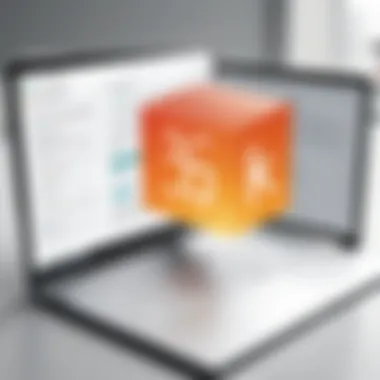

One of the most prominent limitations of free PDF software is the restrictions placed on features. Free versions may lack advanced functionalities that pay-for software offers. For instance, editing capabilities might be minimal, allowing only basic text modifications without full formatting options. Users often encounter restrictions on the size of files they can upload or edit. The absence of comprehensive annotation tools can hinder collaboration efforts.
Moreover, many free PDF editors do not support the full range of PDF functionalities, such as form creation or advanced security settings. Users may also find they cannot convert documents to and from all relevant formats, limiting their flexibility. These restrictions can be particularly cumbersome for businesses that rely on PDF documents for communication, reporting, or project management. Having a feature roadmap aligns with business goals, making it essential to identify whether free software meets these needs.
"Feature restrictions often lead to frustration when users need advanced capabilities but cannot access them."
Ad Support and Privacy Concerns
Many free PDF software options are supported by advertising, which can not only disrupt the user experience but also raise privacy concerns. Users may find their work interrupted by ads that pop up during editing or viewing. This ad support can complicate navigation and productivity. Furthermore, some software may track user behavior to target ads more effectively. Such tracking raises significant privacy issues, especially for companies managing sensitive information.
The collection of user data poses risks related to confidentiality. Users should be mindful of what information they share and how it may be stored or used by the software providers. It is advisable to read privacy policies carefully, as they often disclose how data is handled. This awareness can help professionals make decisions about whether the trade-offs of using free software are worth it, especially in scenarios involving sensitive documentation.
When weighing options, it is vital to consider these privacy risks against the costs associated with premium solutions that provide a more secure environment for document handling.
Practical Considerations for Choosing Software
Choosing the appropriate free PDF software requires a thoughtful evaluation of various factors. Users, ranging from students to IT professionals, must consider specific needs, compatibility, and the software's functionality. Making an informed decision is crucial, as it can significantly affect the usability and overall experience with PDF documents.
The first practical consideration is understanding individual needs. What functions does the user require? Editing, conversion, or just basic viewing? Knowing the primary use cases will narrow down the options. For example, if editing capabilities are paramount, users may look at solutions like PDF-XChange Editor or Sejda PDF Editor.
Assessing Your Needs
Assessing your needs is essential as it directly influences software selection. Users should ask themselves questions about their regular tasks with PDF files. Are they frequently merging multiple documents or filling out forms? Do they need to annotate documents or extract pages?
A proper assessment involves considering the depth and frequency of expected tasks. List down key functions:
- Viewing: Limited to reading and basic navigation.
- Editing: Necessary for modifying text or graphics within a PDF.
- Conversion: Transforming PDF files into other formats like Word or Excel.
- Merging/Splitting: Combining documents or dividing them by pages.
Before downloading any software, it is wise to check compatibility as well. Ensure the choice works on your operating system, whether it's Windows, macOS, or Linux. Many free tools have diverse functionality, but some may not be supported on every platform.
Evaluating User Reviews
User reviews are a vital resource when selecting free PDF software. They provide real-world insights into usability, feature effectiveness, and potential issues. Reading feedback from other users can help identify common problems or standout features that may not be apparent from official descriptions.
Consider looking at multiple sources for reviews. Websites like Reddit, where users often share honest experiences, and professional tech blogs that conduct in-depth evaluations can be particularly illuminating.
- Positive Feedback: Look for features that consistently receive praise. These could include intuitive interfaces or robust editing tools.
- Negative Feedback: Take note of recurring criticisms, such as software crashes or lack of certain functionalities.
- Updates and Support: Some free software may lack customer support. Reviews can tell if regular updates are provided or if the developer is responsive to user inquiries.
"User experiences provide a valuable context that official specifications often overlook. They contribute significantly to your confidence in a choice."
Overall, a detailed evaluation of personal needs, coupled with informed insights from user reviews, can enhance the decision-making process. In the end, selecting the right free PDF software can simplify workflow and increase productivity.
Ending
In evaluating the realm of free PDF software, the conclusion offers pivotal insights that encapsulate key themes discussed throughout this article. As we have observed, selecting the appropriate PDF software can significantly enhance productivity and efficiency in both professional and academic settings. Understanding these tools is essential for users who seek to navigate their documentation needs effectively.
Future of Free PDF Software
The landscape of free PDF software is continuously evolving. As technology advances, we can expect enhanced functionality, improved user experiences, and greater integration with other tools. Users will likely see more features that extend beyond basic editing and viewing capabilities. For instance, enhanced collaboration features could allow multiple users to participate in document revision in real-time, promoting seamless teamwork.
Moreover, with growing concerns around data privacy and security, future software options may incorporate better encryption methods and more robust privacy settings. This could increase the confidence of users who handle sensitive information. The rise of cloud services may also play a significant role, allowing users to access their documents from various devices without the need to install extensive software. Embracing these advancements will be crucial for users looking to optimize their document handling.
Final Thoughts
In summary, while free PDF software is often an excellent starting point for individual users and organizations alike, it is important to be aware of its limitations. Careful consideration of individual needs, coupled with a clear understanding of the features provided by each software, will guide users toward the most suitable options. With a broad range of tools available, finding one that aligns with specific requirements can enhance workflows and streamline processes. As the potential for innovation remains vast, keeping an eye on future developments will be advantageous. Users should remain adaptable, ready to integrate emerging technologies to facilitate their PDF-related tasks efficiently.



