Exploring Effective Webinar Video Downloaders


Intro
Navigating the world of digital content can feel like trying to find your way out of a maze. With webinar video downloaders, there’s a tool that helps manage this complexity, allowing users to save, store, and access valuable video content from webinars that they may want to revisit later. In this fast-paced digital age, the ability to record and access important educational material at one’s convenience is not just beneficial; it’s nearly essential for businesses and professionals alike.
Webinars have surged in popularity, driven by the need for accessible training and information sharing. Companies often host online sessions that can be rich in insights and knowledge. However, the transient nature of live webinars often leaves viewers scrambling to jot down notes, missing key points, or simply not having time to absorb all the information presented. This is where the significance of webinar video downloaders comes into play. They allow users to download these sessions conveniently for offline viewing, empowering them to revisit the content at their own pace.
In this piece, we will not just skim the surface of the different tools available for downloading webinar videos; rather, we will plunge into the depths of functionality, analyzing features, legal implications, and the technical know-how required to make effective use of such software tools. This comprehensive guide aims to arm IT professionals and businesses with the necessary insights to navigate this landscape more confidently.
Understanding Webinar Video Downloaders
In today��’s fast-paced digital world, webinars have become a staple for knowledge sharing, training, and professional development. However, accessing these valuable resources can sometimes be tricky. This is where webinar video downloaders step in. Understanding webinar video downloaders entails grasping how they function, their significance in achieving organizational goals, and the different choices available to users.
Definition and Functionality
At the core, a webinar video downloader is software or a web service that enables users to save streamed webinars on their devices, allowing for offline access. These tools capture the necessary data packets transmitted during a live stream and convert them into downloadable video files. This functionality doesn’t just enhance convenience; it also simplifies content management for users who want to revisit specific portions for deeper understanding or share them with their teams. For instance, a company may host training webinars for employees scattered across different locations. Having the ability to download these sessions ensures everyone has equal access to the material, regardless of internet connectivity at the time.
With various downloaders in the market, the way they operate might differ slightly. Some may require users to paste a video link, while others might integrate directly with the browser, providing one-click solutions.
Importance in the Modern Digital Landscape
In a digital landscape that’s constantly shifting, the ability to download webinars holds substantial importance. First and foremost, it preserves valuable knowledge. Content is often time-sensitive, and being able to save webinars means organizations can curate their own libraries of resources tailored to their needs. It’s about knowledge management in a world where learning never stops.
Moreover, downloading webinars can significantly improve the learning experience. Accessing videos on-demand, without worries about buffering or connectivity issues, allows participants to learn at their own pace and convenience. This flexibility is particularly beneficial in corporate training scenarios, as it can cater to the varying schedules and learning speeds of employees.
Lastly, the rise of remote work has heightened the demand for flexible content access. Webinar video downloaders facilitate seamless content sharing across departments or teams located globally, thereby enhancing collaboration and knowledge dissemination. As businesses strive to maintain efficiency and communication in a remote setting, these tools are becoming indispensable assets.
"In a world overflowing with information, the ability to download and curate content is not just a convenience, it's a necessity."
Understanding the mechanics and relevance of webinar video downloaders serves as a foundation for delving further into their types, selection criteria, and associated legal and technical considerations. As we progress, a comprehensive understanding of these systems will empower businesses and professionals to utilize webinar content more effectively, ensuring they are harnessing the full potential of their digital resources.
Types of Webinar Video Downloaders
When it comes to securing valuable webinar content, understanding the various types of webinar video downloaders can make a huge difference. Each type offers distinct advantages suited to different needs and user scenarios. Let’s dig deeper into these options, considering how they function and the benefits they bring to users who want to capture and utilize webinar recordings effectively.
Browser Extensions
Browser extensions can be a user’s best friend when it comes to saving webinar videos. These lightweight tools integrate seamlessly into web browsers, allowing users to download videos directly while they view them.
One of the major perks of using browser extensions is their convenience. They usually require just a couple of clicks to initiate a download. For example, extensions like Video DownloadHelper or SaveFrom.net are often favored. These add-ons are straightforward, so even those not technically inclined can work their magic with ease.
However, like all good things, there’s a downside too. Browser extensions may struggle with certain sites’ security protocols or video streaming technology. Additionally, they often rely on the internet connection, making them less effective in areas with spotty access.
Benefits of Browser Extensions:
- Ease of Use: Very intuitive interfaces cater to users who may not be tech-savvy.
- Quick Access: Download directly from the browser without needing additional software.
- Real-Time Usage: Can capture live webinars as they occur, which is ideal for timely content retrieval.
Standalone Software
Standalone software represents a more comprehensive approach to downloading webinar videos. This type is installed directly on a computer and can typically handle various video sources, not just webinars. Examples might include tools like 4K Video Downloader or JDownloader.
The key advantage here is functionality. Standalone software tends to have more robust download options, allowing for batch downloads and customization. It can often download in multiple resolutions and formats, which is beneficial when dealing with quality-sensitive video content.
Nonetheless, the use of standalone software comes with higher resource demands. It can consume considerable disk space and might be too intricate for users looking for a simple solution. Additionally, there may be licensing fees attached for premium features, which can catch some users off guard.
Benefits of Standalone Software:
- Advanced Features: Offers batch download, multiple format conversion, and sometimes editing capabilities.
- Better Performance: Often more reliable in maintaining quality during downloads due to fewer buffering issues.
- High Versatility: Can work with various video platforms beyond just webinars, making it a wise investment for frequent users.
Online Download Services


Online download services have gained traction as an accessible option for many users. Websites like Keepvid or Y2Mate allow users to download videos by simply pasting the video URL into their interface. This method removes the need for any installation, making it appealing for those wary of software bloat on their devices.
The simplicity of use is perhaps the best selling point. You don’t need to be a technical guru to figure this stuff out. The user-friendly interface allows you to just copy and paste links. These services often support numerous video formats, providing flexibility in what users can download.
However, it's essential to note potential security concerns with these services. Since they operate online, there’s a risk of temporary service outages, ads that can be distracting, or worse, risk of malware if you're not careful about the site you’re using.
Benefits of Online Download Services:
- No Installation Required: Can be accessed from any device with an internet connection.
- Simplicity: Streamlined process that eliminates many steps in downloading videos.
- Varied Format Support: Often, these services allow conversion to various formats right after downloading.
In summary, deciding on a type of webinar video downloader boils down to personal preference and specific needs. Each type—browser extensions, standalone software, and online services—has its unique strengths and weaknesses, making understanding their features important for effective selection.
Criteria for Selecting a Webinar Video Downloader
Choosing the right webinar video downloader is no small task. With myriad options flooding the market, selecting the right tool can save significant time and effort. The importance of evaluating specific criteria cannot be overstated, especially when that downloader is essential to your professional landscape. Recognizing what differentiates one downloader from another is crucial in ensuring that the software not only meets your needs but also provides efficiency and effectiveness in the downloading process.
User-Friendliness
When grappling with a webinar video downloader, the user experience is paramount. A downloader that feels like trying to solve a puzzle can deter the very professionals it aims to assist. Look for intuitive interfaces, clear labels, and straightforward processes. A tool that's cumbersome can lead to frustration, often outweighing its benefits.
Furthermore, user tutorials or customer support options should be readily accessible to ease the learning curve. So, in essence, don't just opt for features—opt for ease of use. A well-designed user interface can make a world of difference. If a tool has more complexity than you need, it might be best left in the toolbox.
Compatibility
Next up is compatibility. Not all software is mac-compatible, meaning you must confirm the software plays nice with your operating system, whether it be Windows, Mac, or Linux. Moreover, consider the file formats supported by the downloader. Will it handle MP4, MOV, or perhaps MKV? Each user has unique needs based on their usage scenarios, and it's vital to ensure that the software aligns with those needs.
Also, it's good to remember that particular webinar platforms might have restrictions. Some downloaders may be excellent in theory but could falter when it comes to specific platforms. Always verify that your chosen downloader works seamlessly with the webinar service you're engaging with.
Download Speed and Quality
Speed and quality often go hand-in-hand. In particular, high-definition content can take ages to download if the software isn’t optimized for speed. Seek out tools that boast high download speeds without compromising the quality of the video. Many downloaders allow you to choose between various resolutions; however, be alert, as sometimes lower-quality videos are tempting, especially under time constraints.
Having the option to adjust settings according to your internet speed can enhance your downloading experience. Ultimately, high-quality video content is invaluable, especially in a business environment where the presentation matters.
Cost Considerations
Last but certainly not least, cost plays a significant role. Some webinars may need access to multiple downloaders for varied needs. Whether you opt for a free or paid version, weigh the features against the price tag. Many programs offer free trials, enabling you to explore the functionality before committing.
Important to note is the principle of "you get what you pay for". While free options can be tempting, understand that they may come with limitations, such as restricted features or slower speeds.
Legal Considerations of Downloading Webinar Content
Understanding the legal landscape surrounding webinar video downloaders is paramount for anyone involved in this process. Failing to adhere to these legalities can lead to significant consequences, making it essential for users to be acquainted with varying legal standards governing their activities. Recognizing the potential pitfalls and protections not only safeguards against legal repercussions but also fosters an ethical approach in the digital realm.
Copyright Issues
Copyright laws serve as the backbone of intellectual property rights, ensuring that creators reap the benefits of their creative endeavors. In the context of webinars, the materials presented—whether they are slides, videos, or audio—often fall under such protection. Downloading and distributing these materials without permission can constitute a violation of copyright law. Many assume that because content is available online, it is free to use, but that could not be further from the truth.
- Originality of Content: If a webinar is presenting unique information or proprietary research, it almost certainly qualifies for copyright protection. This makes it crucial to consider the intent behind downloading the video.
- Permission Requests: Think of obtaining consent from the presenter or the hosting organization as a best practice. Not only does it maintain a level of respect for the creator's work, but it also minimizes legal risks moving forward.
- License Agreements: Some webinars may come with explicit terms of use, outlining what can and cannot be done with the content. Always read the fine print before diving into the download.
Fair Use Policies
Fair use acts as a legal shield that allows limited use of copyrighted material without requiring permission from the rights holders. However, fair use does not mean free reign. It comes with a set of guiding principles that you must navigate carefully.
- Purpose of Use: If the intention behind downloading the webinar is for educational purposes or critique—such as using clips in a presentation for academic discussions—it may fall under fair use. The key here is the purpose that can justify the use.
- Amount Used: Utilizing brief excerpts from longer videos generally has a lesser chance of infringing copyright compared to downloading an entire webinar in full. Keep this in mind when deciding what to take away.
- Market Effect: If your use of the downloaded content can negatively impact the market value of the original webinar, it may not qualify as fair use. This principle protects creators from losses that could result from their content being used without proper licensing.
"Legal considerations serve not only to protect creators but also to guide users toward ethical practices in digital content handling."
Considering the legal framework that governs the downloading of webinars is vital in maintaining a professional standard. By understanding copyright issues and fair use policies, individuals can navigate this often murky waters with greater confidence, awareness, and respect for the contributions of others.
Technical Aspects of Downloading Webinar Videos
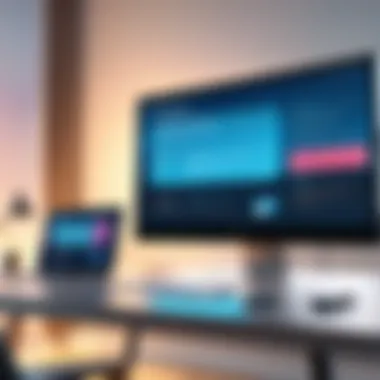

Understanding the technical aspects of downloading webinar videos is crucial for anyone looking to optimize their experience and outcomes. This topic doesn't just scratch the surface of functionality; it digs deep into how to ensure that the downloaded content aligns well with users' needs. Let's get into the specifics that can provide real benefits and considerations to keep in mind when tackling this task.
Supported File Formats
When it comes to downloading webinar videos, file format support cannot be overlooked. The choice of file format can significantly influence usability and accessibility. Here are some widely supported file types:
- MP4: The most common format, known for its compatibility across devices.
- AVI: Has larger file sizes but offers high-quality audio and video.
- MKV: Ideal for high-definition video, although not all players support it.
- WMV: Often used for Windows-based devices, providing good quality but with limited cross-platform usability.
- MOV: Commonly used by Apple devices, known for its high quality.
Knowing which formats are supported can save users from the headache of incompatible files. This is particularly crucial for IT professionals and businesses relying on webinars for training or marketing, as they need to ensure universal accessibility for their audience.
Resolution Specifications
The resolution at which webinar videos are downloaded can also impact the overall quality and experience of the material presented. Common resolutions include:
- 720p: A standard for good quality video without being too demanding on storage. Ideal for typical business uses.
- 1080p: Offers high-definition visuals, perfect for detailed content and ensuring clarity during complex presentations.
- 4K: While not commonly required, some enterprises may demand ultra-high definition, especially when the visual content is critical.
Understanding these specifications helps those in smaller enterprises or larger corporations benefit from higher resolutions that match their display settings and audience needs. It ensures that visuals remain sharp and that the integrity of the content is preserved.
Retention and Storage Concerns
Retention and storage considerations play a major role in the effective management of downloaded webinar videos. With growing storage needs, both cloud and local options provide distinct advantages. Here are key considerations:
- Storage Size: High-resolution files take up more space. Plan accordingly to avoid hitting a wall on your storage limits.
- Cloud vs. Local Storage: Cloud storage offers accessibility from multiple devices and remote access, whereas local storage may provide faster access speeds.
- Backup Solutions: Regular backups are essential to prevent data loss. Solutions like external hard drives, cloud storage services, or even redundancy systems within an organization should be evaluated.
"Choosing the right storage method can be crucial in ensuring that your valuable content is always at hand when you need it most."
The threats of losing important webinars or having outdated formats can hamper productivity. No IT professional wants to deal with corrupted files or storage dilemmas during high-stakes presentations, making it essential to assess these technical aspects carefully.
Maximizing the Use of Downloaded Webinar Videos
In the realm of digital content consumption, merely acquiring webinar videos isn’t enough. Understanding how to maximize their potential is critical, especially for IT professionals and businesses striving for continuous improvement and knowledge dissemination. Downloaded webinars can serve multiple purposes: training employees, refreshing knowledge for presentations, or even contributing to marketing efforts. The right approach to utilizing these resources can significantly enhance their value.
Effective Storage Solutions
Finding a secure and organized place to store downloaded webinar videos is a task often overlooked. Using cloud storage services like Google Drive or Dropbox is recommended due to their accessibility and collaborative features. They allow you to access files from any device and share them easily with team members.
Here are several effective strategies for storage:
- Utilize a structured folder system: Organizing videos by date or subject can save time when searching for specific content. A well-structured system ensures that information is easily retrievable.
- Regular backup: Don’t put all your eggs in one basket. Regularly back up your videos to avoid any data loss from unexpected hardware failures.
- Consider compression tools: If storage space is a concern, video compression can help maintain quality while reducing size, thus saving valuable cloud or local storage.
Editing and Enhancing Video Content
Once the webinar has been downloaded, it’s advantageous to edit and enhance the content to suit your needs better. Tools like Adobe Premiere Pro or Final Cut Pro allow you to trim unnecessary sections and add annotations or graphics to emphasize critical points.
Through editing, you can:
- Cut out filler content: Streamlining presentations helps maintain viewer engagement when repurposing for team training.
- Add captions: Captions can improve comprehension, especially for complex topics.
- Integrate additional resources: Incorporating slides or related videos can offer a broader context.
"Editing webinars can elevate the content from simply informative to truly engaging, fostering better retention of knowledge."
Distribution and Sharing Practices
Sharing downloaded webinar content with the right audience can amplify its effectiveness. Whether it’s for internal training or client education, understanding the audience is key to maximizing impact.
Here are some effective practices for distribution:
- Select the appropriate platform: For internal teams, workplace tools like Microsoft Teams or Slack work well. In contrast, for external clients, consider posting to social media or dedicated platforms like YouTube, with privacy settings adjusted as necessary.
- Tailored presentation: Depending on the audience, adjust your message to cater to their interests or needs. Providing context can enhance understanding and relevance.
- Feedback mechanisms: Implementing a feedback loop can help refine future webinars. Simple surveys post-viewing can offer insights into what worked and what areas need improvement.
Challenges and Concerns with Webinar Downloaders
In today's fast-paced digital world, downloading webinar videos can sometimes feel like a walk through a minefield. The allure of having a video downloaded for offline viewing is tempting, but it’s essential to be aware of the hurdles that might come along with this convenience. Understanding the challenges and concerns linked with webinar downloaders empowers users to navigate these waters with care. Below, we discuss two significant aspects that deserve attention: software malfunctions and risks associated with adware and malware.


Software Malfunctions
When using a webinar video downloader, one of the primary frustrations can be software malfunctions. Users often encounter glitches that can thwart their attempts to download content. Imagine sitting down with a hot cup of coffee, poised to delve into a recorded webinar, only to discover that the software freezes or fails to respond entirely. This is a scenario that can derail productivity and lead to wasted time.
Here are some common reasons for software issues:
- Compatibility Problems: Some downloaders may not function well with every platform or OS version, leading to hiccups in the downloading process.
- Outdated Software: Not keeping the downloader up to date can lead to incompatibilities with the latest webinar platforms.
- Excessive Resource Usage: Certain applications may consume a hefty chunk of system resources, causing crashes or slow performance.
To mitigate these concerns, users need to look for reliable software that provides regular updates and has a responsive support team. Before committing to any downloader, checking user reviews for recurring issues can also be helpful in avoiding software pitfalls.
Navigating Adware and Malware Risks
The internet is not without its share of hazards, particularly when it comes to downloading software. One significant concern for users of webinar downloaders is the potential for adware and malware, which can not only damage your device but also compromise your personal information.
Here’s a look at key risks and how to steer clear of them:
- Adware: Often bundled with free or low-cost downloaders, adware can hijack your browser and bombard you with unwanted ads, ultimately slowing down your experience.
- Malware: Some fraudulent downloaders masquerade as legitimate software but contain malicious code that can infect your device, leading to data theft or system damage.
To protect oneself, consider these actions:
- Research Before Downloading: Look up the software and check reviews on reputable sites like Wikipedia or tech forums.
- Utilize Antimalware Tools: Implementing a strong antivirus software can provide an extra layer of protection.
- Stick to Trusted Brands: Using established downloaders often comes with better security measures and customer support.
Always prioritize safety alongside convenience. Downloading webinar content should not leave you vulnerable to digital threats.
By being aware of these challenges associated with webinar downloaders, IT professionals, software engineers, and businesses can make more informed decisions. With knowledge in hand, it is possible to enjoy the benefits of downloaded webinars without falling prey to the common pitfalls.
Future Trends in Webinar Video Downloading
As technology evolves, so too does the landscape of webinar video downloading. This section analyzes the future trends that are shaping the industry, emphasizing the importance of understanding these developments for IT and software professionals, as well as businesses of all sizes. Staying aware of what's coming allows users to adopt solutions that not only meet current needs but also remain relevant as technologies shift.
Emerging Technology Impacts
The impact of emerging technologies on webinar video downloading cannot be overstated. Innovations in artificial intelligence, machine learning, and automated processes are fundamentally changing the way webinar content is accessed and managed.
- AI-Powered Downloaders: New tools are capable of recognizing and extracting content from webinars with minimal user input. For instance, platforms that utilize AI can automatically detect and download crucial parts of a webinar, such as segments featuring Q&A sessions or expert insights, which means users save time and retain more valuable information.
- Smart Categorization: Beyond mere downloading, AI will enhance the post-download experience. Expect future software to categorize and tag content automatically. This means that searching for specific information within large volumes of video will become far easier. An example is applications that can summarize content or highlight key points in a video, thereby providing a richer viewing experience.
- Adaptive Technology: Downloaders will increasingly leverage adaptive technology to optimize video quality based on the user's internet connection. This is particularly critical as remote work continues to thrive; users often find themselves in varying connectivity situations. Thus, a downloader that adapts to these conditions ensures smooth access to vital resources without significant interruptions.
Integration with Cloud Services
With the rise of cloud computing, the integration of webinar video downloaders with cloud services is set to reshape accessibility and storage practices.
- Enhanced Collaboration: Businesses will benefit immensely from seamlessly integrating downloaders with cloud-based platforms like Google Drive or Dropbox. This allows teams to easily share and collaborate on webinar content without worrying about file transfer limits or security concerns.
- Storage Efficiency: As file sizes grow, so does the necessity for efficient storage solutions. Cloud services provide scalable storage options that accommodate extensive webinar archives, thus mitigating the risk of data loss.
- On-Demand Access: Integrating with cloud platforms allows for on-demand access. Users can stream content directly from their cloud storage, eliminating the need for local storage space. Furthermore, this ensures that updates or new features in the downloading software can be reflected in real-time, without the hassle of manual file transfers.
“The future of webinar downloading lies in smart technology and seamless integration. The game is changing.”
As we look to the horizon, the confluence of these emerging technologies and cloud services will undoubtedly create new opportunities to optimize webinar video downloading. Understanding and leveraging these trends will empower professionals and organizations to remain ahead of the curve, ensuring that they can meet and exceed their strategic goals.
End
In the realm of digital content, accessing and utilizing webinar videos has become increasingly crucial. As webinars serve as a rich source of knowledge and expertise, the ability to download these videos extends their value far beyond the initial viewing. Not only does this facilitate better retention and accessibility of the information presented, but it also promotes ongoing education in a fast-paced world.
The significance of having a reliable webinar video downloader cannot be overstated. These tools provide essential functionalities that cater to diverse user needs, from individual learners to corporate teams seeking training materials. In concluding this exploration, several key elements emerge.
Summary of Key Points
- Practical Usage: Webinar video downloaders offer users the ability to store important sessions and revisit them at their convenience, if not for immediate insight, then for later reference, enhancing learning capacity.
- Varieties Available: Understanding the types of downloaders available—from browser extensions to standalone software—can guide potential users in choosing the right tool for their specific needs.
- Choosing Wisely: Selection criteria focus on user experience, speed, and legal considerations, reflecting the complexity of today’s digital landscape and ensuring a satisfying user journey.
- Future Trends: As technology evolves, so do the features of webinar video downloaders, highlighting their capacity to integrate with advanced tools such as cloud services, promising improved user experiences.
Final Thoughts on Selecting a Video Downloader
Navigating the world of webinar video downloaders requires careful thought. It's not just about the latest software or the cheapest option available. Consideration should be given to how well a downloader aligns with specific organizational needs or personal objectives.
Moreover, the balance of legal implications and ethical considerations play a pivotal role in making the right choice. Opting for a downloader that respects copyright and fair use policies will save users from potential pitfalls down the road.
Ultimately, as professionals and organizations strive to keep pace with an ever-changing information landscape, leveraging an effective video downloader can be a game-changer. It ensures that valuable knowledge gained through webinars is not lost, thus empowering users to cultivate their expertise continuously.
"Investing in the right tools for knowledge management is just as vital as the knowledge itself."
Understanding and embracing the nuances of webinar video downloaders paves the way for informed, strategic decisions that promote efficiency and growth.



