An In-Depth Exploration of FalconView Software


Intro
FalconView software is a sophisticated tool that enhances geospatial data analysis. It provides users with the ability to visualize complex information effectively. This software is widely used across various sectors, from defense and intelligence applications to urban planning and environmental research. Understanding its key features, system requirements, and user experiences is critical for professionals looking to leverage its full potential in their respective fields.
Brief Description
Overview of the Software
FalconView is primarily designed for the visualization, analysis, and integration of geospatial data. It serves as a robust platform for mapping and displaying various data types, including satellite imagery, terrain maps, and vector data. The software accommodates a wide range of data formats, which allows for versatile usability in different sectors. Conflict zones, disaster management, and strategic planning are some examples of its applications.
Key Features and Functionalities
FalconView boasts several features that make it an attractive option for users interested in geospatial data. Some notable aspects include:
- Data Visualization: It presents geospatial data using various map styles and formats, making complex information easy to analyze.
- Layer Management: Users can manage multiple data layers efficiently, combining them to create comprehensive views.
- Customizability: Users can tailor FalconView to meet specific project needs by integrating additional plugins or modifying existing functions.
- 3D Visualization: The software supports 3D mapping capabilities, enhancing the depth of data analysis and interpretation.
- Relevance in Real-time Applications: FalconView is known for its ability to handle real-time data, making it suitable for dynamic scenarios.
"FalconView serves as a pivotal tool for understanding spatial relationships and patterns across datasets."
System Requirements
Hardware Requirements
To ensure optimal performance, users should consider specific hardware requirements before installation. Minimum hardware specs typically include:
- Processor: Minimum of dual-core CPU
- RAM: At least 4 GB, although 8 GB is recommended for more extensive datasets
- Graphics: DirectX 9 compatible GPU
- Storage: Sufficient disk space to accommodate software and data, typically 1 GB or more
Software Compatibility
FalconView is compatible with various operating systems, primarily focusing on Windows environments. It performs best on the latest versions, offering improved stability and feature access. Users should ensure that their operating system is up-to-date to avoid potential compatibility issues.
Intro to FalconView Software
FalconView software plays a crucial role in the field of geospatial analysis and data visualization. Understanding its features, capabilities, and applications provides insight into how this tool can enhance decision-making processes across various sectors. In a world where data complexity is increasing, FalconView stands out as an efficient tool to visualize and manipulate significant amounts of information.
The relevance of FalconView is emphasized by its ability to integrate diverse data formats and deliver them in a user-friendly interface. This software supports numerous applications, from military operations to emergency response, making it beneficial for professionals in different domains. Moreover, it aids in the comprehension of spatial relationships and geographical patterns, which is critical for accurate analysis.
This section will first explain what FalconView is and then delve into its history and development. You'll learn how it became a go-to solution for professionals seeking to leverage geospatial data effectively.
Key Features of FalconView
FalconView software's key features are indispensable for understanding its value in geospatial analysis. These functionalities not only empower users to visualize data effectively but also support various applications across different sectors. FalconView stands out in its category, primarily due to its user-friendly interface, data integration capabilities, visualization tools, and mapping functionality. By exploring these features, IT and software professionals can appreciate how FalconView enhances decision-making processes and operational efficiency.
User Interface and Usability
The user interface of FalconView is designed with practicality in mind. A clean layout allows users to navigate through the software with ease. Menus are intuitively placed, enabling quick access to essential functions without overwhelming the user. This simplicity is vital for professionals who often juggle complex datasets and need efficiency. Additionally, the software utilizes modern design principles, providing a cohesive aesthetic that contributes to a better user experience.
Effective usability is supported by customizable workspaces. Users can arrange tools and options based on their preferences, which leads to increased productivity. Those new to the software will also find helpful tutorials and resources available to facilitate their learning curve.
Data Integration Capabilities
FalconView excels in its ability to integrate various data types seamlessly. This feature is crucial for organizations that rely on multiple data sources for analysis. The software supports raster and vector data formats, ensuring compatibility across different systems. It can pull from databases, remote sensors, and even real-time data feeds. This capacity to merge diverse datasets promotes comprehensive analysis, leading to more informed decision-making.


The integration capabilities extend beyond just loading data. FalconView allows users to manipulate and analyze the combined datasets effectively. For instance, overlays can be created to highlight specific information or trends, making it easier to visualize correlations that might not be apparent from isolated datasets. Such functionality is essential for professionals in fields like defense and emergency management.
Visualization Tools
Visualization tools within FalconView are among its strongest features. The software offers various ways to present complex data, making it accessible to users. Different styles of maps can be generated, each serving unique purposes. For example, heat maps can illustrate concentration levels, while thematic maps can highlight demographic information.
Users can also employ 3D visualizations, which significantly enhance understanding of spatial relationships. The ability to visualize data in three dimensions helps in scenarios like terrain analysis. Furthermore, FalconView supports dynamic visualizations, allowing users to animate data over time. This is particularly useful for understanding trends and changes in a certain area.
Mapping Functionality
Mapping functionality is at the core of FalconView's capabilities. The software provides advanced mapping tools that enable users to create detailed geographical representations. Users can customize maps by adding layers with specific data, such as roads, topography, and satellite imagery. This detail enriches analysis and provides context for decision-making.
It is worth noting that FalconView supports various projection systems and coordinate formats. This flexibility allows for accurate plotting of data points, which is crucial for military and civilian applications alike. Additionally, users can generate route planning and optimization, which is beneficial for logistics and resource management.
Applications of FalconView Software
The applications of FalconView software hold significant weight within the realms of geospatial analysis and visualization. Understanding these applications is crucial for professionals and organizations that rely on geospatial tools for decision-making and operational efficiency. FalconView caters to various sectors, each benefitting from its unique capabilities. This section delves into military and defense uses, emergency management, and civilian applications, highlighting the importance of each and how they leverage FalconView's features.
Military and Defense Uses
FalconView is extensively utilized in military contexts, offering functionalities that enhance mission planning and execution. Its ability to integrate various data sources allows users to visualize terrain, weather patterns, and troop movements efficiently. By overlaying different data layers, war planners can anticipate challenges and make informed decisions. This tool simplifies the complex interplay between geographic data and operational strategies.
Moreover, its support for advanced map formats and compatibility with military standards make FalconView integral to defense operations. In combat zones, quick access to accurate and relevant maps can be life-saving. The software’s robustness also aids in simulations and training exercises. The visualization of strategic scenarios equips military personnel with a better understanding of battlefield dynamics.
Emergency Management
The importance of FalconView in emergency management cannot be overstated. Natural disasters and crisis situations demand precise planning and rapid response. FalconView streamlines the visualization of geospatial data relevant to emergencies, such as flood zones, evacuation routes, and resource allocation.
One notable feature is its ability to integrate real-time data, which is essential during emergencies. For instance, emergency response teams can use FalconView to analyze the impact of a hurricane in real time. They can identify areas most at risk, allowing for quicker mobilization of aid and resources. The software supports the coordination among various agencies, ensuring a unified response to crises.
Additionally, FalconView assists in training emergency service personnel. By simulating disaster scenarios, it allows teams to prepare effectively for real-world situations. The rich feature set ensures that there is a comprehensive understanding of how to use geospatial tools during emergencies.
Civilian Applications
In civilian sectors, FalconView's applications are equally diverse. Businesses, government agencies, and researchers utilize this software for various purposes, ranging from urban planning to environmental analysis. City planners rely on FalconView to visualize demographic data, land use, and infrastructure development. This tool aids in making informed decisions that affect communities.
Research institutions also find value in FalconView, particularly in studies that involve spatial analysis. Environmental scientists can analyze geospatial data to track changes in ecosystems, monitor wildlife habitats, or assess the impact of climate change. By providing a clear visualization of data, FalconView helps uncover patterns that are crucial for understanding complex interactions within the environment.
Furthermore, private companies harness the power of FalconView for logistics and supply chain management. Being able to visualize routes and transport networks allows businesses to optimize delivery times and reduce operational costs. This strategic use of geospatial technology enhances overall business efficiency.
Understanding the applications of FalconView is key to leveraging its capabilities effectively across various sectors, including military, emergency management, and civilian use.
Advantages of Using FalconView
FalconView software sets itself apart in the realm of geospatial tools, providing numerous advantages that make it particularly valuable for its users. Understanding these benefits is crucial for professionals assessing the utility of geospatial analysis software in their fields. This section discusses the cost-effectiveness, flexibility, customization options, and access to extensive data layers, all of which enhance FalconView's appeal to IT professionals and businesses.
Cost-Effectiveness
FalconView software is distinguished by its cost-effectiveness. Many organizations, particularly those in the military and emergency management sectors, face budget constraints. FalconView offers a robust solution that minimizes expenditure on software licensing compared to its competitors. By providing a free-to-use product with optional plug-ins, it eliminates significant upfront costs. This model allows organizations to invest their resources in other critical areas while still benefiting from advanced geospatial capabilities. Additionally, the flexibility of the software allows for scaling, meaning that as a project grows, the existing software can adapt without a complete overhaul of systems.
Flexibility and Customization
Another significant advantage of FalconView is its flexibility and level of customization. Users can tailor the software based on their specific requirements, which is essential in professional settings where needs can vary widely across projects. The ability to configure dashboards, integrate various data formats, and use customizable overlays caters to different industries and user preferences. This means a military analyst can operate it differently than a civilian data manager. The scope of customization enhances user satisfaction and efficiency in data management processes.


Access to Extensive Data Layers
Furthermore, FalconView provides access to extensive data layers, making it a comprehensive tool for data visualization. Users can integrate and overlay various data sets, including topographical maps, satellite imagery, and other geospatial data. This integration allows for a multidimensional analysis, which is critical for decision-making in fields such as defense, crisis response, and urban planning. Users can understand spatial relationships and patterns, leading to more informed decisions. The ability to pull in diverse data sources helps users remain at the forefront of their respective analyses, fundamentally enhancing the software's utility.
FalconView's comprehensive capabilities make it not just a tool, but a vital asset for any geospatial analysis task.
FalconView’s advantages are clear. It combines cost-effectiveness, impressive flexibility for customization, and access to a rich variety of data layers. These features empower users in diverse sectors to perform detailed analysis and visualization with confidence. Understanding these benefits enables potential users to see FalconView’s relevance in their operations, thus solidifying its position in the market.
Limitations of FalconView Software
Understanding the limitations of FalconView software is crucial for potential users and organizations considering its adoption. Despite its strengths, there are certain aspects where the software might fall short. Recognizing these limitations allows users to make informed decisions and set realistic expectations. Below, we will explore three primary limitations: steep learning curve, technical support challenges, and compatibility issues.
Steep Learning Curve
FalconView, as a sophisticated geospatial tool, presents a steep learning curve for many users, especially those not familiar with such software. New users often struggle to navigate through the various functionalities available. The software offers extensive options for data visualization; however, mastering these features may demand significant time and effort.
Key considerations include:
- Training Requirements: Adequate training is necessary to utilize FalconView effectively. Many organizations may need to invest resources into workshops or courses for employees.
- User Experience: Users from diverse backgrounds may find different features challenging, making it essential for those leading training to tailor approaches based on user proficiency.
- Documentation Quality: Although FalconView does provide documentation, the clarity and depth of information can vary, potentially hindering the learning process.
Technical Support Challenges
Another limitation stems from the technical support associated with FalconView. Given its specialized nature, users might face difficulties when troubleshooting or seeking guidance. The support may not always be prompt or fully comprehensive, leading to frustration during critical projects.
Specific challenges include:
- Response Times: Users often report delays in response from technical support, which can be critical in time-sensitive situations.
- Knowledge Gaps: Not all support agents may possess the in-depth knowledge required to resolve more complex issues. This can exacerbate delays and dissatisfaction.
- Community Support: While community forums may offer some assistance, they are not a substitute for professional support, especially when unique or intricate problems arise.
Compatibility Issues
Compatibility poses another significant limitation of FalconView software. As technology evolves, ensuring seamless integration with various operating systems and data formats is increasingly challenging. Users may experience disruptions when attempting to merge FalconView with other tools or platforms.
Common compatibility concerns are:
- Software Updates: Regular updates may be necessary to maintain compatibility with new operating systems or data sources. However, updating might lead to unintended side effects or further complications.
- Data Formats: Not all data formats are fully supported, which can limit the types of information users can analyze within FalconView. This might lead to frustration for those expecting seamless data integration.
- Hardware Requirements: Some users may find that their existing hardware setups do not meet the necessary specifications to run FalconView efficiently, leading to performance issues.
It is essential for users to weigh these limitations against the advanced capabilities of FalconView when deciding if it aligns with their geospatial analysis needs.
User Experience and Feedback
User experience (UX) and feedback are critical factors in the overall assessment of FalconView software. Understanding how users engage with the platform provides valuable insights into its strengths and weaknesses. Professionals utilizing geospatial tools often rely on smooth interfaces, intuitive navigation, and effective performance. Positive user experiences can lead to greater adoption rates and overall satisfaction.
Feedback enables developers to understand user opinions and identify areas for improvement. Continuous updates based on this input can drive software enhancements, making the tool more effective for various applications. Furthermore, analyzing user experiences can guide organizations in decision-making when selecting software solutions suitable for their needs.
In this segment, we delve into two primary aspects of user feedback: reviews and ratings, as well as case studies that highlight real-world applications of FalconView.
User Reviews and Ratings
User reviews and ratings serve as essential indicators of the software's performance. FalconView has garnered a variety of testimonials, reflecting both positive and negative experiences. Many users praise the software for its robust mapping functionalities and adaptability. Reviews highlight its ability to manage and visualize large datasets, which is particularly beneficial for military and emergency management scenarios.
However, some users note that the steep learning curve can be daunting for new users. This aspect of feedback is critical, as it points to the need for better onboarding processes or training resources.
Some common points found in user reviews include:

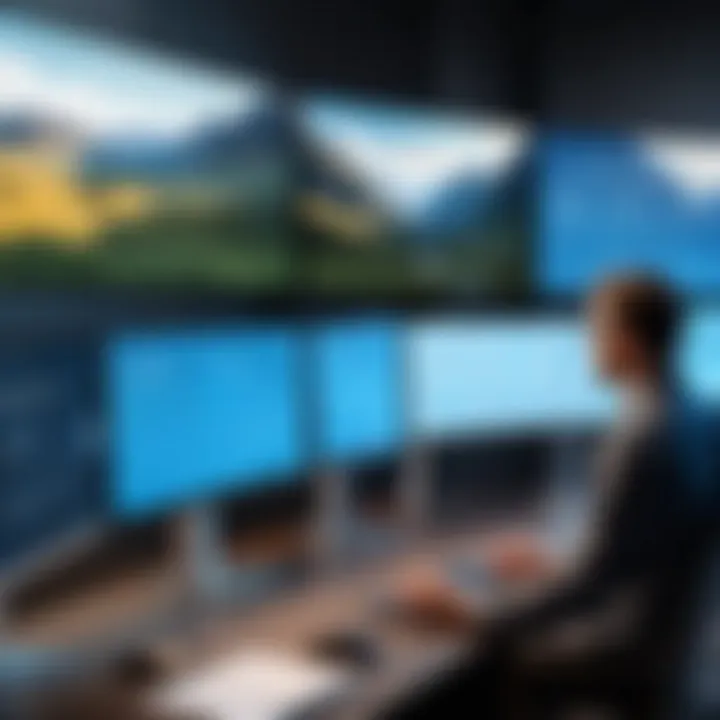
- Ease of use: Many users appreciate the user-friendly interface.
- Customization: Users report high satisfaction with the ability to tailor the software to meet specific needs.
- Technical issues: A notable percentage of users have experienced bugs and glitches, especially with data integration.
Case Studies and Success Stories
Exploring case studies reveals how FalconView has excelled in real-world applications. One notable example is its integration into military operations.
A study focusing on a military exercise showed that FalconView allowed teams to visualize enemy positions and terrain effectively. This capability improved situational awareness and facilitated decision-making processes under pressure. Both commanders and analysts expressed that FalconView contributed significantly to mission success.
In another context, FalconView has been utilized in emergency management. After a natural disaster, a local government utilized the software to assess damage. By layering data such as building structures and road accessibility, city planners were able to prioritize recovery efforts efficiently.
"FalconView turned our chaotic recovery effort into a coordinated response that saved us time and resources."
This kind of feedback underlines the software’s potential to impact various sectors positively. Each case study not only illustrates success but also provides a clearer picture of how FalconView fits into broader operational frameworks.
Future Trends in Geospatial Software
The geospatial software industry is changing quickly. Understanding future trends is crucial for professionals who rely on tools like FalconView. These trends shape how data is analyzed and presented, thus impacting decision-making processes across various sectors. Staying informed ensures users can leverage new technologies and methodologies effectively.
Emerging Technologies
Emerging technologies like Artificial Intelligence (AI) and Machine Learning (ML) are having a profound effect on geospatial software. AI can analyze vast data sets, identifying patterns that humans may overlook. As a result, predictive analytics become more accurate, providing users with better insights into future trends.
Additionally, advancements in cloud computing have enhanced the storage and processing capabilities of geospatial software, allowing for real-time data sharing and collaboration. This is critical in situations like disaster management, where timely information is necessary.
Edge computing is another significant technology that enables processing data closer to the source. This reduces latency, making real-time decision-making more feasible. These technologies will likely integrate with FalconView, improving its functionality and user experience.
Evolving User Needs
The user base of geospatial software is diversifying. While military and defense applications continue to dominate, there is a growing demand from sectors like climate research, urban planning, and logistics. Each of these fields has unique requirements that demand specific functionalities within the software.
Users expect tools that can handle complex data visualizations swiftly and intuitively. As such, companies need to prioritize user interface design and customization options. Furthermore, with the rise of remote work, demand for mobile-friendly applications is on the rise. FalconView may need to adapt to these needs, ensuring users can access and analyze data from any device.
Potential Developments for FalconView
As technology progresses, FalconView must evolve to remain relevant. Enhancements in automation and integration will likely play a key role. Users will benefit from more automatic data updates, reducing the need for manual entry. In addition, seamless integration with other platforms can enhance functionality, allowing users to combine tools for a more comprehensive analysis.
Machine Learning algorithms can also enhance the software's predictive capabilities. By employing these techniques, FalconView could provide users with forecasts based on historical data, leading to more informed decision-making.
Finally, continual improvements in user support, such as online tutorials and easily accessible resources, will be necessary. Providing training on the new capabilities will ensure that users can harness the full potential of FalconView.
"The future is not something we enter. The future is something we create."
Peter Drucker
In summary, future trends in geospatial software highlight the importance of innovative technologies, adapting to user needs, and continuous development to keep pace with the changing landscape. FalconView's ability to respond to these trends will ultimately define its future success in the marketplace.
The End
The importance of concluding discussion about FalconView software cannot be understated. This section encapsulates the main insights gathered throughout the article, highlighting how FalconView stands as a significant tool in the realm of geospatial analysis. One key element is the software's comprehensive features that integrate various data types and visualization capabilities. The ability to create actionable insights from complex datasets is particularly beneficial for professionals in many fields, including defense, emergency management, and urban planning.
Additionally, the advantages of using FalconView, like cost-effectiveness and robust data access, present compelling reasons to choose this tool. However, the limitations identified, such as technical support and usability challenges, are essential considerations for potential users. This balance between benefits and drawbacks aids professionals in making informed decisions.
Final Thoughts on FalconView
From a broad perspective, FalconView operates at the intersection of technology and practicality. It offers tools and features that deliver significant value in assessing and visualizing geographical data. Its history of development reflects an ongoing commitment to meet user requirements. For IT professionals and businesses looking to innovate their data strategies, integrating FalconView is a strategic move.
The evolving trends in geospatial software underscore a notable necessity for continuous learning and adaptation. Users must remain aware of these changes, as they provide opportunities for enhanced applications of FalconView. As the software landscape advances, FalconView may introduce more features that address previous limitations, ensuring its role remains vital in data analysis.
In sum, FalconView is not merely a software application; it represents a robust framework for understanding and interpreting geographical information. The future will likely see further layers of functionality that enhance its utility, aligning with both user needs and technological advancements.
"With advanced visualization tools and integration capabilities, FalconView remains a cornerstone in geospatial analysis for professionals across various industries."



