Exploring FileCenter 11: Document Management Insights


Intro
FileCenter 11 has emerged as a noteworthy player in the realm of document management solutions. As the digital landscape continues to evolve, the demand for efficient ways of organizing and retrieving information has never been higher. This software is designed to streamline document handling for both personal users and businesses—no matter the size. By diving into the features, usability, and integrated technologies, this article lays a foundation for understanding what FileCenter 11 is all about and how it can cater to a diverse audience.
Brief Description
Overview of the software
FileCenter 11 is a comprehensive document management software that enables users to meticulously organize, share, and access their digital files. At first glance, the software’s interface appears clean and user-friendly, making it relatively easy to navigate through documents, folders, and various functionalities. Users can compare the platform to a well-ordered filing cabinet that is infinitely expandable and accessible from anywhere with an internet connection.
Key features and functionalities
FileCenter 11 hosts a myriad of features that contribute to its reputation:
- Document Scanning: An integrated scanner makes converting physical documents into digital files a breeze. This is especially useful for businesses looking to reduce paper waste.
- Electronic Signing: The ability to sign documents electronically adds a layer of convenience and security, streamlining transaction processes.
- Version Control: Users can maintain multiple iterations of documents, helping to track changes and improving collaboration among team members.
- Integration Options: FileCenter works seamlessly with other applications, making it easy to incorporate into existing workflows. Examples include integrations with cloud-based storage platforms.
- Advanced Search Functions: The software supports keyword searches, ensuring that users can find the files they need quickly without sifting through endless folders.
System Requirements
Hardware requirements
For optimal performance, it’s advisable to ensure that your hardware meets the following specifications:
- Processor: Minimum of a Dual-core processor.
- RAM: At least 4GB; 8GB is recommended for heavy users.
- Storage: Sufficient disk space to accommodate document storage and system files—at least 1GB available.
- Display: A resolution of 1024 x 768 or higher for better visibility of the interface.
Software compatibility
FileCenter 11 is compatible with various operating systems, including Windows 10 and later versions. This flexibility ensures it can be efficiently implemented in many IT infrastructures. Those running Windows may proceed to explore its features without fuss, while Mac users may need workarounds or virtual environments for seamless operation.
"Efficiency in document management enhances productivity and reduces stress in daily operations."
Prelims to FileCenter
In today's fast-paced digital world, managing documents efficiently isn't just an option; it's a necessity. FileCenter 11 steps up to the plate as a potent document management software, designed with both personal and professional needs in mind. This introduction aims to underscore the significance of FileCenter 11 as a crucial tool that can streamline the way users handle documents.
One of the core elements that sets FileCenter 11 apart is its versatility. It doesn’t cater solely to large enterprises with sprawling documentations; it also embraces individuals and small businesses needing a reliable method to keep their files sorted and accessible. In a cluttered digital landscape, having software that can sift through numbers and words, helping locate that one important file in seconds, is no small feat.
Moreover, FileCenter 11 enhances productivity by allowing easy organization, editing, and collaboration of documents. The ability to categorize and store files with an intuitive interface means that even someone who isn’t tech-savvy can feel at home. This user-centric design reflects a growing trend in software development—simplicity does not compromise functionality.
Consider also the increasing need for businesses to comply with various regulatory requirements. Document management isn't just about personal preference; it's about meeting the standards necessary for operational integrity. FileCenter 11 shines in this area, providing secure storage and easy access to documents, reducing the risks associated with disorganization. This benefit extends to businesses looking to maintain a professional edge in stringent markets.
In drawing attention to these factors, it becomes evident that an exploration of FileCenter 11 isn't just an overview of a product—it's a delve into a vital solution that promises efficiency, security, and peace of mind. Users seeking to consolidate their document management processes might find this software a gem among the vast array of available options.
"In a world drowning in digital noise, FileCenter 11 provides clarity and organization, akin to having a personal librarian at your fingertips."
Ultimately, understanding the characteristics and functions of FileCenter 11 sets the groundwork for embracing its potential. The forthcoming sections will dive deeper into its key features, user experience, and how it stacks against the competition, arming readers with the insight needed to make informed decisions.
Key Features of FileCenter
The importance of understanding the key features of FileCenter 11 cannot be overstated, especially for IT professionals and businesses looking for a robust document management solution. These features enable users to streamline their workflows, improve collaboration, and enhance overall productivity. In an era where information is the lifeblood of organizations, having the right tools in place becomes crucial for not just efficiency but also for strategic advantage.
Document Management
Document management lies at the core of FileCenter 11's functionality. At its essence, it offers a way to organize and store documents in a more intuitive manner. Users can create a folder structure that mirrors their organizational needs, allowing for easy navigation. This means that whether you're the owner of a small business or part of a larger corporation, you can tailor the document hierarchy to support both day-to-day operations and long-term projects.
Moreover, FileCenter 11 allows for easy scanning and digital filing of documents, eliminating the clutter of paper. The ability to categorize documents using tags and keywords enhances the retrieval process, making it straightforward to locate important files when needed. In an environment where time is money, this feature alone can save invaluable hours.
"An organized document system can drastically improve productivity and reduce the stress of searching for information."
User-Friendly Interface
Another standout feature of FileCenter 11 is its user-friendly interface. The software showcases a clean layout that prioritizes usability. For users who may not be tech-savvy, this is a welcome relief. The intuitive design ensures that individuals can quickly adapt without requiring extensive training. Icons and menus are clearly labeled, and common tasks can be accomplished through simple drag-and-drop functionality.
Additionally, customizable views allow users to set their workspaces according to their preferences, enhancing their overall experience. Navigation is seamless. Users can easily transition between folders, views, and tasks. This frictionless experience fosters a productive environment where everyone can focus on their work without being bogged down by the technology.
Integration Capabilities
Integration capabilities serve as a significant advantage of FileCenter 11. This software isn’t designed to operate in isolation; instead, it harmonizes with existing tools and platforms. The software can easily integrate with popular productivity applications like Microsoft Office and Google Workspace. This means users can open, edit, and save documents directly from FileCenter without needing to toggle between different programs.
Moreover, with its ability to connect to cloud services, businesses can ensure that their documents are not just stored in one location but are accessible wherever and whenever needed. The features extend beyond usual document management, reinforcing collaboration among team members sharing files or working on projects together.
In summary, the key features of FileCenter 11 bolster its reputation as a formidable player in the document management arena. Its capabilities not only meet current needs but also anticipate future demands, making it a worthy consideration for any business. The combination of effective document management, a user-friendly interface, and seamless integration illustrates how FileCenter 11 can elevate a company's operational standards.
Installation Process
The installation process of FileCenter 11 is a crucial stage that sets the foundation for what users can expect from their software experience. This phase is not just about getting the application up and running; it plays a vital role in ensuring that all features work smoothly and that the system is optimized for performance. By understanding the installation process, users can avoid potential roadblocks and configure the software according to their specific needs.
System Requirements
Before diving into the installation, it is essential to grasp the system requirements. Laying this groundwork can make sure that FileCenter 11 operates without a hitch. Typically, the software demands a reasonable amount of resources which might include:
- Operating System: Windows 10 or later
- Processor: 1 GHz or faster
- RAM: At least 2 GB
- Disk Space: Minimum of 1 GB available
These specifications aren't just numbers; they determine how well the software can perform. For instance, having inadequate RAM could slow down the application, while not meeting the OS requirement may prevent the installation altogether. Users should always double-check these aspects to ensure compatibility and performance.
Step-by-Step Installation


The installation of FileCenter 11 can be executed in a straightforward manner. Here's a breakdown of the step-by-step procedure that can lead to a hassle-free installation:
- Download: First off, the user needs to acquire the installer from the official site.
- Run the Installer: Once the download completes, locate the installer in the downloads folder and double-click to run it.
- Accept License Agreement: A prompt will appear, asking for agreement to the terms and conditions. It's best to give it a read.
- Choose Installation Path: Users will be prompted to select an installation directory. The default settings typically work fine, but if there are specific preferences, make that adjustment here.
- Select Components: Here, users may opt to include additional components or functionalities based on their needs. Be cautious with this step; more isn’t always better unless needed.
- Complete Installation: Press the finalize button, and the installation will begin. This process might take a few moments, so patience is key.
- Finish and Restart: After it wraps up, restart the computer as prompted to ensure all changes take effect.
"A smooth installation lays the groundwork for seamless experience; missing it can lead to future headaches."
By following these steps and ensuring that the system requirements are met, users can enjoy a seamless experience when utilizing FileCenter 11. Proper installation allows the software to run efficiently, paving the way for effective document management down the line.
User Experience and Interface Design
In the realm of software development, the user experience (UX) and interface design wield considerable influence over how effectively tools serve their users. For FileCenter 11, this importance cannot be overstated, as a streamlined and intuitive UX is essential to harnessing the software's full potential. When users feel comfortable navigating the interface, they are more likely to utilize the software efficiently and maximize productivity. Let’s explore some key elements, benefits, and considerations regarding the user experience and interface design of FileCenter 11.
Navigation and Usability
When delving into the navigation and usability of FileCenter 11, it’s crucial to recognize that the journey begins with the home interface. The layout is clean and straightforward, allowing users to access essential functions with minimal fuss. Menus are logically organized, leading users to documents, templates, and settings easily. This intuitive design means users can get to work without wasting precious time searching for resources.
The gap between frustration and productivity often lies in effective navigation.
Furthermore, FileCenter 11 employs a well-defined hierarchy in its design, where functions are categorized with clarity. A user can swiftly toggle between different tabs to view documents or carry out processes like scanning and sharing without a steep learning curve. Moreover, shortcut features enhance usability by enabling seasoned users to perform tasks quickly.
Proper navigation not only improves speed but also decreases the chance of errors, a critical factor when dealing with important documents.
Customization Options
Customization is another pivotal aspect of the FileCenter 11 user experience. It allows users to tailor the software to meet their specific needs or preferences, which can vary widely across different industries and sectors. Users can adjust layouts, select color schemes, and modify toolbar settings to create an environment that feels personal and inspiring.
This flexibility comes in handy for both small businesses and larger enterprises, where different teams might have distinct workflows. For instance, administrative staff might prioritize document templates for reports, while marketing teams may need a focus on file sharing options. Customization permits each user to mold the platform into something that resonates with their workflow.
Additionally, FileCenter 11 facilitates the creation of custom profiles for recurring users. As a result, team members can log in and find all their tools and documents pre-arranged to suit their daily tasks, helping maintain focus and efficiency.
In summary, the user experience and interface design of FileCenter 11 elevate its functionality, making it not just a tool but a tailor-made resource for its users. The effective combination of intuitive navigation and extensive customization ensures that users can have a seamless and positive interaction with the software, propelling them toward their goals with clarity and speed.
Document Organization and Storage
In today's fast-paced digital environment, effective document organization and storage cannot be overstated. It serves as the backbone of good document management practices and is particularly influenced by the volume and type of data that organizations handle. Efficient management not only boosts productivity but also minimizes time wasted on searching for files, leading to smoother operational workflows.
Folder Structure
The backbone of any robust document management system such as FileCenter 11 lies in its folder structure. Setting up a coherent hierarchy for storage allows users to categorize documents effectively. This structure can be compared to a well-organized library; each section has its own genre, making it easy to find what one needs without unnecessary hassle.
When designing a folder structure, consider the following elements:
- Categories: Segment documents based on project types, departments, or clients. This promotes quick retrieval.
- Subfolders: Delve deeper into categories by having subfolders that separate completed and ongoing projects, for instance.
- Consistent Naming Conventions: Use clear and descriptive names to identify folders quickly. This simple step enhances both current usability and future reference.
By employing these practices in FileCenter 11, users can expect to have a much easier time navigating through their files. Picture a scenario where an accounting team needs to quickly access a financial report from last quarter. If the files are organized systematically under the '2023' folder and further divided into 'Reports' and 'Invoices,' locating the document becomes a breeze rather than a time-consuming hunt.
Search Functionality
Search capability is another pivotal feature in FileCenter 11 that enhances document management efficiency. With the large volumes of information that businesses often generate, an efficient search function streamlines the process significantly.
When integrated well, as seen in FileCenter 11, search functionality can provide:
- Metadata Searching: Users can find documents not just by name but also by a host of other criteria including creation date, author, or specific tags.
- Full-Text Search: This allows users to look beyond filenames and delve into the content of the documents themselves. Imagine needing a specific detail from a lengthy report—full-text search can deliver results quickly.
- Filters and Sorting Options: Users can refine their search results by applying filters for dates, types, or sizes, making the task more manageable.
This capability ensures that the user won’t waste precious time sifting through irrelevant documents. When time is of the essence, being able to find the right file in a matter of seconds becomes invaluable, turning what could be a tedious process into an efficient task.
Overall, effective document organization and storage in FileCenter 11 is not merely about keeping files in a neat array. It’s about maximizing efficiency, ensuring easy access, and ultimately freeing up time for more critical tasks.
Collaboration Features
Collaboration is a cornerstone for any modern document management system. In today's fast-paced work environments, where teams are often spread across different locations or even time zones, the ability to work together efficiently is crucial. FileCenter 11 manages to address this need effectively with its comprehensive collaboration features. These capabilities not only streamline communication but also enhance productivity by allowing multiple users to access, edit, and share documents seamlessly.
Sharing Documents
One of the standout elements in FileCenter 11 is its document sharing functionality. This aspect is not just a convenience; it's essential for fostering teamwork. Users can easily share files with colleagues or clients, even outside the organization. Here’s how it can improve collaboration:
- User-Friendly Sharing Options: Sharing documents is as straightforward as pie. With a few clicks, users can send files via email or share links, making distribution a breeze.
- Permission Levels: You can choose who can view, edit, or comment on shared documents. This flexibility is vital in maintaining control over sensitive information and ensuring that only authorized personnel can make changes.
- Audit Trails: For businesses that need to comply with regulations, having an audit trail showing who accessed what, and when, can be incredibly valuable. FileCenter automatically tracks changes, providing transparency and accountability.
Sharing documents through FileCenter not only fosters easy communication but enhances collaborative workflows, ensuring that everyone stays on the same page.
Real-Time Collaboration
In a world where every second counts, real-time collaboration has become a necessity rather than a luxury. FileCenter 11 supports simultaneous editing, allowing team members to work on a document together, eliminating the back-and-forth email chains that slow down progress.
Here are several reasons why real-time collaboration is vital:
- Instant Feedback: Team members can provide immediate comments or suggestions, making it easy to implement changes on the fly. This responsiveness accelerates project timelines dramatically.
- Concurrent Access: With FileCenter, documents can be edited by several users at once without overwriting changes. This concurrent access means teamwork happens fluidly and naturally, resembling an in-person brainstorming session.
- Integration with Other Tools: FileCenter allows users to link with various productivity tools, making it easier to pull in resources that support collaborative efforts. Whether it's a task manager or a calendar, everything comes together nicely.
Real-time collaboration within FileCenter 11 epitomizes efficiency, enabling teams to achieve more in less time by removing hurdles that typically slow them down.
In summary, the collaboration features of FileCenter 11 are designed with the modern workplace in mind. By effectively enabling document sharing and real-time teamwork, it transforms how individuals and teams interact with documentation, fostering a more productive and connected work environment.
Mobile Compatibility
In today's fast-paced world, having mobile compatibility in document management software isn't just a nice feature—it's a necessity. With the rise of remote work, many professionals rely on their smartphones and tablets to access important documents on the go. This is where FileCenter 11 shines, offering robust mobile access features that empower users to stay productive anytime and anywhere.
Mobile Access Features
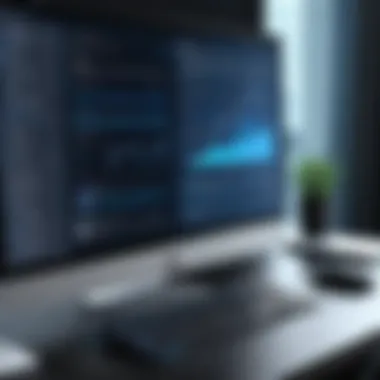

FileCenter 11 boasts several mobile access features which are designed for effortless navigation and user satisfaction. The mobile application is built to be intuitive and responsive, minimizing the hassle of juggling between different devices. Users can expect the following key features:
- Streamlined Document Access: You can easily search and retrieve documents using smart search algorithms that deliver results in seconds. This kind of speed is crucial when one needs information urgently.
- Editing on the Go: Basic editing functionalities allow users to annotate or make changes to a document without needing to hop on a laptop. This kind of flexibility is a game-changer for busy professionals.
- Cloud Integration: FileCenter 11 integrates seamlessly with cloud services, meaning your files remain synchronized across devices. No more hunting for misplaced documents or concerns about version control.
All of this contributes to a mobile experience that's not just about accessibility; it's about efficiency in workflow. As such, if you're often out of the office, the mobile features are likely to boost your productivity.
Comparative Analysis with Other Mobile Solutions
While it’s clear that FileCenter 11 is making strides in mobile functionality, it’s worth taking a moment to compare it to other players in the market. Software like Adobe Document Cloud and Google Drive offer robust mobile solutions as well, but they often come at the cost of simplicity and customization options.
A few points of comparison include:
- User Interface: FileCenter 11’s mobile interface is designed with the user in mind. Compared to its competitors, who often take a more rigid approach, FileCenter offers a more personalized experience that allows users to tailor settings to their liking.
- Cost-Effectiveness: Many competitors charge higher subscription fees for mobile access. With the features offered by FileCenter 11, users could find a more budget-friendly solution without skimping on quality.
- Cross-Platform Functionality: Unlike some solutions that cater only to one operating system, FileCenter 11 works well across both Android and iOS devices, ensuring a uniform experience for users regardless of their platform preference.
"The true value of mobile compatibility lies not only in access but in its ability to integrate seamlessly while enhancing productivity."
In summary, FileCenter 11 stands out not just for what it offers but how it enriches the mobile experience for its users. As businesses and professionals increasingly adopt mobile solutions, having a capable document management system is crucial. FileCenter 11 is positioned to meet those needs effectively.
Pricing Structure
Understanding the pricing structure of FileCenter 11 is crucial not only for budget planning but also for evaluating its overall value proposition against competing document management solutions. Cost can often be a deal-breaker, especially for small enterprises and individual users looking to adopt robust software without breaking the bank. Therefore, shedding light on the available plans and their unique offerings can significantly help a potential user make an informed decision.
Subscription Plans
FileCenter 11 operates on a subscription model, with several tiers designed to cater to diverse user needs. These subscription plans typically vary based on features, user capacity, and the level of customer support included.
- Basic Plan: This entry-level option is often sufficiently rich for individuals or small teams. It generally includes essential document management features along with a limited number of user licenses. Suitable for those who need basic file organization and retrieval functions.
- Professional Plan: Targeted towards businesses that require enhanced functionalities. Users get access to advanced features like OCR capabilities, which convert scanned documents into editable text, and greater storage options. This plan is a fit for mid-sized teams aiming for better productivity and collaboration.
- Enterprise Plan: For larger organizations, the enterprise plan provides comprehensive features, including advanced integrations and bulk user licenses. This is essential for companies managing vast amounts of documents and needing unrestricted access to sophisticated functionalities.
What’s worth noting is that the subscription plans are typically billed annually, which can lead to significant savings compared to monthly billing. Moreover, users can sometimes avail of discounts during promotional periods, making it worth keeping an eye out for special offers.
Cost-Benefit Analysis
Evaluating the cost versus benefits provided by FileCenter 11 poses an interesting dilemma for potential users. It’s important to scrutinize what the software brings to the table compared to its price tag.
Benefits:
- Enhanced Productivity: Users often report improvements in workflow efficiency due to streamlined document management processes.
- Time Savings: The advanced search functionality helps users find documents swiftly, cutting down on time wasted rummaging through files.
- Scalability: The various subscription tiers mean that businesses can choose a plan that grows with them.
- Support: With higher-tier plans, users often gain access to better customer service and troubleshooting, which is invaluable in a pinch.
Considerations:
- Initial Commitment: As the software typically requires an annual commitment, some users may hesitate to invest if they have uncertainty about their long-term needs.
- Feature Saturation: Smaller teams might find higher-tier plans overwhelming if advanced features are not utilized, leading to a sense that they are paying for what they do not need.
In sum, the pricing structure of FileCenter 11 provides options that range from budget-friendly to feature-rich offerings, catering to a broad array of users. Marketing insights suggest that while costs can vary, the benefits in productivity and efficiency often justify the initial investment, making it a compelling choice in the realm of document management solutions.
Advantages of Using FileCenter
When diving into the world of document management software, the advantages of using FileCenter 11 stand out significantly. For both personal users and businesses, this tool isn't just a fancy option; it’s a necessity in today’s fast-paced digital world. Understanding the benefits helps users to grasp why they might choose this over the competition.
1. Efficiency Improvements
In a time where efficiency can make or break a business, FileCenter 11 claims a spot as a game-changer. Imagine a workplace bustling with activities. Employees are swamped with paperwork, electronic files, and countless documents that seem to multiply overnight. This is where FileCenter shines. Its robust features streamline document management, allowing users to organize, search, and retrieve documents with ease.
For instance, the software allows users to utilize a central storage system where documents are categorized in an intuitive folder structure. This alone reduces the time spent hunting down files—a common thorn in any professional's side. Users often report a marked reduction in operational bottlenecks and an overall smoother workflow. When teams can find what they need in a flash, it not only boosts morale but also ramps up productivity. According to some user feedback,
"FileCenter transformed our chaotic document management into a well-oiled machine. I can find any file I need within seconds!"
Additionally, with built-in tools for scanning and OCR (Optical Character Recognition), the software turns paper documents into digital files that are searchable. This feature limits tedious data entry tasks and thus enhances efficiency at every turn. It’s the kind of intuitive enhancement that keeps professionals focused on their crucial tasks rather than mired in paperwork.
2. Scalability for Businesses
Scalability can be a major concern for businesses of any size, and FileCenter 11 has made that a focus. Many small businesses find themselves growing, and managing a larger volume of documents can quickly become overwhelming. The good news is that FileCenter adapts as needs evolve.
From a small team to an expanding enterprise, the software can handle increased file volumes without crumbling under pressure. It offers flexible licensing options that allow businesses to add more users or features without a hitch.
Moreover, cloud integration ensures that no matter how big a business gets, documents are accessible anytime, anywhere. If a company has remote team members, they can easily access files, contribute to collaborative projects, or retrieve necessary documents on the fly. In today’s work environment, where flexibility is often required, this is a significant advantage.
To sum up, whether a startup or a growing enterprise, FileCenter 11 provides scalability that accommodates shifts in business size and needs. It removes the worry of outgrowing your document management solution, allowing focuses to remain on core productivity rather than software limitations.
Limitations and Challenges
Understanding the limitations and challenges of any software, including FileCenter 11, is vital for users aiming to make the most of their document management needs. While FileCenter 11 brings a myriad of benefits to the table, no tool is without its drawbacks. Acknowledging these elements helps potential users weigh the software's strengths against any hurdles they might encounter.
Knowledge about limitations can shape a user’s experience and overall satisfaction. Users should consider factors like interface preferences, system requirements, and compatibility with existing hardware or software. This section delves into common user complaints and software compatibility issues, drawing a clearer picture of areas that may require attention.
Common User Complaints
Feedback from users can reveal recurring themes that might influence the software’s perception. Here are some of the most common grievances noted by FileCenter 11 users:
- User Interface Confusion: While FileCenter claims an easy-to-use interface, some users report that certain features could be more intuitively laid out, making navigation less straightforward than anticipated. This can feel like trying to find a needle in a haystack for those unfamiliar with the software.
- Learning Curve: Despite its user-friendly claims, some users have encountered a steep learning curve. New users especially may find it challenging to harness the full potential without dedicated support or training.
- Customer Support Deficiencies: Some users have expressed frustration over customer support responsiveness. Long wait times can lead to hurdles in resolving issues, which can be a significant downside when time is of the essence in a business environment.
Each of these complaints opens the door to discussions about expectations and user testing. Understanding these points allows new users to better prepare themselves when they dive into the software, ensuring they have adequate resources and strategies at their disposal.
Software Compatibility Issues
Another crucial aspect users face is software compatibility. The world of business software can be fragmented, with various tools interacting in ways that may not always be seamless. Users have reported several compatibility concerns with FileCenter 11:
- Integration with Existing Systems: Some businesses utilize a mix of software solutions, and integrating FileCenter can sometimes become a quagmire. Users have mentioned issues when transferring data from older systems or software that do not mesh well with FileCenter's capabilities.
- Update-Induced Problems: After a software update, some users have experienced functionality issues, particularly with features that require synergy with other applications. This can be a headache when one expects a simple and smooth transition after updating.
- Operating System Conflicts: Compatibility with operating systems also presents a challenge. While designed to operate on most systems, FileCenter may have limitations based on specific versions or configurations.
To mitigate these compatibility challenges, it’s advisable to stay updated with FileCenter’s support communications and seek clarity before implementing significant changes that may affect integrated systems.
"Software is only as good as its ability to communicate with other tools within the workflow."
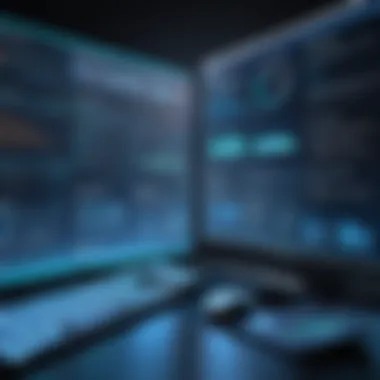

In summary, while FileCenter 11 showcases numerous strengths, understanding its limitations and challenges is equally important for maximizing its potential. Adapting to these constraints could very well enhance both the personal and organizational experience with the software.
Comparative Analysis with Competitors
When delving into the realm of document management software, understanding how a solution like FileCenter 11 stacks up against its competitors is vital for informed decision-making. The comparative analysis offers a lens through which potential users can evaluate not only the features and capabilities of different tools but also their efficacy in meeting specific business needs. By recognizing strengths and weaknesses relative to other offerings in the market, users can harness better productivity and efficiency across their document management tasks.
This section sheds light on key elements such as market positioning and feature comparison. Each aspect explored here will give readers a well-rounded perspective on how FileCenter 11 can fit into their organizational strategies.
Market Positioning
FileCenter 11 occupies a distinctive niche within the crowded document management landscape. Positioned as a versatile tool, it caters to both personal users and businesses of varying sizes, thus broadening its appeal. The software emphasizes usability alongside powerful functionality, making it accessible for less technical users while still robust enough for IT professionals.
- Niche Focus: FileCenter 11’s emphasis on document management means it doesn’t get bogged down by features meant for unrelated functions, which helps users focus on what they need most.
- Pricing Tier: In a market often characterized by extravagant price tags, FileCenter 11 offers competitive pricing. This positioning makes it an attractive option for small to medium-sized enterprises that might be budget-conscious but do not want to compromise on quality.
Moreover, FileCenter 11 gains an edge through its integration capabilities. This means that organizations already employing various software solutions can find FileCenter's transition smoother, thus preserving continuity in their workflows.
Feature Comparison
When comparing features, it’s crucial to focus on functionality that genuinely enhances user experience and meets document management demands. Here’s how FileCenter 11 stands tall next to several of its competitors:
- Document Storage & Retrieval: FileCenter 11's robust storage system allows users to organize documents effectively, pulling ahead of many older platforms that rely on outdated file systems.
- Collaboration Tools: While many competitors offer basic sharing options, FileCenter 11 integrates real-time collaborative tools that empower team members to work on documents concurrently, fostering better communication.
- Integration Options: Compared to others that may only allow for limited interoperability, FileCenter 11 boasts broader integration capabilities with cloud services and existing office applications. This aspect is invaluable for businesses that operate in hybrid environments.
By examining the direct features against competitors, potential users can feel more confident in their choice. FileCenter 11 not only meets the fundamental requirements but also exceeds expectations in areas where users seek modern solutions.
"Being aware of how different platforms compare is like having a compass in the wild—a tool that guides decisions and enhances user experience."
User Testimonials and Feedback
When it comes to selecting any piece of software, understanding the experiences of other users can be quite enlightening. User testimonials serve as a window into the real-world application of FileCenter 11, providing insights that go beyond the marketing gloss. They reveal how actual users interact with the software, highlighting strengths and pinpointing weaknesses that might not be apparent at first glance.
Case Studies
Delving into specific case studies allows for a deeper understanding of how FileCenter 11 has been utilized across various industries. For instance, consider a small law firm that adopted FileCenter 11 to streamline its document management processes. The firm noticed a significant reduction in time spent searching for case documents, owing to the improved search functionality and organized folder structure.
Another example could be an educational institution using the software to manage a vast library of student projects and resources. Users reported that the ability to share documents easily and the robust collaboration features transformed how educators and students interacted. They could access documents on-the-go, ensuring that nobody was left scrambling during crunch time.
These case studies not only provide concrete examples of success but also lend credibility to the software’s effectiveness in varied environments.
User Ratings Overview
User ratings paint a broad picture of how FileCenter 11 is perceived in the market. A quick glance at online rating platforms often reveals an average score that indicates general satisfaction levels. It’s crucial to look beyond the star ratings, however. Accompanying reviews frequently mention specific aspects of the software that users appreciate or find lacking.
For instance, while some users enjoy the intuitive design and ease of use, others bring attention to areas such as the need for additional features or enhanced technical support. This range of feedback is valuable because it highlights what current customers value most.
In sum, testimonials and ratings can shape potential users' expectations and decisions. They provide critical insights into the usability, efficiency, and overall satisfaction levels associated with FileCenter 11. For IT and software professionals, keeping an ear to the ground about customer sentiments is a smart move, ultimately fostering growth and improvement for everyone involved.
Future Prospects for FileCenter
Looking at the road ahead for FileCenter 11, it becomes evident that the future of this document management software is intricately linked to the evolving landscape of digital solutions and user expectations. As businesses and individuals increasingly rely on sophisticated tools to manage their documents efficiently, it’s crucial to examine the potential enhancements and market trends that could shape the software's trajectory. This section not only highlights these factors but also emphasizes their importance in maintaining relevance in a competitive environment.
Potential Feature Enhancements
The world of document management is not static; it's ever-changing. Users are always on the lookout for features that make their lives easier and streamline their workflows. Accordingly, FileCenter 11 could look into a few potential enhancements:
- Artificial Intelligence Integration: Incorporating AI to automate mundane tasks such as indexing and categorizing documents could save users a lot of time. With smart algorithms analyzing patterns in document usage, the software could suggest folder organization or retrieval methods tailored to individual needs.
- Enhanced Security Protocols: As data breaches become more common, the need for fortified security measures cannot be overstated. Future updates could include advanced encryption methods and two-factor authentication, ensuring that sensitive documents remain protected.
- User-Centric Collaboration Tools: To give users the edge in teamwork, FileCenter 11 might develop features that facilitate easier document sharing and version control. A system that tracks changes made by various users could eliminate confusion and lead to smoother collaborations.
- Cloud Integration: As companies increasingly rely on remote work, seamless cloud access is a must. Integrating with popular cloud services such as Google Drive or Dropbox could enhance document accessibility and foster greater collaboration among remote teams.
Tracks like these pave the way for a more user-focused experience, allowing FileCenter 11 to remain a front-runner in its field.
Market Trends in Document Management
As we glance at the global landscape of document management systems, certain trends naturally surface, underlying the direction in which FileCenter 11 might head. Recognizing these trends is essential for understanding the broader implications for any software solution in this arena:
- Cloud-Based Solutions: The trend towards cloud computing is already shifting how businesses operate. More companies are looking for solutions that are not only accessible anytime but also allow for real-time collaboration. Cloud-based models present a flexible alternative, and FileCenter 11 could tap into this by offering cloud storage and document management capabilities.
- Focus on User Experience: A clear focus on enhancing user experience is evident across various software solutions. This means investing in intuitive interfaces and fluid functionality. Users tend to gravitate toward products that feel easy and natural to use, so FileCenter 11's developers can take notes from responsive design principles.
- Sustainability Practices: With rising awareness around environmental issues, many businesses aim for paperless solutions. Document management software that promotes digital paperwork can make a significant impact on reducing environmental footprints, resonating well with modern, eco-conscious companies.
- AI and Machine Learning: Lastly, the incorporation of AI and machine learning in document management is set to explode. This technology can optimize everything from document sorting to analyzing user behavior, leading to more personalized management systems.
"To stay relevant, one must not merely adapt but innovate continuously; the future favors those who foresee and act accordingly."
These market trends offer insights into what users expect and the innovations they desire. As FileCenter 11 evolves, tapping into these insights could well position it as a leader in the sector for years to come.
Closure
As we round off our comprehensive review of FileCenter 11, it's vital to grasp the significance of this document management software in both personal and business contexts. The conclusion isn't merely an afterthought; it encapsulates the essence of the insights previously explored, acting as a summary of the tools and features that set FileCenter apart in a crowded marketplace.
One of the standout elements is the efficiency improvements that FileCenter 11 provides. Users can streamline their document workflows, which often translates to noticeable time savings and reduced frustration. In our fast-paced digital environment, effective document management is not just a convenience; it’s a necessity. The software empowers users to organize, store, and retrieve documents with remarkable ease. This aspect alone makes it an invaluable asset for businesses large and small.
Another consideration is the adaptability of FileCenter 11. As businesses grow and evolve, their needs change, and this software accommodates those shifts well. The scalability feature is particularly beneficial for expanding companies, allowing them to leverage an ever-increasing volume of documents without a hitch. This adaptability coupled with user-friendly integration capabilities ensures that FileCenter can mesh effortlessly into existing business processes.
Looking closely at the limitations uncovered in earlier sections, it becomes clear that understanding these challenges is essential for users. Navigating software compatibility issues or managing common user complaints requires a proactive approach. Engaging with the community or support systems available can often bring resolving solutions, ensuring a smoother experience overall.
Finally, the market positioning of FileCenter stands as a testament to its robust capabilities. A detailed comparative analysis illustrated how, when stacked against competitors, FileCenter maintains unique strengths that cater specifically to those who prioritize usability along with powerful document management functionalities.
In summary, the closing thoughts on FileCenter 11 remind us that choosing the right document management solution involves careful consideration of one's specific needs. This article not only sheds light on its advantages but also encourages prospective users to weigh both the positives and downsides before making an informed decision. FileCenter 11 is a tool designed to enhance efficiency, scalability, and user satisfaction, making it a significant player in the document management arena.
Importance of References
- Credibility: By citing sources, the article enhances its credibility. Claiming that FileCenter 11 offers superior document management solutions carries more weight if backed by user testimonials or industry analyses.
- Further Reading: References serve as a pathway for readers who wish to dive deeper. For instance, linking to detailed reviews or studies about document management trends can enlighten readers even more on the topic.
- Comparative Framework: References allow readers to compare FileCenter 11’s capabilities with other similar tools. Users may not be aware of competitor frameworks or features unless presented through effective referencing.
Considerations Regarding References
- Source Selection: It is essential to choose reliable and relevant sources. Resources like Wikipedia or Britannica for foundational knowledge can be useful, but direct user reviews from platforms such as Reddit or Facebook provide a contemporary edge.
- Currency of Information: The field of document management is continually evolving, thus using recent references is crucial. This ensures that the information reflects the latest features and user experiences.
“Quality references not only support your points but also enrich the reader's journey.”
In summary, the integration of thoughtful references throughout this exploration of FileCenter 11 is vital. It molds a more informed perspective, providing IT professionals, software experts, and business owners with a reliable resource to better understand the product in question. Through credible referencing, the article becomes a robust resource for those navigating the intricate world of document management solutions.



