An In-Depth Exploration of Five Prominent Web Browsers
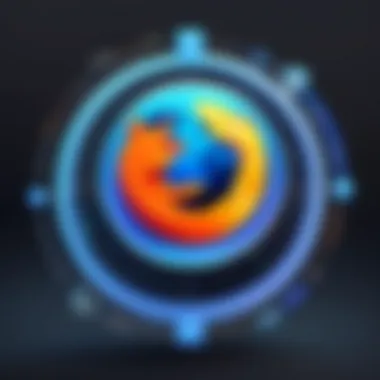

Intro
The modern web is an intricate landscape, inhabited by an array of web browsers. Each offers distinct features and performance capabilities, catering to a diverse user base ranging from casual surfers to IT professionals. This article navigates through five prominent web browsers, examining their strengths and limitations.
Understanding these differences is essential for making informed choices about which browser best fits one's needs. With security, speed, and user experience being vital factors, a careful analysis can help users leverage the full potential of their web browsing experience.
As we explore these browsers, we will consider key functionalities, system requirements, and target audiences. The goal is to provide a comprehensive understanding that empowers readers to optimize their browsing activities effectively.
By the end of this exploration, you will gain insights into not only the technical aspects but also the user experience associated with each browser, enhancing your ability to choose the right tool for your individual or business needs.
Brief Description
Overview of the Software
This section delves into the five selected web browsers, offering a synopsis of each. Among these are Google Chrome, Mozilla Firefox, Apple Safari, Microsoft Edge, and Opera. Each browser comes with its own brand of unique features and user interfaces that make them popular within different circles.
Key Features and Functionalities
Google Chrome
- Speed: Known for its fast performance, Chrome utilizes the Blink rendering engine, which optimizes page loading times.
- Extensions: A vast ecosystem of extensions enhances functionality, allowing users to customize their experience.
- Security: Chrome implements strong measures such as sandboxing to protect users from malicious software.
Mozilla Firefox
- Privacy Focus: Firefox emphasizes user privacy with tracking protection features.
- Customization: Users can tailor their interface with numerous themes and add-ons.
- Performance: The Quantum engine boosts speed without consuming excessive resources.
Apple Safari
- Energy Efficiency: Optimized for Apple devices, Safari offers longer battery life.
- Integration: Seamless connectivity with other Apple services and devices enhances usability.
- Privacy Features: Safari includes Intelligent Tracking Prevention to minimize digital footprints.
Microsoft Edge
- Compatibility: Built on Chromium, Edge provides compatibility with many web standards.
- Collections Feature: Users can compile information and links easily for research purposes.
- Integrated Microsoft Services: Edge works fluidly with Microsoft productivity tools.
Opera
- Turbo Mode: It accelerates loading times on slower connections.
- Built-in VPN: Opera offers a free VPN, increasing security when browsing.
- User-friendly Interface: Its layout is intuitive for easy navigation.
System Requirements
Hardware Requirements
Each browser has specific hardware requirements that can influence performance:
- Google Chrome: Requires at least 2 GB of RAM for optimal performance.
- Mozilla Firefox: Needs a minimum of 512 MB (1 GB recommended for intensive use).
- Apple Safari: Runs best on macOS devices with minimum hardware specifications.
- Microsoft Edge: Works efficiently on Windows 10 PCs, requiring modern hardware.
- Opera: Benefits from a multi-core processor, especially for Turbo Mode.
Software Compatibility
Compatibility varies across browsers:
- Google Chrome: Supports Windows, macOS, Linux, iOS, and Android.
- Mozilla Firefox: Available on multiple platforms including Windows, macOS, and Linux.
- Apple Safari: Primarily designed for Apple’s operating system.
- Microsoft Edge: Compatible with Windows and macOS systems.
- Opera: Offers support across several operating systems, with an interface designed for versatility.
"Choosing the right browser requires a balance of performance, security, and personal preferences."
In this exploration, we will delve deeper into these aspects, offering a richer understanding of each browser's role in today’s digital environment.
Prologue to Web Browsers
Web browsers serve as the crucial interface between users and the vast resources of the web. This section outlines their significance and what drives the choice of a browser, which ultimately influences the user experience. Understanding the definition and purpose of web browsers, alongside the implications of selecting one over another, is essential in today’s digital landscape.
Definition and Purpose of Web Browsers
A web browser is a software application designed to access, retrieve, and display content on the World Wide Web. This content can range from simple text to complex multimedia-rich pages. Users input uniform resource locators (URLs) in the browser's address bar, which direct the browser to the desired web pages. Browsers interpret HTML, CSS, and JavaScript code to form a visual representation of the requested content, ensuring that users can interact with websites.
The primary purpose of a web browser is not just to render these pages, but also to facilitate secure communication with web servers. Encryption protocols like HTTPS enhance security, making browsers a vital tool for both casual users and professionals, especially when handling sensitive data. Additional features, such as bookmarks, history management, and settings for privacy, enhance the usability and personalization of one’s browsing experience.
Importance of Browser Choice
The choice of browser plays a pivotal role in determining the quality of the online experience. Different browsers offer various strengths and weaknesses based on user preferences and requirements. For instance, performance aspects such as speed and responsiveness can differ widely among browsers. Additionally, security features vary significantly, which is crucial in an era where cyber threats are rampant.
Moreover, some browsers are better suited for certain tasks, such as handling resource-intensive applications, while others prioritize privacy and security over speed. Consider the following factors when making a choice:
- Compatibility: Ensuring that the browser supports the tools and resources that are essential for both personal and business use.
- Usability: Evaluating the user interface and ease of navigation, which can boost productivity.
- Customization: Checking for extensibility options that allow users to tailor the browser to their needs.
- Support and Updates: Regular updates ensure that the browser remains secure and functional with the latest web standards.
In summary, web browsers are more than mere tools for viewing information; they are essential software that shapes how users interact with the Internet. An informed choice can lead to not just enhanced productivity but also a more secure online presence.
Overview of Google Chrome
Google Chrome stands as a significant contender in the landscape of web browsers, holding a substantial market share universally. Its vast capabilities and seamless integration with Google services contribute to its prevalent use among a broad set of users. Understanding Chrome's features is vital for any reader who wishes to make an informed choice regarding their browser. This part of the article dissects the critical elements that define Google Chrome, from its interface to its performance metrics, emphasizing its strengths and potential shortcomings.
Key Features of Google Chrome
User Interface
The user interface of Google Chrome is well-known for its simplicity and efficiency. It embraces a minimalist design that helps users focus on their browsing experience without unnecessary distractions. The address bar, often referred to as the Omnibox, doubles as a search engine interface and URL input, combining two crucial functions into one. This core aspect is appealing because it streamlines interactions and saves time.
Chrome's tab system allows the user to open multiple web pages with ease. Users can pin tabs for frequently visited sites and quickly navigate using keyboard shortcuts. However, while the streamlined interface is popular among many, some users may feel that it lacks advanced customization options found in other browsers.
Extensions and Customization
Another prominent aspect of Chrome is its vast library of extensions available in the Chrome Web Store. These extensions allow users to tailor their browsing experience to meet personal needs, such as enhancing productivity or blocking unwanted ads. This versatility makes Chrome a popular choice, as it readily adapts to various user lifestyles.
One unique feature of extensions is that they can significantly enhance functionality. Users can install tools for saving articles, managing passwords, and customizing the look of their browser. However, an abundance of extensions can lead to potential performance issues, as each additional tool may consume resources or conflict with others.
Sync Capabilities
Chrome’s sync capabilities allow users to access their settings, bookmarks, and history across different devices. By signing into a Google account, individuals can maintain continuity whether they are on a laptop, tablet, or smartphone. This seamless integration enhances convenience and fosters a consistent user experience.
One notable advantage of this feature is that it permits users to start browsing on one device and continue on another without losing any data. Nevertheless, this sync process relies on internet connectivity, which may be a drawback for those with limited access online, leading to some frustration when offline operation is essential.
Performance Analysis
Speed


Speed is one of the most significant factors influencing browser choice. Google Chrome is known for its fast loading times and quick performance across various web applications. This reputation stems from its V8 JavaScript engine, which optimizes website scripts for speed.
Being fast is beneficial because it enhances the user experience, particularly when accessing multimedia or interactive content. However, as speed increases, it can sometimes result in higher resource consumption, leading some users to notice slower performance on older machines.
Resource Usage
The resource usage of Chrome can be a double-edged sword. On one hand, Chrome is effective at managing multiple tabs and processes, enabling users to run several applications smoothly. On the other hand, it is notorious for consuming a significant amount of memory, which can be detrimental to systems with limited RAM. Users might experience slowdowns or increased fan activity as their machines struggle to keep pace.
Compatibility
Chrome boasts broad compatibility with various websites and web applications. Its adherence to web standards ensures that most sites function optimally. Developers often prioritize Chrome in creating and testing their applications, which frequently results in smoother operation for users.
While its compatibility is largely an advantage, some websites may occasionally display discrepancies, especially if they're crafted primarily with other browsers in mind. Nonetheless, the overall solid compatibility makes it a reliable choice for many users.
Security Measures
Sandboxing
Sandboxing is a crucial security feature in Chrome that isolates different processes from one another. This method ensures that if an attack occurs, it cannot affect all the browser's components, thereby enhancing overall security. Each tab runs in its own sandbox, limiting vulnerabilities.
Such segmentation is beneficial as it protects user information from potential threats. While effective, users should remain wary that sandboxing does not guarantee absolute security, reinforcing the importance of additional safeguards like updated anti-virus software.
Phishing Protection
Chrome includes a robust phishing protection mechanism that warns users of suspected malicious sites before they can access them. This feature is essential in an age where cyber threats are prevalent, helping to safeguard sensitive information.
The proactive nature of this protection contributes favorably to user confidence in browsing. Yet, there can be instances of false positives, causing legitimate sites to be flagged incorrectly. Users may find this frustrating, particularly if they are unable to access their desired content.
Privacy Settings
Privacy settings in Chrome allow users to control how their data is collected and shared. Chrome has settings that enable users to browse in private mode, control cookies, and manage site data. This aspect is crucial considering the contemporary focus on data privacy.
However, while Chrome offers several tools for privacy management, users often find themselves navigating complex menus. As a result, some may not fully utilize these settings to optimize their privacy, relying instead on online discussions for guidance.
Exploring Mozilla Firefox
Mozilla Firefox stands out in the crowded web browser landscape. Its significance in this article stems from its commitment to user privacy, customization, and unique features that appeal to diverse users. Firefox appeals to those who prioritize open source software and personalized browsing experiences. This section aims to unpack these elements, highlight the benefits to users, and venture into the unique selling points that set Firefox apart from its competitors.
Unique Selling Points of Firefox
Open Source Model
Firefox's open source model establishes it as a transparent platform. This approach allows developers to inspect its code, suggesting substantial trust in its security and integrity. Users benefit from collaborative advancements and updates from a global community. The flexibility of open source also fosters innovation, enabling quick adaptation to user feedback and evolving web standards. However, it can attract negative attention from malicious actors who might exploit vulnerabilities in public code.
Privacy-Focused Features
Firefox's reputation for prioritizing user privacy is another key aspect. It includes features like Enhanced Tracking Protection that blocks third-party trackers by default. This is significant in today's digital environment where privacy concerns are rampant. Users are attracted to its transparent privacy policies and frequent updates that enhance security features. However, new users may find this array of privacy options overwhelming without adequate guidance.
Marketplace for Add-ons
The add-on marketplace for Firefox enriches the browsing experience. Users can enhance their browser functionality through a wide variety of extensions. This marketplace allows users to customize their experience to fit their specific needs, from productivity tools to privacy enhancements. However, users must be cautious, as not all add-ons undergo rigorous vetting, which can lead to security risks. Overall, the flexibility provided encourages users to tailor their browsing to their liking.
User Experience and Design
Interface Design
The interface design of Firefox balances aesthetics and functionality. It offers a clean layout with easily accessible features. This is crucial for attracting users who prefer an intuitive browsing experience. Regular updates ensure it remains modern and user-friendly. One downside is that while some users appreciate simplicity, others may find the lack of extensive customization options limiting.
User Customization
Firefox excels in user customization. From changing themes to rearranging toolbars, users can tailor their browser according to their preferences. This fosters a sense of ownership and enhances usability. The customization options are especially appealing to tech-savvy users who seek a personalized browsing environment. However, new users might find the plethora of options overwhelming and may struggle to navigate these features initially.
Accessibility Features
Accessibility features in Firefox ensure that all users, regardless of ability, can effectively use the browser. Features such as screen reader compatibility and keyboard navigation enhance the overall experience for those with disabilities. This inclusivity is a strong selling point, aligning with the values of many organizations and individuals. Nonetheless, some users may be unaware of these features, which can lead to underutilization.
Performance and Speed Metrics
Loading Times
Loading times are critical for user satisfaction. Firefox generally performs well in this area, competing with other major browsers. Faster loading times enhance user experience, especially for those accessing media-rich websites. However, performance can vary based on system resources and numerous open tabs, potentially impacting the overall experience.
Memory Management
The management of memory usage is vital for efficient performance. Firefox employs tools to monitor and limit the memory consumed by tabs and extensions, promoting smoother performance. This is especially relevant for users with limited system resources. While effective, some users report that Firefox can consume substantial memory over prolonged sessions, impacting system performance.
Cross-Platform Performance
Cross-platform performance is another area where Firefox shines. It offers consistent experiences across various devices and operating systems. This seamless integration appeals to users who switch between their computer, smartphone, and tablet. Despite this advantage, users might experience minor variances in functionality between platforms, which could affect user satisfaction.
An Examination of Microsoft Edge
Microsoft Edge, as a web browser, has marked a significant shift in Microsoft's approach to internet browsing. Originally introduced as the successor to Internet Explorer, Edge brings together modern features and enhanced performance. This examination focuses on its evolution, unique characteristics, and the advantages it offers. Understanding these aspects can help users decide if Edge meets their browsing needs effectively.
Transition from Internet Explorer to Edge
The transition from Internet Explorer to Microsoft Edge was a critical step for Microsoft. Internet Explorer had become associated with outdated technology and security flaws. Edge is built on a completely new engine known as Chromium, which improves compatibility with various websites and enhances loading times.
This change represents a cultural shift within Microsoft. The company acknowledged that to remain competitive, it had to adapt to modern web standards. As a result, Edge not only offers improved speed but also better user experience and increased security, making it appealing to both personal and professional users.
Core Features of Edge
Microsoft Edge comes with several key features that differentiate it from other browsers. These features contribute to its growing popularity among users, especially those familiar with the Windows operating system.
Integration with Windows
The integration of Edge with Windows is a notable element. This feature provides seamless interaction with the operating system, allowing for features like enabling Cortana for web searches or syncing data across devices. This tight integration ensures that users can access their information quickly, enhancing efficiency in daily tasks.
However, while this integration can be seen as advantageous, it does raise questions about privacy. Users should be aware that some of their browsing activities may be tracked by Microsoft, which might not sit well with every user.
Reading Mode
The Reading Mode feature enhances user experience by simplifying page layouts. When activated, it eliminates visual clutter, allowing for a focused reading experience. It's particularly useful for long articles or blog posts, where distractions can detract from comprehension. This mode also allows users to adjust text size for better readability, appealing to a wide range of users, including those with visual impairments.
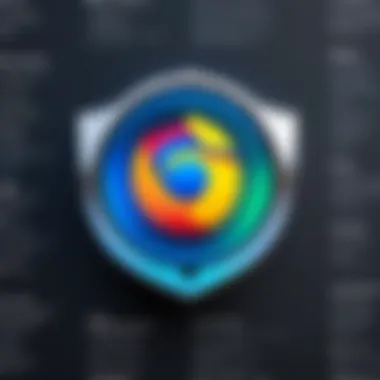

While Reading Mode increases accessibility, it may not be compatible with all websites. This limitation could discourage users who frequently visit sites that do not render well in this mode.
Vertical Tabs
Vertical Tabs in Edge offer an innovative way to manage open tabs. Instead of the traditional horizontal layout, users can stack tabs vertically, freeing up horizontal space on the screen. This arrangement is particularly beneficial for users who multitask with many open tabs, making navigation easier and improving productivity.
Despite this feature’s advantages, some users may find the vertical layout unusual and may need time to adjust to it.
Security and Privacy Features
The focus on security and privacy within Microsoft Edge is vital in today’s online environment. Users need assurance that their browsing data is protected.
Tracking Prevention
Edge includes built-in tracking prevention features that help block unwanted tracking by third-party sites. This option empowers users to control their online privacy effectively. Users can select from three levels of tracking prevention: Basic, Balanced, or Strict. This flexibility allows individuals to decide their comfort with data sharing while browsing.
However, aggressive tracking prevention might cause some websites to function improperly, which can lead to user frustration.
Threat Protection
The Threat Protection feature enhances security by warning users about potentially harmful websites. It scans the sites against a database of known threats, assisting in avoiding phishing attempts and other malicious activities. This proactive approach minimizes risks associated with online navigation. Users appreciate this layer of security, particularly when dealing with sensitive or financial information.
On the downside, users might experience occasional false positives, where harmless sites are flagged, which can impede browsing.
InPrivate Browsing
InPrivate Browsing allows users to surf the web without leaving traces of their activity. This feature is especially useful for times when users want privacy, such as when accessing bank accounts or shopping online.
However, it's important to note that InPrivate session does not make users completely anonymous; it primarily prevents Edge from saving history. Users should remain aware of this limitation while using the feature.
Microsoft Edge combines modern features with essential security measures, making it a competent choice for various user needs. Its transition from Internet Explorer to a more advanced framework reflects its potential in a competitive browser landscape.
Understanding Safari
Safari, the web browser developed by Apple, serves as a critical player in the web browsing landscape, especially for users integrated within Apple's ecosystem. Understanding Safari involves recognizing its functionalities, design ethos, and overall role in providing a seamless browsing experience for Apple device users. Its significance is underscored by how it balances performance with privacy, making it a preferred choice for those focused on the Apple environment.
Browser Ecosystem on Apple Devices
Safari's design is deeply intertwined with the Apple ecosystem, optimizing its functionality for both iOS and macOS. This integration allows users to transition smoothly between their devices. The browser supports features like Handoff, which lets users start a task on one device and continue it on another. This ecosystem support means users gain utility without needing to adjust significantly to different operating systems.
Integration with iOS and macOS
The integration of Safari with iOS and macOS highlights the browser's user-friendly design and operation. Users can create a unified browsing experience whether on an iPhone, iPad, or Mac. This aspect is beneficial as it provides a consistent interface and shared settings across all devices. Web pages can sync bookmarks and tabs instantly, leading to improved efficiency and time management. Users can also take advantage of specific device features, such as using Apple Pay for online transactions directly through Safari. However, the tight integration may limit options for those using devices from other manufacturers, confining them to Safari's environment.
Continuity Features
Continuity features in Safari enhance user experience by allowing seamless transitions between devices. For instance, a user can share a webpage from their iPhone to their Mac with ease. This capability allows users to maintain workflow integrity regardless of the device in use. Additionally, features like Universal Clipboard enable users to copy content on one device and paste it on another. These advantages speak to Safari's design philosophy, aimed at providing convenience and efficiency. Nevertheless, the reliance on Apple devices can alienate users who prefer a broader system of device compatibility.
Battery Optimization
Battery optimization is another strong suit of Safari, particularly valued by users of mobile devices. The browser is engineered to work efficiently, reducing resource consumption. This aspect is essential, as mobile users often seek to extend their device's battery life. Safari's management of CPU and memory closely aligns with Apple's overall hardware capabilities, ultimately delivering a balanced performance. But, it may lack the aggressive optimization seen in some third-party browsers, especially in terms of extensive tab management.
Key Functionalities of Safari
Safari includes several key functionalities that cater to user needs. Each function is designed to enhance usability while promoting security and privacy from threats prevalent in the online realm.
Reader Mode
Reader mode simplifies the reading experience by stripping away unnecessary content from web pages. This feature captures the main text and images, allowing users to focus on the content without distractions. It is particularly beneficial for users who cannot stand intrusive ads or sidebars. However, the feature may restrict users' access to the full context of multimedia content, which could be seen as a limitation.
Privacy Reports
Privacy reports provide users with insight into how their browsing data is utilized. This feature helps users make informed decisions about their online behavior and understand website tracking. Users can see how often their data is used, giving them a sense of control over their privacy. However, the effectiveness of this feature hinges on users taking the time to comprehend the information presented.
Enhanced Tracking Protection
Enhanced tracking protection serves to mitigate the tracking activities of advertisers and websites. This functionality eliminates known trackers by implementing robust privacy measures that are well-applauded by users. It reinforces user trust in Safari's commitment to privacy. Nonetheless, strong tracking protection may lead to some websites failing to function optimally due to the blocking of their tracking scripts.
Limitations and Compatibility Issues
Despite its strengths, Safari does come with limitations that can hinder its appeal to certain user groups. Understanding these drawbacks is crucial for a fair evaluation.
Cross-Platform Availability
Cross-platform availability remains a significant issue for Safari. Unlike browsers like Google Chrome, which operates seamlessly across multiple operating systems, Safari is limited to Apple's ecosystem. This limitation can frustrate users who often switch between different devices or platforms. The restrictive nature of Safari may often lead them to seek alternatives that provide broader accessibility.
Extension Limitations
Extension limitations in Safari can also be a point of contention. While Safari supports extensions, its library is significantly smaller than that of Chrome or Firefox. Users who rely on specific extensions may find themselves lacking important tools to enhance their browsing experience. This could potentially discourage those who value functionality and customization.
Adoption Rate
The adoption rate of Safari may present another consideration. Many users default to other browsers due to prior experience or more extensive feature sets. Safari’s market share, while significant, still lags behind competitors. This lower adoption may limit the community development surrounding Safari, affecting the browser's growth and evolution.
Understanding Safari is crucial for users who are deeply entrenched in the Apple ecosystem. Its strengths in integration and optimization are noteworthy, but potential users should assess its limitations in cross-platform compatibility and extension usability.
Overview of Opera
Opera is a web browser that is often overlooked in discussions about leading browsers like Google Chrome or Mozilla Firefox. However, it offers several features that can greatly enhance user experience and security. Understanding Opera's operation is crucial for anyone considering different browsing options. The browser focuses on flexibility and offers unique tools aimed at improving usability and privacy. In the contemporary digital landscape, it is essential to explore these features, especially as users become more aware of their digital footprints and seek efficiency in their online activities.
Innovative Features of Opera
Built-in VPN
The built-in VPN in Opera is a significant draw for many users. It allows for secure browsing without the need for third-party VPN services. This feature creates an encrypted connection between the user's device and the internet, enhancing privacy. The VPN operates without data logs, which means less personal information is retained by the browser. Its location options can also enable users to access region-restricted content easily.
While the VPN is user-friendly, it does have limitations. It may not provide the same level of security as paid VPN services. Users seeking strong anonymity may need to consider separate options alongside Opera.
Ad Blocker
Another beneficial feature is Opera’s built-in ad blocker. This tool improves page loading times significantly by preventing unwanted ads from being displayed. The ad blocker also increases browsing security by reducing the risk of encountering malicious advertisements. Users appreciate this option as it enhances their browsing experience by minimizing distractions.
However, while the ad blocker is efficient, some users may miss certain functionalities provided by ads, particularly if they rely on them for content discovery or support content creators. This trade-off is critical for users to consider when utilizing the browser.


Battery Saver
The battery saver mode in Opera is particularly useful for laptop users. This feature optimizes power consumption to extend battery life, especially during critical situations. It reduces background activity and limits resource usage when not needed. Users can appreciate the integration of this tool while working on the go.
Nevertheless, enabling the battery saver may restrict some browsing capabilities, like background updates and notifications, so the choice depends on user priorities at any given time.
User Experience and Customization
Workspaces
Workspaces in Opera allow users to organize their browser tabs into groups. This feature enhances productivity by letting individuals manage various tasks simultaneously without visual clutter. Users can easily switch between workspaces, which helps maintain focus.
This organizational tool is popular, since it simplifies the workflow for users who engage with numerous web pages regularly. However, some may find it overwhelming if they are not accustomed to using such features.
Sidebar Integration
Opera’s sidebar integration is another key aspect that enhances user experience. It provides quick access to bookmarks, history, and even social media accounts. The side panel's design promotes efficient navigation without taking up additional screen space, which can be crucial for multitasking.
Yet, for users who prefer a minimalist approach, the sidebar may feel like unnecessary clutter, potentially complicating their browsing environment.
Customization Options
Opera offers extensive customization options, allowing users to tailor the interface according to their preferences. These options address various needs, from theme changes to functional alterations. Users have the freedom to create a browsing experience that suits their style.
While customization is generally praised, it may require a learning curve. Some users might find it challenging to navigate through the available changes without prior experience.
Performance Insights
Speed Metrics
Speed remains a crucial factor in browser performance, and Opera is recognized for its speed. Numerous tests showcase its ability to load pages rapidly, which is essential for users who engage in content-heavy activities. Its efficiency is further enhanced by the ad blocker and data-saving features.
However, as with any browser, performance can fluctuate based on system capabilities and internet connection, so results may vary.
Resource Usage
In terms of resource usage, Opera is known for being relatively light compared to some competitors. It effectively manages memory, allowing multiple tabs without significant slowdowns. This is crucial for both business users and everyday individuals engaging in extensive browsing.
On the flip side, lighter resource usage could mean fewer intensive features, which may not satisfy power users seeking comprehensive functionalities.
Compatibility Tests
Opera generally performs well across various operating systems, including Windows, macOS, and Linux, making it a versatile option. Its adaptability ensures users can transition smoothly between devices. This flexibility is essential in today's increasingly multi-device world.
That said, certain web applications may offer limited compatibility with Opera, which is something users should investigate, particularly when using specific tools or services.
Ultimately, Opera stands out for its innovative features and user-centric design. It offers tools that cater to specific needs, positioning it as a strong player in the web browser market, worthy of consideration for various user profiles.
Comparative Analysis of Selected Browsers
A comparative analysis of web browsers serves as a crucial element in this article. It enables users to understand which browser best meets their specific needs based on a variety of factors. Different browsers offer distinct features, performance levels, and security settings. Hence, analyzing these components helps users make informed decisions.
Moreover, as the digital landscape evolves, browser technologies must adapt. Current trends emphasize speed, user security, and customizable interfaces. Understanding how these features vary among prominent browsers is essential for IT professionals and businesses aiming to optimize their web experience.
Performance Benchmarks
When assessing web browsers, performance benchmarks are often prioritized. These metrics evaluate how swiftly browsers process tasks such as loading websites, rendering graphics, and executing JavaScript. A high-performing browser can greatly enhance user satisfaction and productivity.
For example, Google Chrome is known for its exceptional speed, often loading pages quicker than its competitors. Mozilla Firefox, while also fast, sometimes lags slightly in benchmark tests. On the other hand, Microsoft Edge has made significant advancements in this area due to its newer Chromium base, often competing closely with Chrome.
Some factors to consider when discussing performance include:
- Loading Times: The time taken to fully load a webpage.
- Resource Usage: The amount of CPU and RAM a browser consumes during operations.
- JavaScript Performance: How efficiently a browser processes scripts that control web functions.
User Interface Comparison
User interface plays a significant role in the overall browsing experience. A clean, intuitive design can make navigation straightforward. Different browsers utilize various design philosophies. For instance, Safari emphasizes simplicity, aligning closely with Apple’s minimalist aesthetic. In contrast, Opera introduces innovative features that might appear complex to new users but offer powerful tools for advanced users.
When comparing user interfaces, consider:
- Layout: How elements are arranged and accessed by the user.
- Customization Options: The ability to alter the interface according to user preferences.
- Accessibility Features: Tools included for users with disabilities, ensuring everyone can navigate efficiently.
Security Features Overview
Security is a non-negotiable aspect for web browsers today. With increasing cyber threats, understanding how each browser protects its users is vital. The security features offered can vary widely, impacting a user's privacy and data safety.
Browsers such as Mozilla Firefox are well-known for their focus on user privacy, introducing features that block trackers. Conversely, Google Chrome implements a robust set of security measures, including frequent updates and a built-in phishing protector.
Key elements to consider in security features include:
- Phishing Protection: Mechanisms that detect and block malicious sites.
- Sandboxing: An isolation technique that protects the operating system from potential threats originating from web pages.
- Extended Tracking Protection: Features that safeguard against advertisers and similar entities from collecting personal data without consent.
In securing users, features can provide varying degrees of effectiveness, and understanding these details enhances the ability to select the right browser.
Final Thoughts on Browser Selection
Choosing a web browser goes beyond personal preference. It involves understanding how various features align with individual or organizational needs. In this section, we will examine the elements that are crucial for selecting the right browser, what factors to consider and how the future of web browsing may influence decisions.
Determining Personal Needs
When selecting a web browser, individuals must first assess their specific needs. Are you a casual web surfer, or do you need robust tools for development and design? Consideration of these needs can greatly influence browser choice. The factors that often guide users include:
- Speed and Performance: Browsers like Google Chrome are known for their speed, making them ideal for users who prioritize performance.
- Security Features: For users focused on online privacy, Firefox or Brave may offer more stringent security measures, like privacy tracking and ad-blocking features.
- Customization Options: If personalization is key, Opera’s extensive customization options can cater to varying user styles.
Understanding your usage patterns helps in determining which browser provides the best user experience tailored to those requirements.
Evaluating Future Developments
Web browsers are constantly evolving, with new features and updates released regularly. It is necessary for users to consider how future updates may impact their browsing experience. Browsers like Microsoft Edge are frequently updated to improve performance and user experience. Users should keep an eye on:
- Upgrade Roadmaps: Assess the release cycles and planned features for the browsers you are considering.
- Community and Support: Browsers like Firefox benefit from an active developer community that can influence improvements.
- Integration with Emerging Technologies: Are there plans to incorporate AI-driven tools or advanced security protocols? Knowing about these developments may affect your long-term satisfaction with your browser choice.
Recommendations for Different User Profiles
It is vital to recommend suitable browsers based on specific user profiles. Below are some tailored suggestions:
- For Casual Users: Google Chrome offers a user-friendly interface and ample extensions, making it easy for those who browse mainly for leisure.
- For Privacy-Conscious Users: Mozilla Firefox is recommended due to its commitment to user privacy and an open-source model, giving users more control.
- For Business Users: Microsoft Edge integrates well with Windows systems, ideal for enterprises looking for performance and collaboration.
- For Advanced Users and Developers: Brave provides advanced features focusing on security and customization to accommodate heavy users.
Ultimately, browser selection is a pivotal decision in enhancing productivity and online safety. By understanding personal needs, evaluating future changes, and aligning with user profiles, individuals and organizations can ensure they select the most appropriate web browser.



