Exploring Free Online Scheme Makers for All Needs


Intro
Free online scheme makers have gained popularity due to their accessibility and versatility. These tools allow users to create visual outlines, diagrams, flowcharts, and various types of schemes tailored for a wide range of projects. This growing landscape attracts IT professionals and businesses looking to improve their workflow efficiency.
The emergence of these tools aligns with the evolving needs for collaboration and visual communication. Given the increasing complexity of projects in both personal and professional contexts, scheme makers offer solutions that can help people organize their ideas effectively.
In the following sections, this article will delve into the various types of free online scheme makers available, highlight their core features and functionalities, and discuss practical selection criteria. Understanding these aspects will equip users with the knowledge to choose the right tool based on their specific requirements.
Brief Description
Overview of the software
The landscape of free online scheme makers is diverse. Users can find a range of software catering to different preferences and use cases. Some popular options include Trello, Lucidchart, and Coggle. Each of these tools offers unique strengths, from project management capabilities to collaborative design features that facilitate real-time feedback.
Key features and functionalities
These tools generally provide essential functionalities that enhance user experience. Key features might include:
- Customizable templates: Many tools offer predefined templates for efficiency.
- Collaborative capabilities: Users can work with others seamlessly, adding comments and changes in real-time.
- Cross-platform compatibility: Accessing these tools from various devices ensures flexibility and convenience.
- Export options: Users can save their schemes in different formats, enabling easy sharing.
System Requirements
Hardware requirements
Free online scheme makers typically do not demand high-end hardware. Basic computing devices can run these tools adequately. However, a stable internet connection is essential for smooth operation, especially during collaboration with team members.
Software compatibility
Most of these platforms are browser-based, meaning they are compatible with all major web browsers like Google Chrome, Firefox, and Safari. Additionally, some applications may have dedicated desktop or mobile versions, which can enhance usability for those who prefer working offline.
Important Note: It is always advisable to check the specific system requirements when choosing a tool, as they may differ slightly between offerings.
Prolusion to Scheme Makers
Scheme makers serve as instrumental tools for visualizing complex ideas or processes. They offer a framework, enabling users to depict relationships and hierarchies in an approachable format. This introduction will explore their significance in communication, organization, and project planning. As businesses and individuals seek clarity, these tools have risen to meet those needs.
Defining Scheme Makers
Scheme makers are software applications designed to help users create graphical representations of concepts, ideas, or processes. These visual aids can vary in form, encompassing flowcharts, mind maps, and Gantt charts. The essence of a scheme maker lies in its ability to simplify information, making it digestible. This simplification is paramount in both educational and professional settings, where clarity can enhance understanding and retention.
The Rise of Online Tools
The digital landscape has witnessed an explosion of online scheme makers in recent years. Accessibility and the proliferation of cloud technology have made it easier than ever to create and share visual content. Online tools such as Lucidchart and Canva allow users to engage with their projects from anywhere, provided they have internet access. This evolution signifies more than just technical advancement; it represents a cultural shift towards collaborative and flexible working environments.
Importance of Free Resources
Not every user has the budget for premium tools. Thus, free online resources have become vital for many individuals and businesses. They offer essential features without a financial commitment, promoting greater access to visual communication tools. These free options allow educators, students, and small businesses to utilize effective scheme-making tools without the burden of costs. Furthermore, the availability of free resources fosters innovation and creativity. Users can experiment with various approaches without risking their finances, leading to potentially unique solutions.
Types of Scheme Makers Available
In the realm of free online scheme makers, understanding the different types available is essential. Each type serves specific purposes and caters to various user needs. The landscape of these tools is broad, and recognizing their characteristics will guide users in selecting the right one for their tasks. By evaluating the unique functionalities and advantages of each type, users can make informed choices that align with their objectives.
Flowchart Makers
Flowchart makers facilitate the visualization of processes, tasks, or systems in a clear and organized manner. They help users to map out workflows and decision-making pathways visually. This makes the communication of complex information more accessible. Many professionals in business settings utilize flowchart makers for project planning and process improvement.
Some key features of flowchart makers include:
- Drag-and-drop interface: This allows users to create flowcharts easily without needing coding skills.
- Variety of shapes: Users can choose from various shapes and symbols, enabling precise representation of different actions and decisions.
- Real-time collaboration: Some tools offer the ability to work on flowcharts simultaneously with others, enhancing teamwork.
It is important to consider the ease of use and the availability of templates when selecting a flowchart maker. Effective tools can significantly streamline the design process, helping users save time and improve productivity.
Mind Mapping Tools
Mind mapping tools are vital for brainstorming sessions and organizing thoughts visually. They allow users to create a non-linear representation of ideas, which can be especially helpful during the initial stages of project development. Mind maps encourage creativity and critical thinking, as they promote a visual flow of information.
Features to look for in mind mapping tools include:
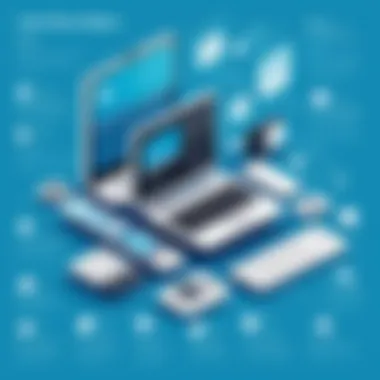

- Intuitive design: A user-friendly interface that allows for easy navigation and building of maps.
- Integration options: Some tools allow integration with other applications like Google Drive or Evernote, making it easier to share and access information.
- Customization: Users should have the ability to adjust colors, fonts, and layouts to make their mind maps unique.
Mind mapping tools can be particularly beneficial for students and educators, as they make note-taking and studying more engaging and interactive.
Diagram Generators
Diagram generators encompass a wide range of tools designed to create various types of diagrams, such as UML diagrams, network diagrams, and Venn diagrams. These tools help users represent information graphically, which can simplify complex data sets and relationships.
Key benefits of using diagram generators include:
- Versatility: Users can create different diagrams, catering to diverse fields such as IT, education, and management.
- Collaboration features: Many diagram generators allow multiple users to view and edit diagrams in real-time, fostering teamwork.
- Export options: Users can export diagrams in various formats such as PNG, PDF, or SVG, allowing for easy integration into reports or presentations.
When choosing a diagram generator, evaluate the range of diagrams offered and the flexibility of design tools.
Gantt Chart Creators
Gantt charts are essential for project management, providing a visual representation of a project schedule. A Gantt chart creator helps users plan and track project timelines efficiently. These tools display tasks, their durations, and dependencies, facilitating better project coordination.
Critical aspects of Gantt chart creators include:
- Task dependencies: Users can define dependencies between tasks, understanding how the completion of one task impacts others.
- Progress tracking: Many tools allow users to update task statuses, which can provide an overview of project health at a glance.
- Integration with project management tools: Some Gantt chart creators integrate with popular project management software, enhancing productivity.
Selecting the right Gantt chart creator is crucial for teams aiming to keep projects on track and meet deadlines effectively.
Evaluating Functionality and Features
In the realm of free online scheme makers, evaluating functionality and features is not just important; it's crucial for the optimal user experience. A tool's efficacy often hinges on specific elements that cater to the user's needs. When assessing these tools, it's essential to understand the attributes that directly influence usability.
User Interface and Experience
The user interface (UI) often serves as the first point of interaction with any online tool. A well-designed UI should be intuitive, allowing users to navigate effortlessly through the various features. The importance of how a scheme maker presents its options cannot be overstated. A cluttered interface can overwhelm users, deterring them from fully utilizing the tool's capabilities.
For instance, tools like Lucidchart emphasize simplicity in design. Users can easily create complex diagrams thanks to streamlined pathways from tools to canvas. The experience of the user is also shaped by response times and how swiftly they can execute tasks. A responsive layout that adapts seamlessly whether on a desktop or mobile device enhances accessibility, encouraging greater utilization of the scheme maker.
Customizability and Templates
Free online scheme makers that offer a diverse range of customization options stand out. This feature is vital since users often need specific templates that cater to unique project needs. For example, MindMeister provides customizable mind mapping templates, which can be adapted for brainstorming sessions or project planning.
Furthermore, customization options allow users to personalize their diagrams, making them more relevant to their objectives. Leveraging colors, fonts, and shapes to tailor designs can aid in effective communication. The ease with which users can modify or choose templates contributes greatly to their productivity and overall satisfaction with the tool.
Collaboration Features
In collaborative work environments, the ability to work together in real time can make a significant difference. Online scheme makers equipped with robust collaboration features merit attention. These tools enable multiple users to contribute simultaneously, fostering teamwork and collective creativity. Tools like Coggle facilitate this collaboration by allowing users to share their boards instantly and see updates in real-time.
The inclusion of comments and feedback options within the tool can further enhance the collaborative experience. It fosters a continuous dialogue among team members, which is vital for effective project execution. Consequently, tools that prioritize collaboration can greatly improve team dynamics and project outcomes.
Exporting and Sharing Options
Lastly, it is worth considering how well a scheme maker allows for exporting and sharing work. Users should find it easy to share their creations with others or export them in various formats. Common formats include PDF, PNG, and even editable formats for further adjustments in other platforms. For example, Draw.io permits users to export their diagrams in several formats, making it accessible for presentations and documentation purposes.
Moreover, sharing features, such as generating links or integrating with platforms like Google Drive, enhance the usability of these tools. This functionality helps streamline workflow processes, allowing for effective sharing and utilization of designs across various applications.
"Evaluating the right features helps in unlocking the full potential of online scheme makers for individual or business needs."
In summary, evaluating functionality and features is a multifaceted endeavour that encompasses user interface, customization capabilities, collaboration tools, and sharing options. These aspects together shape the user's experience and determine the effectiveness of free online scheme makers in addressing specific needs. Choosing the right tool with appropriate features can have a considerable impact on efficiency and satisfaction.
Comparative Analysis of Popular Online Tools
In the realm of free online scheme makers, a comparative analysis of popular tools stands as a crucial component of this discussion. Understanding how various tools differ in functionality, user experience, and features allows users to make informed decisions tailored to their specific needs. This comparative lens not only highlights the strengths and weaknesses of each tool but also helps identify scenarios in which certain options may excel over others. By analyzing these tools, we empower students, educators, and professionals to select the most effective resources for their projects.
A thorough analysis should consider several factors, including ease of use, customizability, collaboration capabilities, and sharing options. Each tool may bring unique attributes to the table, thus affecting user experience in practical applications.
"Choosing the right scheme maker is essential as it can greatly influence the efficiency and outcome of your work."
Tool A: Overview and Pros/Cons
Tool A, known as Lucidchart, is a favored scheme maker that offers a user-friendly interface. It's particularly appealing to those working in collaborative environments. Pros include a vast library of shapes and templates, suitable for making flowcharts, mind maps, and network diagrams. Furthermore, its collaboration feature allows multiple users to work simultaneously on a project, which is beneficial for teams.
On the downside, while Lucidchart offers a free version, many advanced features are behind a paywall. This limits the depth of functionality for users who prefer not to invest financially. Additionally, performance can fluctuate depending on internet connection, which might frustrate some users.
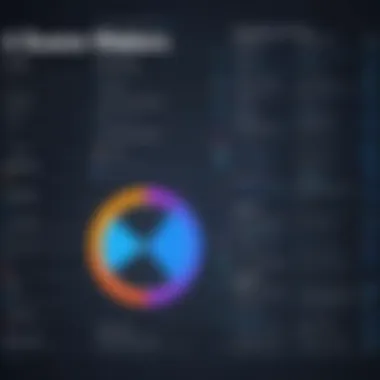

Tool B: Overview and Pros/Cons
Tool B, named Draw.io, presents a compelling alternative. This tool takes a straightforward approach, allowing users to create diagrams without a steep learning curve. Draw.io is completely free, offering users a broad range of functionalities without hidden costs. Pros include its seamless integration with Google Drive and other cloud services, which enhances storage and sharing capabilities.
However, one downside is that Draw.io can feel less polished compared to other tools in the market. Some users may find that the user interface is not as intuitive, leading to a steeper learning curve on some features. Also, the absence of a dedicated support system can be a drawback for users who require assistance.
Tool C: Overview and Pros/Cons
Finally, we have Cacoo, another contender in the online scheme maker field. Cacoo offers versatile diagramming options, making it suitable for various applications, from flowcharts to wireframes. One of its standout features is real-time collaboration, allowing for effective teamwork across channels.
However, one limitation is that the free version has restrictions on the number of diagrams you can create, which may hinder users with extensive needs. Additionally, some users report that the interface feels cluttered at times, which can detract from the overall experience. Despite this, Cacoo remains a solid option for collaborative projects.
This comparative analysis reveals diverse options available to users. By examining each tool's pros and cons, individuals can find solutions aligning with their specific objectives.
Suitability for Different User Needs
Understanding the suitability of free online scheme makers for different user needs is crucial in maximizing their effectiveness. Various user groups exist, each with unique objectives and challenges. Students, educators, professionals, and creatives all approach scheme-making from different angles. Assessing the specific requirements of each group helps in choosing the right tool that matches their preferences and workflows.
For Students and Educators
For students and educators, scheme makers provide visual organization for complex information. They help in clarifying thoughts and enhancing learning. Students often face the challenge of digesting large amounts of data for study. They can use mind mapping tools to break down topics into digestible parts.
Some key benefits include:
- Visual Learning: Many students learn effectively through diagrams and flowcharts. This method makes complex ideas more accessible.
- Collaboration: Tools that support real-time editing encourage group work, important for project-based learning. This creates a communal learning environment.
- Resource Rich: Several free tools provide templates that can be customized, which is useful for various subjects and levels. Students can adapt plans for different subjects or projects.
For Professionals in Business Settings
In business contexts, scheme makers assist in project management, brainstorming, and workflow visualization. Professionals need to convey ideas clearly and efficiently. Thus, the right tools can facilitate communication between teams and improve productivity.
Key considerations are:
- Clarity and Precision: Creating clear flowcharts and diagrams can eliminate ambiguity in instructions. This ensures every member understands their role.
- Integration and Sharing: Many tools offer sharing options to easily distribute plans across the team. This quick access reduces the delay in project commencement.
- Analytics Features: Some advanced tools also provide analytics about usage. This can help assess which methods are most effective over time.
For Creative Projects and Individuals
For individuals engaged in creative tasks, scheme makers encourage imaginative thinking through visual formats. Artists, writers, and designers can benefit from presenting their ideas clearly. Free tools allow for experimentation without financial risk, fostering innovation.
Important aspects for creatives include:
- Flexible Designs: The best tools support multiple design approaches, from minimalist to colorful styles, accommodating various artistic preferences.
- Project Tracking: Creatives can use Gantt charts to schedule their work and track progress, ensuring timely delivery of projects.
- Community Engagement: Certain platforms enable users to share their creations. This interaction can provide valuable feedback to enhance future projects.
"The tool fitting your specific needs can greatly impact your productivity and creativity. Choose wisely!"
By understanding the specific needs of these groups, users can navigate the wide range of available tools effectively. This relationship between user requirements and tool functionality enhances the overall experience and outcomes achieved through free online scheme makers.
Best Practices for Using Scheme Makers
Using scheme makers effectively requires a clear understanding of the best practices associated with them. These tools can enhance productivity, clarify ideas, and streamline collaborative efforts when used correctly. However, improper use can lead to confusion or wasted time. Thus, comprehending these practices is fundamental for anyone looking to leverage scheme makers fully.
Understanding Your Objectives
Before engaging with any scheme maker, it is crucial to define your objectives clearly. Knowing the end goal helps tailor the use of the tool to meet specific requirements. Without clear objectives, users may drift towards vague outcomes or irrelevant features.
- Identify Purpose: Ask yourself what you wish to achieve. Is it to brainstorm ideas, visualize a plan, or track a project?
- Set Achievable Goals: Outline specific, measurable targets that you want to attain. Whether it’s completing a project on time or improving team communication, clarity leads to better use of scheme makers.
- Select the Right Tool: With clear objectives, choose a scheme maker that aligns with your needs. Some tools are better for flowcharts, while others excel in mind mapping or project management.
Understanding your objectives clearly ensures that you maximize the potential of the chosen tool. It aligns resources with the desired results.
Utilizing Available Resources
Once you have set your objectives, the next step is to utilize the resources provided by the scheme makers effectively. Many online tools offer diverse resources that can enhance your experience.
- Explore Tutorials: Most platforms provide tutorials for new users. Engaging with these resources can significantly reduce the learning curve.
- Use Templates: Pre-designed templates can save time and promote consistency in presentations. Customize these templates to fit your specific needs.
- Leverage Community Forums: Many scheme makers have community forums or Reddit pages where users share tips and tricks. Participating in these discussions can provide insights that enhance your proficiency.
- Stay Updated on Features: Frequently revisit the scheme maker’s website to learn about new features or updates. These advancements can provide new tools that align with changing objectives.
By effectively utilizing available resources, you not only streamline your workflow but also enrich your understanding and proficiency in employing scheme makers.
"Maximizing the use of tools requires an understanding of your purpose and the resources at hand."
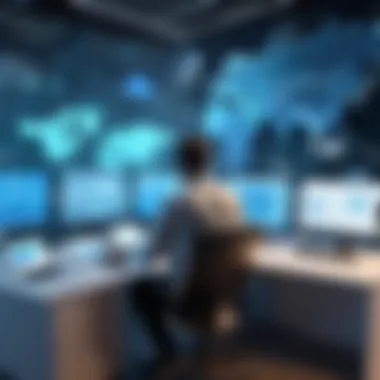

The strategic application of scheme makers hinges upon grasping your objectives and using the resources effectively. Consequently, investing time in these areas yields significant returns in productivity and clarity.
Common Challenges and Limitations
Understanding the common challenges and limitations associated with free online scheme makers is crucial. This knowledge helps users set realistic expectations and prepares them for any obstacles they might encounter. By addressing these issues, users can better navigate tools and select the ones that fit their need.
Technical Issues and Limitations
Free online scheme makers often face technical issues that can hinder user experience. These may include software bugs, slow loading times, or unexpected crashes.
- Browser Compatibility: Various tools may work well on some browsers but not on others. This inconsistency can frustrate users, especially if they cannot access their work on preferred platforms.
- Feature Restrictions: Many free versions have limited features compared to their paid counterparts. Advanced functions might be locked, restricting design capabilities.
Addressing these issues requires regular software updates and user feedback channels. Developers need to prioritize fixing bugs and ensuring consistent performance across different environments.
Learning Curve for New Users
For those unfamiliar with scheme makers, the learning curve can be steep. New users may struggle to understand complex features or how to effectively use templates. The user interfaces are not always intuitive, which can discourage first-time users.
- Tutorial Availability: Comprehensive tutorials or customer support are often lacking in free tools. This absence can lead to user frustration, making it difficult to utilize the tool optimally.
- User Documentation: Clear and concise documentation improves the experience. However, many free tools do not provide adequate resources, compounding the learning challenges.
To manage this learning curve, users should seek out external tutorials or communities that offer advice and tips for specific tools.
Maintenance and Updates
Maintenance and updates also pose challenges for free online scheme makers. Unlike established paid services, many free tools may not receive regular updates.
- Feature Enhancements: Users of paid tools frequently benefit from consistent improvements and new features through updates. Free tools might lag behind, offering outdated functionalities.
- Security Concerns: Regular updates protect against vulnerabilities. Free tools might not prioritize these updates leading to potential risks.
Users should always assess not only the current features of a scheme maker but also its history of updates and maintenance. Ensuring that a tool remains functional and secure is key to successful usage.
Key Insight: Being aware of these common challenges helps users choose more effectively and avoid frustration.
The Future of Scheme Makers
As digital tools and technology continue to advance, the future of scheme makers appears promising and full of potential. These tools play a crucial role in visual communication, providing an effective means for individuals and teams to organize their thoughts and ideas. The landscape is shaped by ongoing innovation and user demands, making it essential to consider their future trajectory.
Emerging technologies and trends in scheme makers have the power to greatly enhance usability and efficiency. With an increasing number of users looking for seamless and intuitive experiences, developers are prioritizing features that streamline processes. The adoption of cloud-based solutions and mobile applications is on the rise. This shift allows users to collaborate in real-time, regardless of their location.
There is also a movement towards more interactive tools. Users increasingly desire interfaces that are not only functional but also engaging. Topics like user-centered design are becoming more prevalent as companies aim to improve the overall user experience. By focusing on how people interact with scheme makers, developers can create offerings that are both user-friendly and effective.
Emerging Technologies and Trends
The landscape for scheme makers is shifting as new technologies emerge. For instance, augmented reality (AR) and virtual reality (VR) are starting to influence how users visualize their ideas. These tools might offer immersive experiences that change the way users approach scheme creation.
Key elements to consider include:
- Integration with Other Software: Future scheme makers may work better with tools that users already employ, such as project management systems.
- Mobile Accessibility: With more people using smartphones and tablets, scheme makers must adapt to this trend, ensuring they are as effective on smaller screens.
- Data Analysis Tools: Incorporating analytics features to help users understand how their schemes affect outcomes can lead to better decision-making.
Integrating AI and Automation
Artificial Intelligence (AI) is quickly becoming a game-changer in the field of scheme makers. The integration of AI can lead to significant improvements in efficiency. For example, AI-enabled features can suggest structure and design ideas based on user input or historical trends. This can save time and allow the user to focus on creativity rather than setup.
Automation can also enhance the collaborative experience. For teams working together, automating tasks like formatting or updating scheme elements reduces repetitive work.
Furthermore, AI can analyze user behavior to provide personalized recommendations. This makes it easier for users to adapt scheme makers to fit their workflows and preferences.
"The integration of AI in scheme making tools represents one of the most transformative shifts, enabling users to maximize their creativity while minimizing technical hurdles."
The End
In examining the landscape of free online scheme makers, it becomes evident that selecting the right tool is crucial for various users, from educators to professionals. The conclusion serves as a vital component of this article, synthesizing the insights gathered throughout the discussion. This section not only reiterates key findings but also emphasizes the significance of having a well-informed approach when choosing a scheme maker.
Summary of Key Insights
The exploration highlighted several important insights:
- Diversity of Tools: A wide range of scheme makers exists, each catering to different needs and preferences. From flowchart makers to Gantt chart creators, users have various options to choose from.
- Functionality Matters: Essential features, such as customizability, user-friendly interfaces, and collaboration tools, play a significant role in determining a tool's effectiveness.
- User Needs: Identifying user requirements is critical. Whether for academic pursuits or business projects, suitability varies across different contexts.
- Future Trends: The evolving nature of technology suggests that new tools will continue to emerge, likely incorporating advanced features such as AI and enhanced user experiences.
Final Thoughts on Choosing the Right Tool
Choosing the right scheme maker requires careful consideration of specific needs and the desired outcomes. Here are some points to think about:
- Identify Your Objectives: Understanding what you want to achieve is the first step. Are you creating diagrams for educational purposes or project management?
- Evaluate Features: Prioritize tools that provide the functionality you need. Features such as ease of use, collaboration options, and export formats can greatly influence productivity.
- Try Before You Commit: Most free tools allow users to explore their functionalities without any commitment. Take advantage of this to find the best match for your needs.
- Stay Updated: Technology changes rapidly. Keep an eye out for new developments and updates in the tools you select.
By synthesizing the information presented throughout this article and considering the above aspects, users can make more informed decisions. Finding the right scheme maker not only boosts productivity but also enhances the quality of the work produced. This reflective process can lead to more effective and efficient outcomes, regardless of the specific application.



