Discover the Best Free PDF Flip Book Makers Online
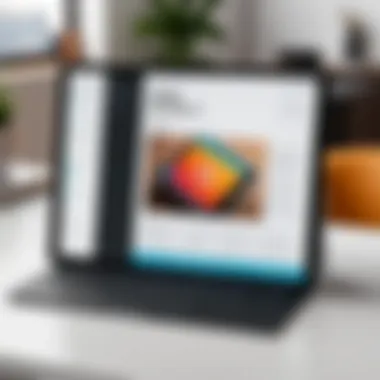

Intro
In the digital age, the need to present information in an engaging manner has grown. Traditional PDFs, while functional, offer limited interactivity. This is where free PDF flip book makers shine. These tools allow users to convert static files into dynamic, interactive formats. This article will walk through some of the available options for creating flip books online, focusing on their key features, usability, and system requirements.
Brief Description
Overview of the software
Free PDF flip book makers enable users to transform ordinary PDFs into visually appealing flip books. These platforms typically offer a range of templates and customization options to suit various needs. As an accessible alternative, users can create interactive publications without extensive design experience. They cater to both individuals and businesses looking to enhance their content presentation.
Key features and functionalities
When examining these tools, a few core features stand out:
- User-friendly interface: Many free flip book makers prioritize ease of use, allowing users to create flip books with minimal steps.
- Customization options: Users can often modify templates, colors, and fonts, ensuring that end products align with branding or personal preferences.
- Multimedia integration: These tools frequently support adding audio, video, or links within the flip book, enhancing reader engagement.
The platforms may also offer cloud storage solutions, enabling easy sharing and access across devices. Understanding these features will help users make an informed choice when selecting a flip book maker.
System Requirements
Hardware requirements
While most flip book makers are web-based, a few may have specific hardware dependencies to optimize performance. Basic requirements include:
- A modern computer or tablet that is capable of running web browsers efficiently.
- A stable internet connection to facilitate uploads and downloads during the conversion process.
Software compatibility
In terms of software compatibility, the majority of free flip book makers function across popular browsers. Users should ensure their operating system is updated. This is crucial, as outdated software may lead to compatibility issues when accessing web-based tools. Furthermore, apps that facilitate multimedia features may have additional requirements; users should check the specific platform’s guidelines for optimal performance.
Considerations about software compatibility and hardware performance can significantly affect the efficiency of your flip book creation process.
Preface to PDF Flip Book Makers
PDF flip book makers represent a significant advancement in the realm of digital publishing. These tools facilitate the conversion of static PDF documents into dynamic, interactive formats that can enhance engagement and provide a more immersive reading experience. Understanding PDF flip book makers is crucial for both individual and organizational entities looking to modernize their document presentation.
Definition of PDF Flip Book Makers
A PDF flip book maker is a software tool or online service that converts standard PDF files into a digital flipbook format. This format allows users to simulate the experience of reading a physical book. The flip book can be navigated page by page, with animations that mimic turning pages. Typically, this process involves uploading a PDF file, which the tool then processes to create an online viewer or a downloadable file for distribution. Users may find these tools integrated into website platforms or available as standalone applications.
Importance of PDF Flip Books in Digital Publishing
PDF flip books serve several essential purposes in digital publishing. First, they can significantly enhance user engagement. Traditional PDFs are often static, limiting interaction and user connection. In contrast, flip books can incorporate multimedia elements such as videos, audio, and hyperlinks, enabling a richer experience. Moreover, the digital format is more accessible on various devices, including tablets and smartphones, broadening the audience reach.
Additionally, flip books provide a visually appealing way to present content, making them ideal for marketing materials, brochures, and portfolios. Readers are more likely to spend time engaging with visually stimulating materials. Overall, employing flip books in digital publishing is not just about aesthetics; it reflects an understanding of the evolving preferences of users who now favor more interactive and engaging content formats.
"Interactive formats enhance engagement and offer a more immersive reading experience."
Understanding Free PDF Flip Book Makers
Understanding free PDF flip book makers is essential for anyone looking to enhance the presentation of their digital materials. These online tools convert standard PDFs into interactive formats, resembling traditional books with pages that turn. This transformation not only improves engagement but also offers a more dynamic way to present content. While many creators are familiar with the benefits of digital publishing, especially for marketing and educational materials, grasping how free options work can save time and resources. These tools often have various features, making them suitable for different audiences and purposes.
What Constitutes a Free PDF Flip Book Maker
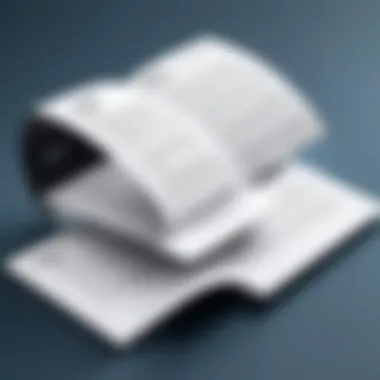

A free PDF flip book maker is a software tool that allows users to create digital publications from PDF files at no cost. These tools typically function online, removing the need for complex installations. They appeal to businesses, educators, and individuals looking for accessible solutions for creating engaging content. Essential characteristics found within these platforms include user-friendliness, templates, and no requirement for coding knowledge. However, it is important to understand that while the software is free, some may offer premium features or functionality for a fee, which may be valuable for advanced users.
Common Features of Free Options
When exploring free PDF flip book makers, several common features often stand out:
- Templates: Many platforms offer pre-designed templates to help users create visually appealing flip books quickly.
- Customization: Most tools allow users to customize aspects such as fonts, colors, and backgrounds to align with branding or personal preferences.
- Embedding Options: Users can often include multimedia elements such as videos and audio, enhancing interactivity.
- Mobile-Friendly Design: A significant number of flip book makers ensure that output formats are responsive on various devices, catering to mobile users.
- Social Media Sharing: Users can easily share their finished products across popular platforms, expanding reach and engagement.
- Analytics Tools: Some free tools provide options to track user interactions, giving insights into audience engagement and preferences.
It's crucial to note that while these features enhance usability and functionality, there might be limitation regarding the number of pages, file size, or export formats in free versions. Evaluating these factors can assist users in selecting the right tool based on their specific needs and constraints.
Evaluating User Needs
Understanding the importance of evaluating user needs is paramount for anyone seeking to create effective and engaging flip books from PDF files. Often, the usability of the final flip book largely depends on whether it aligns with the specific requirements of its intended audience. Recognizing these needs helps in choosing the right tools and strategies during the creation process. This assessment can lead to improved user engagement, retention, and overall satisfaction with the finished product. In the context of PDF flip book makers, this means considering factors such as interactivity, layout preferences, and distribution methods that resonate with the target audience.
Identifying Target Audience Needs
To effectively tailor a flip book, one must first identify the target audience. Start with understanding who will be consuming the content. Is it designed for students, industry professionals, or the general public? Each group possesses different expectations and requirements. For instance, educators might seek more interactive features to engage students, while businesses may prioritize sleek designs and easy sharing options.
Engaging with potential users can provide valuable insights. Surveys or focus groups could be conducted to gather data on their content preferences and what features they find appealing in a digital format. Additionally, examining existing successful flip books in a similar field can guide what elements to include.
Choosing the Right Tool for Different Applications
Once the audience's needs are clear, it's time to choose an appropriate flip book maker. Not all tools offer the same features, and different applications may require distinct functionalities.
For instance, if the goal is to create a flip book that emphasizes visuals and multimedia, opting for a platform like FlipHTML5 might be beneficial due to its rich media embedding capabilities. On the other hand, if the flip book is meant for straightforward presentation of text and images without much interactivity, a simpler tool like Issuu may suffice.
When selecting a tool, consider the following:
- Ease of Use: Is the interface user-friendly for both the creator and the end-user?
- Feature Set: Does it offer the specific functionalities needed? (e.g., animations, links, customization)
- Cost Implications: Even when deciding on free tools, some might impose limits on features that could incur costs later.
- Output Quality: What is the quality of the finished product? Whether it looks professional and is satisfactory to your audience matters.
Comparison of Popular Free PDF Flip Book Makers
The landscape of free PDF flip book makers is diverse. Comparing various tools is crucial for anyone looking to convert PDFs into an engaging format. This comparison allows users to evaluate different platforms based on specific needs. It highlights the specific strengths, weaknesses, and unique features offered by each tool. By synthesizing this information, users can make informed decisions that align with their requirements for digital publishing.
Analyzing Different Platforms
Several platforms provide free services to transform static PDFs into dynamic flip books. Notable names include FlipHTML5, Yumpu, and AnyFlip. Each of these platforms presents distinct functionalities that cater to different user scenarios. For instance, FlipHTML5 provides a user-friendly interface with an intuitive drag-and-drop feature. This makes it suitable for beginners who may not have extensive technical skills.
Yumpu, on the other hand, emphasizes social sharing. It integrates seamlessly with social media platforms, allowing users to share their flip books easily. This feature enhances the visibility of publications, especially for businesses aiming to reach wider audiences.
AnyFlip also stands out with its customization options. Users can modify the look and feel of their flip books more comprehensively compared to other platforms. This can be essential for branding purposes, where visual alignment with corporate identity is necessary.
Strengths and Weaknesses of Options Available
When evaluating free PDF flip book makers, understanding their strengths and weaknesses is vital. Each platform has its merits and drawbacks, which might affect user experience.
- FlipHTML5
Strengths: - Yumpu
Strengths: - AnyFlip
Strengths:
- User-friendly design
- Comprehensive tutorials
Weaknesses: - Limited features in the free version
- Strong social media integration
- Supports multimedia content
Weaknesses: - Page limit on free accounts
- High degree of customization
- Mobile-friendly design
Weaknesses: - May require more time to learn advanced features
Step-by-Step Guide to Creating Flip Books
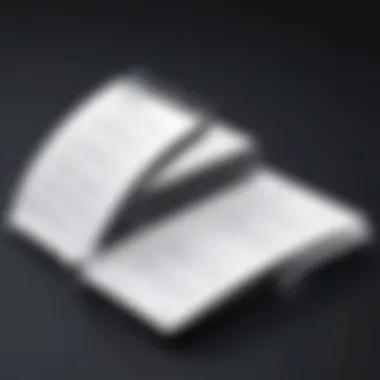

Creating a flip book from a PDF is not just a technical task but also a strategic choice for enhancing the presentation of content. The process involves converting static PDFs into dynamic, interactive formats that can capture audience attention more effectively. This part of the article outlines the essential steps for creating a flip book and highlights the importance of each in achieving a professional result.
Preparing Your PDF for Conversion
Before diving into conversion, the initial step is to prepare your PDF appropriately. The quality of the source document significantly impacts the effectiveness of the final flip book. Here are some critical aspects to consider:
- Resolution: Ensure your images within the PDF have a high resolution. Low-resolution images can look pixelated in the flip book, diminishing visual appeal.
- Page Layout: Keep in mind that a readable layout is crucial. This includes proper margins and spacing, which prevents elements from being cut off during conversion.
- Content Review: Proofread the PDF content thoroughly. Spelling or grammatical errors can reflect poorly on the end product.
Additionally, the format of the PDF must be compatible with the online flip book maker you choose. Many platforms accept only specific file formats.
Utilizing an Online Flip Book Maker
Once your PDF document is ready, the next step is utilizing an online flip book maker. Selecting the right tool is essential as it will define the features available for the final product. Different makers offer various functionalities such as:
- Customization Options: Look for tools that allow for customization of background, colors, and fonts. This personal touches can align the flip book with your branding.
- Interactivity Features: Check if the maker supports adding interactive elements like hyperlinks, videos, or audio. These features can make your flip book more engaging for readers.
- Ease of Use: Opt for an intuitive interface that minimizes the learning curve. A complicated tool can waste valuable time and lead to frustration.
To utilize an online flip book maker, usually, you simply upload your prepared PDF, select your desired settings, and initiate the conversion process. In most cases, the platform provides real-time previews, which can help you make necessary adjustments on the go.
Exporting and Sharing Your Flip Book
After conversion, exporting and sharing your flip book effectively is the final but critical step. Most online makers allow downloads in several formats, including HTML5 or PDF. Each format has its uses:
- HTML5: This format is ideal for online sharing, as it is compatible with various devices and supports mobile viewing.
- PDF: While less interactive, a PDF version is still useful for offline sharing and archiving.
When it comes to sharing your flip book, consider the following options:
- Social Media: Platforms like Facebook or Twitter can amplify your reach quickly.
- Email: Sending flip books via email can be effective for targeted distribution.
- Web Embedding: If you manage a website or blog, you can embed the flip book directly, enhancing content engagement.
"The effectiveness of content delivery can be enhanced dramatically through the engagement that flip books offer compared to static PDFs."
Technical Considerations and Limitations
Understanding the technical considerations and limitations of free PDF flip book makers is essential for users aiming to maximize the effectiveness of their digital publications. These tools can transform static documents into engaging formats, yet several factors influence the quality and accessibility of the resulting products. Evaluating these limitations helps users select the appropriate software for their needs and avoid potential pitfalls.
File Size and Format Restrictions
A significant aspect of using free PDF flip book makers is the file size and format restrictions imposed by various platforms. Users often face limits on both the maximum upload size and the types of files that can be converted.
For instance, many services accept only specific PDF versions or require files to be under 10 MB. Exceeding these limits can result in failed uploads or compromised quality. In light of this, it is crucial to optimize your PDF files before conversion.
To reduce file size without losing essential content:
- Compress images: Utilize tools to compress images within your PDFs, which can significantly lower overall size.
- Remove unnecessary elements: Eliminate pages or parts of the document that are not vital.
- Use proper resolution: Retain a balance between quality and size by assessing the necessary resolution of images.
Understanding these restrictions can greatly enhance your experience and output when creating flip books.
Browser Compatibility Issues
Browser compatibility remains a critical consideration when using online tools for PDF flip book creation. Different browsers may render flip books with diverse functionality or display inaccuracies. Users often encounter issues such as:
- Loading times: Some browsers may struggle with certain features, leading to slower load times.
- Display errors: Elements might not appear as intended, resulting in an inconsistent user experience.
- Interactive features: Not all browsers support the interactive components of flip books, impacting how viewers engage with the content.
To ensure a seamless experience, it is advisable to test your flip book across multiple browsers, such as Google Chrome, Mozilla Firefox, and Safari. This practice will help identify any compatibility issues early in the process. Additionally, staying updated on browser versions will allow for smoother interactions with flip book functionalities.


In summary, understanding technical considerations like file size limits and browser compatibility helps users avoid common pitfalls and achieve a polished final product.
By addressing such technical aspects, users can increase the usability and appeal of their flip books, making informed choices about which free PDF flip book maker best meets their objectives.
Assessing User Reviews and Feedback
Evaluating user reviews and feedback is a vital component when choosing a free PDF flip book maker. As consumers increasingly rely on peer assessments and real-world experiences, understanding user sentiment helps shed light on the effectiveness of various tools. In the realm of digital publishing, these reviews offer insights not only into performance and reliability but also into the user interface and experience of the software. With so many options available, user reviews act as a guiding light, ensuring potential users can make informed decisions.
Collecting User Experiences
Collecting user experiences begins with identifying the channels where feedback is shared. Online forums, social media platforms, and dedicated software review websites serve as treasure troves of information. For example, platforms such as Reddit and Facebook often host discussions where users share their firsthand experiences with specific PDF flip book makers. Engaging with these communities can provide nuanced perspectives that official websites may not highlight.
Surveys and polls might also be useful in obtaining structured feedback from users. Asking open-ended questions about what they liked, disliked, and what features they need can reveal patterns and preferences that might not be obvious from reviews alone. Some businesses choose to include direct links to user review platforms in follow-up communications, encouraging customers to share their insights.
Analyzing Common Complaints and Praises
Analyzing both complaints and praises is essential for a balanced view. Complaints might reveal common pain points, such as difficulties in navigating the software, issues with the conversion quality, or limitations regarding export options. For instance, many users may express frustration if a tool does not support certain file types or has a steep learning curve.
On the other hand, positive feedback usually highlights aspects that stand out, such as excellent customer support, user-friendly interfaces, or unique features like customizable templates. By combining insights from both sides, potential users can gauge whether the strengths of a particular tool outweigh its weaknesses.
"In an era where online reviews can sway purchasing decisions, understanding what users say about a product can be as essential as the product features itself."
Future Trends in PDF Flip Book Creation
The digital landscape is evolving rapidly. Understanding future trends in PDF flip book creation can provide valuable insight for brands and businesses seeking to enhance their digital presence. These trends indicate how technology will shape user experiences and expectations.
Emerging Technologies in Digital Publishing
In recent years, several technologies have made significant impacts on digital publishing and the way PDF flip books are created and accessed. One notable trend is the integration of Artificial Intelligence (AI). For example, AI tools are being used to personalize content delivery, analyzing user behaviors to recommend tailored flip books based on their interests. This means users find relevant content faster, improving engagement.
Another key technology is Augmented Reality (AR). This technology adds a layer of interaction not previously possible in standard PDF formats. For instance, using an AR-enabled flip book, a user could aim their smartphone at a page and access dynamic content, like videos or 3D models. Such advancements foster richer user experiences.
Moreover, cloud computing is streamlining the sharing and collaboration processes associated with flip books. Users can access their flip books from any device with an internet connection, making it simpler than ever to collaborate on projects or share with others. Consequently, this enables businesses to work remotely while maintaining high productivity.
Shifts in User Preferences and Expectations
User preferences are continuously shifting as technology advances. Today's consumers expect high-quality, interactive content that engages them. They are less interested in static PDFs and demand features that allow for a more immersive experience.
With this expectation comes a desire for customization. Users seek platforms that let them alter features—like background colors, font styles, and navigation elements—to suit their brand identity or personal taste. This level of personalization enhances user satisfaction and fosters brand loyalty.
Furthermore, there is a growing emphasis on mobile optimization. Many users access content on smartphones or tablets. Thus, producers of flip books must ensure their designs are responsive. If a flip book does not function well on mobile devices, users may quickly abandon it in favor of more accessible options.
Understanding these trends is crucial for anyone involved in digital publishing. By anticipating future directions, businesses can better align their strategies to meet evolving user needs, utilize technolgies effectively, and maintain competitiveness in an ever-changing digital world.
Closure
In this article, we have examined the various aspects of free PDF flip book makers. The conclusion plays a crucial role in reinforcing the significance of selecting the right platform for converting PDFs into engaging flip books. Users ranging from IT professionals to small businesses must prioritize factors like usability, features, and user feedback when making a choice.
Recap of Key Points
To summarize, we identified several key elements throughout the article:
- Definition and Importance: PDF flip book makers transform static documents into interactive formats, enhancing engagement and communication.
- User Needs: Understanding the target audience is vital to selecting the appropriate tool for specific applications.
- Feature Comparison: Not all free PDF flip book makers are created equal. Analysis of common features, strengths, and weaknesses helps in making informed decisions.
- Technical Aspects: Pay attention to technical limitations like file size restrictions and browser compatibility issues that could affect user experience.
- User Reviews: Assessing user feedback can provide insights into what works and what doesn't in various platforms.
- Future Considerations: Emerging technologies and shifting user preferences will shape the landscape of digital publishing.
Final Recommendations for Users
For users venturing into the world of flipping PDF documents, consider the following recommendations:
- Define Your Needs: Before selecting a flip book maker, clearly outline your goals. Consider aspects like audience engagement and interactivity.
- Test Multiple Tools: Explore different free options to find the one that best suits your requirements. Look for features that enhance your specific content format.
- Focus on Usability: Aim for platforms that are easy to use with a straightforward interface. This allows for a smoother experience when creating and sharing your flip books.
- Stay Updated: Pay attention to industry trends and updates regarding flip book technologies. As user preferences evolve, so should your chosen tool.
- Engage with User Communities: Participate in forums like Reddit or consult user feedback on social platforms like Facebook to gather more insights.
With these considerations in mind, users can effectively transition from traditional PDFs to vibrant flip books, ultimately enhancing their digital publishing strategy.



