Explore the Best Free Photo Editors Available Today


Intro
In today's visually driven world, the ability to edit images is essential. Whether for personal use or professional projects, access to reliable photo editing tools is crucial. However, many people find themselves limited by budget constraints or are simply unwilling to invest in expensive software. Fortunately, there are numerous absolutely free photo editors that offer robust functionalities suitable for various user needs.
This article serves as a comprehensive overview of several prominent options available in the market. We will explore key features, usability, and compatibility of these editors. Furthermore, we will examine their strengths and weaknesses and provide guidance on how to select the best tool for specific situations. By integrating insights from user experiences and research, we aim to equip you with the necessary knowledge to navigate the landscape of free photo editors effectively.
Understanding the landscape of free software can be complex. In an age where digital images underpin social media, advertising, and branding, knowing how to leverage these free tools can greatly enhance your outputs. Let's delve into what each photo editor has to offer, helping both seasoned graphic designers and beginners alike.
Brief Description
Overview of the Software
Several free photo editors stand out among the rest, each with unique offerings. Programs like GIMP, Paint.NET, and Photopea are notable examples that cater to different needs and user backgrounds.
- GIMP is an open-source program that provides a wide array of features commonly found in expensive software, including advanced manipulation tools and customizable options.
- Paint.NET offers a more user-friendly experience while still delivering powerful editing capabilities. It also supports layering, which is crucial for more complex designs.
- Photopea is a web-based alternative that resembles Adobe Photoshop, making it accessible without installation and available on any device with internet access.
Key Features and Functionalities
When choosing a free photo editor, it's important to consider the functionalities offered. Here are some key aspects often highlighted by users:
- Layer Support: This allows users to separate elements for more precise editing.
- File Format Compatibility: The ability to open and save in various formats, such as PSD, JPEG, and PNG.
- Tool Variety: A wide range of tools including brushes, filters, and text options enhances editing capabilities.
- User Interface: An intuitive layout helps both beginners and experienced users navigate the software with ease.
Each tool's blend of features can significantly affect the user experience and end results in your projects.
System Requirements
Hardware Requirements
While many free photo editors are lightweight and run on minimal hardware, understanding the requirements can enhance performance. Users aiming for smooth operation should consider the following:
- Processor: Dual-core or better recommended.
- RAM: At least 4 GB to handle larger file sizes and multi-layer projects.
- Storage Space: Enough disk space for installation and to store edited images.
Software Compatibility
Assessing compatibility with your operating system is vital. Many free photo editors support multiple platforms, including:
- Windows: Most editors operate seamlessly on various versions of Windows.
- macOS: Support is available but might be limited for some applications.
- Linux: GIMP is particularly popular among Linux users, while others may not be available.
- Web-Based Options: Tools like Photopea can be accessed through a browser, negating many compatibility issues associated with specific OS.
Understanding these aspects lays the groundwork for informed decision-making in selecting an appropriate photo editor.
"The right tools can transform not just the product, but the entire workflow of the creative process."
As we explore the capabilities of these free editors further, we can assess specific user needs and find the most suitable match for each individual or business.
Prelims to Free Photo Editors
In the digital age, photo editing has become an essential skill for many people, from casual users to IT professionals. Free photo editors offer a viable alternative to expensive software, enabling users to enhance their images without the financial burden. This section aims to define what free photo editing software entails and explore the importance of photo editing in various contexts. Understanding these elements is crucial for those looking to improve their editing capabilities without committing to high costs.
Defining Free Photo Editing Software
Free photo editing software refers to applications that allow users to modify or improve their images at no cost. These tools range from basic applications that provide simple editing functions to sophisticated software that rivals paid options. The main appeal of these tools lies in their accessibility. Users can find a variety of programs online, available for different operating systems. Some popular examples include GIMP, Photopea, and Pixlr.
There are generally two categories of free photo editors: open-source and proprietary. Open-source software, such as GIMP, allows users to modify and distribute the software freely. Proprietary software, while free, may come with limitations that restrict certain features, often encouraging users to upgrade to paid versions for full functionality. Understanding these distinctions helps users make informed choices.
The Importance of Photo Editing
Photo editing is not just about making a picture look good; it plays a significant role in communication, marketing, and personal expression. In business, for instance, quality visuals can determine the success of marketing campaigns. A well-edited image can attract viewers, convey messages more effectively, and ultimately drive conversion rates.
For personal projects, photo editing enables individuals to express creativity and convey their unique perspectives. Today’s consumers have more access to editing tools than ever before, leading to an increased demand for visually compelling content in social media, advertisements, and websites.
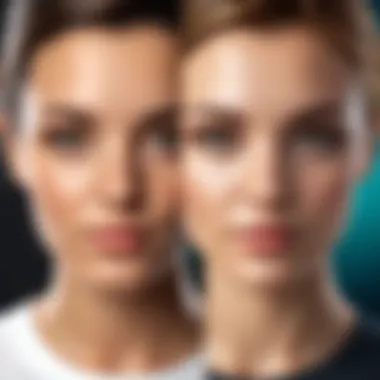

Effective photo editing can greatly enhance the visual storytelling of any project, whether personal or professional.
Conversely, the digital landscape means that individuals must also be aware of ethical considerations in photo editing, such as authenticity and representation. The significance of photo editing thus extends beyond aesthetics, impacting professional standards and personal integrity. With the wide availability of free tools, mastering photo editing becomes essential for anyone looking to succeed in visually-driven environments.
Key Features of Free Photo Editors
Understanding the key features of free photo editors is essential for determining their suitability for different users. These features not only define the capabilities of the software but also influence the overall user experience and effectiveness of the editing process. When choosing a free photo editor, users should consider their specific needs and preferences. The right tools can significantly enhance productivity, streamline workflows, and inspire creativity. This section evaluates the fundamental and advanced features that users can expect, helping them make well-informed decisions.
Basic Editing Tools
Basic editing tools form the bedrock of any photo editing application, especially free ones. They allow users to perform essential tasks efficiently. The most common basic tools include cropping, resizing, rotating, adjusting brightness and contrast, and applying simple filters. These functionalities are crucial for quick improvements on photos, whether for personal use or professional presentation. Users typically require a straightforward interface to make these adjustments without complications.
- Cropping: This tool helps in removing unwanted parts of an image, focusing on the subject.
- Resizing: It allows users to change the dimensions of their images to meet specific needs, such as for social media or printing.
- Brightness and Contrast Adjustments: These features enable users to make images clearer and more vibrant, which is especially important in enhancing visibility in various lighting conditions.
In essence, while these tools may seem basic, they are powerful enough to deliver significant initial transformations and improvements to images. This is especially vital for small businesses and personal projects where quick edits can lead to more polished finished products.
Advanced Editing Features
For users looking for more complex editing capabilities, advanced features become a necessity. These functionalities allow for greater manipulation of images, catering to professional photographers and serious hobbyists alike.
Noteworthy advanced features may include:
- Layers and Masks: These are essential for non-destructive editing and allow users to isolate adjustments without permanently altering the original image.
- Clone and Healing Tools: These tools enable users to remove unwanted elements by cloning other parts of the image or blending them seamlessly into the background.
- Color Correction and Grading: This involves modifying the tone and mood of photographs, which is particularly useful for artistic endeavors.
Having access to advanced features can significantly elevate the quality of output images. Users often find that these tools push their creative boundaries, allowing for the production of unique pieces that stand out in a competitive market.
User Interface and Experience
User experience hinges on how intuitively a software can be utilized. A clean and organized user interface (UI) can enhance efficiency and reduce frustration, especially for new users.
An effective UI will typically have:
- Intuitive Layout: Tools and features should be easily accessible without overwhelming the user.
- Customizable Workspace: This feature allows users to tailor the interface to their specific workflow preferences.
- Clear Tutorials and Guides: Having comprehensive onboarding materials helps bridge the gap for beginners.
Popular Free Photo Editors
In today's digital age, photo editing is a vital skill for both personal and professional projects. Free photo editors offer tools that can rival some paid software. They open the door for users who might not want to invest heavily in expensive subscriptions. Various free solutions cater to different editing needs, from basic touch-ups to complex alterations. Each of these editors comes with distinct advantages and features that can serve a wide range of user requirements.
GIMP: The Open-Source Titan
GIMP, which stands for GNU Image Manipulation Program, is well-known in the realm of free photo editing. It provides extensive functionality that resembles some of the premium options available. Users can enjoy advanced features such as layer management, customizable brushes, and various plugins.
Its open-source nature allows contributions from a vast community. As a result, GIMP is regularly updated and refined, ensuring it remains compatible with modern file formats and standards. The learning curve may be steep for beginners, but its capabilities make GIMP a worthwhile investment of time.
Photopea: Browser-Based Versatility
Photopea is another standout among free photo editors. Launched as a browser-based software, it doesn’t require downloads or installations. As a result, it can be accessed from any device with internet access. This flexibility is a key selling point for many users, especially designers who often switch between various workstations.
Its interface closely mimics that of Adobe Photoshop, making it easier for users familiar with professional design software to adapt quickly. Photopea supports multiple file formats, including PSD, allowing seamless workflow between programs. Users appreciate the convenience it provides combined with a solid feature set.
Pixlr: User-Friendly and Accessible
Pixlr simplifies photo editing while still providing essential features. This editor emphasizes user experience, making it particularly accessible for newcomers. Its intuitive interface allows even the least technically inclined users to navigate easily.
Pixlr offers both basic editing options and some advanced features, such as overlays and effects. Another benefit is the availability of mobile applications. Users can quickly edit photos on the go. Its accessibility and ease of use make Pixlr a popular choice among casual users.
Canva: Beyond Basic Editing
Canva is often associated with graphic design, yet it provides sufficient photo editing capabilities. While not a dedicated photo editor, it allows users to enhance their images seamlessly within design projects. Features include filters, cropping tools, and text overlays.
Canva’s strength lies in its drag-and-drop interface, making it straightforward for anyone to create visually appealing designs. Its collaborative features also allow multiple users to work together in real-time, which is advantageous for small businesses or teams. However, its photo editing capabilities may not satisfy those looking for advanced features like layers or in-depth adjustments.
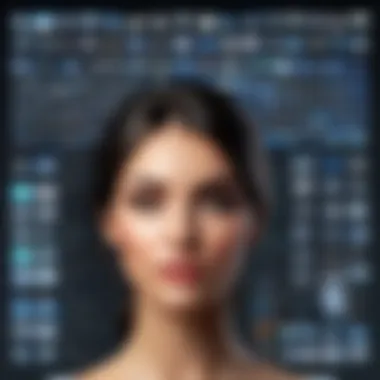

In summary, popular free photo editors offer unique advantages catering to diverse user needs. From GIMP's advanced features to Canva's design possibilities, there is something for everyone.
Comparative Analysis of Free Photo Editors
When evaluating free photo editors, a comparative analysis is crucial. This topic lays the foundation for understanding various software options on the market. Each editor possesses unique attributes that cater to different needs. Consequently, users can make informed choices based on critical factors such as functionality, user interface, and performance.
The comparative approach allows users to identify which software maximizes efficiency and produces the best results without incurring costs. Moreover, it helps highlight potential limitations of each tool, making users aware of what to expect.
By systematically examining features and performance metrics, users can choose the most suitable photo editor for personal or professional use.
Feature Set Comparison
The feature sets of free photo editors vary significantly. While some may focus on basic tools for casual editing, others provide advanced functions.
Key Features to Evaluate:
- Basic Editing Tools: Tools like cropping, rotating, and adjusting brightness are essential.
- Advanced Features: Options such as layers, masks, and filters can enhance creativity.
- Customization Capabilities: The ability to adjust settings based on user preferences can improve workflows.
Differentiating features can inform users about the potential of each software. An editor might excel in speed but lack specific editing functionalities, or vice versa. Thus, knowing what each tool offers is important.
Performance and Speed
Performance is a critical aspect that affects user experience. Slow loading times and lagging can frustrate users. In the realm of free photo editors, performance often hinges on the software's optimization and system requirements.
Factors to Consider:
- Loading Times: How quickly the software opens and processes images.
- Responsiveness: The fluidity of editing actions.
- Resource Usage: High-performance software should efficiently utilize system resources.
To summarize, understanding performance metrics assists in selecting the right photo editor. A fast and responsive editor ultimately enhances productivity, making photo editing more enjoyable and efficient.
Usability Considerations for Free Photo Editors
Usability is a pivotal aspect of photo editing software, particularly when examining free options. The term encompasses how easily users can navigate, learn, and perform tasks within the editor. For both professionals and amateurs, the learning curve must be manageable. If software is overly complex, users might abandon it for more intuitive alternatives. This section articulates critical usability factors that free photo editors should possess, including ease of navigation, user support, and the community surrounding the tool.
Learning Curve for New Users
One of the more significant challenges users face is the learning curve associated with a new photo editor. Free tools often come with limited tutorials compared to their paid counterparts. However, effective design can soften this curve, enhancing user engagement. For instance, Photopea allows users to grasp functionalities quickly due to its familiar interface similar to Adobe Photoshop. Users benefit from a system that introduces features progressively. A balance of powerful tools without overwhelming complexity is ideal.
The onboarding process should not be ignored. A straightforward process fosters continued use. Features like tooltips, preset templates, and a logical workflow increase initial usability. New users should find help readily available through forums or direct support. This accessibility ultimately leads to a more satisfying editing experience and makes the software more appealing to prospective users.
Support and Community Engagement
Community and technical support play an integral role in the ongoing usability of free photo editors. A vibrant community often becomes an excellent resource for users. They can share tips, solve problems, and contribute tutorials. This can be seen in platforms such as GIMP, where user forums thrive. Here, users exchange insights, making advanced features more approachable for beginners.
Moreover, the presence of extensive documentation and a frequently updated knowledge base are vital. When users encounter issues, promptly available guidance can reduce frustration. Tools like Canva have engaged communities that actively provide design templates and ideas, amplifying the software's use cases. Well-structured support systems can transform the learning curve into an experience of exploration and creativity,
In summary, usability considerations are essential for any free photo editor. They not only affect initial adoption but influence continued use. Software that prioritizes ease of learning, backed by a strong user community, stands out in the competitive landscape of free photo editing.
Limitations of Free Photo Editors
Free photo editors offer accessible tools for a wide range of users, from casual hobbyists to burgeoning professionals. However, they are not without their drawbacks. Understanding these limitations is crucial to making an informed choice. It allows users to align their expectations with the capabilities of these free tools, ensuring they select a solution that indeed meets their needs while acknowledging potential shortfalls.
Watermarks and Export Quality
A common limitation seen in free photo editing software is the addition of watermarks on final images. Many developers use this tactic as a means to promote their paid versions. When images are exported with a watermark, they can appear unprofessional, limiting their utility for projects that demand a polished presentation. This can be particularly problematic for small businesses or freelancers who depend on high-quality visual content for branding and client projects.
Moreover, the overall export quality may suffer in free versions. In some cases, the resolution may be restricted, limiting the use of images for print media or high-resolution displays. This imbalance can deter professionals and serious hobbyists alike, who require flexibility in output quality without limitations.
To illustrate, you may find that while you can create stunning designs, the final product loses some fidelity when exported under the constraints of a free tool. Ensuring that the software you choose offers acceptable qualities in these areas is crucial for your work.
Feature Restrictions Compared to Paid Software
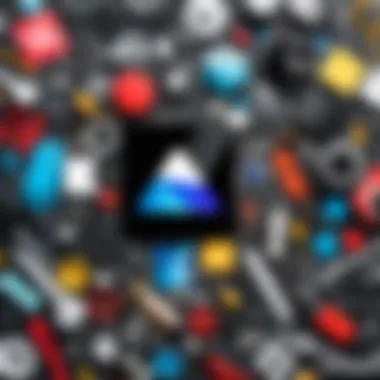

Another significant consideration is the feature set available in free photo editors versus their paid counterparts. While many free options include basic editing tools, advanced functionalities are often locked behind a paywall. Features like layer management, advanced color correction, and high-end filters might be missing or limited, which can hinder creative expression.
In addition, some free editors may lack the integration with other software tools that paid versions provide. This can limit workflow efficiency, particularly for users who rely on complex editing suites. For individuals and companies that require professional-grade editing capabilities, this feature disparity is an essential factor to consider when assessing various options.
When weighing the pros and cons of free software, one must accept that they are often designed to provide a shallow feature pool compared to paid software. Understanding these limitations can help users decide whether a free editor fits their needs or if investment in premium software is warranted.
Choosing the Right Free Photo Editor
Selecting the appropriate free photo editor is crucial for enhancing your images while meeting specific user needs. With several options available, understanding the features and limitations of each editor helps in making an informed choice. This section prioritizes personal requirements, professional considerations, and user feedback as essential elements in this decision-making process.
When you choose a photo editor, it’s not just about what’s popular; it's about what suits your workflow best. Various free photo editors excel in different areas, such as simplistic design, a robust feature set, or cloud integration. More importantly, aligning the software’s capabilities with your editing goals can significantly affect productivity and overall satisfaction.
Identifying Personal and Professional Needs
Recognizing your unique needs is the first step in choosing a free photo editor. It may vary widely from one user to the next based on experience, project requirements, or intended use.
- Personal Users: Casual users often need straightforward tools for basic tasks, such as cropping, color correction, or adding filters. Features like user-friendliness can be top priorities.
- Professional Users: Professionals or serious hobbyists might seek advanced capabilities, such as layer editing, detailed retouching tools, or RAW image support.
- Business Requirements: For business environments, integration with other tools or workflows can take precedence. Software that offers collaborative features might be necessary for team projects.
Ultimately, understanding your specific tasks before selecting software streamlines the editing process and improves the final result.
Evaluating User Reviews and Ratings
After identifying your needs, evaluating existing user reviews and ratings helps in gathering insights about the performance and usability of different free photo editors. Many platforms, like Facebook, Reddit, and software download sites, host discussions and reviews that can illuminate user experiences.
Factors to consider when evaluating reviews include:
- User Experience: Feedback on how easy it is to navigate the software can be invaluable, especially for new users.
- Feature Robustness: Understand if the editor can deliver the set features you need and how effectively it does this according to other users.
- Support Availability: Check how responsive the support community is. Some editors with active user communities can provide better assistance.
- Transparency in Limitations: Not all free editors are equal. Reviews often highlight hidden costs or functionality issues that could be detrimental down the line.
"User feedback is the practical knowledge base that offers insights beyond marketing claims. Discovering the true usability of a tool can significantly inform your decision."
By incorporating these strategies, one can choose the right free photo editor that meets personal and professional standards.
Future Trends in Free Photo Editing Software
Understanding the future trends in free photo editing software is crucial for users aiming to stay updated with the advances in technology and integration that impact their photo editing experience. Today, free photo editors often compete with premium software, thanks to innovative features. Therefore, knowing what trends to expect can help users make informed choices. Two main trends stand out: the use of artificial intelligence and the integration with other software tools. Both elements are reshaping what can be achieved with free photo editors.
Artificial Intelligence in Photo Editing
Artificial intelligence is starting to play a significant role in photo editing. Many free photo editors are beginning to incorporate AI-driven tools that enhance user experience and efficiency. These tools can automate repetitive tasks, allowing users to focus on more creative aspects of editing.
- Smart Enhancements: AI tools assess images and suggest automatic enhancements based on learned data patterns. They can improve lighting, apply filters, or even perform facial retouching, saving time and effort.
- Object Recognition: Some editors use AI to recognize objects or subjects in photos. This capability allows for selective adjustments to be made more easily.
- Content-Aware Filling: AI can also help remove unwanted elements from images smoothly by filling in the gaps with content-aware technology, making the editing process less daunting for users.
The application of artificial intelligence in free photo editors means that even novice users can create stunning images without extensive training. AI streamlines workflows, making photo editing more accessible, which is beneficial for small businesses and individual content creators who may not have the resources for expensive tools.
Integration with Other Software Tools
Another developing trend is the integration of free photo editors with other software tools. This integration enhances functionality and creates a more seamless experience for users. By connecting different platforms, users can share, edit, and manage their images more effectively.
- Cloud Storage Solutions: Many free editors now offer features that allow images to be exported directly to cloud storage services, making file management simpler and safer.
- Social Media Sharing: Integrating options to share directly on platforms like Facebook, Instagram, or Twitter can save time. Users can quickly post their edited images without leaving the editing environment.
- Collaboration Tools: Features that allow users to collaborate with others in real-time are gaining popularity. This is especially useful for teams working on joint projects, streamlining the editing process.
The growing trend of integration is particularly vital for IT professionals and small businesses that often work with multiple tools. The ability to connect a free photo editor with existing infrastructure means increased productivity and efficiency in managing visuals.
"The convergence of AI and integrated solutions in photo editing software marks a transformative shift, making advanced editing accessible to all levels of users."
As free photo editors continue to evolve with these trends, they will likely provide even more sophisticated and user-friendly solutions. Keeping an eye on these advancements ensures users can utilize the best features available to them, enhancing their content creation journey.
The End: The Viability of Free Photo Editors
In a world where visual content is of great importance, the viability of free photo editors is undeniable. These tools provide diverse functionality to users, ranging from basic edits to advanced design capabilities. Choosing a free photo editor has become a practical option for individuals and businesses alike who are mindful of their budgets but still desire quality output. Notably, the article has spotlighted the essential features and limitations of these software options. This evaluation encourages informed decision-making regarding photo editing needs.
Recap of Key Findings
Throughout our exploration, several key findings emerge. First, many free photo editors possess robust features that rival those of paid versions. For instance, tools like GIMP and Photopea offer substantial editing capabilities while remaining accessible at zero cost. Also, usability factors such as ease of learning and community support play a crucial role in a user's experience. While limitations do exist, like watermarks or reduced export qualities, these are often minor for the casual user. In summary, the landscape of free photo editors reveals varied options that cater to both novice and experienced users.
Final Thoughts on Usage Preferences
When considering the right photo editing software, personal and professional preferences should guide choices. Users must assess their individual needs, considering factors such as frequency of use, type of editing tasks, and budget constraints. For casual users, simpler tools like Canva might serve effectively, while professionals may lean towards comprehensive options like GIMP. Ultimately, understanding which features align with specific needs will dictate the best tool for any project. This ensures that users not only complete their tasks but also enhance their overall creative output.



