Exploring Freshservice Customer Support Features


Intro
Customer support is a vital component in the success of any business, particularly in the software domain. Freshservice stands out as a popular IT service management tool that caters to organizations of all sizes. This article intends to unpack the mechanisms behind Freshservice's customer support offerings. By analyzing features, advantages, and user experiences, we can better understand its market position and the potential impact on customer satisfaction and operational efficiency.
In a landscape where service quality can define success, it is crucial for stakeholders to comprehend how Freshservice can fit into their support strategies. This is especially relevant for IT and software professionals aiming to enhance their service delivery models.
Brief Description
Overview of the Software
Freshservice is a cloud-based service desk solution designed to streamline IT service management. Its interface is user-friendly and facilitates various IT service processes, including incident management, problem management, change management, and asset management. The system is built to enhance collaboration and productivity among teams, ensuring that customer issues are addressed efficiently.
Key Features and Functionalities
Freshservice comes packed with numerous features that contribute to its reputation in the market. Some of the notable functionalities include:
- Incident Management: Allows users to report issues easily, track resolutions, and manage workflows to improve response times.
- Knowledge Base: A robust repository of information that empowers users and support agents alike, enabling self-service and efficient troubleshooting.
- Automation Capabilities: Streamlines repetitive tasks through automated workflows, which helps to optimize resource allocation.
- Integration Options: Supports seamless integration with various tools like Slack, Microsoft Teams, and Jira, enhancing collaborative efforts.
- Multi-channel Support: Offers support through various channels including email, chat, and phone, making it easier for customers to receive help.
"The effectiveness of a service desk is often dictated by the tools it employs and the integration it offers. Freshservice excels in both areas."
Overview of Freshservice
In the realm of service management, understanding Freshservice is crucial. This software offers organizations a systematic way to manage IT services and streamline support processes. With its user-friendly approach, Freshservice enables teams to enhance their operational efficiencies. But more than just a service desk, it functions as a comprehensive customer support ecosystem, making it an essential tool for various businesses.
Intro to Freshservice
Freshservice emerged from a need for simplicity blended with robust features. Ideal for both small businesses and enterprises, this service management solution focuses on improving customer satisfaction. The platform provides an intuitive interface that allows users to navigate its extensive functionalities without extensive training. This ease of use reduces the time spent on onboarding and accelerates teams' proficiency in leveraging the software.
Key Features
Freshservice possesses several key features that set it apart from competitors. Below, we delve into three primary functionalities: Incident Management, Service Request Management, and Problem Management.
Incident Management
Incident Management plays a pivotal role in Freshservice, enabling teams to efficiently handle unexpected disruptions in service. This feature's primary objective is to restore normal service operation as quickly as possible while minimizing impact on business operations. A key characteristic of incident management is its automation capabilities. Automating repetitive tasks not only saves time but also reduces human error, making it a popular choice among organizations.
One unique aspect of Freshservice's incident management is its detailed reporting. Users can analyze incident trends, which helps in identifying recurring issues and addressing them proactively. However, some users may find the initial setup intricate, requiring attention to detail to maximize its potential. Nevertheless, once implemented, the benefits become evident, enhancing the overall support experience.
Service Request Management
Service Request Management serves as a structured way to handle user requests ranging from hardware to software queries. This feature streamlines the process of requesting services, reducing the backlog of requests and ensuring quicker responses to user needs. A notable characteristic of this management system is its self-service portal. This portal allows users to submit requests and track their status independently, which greatly enhances user autonomy and satisfaction.
The ability to categorize requests helps support teams prioritize better and allocate resources efficiently. Nonetheless, the effectiveness of this feature depends on how well it is configured initially. Users must invest time in setting up categories and workflows to align with organizational needs.
Problem Management
Problem Management focuses on identifying the root cause of incidents to prevent future occurrences. This aspect of Freshservice allows organizations to adopt a proactive stance on service management. A critical characteristic of this feature is its strong emphasis on knowledge base integration. By documenting solutions and workarounds for known issues, organizations can empower their teams to resolve problems with greater speed.
Using problem management effectively enables teams to reduce the incidence of duplicated efforts, thereby increasing overall operational efficiency. Yet, it requires ongoing commitment from support teams to maintain and update the knowledge base, ensuring information remains current. This commitment translates into significant long-term savings and improvements in service quality.
Customer Support Structure
The customer support structure plays a critical role in the effectiveness of Freshservice's service delivery. A well-organized support system is essential for businesses aiming to address customer needs swiftly and effectively. This structure involves numerous elements, including various support channels, team composition, and individual roles. Understanding these components helps organizations tailor their approaches to customer interaction and improve satisfaction rates. The design of this support system not only dictates the efficiency of responses but also influences the overall user experience.
Support Channel Options
Effective customer support relies on multiple communication channels, allowing users to select the most convenient option for their needs. Freshservice offers a range of support channels to meet diverse preferences.
Live Chat
Live chat is a prominent feature of Freshservice, providing real-time assistance to customers. Its immediacy is a major advantage. Users can receive help without delay, which enhances satisfaction. The key characteristic of live chat is its conversational nature, allowing for dynamic interaction. Additionally, the unique feature lies in its integration with ticketing systems, facilitating seamless issue tracking. However, one disadvantage is that wait times can increase during high-demand periods, potentially frustrating users.
Email Support
Email support remains a staple in customer service environments. It allows customers to send detailed queries at their convenience. The flexibility offered by email support makes it a beneficial choice for many users, as they can elaborate on issues without the pressure of an ongoing conversation. A unique aspect of email support is its ability to serve a larger volume of requests asynchronously. However, response times may be slower compared to live chat, which could be a concern for some customers seeking immediate assistance.
Phone Support
Phone support offers a personal touch that is invaluable for complex issues. The ability to speak directly with a representative can lead to quicker resolutions. The key aspect of phone support is the direct engagement and human interaction it provides. Many users prefer phone support when they need clarity or deep discussions about their concerns. Nonetheless, the disadvantage here could be longer hold times, which can be frustrating for users needing fast support.


Support Team Composition
The support team is at the heart of Freshservice’s customer service strategy. Understanding the roles and responsibilities of team members is crucial for maintaining high service standards.
Roles and Responsibilities
Each team member in Freshservice’s support structure has specific duties aimed at enhancing user experience. Roles can range from first responders to specialized agents handling complex tickets. This clear division of responsibilities is beneficial as it streamlines workflows and ensures that inquiries are directed to appropriate experts. A unique feature of this structure is the flexibility in cross-training staff, enabling them to handle various issues. However, if not well managed, this can lead to confusion regarding who to approach for different challenges.
Training and Development
Investing in training and development is essential for maintaining a competent support team. Freshservice emphasizes ongoing education, ensuring that team members are updated on new features and customer service best practices. This focus on training contributes to a knowledgeable workforce capable of addressing a wide range of customer queries. A unique aspect is the access to advanced learning platforms, allowing staff to improve their skills continually. On the downside, constant updates may require frequent reassessments of training programs, which could strain resources and time.
User Experience and Engagement
User experience and engagement are paramount in assessing any customer support system including Freshservice. A positive user experience leads to higher customer satisfaction, increased loyalty, and enhanced productivity. When customers encounter hurdles while utilizing support systems, it can lead to frustration and dissatisfaction. Therefore, investigating the nuances of how users interact with Freshservice's support features is essential.
Several factors demonstrate the significance of user experience within Freshservice:
- User Satisfaction: The overall satisfaction of customers relies heavily on how intuitive and user-friendly the system is. Satisfied users are more likely to engage with support services and share positive feedback.
- Engagement Rates: Higher engagement rates correlate with improved customer retention. An engaged user is more inclined to utilize Freshservice for ongoing support, cultivating a beneficial relationship.
- Efficiency: Efficient designs reduce the time taken for users to solve issues. This efficiency fosters a sense of competence and confidence in using the software, which reflects back on the brand.
Furthermore, understanding how various design elements contribute to user experience allows Freshservice to evolve its offerings and address any shortcomings. Attention to detail in interface design and navigational ease ultimately leads to improved user experiences.
User Interface Design
The user interface design of Freshservice plays a vital role in shaping user experiences. A well-crafted UI simplifies the process of accessing support and resources. Freshservice employs a modern design philosophy focusing on clarity and simplicity. Users usually prefer interfaces that present information cleanly and concisely.
Some critical aspects of Freshservice's user interface design include:
- Intuitive Layout: Essential tools and features are placed where users expect to find them, allowing for seamless interactions.
- Visual Consistency: Maintaining a consistent design throughout the application helps users familiarize themselves with fresh service quickly.
- Accessible Colors and Fonts: Color contrasts and legible fonts improve readability, which is crucial for users who spend significant time navigating through support options.
Such design principles not only enhance usability but also contribute to a more pleasant experience when users seek help through Freshservice.
Navigational Ease
Navigational ease is another crucial component of user experience in Freshservice. When users can move through the support system effortlessly, they are more likely to find the information they need quickly.
Several features enhance navigational ease within Freshservice:
- Search Functionality: An effective and robust search feature allows users to locate keywords and phrases linked to their queries, reducing frustration.
- Clear Menus and Categories: Clear distinctions between different categories of support make it easier for users to find relevant resources without feeling overwhelmed.
- Contextual Help: Providing context-sensitive help links can guide users through complex processes within Freshservice, reducing the need for external support.
Integration Capabilities
Integration capabilities are vital for maximizing the potential of customer support systems like Freshservice. For businesses, seamless integration means having a cohesive ecosystem where various tools and platforms can work together effectively. This setup simplifies workflows and enhances efficiency, empowering support teams to respond more quickly and accurately to customer needs.
An effective integration strategy serves several purposes. It allows for data synchronization between Freshservice and other software solutions, which is crucial for maintaining accurate records and providing continuous service. Moreover, integration can minimize the likelihood of errors that often arise when transferring data manually between systems.
Multiple integration options are available, catering to the diverse needs of both small and large organizations. Organizations can choose from pre-built integrations or custom solutions depending on their specific requirements. The flexibility to integrate various applications streamlines service delivery and leads to a better overall customer experience.
Software Compatibility
Software compatibility plays a significant role in the integration capabilities of Freshservice. The platform supports a range of widely-used applications such as Slack, Jira, Microsoft Teams, and Google Workspace. These connections help support teams operate smoothly across different platforms.
When selecting software to accompany Freshservice, it is essential to consider compatibility. This ensures that data can flow easily between systems, keeping everything aligned. Incompatibility can lead to cumbersome workarounds and wasted time, which ultimately impacts customer satisfaction. To check the compatibility of specific software with Freshservice, it's recommended to refer to the integrations section on the Freshservice website. Here you can find a comprehensive list of supported applications and detailed instructions for integration.
APIs and SDKs
Freshservice provides robust APIs and SDKs to facilitate integration with other systems. APIs, or Application Programming Interfaces, allow different software components to communicate with another, enabling developers to extend Freshservice's functionalities.
The availability of APIs is essential for organizations looking to tailor their customer support experience. Developers can utilize these tools to automate processes, create custom features, and enhance usability. Detailed documentation guides developers through using these APIs effectively, ensuring that they can create solutions suited to their specific needs.
In addition, the use of Software Development Kits (SDKs) can expedite the development process. SDKs offer pre-built libraries and tools, which simplify coding and reduce time to deployment. Developers can leverage these resources to integrate Freshservice with various applications more efficiently, fostering a more aligned service delivery process.
"Integration capabilities are not just technical features; they are key enablers of enhanced customer engagements and improved operational efficiency."
In summary, Freshservice's integration capabilities provide significant advantages to businesses. By ensuring software compatibility and utilizing APIs and SDKs effectively, organizations can optimize their customer support operations and elevate the overall client experience.
Performance Metrics
Performance metrics are essential for evaluating the effectiveness of customer support systems within Freshservice. They provide insight into how well the support team meets the needs of users. Monitoring these metrics can directly influence user satisfaction and operational efficiency. Performance metrics not only highlight strengths but also expose areas needing improvement, allowing organizations to make informed decisions.
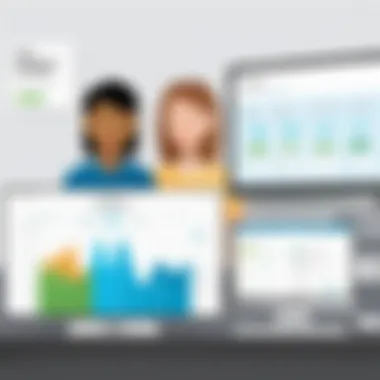

Response Time Analysis
Response time is a critical metric. It measures the duration it takes for the support team to provide a reply to user inquiries. A shorter response time generally indicates more efficient support. This efficiency is vital as customers expect prompt responses. Freshservice aims to maintain swift communication, helping users feel valued. Various factors can impact response time, including the complexity of the request and the workload of support agents.
Organizations should establish benchmarks for acceptable response times. Regularly reviewing these benchmarks allows for continuous improvement. Freshservice provides tools to track historical response times, enabling teams to analyze trends and adapt strategies accordingly. Furthermore, by employing automation and routing features, response times can be significantly reduced. This technology ensures inquiries go to the right agents promptly, enhancing the overall customer experience.
Resolution Rate Statistics
Resolution rate is another significant performance metric. It measures the percentage of support tickets successfully resolved within a given timeframe. A higher resolution rate indicates effective problem-solving capabilities of the support team.
Implementing strategies to improve resolution rates is crucial for customer satisfaction. Freshservice supports various approaches, such as knowledge base articles and training for support staff. Knowledge bases empower users to find solutions independently, which can reduce ticket volumes and increase resolution efficiency.
"A resolution rate of over 70% is considered exemplary in the industry, marking a well-functioning support system."
Regularly assessing resolution rates can highlight recurring issues. By identifying these patterns, organizations can enact preventive measures, reducing future problems and enhancing user satisfaction.
Customer Feedback and Reviews
Customer feedback serves as a critical barometer for evaluating the overall performance and quality of customer support systems like Freshservice. It provides an unfiltered view from users who directly engage with the platform. Understanding customer sentiment is vital, as it highlights strengths and weaknesses in the service. Feedback can influence decision-making, drive improvements, and shape user experience.
Benefits of Analyzing Customer Feedback:
- Quality Assessment: Helps in assessing the quality of the support provided.
- Identifying Trends: Highlights common themes or patterns in user experiences.
- Improvement Opportunities: Points out areas for enhancement that may not be obvious from internal assessments.
- Building Trust: Transparency in dealing with feedback fosters trust among users.
Focusing on feedback trends allows businesses to optimize their support strategies and ultimately enhance customer satisfaction.
Positive Feedback Trends
Recent findings reveal that many users express a positive outlook on Freshservice's capabilities, particularly in the areas of responsiveness and ease of use. Customers often commend the system for its intuitive interface and comprehensive functionality. Specifically, they praise the following aspects:
- Efficiency: Users report faster resolution times, directly contributing to improved operational workflow.
- Variety of Channels: Feedback indicates that the availability of multiple support channels enhances user satisfaction, allowing customers to choose their preferred mode of communication.
- User-Friendly Interface: The platform’s design helps users quickly navigate through options, reducing the learning curve significantly.
Overall, these positive trends emphasize the system's strengths, making it an appealing choice for businesses of various scales.
Areas for Improvement
While much of the feedback is favorable, there are constructive criticisms that warrant attention. Some users have pointed out certain limitations that could hinder their overall experience with Freshservice:
- Integration Challenges: A handful of users have faced difficulties while integrating Freshservice with other software systems.
- Customization Limitations: There have been mentions of constraints in customizing workflows and features to better fit specific business needs.
- Response Times during Peak Hours: Some feedback indicated occasional slow response times when support queries peak.
Addressing these areas may provide Freshservice with a pathway to enhance user experience and retain its competitive edge in the market. Prioritizing user feedback and implementing the necessary changes can lead to significant improvements.
"Customer feedback is not just data; it’s a valuable insight into the user’s perspective."
Comparative Analysis
In the realm of customer support solutions, a comparative analysis is essential. It facilitates a deeper understanding of how different platforms stack up against Freshservice. This assessment is useful for businesses seeking to optimize their operations and enhance customer satisfaction. By evaluating Freshservice in relation to its competitors, stakeholders can identify key strengths and weaknesses.
Examining competitive landscape gives clarity on feature sets, pricing structures, and user feedback. This information empowers organizations to make informed decisions aligned with their specific needs. A thorough comparative analysis also highlights market positioning, revealing how Freshservice fits within the broader context of customer support solutions.
Freshservice vs. Competitors
Zendesk Comparison
Zendesk is one of the most recognized names in customer support software. It offers a versatile platform that is known for its ease of use. Many organizations appreciate its user-friendly interface. This platform supports various channels including email, chat, and social media, making it comprehensive for diverse customer interactions. One of the unique features of Zendesk is its robust automation capabilities. Automations help reduce response times by managing repetitive tasks efficiently.
Despite its many strengths, Zendesk can be costly, especially for smaller businesses. Pricing models can become complex due to add-ons and upgrades that businesses might require to fully utilize its capabilities. Thus, while Zendesk provides excellent features, the financial aspect may be a concern for budget-conscious organizations.
"Learning about Zendesk’s capabilities can guide businesses in understanding the alternatives to Freshservice and help them choose wisely based on their needs."
ServiceNow Comparison
ServiceNow is another major player in the customer support market. It is favored for its IT service management (ITSM) capabilities. Organizations that need a strong IT focus often lean towards ServiceNow. A distinct aspect of ServiceNow is its ability to customize workflows significantly. This allows it to align closely with specific business needs.
However, ServiceNow can present a steep learning curve. For teams without IT backgrounds, navigating its complex interface may pose challenges. Moreover, pricing can additionally be a barrier, as ServiceNow often targets larger enterprises. Therefore, while it offers powerful tools, its suitability varies based on organizational size and technical expertise.
Market Positioning
The market positioning of Freshservice becomes clear when compared to Zendesk and ServiceNow. Freshservice sits at an intersection of functionality and affordability. Many small and medium-sized enterprises find it appealing due to its simpler pricing model. It provides a range of essential features, making it accessible for teams without extensive budgets.


Additionally, market position is influenced by the support ecosystem of each solution. Customers seeking comprehensive support options often prefer frameworks that integrate effortlessly. Freshservice emphasizes frictionless onboarding and integration capabilities, making it user-friendly for diverse sectors. Moreover, the feedback received from users strategically positions Freshservice as a strong competitor among established names.
Implementing Freshservice
Implementing Freshservice is a crucial element in understanding how the platform can provide support for businesses. The successful integration of Freshservice into an organization can lead to improved efficiency, enhanced customer satisfaction, and optimized workflows. Key considerations include the deployment scenarios available and the onboarding process that new users will undergo. Each element plays a significant role in transforming how a business manages its customer interactions.
Deployment Scenarios
When discussing deployment scenarios, it is important to consider various environments where Freshservice can be used effectively. Organizations have differing needs depending on their size, industry, and structure. Here are several scenarios:
- Small to Medium Enterprises (SMEs): Freshservice offers scalability for smaller businesses. These companies can start with basic features and gradually incorporate advanced functionalities as they grow.
- Large Enterprises: Larger organizations benefit from Freshservice's robust features. They can implement service-level agreements, extensive incident management, and integrations with other tools used across the organization.
- Remote Work Settings: Given the rise of remote work, Freshservice provides options that suit teams that are geographically dispersed. Its cloud-based platform allows for seamless communication and support delivery.
- Niche Industries: Companies in specialized fields, such as healthcare or finance, can also utilize Freshservice for customer support, tailored to their specific compliance and operational requirements.
Effective implementation requires identifying the right scenario that aligns with an organization's strategic goals. Considerations like budget, team capacity, and specific support needs will influence deployment decisions.
Onboarding Process
The onboarding process is vital in ensuring users are comfortable and competent in utilizing Freshservice’s features. A well-structured onboarding minimizes disruptions and accelerates the adoption of the tool. Here are the stages involved:
- Initial Training: Adequate training sessions should be organized, focusing on the platform’s interface, functionalities, and best practices. Training can be conducted through webinars, live sessions, or self-paced learning modules.
- Resource Allocation: Businesses should ensure that adequate resources are available to assist users during the initial phase. This may include assigning support champions within teams who can guide new users and answer queries.
- Integration Support: Providing assistance with any necessary integrations with existing systems is essential. This may involve IT teams working together to ensure compatibility and functionality across platforms.
- Feedback Mechanism: Establishing a feedback loop can help address any issues early on. Regular check-ins can assist in identifying areas where users struggle, allowing for timely adjustments to the onboarding strategy.
A successful onboarding strategy fosters user engagement and leads to higher satisfaction levels with the Freshservice platform.
In summary, the implementation of Freshservice is not merely about software adoption. It involves careful consideration of deployment scenarios and a strategic onboarding process that maximizes the potential of the service. This setup ensures that both new and existing users can effectively leverage Freshservice's capabilities, leading to better service delivery and an enhanced customer experience.
Cost Considerations
Understanding the cost considerations of Freshservice is pivotal for any organization contemplating its adoption. Cost, in this context, does not merely pertain to the price tag of the software but encompasses a broad spectrum of financial implications including deployment expenses, ongoing maintenance, and potential return on investment (ROI). This section will dissect these aspects, illuminating both the short-term and long-term financial commitments necessary for effective implementation.
Pricing Models
Freshservice offers various pricing models designed to cater to different organizational needs. The pricing structure is typically tiered, allowing companies to select a plan that aligns with their budget and functionality requirements. The common tiers include basic, professional, and enterprise plans. Each plan has distinct features, such as varying limits on ticket volume, advanced reporting capabilities, and integrations.
Here are the core pricing models:
- Basic Plan: Suitable for startups or small teams, providing essential functions at a lower cost.
- Professional Plan: This mid-tier option includes advanced features suitable for growing teams, promoting enhanced productivity.
- Enterprise Plan: Tailored for large organizations, it includes all features, customizations, and priority support.
Each model reflects a different level of capability, hence it is essential for businesses to assess their needs carefully before selecting a plan. By doing so, it ensures they do not overpay for functionalities that may go unused.
Cost vs. Value Analysis
Beyond just the initial cost, businesses must consider the value derived from Freshservice against its financial implications. Implementing Freshservice may necessitate training staff, migrating data, or altering existing workflows. These adjustments carry their own costs. Therefore, a cost versus value analysis should be performed.
In conducting this analysis, consider:
- Increased Efficiency: Freshservice may streamline support processes, leading to time savings that can offset its initial costs.
- Higher Customer Satisfaction: Improved support functionalities could drive customer loyalty and retention, which has considerable long-term financial benefits.
- Scalability: As an organization grows, the ability to scale with Freshservice can reduce the need for future investments in new systems.
"Investing in Freshservice can enhance operational efficiency, but it is crucial to assess how its features will integrate with existing processes to accurately gauge value."
Future of Customer Support
The future of customer support is a pivotal aspect of this analysis as it outlines the trajectory of how organizations will interact with their clients. As technology evolves, the expectation for customer service also grows. In this environment, companies must adapt to changes that drive efficiency, enhance user experience, and ultimately elevate overall satisfaction. The benefits are multifaceted and include improved customer retention, increased revenue through loyalty, and operational efficiencies that save costs.
Key Elements of Future Trends:
- Integration of advanced technologies
- Enhanced personalization and user-centric approaches
- Use of data analytics for informed decision-making
As more businesses invest in digital solutions like Freshservice, understanding these elements is critical. Companies need to not only keep up with new trends but also anticipate changes in customer expectations and behaviors. This foresight allows them to tailor their support strategies accordingly.
Trends in Customer Support Technology
Several trends are shaping the future of customer support. Notably, the increased adoption of cloud-based solutions is reshaping how support teams operate. With tools like Freshservice, support agents can access information from anywhere.
- Self-Service Options: More customers prefer to find answers on their own rather than wait for a response. Incorporating knowledge bases and FAQs can significantly reduce ticket volume.
- Omnichannel Support: Customers expect seamless interaction across various platforms. Support departments must ensure a consistent experience whether the customer reaches out via social media, email, or live chat.
- Enhanced Data Analytics: Understanding customer sentiment and behavior through data can lead to more informed strategies and better resource allocation.
These trends are not just about keeping pace but rather about leveraging technology to offer better service that meets the evolving needs of customers.
The Role of AI in Support Services
Artificial Intelligence is becoming increasingly significant in customer support. Its ability to analyze vast amounts of data quickly allows for immediate responses and more accurate solutions to customer problems.
Benefits of AI in Support Services include:
- 24/7 Availability: Automated systems can handle inquiries outside of business hours. This capability leads to improved customer satisfaction as questions get answered instantly.
- Predictive Customer Support: By analyzing past customer interactions, AI can predict future issues and address them proactively. This approach minimizes the chances of problems escalating.
- Enhanced Personalization: AI can tailor responses based on customer history and preferences, leading to a more personalized experience.
"AI technology can assist service agents, enabling them to handle more queries effectively and efficiently."



