Exploring Live Calling Online: A Comprehensive Analysis


Intro
With the rapid advancement of technology, live calling software has gained significant attention. This area has become crucial in both personal interactions and professional environments. Users are now presented with numerous choices when it comes to selecting the right tool for their needs. The objective of this article is to explore these technologies thoroughly, understanding their features, benefits, and possible shortcomings. In the quest for efficiency and quality communications, insights are necessary for informed decisions.
Brief Description
Overview of the software
Live calling software facilitates real-time voice and video communication over the internet. Such tools have evolved dramatically, driven by changing user expectations and technological innovations. Major platforms like Zoom, Microsoft Teams, and Skype, among others, have developed comprehensive features that cater to varied user bases. These platforms are not limited to just voice calls; they encompass video calling, screen sharing, and collaboration tools to enhance communication experiences.
Key features and functionalities
- High-Quality Audio and Video: Modern live calling software focuses on delivering clear sound and visual quality, minimizing disruptions in communication.
- User-Friendly Interfaces: Most applications are designed for quick navigation, allowing users of all levels to participate forums without significant learning curves.
- Security Features: As online communication becomes prevalent, many platforms prioritize robust security measures, such as encryption and user authentication, to protect sensitive conversations.
- Cross-Platform Compatibility: Many tools allow connectivity from various devices, ensuring users can join calls from desktops, tablets, or smartphones with ease.
- Integration Capabilities: Live calling software often integrates with other applications, such as calendars and project management tools, facilitating seamless coordination among teams.
System Requirements
Hardware requirements
To ensure optimal performance when using live calling software, users should consider the following hardware specifications:
- A computer with at least 4 GB of RAM
- A webcam for video functionality
- A high-quality microphone or headset for clear audio
- A stable internet connection, with a minimum speed of 1.5 Mbps for both upload and download
Software compatibility
Compatibility is essential for a hassle-free experience. Numerous live calling platforms support multiple operating systems, including:
- Windows 10 or later
- macOS Mojave or later
- iOS 12 or later for iPhone users
- Android 6.0 or later for Android devices
Operating in a compatible environment elevates user efficiency and satisfaction.
"The right tool makes communication effective and efficient. A well-informed choice safeguards investments and enhances workflow."
Culmination
This overview presents the essential information about live calling technologies. As innovation continues to unfold, staying informed will be beneficial. Only with careful evaluation can users choose the best fits for their needs.
The Evolution of Live Calling Technologies
The evolution of live calling technologies is a significant factor in understanding how communication has transformed over the years. Initially rooted in basic telephony, live calling has grown into a multifaceted tool that serves numerous functions in both personal and professional contexts. This segment of the article aims to articulate the journey of live calling, highlighting the technological advancements that have shaped its current state and providing insights into the benefits and considerations that accompany these changes.
Historical Background
Live calling technologies have historical roots that date back to the advent of the telephone in the late 19th century. Alexander Graham Bell's invention laid the foundation for voice communication, enabling individuals to connect over long distances. As technology progressed, the introduction of analog systems, followed by digital telephony, enhanced clarity and reduced call costs.
In the late 20th century, advancements in the internet led to the development of Voice over Internet Protocol (VoIP). This technology allowed voice data to be transmitted over the internet, effectively disrupting traditional telephony. Services like Skype emerged, marking a notable shift towards online calling capabilities. Such technologies democratized communication, making it accessible across various devices, from desktop computers to smartphones.
Current Trends in Live Calling
Today, several trends define the landscape of live calling technologies. The integration of Artificial Intelligence has refined user experience, where features such as automated transcription, intelligent call routing, and voice commands have added layers of convenience. Furthermore, platforms like Zoom and Microsoft Teams are not just about voice; they offer video calling and collaboration tools, fostering comprehensive communication ecosystems.
With the rise of remote work, these tools have become essential for businesses. Enhanced features for large group calls, breakout rooms, and screen sharing facilitate meetings and collaborative efforts, maintaining productivity levels as teams work from diverse locations. The shift towards cloud-based solutions has also increased flexibility, enabling seamless communication across multiple devices.
Future Projections for Live Calling
Looking forward, live calling technologies are poised for significant transformations. The integration of Virtual Reality (VR) and Augmented Reality (AR) is set to revolutionize how people interact in virtual meetings. In addition, the adoption of 5G networks will likely enhance call quality and reduce latency, making live calls more reliable across various settings.
Moreover, privacy and security will increasingly dictate the evolution of these technologies. As users become more conscious of their data, platforms will need to prioritize end-to-end encryption and robust security protocols to maintain trust. The future will demand that live calling solutions are not only functional but also secure and user-friendly.
In summary, the evolution of live calling technologies from basic telephony to sophisticated online platforms highlights a journey characterized by innovation. Understanding this evolution provides valuable context for evaluating current tools and anticipating future developments. These insights are critical for IT professionals, software developers, and business leaders navigating the rapidly changing communication landscape.
Key Features of Live Calling Platforms
The evolution of live calling technologies has made it essential for platforms to possess specific features that enhance performance and user satisfaction. When exploring live calling tools, understanding their key features can inform decisions for both individuals and organizations. These elements play a critical role in ensuring efficient communication, enabling collaboration, and ultimately affecting productivity.
User Interface and Experience
The user interface (UI) and experience (UX) of a live calling platform dictate how effortlessly users can navigate its functions. A well-designed UI provides intuitive access to essential features, reducing the learning curve for new users. Elements such as layout, color schemes, and clarity in design can enhance user engagement.
Considerations for user experience include:
- Accessibility: Ensuring the platform can be used by individuals with varying levels of technological expertise.
- Responsiveness: The platform should perform well across different devices, including desktops, tablets, and smartphones.
- Customization: Tailoring the interface to meet user preferences promotes comfort and efficiency.
Investing in a good user interface can result in increased engagement, as users are more likely to utilize a platform that feels familiar and easy to use.
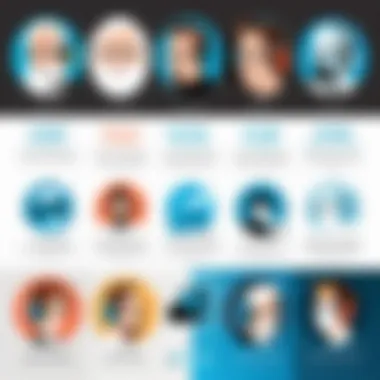

Integration Capabilities
In an era where collaboration tools are abundant, integration capabilities stand out as a key feature. A live calling platform that can seamlessly connect with other tools enhances overall user experience and streamlines workflows. Integration with Customer Relationship Management (CRM) systems, project management software, and productivity applications significantly boosts efficiency.
Here are important aspects related to integration:
- Ease of Integration: The ability to connect without extensive technical knowledge is crucial.
- Compatibility with Existing Systems: A platform that complements other tools helps in smoother transitions and reduces disruptions in work.
- API Availability: Access to Application Programming Interfaces allows organizations to customize and automate processes further.
With strong integration capabilities, live calling platforms foster a more connected ecosystem of tools, removing barriers to communication and collaboration.
Scalability and Flexibility
Scalability and flexibility are vital for businesses of all sizes. Live calling solutions must be able to grow alongside the organization's needs. Scalable platforms allow for the addition of more users or features without a complete overhaul. Flexibility refers to the platform's adaptability to various work environments, whether remote or in-office.
Key points about scalability and flexibility include:
- User Limits: Platforms should accommodate a varying number of concurrent users, especially for large organizations.
- Feature Expansion: Businesses often require different functionalities as they grow. The ability to select or deactivate features ensures optimal usage.
- Cost-Effectiveness: Flexible pricing models that scale with usage can help organizations manage budgets efficiently.
A focus on scalability and flexibility makes live calling platforms more attractive to a wider audience, enabling sustainable usage over time.
"Selecting a live calling platform requires careful consideration of its key features to align with business goals and user needs."
In summary, key features such as a user-friendly interface, robust integration capabilities, and scalability are paramount for making informed decisions about live calling platforms. Understanding these factors assists both IT professionals and business leaders alike in choosing tools that enhance communication and collaboration.
Comparative Analysis of Leading Live Calling Tools
In today's digital world, live calling tools have become essential for communication within and outside organizations. Understanding the comparative dynamics of these platforms aids businesses in selecting the most suitable options. Numerous elements play a role in this analysis, including user interface, integration capabilities, and specific features. The right choice not only affects productivity but also impacts user satisfaction and engagement. As various tools offer unique advantages and limitations, a deep understanding of these aspects is vital, especially for IT and software professionals.
Zoom: Overview and Features
Zoom is often synonymous with video calling for both personal and professional scenarios. It boasts a user-friendly interface and an extensive set of features. Here are some notable characteristics:
- Video Quality: Provides high-definition video and audio, ensuring clarity during calls.
- Meeting Capacity: Hosts a large number of participants, accommodating up to 1,000 video participants in a single call.
- Integrations: Effectively integrates with various third-party applications such as Salesforce and Slack.
Additionally, Zoom includes innovative features like breakout rooms, which facilitate smaller group discussions. Its versatility allows it to serve a wide audience from educators to corporate leaders.
Microsoft Teams: Advantages and Limitations
Microsoft Teams presents a comprehensive workspace that combines chat and video calling. Its deep integration with Microsoft 365 products stands out. However, there are trade-offs. Here are key points to consider:
- Advantages:
- Limitations:
- Seamless integration with Office apps (Word, Excel, etc.) enhances productivity.
- Offers robust security features, aligning with enterprise needs.
- The interface can be overwhelming for new users due to its multi-feature setup.
- Calls can occasionally have connectivity issues, depending on the internet stability.
Overall, Microsoft Teams offers a well-rounded experience but may require a learning curve to maximize its features.
Google Meet: User Experience and Access
Google Meet emphasizes ease of access and user experience. Integrated with Google Workspace, it allows for hassle-free joining through calendar invites or email links. Its strengths include:
- Simplicity: Easy for users unfamiliar with technology, making it suitable for diverse audiences.
- Accessibility: Works seamlessly across devices and is accessible through web browsers without additional downloads.
However, Google Meet lacks some advanced functionalities found in competitors, which may limit its appeal for organizations needing more complex features.
Skype: A Legacy Application
Skype's introduction to the market paved the way for live calling technologies. Although it has evolved, it now competes with more modern solutions. Some features include:
- Versatile Calling Options: Allows for video calls, voice calls, and instant messaging.
- Business Integration: Offers Skype for Business tailored to corporate needs.
Nonetheless, users may find Skype less appealing compared to newer applications. Aside from performance issues, its interface lacks the intuitiveness found in platforms like Zoom or Microsoft Teams. As technology advances, many organizations are moving towards more integrated and supportive tools, reducing Skype's relevance in the current landscape.
Conclusively, each platform serves its audience uniquely. Users must assess their specific needs and preferences to identify the solution that aligns best with their operational requirements.
User Engagement in Live Calling
User engagement in live calling is a critical component that influences the overall effectiveness of communication in various contexts. Engagement affects how participants interact, collaborate, and contribute during calls. High engagement levels can enhance productivity and lead to better decision-making. On the other hand, low engagement can result in missed opportunities and decreased morale among team members.
When people are more engaged, discussions tend to flow with greater clarity, allowing for a deeper exploration of ideas. This heightened involvement can also foster a sense of community, encouraging team members to share valuable insights and feedback.
Psychological Factors at Play


Understanding the psychological factors involved in user engagement can significantly impact how live calling platforms are utilized. Key elements include:
- Attention Span: Participants often grapple with distractions, especially in remote settings. Methods to maintain focus during calls, such as limiting distractions, are vital.
- Social Presence: The feeling of being connected with other participants fosters more active participation. Visual elements, like video feeds, enhance this sense of presence.
- Motivation: Clear objectives and the relevance of discussions stimulate motivation, enticing users to engage more actively.
- Feedback Mechanisms: Providing timely feedback amplifies user involvement. Tools that allow for immediate reactions can be beneficial in this respect.
Strategies that leverage these psychological factors can substantially improve engagement levels.
Best Practices for Engagement
There are several strategies businesses can apply to cultivate user engagement during live calls:
- Set Clear Objectives: Each call should have clearly defined objectives. This ensures that participants understand the purpose, facilitating more directed discussions.
- Encourage Participation: Actively inviting input from all participants can enhance engagement. Techniques such as directly asking for opinions can be effective.
- Use Interactive Tools: Implement features like polls and breakout rooms. These tools can create a more dynamic and participatory atmosphere.
- Train for Engagement: Employees should receive training on participation strategies. Teaching effective communication skills can improve overall engagement.
- Follow Up: After the call, reviewing key points and soliciting feedback further strengthens participant commitment. It demonstrates that their input is valued.
- Manage Time Effectively: Respecting time can greatly mitigate fatigue. Efficiently managing the length of calls improves focus and retention.
Security Concerns in Live Calling
In today's digital work environment, live calling has become an essential tool for communication among teams and clients. However, the convenience of these technologies comes with significant security concerns that organizations must address. Protecting sensitive information during live calls is crucial as data breaches can lead to financial loss, reputational damage, and legal repercussions. Organizations must be aware of the vulnerabilities associated with live calling platforms and implement strategies to mitigate these risks.
Common Security Vulnerabilities
Several security vulnerabilities can threaten live calling systems. Some of the most notable include:
- Unauthorized Access: Users may inadvertently allow unauthorized individuals to join calls, leading to exposure of sensitive information.
- Data Interception: Without proper encryption, data transmitted during calls can be intercepted by malicious actors.
- Malware Attacks: Call participants may fall victim to malware disguised as legitimate software that compromises their devices.
- Phishing Attacks: Attackers may use social engineering tactics during calls to deceive users into revealing sensitive information.
These vulnerabilities necessitate a proactive approach to security to safeguard organizational data.
Mitigation Strategies
To protect against the security vulnerabilities identified above, organizations must adopt a multi-layered security approach. Here are key strategies for mitigation:
- Robust Authentication: Implement multi-factor authentication to ensure only authorized users gain access to live calls.
- End-to-End Encryption: Utilize platforms that offer end-to-end encryption. This ensures that only the communicating users can access the call data, protecting it from external eavesdroppers.
- Regular Software Updates: Ensure that all calling software is regularly updated to defend against the latest security threats, as outdated software may contain known vulnerabilities.
- Integrate Security Training: Offer regular training sessions for employees about the risks associated with live calling and best practices for protecting sensitive data.
- Monitor and Audit Calls: Regularly review call logs to detect any unusual activity that could indicate a security breach.
"The integration of robust security protocols is not just an option; it is a necessity for any organization utilizing live calling technologies."
In the ever-evolving landscape of online communication, the importance of security cannot be overstated. Organizations that prioritize and address security concerns are better equipped to leverage the benefits of live calling while safeguarding their data.
Impact of Live Calling on Remote Work
The shift to remote work has changed how teams communicate and collaborate. Live calling technology plays a crucial role in this transformation. It enables real-time communication, ensuring that team members can connect regardless of their physical locations. In this context, live calling is not just a tool; it is the backbone of modern remote workplaces.
Enhanced Collaboration
Live calling facilitates enhanced collaboration among team members. With features such as video conferencing, screen sharing, and instant messaging, it creates an immersive communication environment. Employees can discuss projects, solve problems, and share ideas effectively.
- Synchronous Interaction: The ability to have real-time discussions allows for swift decision-making. Unlike emails that may lead to delays, live calls can clear doubts immediately.
- Visual Elements: Video calls provide non-verbal cues such as facial expressions and gestures. This additional layer of communication helps understand the context better, enhancing team dynamics.
Moreover, tools like Zoom and Microsoft Teams offer collaborative features such as shared documents and virtual whiteboards. These functions promote teamwork, making it easier to manage tasks efficiently.
Challenges Faced by Teams
Despite the benefits, live calling in remote work comes with its share of challenges. Technical issues are often a primary concern. Poor internet connectivity can disrupt meetings and hinder participation, leading to frustrations.
- Time Zone Differences: Global teams often face scheduling challenges due to different time zones. Finding suitable times for all members can lead to complications in setting up live calls.
- Zoom Fatigue: Continuous participation in virtual meetings can lead to fatigue, impacting engagement levels. Teams must find a balance between meetings and individual work.
Addressing these challenges is vital for maintaining productivity and morale within remote teams.
Establishing Communication Protocols
To maximize the potential of live calling, organizations should establish clear communication protocols. These guidelines help streamline interactions and set expectations for all team members.
- Meeting Etiquette: Define rules for participation, such as muting when not speaking and using video to enhance engagement. This helps create a respectful communication environment.
- Frequency and Schedule: Set regular check-ins or stand-up meetings without overwhelming team members. Properly scheduled meetings ensure everyone can participate effectively.
Implementing these protocols can improve the quality of live calls and foster a culture of open communication. In turn, this leads to a more cohesive remote work environment, supporting collaboration and addressing the challenges that arise.
Best Live Calling Practices for Businesses
Live calling technologies have become essential in modern business environments. The effectiveness of these tools is greatly influenced by how organizations implement best practices. Employing these practices not only enhances communication but also improves overall efficiency, user satisfaction, and ultimately, business outcomes. Businesses need to focus on a framework that includes clarity, training, and thorough evaluation.
Setting Clear Objectives
For businesses to effectively use live calling tools, it is essential to set clear and measurable objectives. Objectives provide direction and purpose, aligning team efforts toward common goals. Without clear objectives, utilization of live calling can become disjointed and less effective. Specific goals, such as improving response times or increasing customer engagement, should be identified prior to a live call setup. Organizations might also consider incorporating these objectives into key performance indicators (KPIs) to measure success.
Setting objectives does not only help in guiding users during calls; it also provides a basis for assessing outcomes. Establishing what success looks like helps in identifying tools and features necessary for achieving those objectives. For example, if the objective is to enhance customer service, then the platform's features should include call recording for future training and analytics.
Training Employees Effectively


Equipping employees with the necessary skills to navigate live calling technologies is paramount. Training should focus on both the technical aspects and soft skills. While mastering platform functionalities is essential, understanding how to communicate effectively and engage with clients is equally important. An organization can invest in various training methods, including workshops, webinars, and hands-on practice sessions.
Employees should also be encouraged to familiarize themselves with the platform's benefits and limitations. Frequent updates and refreshers on new features can help keep employees informed. Having a tech support system in place, as well as access to documented resources, can further assist employees in becoming proficient users of the technology.
"Effective training is not just about using the tool; it’s about maximizing its potential to meet business objectives."
Evaluating Live Call Efficiency
Regular evaluation of live call efficiency is crucial in ensuring that the technology meets its intended goals. Key performance indicators should be established to track various aspects of live calling. Metrics such as call duration, resolution rate, and customer feedback help in assessing performance. This data can reveal trends and areas for improvement, informing strategies for future interactions.
By conducting post-call reviews and surveys, businesses can gain insights into customer experiences during calls. It is important to use this information to adapt and revise practices as needed. Moreover, leveraging analytics tools provided by many platforms can offer a deeper understanding of patterns that impact performance.
The Role of Mobile in Live Calling
The integration of mobile technology into live calling systems has transformed how we communicate. Mobile calls have become essential as more individuals and businesses prioritize convenience and flexibility. The prominence of mobile devices in modern communication means that live calling must adapt to this reality. This section discusses how mobile impacts live calling and the distinct advantages it brings.
Mobile Optimizations in Live Calling
Mobile optimizations are crucial for enhancing the user experience in live calling. The features should allow seamless connectivity and consistent call quality across various devices. Also, developers must focus on making interfaces intuitive for touch screens. Users expect features like call recording, screen sharing, and chat functionalities that work just as well on mobile as on desktop.
A few key aspects of mobile optimizations include:
- Adaptive Design: Interfaces must adapt fluidly to different screen sizes without losing functionality.
- Low Bandwidth Efficiency: Mobile networks may have limited bandwidth, so optimizing calls for lower data consumption helps.
- Battery Performance: Effective use of power consumption ensures extended usage during calls.
- Push Notifications: Alerts for incoming calls or messages need to be timely and unobtrusive.
- Secure Connections: Data encryption and secure transmissions protect user information during mobile calls.
These optimizations ultimately lead to an elevated user experience, making live calling via mobile devices a preferred choice.
User Preferences for Mobile Calling
In recent years, consumer behavior has markedly shifted toward mobile communication. Factors influencing these preferences involve convenience, immediacy, and the ability to communicate from anywhere.
Users tend to appreciate mobile calling for specific reasons:
- Accessibility: Users can join calls regardless of their location, whether in a café, home, or office.
- Speed: Making a call on a mobile device is typically quicker than setting up a desktop connection.
- Multitasking: Mobile users can often handle tasks on their devices while engaging in a live call.
- User-Friendly Apps: Most people are familiar with app-based communication, providing comfort and ease.
However, user preferences also point to certain considerations:
- Call Quality: Poor audio or video quality leads to dissatisfaction.
- Interruption: Incoming notifications may disrupt concentration during calls.
- Privacy: Users are more cautious about call security on mobile compared to a private office setting.
Understanding these user preferences helps in developing better live calling solutions, enhancing overall satisfaction in a mobile-first world.
Integrating Live Calling with Other Software
The integration of live calling technologies with other software systems is increasingly vital for businesses aiming to maximize productivity and enhance communication. In this section, we will dissect the importance of these integrations, focusing on customer relationship management (CRM) systems and project management tools. Effective integration allows companies to streamline operations, improve user experience, and leverage data smarter.
CRM Systems and Live Calling
Customer relationship management systems are essential for any business that values its client base. Integrating live calling functionalities within CRM tools provides several advantages. It helps facilitate real-time communication between sales teams and potential clients, thus enabling efficient lead management.
- Seamless Communication: With a unified interface, representatives can make calls directly from the CRM. It avoids the need for switching between applications, minimizing disruption.
- Enhanced Data Access: Before making a call, sales teams can quickly access customer data. This knowledge enables them to tailor conversations according to the client's history and preferences, leading to enhanced customer satisfaction.
- Call Logging and Tracking: Integrating calling features allows for automatic logging of call details. This data can be crucial for future interactions, helping to track the effectiveness of outreach strategies.
However, businesses must consider compatibility and the potential for data overload. Not every CRM system supports all calling features. It is advisable to evaluate the specific integration capabilities of CRM and ensure that any added features genuinely improve overall functionality.
Project Management Tools
Live calling is also an important aspect of project management tools. These platforms help teams collaborate effectively, ensuring that all members are aligned on project goals. Integrating live calling within these tools can enhance communication, especially in remote work contexts.
- Real-Time Updates: Teams can discuss project progress instantly during live calls instead of relying solely on emails or chat messages. This real-time feedback fosters a quicker problem-solving environment.
- Resource Allocation: Managers can quickly assess team dynamics and resource needs through live discussions, thus making informed decisions about project workflows.
- Improved Collaboration: Live calling bridges gaps in communication. By integrating these features, teams can maintain focus on collaborative goals without an interruption of communication channels.
"Integrating live calling technologies is no longer optional; it has become a necessity for businesses looking to stay competitive in today’s fast-paced environment."
By understanding these dynamics, businesses can develop a more cohesive strategy toward leveraging communication tools effectively.
Live Calling Analytics: Measuring Effectiveness
Live calling analytics are pivotal for understanding how effective communication occurs in real-time. With the rise of virtual collaboration, it has become essential to employ analytics that illuminate user engagement, participation levels, and overall effectiveness of calls. This analytics framework serves as a tool to assess the value provided by live calling tools and to pinpoint areas that may require refinement. Businesses, educators, and professionals must consider these analytics to ensure efficient outcomes and actionable insights.
Key Performance Indicators
To measure effectiveness accurately, establishing clear Key Performance Indicators (KPIs) is necessary. KPIs act as benchmarks for performance and allow organizations to track progress. Here are some relevant KPIs regarding live calling:
- Call Duration: Analyzing how long calls last can reveal engagement quality. Longer calls may signify deeper discussions, while shorter calls might indicate efficiency or lack of interest.
- Participant Engagement: Metrics such as the number of participants who contribute to discussions can provide insights into engagement levels.
- Connection Quality: Evaluating sound and video quality during calls can help identify technical issues affecting effectiveness.
- Follow-up Actions: Tracking follow-up actions or decisions made as a result of the call can illustrate the call's impact.
These indicators help companies evaluate their calling strategies and measure the success of their live call engagements.
Utilizing Data for Continuous Improvement
Data from live calling sessions can drive continuous improvement. By systematically analyzing data collected from different calls, organizations can:
- Identify Patterns: Observing trends in engagement or content delivery can maintain high standards in communication.
- Implement Training: Gaps revealed through analytics can lead to targeted training for teams, ensuring they maximize the effectiveness of live calls.
- Refine Processes: Adapting strategies based on data empowers businesses to enhance their approach to live calling.
"Data is the new oil, and in the context of live calling, it fuels improvement strategies that enhance overall effectiveness."

