Exploring the Features of Netsparker Security Scanner


Intro
In today's digital landscape, where cyber threats lurk at every corner, organizations must prioritize their security measures. The Netsparker Security Scanner emerges as a robust tool designed to bolster web application security. This scanner offers a unique blend of automatic and manual testing capabilities that aid professionals in identifying vulnerabilities in their web environments.
The need for comprehensive security tools has never been more paramount. Organizations, both big and small, are constantly navigating a maze of potential threats ranging from SQL injection to cross-site scripting. Netsparker not only assists in the detection of these vulnerabilities but also guides users through effective remediation strategies. Understanding its functionalities can mean the difference between a secure application and a data breach.
As we delve into the exploration of Netsparker, we will cover a range of aspects. From understanding its core features to weighing its strengths against other competitors in the market, this narrative seeks to equip IT professionals and organizations with the knowledge they need to enhance their cybersecurity posture. We'll also consider real user experiences, best practices for implementation, and how to interpret the results from scans.
Let's start this examination with a closer look at what Netsparker has to offer.
Preface to Netsparker
Understanding Netsparker is vital in today’s world where web application security is under constant threat. As cyberattacks become more sophisticated, tools like Netsparker are not just useful but essential for organizations eager to safeguard their digital assets. In this section, we will delve into the various elements that illustrate the significance of Netsparker, particularly in the realm of web security.
Overview of Web Application Security
Web applications serve as the backbone of many services today, from e-commerce to online banking. When users interact with these applications, they trust that their data will remain secure. However, vulnerabilities exist, and they can be exploited by malicious actors.
- Here are a few common threats:
- SQL Injection
- Cross-Site Scripting (XSS)
- Insecure Direct Object References
Organizations must prioritize web application security to protect sensitive data and maintain user trust. Ignoring potential vulnerabilities can lead to data breaches, financial loss, and damage to reputation. That’s where Netsparker steps in, providing a comprehensive approach to identify and remediate security issues in web applications.
The Role of Netsparker in Cybersecurity
Netsparker is designed to bridge the gap between development and security. Unlike traditional scanning methods, which often yield false positives and negatives, Netsparker utilizes a unique Proof-Based Scanning technology. This means it not only identifies security flaws but also demonstrates how they can be exploited, offering clarity to developers and security teams alike.
By integrating seamlessly into the DevOps pipeline, Netsparker helps teams prioritize vulnerabilities based on severity and likelihood of attack. This adaptive approach significantly enhances the effectiveness of remediation efforts.
"The combination of automated scanning and detailed reporting makes Netsparker a pivotal tool for maintaining robust web application security."
Ultimately, Netsparker’s ability to adapt to evolving threats makes it not only relevant but a crucial part of an organization’s cybersecurity strategy. Without understanding these foundational aspects of Netsparker, an organization risks overlooking a significant defense measure in an increasingly perilous digital landscape.
Key Features of Netsparker
The segment on Netsparker's key features is fundamental to understanding its role in ensuring web application security. With the heightened volume of cyber threats, having a robust security scanner like Netsparker is essential for organizations wishing to safeguard their digital assets. This section focuses on the prominent characteristics that set Netsparker apart from other tools in the market, aiming to illuminate not just what the scanner does, but also how it adds tangible value.
Automated Scanning Capabilities
One of the hallmark features of Netsparker is its automated scanning capabilities. Rather than relying on manual inspections, which can be labor-intensive and prone to human error, Netsparker offers a hands-free solution. Businesses can essentially set it and forget it, leading to increased efficiency and time savings. The automated process includes the ability to scan for known vulnerabilities across web applications and continuously monitor for any new risks, all while providing comprehensive reports.
"Automation in security is like having a watchful eye, detecting threats faster than any human could."
This capability enables teams to focus more on remediation and less on discovery. With minimal effort, organizations can run scans at regular intervals—allowing them to stay ahead in the cybersecurity landscape. Furthermore, this automation enables scaling; whether an organization has a single site or multiple applications, the scanning process remains consistent and efficient.
Detailed Vulnerability Reports
Following scans, Netsparker generates detailed vulnerability reports that help stakeholders easily understand the security landscape of their applications. These reports don’t just list vulnerabilities; they categorize them based on severity and provide extensive information on each issue. This level of detail makes it easier for tech teams to prioritize which vulnerabilities to address first.
Each report is equipped with:
- Vulnerability description: Clear explanations of what the vulnerability is and how it could be exploited.
- Remediation suggestions: Actionable steps to fix vulnerabilities, which is particularly helpful for developers who may not have deep security expertise.
- Proof of exploit: This feature demonstrates how a vulnerability could be compromised, enhancing understanding among technical staff.
These comprehensive reports serve as an invaluable asset for risk management and compliance, allowing companies to bridge the gap between technical details and business implications. The clearer the picture, the better organizations can allocate resources towards establishing a secure environment.
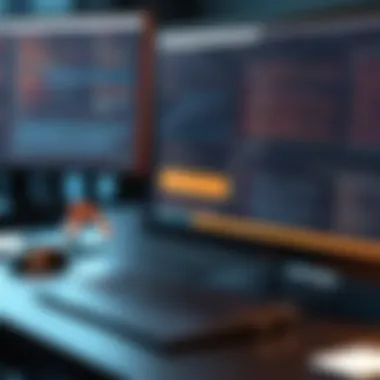

Integration with Development Workflows
In today’s fast-paced development environment, a security tool needs to work hand in hand with existing workflows. Netsparker excels in this aspect, integrating smoothly with popular development and CI/CD (Continuous Integration/Continuous Deployment) tools. This compatibility makes it possible for security to be a core part of the software development life cycle, rather than a final step.
This integration offers several benefits:
- Real-time scanning: Developers can receive immediate feedback on vulnerabilities while coding, which can help prevent security issues even before applications reach production.
- Collaboration and alerts: Tools like Jira or GitHub can receive alerts about vulnerabilities, fostering better communication and timely responses among teams.
- Custom workflows: Organizations can tailor the scanning processes to fit their specific frameworks and methodologies, ensuring that security aligns with business objectives.
Such integrations allow for a more holistic approach to software delivery, where security becomes a shared responsibility rather than an afterthought. In the long run, this proactive stance translates into fewer vulnerabilities and safer applications.
By exploring these key features, it becomes apparent why Netsparker is a preferred tool among IT professionals and organizations alike. Each aspect reinforces not only the scanner’s effectiveness but also its role in cultivating a culture of security awareness across different levels of an organization.
Understanding the Technology Behind Netsparker
Understanding the technology behind Netsparker is crucial for grasping its efficacy in the realm of cybersecurity. As organizations increasingly turn to automated solutions for their web application security needs, the underlying technology of these tools directly influences their effectiveness and usability. Netsparker’s approach combines cutting-edge innovation and years of expertise, establishing it as a pivotal player in web security. Evaluating how it functions not only uncovers what makes it unique, but also allows users to leverage its full potential for their security requirements.
What Makes Netsparker Different?
Netsparker sets itself apart through a combination of advanced algorithms and an intuitive user experience. One standout aspect is its true risk assessment capability. Unlike many scanners that deliver an overwhelming array of vulnerabilities without context, Netsparker categorizes vulnerabilities based on their actual risk to the application. It reduces false positives significantly by validating vulnerabilities directly during the scanning process. This means users are not bogged down by irrelevant alerts but are presented with actionable insights, which can be a game-changer for security teams.
Additionally, Netsparker offers a unique feature called "Smart Scanning". This allows the scanner to adapt to the application being tested, making adjustments to its scanning techniques based on the specific environment and configuration. It helps in identifying hidden vulnerabilities that a standard scan might miss.
To further illustrate Netsparker's distinctiveness, consider its seamless integrations with development and operational platforms. This capability ensures that security checks aren’t a bottleneck in development workflows but rather a fluid part of the process. Users can integrate Netsparker with tools like Jira, Slack, and GitLab, facilitating communication and collaboration among teams when addressing security issues.
The Scanner's Architecture
The architecture of Netsparker is a testament to its effectiveness and efficiency. It's built on a cloud-based framework, which allows for continuous updates and enhancements without the need for traditional software patches. This keeps the scanner up-to-date with the latest vulnerabilities and threat intelligence, ensuring it is always equipped to deal with new challenges that may arise.
Key Components of Netsparker's Architecture:
- Crawler Technology: Netsparker employs a highly advanced crawler that simulates human browsing behavior. This allows it to explore complex web applications and ensure comprehensive coverage during scans.
- Depth of Analysis: The scanning engine goes beyond mere surface-level checks. By employing various techniques, such as fuzzing and injecting test inputs, it discovers vulnerabilities deeply buried within the application.
- Centralized Management Console: The console provides a user-friendly interface that consolidates reporting and management tasks into one accessible location. Users can track the progress of scans in real-time and gain deep insights into their vulnerability landscape through rich data visualizations.
As a technology, Netsparker’s architecture embodies scalability and resilience. By designing the scanner to handle everything from small applications to vast, enterprise-level systems, it caters to a wide range of businesses.
"In today’s digital landscape, the architecture of a security tool is as important as its features. Netsparker shows that well-thought-out technology can prevent potential breaches before they happen."
Thus, understanding the technology behind Netsparker not only highlights its strengths but also underscores why it stands as a recommended choice for organizations serious about their web application security posture.
Implementation Considerations
When adopting any security tool, understanding the implementation considerations is crucial, especially for a security scanner like Netsparker. These considerations are more than just mundane checklists; they dictate how effectively the tool will function within an organization’s existing framework. By delving right into the importance of these aspects, we can see how they lay the groundwork for a successful deployment, ensuring that the security environment is not only robust but also agile enough to adapt to changing demands.
- Efficiency in Scanning: Effectively implementing Netsparker allows for a more efficient scanning process. If the necessary system requirements are fulfilled, the scanner can operate at optimal speed, reducing the time spent on scans and increasing productivity.
- Integration Potential: Thinking about how Netsparker integrates with current tools and workflows can maximize its effectiveness. Proper consideration for compatibility with existing systems promotes smoother operations, allowing teams to streamline their cybersecurity measures.
- User Training and Familiarization: Any implementation must include a focus on user training. An effective security scanner is only as good as the people who operate it. This means ensuring that users understand how to navigate the system efficiently, interpret scan results, and act on the insights provided by the tool.
- Cost-Effectiveness: By weighing the implementation considerations, businesses can assess the overall cost-effectiveness of using Netsparker. Choosing not to evaluate system requirements upfront can lead to unforeseen expenses—after all, a scanner that can’t operate on the existing hardware won't do much good.
In summary, implementing Netsparker is not simply about installation; it’s about integrating a powerful tool into the fabric of an organization’s security strategy. By keeping these considerations in focus, organizations can enhance their security posture and mitigate vulnerabilities in a proactive manner.
System Requirements
Before diving into installation, it's crucial to check the system requirements for Netsparker. This ensures that the software runs smoothly and achieves its full potential. Here are the key requirements:
- Operating System: Netsparker is predominantly designed to run on Windows operating systems. Make sure that your OS version is compatible, ideally using one of the latest releases to avoid any hiccups.
- RAM: A minimum of 8GB of RAM is recommended. More memory may be beneficial for larger scans, especially when scanning complex web applications.
- Disk Space: Depending on the size of your web applications, ensure there’s adequate disk space. A good practice is to have at least 10 GB free for storing data, reports, and other essential information.
- Processor: An up-to-date processor helps facilitate faster scanning. A multi-core processor is often beneficial to handle multiple tasks concurrently.
- Network Requirements: An appropriate network configuration is essential, particularly if scanning applications hosted remotely or in the cloud.
Setting Up Netsparker
Setting up Netsparker involves a process that requires attention to several aspects. Let‘s look at the step-by-step process:
- Installation: Begin by downloading the Netsparker installer from the official site. Follow the on-screen instructions to install.
- Initial Configuration: Once installed, you need to set up user accounts and permissions. It's advisable to restrict access to sensitive features to maintain security protocols.
- Add Target Applications: Enter the URLs of the web applications you wish to scan. Take care to prioritize these targets according to their importance and potential risk levels.
- Configure Scan Settings: Netsparker allows users to configure various scan settings. Customize the scan depth and specific vulnerabilities to target based on the characteristics of your applications.
- Running the First Scan: After everything is in place, run a preliminary scan. Use the results not just to identify vulnerabilities but also to better understand the scanner's capabilities and possible limitations in your environment.
- Ongoing Management: Post-setup, regularly review scan results and adjust settings as necessary. Incorporating Netsparker into regular security audits can enhance the organization’s overall cybersecurity posture.


By taking the time to properly set up and configure Netsparker, organizations significantly increase their chances of identifying potential vulnerabilities before malicious actors can exploit them.
"A stitch in time saves nine." This old adage rings especially true when it comes to cybersecurity.
User Experience and Feedback
In the realm of cybersecurity tools like Netsparker, user experience and feedback play critical roles. These elements not only impact the overall satisfaction of its users but also inform future developments of the software. Understanding how current users perceive their experience can provide invaluable insights into the scanner's usability and effectiveness in diverse environments—whether small startups or large organizations.
The importance of user feedback cannot be overstated. It helps developers refine features, address user pain points, and prioritize enhancements, ultimately making Netsparker a more robust tool for vulnerability management. Security professionals rely on these insights to gauge how well the tool operates under real-world conditions, ensuring their resources are used effectively to fortify security postures.
Testimonials from Current Users
Testimonials often shine a light on the real-world impacts of utilizing Netsparker. Happy users frequently highlight its automated scanning capabilities, which save time and resources. For example, one IT manager shared,
"Netsparker completely changed how we approach security testing. The ease of scheduling scans and getting comprehensive reports allows us to focus on what matters—remediation."
Some users have pointed out, however, that there may be a learning curve when integrating Netsparker into existing workflows. A software developer noted,
"The initial setup was challenging, especially for someone new to security tools. Once you get the hang of it, it’s like butter—smooth sailing afterwards."
In addition to ease of use, many users appreciate the detailed vulnerability reports. They feel that the information provided is not just exhaustive but also actionable. For instance, a compliance officer remarked,
"Having clear remediation steps helps our development teams understand what needs fixing without getting bogged down in technical jargon."
Common Issues Encountered
While many users praise Netsparker, it's essential to recognize that some challenges exist. Common issues often revolve around false positives. A few users expressed frustration with the scanner flagging vulnerabilities that may not actually pose risks. These misidentifications can cause unnecessary alarm and resource allocation.
Moreover, some users have mentioned the need for improved integration with certain development environments. A UX designer mentioned,
"It would be great if Netsparker could play nicer with our CI/CD pipelines. Right now, we have to do a bit of manual work to fit it into our routine."
Lastly, customer support experiences vary among users. While some found the helpdesk responsive and effective, others felt that response times could be improved, especially during high-demand periods. Users often share:
- Quick turnaround for basic queries.
- Longer delays for technical issues requiring deeper investigation.
In summary, user experience and feedback regarding Netsparker outline both its strengths and areas for potential improvement. By taking these insights into account, security teams can better tailor their approach to using Netsparker, harnessing its strengths while navigating the common hurdles.
Comparison with Other Security Scanners
In the field of cybersecurity, understanding where your tools stand relative to the competition can be crucial for optimizing your security posture. The examination of different security scanners offers professionals a chance to weigh the pros and cons of each option, ensuring they select the best fit for their organization's unique needs. When evaluating Netsparker alongside its contemporaries, such as Acunetix and OWASP ZAP, several elements come into play, including functionality, ease of use, reporting capabilities, and integration with other tools. This comparative approach not only highlights the strengths and weaknesses of Netsparker but also provides a clearer picture of how it can be leveraged effectively within existing workflows.
Netsparker vs. Acunetix
When pitting Netsparker against Acunetix, it’s clear there are nuanced differences that can significantly impact user experience. Both tools offer robust scanning capabilities for web applications, but each comes with its unique flavor.
- Scanning Power: Netsparker utilizes a unique combination of static and dynamic analysis techniques, which can catch a wider array of vulnerabilities. In contrast, Acunetix has been favored for its fast scanning process, but some users note that this speed may compromise depth.
- User Interface: Netsparker prides itself on a user-friendly interface that allows users to easily navigate through various features. Acunetix also has an intuitive layout, yet some feedback suggests that it can feel crowded at times. Thus, the choice may come down to personal preference.
- Reporting: Both provide detailed vulnerability reports, yet Netsparker’s reports are often highlighted for their clarity and actionable insights. Users find that Netsparker does not just list vulnerabilities but guides remediation in a straightforward manner.
- Integration: When it comes to integrating with development environments, Netsparker shines with its seamless connection to CI/CD pipelines. This is a crucial feature for organizations that adopt a DevOps approach, enabling quicker turnaround on security fixes. Acunetix has some integration capabilities, but less streamlined compared to Netsparker.
In summary, the choice between Netsparker and Acunetix may largely depend on an organization’s specific needs—whether they prioritize scanning depth or rapidity can steer their decision.
Netsparker vs. OWASP ZAP
Turning our attention to OWASP ZAP, which operates as an open-source alternative, the contrast with Netsparker is particularly noteworthy. While both tools offer solid capabilities for vulnerability assessment, their operational paradigms differ substantially.
- Cost: ZAP is free to use, making it an appealing option for budget-conscious organizations. However, this comes with a caveat: the lack of commercial support and ongoing updates that a subscription-based service like Netsparker provides. It's vital for organizations to consider if they can allocate sufficient resources for self-support.
- Customization: OWASP ZAP gives users a high degree of customization, allowing expert users to tailor scans to specific needs. This could be a double-edged sword; while it can provide fine-tuned scanning options, it may overwhelm less experienced users. Netsparker, in contrast, tends to necessitate less manual tweaking, adhering instead to a more guided setup.
- Community vs. Professional Support: With ZAP, you have a robust community behind its development, which fosters rapid updates and patches. Netsparker users, however, benefit from dedicated professional support ensuring timely assistance—essential for businesses that require quick solutions to vulnerabilities.
- Integration and Usability: While both tools support integration with various CI/CD solutions, Netsparker's consistent user experience and support for a range of environments often tip the scales in favor of its adoption over ZAP in professional settings.
Analyzing Scan Results


When it comes to security scanning, generating results is just one part of a larger puzzle. The phase where you examine those scan results holds immense weight in your cybersecurity strategy. This is where the nitty-gritty details are unraveled, allowing you to dig into the vulnerabilities uncovered during the scanning process. Properly analyzing these results can help bridge the gap between having a tool like Netsparker and effectively using it to bolster your organization's security posture.
Understanding the results of your scans is crucial because it dictates the actions you need to take. From identifying the potential weaknesses in your applications to shaping approaches that mitigate risks and bolster security measures, this step is foundational.
Understanding Vulnerability Severity Levels
In any security audit, vulnerabilities are not all created equal. When Netsparker identifies an issue, it assigns severity levels to these vulnerabilities based on potential impact and exploitability. This systematic approach allows professionals to prioritize areas that pose imminent risks. In various cases, a low severity level may indicate a quick fix which can be addressed easily, while a high severity vulnerability often denotes critical exposure, requiring immediate attention.
- Critical Vulnerabilities: These can lead to complete system compromise and should be dealt with as a top priority.
- High Vulnerabilities: Although not immediately life-threatening, they still pose a significant risk. These should be remediated promptly after critical issues.
- Medium and Low Vulnerabilities: While these should not be ignored, they often involve a lower risk factor. A strategic approach can allow teams to address these after dealing with higher-level vulnerabilities.
This understanding helps streamline the remediation process, ensuring that the most dangerous issues receive the necessary focus and resources.
Prioritizing Remediation Efforts
Once you've identified the severity of vulnerabilities, shifting gears into remediation is the next logical step. However, it’s easy to get lost in the weeds here, especially with a lengthy list of identified problems. What sets successful organizations apart is how they prioritize these efforts. Tackling critical vulnerabilities first is an obvious choice; however, one must also consider the context in which these vulnerabilities exist.
- Impact Assessment: Before diving headfirst into fixes, evaluating how each vulnerability could impact business operations can shape your response strategy more effectively.
- Time Sensitivity: Some vulnerabilities may relate to upcoming product releases or deadlines. Aligning remediation with business timelines can save a great deal of stress later on.
- Resource Availability: Sometimes, the ideal solution requires technical resources that might not be immediately available. It’s practical to plan in accordance with available skills and tools.
By keeping these factors in line, organizations can ensure their remediation efforts are not just reactive but proactive and strategically sound.
"In cybersecurity, detecting a vulnerability is only half the battle; how you choose to respond is what defines your success or failure."
Ultimately, analyzing scan results effectively boils down to understanding vulnerabilities, assigning severity, and being judicious in remediation efforts. By adopting this structured approach, organizations can navigate the complexities of web security and enhance their resilience against potential threats.
Best Practices for Using Netsparker
Utilizing Netsparker effectively demands an understanding of both its capabilities and the best practices that can enhance its overall performance. Employing best practices not only helps in leveraging all the features that Netsparker offers but also ensures that vulnerabilities are identified and managed in an efficient manner. It’s akin to having a roadmap in a vast territory; without it, even the most powerful tools might not lead to the desired destination. Here we dive into two practices that stand out:
Regular Scan Scheduling
This practice can’t be stressed enough. Setting a routine for scanning is vital to maintaining security. By scheduling scans on a regular basis—whether it's weekly, monthly or bi-weekly—organizations can stay ahead of potential threats. Regular scans are like brushing your teeth; neglecting them might not show immediate consequences, but over time, it leads to serious issues.
- Consistency Over Intensity: Frequent smaller scans can often be more effective than infrequent large ones, pinpointing issues promptly.
- Adaptive Scheduling: Adjust the frequency based on the environment. If an organization introduces new code or updates often, increasing scan frequency during these periods can catch vulnerabilities early.
Another aspect to consider is the timing of the scans. Choosing periods of low activity for in-depth checks can maximize scans' effectiveness without disrupting business operations.
"Continuous awareness is key in a world where threats evolve at lightning speed."
Incorporating Scan Data into Risk Management
Integrating the findings from Netsparker into an organization’s risk management process is essential. Vulnerability data isn’t just meant for the tech team; it should feed into the bigger picture of organizational risk assessment. Disposal of this data leads to lost opportunities for remediation.
- Prioritize Risks: Not all vulnerabilities hold the same weight. Use Netsparker's detailed reports to prioritize vulnerability fixes, focusing on those that potentially cause the most damage.
- Cross-Department Collaboration: Work closely with teams beyond IT. For example, when a vulnerability is found, the relevant department should understand its implications—the marketing team might need to know if a vulnerability affects customer data.
- Feedback Loop: Establish a preventative cycle where the risk management team utilizes insights from scan results to inform future scanning activities. It will allow security strategies to be dynamic and responsive, addressing emergent threat landscapes and keeping the organization’s cybersecurity posture robust.
The End and Future Considerations
As we wrap up our deep dive into Netsparker, it’s vital to reflect on the broader implications of web application security and the role that tools like Netsparker can play in enhancing defenses for organizations. In a world where digital threats seem to multiply by the day, staying ahead of vulnerabilities isn’t just a luxury; it’s a necessity. Adopting a proactive approach to security can safeguard not only data but also reputations.
Evaluating the Future of Web Application Security
The landscape of web application security is evolving with the speed of light. As new technologies emerge, they're being met with evolving threats. Netsparker has strategically positioned itself within this context by continuously updating its features to address emerging risks. Automation, for instance, is not just a trendy buzzword but a cornerstone of effective security strategies. Organizations that leverage tools like Netsparker can significantly reduce the mean time to detect and respond to vulnerabilities, making it easier to focus on core business objectives rather than being bogged down by security issues.
"The future will not be won by those who react quickly but by those who anticipate and prepare."
Moreover, the importance of integrating security into the software development lifecycle (SDLC) cannot be overstated. This integration cannot exists in isolation; it requires a cultural shift across teams, emphasizing security as a shared responsibility. For decision-makers, investing in a reliable security scanner combined with training in best practices can foster an environment where security is ingrained in everyday operations.
Final Thoughts on Netsparker's Effectiveness
Considering all this, Netsparker stands out as a formidable ally in the quest for robust web application security. Its combination of automated scanning capabilities and detailed reporting makes it accessible for both small businesses and large enterprises. The insights offered from scan results underscore its effectiveness in identifying and prioritizing vulnerabilities based on severity.
However, it's crucial to remember that no tool is perfect. Some users may experience the occasional hiccup during implementation, or may find certain advanced features take time to master. Yet, the payoff—enhanced security posture and reduced risk of breach—serves as a compelling reason to invest time and resources into getting the most out of Netsparker.
In summary, navigating the turbulent waters of web application security can be daunting, but equipping oneself with tools like Netsparker can lead to safer digital journeys ahead. As cyber threats persist, being equipped with the right tools and adopting best practices in security will play a pivotal role in shaping the future not just for individual organizations, but for the digital landscape as a whole.



