Exploring Open Source GIS Mapping Software
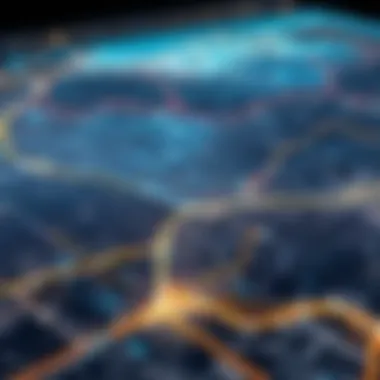

Intro
Open source Geographic Information System (GIS) mapping software represents a crucial segment of the geospatial technology landscape. Unlike proprietary GIS software, which restricts access and modifications, open source solutions offer opportunities for transparency, collaboration, and community-driven innovation. This adaptability not only empowers users but also advocates for a collaborative approach to data that underpins modern decision-making processes.
Notably, the significance of open source GIS software extends across various disciplines. From urban planning to environmental management, these tools facilitate the visualization and analysis of spatial data, allowing users to derive insights and inform their strategies effectively. This article will explore the essential aspects of open source GIS, such as key features, system requirements, and the broader implications for businesses and professionals alike.
As we delve into this domain, the importance of informed decision-making when selecting GIS software becomes apparent. Understanding the landscape of available solutions, their functionalities, and interconnected community resources helps users make choices that align with their project goals. The information presented here is designed to equip IT professionals, software developers, and businesses with the insights necessary to harness the full potential of open source GIS mapping software.
Prologue to Open Source GIS
Open source Geographic Information Systems (GIS) represent a significant shift in how spatial data is collected, analyzed, and visualized. This section discusses the essential elements of open source GIS and its critical role in contemporary data management. By delving into the definition and historical context, the reader can better comprehend the evolution and importance of these tools in the tech landscape.
Definition and Overview
Open source GIS refers to GIS software whose source code is freely accessible and can be modified or distributed by anyone. This fosters a culture of inclusivity and collaboration within technological circles. Unlike proprietary GIS software, open source options often come without hefty license fees, making them accessible to a wider range of users, from individual developers to large organizations. The flexibility to customize and improve the software according to specific needs is a significant advantage. As a result, users can tailor these tools to fit unique project requirements, enhancing overall effectiveness.
Furthermore, open source GIS facilitates community contributions. Developers and users share innovations, which can lead to rapid advancements in functionality and features. As the community grows, so does the support network, providing invaluable resources for troubleshooting and improving the software.
Historical Context
The journey of open source GIS began in the late 20th century as the field of GIS itself flourished. Key developments in programming languages and the internet paved the way for collaborative projects. Early systems such as GRASS GIS emerged in the 1980s, showcasing the potential of open frameworks in managing geographic data.
With the rise of the internet in the 1990s, various projects, including MapServer, expanded GIS capabilities by allowing users to share maps and spatial data online. The accessibility of code also encouraged developers to create innovative tools and share them, leading to an ecosystem rich in variety and depth. This historical progression highlights the fundamental shift in problematic barriers posed by costly proprietary licenses and limited innovation in closed systems.
In recent years, the emphasis on open data and transparency in government initiatives further accelerated the adoption of open source GIS technologies. As communities recognize the value of open data, they are more inclined to support and utilize open source tools for their data needs. This evolution demonstrates the intersection of technology, community participation, and the growing demand for effective data solutions.
Open source GIS not only empowers users technologically but also forms a collaborative community that can innovate at a rapid pace.
Key Features of GIS Software
The features of Geographic Information System (GIS) software are fundamental. They determine how users can interact with data, which aspects they can analyze, and how results are presented. Understanding these key features helps businesses and IT professionals make informed choices when implementing GIS solutions. Whether for mapping, data analysis, or visualization, these features play a pivotal role in maximizing the effectiveness of GIS applications.
Mapping Capabilities
Mapping is at the core of GIS software. It allows users to visually represent data on various scales, from global to local levels. Quality mapping capabilities include:
- Layering: Users can overlay multiple data sets to see relationships and patterns.
- Customizable Symbology: This involves modifying colors, shapes, and sizes for data visualization.
- Interactive Maps: Users can interact with the map for deeper insights, such as zooming or filtering specific data points.
Good mapping features help in creating comprehensive visualizations that are essential for decision-making. For instance, urban planners rely on mapping capabilities to visualize population density or land use—each layer can represent critical insights.
Data Analysis Tools
The ability to analyze data is crucial within GIS software. Effectively using these tools allows users to extract valuable information and make data-driven decisions. Key data analysis features include:
- Spatial Analysis: Determines relationships and trends based on geographic location. Functions like proximity analysis or nearest neighbor calculations often fall into this category.
- Statistical Analysis: Users can run various statistical tests on their data sets, calculating means or standard deviations to understand the data better.
- Geocoding: This translates addresses into geographic coordinates, enabling mapping on digital platforms.
These analytical tools are fundamental for fields like environmental science, where analyzing spatial relationships can lead to better resource management.
User Interface and Usability
An intuitive user interface enhances the usability of GIS software. It determines how easily users can navigate the system and leverage its features. Considerations for UI and usability include:
- Clarity: A well-organized interface facilitates quick access to tools and functions without overwhelming new users.
- Tutorial Help: Built-in guidance and training materials support user learning, especially for those unfamiliar with GIS.
- Responsive Design: Ensuring the software performs well across various devices enhances user experience.
The user interface significantly impacts user adoption. If GIS software is too complex, it can frustrate users and discourage effective use. In contrast, a clear and functional interface encourages exploration and efficient use, making the software a practical choice for businesses of any size.
"Selecting GIS software with the right features can transform raw data into meaningful insights."
By considering these key features, organizations can choose GIS software that aligns with their goals and operational needs.
Advantages of Open Source GIS
Open source GIS software provides a range of benefits that can greatly enhance the user experience and operational effectiveness. Unlike proprietary software, which often comes with substantial licensing fees and restrictions, open source alternatives present users with a unique mix of advantages. Understanding these benefits is crucial for IT professionals, software enthusiasts, and businesses of all sizes looking to harness the power of GIS technology.
Cost-effectiveness
One of the most significant advantages of open source GIS software is its cost-effectiveness. Many open source GIS applications are free to download and use. This eliminates the burden of costly licenses and maintenance fees that often accompany proprietary solutions. Organizations can allocate these savings towards other critical functions, such as data acquisition or personnel training.


Moreover, the absence of a licensing model means businesses can install and use the software across multiple systems without worrying about compliance issues. This encourages broader utilization of GIS tools, which can lead to enhanced data analysis and improved decision-making processes.
Collaboration and Community Support
Another vital aspect of open source GIS is the strong community support that often accompanies it. Users can easily connect with other professionals who also utilize the same software. Platforms like Reddit or various online forums create spaces for users to share experiences, troubleshoot common issues, and exchange valuable tips.
The collaborative nature of open source projects fosters innovation. Users can contribute to software development or improve existing features. This continuous input helps tailor the software to meet the evolving needs of users in different industries. The community-driven development model allows for rapid improvements and resolutions, benefiting all users involved.
"Community involvement can significantly enhance the capability and practical usage of GIS tools, leading to swift resolutions to common challenges."
Flexibility and Customization
Flexibility is another hallmark of open source GIS software. Users can modify the source code to fit their specific requirements, an option unavailable in proprietary systems. This allows businesses to adapt the software to their workflows, making it more efficient for their unique tasks.
Organizations can also integrate open source GIS software with other tools and platforms. For example, connecting QGIS with PostgreSQL for better database management is quite common. This interoperability is key for organizations wishing to create a seamless digital environment.
Furthermore, the customizable nature of open source projects enables the creation of plugins and additional features, enhancing functionality based on user feedback. This capacity for modification can result in software that behaves precisely as needed, thus driving productivity and effectiveness.
Challenges of Using Open Source GIS Software
Open source GIS software offers many beneficial features, but it does have its drawbacks. Understanding these challenges is crucial for any organization or individual considering the adoption of these tools. Navigating the potential difficulties can lead to better decision-making and ultimately, a more successful implementation. In this section, we will look closely at three main challenges: the steeper learning curve, lack of official support, and compatibility issues.
Steeper Learning Curve
One of the most talked-about challenges is the steep learning curve associated with open source GIS software. Unlike proprietary alternatives, open source tools often lack extensive user-friendly tutorials and guided setups. Users may encounter complex functionalities that require a solid understanding of GIS principles and software mechanics. This can be especially daunting for beginners who do not have a background in geographic information systems.
For instance, while software such as QGIS provides numerous features, deciphering how to leverage these capabilities effectively can be overwhelming. Training resources are available, but they may vary in quality and comprehensiveness. This absence of centralized learning paths necessitates that users invest considerable time in self-study and practice.
It's essential for organizations to consider their team's capability and willingness to adapt before deciding on open source GIS software.
Lack of Official Support
The lack of official support is another significant concern for users. With proprietary GIS software, businesses typically have access to dedicated customer service and technical support. This is not always the case with open source alternatives. While community forums and user groups exist, they often do not match the responsiveness of formal support channels.
Users may find themselves reliant on online forums, such as those found on Reddit or specialized Facebook groups, to seek solutions to their problems. While many community members are eager to provide help, the support may not be immediate or reliable. For organizations that require consistent and professional support, this might present a risk.
Compatibility Issues
Compatibility is a key factor that can affect the usability of open source GIS tools. Users may run into issues when trying to integrate these systems with existing infrastructure. Different GIS tools can use varying data formats, which may lead to data loss or corruption during transfers.
For example, if a user intends to combine data from GeoServer with components from other software such as GRASS GIS, they must ensure that both platforms can handle their specific data types and projections. This can lead to time-consuming troubleshooting efforts, further complicating their projects.
Additionally, some open source GIS software may not be fully compatible with certain operating systems or hardware specifications. As these tools evolve, users must regularly evaluate updates to ensure ongoing compatibility.
"Despite the challenges, the adoption of open source GIS software can foster innovation and flexibility when handled with comprehensive planning and understanding of potential hurdles."
Popular Open Source GIS Mapping Software
Open source GIS mapping software plays a pivotal role in the field of geographic information systems. These tools enable users to visualize, analyze, and interpret spatial data effectively. The choice of software can significantly influence the quality of analysis and outcomes of GIS projects. This section highlights some of the most popular open source GIS software options available today. Understanding these tools allows potential users to make informed decisions that align with their specific needs.
QGIS
QGIS is arguably one of the most popular open source GIS applications. It offers a user-friendly interface and an extensive range of features. The software supports various vector, raster, and database formats, making it highly versatile.
Users benefit from its strong community support and frequent updates, which ensure the software remains relevant and functional. QGIS also includes advanced mapping capabilities and data visualization tools. Users can create layered maps and perform complex analyses without needing extensive coding expertise. Furthermore, plugins enhance its functionality, allowing users to customize their experience.
GRASS GIS
GRASS GIS is another powerful open source tool that is particularly suited for managing and analyzing big data sets. It is designed for professionals who require advanced geospatial analysis capabilities. GRASS offers functionalities for both raster and vector operations, making it effective for various applications such as land use planning and environmental modeling.
Although GRASS GIS has a steeper learning curve compared to QGIS, its comprehensive documentation and active user community can aid new users. The software’s command line interface allows for precise control over data processing tasks, making it popular among researchers and hard-core GIS users.
GeoServer
GeoServer is specially designed for serving geospatial data over the web. It allows users to share and edit geospatial data across different formats, including WMS, WFS, and WCS. GeoServer integrates well with other GIS platforms, making it a crucial component for web-based GIS applications.
Its ability to handle large datasets and serve them efficiently enables organizations to create interactive web maps. GeoServer is essential for any project that requires data sharing among multiple users or applications. The software is actively maintained, and the community actively contributes to its development, ensuring it meets the evolving needs of its users.
OpenLayers
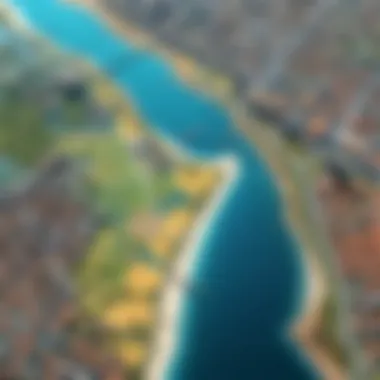

OpenLayers is a client-side JavaScript library for creating interactive maps. It enables users to display and manipulate spatial data in web browsers. OpenLayers stands out because it does not require extensive GIS knowledge to implement basic projects, making it accessible for web developers.
It works well with various mapping services and protocols, allowing for flexibility in data visualization. OpenLayers can be integrated with different backend technologies, including GeoServer, allowing seamless data management. Its support for layers, projections, and vectors equips developers with the tools necessary for modern web mapping applications.
Technical Specifications
Understanding the technical specifications of open source GIS mapping software is crucial. These specifications dictate how effectively the software performs and integrates within existing systems. They highlight the minimum requirements and the underlying architecture, ensuring that users can select the appropriate tools for their needs. With a diverse range of applications, GIS software must be analyzed not just for its features but also for the necessary environment it operates in. This includes hardware specifications, operating systems, and dependencies.
Software Requirements
Software requirements refer to the conditions that must be met for GIS software to function properly. Each application may have specific needs based on its capabilities and the complexity of the tasks it aims to perform. Key requirements can include:
- Processor speed: Many GIS datasets are large, so a faster processor can enhance processing speed and reduce operational delays.
- RAM: High-memory capacities ensure smooth functioning, especially when handling extensive datasets.
- Storage: Adequate disk space is critical as spatial data tends to grow rapidly, particularly in urban and environmental planning.
For example, QGIS typically requires a minimum of 4 GB of RAM, but using 8 GB or more is recommended for optimal performance. Conversely, GRASS GIS might demand more robust hardware due to its extensive analytical capabilities, especially when managing geospatial data.
System Compatibility
System compatibility is another vital aspect of GIS software that users must consider. Not every GIS application runs on the same operating systems, and certain functionalities might behave differently depending on the environment.
- Operating Systems: Major software like GeoServer runs on Windows, macOS, and various Linux distributions. Users should check compatibility with their current operating system configuration.
- Integration: Important to determine whether the GIS software can work effectively alongside other tools. For instance, OpenLayers allows integration with web mapping libraries, and this can be self-hosted on various platforms.
Ultimately, assessing both software requirements and system compatibility minimizes the risk of performance issues. Users can even enhance their operation by tailoring their hardware setups to match the software’s specifications, ensuring a seamless data management experience.
Applications of GIS Software
The significance of GIS software extends beyond theoretical frameworks and academic pursuits. It has practical applications that touch various fields, influencing decision-making processes. By integrating geographic data with analytical tools, GIS systems empower users to visualize complex datasets and discern patterns. This capability is essential in various sectors, including urban planning, environmental monitoring, and transport management. Through these applications, GIS software not only enhances efficiency but also enables more informed decisions, optimizing resources and improving outcomes.
Urban Planning
Urban planning is one of the cornerstone applications of GIS software. Planners leverage geographic information systems to create comprehensive master plans for developing urban areas. By analyzing spatial data, they can identify land use patterns, population densities, and infrastructure needs. This information helps in designing functional, sustainable urban spaces that cater to the needs of the community.
Key benefits of using GIS in urban planning include:
- Data Integration: Combining diverse datasets like zoning laws, census data, and environmental studies creates a holistic view of urban space.
- Scenario Modeling: Planners can simulate different development scenarios to assess potential impacts on traffic, environment, and services.
- Public Engagement: GIS tools facilitate community involvement by providing visualizations that make complex information accessible to the public.
Environmental Monitoring
Another critical application of GIS software is environmental monitoring. GIS tools play a vital role in collecting and analyzing data related to natural resources. They help in identifying changes in land use, tracking wildlife habitats, and measuring the impact of climate change. With GIS, environmentalists can assess the distribution of pollutants and monitor ecosystems effectively.
Considerations when applying GIS in environmental monitoring include:
- Real-time Data Collection: Integration with remote sensing technologies enhances data accuracy and timeliness.
- Longitudinal Studies: By maintaining datasets over time, GIS enables the analysis of trends and shifts in environmental conditions.
- Informed Policy Making: The insights gained from GIS analyses can guide policymakers in creating regulations that protect natural resources and mitigate risks.
Transport Management
Transport management is an increasingly important field where GIS software proves indispensable. Transportation authorities utilize GIS to optimize routing, reduce congestion, and improve safety. This technology plays a role in planning new transportation networks and managing existing systems.
Some of the benefits of GIS in transport management are:
- Route Optimization: Advanced algorithms can analyze data on traffic flow, construction, and accidents to propose efficient routes.
- Infrastructure Maintenance: GIS allows for the monitoring of infrastructure health, enabling proactive maintenance and reducing costs.
- Emergency Response: In emergencies, GIS can provide real-time situational awareness, helping first responders navigate more effectively.
Community and Resources
The importance of community and resources in the realm of open source GIS mapping software cannot be understated. A vibrant community often leads to continuous improvement and support for users, making the journey of adopting such tools smoother and more efficient. Open source software thrives on collaboration and sharing, enabling developers and users alike to contribute to the growth of available resources. This creates a supportive ecosystem that allows individuals and organizations to exchange knowledge, best practices, and solutions to common challenges.
Communities are essential for users seeking help with various aspects related to GIS technologies. Many users encounter obstacles while utilizing software, particularly due to their complex features. Engaging with a community provides access to collective wisdom that can illuminate pathways to solutions. Furthermore, a strong community can help in the identification of best practices that enhance the software's usage in specific contexts.
Moreover, it's beneficial to continuously assess the range of resources available in the open source GIS landscape. This includes forums that facilitate peer-to-peer learning, tutorials that cater to various skill levels, and development resources that guide users through the modification or enhancement of existing technologies. Recognizing and utilizing these resources can significantly benefit both newcomers and seasoned professionals.
Online Forums and Support Groups
Online forums and support groups serve as crucial platforms for users of open source GIS software. They allow individuals to connect with others who share similar interests and challenges. In these forums, users can ask questions, share experiences, and foster discussions around various GIS topics.
Active participation in these forums not only provides instant support but also enhances one's understanding of the software's capabilities. Forums such as those found on Reddit or specific GIS-focused community sites offer a wealth of knowledge. Users often discuss solutions to recent bugs, share tips for effective data visualization, and provide feedback on updates. This exchange of insights elevates the overall experience of using open source GIS software.
Additionally, these platforms encourage collaboration on projects and lead to the building of professional networks. The relationships formed in these environments can result in collaborative efforts in real-life applications or research projects.
Documentation and Training Materials
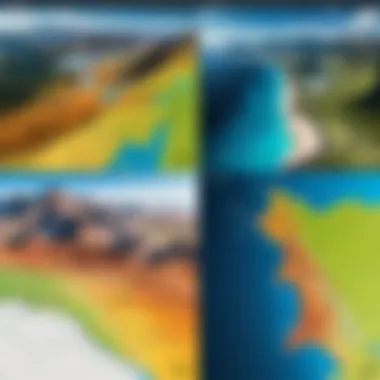

Documentation and training materials are vital for grasping the complexities of open source GIS software. High-quality documentation serves as a comprehensive resource, detailing the functionality, features, and troubleshooting steps. Users need clear and precise documentation to fully understand and utilize the software effectively.
Many open source GIS tools, such as QGIS or GeoServer, provide extensive user manuals and online documentation that cater to both new and advanced users. This allows individuals to navigate the software's capabilities at their own pace. Furthermore, apace with software updates, documentation is often revised, ensuring users have access to current information.
In addition to official documentation, training materials such as tutorials, videos, and webinars are incredibly useful. They can help users build their skills step by step. Organizations focused on the open source GIS community often offer workshops or online classes, making the learning process more interactive and engaging.
As users take advantage of these resources, they can enhance their proficiency in using the software, which ultimately leads to better data management and analysis outcomes. This not only contributes to personal development but also benefits teams and organizations that rely on GIS data.
Case Studies
Case studies illustrate real-world applications of open source GIS mapping software, making it easier for users to grasp the capabilities and potential impact of these tools. By studying specific implementations, we can identify successful strategies and common pitfalls, creating a valuable resource for both new and experienced users in the GIS community. Case studies showcase the practical benefits of GIS technology in various sectors, including urban planning, environmental monitoring, and transport management.
Understanding case studies highlights the relevance of open source GIS by demonstrating how organizations have effectively utilized these tools to meet their goals. They also provide insight into what works well and what does not, allowing others to learn from previous experiences. This section unpacks successful implementations and the lessons learned along the way.
Successful Implementations
Numerous organizations have thrived by adopting open source GIS software. One notable example is the use of QGIS in numerous municipalities worldwide. For instance, the City of Paris uses QGIS for data visualization and spatial analysis, facilitating urban planning decisions. The software's flexibility allows the city planners to integrate diverse datasets, enhancing decision-making processes.
Another example is the integration of GeoServer by environmental NGOs. These groups use GeoServer to serve geospatial data dynamically to their stakeholders. By hosting geospatial data online, they enable better accessibility and sharing among various parties involved in conservation efforts.
Implementing these software solutions brings several benefits:
- Cost-effectiveness, as most open source tools do not require license fees.
- Scalability, making it easy to adapt to growing data needs.
- Support from active user communities fostering collaboration and knowledge sharing.
Successful implementations serve as a guiding light, demonstrating the efficacy of open source GIS in tackling real-world challenges. Their experiences are illustrative of the potential of these tools, showcasing how they can drive significant organizational change.
Lessons Learned
While success stories abound, they often come with valuable lessons. Many organizations face challenges during the implementation of open source GIS. A common issue is the initial learning curve associated with adopting new software. Many users find that they need to invest significant time in training and skills development to become proficient.
For example, a regional transport agency that implemented GRASS GIS experienced difficulties in integrating their existing data systems with the new software. The complexity of user interfaces and tools led to initial resistance among staff. However, with targeted training and persistent engagement, the agency ultimately harnessed the full potential of the software to improve transport planning.
Lessons learned from various projects highlight key considerations:
- Invest In Training: Offering thorough training ensures users can leverage the software's capabilities.
- Engage Stakeholders Early: Involving end-users in the software selection and implementation process increases buy-in and usability.
- Be Prepared for Adaptability: Open source GIS may require ongoing adjustments as organizational needs change over time.
These reflections are crucial for future projects. They emphasize that while open source GIS presents numerous advantages, careful planning and execution are necessary for successful outcomes. Understanding these lessons enhances the ability to implement GIS technologies effectively, minimizing potential hiccups along the way.
Future Trends in GIS Technology
The domain of Geographic Information Systems (GIS) is evolving rapidly, shaped by advancements in technology and user expectations. Understanding future trends in GIS is crucial for stakeholders who aim to harness geographic data effectively. These trends present new opportunities and challenges that can redefine how organizations leverage spatial data. This discussion focuses on two pivotal trends: integration with machine learning and advancements in mobile GIS.
Integration with Machine Learning
Machine learning is becoming a transformative force in GIS technology. This integration enhances the analysis and interpretation of spatial data. GIS professionals can leverage algorithms that learn from data and improve over time, allowing for more accurate predictions and insights. For instance, machine learning models can identify patterns in land use, helping urban planners make informed decisions.
Moreover, the capabilities of predictive analytics are increasing. These advancements can improve resource management, optimize routing in transport systems, and much more. It is important to consider the need for high-quality data to fuel these machine learning models. Poor data quality can lead to incorrect conclusions and undermine decision-making processes. Therefore, organizations must put in place robust data collection and management strategies.
Integrating machine learning with GIS can revolutionize spatial analysis, but careful data handling is vital for success.
Organizations should also invest in training staff to understand both GIS and machine learning concepts. This upskilling will help professionals extract the maximum value from the technology. As machine learning algorithms evolve, their implementation in GIS will likely become more complex and sophisticated.
Advancements in Mobile GIS
Mobile GIS technology is significantly enhancing how geographic data is accessed and utilized in real time. With the increase in smartphone usage, GIS functionality is transitioning onto handheld devices. This shift offers field workers immediate access to mapping and spatial analysis tools. For businesses, this means greater efficiency and the ability to collect data in real-time.
Mobile GIS applications can facilitate a wide range of activities, from asset management in utility companies to logistical mapping in delivery fleets. The mobile user interface must be intuitive, prioritize ease of use, and accommodate varying connectivity options and hardware capabilities.
Furthermore, real-time data collection through mobile devices can lead to more accurate and timely analysis. However, this convenience comes with its own set of challenges pertaining to data security and privacy. Organizations need to ensure robust measures are in place to protect sensitive information collected through mobile applications.
Overall, the advancements in mobile GIS stand to increase productivity, collaboration, and operational agility. Companies must embrace these technologies to stay competitive, while also navigating the evolving landscape of regulations and safety protocols.
In summary, the integration of machine learning and advancements in mobile GIS present necessary considerations for modern GIS systems. As these trends unfold, they promise to significantly enhance data utilization and decision-making processes across various industries.
Ending
The conclusion serves as a vital component in understanding the full scope of open source GIS mapping software. By synthesizing the insights and information presented throughout this article, it provides a concise summation of the key points and their implications. The exploration of GIS software reveals not only its functionalities but also the significant advantages it offers to users across diverse sectors.
Summary of Insights
This article has detailed various aspects of open source GIS software, highlighting its capabilities in mapping and data analysis. Users have access to flexible and customizable tools, which enhances their ability to derive insights from geographical data. Additionally, the community support associated with many open source options fosters collaboration and encourages innovation in the field. Notably, it has been recognized that while challenges such as a steeper learning curve and compatibility issues exist, these detractors are often outweighed by the benefits. Users can expect greater control over their data and the potential for cost savings.
Final Recommendations
For those considering the adoption of open source GIS software, it is advisable to engage first with the community resources available for guidance. Participating in online forums, such as those found on Reddit, can provide real-world insights and support. Familiarity with specific platforms such as QGIS or GRASS GIS can also prove beneficial. Companies, regardless of their size, should prioritize training and sufficient resource allocation to maximize the potential of their selected GIS software. Emphasizing collaboration within teams will further enhance user experience and output. This approach will not only streamline workflows but will also empower users to harness the full capabilities of their GIS tools effectively.



