Exploring ProofHub: Project Management Unleashed
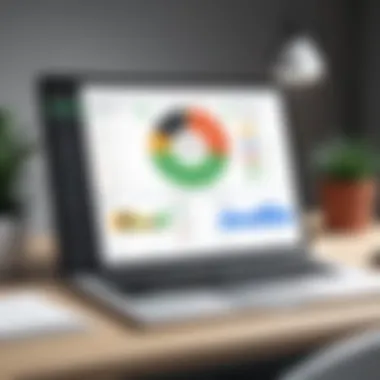

Brief Description
ProofHub is a project management software that simplifies the way teams handle tasks, deadlines, and collaboration. With a user-friendly interface, it serves as a central hub for project planning, tracking progress, and ensuring team communication remains seamless. Users can organize projects efficiently while maintaining oversight of all aspects.
Overview of the software
The software offers a comprehensive suite of tools designed to manage various project-related activities. It allows teams to create tasks, assign them to team members, and set deadlines. Additionally, ProofHub integrates time tracking and reporting features, making it easier to monitor work progress and productivity.
Key features and functionalities
ProofHub is equipped with several notable features:
- Task Management: Users can break projects into manageable tasks, assign deadlines, and prioritize work to ensure clear focus.
- Collaboration Tools: Includes discussion forums, file sharing capabilities, and real-time chat options, encouraging team collaboration.
- Time Tracking: Allows users to log hours worked on specific tasks, providing insights into resource allocation and efficiency.
- Reporting: Generates detailed reports on project progress, time spent, and team performance, aiding in strategic decision-making.
- Customizable Settings: Users can tailor workflows to fit specific organizational needs, enhancing usability.
System Requirements
To ensure optimal performance and user experience with ProofHub, certain system requirements need to be met.
Hardware requirements
While specific hardware specifications may vary, users should have:
- A reliable computer or mobile device.
- Adequate processing power to run modern browsers efficiently.
- Sufficient internet bandwidth to support online collaboration tools.
Software compatibility
ProofHub works on various platforms, making it accessible to a wide range of users. It is compatible with:
- Operating Systems: Windows, macOS, Linux, and mobile operating systems like iOS and Android.
- Browsers: Modern web browsers such as Google Chrome, Mozilla Firefox, Microsoft Edge, and Safari.
ProofHub's versatility in compatibility makes it a viable option for businesses of all sizes, regardless of their technological infrastructure.
Overview of ProofHub
In the realm of project management, ProofHub emerges as a pivotal tool for both individuals and teams seeking to enhance their workflow. This section outlines the foundational aspects of ProofHub, illustrating its significance in streamlining project management tasks. The emphasis is on its multifaceted accessibility and the tools provided that contribute to efficient project execution.
Prelims to Project Management Tools
Project management tools are essential in organizing and overseeing projects of diverse scales. They aid teams in planning, executing, and monitoring their tasks and deadlines efficiently. ProofHub distinguishes itself in this landscape through its integrated features. It centralizes communications, task assignments, and documentation all in one platform. This reduces the need for multiple software solutions, leading to increased productivity and reduced complexity in managing project details.
The Evolution of ProofHub
Since its inception, ProofHub has witnessed considerable transformations, adapting to the dynamic needs of modern project management. Initially founded with basic functionalities, it has gradually evolved to incorporate advanced features such as collaborative planning tools, real-time chat applications, and extensive reporting capabilities. This evolution reflects the broader trends in project management that prioritize flexibility, transparency, and user-friendly interfaces.
As businesses shift toward more digital platforms, ProofHub has also embraced cloud-based solutions, allowing for real-time collaboration regardless of geographical constraints. The adoption of these advancements enhances its relevance in today’s fast-paced work environments, catering to the increasing demands for remote and distributed work models.
Core Features of ProofHub
The core features of ProofHub represent the backbone of its functionality. Understanding these elements is vital for users to maximize their project management experience. This segment highlights specific aspects like task management, collaboration tools, time tracking, and reporting analytics, which contribute significantly to project efficiency and success. By focusing on these core features, users can assess how effectively ProofHub meets their project management requirements and facilitates better teamwork.
Task Management
Creating and Assigning Tasks
Creating and Assigning tasks is a key aspect of effective project management. This feature allows users to break down projects into manageable pieces, making it easier to delegate work. Within ProofHub, users can create tasks that include descriptions, deadlines, and priority levels. This level of detail helps clarifty expectations and increases accountability among team members. The user-friendly interface allows managers to assign tasks to specific team members, fostering a sense of responsibility.
The benefit of this feature is that it promotes organized workflow, which is essential for meeting deadlines. However, the challenge lies in managing dependencies between tasks. Users need to ensure that tasks are sequenced logically to avoid bottlenecks in the workflow.
Task Tracking and Deadline Management
Task Tracking and Deadline Management in ProofHub offers a structured approach to overseeing project progress. Users can monitor the status of tasks and ensure that deadlines are being met. This feature includes progress updates, allowing team members to indicate their work status easily.
The key characteristic of this feature is its focus on visibility. Managers can quickly see which tasks are on track and which need attention. This proactive approach can help in reallocating resources when necessary. However, it's essential for users to engage regularly with this feature to fully benefit from its capabilities, as neglecting updates can lead to misinformation about task status.
Collaboration Tools
Discussion Boards
Discussion Boards are integral in enhancing team communication. ProofHub’s discussion feature allows team members to engage in conversations about specific projects or tasks. This centralized communication space helps to keep all relevant discussions in one place, thus reducing email clutter.
The primary advantage of using Discussion Boards is the ability to reference past conversations easily. Team members can revisit discussions and check for ideas or decisions made earlier. But the drawback can be an over-reliance on this tool, where some users may forget to provide updates in other necessary areas.
File Sharing and Storage
File Sharing and Storage play a crucial role in project management. ProofHub allows users to upload files directly to the platform, ensuring everyone has access to the most up-to-date documents. This feature supports various file types and sizes, centralizing all project-related resources.
A significant benefit of this feature is ensuring security while sharing files. Team members do not have to rely on external storage services. Nonetheless, if file organization is not managed well, it can lead to confusion over which documents are the most recent.
Time Tracking
Tracking Time Spent on Tasks


Tracking Time Spent on Tasks is a feature that enhances accountability and efficiency. ProofHub offers time tracking tools that enable users to log hours against specific tasks. This helps in understanding how much time is invested in each task.
The key advantage of this feature is the data it provides for analysis. Users can evaluate the time spent on particular project segments, allowing for better resource allocation in the future. However, if team members do not consistently log their hours, the report might not reflect true performance.
Generating Time Reports
Generating Time Reports is essential for assessing project efficiency. With ProofHub, users can create detailed reports that summarize time spent across tasks or projects. This feature is useful for identifying patterns or areas requiring improvement.
The significant benefit of time reports is informed decision-making. Managers can quickly assess which projects are consuming more resources than anticipated. Nevertheless, generating accurate reports relies heavily on the reliability of the time tracking logs.
Reporting and Analytics
Custom Report Creation
Custom Report Creation is crucial for tailoring information to meet specific needs. Users can create personalized reports within ProofHub, focusing on the metrics that matter most to their projects. This is particularly helpful for stakeholders who require detailed insights into project developments.
One of the standout features of this tool is customizability. Users can select parameters to generate reports that align with their criteria. Despite its flexibility, the challenge lies in ensuring users understand how to define relevant metrics effectively.
Analytical Insights for Project Managers
Analytical Insights for Project Managers help in making data-driven decisions. ProofHub provides visual analytics that show project performance, team productivity, and time utilization. This feature empowers managers with the opportunity to gain insights at a glance.
The importance of these insights cannot be overstated. They enable managers to quickly identify trends and patterns that could influence project direction. On the downside, over-reliance on automated insights can lead to overlooking nuanced issues that require human judgment.
Usability and User Experience
In the realm of project management, the design and functionality of software can significantly impact user engagement and productivity. Usability and user experience in ProofHub are paramount to ensure that teams can navigate the platform with ease. A well-structured interface allows users to focus on their projects without feeling overwhelmed by complex menus or unnecessary features.
The emphasis on usability ensures that both seasoned project managers and novices can adapt quickly to the environment. A user-friendly interface promotes swift onboarding, reducing the time required for training and minimizing errors in project execution. Many professionals value software that maximizes efficiency, and this is a critical area ProofHub addresses.
User Interface Design
The user interface design of ProofHub is an essential element that influences the overall user experience. It is designed with simplicity in mind, focusing on important features without layer upon layer of complexity. The layout is intuitively organized, allowing users to locate tools and resources quickly.
A well-thought-out color scheme and typography contribute to clarity and readability.
- Navigation: The main dashboard provides clear pathways to essential functions such as task assignments, time tracking, and reporting. Users can switch effortlessly between different sections, leading to enhanced productivity.
- Customization: While the interface is standardized, users can make some personalization to adapt the workspace to their preferences. This option caters to varying user needs, enriching the overall experience.
Accessibility Features
Accessibility in ProofHub is another vital aspect that cannot be overlooked. The platform incorporates features to accommodate diverse user needs, ensuring that no one is left behind.
- Keyboard Shortcuts: These provide alternative navigation methods, making tasks quicker for users who rely on the keyboard rather than the mouse.
- Screen Reader Compatibility: ProofHub is designed to support screen readers, which is essential for visually impaired users. This ensures that they can access all relevant information without hindrance.
- Color Contrast: The interface considers color contrast for those with vision impairments, allowing more users to engage meaningfully with the application.
As more organizations embrace remote and diverse teams, having robust accessibility features becomes increasingly important. ProofHub's commitment to creating an inclusive platform lays a foundation where every user has the tools they need to succeed.
"User experience plays a crucial role in the effectiveness of project management tools, influencing both individual and team productivity levels."
Integrations with Other Software
Integrating project management tools like ProofHub with other software is crucial for enhancing productivity and workflow efficiency. These integrations allow teams to streamline their processes by enabling seamless communication and data sharing across platforms. By using compatible applications, organizations can improve information flow, reduce duplication of efforts, and save valuable time. This section will examine popular integrations and the availability of APIs that allow for further customization and connectivity.
Popular Integrations
Integration with Slack
The integration of ProofHub with Slack serves as a potent tool for teams looking to boost their communication. By integrating with Slack, users can receive notifications about project updates directly within their Slack channels. This key characteristic ensures that team members remain informed about deadlines and task assignments without needing to log into ProofHub constantly.
A unique feature of this integration is the ability to create tasks from Slack messages. This can significantly enhance workflow by transforming conversations into actionable tasks without switching platforms. Slack’s easy-to-use interface also encourages user engagement, making it a commonly favored choice among teams.
However, there are some disadvantages. The reliance on both applications to manage projects can lead to information silos if not handled properly. Users may miss out on important updates if they do not monitor both platforms closely. Still, the advantages, such as enhanced real-time collaboration and improved communication, make the Slack integration a valuable choice for many users.
Integration with Google Workspace
ProofHub's integration with Google Workspace is another effective component that enhances its functionality. This integration allows users to link their Google Calendar with ProofHub, providing a consolidated view of deadlines and meetings. Having access to this information in one location helps users prioritize their tasks better and schedule their time efficiently.
A standout feature of this integration is the ability to attach Google Drive files directly to tasks and discussions within ProofHub. This facilitates easy access to important documents, promoting better collaboration. Users can comment and collaborate on documents without leaving the project management environment.
That said, there are some considerations. Users must ensure both their Google Workspace and ProofHub accounts are properly linked to enjoy these benefits. Additionally, relying on an external application introduces the potential for data privacy concerns. Nevertheless, the integration's advantages for increasing productivity and collaboration undoubtedly outweigh these disadvantages.
API Availability
Having an API (Application Programming Interface) available is essential for businesses that wish to customize their project management experience further. ProofHub offers a robust API that allows users to create tailored integrations with other tools used in their organization.
This API enables developers to build custom features or connect ProofHub with other software systems seamlessly. The flexibility to create bespoke solutions can help create a more integrated workflow tailored to specific project management needs. Furthermore, it allows companies to extend the functionalities of ProofHub without being limited by the standard set of features.
In summary, integrating ProofHub with tools like Slack and Google Workspace, as well as making use of its API, is key to enhancing productivity and collaboration. These integrations provide structured communication, enhance accessibility to documents, and allow for further customization. This development is essential for any business looking to streamline its project management efforts and achieve its objectives efficiently.
Pricing Structure
Understanding the pricing structure of ProofHub is crucial for businesses and individuals considering this project management tool. Price not only reflects the software’s overall value but also determines accessibility. This section dissects the various plans offered by ProofHub and evaluates their cost-effectiveness, ensuring users can choose the best option tailored to their needs.


Different Pricing Plans
ProofHub provides several pricing plans designed to cater to different sizes of organizations and varying project management needs. The Basic Plan is apt for small teams or personal use, offering essential features for a lower cost. The Pro Plan allows for advanced functionalities such as increased user capabilities and additional project folders. Lastly, the Business Plan is ideal for larger enterprises, including extensive customization options.
Each plan varies in terms of user limits, storage capacity, and support options. This tiered pricing strategy allows flexibility, helping users find a suitable fit according their budget and requirements.
Cost-Effectiveness Analysis
When evaluating cost-effectiveness, it's imperative to consider the total value provided based on the pricing plan. ProofHub extends various functionalities like task management, collaboration tools, and reporting, which can significantly optimize workflows.
The potential time saved in project coordination often outweighs the monthly expenses incurred by subscription fees. Additionally, by utilizing ProofHub, several tools can be replaced. This consolidation leads to diminishing software costs, making it a worthwhile investment.
"Investing in a comprehensive tool like ProofHub brings not only efficiency but also long-term savings compared to subscribing to multiple individual apps."
In a comparative landscape, ProofHub generally aligns competitively in pricing when weighed against other major tools in the market, such as Asana and Trello. These comparisons reveal that while some alternatives may offer lower entry costs, ProofHub's full-featured approach provides a richer ecosystem that supports comprehensive project management tasks.
In summary, the pricing structure of ProofHub offers significant flexibility while providing a wide array of tools designed to elevate project management efficiency.
Advantages of Using ProofHub
ProofHub offers multiple advantages that enhance project management processes. Understanding these benefits is crucial for businesses aiming to optimize their productivity and teamwork. For many teams, the choice of project management tool can significantly influence their work flow. ProofHub distinguishes itself by combining diverse features into one platform, leading to increased efficiency and collaboration.
Enhanced Collaboration
Collaboration is at the heart of successful project management. ProofHub provides numerous tools that facilitate effective communication among team members. The discussion boards allow users to share ideas and updates in real-time, eliminating the endless email chains that often clutter communication. Team members can comment on tasks, upload files, and provide feedback directly related to ongoing projects.
This seamless interaction fosters a sense of community. When team members are connected, they feel more engaged with their work, leading to increased productivity. The integration of chat functions further supports immediate conversations, enabling quick decision-making processes.
Additionally, these collaborative features help in remote working environments. As more teams operate from various locations, ProofHub keeps everyone on the same page. The accessibility of project details ensures that all users can contribute regardless of distance, which is especially beneficial for distributed teams.
Centralized Project Management
Centralized project management is another significant advantage of ProofHub. A single platform for managing tasks, timelines, and resources simplifies oversight for project managers. Users can view all aspects of a project in one interface. This ability to consolidate information reduces confusion and the need to switch between multiple tools.
Task management features allow for easy assignment of responsibilities and tracking progress. Each team member knows precisely what is expected of them, making accountability clear. Moreover, having a unified place for documents and project files prevents the loss of critical information.
By streamlining project management, teams can focus on their objectives rather than getting bogged down in administrative tasks.
Limitations of ProofHub
While ProofHub offers a range of robust project management capabilities, it is essential to also consider its limitations. Acknowledging these restrictions allows potential users to make informed decisions about whether this platform suits their specific project management requirements. By understanding the drawbacks of ProofHub, businesses can weigh the benefits against pain points, ultimately leading to a more strategic choice.
Learning Curve for New Users
One prominent limitation of ProofHub is the learning curve that new users often face. Especially for those not previously familiar with project management software, the transition can be challenging. Some users report that the interface and range of features can be overwhelming at first. Navigating through various functionalities, from task assignments to file management, requires effort.
Although ProofHub provides tutorial videos and guides, they may not fully bridge the gap for everyone. As projects depend heavily on collaborative efforts, this learning curve can slow down initial productivity. New users might find themselves spending considerable time trying to understand where features are located and how to utilize them effectively.
To help mitigate this issue, organizations may need to invest time in training sessions. These training efforts can enhance user familiarity and ensure that team members are proficient in using the tool. Nevertheless, the initial hurdles can be a deterrent for some users.
Customization Restrictions
Another limitation lies in the customization options available within ProofHub. Users have expressed a desire for more flexibility in tailoring the platform to suit their unique needs. While it does come with basic customization capabilities, such as task labels and color coding, these features may not be enough for every team.
Some advanced project management tools allow for extensive customization, accommodating things like custom workflows and user roles. In contrast, ProofHub’s structure can feel quite fixed. This rigidity can frustrate teams looking for specific functionalities or integrations that align well with their existing workflows.
In summary, users must balance these limitations against the advantages that ProofHub presents. While certain challenges exist, the platform's strengths can compensate, making it a noteworthy option for project management. Understanding these aspects is crucial for anyone considering using ProofHub.
Comparison with Competitors
Understanding how ProofHub stacks against its competitors is crucial for any organization considering project management tools. This comparison can highlight distinct strengths and weaknesses, guiding users to make informed decisions about which tool best suits their needs. Key elements include user experience, features offered, collaboration efficiency, integrations, and overall cost-effectiveness. By analyzing ProofHub’s performance in relation to other leading platforms, businesses can better appreciate its unique positioning in the market.
ProofHub vs. Trello
Trello is known for its simplicity and visual approach to task management with boards and cards. In contrast, ProofHub offers a more multifaceted project management experience, integrating task management, time tracking, and collaboration features seamlessly. Trello's strength lies in its adaptability for various workflows, but it may lack the depth in project reporting that ProofHub provides. Users often appreciate Trello's user-friendly interface, but can find themselves missing the robust analytics and centralized management features offered by ProofHub.
When it comes to collaboration, ProofHub includes built-in discussion boards and file sharing, which Trello offers through integrations. This can lead to a more fragmented experience for Trello users who need multiple tools to achieve what ProofHub provides in one platform.
ProofHub vs. Asana
Asana is another strong contender in the project management space, offering advanced task management and project tracking capabilities. However, ProofHub often appeals to users seeking a comprehensive all-in-one solution. While Asana excels in creating task dependencies and detailed project timelines, ProofHub provides a more straightforward user interface with essential features available right from the start.
The focus of Asana is heavily on task management, which may overwhelm smaller teams who prefer simplicity. ProofHub’s combination of features facilitates easier onboarding for teams and less technical support for project managers. Additionally, ProofHub's built-in time tracking and reporting functions provide an advantage for teams requiring detailed productivity insights.
In summary, choosing between ProofHub, Trello, and Asana significantly depends on an organization’s specific needs. Whether it’s the visual task management of Trello or the detailed project tracking of Asana, ProofHub stands out as a versatile tool, assisting teams in both straightforward and complex project management scenarios.
User Reviews and Feedback
User reviews and feedback are critical aspects when assessing any project management tool, especially ProofHub. These reviews provide insights into real users’ experiences, highlighting both strengths and weaknesses of the software. Understanding user feedback aids potential clients in making an informed choice that aligns with their unique project management needs. Feedback from actual users often covers elements that official documentation and promotional materials might overlook.
Common Praise from Users
Users frequently commend ProofHub for its intuitive design. Many find the interface user-friendly, making it accessible even for those who are not tech-savvy. The ease of navigation allows teams to focus on undertaking projects rather than struggling with software complexities. Feedback highlights that task management features, particularly task assignments and status tracking, are effective in keeping projects organized. Users appreciate the combination of multiple project management tools within one platform, enabling a centralized approach to collaboration and communication.


Furthermore, the collaboration tools, such as discussion boards and file sharing capabilities, receive high marks. Users report that these features enhance teamwork, especially in remote settings, where communication is crucial.
Some common praises include:
- Ease of use, even for beginners
- Integration with existing tools like Google Workspace
- Strong customer support and responsiveness to queries
"ProofHub has transformed how our team collaborates on projects. The intuitive tools keep everyone aligned and focused on our objectives."
- A satisfied user
Criticisms from Users
Not all feedback is positive. Some users express frustration with the limitations in customization options. For teams that require specific workflows or unique project tracking methods, the rigid structure of ProofHub can be a drawback. This inflexibility may impact projects that require tailored processes.
Additionally, new users often mention a steep learning curve. Even though the interface is user-friendly, understanding all functionalities may take time. Users recommend more comprehensive onboarding tutorials to help newcomers navigate the software more efficiently.
Key areas of criticism are:
- Limited customization features for workflows
- Learning curve that poses challenges for new users
In summary, user reviews of ProofHub provide valuable insights into its capabilities and shortcomings. While many users commend its collaborative features and user-friendly interface, others call for enhancements in customization and onboarding processes. This balanced feedback helps inform potential users about what they can realistically expect from the software.
Ideal Use Cases
The section on Ideal Use Cases is essential to understand where ProofHub fits best within various operational frameworks. Identifying the appropriate scenarios for this tool can assist users in maximizing its potential while aligning it with their specific project management needs.
Best Fit for Small to Medium Businesses
ProofHub offers a robust solution specifically catering to small and medium-sized enterprises. Its features are designed to handle the complexities these businesses face while being cost-effective and user-friendly. This platform allows teams to centralize their project management efforts, which is crucial for organizations of this size where resources may be limited.
With ProofHub, teams can keep all project-related information in one place. This reduces the risk of miscommunication and helps in maintaining deadlines. The task management features let users create, assign, and track tasks effortlessly. Many small businesses have mentioned that using ProofHub has resulted in improved accountability among team members. Additionally, the software's collaborative tools foster an environment where team members can communicate and share resources efficiently, which is vital for smaller teams that often wear many hats.
Effectiveness in Remote Work Environments
In today's landscape, remote work is becoming increasingly prevalent. ProofHub adapts well to this dynamic, making it an effective tool for teams working from diverse locations. Its cloud-based nature allows users to access the software from anywhere, ensuring that projects continue to progress regardless of geographical limitations.
The collaborative features of ProofHub play a vital role in maintaining productivity among remote teams. With discussion boards and file-sharing capabilities, team members can interact seamlessly and stay aligned on project goals. Time tracking functionalities also help team members manage their schedules effectively, promoting a sense of accountability. The reporting tools offer valuable insights into team performance, ensuring that project managers can make data-driven decisions.
"Effective project management software must adapt to the unique challenges of remote work. ProofHub does this well, offering the tools teams need to stay connected and productive."
Future of ProofHub
The future of ProofHub stands as a critical component in the exploration and understanding of this project management tool. While current features and usability are essential, it is equally important to consider how the software will evolve. Assessing upcoming developments can help users anticipate needs and align their strategies accordingly. For businesses that rely on robust project management, knowing what lies ahead with ProofHub can mean the difference between adapting to new challenges and being left behind.
Upcoming Features and Improvements
As user demands and technological landscapes continue to shift, ProofHub has committed to enhancing its platform. Upcoming features might include advanced reporting capabilities and enhanced integrations with third-party applications. With such improvements, users can expect a more cohesive experience that allows for streamlined workflows. Users have shown increased demand for more mobile-friendly options. ProofHub acknowledges this and plans to improve its mobile interface. This will ensure users can manage their projects seamlessly from anywhere.
Other anticipated improvements may focus on user interface design. A simpler and more intuitive layout can help new users navigate the platform more effectively. Customization options for dashboards allow organizations to tailor their experience uniquely. These enhancements will not only improve user satisfaction but also increase overall productivity.
Market Position and Potential Growth
The market position of ProofHub is continually evolving. Its ability to adapt to changing requirements is crucial for its sustainability in a competitive environment. According to recent analyses, ProofHub captures a niche segment of the project management market, particularly appealing to small and medium-sized businesses. These businesses prioritize tools that are versatile yet uncomplicated.
Looking at potential growth, ProofHub’s developers are focusing on global expansion. This includes localization efforts for different markets. As project management becomes even more crucial with increasing remote work trends, especially after the pandemic, solutions that can effectively enable collaboration are invaluable.
The software’s growth prospects also depend on its ability to integrate with leading platforms like Slack and Google Workspace. As collaborations become more cross-functional, integrating tools can streamline processes. ProofHub’s ongoing efforts here will likely enhance its reputation. By aligning with software that businesses already utilize, ProofHub can solidify its standing in the project management ecosystem.
The evolution of project management tools like ProofHub is vital for ensuring effective collaboration and improved workflow efficiency in an ever-changing business landscape.
The End
The conclusion of this article serves as a critical element, synthesizing the insights gathered throughout the exploration of ProofHub. Summarizing the major points allows readers to grasp the essence of the tool and its relevance to diverse project management needs. Additionally, it highlights the strengths and weaknesses of ProofHub, giving a well-rounded perspective for potential users.
Key elements to consider in the conclusion include:
- An overview of the core features examined in the article.
- The implications of usability and user experience on project management efficiency.
- Recapitulating the pricing structure and its fit for different organizational sizes.
- Reinforcement of the advantages and limitations compared to other tools in the market.
This summary helps users make informed decisions as they reflect on whether ProofHub aligns with their strategic goals. Furthermore, it emphasizes that selecting the right project management tool can significantly influence overall project success.
Recap of Key Insights
In reviewing the essential features of ProofHub, we find that the software stands out in several areas:
- Task Management: The system allows for efficient creation and assignment of tasks, crucial for ensuring accountability among team members.
- Collaboration Tools: Discussion boards and file sharing provide essential spaces for team interaction and resource accessibility.
- Time Tracking: Users can carefully monitor how time is allocated across tasks, leading to better project planning.
- Reporting and Analytics: Customizable reports deliver valuable insights, instrumental for tracking progress and making necessary adjustments.
Moreover, ProofHub's pricing structure offers several plans that cater to different business sizes, which can play a significant role in cost-effectiveness assessments.
Final Recommendations
For small to medium businesses aiming to enhance their project management capabilities, ProofHub can be a suitable choice. Its robust suite of features is designed to facilitate effective collaboration, centralized management, and insightful analytics. However, it may not be ideal for organizations needing extensive customization options due to certain limitations.
Before making a decision, it’s important for potential users to evaluate:
- Their specific project management needs and how well these align with what ProofHub offers.
- The learning curve associated with adopting new tools, especially for teams with varying levels of tech proficiency.
- The software's position within the broader market, as alternatives like Trello and Asana might better suit certain workflows.
"Choosing the right project management tool is paramount for optimizing workflow and achieving project goals effectively."



