Exploring QuickSchools: A Comprehensive Overview


Intro
In today’s fast-paced educational environment, efficiency and adaptability are paramount for educational institutions. QuickSchools emerges as an innovative solution tailored to meet the needs of both administrators and educators. The software streamlines administrative tasks, providing tools that not only simplify processes but also enhance the overall learning experience for students. This analysis peels back the layers of QuickSchools, examining its capabilities, advantages, and user interface in detail, providing insight into how it can effectively transform school operations in various educational settings.
Brief Description
Overview of the Software
QuickSchools serves as a cloud-based school management system designed with a user-friendly interface for schools of all sizes. It assists in managing daily academic operations, reducing the administrative burden on staff while promoting engagement among students and parents. From grading to attendance and reporting, QuickSchools aims to simplify the work routine, allowing educators to focus more on teaching.
Key Features and Functionalities
The software comes packed with an array of features that cater to the varied needs of educational institutions. Some of the standout functionalities include:
- Attendance Tracking: Efficiently tracks student attendance, significantly simplifying record-keeping.
- Gradebook Management: Offers tools for grading assignments and exams, providing insights into student performance.
- Report Generation: Automatically generates detailed reports for easy analysis and sharing.
- Parent Portal: Enables real-time communication between teachers and parents, fostering accountability and involvement.
- Integrated Calendar: Helps in managing events, deadlines, and academic schedules seamlessly.
“A well-implemented school management system like QuickSchools can save countless hours in administrative tasks, allowing teachers to devote their energy to student interactions.”
System Requirements
To ensure optimal performance, QuickSchools has specific system requirements for both hardware and software compatibility.
Hardware Requirements
While QuickSchools is cloud-based, users should ensure they have the following minimum hardware specifications for a smooth experience:
- Modern laptop or desktop with at least 4GB of RAM
- A stable internet connection
- Up-to-date web browser (Chrome, Firefox, or Safari recommended)
Software Compatibility
QuickSchools is designed to work on various operating systems, providing consistency across different platforms:
- Windows: Windows 10 or later
- macOS: macOS Mojave or later
- Mobile: Compatible with iOS and Android devices for on-the-go access
Preamble to QuickSchools
In the ever-evolving landscape of education, the role of effective school management software cannot be overlooked. QuickSchools emerges as a pivotal tool for educational institutions, offering a spectrum of features designed to streamline administrative tasks and enhance communication among all stakeholders. This section aims to illustrate the significance of QuickSchools, highlighting its features and benefits, while also addressing essential considerations for educators and administrators.
Understanding the Role of School Management Software
School management software is, in essence, a comprehensive solution that addresses the myriad needs of educational organizations. From record-keeping to scheduling, such software reduces the burden on administrative staff and faculty alike, allowing them to focus more on teaching and student engagement.
- Efficiency: By automating repetitive tasks, QuickSchools saves time and minimizes errors. Tasks like attendance tracking and grading can be accomplished in minutes, freeing up more time for educators.
- Centralization: All data—from student information to communication—resides in one accessible platform. This centralization enhances collaboration among teachers, administrators, and parents, fostering a more cohesive learning environment.
- Scalability: Whether it’s a small school or a large district, QuickSchools is designed to grow with the institution’s needs. As schools expand, the platform can seamlessly adapt, ensuring no disruption occurs.
School management software helps educational institutions to work like a well-oiled machine. With QuickSchools, administrative efforts are sharper, interactions are smoother, and crucial decisions can be made swiftly—all of which contribute to a vibrant educational experience.
Overview of QuickSchools Features
Taking a closer look at QuickSchools, we discover a robust suite of features that cater to diverse educational needs. Here are some noteworthy aspects that set QuickSchools apart:
- Student Information System (SIS): A feature that provides a comprehensive overview of each student’s profile, encompassing academic records, attendance data, and more. This one-stop-shop approach enables administrators to make informed decisions quickly.
- Gradebook and Reporting: This tool simplifies grading, allowing teachers to input grades effortlessly while generating report cards and transcripts without the usual hassle. The clarity and transparency in assessment empower both students and parents.
- Online Enrollment: A feature that allows prospective students to register online, minimizing paperwork and errors associated with traditional enrollment methods. This enhances the overall experience for both the school and the families it serves.
- Attendance Management: QuickSchools facilitates real-time attendance tracking, which can be a game-changer for schools. With easy reporting, administrators can easily identify attendance trends and issues without breaking a sweat.
"Embracing technology in educational management not only enhances productivity but also redefines the whole framework of learning."
Core Functionalities of QuickSchools
The essence of QuickSchools lies in its core functionalities, which serve as the backbone of its operational framework. These features are not just mere add-ons; they significantly shape the way educational institutions manage their daily tasks. Educational institutions today are facing an increasing need to streamline their processes, and QuickSchools steps in to provide effective and reliable solutions to these pressing challenges. Whether it's managing student data, tracking attendance, or handling gradebook reports, each functionality is designed to enhance administrative efficiency while ensuring a smooth experience for both educators and students alike.
Student Information Management
Managing student information can feel like herding cats—it's often chaotic without the right tools. In QuickSchools, the student information management system becomes a well-oiled machine, allowing schools to store, retrieve, and analyze student data seamlessly. From personal details to academic records and behavioral notes, all information is centralized in one secure location.
The benefits are clear: educators can quickly access critical information, which reduces the time spent digging through endless paperwork. For example, mid-year changes in student demographics, such as family moves or new students enrolling, can be updated in real-time, ensuring all faculties are on the same page. This capability not only fosters better communication among staff but ultimately enhances the educational experience for students as well.
Attendance Tracking
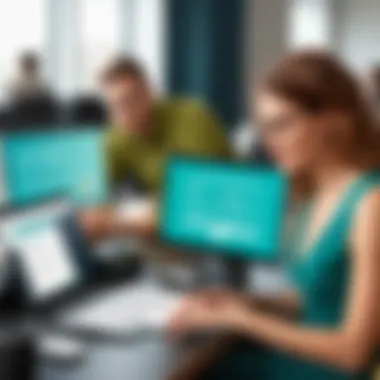

The bane of many an educator’s existence can be attendance tracking. QuickSchools addresses this concern head-on with a comprehensive attendance tracking system that logs absences, tardiness, and early departures effortlessly. Each day, teachers can mark their attendance with just a few clicks—no more cumbersome roll calls that eat into valuable teaching time.
"Inconsistent attendance can hinder academic performance; therefore, tracking it accurately is critical to intervention efforts and timely support."
With real-time reporting tools, administrators can easily identify attendance trends and patterns over time, which are pivotal for driving student engagement initiatives. When educators can pinpoint who is falling behind in attendance, targeted support can be deployed swiftly, ensuring no student falls through the cracks.
Gradebook and Report Cards
For many educational institutions, gradebooks can become a tangled web of confusion and errors. QuickSchools simplifies reporting by combining comprehensive grade management with an intuitive layout. Educators can create assignments, enter grades, and monitor student progress without the headache of complex spreadsheets.
More significantly, QuickSchools allows for automated report card generation, a feature that has been a game-changer for numerous institutions. Instead of manually compiling grades—an arduous task that often delays report issuance—QuickSchools does it in a matter of clicks. This not only saves time but also ensures greater accuracy, reducing opportunities for errors during critical reporting periods. The streamlined process allows educators to focus more on teaching rather than being bogged down by administrative duties.
Online Enrollment Features
As schools adapt to modern challenges, online enrollment emerges as a significant asset. QuickSchools has developed this feature to accommodate a growing trend towards digital solutions in education. The online enrollment process is straightforward: parents can complete applications digitally, which minimizes the need for physical paperwork.
This functionality provides convenience for families and frees administrative staff from the burden of processing stacks of application forms. Moreover, with integrated communication tools, schools can easily notify parents of enrollment status, upcoming deadlines, and required documents. Such transparency fosters a sense of trust and keeps parents engaged from the start of their educational journey.
User Interface and Experience
The significance of User Interface (UI) and User Experience (UX) in any software, including QuickSchools, cannot be overstated. A smooth and intuitive interface can significantly impact a user's ability to navigate the myriad features available, effectively shortening the learning curve and increasing overall productivity. Understanding how well QuickSchools performs in this domain sheds light on its practicality and usability for educators and administrative staff.
Navigation and Usability
Navigation is the backbone of user experience. QuickSchools excels here, offering a clean layout that allows users to find what they need without much fuss. The dashboard provides essential modules—like student records, attendance, and report cards—at a glance, meaning you don’t have to click around aimlessly.
Benefits of a clear navigation system include:
- Efficiency: Tasks can be completed faster,
- Reduced Errors: Less chance of getting lost in submenus,
- User Satisfaction: A simple path leads to happier users.
For instance, when an administrator needs to pull up attendance records, they can do so within two or three clicks. This ease of use fosters a more effective environment, particularly in busy school settings where every minute counts.
Customization Options
Customization is another crucial aspect. Different institutions have various needs, and the ability to mold QuickSchools to fit those specific requirements is a feature worth noting. Users can tailor the software to align closely with their workflows, which in turn optimizes operational efficiency.
Some customization options include:
- Personalized Dashboards: Users can choose visible modules based on their roles,
- Custom Reports: Educators can create report cards and analytics that reflect school goals,
- Role-Based Access: This allows schools to manage who sees what, promoting data privacy.
With these capabilities, QuickSchools does not adopt a "one-size-fits-all" approach. Instead, it invites users to mold their experience based on distinct requirements.
Accessibility Features
Accessibility is an essential consideration when choosing software, especially in an educational context where users may have different abilities. QuickSchools recognizes this and integrates various features to support inclusivity.
Some accessibility features are:
- Keyboard Navigation: Users can navigate the software without relying solely on a mouse,
- Screen Reader Compatibility: This helps visually impaired users access necessary information,
- Color Contrast Options: Adjusting contrast helps users with visual impairments.
These features ensure that QuickSchools can be utilized effectively by all users, regardless of their individual circumstances. As a result, it becomes a more inclusive tool that reflects a commitment to meeting the diverse needs of its educational community.
"The design isn't just what it looks like and feels like. The design is how it works." — Steve Jobs
In summary, the User Interface and Experience in QuickSchools are not just about aesthetics; they are about functionality and inclusivity. Understanding how to navigate the software, how it can be customized, and the accessibility features all contribute to a holistic view of the platform's strengths. The user experience is, without a doubt, a vital cog in the wheel of effective school management.
Integrations and Compatibility
Integrations and compatibility are critical aspects of any school management software. For QuickSchools, these elements play a pivotal role in ensuring that educational institutions can leverage existing systems while enhancing their operational capabilities. In a landscape where technological investments can be substantial, ensuring seamless connections with third-party applications is a necessity for businesses and institutions. Educators and administrators particularly seek systems that can integrate well with other educational tools, thereby reducing redundancy and improving overall efficiency.
Third-party Software Integrations
Third-party software integrations can make or break the functionality of QuickSchools. This feature allows schools to enhance their data management practices without having to reinvent the wheel. For instance, many institutions already utilize specific platforms for financial management, communication, or student assessment. By integrating these applications, QuickSchools becomes a central hub for information and workflow.
Here are some of the benefits of these integrations:


- Streamlined Processes: Enhanced workflows where administrative tasks are synced across various platforms save time and effort.
- Data Consistency: With real-time updates from integrated software, inaccuracies in data management can be drastically reduced.
- User Empowerment: Instructors and staff can rely on one platform, making it easier to retrieve and analyze information without switching between applications excessively.
Integrating tools such as Google Classroom for online learning or accounting software like QuickBooks for financial oversight underscores the importance of these connections. The ability for QuickSchools to facilitate these interactions proves advantageous, particularly for administrators seeking to optimize resources.
API and Data Synchronization
Application Programming Interfaces (APIs) represent a technical foundation that enables QuickSchools to communicate with other programs. This allows for seamless data synchronization across multiple platforms. When considering how APIs function, think of them as the postal service for data, delivering messages back and forth between applications.
Here are some aspects of API and data synchronization worth noting:
- Real-Time Updates: Changes made in one system can reflect instantly across others, significantly improving the timeliness of information.
- Flexibility in Operations: APIs allow schools to customize their technology stack to best match their specific needs, ensuring that operations run smoothly despite differing software architectures.
- Enhanced Analytical Capabilities: With streamlined data flow, schools can better analyze trends, forecast issues, and ultimately make more informed decisions.
By utilizing applications with strong API support, QuickSchools can not only connect with educational tools but also link with other essential applications. This opens numerous avenues for discussing data points, generating reports, and integrating innovative features like automated notifications and reminders. The opportunities are abundant, and leveraging them is essential for maximizing the software’s potential.
"Effective integration is not just about tying systems together, it’s about building a framework that supports the educational mission in a cohesive manner."
Benefits of Using QuickSchools
QuickSchools has carved a niche in the realm of school management software, primarily due to its myriad benefits that cater to diverse educational needs. The software aims to streamline administrative processes and improve overall school operations. For educators and administrators, understanding these benefits is crucial for making informed decisions about implementing such systems. Here, we will highlight the essential advantages of using QuickSchools—each connecting to its potential impact on day-to-day school management.
Streamlined Communication
Effective communication is the backbone of any educational institution. QuickSchools enhances communication channels among teachers, parents, and students—allowing everyone to stay on the same page.
- Centralized Communication: Administrative messages, announcements, and notices can reach all stakeholders from one platform. Parents no longer need to sift through multiple emails and newsletters.
- Real-Time Updates: Immediate notifications about attendance, grades, and events ensure that parents and students are kept in the loop without any delay.
- User-Friendly Interface: The simplicity of the interface ensures that everyone, regardless of tech-savviness, can engage effectively. Thus, building a cohesive school community.
"In an era where information is paramount, QuickSchools makes sure that nothing falls through the cracks."
Enhanced Data Accuracy
Data management can often be a double-edged sword; it can be either a source of frustration or an asset to the institution. QuickSchools leans decidedly towards the latter, offering features that enhance data integrity and accuracy.
- Single Data Entry: The software minimizes the risk of duplicate entries—saving time and reducing errors. This function is critical for maintaining accurate student records and ensuring data integrity.
- Automated Reporting: By automating report generation, QuickSchools mitigates human error, allowing educators and administrators to trust the data they are analyzing.
- Secure Data Storage: With GDPR compliance, user data is protected—a necessity in today’s digital world. Schools can manage sensitive information with peace of mind.
Improved Decision-Making
Data-driven decision-making is increasingly becoming the status quo in educational institutions. QuickSchools substantially contributes to this evolving paradigm by providing timely insights into critical areas.
- Actionable Insights: Utilizing real-time analytics, educators gain access to key performance indicators. This information helps in identifying trends and areas needing improvement.
- Resource Allocation: By analyzing data patterns, schools can effectively allocate resources—be it staff, material, or finance—ensuring maximum efficiency.
- Informed Planning: Strategies for improvement can be forged through insights gained from past performances. Decisions made with solid data backing are far likelier to yield successful outcomes.
In summary, the benefits of using QuickSchools extend beyond mere abstraction. They significantly influence how schools communicate, manage data, and make informed decisions, driving operations toward greater efficacy.
Challenges and Considerations
While QuickSchools offers a multitude of features that can greatly enhance school operations, it’s crucial to also recognize its challenges and limitations. Understanding these aspects is essential for educators and administrators as they consider whether this software fits their specific needs. A balanced view allows for informed decision-making, ultimately leading to smoother implementations and better overall user experience.
Potential Limitations of QuickSchools
No software solution is without its drawbacks, and QuickSchools is no exception. One prominent issue is scalability. For smaller institutions, the features offered may be more than sufficient, but larger educational establishments might find some functionalities lacking, especially as they grow. Some users have noted that while QuickSchools provides a variety of tools, it may not always integrate seamlessly with existing legacy systems. This can lead to inefficiencies and data silos, sometimes causing administrators to work twice as hard to keep their records straight.
Another limitation could be its performance during peak times. According to a few testimonies, instances occur when the system slows down, particularly at the start of a new school year when many users are accessing the platform simultaneously. This can be frustrating for educators who rely on real-time data for their students’ needs.
"When everyone logs in for the new semester, it can feel like trying to squeeze a big elephant through a tiny door. The setup can be a waiting game at times!"
— A school administrator
Learning Curve for New Users
Adopting any new software often comes with a learning curve, and QuickSchools is no different. New users, particularly those not familiar with technology, might find it challenging to navigate through the plethora of features available. Despite the user-friendly interface, some complexities can overwhelm those who are not tech-savvy. Training opportunities are essential in ensuring that all staff members can utilize the software effectively. QuickSchools does provide resources, including tutorials and training sessions, but the effectiveness can vary among users.
Additionally, for full integration into daily routines, educators and staff will need to invest time in familiarizing themselves with the system. This adjustment period can vary in length depending on the individual, often leading to initial resistance or hesitance to change from traditional methods of administration.
In summary, while QuickSchools presents itself as a viable option for managing school operations, understanding its potential limitations and the challenges faced by new users is key to utilizing its full potential. This insight not only facilitates smoother implementation but also enhances the likelihood of a positive and productive experience in your educational institution.
Real User Experiences
Understanding the real user experiences with QuickSchools offers invaluable insights into its effectiveness and suitability for educational settings. Users’ personal accounts can often provide details that product descriptions or promotional materials may overlook. This section presents a thorough examination of how educators and school administrators have engaged with the software, its impact on their daily operations, and the benefits they have perceived since its implementation.
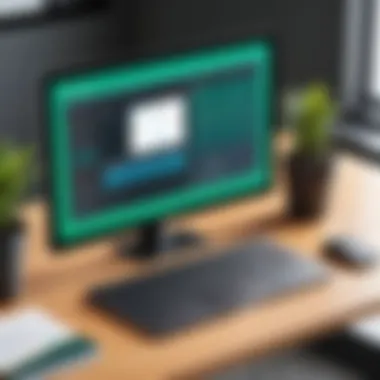

Real user testimonials serve not only as a reflection of the software's performance but also as a powerful tool for prospective users in making informed decisions. They shine a light on user satisfaction levels, indicating whether the software meets expectations and fulfills the necessary requirements of modern educational administration.
Testimonials from Educators
Educators play a crucial role in the school system. Their first-hand experiences with QuickSchools bring forth genuine perspectives. One educator notes, "Since we adopted QuickSchools, managing student data has become remarkably easier. The interface is intuitive, allowing me to focus more on teaching rather than drowning in paperwork." This sentiment resonates with many educators who view the platform as more than just an administrative tool; it empowers them to foster better educational outcomes.
Another teacher shared, "The attendance tracking feature is a game changer. I can quickly see who's missing class, which enables timely communication with parents. I don’t have to keep sifting through paper records anymore." Such testimonials highlight a critical point: QuickSchools not only enhances efficiency but also improves the quality of engagement with students and their families.
Case Studies of Implementations
Examining specific case studies gives clarity on how QuickSchools has been embraced across different educational contexts. In one notable instance, a mid-sized charter school in Texas switched to QuickSchools from a legacy system that was increasingly inadequate. The transition took about two months, involving training sessions that brought both staff and administrators up to speed.
Post-implementation feedback indicated a significant reduction in administrative workloads. The principal stated, "Our data entry time has halved, affording us more time to focus on curriculum development and student services. QuickSchools enabled us to harness our data better for improving educational strategies."
Another case involves a public high school facing challenges with grading and reporting. After integrating QuickSchools, they noted strides in accuracy and timeliness in grade reporting. Faculty members reported, "The real-time updates on student performance provided by QuickSchools ensured we stayed informed about our students’ progress. This has been pivotal in identifying students needing intervention earlier than before."
The lessons learned through these implementations can guide others considering the software, identifying best practices for training and transition strategies.
In wrapping up this section, it’s clear that experiences shared by users, whether through direct testimonials or in-depth case studies, elucidate the operational benefits of QuickSchools. These insights underscore the importance of real-world application when evaluating educational software, ultimately highlighting its transformative potential in the realm of school management.
Comparative Analysis
When discussing software for school management, it’s vital to peer into how different solutions measure up against one another. A comparative analysis sheds light on not only the distinct features each software boasts but also their strengths and weaknesses, enabling educational institutions to make informed decisions tailored to their particular needs.
In this section, we’ll emphasize why understanding the comparative landscape is essential. Educational institutions often possess unique management challenges. Thus, evaluating various options allows them to identify which software can best address these specific hurdles.
How QuickSchools Stacks Up Against Competitors
To grasp QuickSchools’ position in the school management software market, one needs to consider aspects such as features, usability, pricing, and overall performance. Here are some points to ponder:
- Feature-rich Environment: QuickSchools offers multiple functionalities right out of the box, including attendance tracking, report card generation, and real-time communication between teachers and parents. While some competitors may excel in single functionalities, the holistic approach of QuickSchools might serve all-around needs more effectively.
- User Experience: Unlike some software that feels clunky or outdated, QuickSchools adopts a smoother interface. Users often point out that navigating through its functionalities is straightforward, removing the need for extensive training.
- Integrations and API capabilities: The ability to sync with other educational tools is crucial. Many schools are already using various applications. QuickSchools’ compatibility with other programs stands out, as it allows for an easy integration, which is not always available with other software in the market.
- Cost-effectiveness: While investing in software, budget considerations are always top of mind. QuickSchools often provides competitive pricing compared to similar products, especially when considering the breadth of features it brings to the table. This affordability can be a game changer for smaller institutions facing tighter budgets.
- Reliability and Support: User reviews frequently highlight the support system provided by QuickSchools. Customers commend their responsive customer service and the resources that make problem-solving less burdensome. In comparison, some competitors often receive criticism for their lack of timely support or vague documentation.
In summary, a comparative analysis not only highlights the advantages of QuickSchools but also provides a clearer lens through which schools can evaluate their choices. This analysis showcases that opting for QuickSchools may not simply be a matter of preference but one that aligns with institutional priorities, empowering decision-makers to pursue a path with tangible benefits for their educational environment.
Future Prospects of QuickSchools
As the educational landscape continues to evolve, the future prospects of QuickSchools loom large. The ability to adapt to emerging trends and integrate advanced features will determine how well QuickSchools remains relevant and effective for educational institutions. It's essential for administrators and educators to recognize these future possibilities, as foresight can lead to better decision-making and improved educational outcomes.
Emerging Trends in School Management Software
The realm of school management software is not stagnant; it's buzzing with innovation and fresh ideas designed to enhance the learning environment. Right now, several trends are reshaping how we think about educational technology:
- Data-Driven Decision Making: Schools are increasingly relying on analytics to drive their strategies. QuickSchools, through enhanced data integration, can provide insights that help educators tailor their approaches to meet individual student needs.
- Personalized Learning Experiences: Machine learning and AI are making it easier to offer personalized educational journeys. As these technologies mature, QuickSchools could harness this to deliver content that adjusts to students' learning paces and preferences.
- Increased Mobile Accessibility: With the rise of mobile computing, school management software must be accessible on various devices. QuickSchools is expected to enhance its mobile features to ensure educators and students can access vital information anytime, anywhere.
- Interoperability amongst Systems: Schools use various software solutions. The future will likely demand that QuickSchools seamlessly integrates with other platforms. This could lead to smoother workflows and less manual data entry, ultimately enhancing productivity.
"The key to an effective school management system lies not just in the features offered, but in how well those features interconnect to create a unified platform."
Anticipated Upgrades and Features
Looking ahead, the anticipated upgrades for QuickSchools are impressive. These enhancements aim to address current user feedback while also aligning with broader educational needs:
- Enhanced User Interface: Users frequently express the need for a more engaging and intuitive interface. QuickSchools is expected to refine its layout, making navigation more instinctive and less cumbersome.
- Expanded Customization Options: Schools are unique, and so are their needs. A focus on allowing deeper customization can empower educators to mold QuickSchools to their specific curriculum frameworks and administrative processes.
- Artificial Intelligence Integration: AI is no longer a pipe dream. The introduction of smart assistants within QuickSchools could revolutionize how administrative tasks are handled, saving time and reducing errors.
- Advanced Communication Tools: As communication is crucial in education, integrating real-time messaging, notifications, and feedback loops among teachers, students, and parents may strengthen community ties and engagement within the school environment.
- Robust Analytics Dashboard: An upgrade to the analytics dashboard can offer educators real-time insights on student performance, attendance, and overall engagement levels, enabling timely interventions and support where needed.
The End
The conclusion of this article serves as a crucial snapshot that encapsulates the multifaceted dimensions of QuickSchools. In the fast-paced landscape of education, the need for effective school management software cannot be overstated. This article meticulously explored various aspects of QuickSchools, highlighting its essential functionalities, unique features, user experiences, and the prevailing trends in school management systems.
In order to keep pace with the modern educational environment, institutions are increasingly turning to tools like QuickSchools to streamline operations and foster enhanced communication among stakeholders, from educators to parents. Effectively adopting such technologies can lead to significant improvements in workflow, accuracy of data management, and prompt decision-making.
Final Thoughts on QuickSchools
It's evident that QuickSchools brings significant advantages to educational institutions. The software's user-friendly interface, comprehensive functionalities for attendance tracking, grade management, and seamless communication tools all contribute to a more organized academic environment.
Moreover, real-world testimonials confirm its reliability, with educators noting a marked improvement in administrative efficiency after implementation. While there may be a learning curve for some users, the long-term benefits of adopting QuickSchools often outweigh these initial hurdles.
Making an Informed Decision
When it comes to choosing a school management software, decision-makers should approach this task with a clear strategy and well-defined criteria. Understanding the specific needs of their institution will significantly guide the decision-making process.
Here are a few key considerations to keep in mind:
- Assess Current Needs: Evaluate what administrative functions need streamlining or enhancement. Is it attendance tracking? Grade management? Communications?
- Budget Considerations: Analyze not just the initial costs but also the long-term benefits QuickSchools may bring, such as improved time-saving efficiencies and heightened accuracy in academic records.
- Support and Resources: Investigate the level of customer service and support available from QuickSchools. The presence of dedicated training resources can ease the transition for staff and administrators.
- Feedback from Peers: Engaging with other institutions who have implemented QuickSchools could shed light on best practices and potential pitfalls.
Ultimately, the decision should align with the long-term goals and vision an institution has for educational excellence. By making an informed choice about using QuickSchools, educational environments can enhance not just efficiency but also the overall academic experience for teachers and learners alike.



