Exploring the Save the Cat App for Screenwriters


Intro
In a world where storytelling is an art, the tools we use can shape the narratives we create. The Save the Cat app stands out as a beacon for writers looking to hone their screenplays. It aims to break down the challenging process of structuring a script into bite-sized, manageable pieces. This analysis seeks to peel back the layers of the app, examining its strengths, weaknesses, and overall effectiveness for writers at any stage of their journey.
Whether you're a veteran scribe or just dipping your toes into screenwriting, understanding the functionalities of this app can provide valuable insights into the writing process. With so many options in the market, however, it’s crucial to discern if Save the Cat meets your needs or if you'd be better off with alternative tools.
Brief Description
Overview of the software
The Save the Cat app, rooted in Blake Snyder's celebrated book, offers an organized approach to screenplay writing. This software serves to guide users through Snyder's iconic 15-point beat sheet, which breaks down typical story structure into digestible parts. This structure facilitates clarity, allowing writers to instantly visualize their script's framework. Whether you are working on a gritty drama or a light-hearted comedy, the framework remains consistent, providing a versatile backdrop for various genres.
Key features and functionalities
The app prides itself on several notable features designed to assist in the writing process:
- Beat Sheet Creation: Writers can create and adjust their beat sheets according to their unique narrative needs.
- Character Development: A dedicated section allows users to flesh out their characters, ensuring they serve the story effectively.
- Syncing Across Devices: The app's ability to sync projects across multiple platforms enhances user experience, making it convenient to write on-the-go.
- User-Friendly Interface: With a clean, intuitive design, navigating through the app feels seamless, which is crucial when creativity strikes at odd hours.
Additionally, the app integrates feedback loops, allowing writers to share their work with peers or mentors for constructive criticism—an invaluable resource in refining one’s script.
System Requirements
Hardware requirements
Although the Save the Cat app is relatively light on system resources, there are still some basic hardware guidelines:
- A minimum of 4GB RAM is recommended for smooth performance.
- At least 2GHz processor is advisable to ensure that navigation is swift and user-friendly.
Software compatibility
To fully enjoy the features of the Save the Cat app, compatibility is key. This is compatible with:
- Windows 10 and later versions.
- macOS Sierra and onward.
- iOS devices that support the latest app updates.
Ensuring your setup meets these requirements will help maximize your creative experience, allowing you to focus more on storytelling rather than technical issues.
Intro to Save the Cat App
In the ever-evolving landscape of screenplay writing, tools that cater to the unique needs of writers play a significant role. The Save the Cat App is one such tool that has carved a niche for itself among both budding and seasoned screenwriters. This section aims to lay the groundwork for understanding why this app has gained popularity and how it can facilitate the screenplay crafting process.
Origin of the Concept
The concept of "Save the Cat" originated with screenwriter Blake Snyder. His approach, encapsulated in his bestselling book, emphasizes the importance of story structure. Snyder introduced the idea of a "beat sheet," which serves as a blueprint of essential plot points that every successful screenplay should follow. This philosophy not only resonated with writers but also sparked the creation of the Save the Cat App.
By digitizing Snyder’s methodology, the app offers writers a structured framework for developing their stories. The name itself, referencing a pivotal moment where a protagonist performs a good deed, underscores the idea of character relatability. In that light, the app channels Snyder’s legacy into a contemporary tool fit for the demands of today’s writers.
Purpose of the App
The primary purpose of the Save the Cat App is to streamline the process of developing a screenplay. It serves a variety of needs, tailored for writers at different levels. One of the standout features is its ability to help users create a beat sheet seamlessly, ensuring that their plot adheres to fundamental storytelling principles.
Moreover, it encourages writers to delve deeply into character development by assisting in mapping out character arcs and backstories. The app acts not only as a guide but also as a creative companion that allows for exploration without the chaos often associated with drafting a screenplay.
Writers can expect to gain a better grasp of not just their narrative but their characters as well, leading to stories that resonate on multiple levels. In the competitive world of screenwriting, understanding how to structure one’s ideas and foster character development can set one apart from the crowd. The Save the Cat App stands at the crossroads of tradition and innovation, making it an invaluable resource for anyone serious about honing their writing craft.
"A well-structured screenplay can be the difference between a script gathering dust and a project making it to the big screen."
By recognizing the origins and purposes of the Save the Cat App, users can appreciate not just how to use it effectively, but why it was created to fulfill a pressing need in the writing community.
Core Features of the App
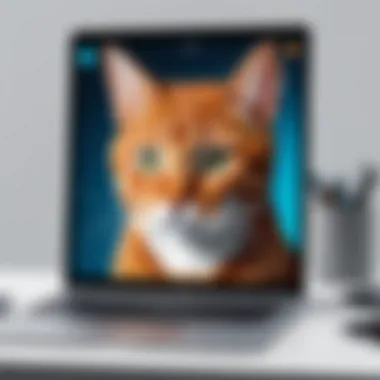

When delving into the functionality of the Save the Cat app, one finds that its core features are not just amenities but essential tools that underpin the entire writing process. These attributes serve multiple purposes, from aiding in effective screenplay construction to enhancing user engagement and satisfaction. Writers, whether novices or seasoned professionals, can greatly benefit from understanding the intricacies of these features, as they can transform the often daunting task of storytelling into a manageable and structured endeavor.
User-Friendly Interface
Navigation Essentials
The navigation aspects of the Save the Cat app play a crucial role in ensuring a seamless user experience. Users typically find themselves needing to access different sections quickly without unnecessary fuss. This ease of navigation is characterized by a layout that is both intuitive and responsive, making it a favorable option for writers who might not be technologically inclined. A standout trait of the navigation system is the customizable dashboard. It enables users to prioritize the tools they use most, thus bolstering efficiency.
In this context, the unique feature of having a drag-and-drop function for organizing scenes and notes offers notable advantages. With this capability, users can rearrange elements in real-time, allowing for fluid adjustments as story ideas evolve. However, some may find the initial learning curve a bit steep, particularly if they are accustomed to more generic writing software. Once familiarized, the benefits usually outweigh any initial hassle, as writers can navigate with speed and confidence.
Design Elements
In terms of design, the Save the Cat app excels through its visually engaging interface that combines functionality with aesthetic appeal. A key characteristic here is its clean layout that minimizes distractions. The incorporation of color-coding options for different screenplay elements enhances clarity and helps writers quickly discern between various components, such as characters and plot points.
Moreover, the distinctive feature of adjustable font sizes and styles is particularly notable. This allows writers to personalize their workspace according to their reading comfort, which can influence productivity. However, some may argue that too many customization options can lead to a paradox of choice, where users end up overwhelmed rather than empowered. Striking the right balance between personalization and simplicity is an ongoing challenge for many writing apps, including this one.
Plot Structure Tools
Beat Sheet Creation
The ability to create a beat sheet serves as one of the most valuable features of the app. Beat sheets help writers outline their screenplays in a concise manner, breaking down each story moment into manageable bits. The time-saving aspect of this tool is significant; it allows writers to focus on crafting compelling narratives rather than getting bogged down in minute details.
The standout trait of beat sheet creation within the app is its integration with the Save the Cat methodology. This methodology, which emphasizes specific storytelling beats, is easily accessible through the app. Writers can break down their stories into sequences and beats, leading to a more dynamic structure. However, writers need to be cautious not to become overly reliant on templates, as creativity requires a balance between structure and spontaneity.
Ladder Method
When discussing the ladder method, it becomes clear that this tool is vital for developing story arcs. This method encourages writers to think about their protagonist's journey as a progression of ascending stakes. It revolves around the idea of creating tension and intrigue that builds towards the climax. The key characteristic here is its visual representation, allowing users to see at a glance how each plot point interacts with others, checking for narrative flow.
A unique feature of the ladder method within the app is the automatic adjustments that happen as changes are made. If a writer shifts one element, the rest of the ladder prompts necessary alterations, helping maintain consistency throughout the story. While this interconnectedness is undeniably useful, there might be a tendency for some writers to shy away from making bold changes for fear of upsetting the careful orchestration of their plot.
Character Development Resources
Character Arc Design
Character development tools within the app, especially the Character Arc Design, are tailored to refine the journey of characters. This capability allows writers to chart the evolution of their characters from start to finish. A key advantage of utilizing such a design framework is the focus it brings to character motivations and transformations.
One underlying feature of this design tool is its query system, which prompts users to deepen their understanding of their characters such as asking questions about motivations, fears, and goals. This can help illuminate aspects of the character that might otherwise remain dormant in a writer's mind. Nonetheless, a potential downside is that some writers can feel boxed in by structured approaches, possibly stifling the inherent spontaneity of character-building.
Backstory Options
When it comes to creating a captivating backstory, the Save the Cat app offers excellent options that allow writers to flesh out the backgrounds of their characters. These backstory tools assist in depicting how a character's past influences their present, thereby enriching the narrative. A key characteristic of these options is the guided prompts, which encourage exploration of hidden layers within each character.
Within the app, users can utilize templates for crafting character histories, detailing family dynamics, past traumas, or pivotal moments that shape their choices. This structured approach can lead to more robust character development. However, there exists a risk that some users may become overly detailed in backstories, leading to cluttering. Writing concisely yet effectively is a skill that writers may need to cultivate while using these resources.
Comparative Analysis
Comparative analysis plays a vital role in understanding how the Save the Cat app stands alongside its competitors in the realm of screenplay writing. By exploring the strengths and weaknesses of similar tools, writers can make informed decisions regarding which app best suits their unique storytelling needs. This examination not only enriches one's perspective on the Save the Cat app but also provides clarity on the diverse functionalities that writing applications offer.
Comparison with Other Writing Apps
Final Draft
Final Draft is often acknowledged as a stalwart in the screenwriting arena, with nearly legendary status among scriptwriters. It excels in its story development capabilities, allowing writers to effortlessly brainstorm and organize thoughts. A key characteristic that sets Final Draft apart is its extensive formatting tools. The app meticulously adheres to industry standards, which means that script submissions are ready to go as soon as they are finalized.
However, while its robust features are indeed beneficial, they come with a learning curve that not every writer is keen to tackle. Users frequently mention that the intricate layout can overwhelm beginners, leading to frustration when all they want is a simple screenplay draft. Moreover, its price point is notably higher than many alternatives, which might deter those just starting out in their writing journey.
In summary, Final Draft’s unique template feature allows for customized formatting, which can be both an asset and a potential hindrance.
Celtx
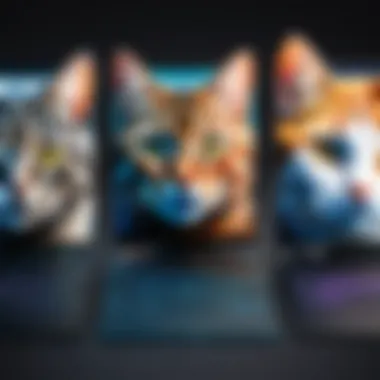

Celtx, on the other hand, shines with its collaborative capabilities, making it an ideal choice for teams working together on projects. Its user interface is straightforward, simplifying the writing process, even for less experienced users. Celtx’s standout feature is its cloud integration, allowing writers to access their scripts across various devices and collaborate in real-time with co-writers. This flexibility can significantly boost productivity, especially when dealing with tight deadlines.
Nonetheless, Celtx does come with its drawbacks. Some users have noted that the financial model can be confusing, with a mix of free features and paid subscriptions that may not always align with users’ expectations. Additionally, while it offers basic formatting, it may lack the same level of meticulous detail provided by Final Draft, making it less suitable for those aiming for a polished, industry-standard script.
Key Differentiators
When considering what sets the Save the Cat app apart from its competitors, several key differentiators emerge. First and foremost, its foundation based on the popular saved cat method appeals to storytellers who appreciate a structured approach to narrative formation. The Beat Sheet, a core component of the app, enables writers to break down their stories into digestible segments, promoting a clearer understanding of pacing and plot.
Another significant aspect is its orientation towards novice writers, offering resources and guidance that demystify the often daunting world of screenwriting. By placing itself at the intersection of education and application, the Save the Cat app fosters not only creativity but also a practical framework to build one's storytelling skills.
Ultimately, whether one leans toward the comprehensive formatting abilities of Final Draft, collaborates via Celtx, or seeks the structured support offered by Save the Cat, it is crucial for today’s writers to assess their own goals and workflows in order to find the right fit for their narrative endeavors.
User Reviews and Feedback
User reviews and feedback serve as essential components in evaluating any software, including the Save the Cat app. Writers, often striving to refine their craft, depend heavily on real-world experiences to gauge the effectiveness and reliability of tools. The insights gathered from users can unveil how well the app meets its intended purpose, highlights potential strengths, and sheds light on areas ripe for improvement.
When targeting a sophisticated reader base like IT professionals, software developers, and business persons, these reviews can also provide anecdotal evidence that might resonate more than raw metrics. Positive testimonials can validate the user experience design and functionality, while critiques can serve as cautionary tales, helping potential users to weigh their options wisely.
Evaluating this feedback not only informs the target audience about the practical utility of the Save the Cat app but also offers lessons for its potential enhancement. Let's delve into the specific experiences users have shared.
Positive Experiences
Many users have found the Save the Cat app extraordinarily helpful in streamlining their screenplay writing process. They often commend its intuitive design, noting that navigating through various features is remarkably efficient. Some impressive points raised by users include:
- Structured Approach: Users appreciate the logical layout, which guides them through the essential elements of strong storytelling.
- Guided Beat Sheets: The ability to create beat sheets effortlessly has been noted as particularly useful for maintaining narrative flow and coherence.
- Character Development Tools: Writers have remarked on how the app's resources enhance character arcs, allowing for deeper, more compelling narratives.
Moreover, the integration of visual aids offers clarity, enabling writers to see how their plot unfolds graphically. As one user pointed out, “It’s like a road map for my story—without it, I’m just wandering.” Such statements reinforce the utility of the app not only in fostering creativity but also in helping to structure thoughts.
Common Critiques
While the app has garnered much praise, it hasn’t escaped criticism. Some users have voiced frustrations over certain limitations. Here are a few common points of contention:
- Limited Customization: Some users feel boxed in by the app's structured guidelines. They contend that this rigidity might stifle creativity, as experienced writers often look for more flexibility.
- Price Point: A number of critiques mention the app's cost as a barrier, arguing that less expensive alternatives offer similar functionalities without a hefty price tag.
- Learning Curve: A few users have expressed that despite its user-friendliness, new adopters may experience a steep learning curve when delving into more advanced features.
“I think it’s a great tool, but sometimes it feels like it holds my hand a bit too much. I’d prefer more open-ended options.”
In essence, these critiques do not overshadow the app's benefits but rather provide avenues for further development. The combination of user reviews captures a nuanced picture of the Save the Cat app, embracing both its shining characteristics and areas marked for improvements.
Practical Applications in Writing
When it comes to harnessing the power of the Save the Cat app, understanding its practical applications in writing is pivotal. This section dives into how screenwriters and novelists alike can leverage this tool to structure their narratives more effectively, ultimately enhancing their storytelling prowess.
Effective Use in Screenwriting
Screenwriting presents unique challenges, demanding not only creativity but also a structured approach to ensure the story flows well. With the Save the Cat app, writers are equipped to tackle these challenges head-on. The app's intuitive design allows for seamless navigation through various stages of screenplay development. Writers can create a beat sheet, a cornerstone of effective screenwriting that helps map out plot points and character arcs in a clear, visual manner.
Moreover, the app incorporates the renowned "Save the Cat" methodology devised by Blake Snyder, which emphasizes crucial story beats that engage audiences from the beginning. By utilizing these techniques, writers can ensure their screenplays resonate emotionally with viewers, rather than getting lost in convoluted storytelling.
Applicability to Other Writing Forms
While Save the Cat is primarily hailed for its effectiveness in screenwriting, it doesn't end there. The principles behind it can be adapted for other forms of writing, like novels and plays. Let's explore how this versatility can benefit writers in various genres.
Novel Writing
When we shift focus to novel writing, the Save the Cat app still holds its ground. A noteworthy characteristic of novel writing is its ability to deeply explore character motivations and backstory. This is where the app shines as it offers features to outline character arcs in detail. By providing a structured format for writers, it helps to maintain consistency throughout the novel.
The unique feature here is the character development tool within the app, which allows writers to track their characters’ growth across multiple chapters. This not only enriches the storyline but also helps writers keep their narrative engaging from beginning to end. Some may argue that it could potentially restrict creativity; however, many find that having a framework fosters rather than stifles innovation.
Playwriting
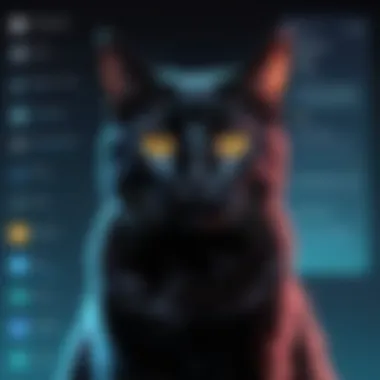

Playwriting too benefits from the Save the Cat approach, albeit in a slightly different manner. A defining element of playwriting is the reliance on dialogue to convey narrative and character relations. The app assists playwrights by facilitating the quick development of beats and scenes, ensuring that the essential storytelling beats land effectively.
One specific advantage of using Save the Cat in playwriting is the enhanced ability to pinpoint moments that evoke strong emotional reactions from an audience. The app encourages playwrights to consider how each scene contributes to the overall arc. However, it's worth mentioning that relying solely on pre-defined beats may limit the spontaneity which is often magical in live performances. Nevertheless, the app serves as a guide to structure plays that can hold an audience’s attention.
Modes of writing often require tailored methodologies, and while Save the Cat is effective, it's best paired with a writer's unique voice and style for optimal results.
Ultimately, whether one is scripting a film, composing a novel, or drafting a play, the Save the Cat app offers pragmatic solutions to enhance storytelling. With its core principles rooted in effective narrative structures, it bridges the gap between creativity and organization.
Technical Considerations
Understanding the technical aspects of the Save the Cat app is crucial for writers who wish to incorporate it into their creative process. A tool's compatibility with devices and its software requirements often determine its accessibility and usability, making these elements pivotal in a writer's decision-making journey. Whether you are a seasoned screenwriter or a novice trying your hand at storytelling, considering these technical features ensures the app doesn’t come as a hurdle but rather as an ally throughout your writing adventure.
Compatibility with Devices
The Save the Cat app prides itself on versatility, running smoothly across various devices. This flexibility means writers can pick up where they left off, whether on a desktop computer, a tablet, or a smartphone. Many modern apps hinder users by restricting functionality to a single type of device, but this isn’t the case here.
- Cross-Platform Use: You can access the app on Windows, macOS, and select mobile devices without losing functionality. This cross-platform capability caters to diverse user preferences and work habits.
- User Experience Across Devices: When using the app on a tablet or smartphone, the user interface adjusts seamlessly to provide an optimal experience, ensuring that screen size doesn’t detract from productivity.
- Cloud Synchronization: Many users appreciate cloud syncing features that allow them to save their work online, minimizing the risk of data loss.
In a world that rarely embraces one-size-fits-all solutions, the Save the Cat app’s compatibility certainly stands out.
Software Requirements
To maximize the utility of the Save the Cat app, understanding its software requirements is essential. Knowing what you need to properly run this application is half the battle.
- Operating Systems: The app is compatible with recent versions of major operating systems—Windows 10 and above, as well as macOS Mojave and later—allowing most users to engage without upgrading their systems.
- RAM and Storage Needs: Recommended specifications typically suggest at least 4GB of RAM and available storage of 500MB. For those working on extensive projects, upgrading your device surely enhances performance.
- Internet Connectivity: While the app can function offline, having a stable internet connection vastly improves experience, especially for cloud services.
- Updates and Maintenance: Regular updates are pushed to optimize performance and maintain security, so make sure your device is ready for those updates.
By keeping these technical elements in mind, writers can ensure that the Save the Cat app not only fits their creative style but also aligns with their technical capabilities, paving the way for a smoother writing experience.
"A tool that’s in sync with your devices can breathe life into your writing endeavors, making the process as effortless as possible."
Future of Save the Cat App
The Save the Cat App is more than just a tool for writers; it acts as a transformative platform that can shape how storytelling is approached. Analyzing the future of this app is crucial, as it unveils potential enhancements and upcoming features that could redefine user experience. This section not only discusses what’s on the horizon for the app but also lays out the benefits of these anticipated changes, and delves into the considerations that might influence its development. With technology evolving faster than one can blink, understanding these aspects can help writers better equip themselves in the dynamic landscape of scriptwriting.
Upcoming Features
As the Save the Cat App continuously seeks to improve its usability and offerings, let’s take a peek at some of the features that are on the way. These upcoming functionalities may very well elevate the app from an already valued resource to an indispensable ally for writers.
- Collaboration Tools: One potential enhancement could be the introduction of real-time collaboration tools, enabling multiple users to work on a single script from different locales. This functionality would cater especially to writing teams spread across the globe.
- Expanded Resource Library: Users might see a broader collection of templates and examples tailored for diverse genres. By having access to more models, writers can familiarize themselves with varying narrative techniques that suit their particular style.
- Interactive Feedback Loop: Feedback mechanisms might emerge that facilitate peer reviews within the app, allowing writers to receive critiques directly through the platform, fostering a community of shared learning and growth.
- Integration with Other Writing Tools: Future iterations could support integration with other popular writing software or cloud storage solutions. Imagine seamlessly moving between your script in Save the Cat and another editor without losing any work.
- Enhanced Character Mapping Features: A deeper dive into character development tools could allow for more intricate plotting of relationships, motivations, and arcs.
"With new features, the Save the Cat App promises to not just be an ordinary writing tool, but a hub of creativity and collaboration for writers everywhere."
Potential Improvements
Identifying potential areas for enhancement is equally valuable as spotlighting new features. It’s not just about what’s coming; it’s also about refining what is already in place.
- User Interface Refinements: Navigating the app could be streamlined further. Simplifying complex components could enhance the user experience without compromising functionality. Having an interface that feels intuitive can make all the difference.
- Tutorials and Learning Materials: Including more comprehensive tutorials tailored to different skill levels may help new users become proficient faster. Even experienced writers can benefit from fresh perspectives on the Save the Cat methodology.
- Increased Personalization Options: Enabling users to customize their dashboard or writing workspace can lead to improved engagement. When writers can set up their environment to their liking, it can boost productivity.
- Addressing User Feedback: More robust mechanisms for gathering and incorporating user feedback would signal that the app remains responsive and committed to its community.
- Bug Fixes and Performance Optimization: Regular updates to fix existing bugs and improve overall performance will solidify user trust and sustainability of the platform.
Keeping an eye on these developments will not only assist users in making informed decisions but will also ensure that the Save the Cat App remains a relevant player in the ever-shifting app landscape.
Epilogue and Recommendations
In wrapping up our detailed exploration of the Save the Cat app, it's essential to reflect on its significance in the realm of screenplay writing and to offer some recommendations for potential users. This section serves not only to consolidate the key takeaways but also to guide aspiring writers and seasoned screenwriters in their decision-making process regarding this tool. The Save the Cat app presents itself as a comprehensive aid for anyone looking to structure their stories effectively, harnessing specific techniques that have gained favor within the writing community.
Final Thoughts on Utility
The utility of the Save the Cat app cannot be overstated. It provides a systematic approach to narrative construction that appeals to writers across varying experience levels. The app’s blend of visual aids and structured templates allows users to translate their ideas into coherent plots. With tools designed for the nuanced development of character arcs and plot points, users find it easier to outline their narratives before diving deep into writing. Moreover, the integration of step-by-step guides simplifies complex concepts, making it more accessible for those who might feel overwhelmed by screenwriting for the first time.
Writers can particularly benefit from the app’s focus on key narrative beats. By following its established formula, creators can ensure their stories not only resonate with audiences but also adhere to industry standards. The clarity it brings to the writing process can help reduce the chances of writer’s block, which often plagues many aspiring authors. As they say, "A journey of a thousand miles begins with a single step," and the Save the Cat app provides that crucial first step.
Who Should Consider Using the App
The question of who stands to gain the most from the Save the Cat app is an important one. This tool caters to a diverse pool of users.
- Aspiring Screenwriters: Those venturing into screenwriting for the first time can find great value here. The structured approach helps in grasping fundamental storytelling elements.
- Experienced Writers: Even seasoned screenwriters can use the app as a refresher or a way to streamline their workflow. The ability to visualize story structure allows for quick adjustments during the writing phase.
- Educators: Teaching screenwriting? The app can serve as a practical resource for students, providing a hands-on approach to understanding narrative form.
- Content Creators: Writers in other fields, such as novelists or playwrights, can utilize the narrative principles embedded in the app to enhance their storytelling capabilities.



