Exploring Security Monitor Pro 6: A Comprehensive Review


Intro
In an era where security is paramount, software such as Security Monitor Pro 6 serves as a vital component for both individuals and organizations. This piece focuses on the capabilities, installation processes, and performance metrics associated with this security software. Understanding the intricacies of Security Monitor Pro 6 allows users to make informed choices about their security monitoring needs.
Brief Description
Overview of the software
Security Monitor Pro 6 is a powerful surveillance and monitoring tool designed to provide users with a comprehensive solution for security needs. Whether it is for home or business use, it offers a variety of features tailored to address different scenarios. The software facilitates real-time video monitoring, motion detection, and alerts through a user-friendly interface. Its versatility makes it suitable for both casual users and IT professionals alike.
Key features and functionalities
Security Monitor Pro 6 encompasses several functionalities that enhance its usability:
- Real-time Monitoring: Users can view live feeds from multiple cameras.
- Motion Detection: The software can detect movements and trigger alerts based on user-defined settings.
- Recording Options: Flexibility in recording allows users to capture essential footage for review.
- Remote Access: Users can access the software from different devices, improving convenience.
- User Management: It offers multiple user profiles with defined access levels, beneficial for businesses.
These features collectively strengthen its position in the competitive market of security software.
System Requirements
Hardware requirements
To ensure smooth functionality, the system requirements for Security Monitor Pro 6 are as follows:
- Processor: Minimum 2.0 GHz Dual-Core Processor.
- RAM: At least 2 GB of RAM, although 4 GB is recommended for optimal performance.
- Storage: A minimum of 1 GB available disk space for installation and additional space for recordings.
- Network: A stable internet connection is required for remote access features.
Software compatibility
Security Monitor Pro 6 is compatible with various operating systems, including:
- Windows 10 and 11
- Windows Server 2016 and later
Additionally, users should ensure their systems have the latest updates installed to avoid potential compatibility issues.
"Investing in the right security software is crucial for protecting invaluable assets."
Understanding the requirements and features of Security Monitor Pro 6 allows users to harness its full potential. This software aligns well with the contemporary demands for security solutions, making it a smart choice for both personal and professional use.
Prelims to Security Monitor Pro
In today's digital landscape, security surveillance has become a primary concern for individuals and businesses alike. The need for reliable monitoring solutions drives the popularity of software like Security Monitor Pro 6. This software caters to diverse needs, enabling users to establish an effective surveillance system that can be customized as per requirement.
Security Monitor Pro 6 offers a range of features that facilitate real-time monitoring, event-triggered recording, and remote access. These capabilities not only enhance security but also provide peace of mind to users, knowing their premises are being monitored effectively. An important element of this software is its user-friendly interface, which ensures that even those with limited technical knowledge can navigate and utilize its functions.
When discussing Security Monitor Pro 6, it is essential to consider the benefits it offers. The integration of various camera models allows flexibility in surveillance setups. Users can implement the software in both home and business settings, making it versatile. Additionally, obtaining insights into how the software functions aids users in making informed decisions about their security arrangements.
Moreover, examining the installation process and system requirements helps potential users understand if their current infrastructure can support this software. Each feature is designed with the intention to improve user experience while efficiently addressing security concerns.
Overall, the introduction of Security Monitor Pro 6 serves as a foundation for understanding the importance of security monitoring in modern environments. Each aspect of the software contributes to a comprehensive surveillance solution that appeals to IT professionals, software developers, and business owners. As we explore further, a deeper comprehension of its features and capabilities will emerge, providing a clearer picture of its role in enhancing security.
Overview of Software Capabilities
The capabilities of Security Monitor Pro 6 serve as the backbone for its effectiveness as a security solution. These features not only define the software's performance but also determine its suitability for various users, from individual households to large businesses. Understanding these capabilities will enable users to assess if the software aligns with their specific security needs and objectives.
Real-Time Surveillance
Real-time surveillance is a critical function in any security monitoring software. Security Monitor Pro 6 offers enhanced real-time monitoring through a user-friendly interface. This capability allows users to view footage from connected cameras live, ensuring prompt response to any security breaches. By monitoring activities as they happen, users can quickly assess situations and take necessary action, minimizing risks and potential losses. The program supports various camera types, contributing to a flexible surveillance setup.
Event-Triggered Recording
Another significant feature is event-triggered recording. Security Monitor Pro 6 allows users to set specific conditions that, when met, prompt automatic recording of events. This feature is beneficial in optimizing storage space, as it only captures relevant incidents rather than recording continuously. Users can define parameters, such as motion detection, ensuring that only relevant footage is captured. This targeted approach not only saves resources but also simplifies reviewing recorded footage, aiding in faster incident resolution.
Remote Monitoring Features
Remote monitoring is increasingly essential in today's interconnected world. Security Monitor Pro 6 excels in enabling users to monitor their premises from virtually anywhere. Through a secure internet connection, users can access live feeds and recorded footage using various devices, including smartphones and tablets. This flexibility ensures continuous surveillance regardless of location, providing peace of mind for both individuals and businesses. Real-time alerts can also be configured to notify users of potential security breaches, allowing for instant response.
"Embracing modern technology is essential for effective security management and response."
Installation Process
The installation process is a crucial aspect of deploying Security Monitor Pro 6. A smooth installation can significantly enhance user experience and software functionality. During installation, users establish the foundation for the software. Any errors or misconfigurations at this stage can lead to operational issues later. It is vital to ensure that the installation environment meets the necessary specifications and guidelines to avoid future complications.
System Requirements
Before embarking on the installation of Security Monitor Pro 6, it is essential to verify the system requirements. This ensures that your hardware and operating environment can support the software effectively.
- Operating System: Security Monitor Pro 6 is compatible with Windows and various versions, including Windows 10, 8, and 7. Ensure your operating system is updated to the latest version to avoid compatibility issues.
- Processor: A dual-core processor is recommended for optimal performance. An inadequate processor can slow down operations.
- RAM: At least 2 GB of RAM is necessary for smooth operation. However, 4 GB or more is preferred, especially for handling multiple cameras simultaneously.
- Storage: Minimum 5 GB of free disk space is required. This space is essential for storing recorded video files.
- Network: Reliable network connectivity is crucial, particularly for remote monitoring capabilities. High-speed internet access aids in seamless monitoring.
By ensuring that these requirements are met, users can help prevent installation failures and performance issues down the line.
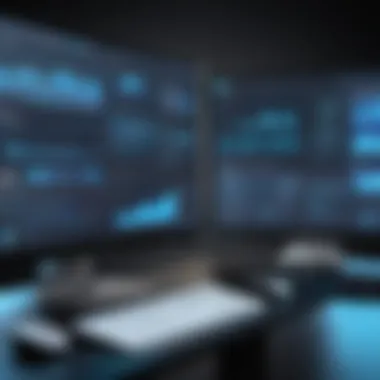

Step-by-Step Installation Guide
Installing Security Monitor Pro 6 is a straightforward process. Follow these steps for successful installation:
- Download the Software: Go to the official Security Monitor Pro website and download the installation package. Ensure that you are downloading the most recent version of the software.
- Run the Installer: Locate the downloaded file, then double-click to run the installation wizard. If prompted by Windows, grant permission for the software to proceed.
- Accept License Agreement: Read and accept the license agreement to continue. It is important to fully understand the terms before consenting.
- Choose Installation Location: You will be prompted to select a directory where the software will be installed. The default location is typically recommended. However, if you have a specific directory preference, choose accordingly.
- Select Components: If applicable, select the components you wish to install. The standard installation usually includes all necessary components. However, you may choose to customize this based on your needs.
- Begin Installation: Click "Install" to begin the installation process. The installer will copy the necessary files and configure your system settings.
- Complete Installation: Once the installation is finished, you will receive a completion message. At this point, you can choose to launch the software immediately or do so later.
- Initial Configuration: After the software opens, follow the prompts to configure initial settings, including camera setup and preferences.
Following these steps will ensure a successful installation of Security Monitor Pro 6. Proper installation lays the foundation for effective security monitoring, making following these guidelines crucial.
User Interface and Navigation
The user interface (UI) and navigation are critical components of any security software, including Security Monitor Pro 6. A well-designed UI enhances user experience by making tasks easier to complete and information quicker to access. Intuitive navigation leads to increased efficiency and lowers the learning curve for both new users and seasoned professionals. Given that security monitoring often involves real-time decision making, a seamless interface can be essentially a factor in successful operations.
When assessing the interface, it’s important to consider the overall layout, clarity of icons, and the arrangement of controls. This software is designed to accommodate users ranging from individuals to larger organizations, each with unique needs. Therefore, the UI must balance simplicity with functionality, allowing all users to achieve their security goals promptly.
Dashboard Overview
The dashboard functions as the central hub for Security Monitor Pro 6. It presents key information at a glance, making it a vital element for monitoring. Here, users can observe live footage, review recorded sessions, and receive alerts for any suspicious activities.
The layout typically includes:
- Live Camera Feed: Users can access multiple camera streams simultaneously, maintaining direct oversight in real time.
- Alerts and Notifications: Important alerts are displayed prominently to ensure that users can quickly respond to incidents.
- Recording Status Indicators: This shows which cameras are actively recording or have stopped, providing clarity on system performance.
An efficient dashboard minimizes the time spent searching for data, allowing for immediate actions when necessary. Distinct visual components guide users toward relevant sections, enhancing workflow.
Customization Options
Customization in Security Monitor Pro 6 allows users to tailor the interface according to their individual preferences or specific organizational requirements. Such flexibility is crucial because it can vastly improve how effectively one interacts with the software.
Customization features may include:
- Resizable Windows: Users can adjust the size of panels and video feeds for optimal visibility.
- Theme Settings: Different visual themes may enhance readability or suit different user preferences.
- Widget Arrangement: Users can position the dashboard elements based on what they prioritize, enabling a personal touch to the interface.
These options foster a sense of ownership, making users feel more comfortable with the tool. The more intuitive and personalized the experience, the more likely users will maximize the software's potential.
"A well-structured user interface is key to enhancing the efficiency of security operations."
In summary, a well-designed user interface, coupled with robust customization options, is fundamental in making the Security Monitor Pro 6 a practical tool for effective security management.
Configuration Settings
Configuration settings in Security Monitor Pro 6 hold significant importance for users looking to optimize the functionality of their surveillance system. These settings allow users to tailor the software to meet their specific security needs, enhancing both efficiency and effectiveness. Properly configured settings can lead to better monitoring experiences and increased security coverage, which is crucial for both home and business applications.
Camera Setup
The camera setup is the first step in configuring Security Monitor Pro 6 effectively. It involves selecting the appropriate devices, integrating them into the software, and ensuring they are functioning correctly. This section includes a few key steps:
- Device Compatibility: Before setting up, ensure that your cameras support the software. Security Monitor Pro 6 is compatible with various brands and devices, making it versatile in application.
- Adding Cameras: Users can easily add cameras through the "Add Device" option in the dashboard. A user-friendly interface guides you through the process.
- Adjusting Camera Settings: Each camera has specific settings that can be adjusted, such as resolution and frame rate. Higher quality video may require additional bandwidth, so find a balance that fits your network capacity.
Recording Parameters
Recording parameters dictate how your footage is captured and stored, playing a vital role in the overall efficiency of the system. Users have control over several critical aspects:
- Recording Schedule: Users can custom define specific times for recording. This option allows for targeted surveillance, minimizing storage use when the area is not active.
- Storage Options: It’s important to configure where recordings will be saved. Whether on a local drive or cloud storage, having the right solution can improve data accessibility and security.
- File Formats: Security Monitor Pro 6 supports various file formats for recordings. Choosing the correct format based on your playback device is essential for seamless viewing.
Motion Detection Sensitivity
Fine-tuning motion detection sensitivity is crucial for effective monitoring. This feature allows the software to distinguish between relevant movement and background activity.
- Sensitivity Levels: Users can adjust sensitivity levels according to their environment. A higher sensitivity might be useful in low-traffic areas, while less sensitive settings may be better in busy environments.
- Notifications: Setting up alerts based on motion detection can enhance security. Users can define thresholds that activate notifications, allowing for immediate responses.
- Exclusion Zones: To avoid false alarms from moving objects that are not threats, exclusion zones can be created. This ensures focus is maintained on critical areas.
In summary, the configuration settings in Security Monitor Pro 6 are made to enhance the user experience and maximize security utility. Attention to camera setup, recording parameters, and motion sensitivity settings plays a critical role in achieving an optimized surveillance system.
Performance Metrics
Performance metrics are essential when evaluating any software, especially a security monitoring tool like Security Monitor Pro 6. These metrics provide insights into how the software impacts system performance and the quality of the recordings it generates. Understanding performance metrics can help businesses and individual users make informed choices, ensuring reliability and effectiveness in their security efforts.
System Resource Usage
System resource usage refers to the amount of CPU, memory, and disk space that Security Monitor Pro 6 consumes during operation. It is important because high resource usage can lead to system slowdowns, making other applications less responsive. A reliable security software solution needs to function efficiently without overtaxing the system.
- CPU Usage: Users should monitor how much processing power the software requires during peak usage. Ideally, it should not exceed a certain percentage, which could affect the overall performance of other critical applications.
- RAM Consumption: Insufficient RAM can make the system sluggish. A good security monitoring solution will utilize memory judiciously, allowing for smooth multitasking.
- Disk Space Requirements: The amount of disk space needed for video recordings and logs is crucial. Users should consider how storage needs grow over time and ensure they have adequate space available.
A dependably low system resource usage allows Security Monitor Pro 6 to run in the background while not significantly impacting daily operations. Continuous overloading of system resources may hinder user experience, and a good practice is to regularly assess this to maintain optimal performance.
Recording Quality
Recording quality is a vital aspect of any security monitoring solution. Security Monitor Pro 6 boasts features that directly impact how well recordings capture details. The clarity and resolution of footage determine how useful it is when reviewing events or incidents.
- Resolution Options: The software typically offers various resolutions. Higher resolutions provide clearer images, which are crucial for identifying faces or other important details.
- Frame Rate: A higher frame rate results in smoother video but could increase file sizes and resource usage. It's critical to balance quality with system capability.
- Compression Techniques: Efficient compression algorithms help to minimize file sizes without significantly degrading the quality of video recordings. This is especially important in managing storage costs.
"High-quality recordings are essential for reliable security monitoring, serving as critical evidence during investigations."


The ability to produce high-quality recordings consistently can serve as a deterrent to potential wrongdoers. Furthermore, high-definition footage greatly aids in incident resolution, enhancing the overall security posture of the implementing organization.
In summary, understanding system resource usage and recording quality enhances user trust in Security Monitor Pro 6. These performance metrics form the backbone of an effective security surveillance solution, ensuring users can rely on the software without sacrificing their system's performance.
User Experience
In today's digital landscape, user experience stands as a critical factor for any software, particularly in security monitoring solutions like Security Monitor Pro 6. A software product with a poor user interface can lead to frustration and inefficiency among its users. Hence, understanding user experience helps in assessing how effectively a product meets the needs of its users. For Security Monitor Pro 6, attention to usability means considering how intuitive the interface is, how easily features can be accessed, and how effectively the software supports the user in completing security monitoring tasks.
The importance of user experience is not merely aesthetic; it directly affects functionality and productivity. Users require clarity in navigation to avoid errors and delays, particularly when dealing with critical security situations. A seamless user experience can increase user satisfaction, foster trust in the software, and reduce the learning curve associated with deployment. Furthermore, favorable user experience correlates with higher efficiency in monitoring activities, making it an essential component in evaluating Security Monitor Pro 6.
User Feedback Summary
Understanding user feedback provides insight into the effectiveness and reliability of Security Monitor Pro 6. Through this feedback, both enthusiasts and experts give their opinions about what works and what does not. The consensus among seasoned users highlights several positive aspects:
- Intuitive Interface: Many users praise the easy navigation and well-organized layout of the software.
- Responsive Customer Support: Users report satisfaction with quick responses from the technical support team, enhancing their overall experience.
- Robust Functionality: Users appreciate the extensive features that augment security monitoring, such as remote access and event-triggered alerts.
However, user feedback also uncovers some challenges that exist in Security Monitor Pro 6. These include:
- Learning Curve for Advanced Features: Some advanced functionalities may present a steeper learning curve for novice users.
- Compatibility Issues: Reports suggest that certain operating systems can present compatibility challenges, hindering full utilization of the software.
Overall, the user feedback for Security Monitor Pro 6 points to a product that is well-received but requires attention to particular areas for improvement.
Common Issues and Troubleshooting
Despite its strengths, users have encountered some common issues with Security Monitor Pro 6. Identifying these issues and understanding troubleshooting methods are crucial for ensuring the software runs smoothly.
One frequent problem is related to installation errors. Users sometimes experience hurdles during setup, leading to frustration. Here are the common troubleshooting steps that can help:
- Check System Requirements: Ensure that your operating system and hardware meet the minimum requirements for the software.
- Reinstall the Software: If installation fails, uninstall the application and attempt a fresh installation, ensuring that no previous files are causing conflicts.
- Consult the Help Documentation: Utilize the user manual or online help resources to address specific error codes and messages.
Another challenge users may face is with motion detection sensitivity. When the software does not trigger recordings as expected, it can lead to missed moments in vital surveillance activities. In such cases, adjusting the motion detection settings through the configuration panel may enhance performance. Suggested adjustments include:
- Setting the sensitivity levels according to environmental conditions.
- Defining specific areas for motion detection to reduce false alarms.
In summary, user experience plays a substantial role in the overall perception of Security Monitor Pro 6. Feedback highlights its strengths while also pointing out weaknesses and common issues. Addressing these effectively fosters an environment where users can maximize the utility of the software.
Comparative Analysis
In assessing the efficacy and suitability of Security Monitor Pro 6, comparative analysis stands as a crucial element. This section not only draws attention to how this software aligns with its competitors but also provides insights into various features and functionalities that matter for potential users. By comparing Security Monitor Pro 6 with other software solutions in the market, readers can make better-informed decisions based on relevant metrics and performance indicators.
The importance of comparative analysis in this article cannot be overstated. It helps illuminate areas where Security Monitor Pro excels or falls short when placed alongside similar products. Highlighting key differences allows IT professionals and business users to evaluate their options carefully, ensuring that the chosen software fits their specific needs and priorities. Moreover, it contextualizes the software's performance within a competitive landscape, offering a nuanced understanding of its strengths and weaknesses.
Security Monitor Pro vs Competitors
When looking at Security Monitor Pro 6, it is essential to consider its standing in relation to other surveillance software such as iSpy and Blue Iris. Each of these products has distinctive features that cater to varying needs.
- Features: Security Monitor Pro 6 offers user-friendly controls and high-quality recordings, which make it appealing for both novice and experienced users. However, iSpy provides robust community support and detailed integration options, while Blue Iris is known for its superior analytics capabilities.
- Usability: One of the notable aspects of Security Monitor Pro 6 is the intuitive user interface which allows for easy navigation. Competitors like iSpy may require more time for new users to master, while Blue Iris, though feature-rich, has a steeper learning curve.
- Pricing: Security Monitor Pro 6 adopts a competitive pricing structure appealing for small to large businesses alike. In contrast, iSpy offers a free version with limited features, which might entice individual users but may not provide the full functionality for businesses needing comprehensive security solutions.
This analysis indicates that the best choice will heavily depend on specific requirements. Users prioritizing ease of use may lean towards Security Monitor Pro 6, while those needing advanced features might explore alternatives.
Feature Set Comparison
The feature set of Security Monitor Pro 6 can be compared effectively with those of its main competitors. A thorough examination reveals both commonalities and distinctions.
- Recording Quality: Security Monitor Pro 6 is designed to provide high-definition recording capabilities across diverse devices. Comparatively, Blue Iris often shines in offering more robust recording settings, allowing for extensive custom configurations.
- Remote Monitoring: Security Monitor Pro 6 includes solid features for remote access and monitoring, making it suitable for users who require offsite capabilities. Competitors such as iSpy also provide remote access, but user experiences can vary based on internet speed and bandwidth, potentially affecting performance quality.
- Customization Options: One of the significant advantages of Security Monitor Pro 6 is its extensive customization capabilities, which allow users to tailor fits based on their preferences. Blue Iris similarly offers rich customization, but at times to the detriment of user-friendliness, making the software overwhelming for new users.
In summary, the feature set of Security Monitor Pro 6 holds its own against competitors, presenting a balance of usability and functionality that many users will find appealing. The key lies in aligning the software’s strengths with the specific demands and preferences of potential users.
Use Cases for Security Monitor Pro
Understanding the practical applications of Security Monitor Pro 6 is essential for evaluating its full potential. These use cases demonstrate how both individuals and organizations can leverage the software for enhanced security. It highlights its versatility by addressing specific needs in various environments. With its rich feature set, Security Monitor Pro 6 offers solutions that cater to home security and business surveillance elements effectively. Each scenario illustrates the advantages users can gain, allowing for more informed decisions when considering security software options.
Home Security Applications
In the realm of home security, Security Monitor Pro 6 provides significant benefits that enhance personal safety. Homeowners increasingly seek reliable monitoring solutions to protect their property. The software enables users to set up a comprehensive surveillance system utilizing existing cameras or new hardware. This flexibility increases accessibility for various budgets and technical abilities.
A few key features integral to home security applications include:
- Real-Time Alerts: Notifications about potential intrusions can be sent directly to a user’s smartphone or email, allowing for quick responses.
- Remote Access: Users can view live feeds from their cameras from anywhere. This capability is particularly useful during extended absences, such as vacations or business trips.
- User-Friendly Configuration: The software's interface makes it easy for less tech-savvy individuals to customize their settings and maintain effective monitoring.
In addition, users can establish zones within which motion detection is active or inactive. This reduces unnecessary alerts from pets or passing cars, making the system more efficient.
Business Surveillance Solutions
For businesses, Security Monitor Pro 6 serves as a crucial tool to deter theft and maintain safety. The software allows companies to monitor various workspaces in real time. This level of surveillance can lead to increased accountability among staff and enhances overall security.
Key features that support business surveillance include:
- Multi-Camera Support: Businesses can manage numerous cameras simultaneously, covering large areas like warehouses or retail stores.
- Event-Triggered Recording: The software can automatically record when specific triggers occur, such as unauthorized access attempts during off-hours. This feature saves storage costs and ensures important incidents are not missed.
- Integration with Existing Systems: Many businesses already have surveillance systems in place. Security Monitor Pro 6 often supports integration with these existing setups, allowing for comprehensive monitoring without starting from scratch.
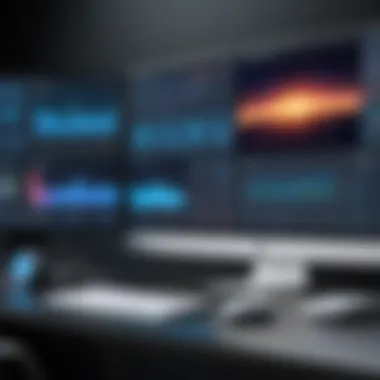

Overall, these use cases illustrate the adaptability of Security Monitor Pro 6 across different environments. The emphasis on both home security and business surveillance reveals its broader applications, making it a valuable asset for various users.
"A good security system is not just about prevention; it is also about ensuring peace of mind, whether at home or in the workplace."
By understanding how Security Monitor Pro 6 functions in targeted scenarios, users can better assess its role in enhancing their security measures.
Cost and Licensing
Understanding Cost and Licensing for Security Monitor Pro 6 is crucial, especially for organizations considering security software solutions. Costs can directly influence decision-making for both individuals and businesses. It's important to weigh the benefits of the software against its financial implications.
Licensing structures provide clarity on how the software can be used, ensuring legal compliance. Knowledge of these aspects aids users in selecting the solution that aligns best with their budget and operational needs. Furthermore, entering into a proper license agreement fosters a sense of security regarding software updates and technical support availability, underscores the reliability of the chosen software, and contributes to long-term user satisfaction.
Pricing Structure
Security Monitor Pro 6 features a competitive pricing structure that accommodates various user needs. The software typically offers a tiered pricing model, allowing potential customers to choose plans based on their specific requirements. The pricing can vary depending on factors such as the number of cameras being monitored and the features included in the package.
- Basic Plan: This plan usually suits individuals or small businesses who require essential surveillance features.
- Pro Plan: Designed for medium-sized businesses, it may offer additional functionalities like advanced recording options and more extensive storage.
- Enterprise Plan: This is ideal for larger organizations that need extensive system capabilities, custom features, and dedicated support.
Potential customers should review the specific details of each plan to determine what aligns best with their expectations.
Available Licensing Options
When considering Security Monitor Pro 6, users can choose from various licensing options to fit different organizational structures and needs. Licensing typically differs in duration and scope.
- Single User License: Suitable for individual users or small setups. This license generally allows the software to be installed and used on one computer only.
- Multi-User License: Ideal for larger organizations requiring several users to access the software simultaneously. This type of license can reduce the overall cost per user.
- Site License: Best for businesses with multiple locations. It allows installation across numerous devices, providing flexibility without purchasing separate licenses for each site.
Those interested in Security Monitor Pro 6 should assess their needs carefully and choose a licensing option that serves their long-term goals.
Future Updates and Support
In the realm of software, especially security monitoring solutions, the provision of future updates and ongoing support is paramount. This section examines the significance of these elements concerning Security Monitor Pro 6, focusing on how they enhance user experience and software reliability. With the ever-evolving landscape of security threats, regular updates are essential. They not only patch existing vulnerabilities but also introduce new features that can greatly benefit the user. Adapting to changing technology trends and user demands, these updates ensure that the software remains relevant and effective.
Expected Features in Future Releases
The anticipation of features in future releases of Security Monitor Pro 6 is a great point of focus for both current and prospective users. Keeping in mind the need for continuous improvement, the following features are commonly expected in upcoming versions:
- Enhanced AI Capabilities: The integration of artificial intelligence could offer smarter motion detection and alerts.
- Cloud Storage Options: Users may benefit from enhanced cloud integration for storage and backup of footage, providing easier access and sharing capabilities.
- Mobile Application Improvements: Further enhancements to mobile application functionality may enable users to monitor their cameras more effectively on the go.
- User Interface Refinements: Simplifying navigation and improving aesthetics can make the software more user-friendly.
- Integration with Smart Home Devices: As smart homes become more prevalent, compatibility with various smart devices could be an essential feature.
Each of these features would serve to bolster the software’s effectiveness and ease of use, ensuring that users can adapt to evolving their requirements.
Technical Support Availability
When considering any software, the quality of technical support plays a critical role in overall satisfaction. For users of Security Monitor Pro 6, access to effective support services is crucial in troubleshooting and resolving operational issues. The availability of support can affect a user’s ability to utilize the software effectively.
Security Monitor Pro 6 offers various support channels, including:
- Email Support: Offers a direct line to technical assistance, where users can report issues or seek guidance.
- Phone Support: Users can often find immediate help via a dedicated technical support hotline, providing potentially faster resolution times.
- Community Forums: Engaging with other users and experts can be invaluable for sharing experiences and solutions to common problems.
- Documentation and Resources: Comprehensive FAQs and guides are available, giving users the tools to resolve issues independently.
"Timely support can significantly reduce downtime and ensure that security monitoring is always operational."
End
The conclusion draws together the various insights presented throughout the article. It serves as a comprehensive summary of Security Monitor Pro 6 and its capabilities. Understanding the concluding aspects helps to contextualize all previous discussions, allowing readers to appreciate how each feature contributes to the overall value of the software.
Emphasizing key findings enhances retention of crucial information. The capability of Security Monitor Pro 6 for real-time surveillance, effective motion detection, and user-friendly remote access cannot be understated. Also pertinent are the comparative analysis and user experience metrics, which were dissected in preceding sections. These elements play an integral role in assessing the software's suitability for both personal and business use.
Furthermore, establishing the expectations surrounding future updates and technical support solidifies the software’s long-term viability. Businesses, whether small or large, must consider not just current features but also ongoing improvements and reliable support systems.
Using all gathered information, the conclusion provides a platform for decision-making. Users can weigh the advantages and shortcomings, leading to a more informed choice for their security needs.
Summary of Findings
The findings of this review reveal multiple strengths within Security Monitor Pro 6. The primary advantages include:
- Comprehensive Feature Set: From motion detection to event-triggered recording, the software addresses diverse security needs.
- User-Centric Design: It offers an intuitive interface, allowing both novice and experienced users to navigate easily.
- Adaptability: The software is suitable for various settings, whether for home security or business surveillance.
- Resource Efficiency: Performance metrics indicate that the program minimizes strain on system resources while maintaining quality recordings.
Despite some minor drawbacks, such as specific technical limitations, these findings position Security Monitor Pro 6 as a formidable option in the security software market.
Final Recommendations
Given the detailed analysis provided, the final recommendations aim to guide prospective users:
- For Individual Users: Assess personal security needs before implementation. The software can significantly enhance home security, particularly through remote monitoring.
- For Small to Medium Enterprises: Consider integrating Security Monitor Pro 6 into existing security frameworks. Its features scales well with business needs and budgets.
- For Larger Organizations: While the software may meet basic requirements, compare it closely with other enterprise-level solutions for advanced needs.
- Stay Informed on Updates: Keep an eye on upcoming features and tech support developments to maximize the software's potential.
Overall, investing in Security Monitor Pro 6 is worthwhile, given its range of features and adaptability across different environments.
Importance of Credibility
- Establishing Authority: Citing credible sources allows the article to establish authority. It demonstrates that the content is not merely based on opinion but is grounded in researched information.
- Encouraging Further Reading: References serve as a pathway for readers to expand their knowledge. They provide links to in-depth discussions or alternative perspectives that may enhance understanding of Security Monitor Pro 6 and its relevance in the market.
- Supporting Claims: When discussing the performance metrics or features, references validate these claims with empirical evidence. This is crucial in a landscape where many products compete for attention, and readers require assurance that their investments are sound.
Considerations for Effective References
When compiling references, it's important to choose sources strategically:
- Focus on up-to-date resources that reflect the latest versions and updates to Security Monitor Pro 6.
- Utilize primary sources whenever possible, such as manufacturer specifications or technical manuals.
- Incorporate reviews from recognized industry experts to provide balanced perspectives.
In summary, the References section is not just an afterthought; it forms the backbone of the article. It supports the information discussed, ensures that it resonates well with the target audience, and upholds the standards that discerning readers expect from a comprehensive review.



