Exploring SolarWinds DHCP Server: Insights & Considerations
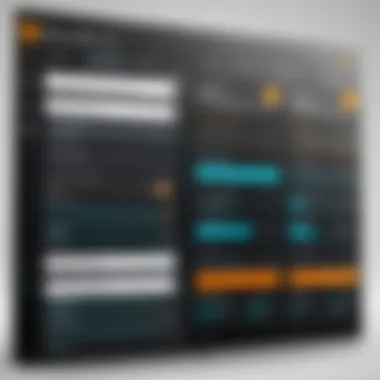

Intro
In today’s rapidly evolving IT landscape, efficient network management is critical for organizations of all sizes. A fundamental aspect of managing networks effectively involves well-handled DHCP services, which dynamically assign IP addresses to devices within a network. This is where SolarWinds DHCP Server steps in, offering a robust solution designed for both simplicity and functionality. Understanding its capabilities can significantly enhance one's networking expertise.
Brief Description
Overview of the Software
SolarWinds DHCP Server is an essential tool that allows IT administrators to automate network management tasks related to IP address assignment. The software is part of the broader SolarWinds suite of network management solutions, which are known for their user-friendly interfaces and powerful analytical tools. This software integrates smoothly with various network configurations, making it versatile for both small teams and large enterprises. Users benefit from its comprehensive monitoring capabilities, detailed reporting, and ease of configuration.
Key Features and Functionalities
The SolarWinds DHCP Server offers various features that simplify IP address management:
- Dynamic IP Address Allocation: Automatically assigns IP addresses to devices as they join the network, reducing manual configuration efforts.
- Integrated DNS and DHCP Management: This capability allows for seamless integration between DNS and DHCP, further enhancing network reliability.
- Reporting and Analytics: Users can generate reports that provide insights into IP address usage, which aids in network planning and optimization.
- User-Friendly Interface: The dashboard is designed for ease of navigation, ensuring that users can access necessary functions without extensive training.
- Security Features: Built-in security measures help to protect against unauthorized access and mitigate potential network threats.
The SolarWinds DHCP Server not only simplifies administrative tasks but also enhances the overall security and performance of your network.
System Requirements
Hardware Requirements
To ensure optimal performance, organizations must adhere to the following hardware specifications:
- Processor: At least a dual-core processor to handle processes efficiently.
- Memory: A minimum of 4GB of RAM is recommended, although 8GB may be more suitable for larger environments.
- Storage: Sufficient disk space is necessary, preferably SSDs for quicker data access, with at least 20GB allocated for installations and logs.
Software Compatibility
SolarWinds DHCP Server is designed to work within specific environments. Ensure compatibility with the following:
- Operating System: Windows Server 2016 or 2019 is ideal for maximum stability and support.
- Network Configuration: IPv4 and IPv6 recommended to accommodate various devices.
Foreword to SolarWinds DHCP Server
The SolarWinds DHCP Server plays a crucial role in modern network management. It simplifies the dynamic allocation of IP addresses in a network, ensuring devices can connect without manual configuration. This automation reduces administrative overhead and minimizes configuration errors, proving essential for both small and large organizations. Efficiently managing IP addresses allows for seamless connectivity, which is vital in today's digital space.
Overview of DHCP
Dynamic Host Configuration Protocol (DHCP) is a network management protocol used to automate the process of configuring devices on IP networks. It permits devices to request IP addresses and networking parameters automatically. DHCP manages the allocation of IP addresses, offering several benefits:
- Automated Assignment: Eliminates manual intervention required for assigning IP addresses.
- Efficient Utilization: Prevents IP address conflicts by managing available address pools.
- Simplified Network Configuration: Reduces complexities in both small and large networks, allowing for quick scalability.
Implementing DHCP within an organization allows for easier management and less downtime during device changes. Understanding this foundational aspect of networking prepares organizations to leverage the full advantages of effective DHCP server functionalities.
Preamble to SolarWinds
SolarWinds provides a comprehensive suite of IT management solutions, with their DHCP Server being a vital component. The platform aims to help IT professionals monitor, manage, and optimize network performance efficiently. Within this suite, the DHCP server allows users to harness the power of dynamic IP address management in an intuitive manner.
SolarWinds stands out due to its user-friendly interface and robust features. The integration of network management functionalities within the SolarWinds ecosystem means that users can have enhanced visibility into network performance metrics and address management activities. These features facilitate proactive network monitoring and straightening troubleshooting processes.
Utilizing SolarWinds DHCP Server can lead to improved network reliability and efficiency, making it an invaluable tool for IT professionals aiming to manage complex networks effectively. Through understanding the functional foundations of DHCP and SolarWinds, users can better appreciate the synergy between these elements for successful network operations.
Key Features of SolarWinds DHCP Server
Understanding the key features of the SolarWinds DHCP Server is crucial for IT professionals and network administrators. This section highlights the functionalities that set SolarWinds apart, focusing on the practical benefits for businesses of all sizes. The effective management of Dynamic Host Configuration Protocol (DHCP) can significantly enhance network performance, reliability, and security.
Dynamic IP Address Allocation
The dynamic IP address allocation feature of the SolarWinds DHCP Server is one of its most significant advantages. This process enables the server to automatically assign IP addresses to devices on a network. As devices connect or disconnect, the server manages the IP addresses efficiently, reducing administrative overhead. This is especially beneficial in environments with a high turnover of devices, such as in educational institutions or corporate offices.
The benefits include:
- Scalability: Dynamic allocation supports growing networks, allowing an organization to easily add or remove devices without manual intervention.
- Reduced Conflicts: The risk of IP address conflicts is minimized, ensuring smooth communication within the network.
- Administration Efficiency: IT staff can focus on more strategic issues rather than spending time on routine IP configuration tasks.
Network Management Capabilities
SolarWinds DHCP Server offers robust network management capabilities, which are essential for maintaining operational continuity. The server provides insights into network status and health, allowing administrators to monitor DHCP lease utilization and client device connections in real time.


Key capabilities include:
- Dashboard View: Administrators can access a centralized dashboard displaying the current status of IP addresses, lease times, and network performance.
- Alerts and Notifications: Configurable alerts can notify administrators of potential issues, such as high utilization rates or unusual network activity.
- Integration with Other Tools: The server can work in conjunction with SolarWinds Network Performance Monitor, enhancing visibility into the overall network landscape.
Integration with SolarWinds Suite
The integration with the broader SolarWinds suite is another critical feature. This compatibility ensures that users can leverage additional functionalities without switching platforms or tools. The seamless integration enhances operational efficiency and provides a holistic view of the IT environment.
Important aspects include:
- Centralized Management: Administrators can manage DHCP alongside other network services, streamlining workflows and reducing the complexity of network oversight.
- Enhanced Reporting Features: Data collected by the DHCP server can be used to generate comprehensive reports, providing insights into usage patterns and potential bottlenecks.
- Improved Security: When integrated with SolarWinds security tools, the DHCP server benefits from advanced threat detection and network vulnerability assessments.
The SolarWinds DHCP Server is not just about IP address management; it is a key component in creating a more resilient and efficient network infrastructure.
Installation Process of SolarWinds DHCP Server
The process of installing SolarWinds DHCP Server is a critical step that lays the foundation for an efficient network management environment. Proper installation not only ensures functionality but also affects performance and reliability. With the growing complexity of network infrastructures, IT professionals need to understand the installation steps thoroughly to avoid common pitfalls. Missing even a minor prerequisite can lead to failure in configuration later, which may hinder IP address management and network connectivity.
System Requirements
Before proceeding with the installation, it is vital to be equipped with knowledge of the system requirements. Ensuring your system meets these requirements will help avoid complications during the setup process. The general system requirements for SolarWinds DHCP Server include:
- Operating System: Windows Server 2016, Windows Server 2019, or later versions are recommended. This offers compatibility and support for the software.
- Processor: A minimum of 2 GHz processor. A faster processor will improve the performance of network operations.
- RAM: At least 4 GB of RAM, although 8 GB or more is preferable for better performance, especially in larger networks.
- Disk Space: Around 500 MB of free disk space is required for the installation files. More space may be needed based on the size of your network and database.
- Network Adapter: A working network adapter that supports IPv4 and IPv6 address assignment.
Ensuring compliance with these requirements creates a seamless installation experience.
Step-by-Step Installation Guide
The installation of the SolarWinds DHCP Server consists of several straightforward steps. Follow these instructions to complete the setup:
- Download the Installer: Access the SolarWinds website to download the latest version of the DHCP Server software. Make sure to choose the version that matches your operating system requirements.
- Run the Installer: Locate the downloaded file and double-click on it. You might require administrative privileges to proceed. If prompted, grant the necessary permissions.
- License Agreement: Review and accept the license agreement. This is a standard procedure in software installations to ensure users are aware of their rights and obligations.
- Choose Installation Type: Choose the installation type. You can opt for a typical installation, which installs default settings, or a custom installation to specify your preferences.
- Select Installation Location: Choose the destination folder where the software will be installed. The default path is generally sufficient, but ensure enough disk space is available based on your usage intentions.
- Configure Database Connection: During installation, you need to configure the connection settings for the database. This is crucial for data storage and retrieval, impacting server efficiency.
- Complete Installation: Click on the install button and wait until the setup is complete. This may take a few minutes.
- Restart the System: Once the installation finishes, a system restart may be required to apply changes properly.
- Initial Configuration: After rebooting, open the application and complete any initial setup configurations as guided by the application interface. This includes setting IP address pools and ranges.
Important Note: Always keep your software updated to help avoid vulnerabilities and compatibility issues in the future.
By carefully following these steps, one can effectively set up the SolarWinds DHCP Server. This ultimately aids in smoothly managing IP addresses and improving overall network performance.
Configuration of SolarWinds DHCP Server
Configuring the SolarWinds DHCP Server is a critical step that ensures smooth network operations. Proper configuration not only optimizes the allocation of IP addresses but also enhances the overall performance of the network. This section covers essential elements for a successful setup, focusing on the benefits and vital considerations.
Setting Up IP Address Pools
To begin with, setting up IP Address Pools is a fundamental task in the configuration of the DHCP server. IP Address Pools allow the server to manage a range of IP addresses that can be dynamically assigned to various devices on the network.
When creating these pools, one must consider the size of the network. For example, a small business might only need a few dozen addresses, while a larger enterprise could require thousands. Here are the key steps for setting up IP Address Pools:
- Access the DHCP Management Console: Navigate to the DHCP server in the SolarWinds interface.
- Define the Pool: Specify the range of IP addresses, including the starting and ending addresses.
- Consider Scope Options: Set options such as the subnet mask and gateway. They must match your network architecture.
- Implement Reservations: If certain devices need fixed IP addresses, reservations should be set up during this phase.
By setting the IP Address Pools correctly, you enable efficient address allocation while minimizing conflicts, hence enhancing the stability of your network.
Reservation of IP Addresses
After establishing the IP Address Pools, the next step is reserving specific addresses. This practice is particularly crucial for devices requiring consistent connectivity, such as servers or printers. IP address reservation allows network administrators to assign a specific IP address to a device based on its MAC address.
Making reservations is straightforward:
- Identify Device MAC Addresses: Gather the MAC addresses of devices requiring static assignments.
- Access Reservations in the DHPC Console: Navigate to the reservations section in the console.
- Define the Reservation: Enter the MAC address and the desired static IP address.
By reserving addresses, you ensure that essential devices maintain their IP configurations across reboots. This helps maintain connections, particularly in environments reliant on constant communications.
Configuring DHCP Options
Configuring DHCP Options is the final step in the setup of the SolarWinds DHCP Server. DHCP options give administrators more control over network behavior by defining parameters such as default gateways, DNS servers, and lease durations.
To configure these options effectively:
- Access DHCP Options Menu: Within the DHCP management console, locate the options menu.
- Define Settings: Input appropriate values for parameters essential for network operations.
- Apply Settings to Relevant Scopes: Ensure that these options are applied to the correct IP Address Pools to avoid misconfigurations.
Effective DHCP option configurations streamline user experience, further enhancing network reliability. These settings are crucial for devices to communicate correctly within the network.


"A well-configured DHCP server can save time and resources by automating address management, ensuring seamless connectivity across your organization."
In summary, the configuration phase is where the foundation for network management is laid. Setting up IP Address Pools, reserving IPs, and configuring DHCP options are essential steps. Each aspect plays a role in ensuring the efficient operation of the SolarWinds DHCP Server, making it a vital consideration for network professionals.
Monitoring and Reporting Features
Monitoring and reporting are foundational aspects of managing the SolarWinds DHCP Server effectively. As network environments grow increasingly complex, the ability to track and analyze DHCP activities becomes paramount. These features enable administrators to maintain optimal network performance, troubleshoot issues swiftly, and ensure security compliance. Without robust monitoring, critical insights might go unnoticed, leading to potential downtime and service interruptions.
Real-Time Monitoring
Real-time monitoring allows IT professionals to oversee DHCP server activities as they happen. This capability is crucial for detecting unwanted behaviors and addressing issues immediately. The SolarWinds DHCP server provides dashboards with live data feeds. These dashboards display essential metrics such as IP address usage, lease durations, and any potential errors in allocation.
With real-time monitoring, administrators can quickly identify when a specific IP address is nearing its lease expiration or when there is an anomaly in address allocation patterns, which may indicate an address conflict or unauthorized DHCP requests.
Key benefits of real-time monitoring include:
- Immediate insights into operational status
- Proactive issue identification, minimizing downtime
- Enhanced performance tracking, improving user experience
This feature equips professionals with the necessary tools to maintain network integrity and reliability.
Generating Reports
Generating reports is another integral capability within the SolarWinds DHCP Server. Reports provide historical data analyses and performance overviews that can inform strategic decisions. Regular reporting aids in capacity planning and helps in assessing the growth of network resource needs.
Reports can cover various aspects, including:
- Usage Statistics: Detailing how many addresses are currently in use versus available, allowing for better resource allocation.
- Lease Duration Trends: Analyzing how long devices maintain their IP addresses, which can be beneficial for identifying static versus dynamic usage patterns.
- Error Logs: Compiling events that may indicate problematic trends, assisting in troubleshooting efforts.
The reporting tools enable users to customize their reports according to specific needs. This flexibility allows for a targeted approach to network management while facilitating clear communication of findings to stakeholders.
"Effective monitoring and reporting empower organizations to pre-emptively address DHCP-related issues, thereby enhancing overall network robustness."
In summary, both real-time monitoring and report generation are vital features of the SolarWinds DHCP Server. They help in ensuring smooth operation and informed decision-making, which is crucial in an increasingly digital workspace.
Best Practices for Managing the SolarWinds DHCP Server
Managing a reliable and efficient DHCP server is crucial for any organization. The SolarWinds DHCP Server offers various features to optimize dynamic IP address allocation and ensure seamless network connectivity. However, the effective management of this server requires adherence to specific best practices. These practices not only enhance performance but also safeguard your network from potential issues.
Regular Backups
One of the most critical practices in managing the SolarWinds DHCP Server is to perform regular backups. DHCP data contains information about all leased and reserved IP addresses, options set, and other configurations. If data corruption or loss occurs, having a backup can save significant downtime and operational disruption.
It is recommended to schedule backups automatically. Implementing a consistent backup routine minimizes the risk of data loss. Utilize the backup feature available in SolarWinds, and ensure that backups are stored in a secure, off-site location. This approach not only protects against hardware failures but also against accidental deletions.
Key Benefits of Regular Backups:
- Minimizes Downtime: Quickly restore configurations and DHCP settings.
- Data Integrity: Regular backups help maintain the integrity of your DHCP data.
- Operational Continuity: Ensures uninterrupted service availability in case of an incident.
Updating the DHCP Server
Another essential practice in managing the SolarWinds DHCP Server is regular updates. Software updates are vital to address security vulnerabilities and enhance functionalities. SolarWinds frequently releases updates that include bug fixes, performance improvements, and new features. Staying current with these updates ensures that you are protected against possible threats and benefit from the latest optimizations.
To manage updates effectively:
- Monitor Release Notes: Check SolarWinds' official channels for updates and their detailed release notes.
- Test Updates: Before applying updates on a production server, test them in a controlled environment. This step helps to identify potential issues without affecting live operations.
Benefits of Keeping Your DHCP Server Updated:
- Security: Protects the server from known vulnerabilities.
- Performance Enhancements: Leverage the latest improvements to boost server performance.
- Feature Access: Gain access to new and improved functionalities that can enhance network management.
Reviewing Server Logs
Reviewing server logs is a less visible yet vital best practice for managing the SolarWinds DHCP Server. Log files contain critical information about server activity, including lease assignments, renewals, and errors. Regular examination of these logs can provide insights into network performance and help identify potential problems before they escalate.
It's advisable to have a set process for log review:
- Scheduled Reviews: Establish a routine schedule for monitoring logs. This could be daily, weekly, or monthly based on network activity volume.
- Analyze Patterns: Look for unusual patterns such as repeated address conflicts or lease expirations.
- Document Findings: Keep a log of findings and actions taken for future reference and improvement.
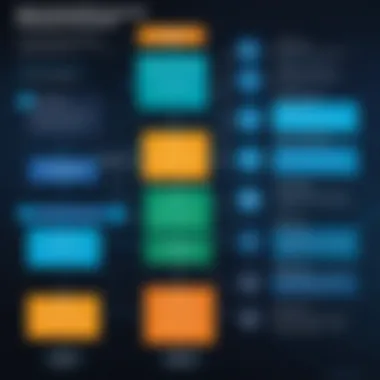

Regularly reviewing server logs can dramatically improve your ability to troubleshoot issues before they impact users.
Why Log Review is Important:
- Proactive Issue Resolution: Identifies problems early.
- Understanding Network Usage: Gain insights into how network resources are utilized.
- Improved Performance: Helps in fine-tuning server settings for optimal performance.
By adhering to these best practices, organizations can ensure the effective management of the SolarWinds DHCP Server. This leads to enhanced reliability, improved performance, and overall better network health.
Common Challenges and Troubleshooting Tips
Managing a SolarWinds DHCP Server comes with its own set of challenges. Recognizing and addressing these common issues can significantly enhance network stability and performance. This section highlights two crucial areas that often complicate the use of DHCP: address conflicts and network connectivity issues. Understanding these challenges helps in effective troubleshooting and ensures a smoother operation of the DHCP services.
Address Conflicts
Address conflicts occur when two or more devices within the same network are assigned the same IP address. This leads to communication issues, as the devices will not know how to respond to incoming requests. Such conflicts can stem from several sources. One common cause is manual IP address assignment that overlaps with the DHCP range. When an administrator assigns a static IP to a device without ensuring it does not fall into the DHCP allocation pool, conflicts arise.
Here are some key strategies for mitigating address conflicts:
- Implement Static Reservations: Using reservations for critical devices allows them to always receive the same IP address from the DHCP server, preventing conflicts with manually assigned addresses.
- Regularly Scan Network: Employing IP address management tools can help to monitor assigned addresses and identify potential conflicts.
- Educate Network Users: Inform users about the risks of manually assigning IP addresses without authorization or knowledge.
Taking these proactive measures greatly reduces the likelihood of address conflicts and maintains network efficiency.
Network Connectivity Issues
Network connectivity issues can create significant problems that affect devices' ability to communicate with each other and access resources. These issues may arise due to misconfigured DHCP settings or network hardware problems. For example, if the DHCP server is set to distribute IP addresses incorrectly or if incorrect network settings are implemented, devices may fail to connect successfully.
To address network connectivity issues, consider the following:
- Check DHCP Scope Configuration: Ensure that the DHCP scope is properly configured, including address range and subnet mask. An incorrect configuration can lead to connectivity problems.
- Evaluate Hardware Components: Inspect switches, routers, and other networking equipment for signs of failure or misconfiguration. Hardware issues can prevent DHCP requests from reaching the server or responses from reaching clients.
- Review Firewall Settings: Ensure that any firewalls do not block DHCP traffic, such as DHCP Discover or Offer messages.
Effective troubleshooting in these areas can significantly enhance the reliability of the SolarWinds DHCP server. Addressing these challenges prevents potential disruptions and helps maintain a stable network environment.
By actively managing these common challenges, IT professionals can ensure a more reliable and efficient DHCP service within their organization.
Security Considerations
In the realm of network management, ensuring security is paramount, particularly when dealing with DHCP servers. The SolarWinds DHCP server is designed to simplify the management of IP addresses, but security vulnerabilities can expose networks to various risks. A compromised DHCP server can lead to unauthorized access, which may impact the integrity and availability of network resources. Therefore, a thoughtful approach to security is essential for any organization leveraging this technology.
Securing DHCP Server Access
Controlling access to the DHCP server is one of the most fundamental security measures. It is crucial to limit who can configure settings and monitor activities within the server. Here are some specific methods to enhance access security:
- Implement Role-Based Access Control (RBAC): Define user roles and permissions to restrict access based on necessity. Administrators should have full access, while other users might only require read-only permissions.
- Use Strong Authentication Mechanisms: Employ protocols such as RADIUS or LDAP for authentication. This adds a layer of security, ensuring that only authorized individuals can gain access.
- Audit Logs Regularly: Keeping track of access logs helps in recognizing any unauthorized attempts. Regular audits can serve as both a deterrent and a detection mechanism.
Securing the access to a SolarWinds DHCP server is not just about setting passwords. It involves a multi-faceted approach to ensure that only the right individuals can influence the configuration and operation of the server.
Preventing Unauthorized Access
Beyond controlling who can access the server, it is equally important to implement protections against any unauthorized access. Preventing intruders from exploiting weaknesses in the DHCP server can be achieved through several practices:
- Configure Firewall Rules: Set up specific firewall rules to allow only trusted IP addresses to communicate with the DHCP server. This helps to isolate the server from potential threats that may originate from untrusted networks.
- Disable Unused Interfaces: Any network interfaces that are not in use should be disabled. This reduces the attack surface by minimizing available entry points.
- Regular Software Updates: Keeping the DHCP server and supporting software updated is essential to close known vulnerabilities. Subscribe to security bulletins and apply patches promptly.
"Security is not a product, but a process." - Bruce Schneier
End
In this article, we explored the various aspects of the SolarWinds DHCP Server and its importance in managing networks effectively. Understanding the functionality and capabilities of this server is essential for IT professionals and businesses alike. The ability to dynamically allocate IP addresses, manage networks, and integrate with the SolarWinds suite makes it a valuable tool in today’s fast-paced digital environment.
One of the critical elements discussed was the server's monitoring and reporting features. These capabilities not only enhance visibility into network performance but also help in making data-driven decisions. Additionally, the insights into best practices for managing the server, such as regular backups and updates, are fundamental for ensuring continuous operation and security.
Effective DHCP management leads to a more stable and secure network, reducing downtime and enhancing productivity.
Moreover, the challenges and troubleshooting tips provided equip users to handle common issues efficiently. Recognizing potential security pitfalls through the security considerations section raises awareness about protecting the network environment from unauthorized access.
Altogether, the insights presented in this article about the SolarWinds DHCP Server empower organizations to optimize their network management strategies. Being proactive in understanding and utilizing this tool can deliver significant operational advantages.
Summary of Key Points
- The SolarWinds DHCP Server offers dynamic IP address allocation, enhancing efficient network management.
- Integration with the SolarWinds suite increases functionality and user experience.
- Regular monitoring, reporting, and applying best practices can mitigate networking problems.
- Addressing common challenges like address conflicts is crucial for maintaining network integrity.
- Security considerations ensure that the server is protected against unauthorized access.
Future Directions
Looking ahead, the evolution of DHCP technology will likely enhance the capabilities of servers like SolarWinds. As networks become more complex, there may be further integration of artificial intelligence in network management systems, enabling advanced predictions and automation.
Incorporating machine learning could refine the process of IP address allocation, resulting in more adaptive systems for high-demand environments. Additionally, focusing on cloud-based solutions will alter how DHCP services are delivered, making it easier for remote teams to manage their networks effectively. These trends hint at a future where SolarWinds continues adapting to meet the demands of ever-evolving network landscapes, ensuring its place as a leader in network management solutions.



