Exploring SOS Billing Software: A Complete Overview


Brief Description
When setting foot into the realm of accounting and billing management, SOS billing software emerges as a lifeline for many businesses. It is designed to not only streamline the billing process but to also ensure accuracy and compliance, making it an indispensable tool for various industries, from healthcare to retail. Whether you are a small business just starting out or a large organization aiming to enhance your financial operations, understanding the essence of SOS billing software can be a game changer.
Overview of the software
SOS billing software stands out with its user-friendly interface and comprehensive features. At its core, it aims to automate the billing process, reducing paperwork, manual errors, and time spent on generating invoices. The software integrates essential modules that can cater to different business needs. For instance, a medical clinic can utilize its patient billing features, while a retail business can leverage its capabilities for generating sales invoices.
Key features and functionalities
The functionality of SOS billing software goes beyond simple invoicing. Some notable features include:
- Automated invoicing: Eliminates manual entry, reducing the risk of errors.
- Customizable templates: Businesses can tailor invoices to reflect their brand identity.
- Payment tracking: Offers real-time updates on payments received and outstanding amounts.
- Reporting and analytics: Provides insights into revenue streams and payment patterns, which aids in strategic planning.
- Multi-currency support: Facilitates transactions in multiple currencies, essential for businesses dealing with international clients.
System Requirements
To fully utilize the capabilities of SOS billing software, it is crucial to ensure that your hardware and software environment meets its requirements.
Hardware requirements
- Processor: A modern multi-core processor (2 GHz or faster recommended).
- RAM: Minimum of 4 GB; 8 GB or more is preferable for better performance.
- Storage: At least 500 MB of free space; SSD is recommended for faster data access.
- Display: A minimum screen resolution of 1280 x 800 pixels to ensure proper visibility of features.
Software compatibility
SOS billing software is compatible with various operating systems, including:
- Windows: versions 10 and later.
- Mac OS: versions Mojave and later.
- Linux: certain distributions may require additional tweaks for optimal performance.
Prolusion to SOS Billing Software
In an age where time is money, the significance of efficient billing solutions cannot be overstated. SOS Billing Software stands out in providing not just tools, but an integrated approach that caters to a variety of industries. This section lays out why understanding SOS Billing Software is essential, especially in today’s fast-paced business environment.
Definition and Purpose
SOS Billing Software serves as an electronic system for managing invoicing and payment processes. It streamlines billing operations, allowing businesses to generate invoices swiftly and accurately. The primary purpose is not just efficiency, but also to enhance cash flow and reduce administrative burdens. With SOS Billing Software, businesses can minimize human error associated with manual billing processes while also reducing the time spent on these tasks. In addition, the software aids in tracking payments, ensuring that accounts receivable are managed effectively.
Historical Background
The evolution of billing software can be traced back to the early introduction of electronic data processing systems in the 1960s and 1970s. Initially, billing was a tedious manual process involving paper-based invoicing that required significant time and effort. The introduction of software solutions marked a transformative phase. SOS Billing Software emerged as a response to the increasing complexity of financial transactions and the need for more reliable systems. Over the years, it has adapted to integrate modern technological advancements like cloud computing and automation.
Overview of Features
SOS Billing Software is packed with a range of features designed to simplify and enhance the billing process. Key features include:
- User-Friendly Interface: An intuitive design that enables ease of navigation, even for those with limited technical skills.
- Automated Invoicing: The software allows for the automation of invoice generation, reducing manual entry, which leads to improved accuracy.
- Payment Processing Capabilities: Integrated payment processing features enable businesses to accept payments through various channels, making transactions smoother.
- Reporting and Analytics: In-depth reporting tools help users gain insights into payment patterns, allowing for informed decision-making.
- Customer Relationship Management Integration: Seamlessly connect with CRM tools to manage customer data and communication efficiently.
"Billing software is not just about sending invoices; it's about creating a seamless bridge between the service provided and the payment received."
This overview reflects how SOS Billing Software is equipped to handle the modern complexities of billing, proving itself as a vital tool for both small businesses and large corporations.
Understanding Billing Software
Billing software plays a crucial role in how businesses manage their transactions and finances. In a world where efficiency and accuracy are paramount, understanding this software extends beyond merely knowing what it does. It encapsulates the nuts and bolts of financial management, helping companies streamline processes, increase revenue, and ultimately save time and resources.
What is Billing Software?
Billing software is a digital solution used by businesses to automate and manage invoicing, payments, and financial reporting. It allows organizations to create invoices, track payments, and send reminders effortlessly. At its core, this software simplifies the billing process, reducing the stress and errors often associated with manual tasks.
With various functionalities, billing software can often take the form of standalone applications or modules integrated within larger enterprise resource planning (ERP) systems. It enables users to generate itemized bills, recurring invoices, and even handle taxes. Platforms like FreshBooks, QuickBooks, and the SOS billing software provide robust options to cater to diverse business needs.
Importance of Billing Software in Business
The significance of billing software cannot be overstated. For both small startups and large enterprises, the advantages are abundant:
- Efficiency Boost: Automation saves time that would otherwise be spent on manual invoicing. This streamlined approach allows businesses to focus more on core activities.
- Accuracy: Reducing human error in calculations ensures that invoices are correct, thus minimizing disputes and enhancing client trust.
- Improved Cash Flow: Swift invoice generation and prompt payment reminders can dramatically enhance cash flow, something that’s especially pertinent in industries where timely payment is critical.
Billing software not only helps in real-time tracking of finances but also offers tools for analysis and reporting. The insights gained can guide strategic decisions, helping businesses tweak processes for better results.
Common Billing Software Solutions
When it comes to available billing software, there’s no shortage of options tailored to different business needs and sizes. Some popular solutions include:


- QuickBooks: Known for its comprehensive accounting solutions, it features robust billing functionalities.
- FreshBooks: Ideal for freelancers and small businesses, it combines billing with client management.
- SOS Billing Software: A standout option, this solution excels in easing the integration of billing with other business operations.
Each software solution carries specific features and focuses, catering to the unique challenges faced by different industries.
"In the current digital landscape, billing software is more than just an invoicing tool. It’s a key player in optimizing efficiency and shaping cash flow management strategies."
Understanding the benefits and functionalities of billing software is essential for businesses aiming for financial health. With the right software, businesses can navigate their billing processes more effectively and position themselves for sustainable growth.
Key Features of SOS Billing Software
In this digital age, businesses are more reliant on software solutions to streamline operations, and billing software is no exception. The significance of SOS Billing Software lies in its ability to enhance the entire billing process across various organizational structures. As we dissect the key features that set this software apart, it becomes clear how SOS meets the demands of both small businesses and large enterprises.
User-Friendly Interface
When it comes to software, a user-friendly interface isn't just a nice-to-have; it’s a must-have. The SOS Billing Software boasts an interface that feels intuitive to both novices and tech-savvy users alike. This means that employees can quickly learn how to navigate the software without extensive training sessions. The layout is designed for quick access to essential tasks, such as invoice generation and payment records.
For instance, upon logging in, a user is greeted with a dashboard that provides a snapshot of their financial standing and outstanding invoices. This clarity can save time and reduce the likelihood of errors, enabling businesses to operate more efficiently.
Automated Invoicing
One of the standout features of SOS Billing Software is its automated invoicing system. Imagine the hours spent creating invoices from scratch or personalizing each one. It’s tedious, to say the least. With automation, once a service or product is entered into the system, the software can generate invoices on its own, adhering to pre-set templates that reflect branding and compliance requirements.
This also minimizes human errors like omissions or inaccuracies in billing amounts. Additionally, reminders can be programmed to notify customers of upcoming dues or overdue payments. It’s like having a virtual assistant dedicated solely to your billing process, freeing up your time for other critical tasks.
Payment Processing Capabilities
Gone are the days of waiting for checks to arrive. The payment processing capabilities of SOS Billing Software facilitate timely transactions through various methods including credit cards, bank transfers, and online payments. It's a comprehensive solution that caters to customer preferences, thus improving overall satisfaction and encouraging faster payment cycles.
Security remains a top concern, and SOS alleviates worries with robust encryption measures to protect sensitive information. The streamlined payment process can mean the difference between encountering cash flow hiccups and maintaining a steady financial flow.
Reporting and Analytics
Understanding where you stand financially is crucial for any business. The reporting and analytics function within SOS Billing Software provides users with the tools to dissect their financial data intelligently. Users can generate reports on sales trends, payment histories, and outstanding balances in just a few clicks.
These insights are invaluable for decision-making. For instance, a business looking to scale can analyze which products generate the most revenue or might need further marketing efforts. The ability to forecast based on historical data can guide better financial strategies moving forward.
Customer Relationship Management Integration
The integration of Customer Relationship Management (CRM) systems is another compelling feature of SOS Billing Software. When billing seamlessly connects with CRM tools, businesses can maintain a comprehensive view of customer interactions and their financial status.
This integration allows for personalized customer experiences, as users can quickly access previous transactions and communication history. Such capabilities foster stronger relationships by tailoring services based on individual customer profiles. In short, it’s not just about billing; it's about building and nurturing connections with clientele.
"A software shines brightest when it brings clarity and efficiency to complex processes."
By focusing on these key features, SOS Billing Software not only enhances operational efficiency but also helps businesses maintain financial health. Adopting such specialized software tools can be the differentiating factor for successful billing operations.
Benefits of Using SOS Billing Software
In today’s fast-paced business world, efficiency can make or break a company, and this is where SOS Billing Software comes into play. Utilizing this kind of software can streamline billing procedures, reduce overhead, and ultimately drive profitability. It’s not just about crunching numbers anymore; it’s about strategically employing tools that empower businesses to thrive in complex market environments.
Increased Efficiency
Gone are the days when billing was synonymous with cluttered desks and endless paper trails. With SOS Billing Software, processes that took hours can be reduced to mere minutes. Automated generation of invoices can occur with just a few clicks, allowing professionals to focus on high-value tasks instead.
- Automation of Repetitive Tasks: Automating routine billing activities such as reminders for payments or late fees can significantly reduce time spent on manual processes. This means more time can be devoted to strategic planning and customer engagement.
- Seamless Workflow Management: Integrating SOS Billing Software into existing project management tools creates a more cohesive workflow, eliminating the need to switch between multiple platforms.
Businesses seeing just minor improvements in efficiency can experience an exponential growth in their output. As they say, time is money, and saving both can lead to happier employees and satisfied clients.
Improved Accuracy
When numbers are involved, even the slightest error can lead to significant repercussions. The SOS Billing Software minimizes human error, ensuring that figures are not just correct but reliable. Here's how:
- Error Reduction: The software employs validation checks which substantially cut down on the typos and omissions that can occur during manual data entry. This contributes to a more polished and professional image.
- Consistent Pricing: Automated systems ensure consistent pricing across all invoices, quashing the chance for discrepancies that could confuse or upset customers.
Having accurate billing practices not only enhances credibility but also fosters stronger client relationships, laying the groundwork for long-lasting partnerships based on trust.
Enhanced Cash Flow Management
Proper cash flow is the lifeblood of any organization, and SOS Billing Software offers tools that help businesses keep their finances in check. Cash flow management is not just about numbers; it’s about understanding the rhythm of your finances.
- Timely Payments: Setting up automated payment reminders can significantly reduce the time it takes to receive payments. This ensures a smoother cash flow cycle, preventing cash shortages that could hamper operations.
- Insightful Analytics: The software provides analytics features that allow businesses to track their billing trends over time. Understanding these patterns can help in forecasting future cash flows, helping leaders make informed decisions.
In summary, adopting SOS Billing Software equips organizations with the vital tools to maneuver through the complexities of billing. Enhanced efficiency, accuracy, and cash flow management aren’t just benefits, they are essentials for thriving in the competitive marketplace.
Always remember, a well-structured billing system is more than just a necessity; it’s a strategic asset that can pave the road toward sustained growth.
Industries That Benefit from SOS Billing Software
In today’s fast-paced world, billing software like SOS Billing has become a cornerstone for many industries. The right billing system can make or break the efficiency of operations, provide essential financial oversight, and enhance customer relations. Different sectors have unique requirements, and billing software often features flexibility that caters to these nuances. Here, we delve into some industries that gain the most from leveraging SOS Billing Software.
Healthcare
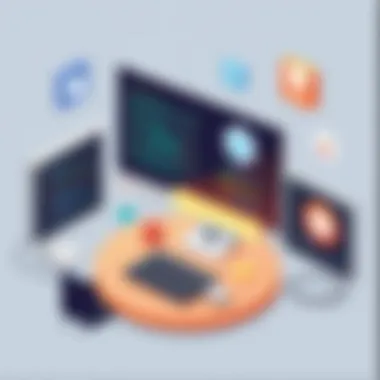

The healthcare sector is a labyrinth of billing complexities. With insurance claims, patient invoices, and regulatory standards, the need for a robust billing system cannot be overstated. SOS Billing Software simplifies the billing process, allowing healthcare providers to streamline claims processing and reduce errors. With built-in compliance tools, hospitals and clinics can stay aligned with regulations like HIPAA, ensuring payment security and confidentiality.
"Effective billing practices in healthcare can lead to improved cash flow and patient satisfaction."
Moreover, detailed reporting features help decision-makers evaluate financial standing effortlessly. In healthcare, where time is often of the essence, realizing rapid improvements in billing speed translates directly into enhanced patient care.
Freelance and Consulting
Freelancers and consultants often work on a project basis, dealing with various clients and payment methods. This makes accurate and timely billing essential. SOS Billing Software allows them to easily create customized invoices tailored to each client, ensuring clarity in what is being billed. The software can also track time spent on projects, automatically calculating what’s owed, which helps avoid any disputes down the line.
The added benefit here is that these professionals can manage their finances from one dashboard, providing insights into earnings and expenses. This holistic view aids in better financial planning. From hours worked to services rendered, SOS Billing is a vital asset for independent workers aiming to maintain their cash flow.
E-commerce
For e-commerce businesses, effective billing translates to smooth transactions and satisfied customers. SOS Billing Software can integrate seamlessly with online stores, automating the invoicing process when customers make purchases. This ensures prompt billing, which is crucial in maintaining a positive shopping experience.
The beauty of e-commerce is its diverse payment options—credit cards, PayPal, etc. SOS Billing can handle multiple payment gateways, eliminating the hassle of managing each one separately.
Additionally, robust reporting features help e-commerce owners track sales patterns over time, enabling better stock management and marketing strategies. Simply put, the right billing software is an indispensable partner in the competitive online marketplace.
Small to Medium Enterprises (SMEs)
SMEs stand to gain a lot from adopting SOS Billing Software. Often constrained by limited resources, small companies need to maximize efficiency. Streamlined billing can save both time and money, allowing employees to focus on strategic areas instead of getting bogged down in manual invoicing.
SOS Billing helps SMEs manage their financial aspects by offering customizable billing templates and automated follow-ups on unpaid invoices. Such features can be a game-changer, especially for businesses still relying on outdated methods of billing.
Furthermore, analytical insights enable entrepreneurs to make informed decisions based on revenue flows. It allows SMEs to keep track of outstanding payments, ensuring healthier cash flow management. In essence, using SOS Billing is a smart move for SMEs looking to stay agile and competitive in their respective markets.
Challenges with SOS Billing Software
The adoption of SOS billing software can offer numerous advantages, but organizations also confront substantial hurdles that might impede its full potential. Addressing these challenges is necessary not just for a seamless transition but also for long-term successful utilization. Understanding these pain points equips companies with the foresight to mitigate risks and thoughtfully integrate the software.
Integration with Existing Systems
When it comes to SOS billing software, integrating it with existing systems can be daunting. Many businesses rely on a mishmash of legacy software, databases, and platforms, which may not easily communicate with each other. The integration process often requires extensive customization to cater to varying specifications.
If a company previously utilized specific accounting or ERP systems, data migration can become a significant hurdle. This involves transferring data from one platform to another without loss or corruption. An ineffective integration may lead to discrepancies in billing information, and managing those discrepancies can consume valuable time and resources.
To achieve smooth integration, organizations should engage technical experts who understand both the existing systems and the new billing software to tailor solutions founded on the company’s individual architecture.
User Adaptability
Another prominent challenge is user adaptability. Whether it’s a small firm or a larger enterprise, the human element cannot be overlooked. Employees accustomed to certain workflows might find it hard to adjust to a new software interface and processes. The learning curve can cause frustration among users if not adequately addressed.
Training programs are essential to bridge this gap. Workshops, tutorials, and ongoing support can aid user acclimatization to the SOS billing software. Companies that undervalue these measures often face pushback from their team, leading to decreased productivity and potential system inefficiencies.
It's helpful to keep communication lines open, actively seeking feedback, and iterating on training methods to suit various learning styles.
Data Security Concerns
Data security stands at the forefront of concerns with SOS billing software. As billing data typically encompasses sensitive financial information about clients, breaches can lead to catastrophic ramifications for any organization. A single lapse in security could result in lost revenue, reputational damage, and legal consequences.
Consequently, businesses must ensure SOS billing software adheres to robust security protocols. This includes encryption standards, regular security audits, and user access controls. Additionally, training employees on security best practices is critical, as human error often remains a significant vulnerability in cybersecurity frameworks.
In summation, while SOS billing software holds the promise of making billing processes more efficient, serious challenges must be acknowledged and addressed. Recognizing these challenges helps shape effective strategies more than simply looking for a quick fix, ensuring the software not only gets implemented but is fully embraced across the organization.
User Experiences and Case Studies
User experiences and case studies provide a critical dimension to understanding SOS billing software. They not only highlight the software's effectiveness in real-world applications but also illustrate how different sectors adapt the tool to their unique needs. By focusing on these experiences, one can glean insights that may not be readily apparent from mere features or technical specifications.
This section emphasizes the importance of gathering user reviews and case studies when assessing any software solution. For potential users, testimonials serve as a form of social proof, helping them forecast the product's capability to meet their requirements. Additionally, analyzing successes and challenges faced by actual users allows businesses to make informed decisions about implementing SOS billing software.
Success Stories
Many organizations have taken the leap into using SOS billing software, and their success stories tell an inspiring tale of transformation. One notable instance comes from a mid-sized healthcare provider that struggled with manual billing processes. After transitioning to SOS, their billing cycle shrank from weeks to days.
The software’s automated invoicing feature played a significant role in this transformation. Rather than spending countless hours on each bill, employees could generate invoices rapidly and accurately, leading to improved cash flow. Moreover, integrating with their existing patient management system meant that patient details and billing were now aligned, eliminating redundancies.
Another success story comes from a freelance graphic designer who was overwhelmed with managing invoices from multiple clients. By employing SOS billing software, they streamlined their invoicing process. Now, every project's expenses and client details could be tracked in one place, simplifying the task of sending out bills and tracking payments. This led to quicker payments and much happier clients, creating a more sustainable business model.
Challenges Faced by Users
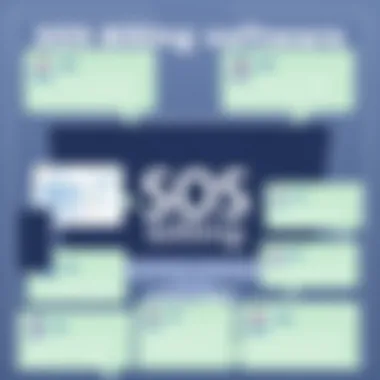

Despite the triumphs, not all experiences wield a golden sheen. Some users have encountered hurdles that shine a light on potential pitfalls of the SOS billing software. For example, a consulting firm faced challenges during the initial phase of adopting the software due to integration issues with their existing project management tools. The learning curve was steeper than expected, slowing down productivity as employees adapted to the new environment.
Additionally, data security concerns emerged for some users. This is particularly crucial in industries like finance and healthcare, where sensitive information is prevalent. Users expressed their apprehensions about how well their data was safeguarded, leading some to seek additional training on security best practices.
In some cases, feedback from users pointed to the need for a more customized report generation feature. Though SOS billing has impressive reporting capabilities, some users felt that the default settings did not cater to all their needs. This led to mixed experiences, revealing a gap between the software’s capabilities and user expectations.
Overall, the landscape of user experiences with SOS billing software is multifaceted. Success stories show its profound benefits while the challenges present an opportunity for continuous improvement. Acknowledging both sides equips potential users with a well-rounded perspective, enabling them to weigh their options carefully before diving into the software.
Comparative Analysis of SOS Billing Software
In today's fast-paced business landscape, choosing the right billing software is more crucial than ever. The comparative analysis of SOS Billing Software allows organizations to gauge its effectiveness and performance against other solutions available in the market. This examination is not just a luxury for businesses but a necessity to ensure that their financial processes run as smoothly as possible.
SOS Billing vs. Other Software
When it comes to billing solutions, the market is flooded with options. SOS Billing Software stands out for a few key reasons. To begin with, its user-friendly interface is often praised. Many software solutions have complex layouts that can confuse users, especially those who are not tech-savvy. SOS, in contrast, simplifies the workflow, allowing users to navigate with ease.
Moreover, flexibility is vital. Unlike some other software that locks users into rigid structures, SOS enables customization based on specific business needs. Consider this: a healthcare provider might need more detailed invoicing for insurance claims, while a consultant might prefer a straightforward invoicing system with quick payment options. SOS caters to both ends of the spectrum seamlessly.
However, it doesn’t mean it’s perfect. Some competitors may offer niche features not available with SOS. For example, certain software options provide in-depth analytics and reporting tools which SOS is still working to enhance. Finding the right balance, therefore, requires careful consideration based on industry-specific needs.
Feature Comparisons
Features are the nucleus of any software's functionality. Here are some pivotal comparisons between SOS Billing Software and others:
- Automated Invoicing: SOS excels in automating repetitive tasks, ensuring timely invoicing without the headaches of manual data entry. Other software may lack this level of automation, which drags productivity down.
- Reporting Capabilities: While SOS provides sufficient reporting features, some alternatives might delve deeper into analytics, offering predictive insights based on prior billing cycles. This can be a game-changer for businesses looking to fine-tune their strategies.
- Customer Support: The quality of support can set a software apart. SOS is known for its responsive customer service, which can be a relief when technical issues arise. Other tools might have a slower response time, leading to frustration for users.
"A software solution is only as good as the support that backs it up."
- Integration with Tools: Another point of consideration is how well the billing software integrates with other systems. SOS does well with widely used CRMs, but some competitors may integrate more seamlessly with industry-specific tools, making them more appealing in niche markets.
Cost Analysis
Cost often serves as a determining factor when selecting billing software. SOS Billing Software generally sits in a mid-range pricing framework that offers good value for the features provided. Yet, it's essential to consider the total cost of ownership.
When evaluating costs, think about:
- Direct Costs: Subscription fees, which can vary widely depending on the number of users and the level of service. While SOS may start at $30 per month for small businesses, competitors could charge significantly more for basic features.
- Hidden Costs: Beyond direct fees, consider any additional charges for add-ons or upgrades. Some companies may find surprising fees when they attempt to use extended features, while SOS tends to be transparent about what each part of its service costs.
- Opportunity Costs: A higher upfront investment in a more complex solution may seem beneficial initially but can actually hinder efficiency if the team takes too long to adapt. SOS’s user-friendly nature could mean less training time, translating into cost savings over the long haul.
In summary, conducting a comparative analysis of SOS Billing Software is less about merely ticking boxes and more about understanding which platform fits the unique contours of your organization. By emphasizing the strengths and recognizing potential weaknesses, businesses can make informed decisions, not just for today, but for the future.
Future of Billing Software
The shift towards a more automated and integrated billing process signifies a notable evolution in the way businesses manage their finances. Look around, and you’ll notice that traditional billing methods are being rapidly supplanted by innovative technologies designed to streamline operations. This section delves into the direction billing software is headed, spotlighting the advantages and critical considerations businesses must heed when embracing these developments.
Trends in Billing Technology
In the world of billing software, keeping up with emerging trends is crucial for remaining competitive. Here are some key trends shaping the future landscape of billing technology:
- Cloud-Based Solutions: The move to cloud technologies can’t be overlooked. Companies are gravitating towards these platforms for their flexibility, cost-effectiveness, and ease of access.
- Mobile Integration: With more people glued to their mobile devices, billing solutions are adapting by offering mobile-friendly interfaces. This catering to on-the-go needs is becoming an expectation rather than a perk.
- Artificial Intelligence: AI is changing the game. From predictive analytics to automated customer service responses, it’s helping businesses anticipate client needs and streamline internal processes.
- Blockchain Technology: Especially in sectors like finance and supply chain, blockchain offers transparent and secure transactions. While still in its infancy, it’s poised to transform billing practices significantly.
"In a world increasingly dominated by technology, those who adapt and embrace change will thrive, while traditional methods risk stagnation."
The Rise of Automated Solutions
Automation in billing software isn’t merely a trend; it’s a fundamental shift towards efficiency. Businesses are adopting automated solutions for several compelling reasons:
- Time Savings: By automating repetitive tasks, businesses can free up valuable human resources for more strategic pursuits.
- Error Reduction: Manual entries often lead to errors, costing time and money. Automated systems significantly minimize this risk, improving overall accuracy.
- Enhanced Customer Experience: With quicker invoice processing and easier payment options, businesses can significantly improve their interactions with customers, fostering loyalty.
- Real-Time Reporting: Businesses need data to make informed decisions. Automated software can provide real-time insights, helping companies react swiftly to financial developments.
- Scalability: As businesses grow, their billing needs evolve. Automated systems can easily scale to meet increasing demands without requiring drastic changes in operation.
The future of billing software is promising, as technology continues to pave the way for more efficient and responsive financial practices. Adopting these advancements can mean the difference between staying afloat and sinking under the pressure of outdated systems.
Culmination
The conclusion of this article serves as a critical juncture, synthesizing the multifaceted insights presented throughout regarding SOS Billing Software. Understanding the key takeaways is vital for both IT professionals and business leaders looking to enhance their billing processes. It encapsulates how integral billing software is in maintaining efficiency, accuracy, and overall financial health within various organizational frameworks.
Recap of Key Points
To distill the essence of the discussions made, here are the fundamental elements tackled:
- User-friendly Interface: SOS Billing Software prides itself on an intuitive design, making it accessible to users of all tech levels.
- Automated Invoicing: One of its standout features is the ability to generate invoices automatically, saving users valuable time and minimizing manual errors.
- Payment Processing: This software not only facilitates various payment options but also maintains security and compliance, crucial for building client trust.
- Reporting and Analytics: The reporting capabilities empower businesses to gather insights into cash flow and payment habits, aiding strategic decision-making.
- Industry Applications: Industries from healthcare to e-commerce have begun leveraging this software, showcasing its versatility.
- Challenges: While the positive aspects are compelling, it’s important to remain aware of potential integration hurdles and user adaptability issues that could arise.
Final Thoughts
In closing, the SOS Billing Software represents an evolution in how organizations manage their financial transactions. Its comprehensive set of features not only enhances operational efficiency but also strengthens customer relationships through timely and accurate billing. Companies aiming for growth in today’s fast-paced market must invest in tools like this, as they lay the groundwork for better cash flow management and financial oversight.
As we look ahead, staying informed about the trends in billing technology will be key for organizations that want to maintain a competitive edge. The rise of automation in billing is undeniable, and embracing these innovations can yield significant long-term benefits. Thus, it becomes imperative for businesses to assess their current systems against such advancements and consider the optimal path forward to ensure they remain at the forefront of their respective industries.
"Investing in the right billing solution is not just an operational choice; it's a strategic decision that impacts the entire business fabric."
Whether you're part of a small startup or a large corporation, embracing the capabilities of SOS Billing Software will undoubtedly empower you to navigate the financial landscape with confidence and agility.



