Exploring Streamlabs: Functions and Applications
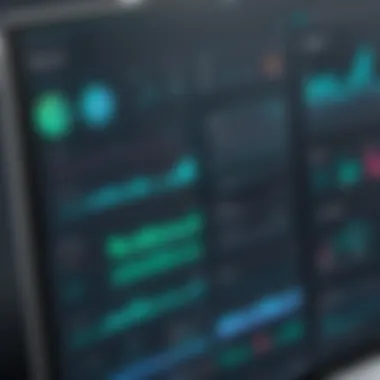

Brief Description
Streamlabs is a software suite designed specifically for streamers and content creators, offering a range of tools to enhance live streaming experiences. Its versatile platform integrates key functionalities for live broadcasting, monetization, and audience interaction. The user interface is intuitive, catering both to newcomers and experienced streamers. Within Streamlabs, creators can access tools like alerts, overlays, and widgets to make their channels more engaging and professional.
Overview of the software
At its core, Streamlabs merges essential streaming functionalities with a focus on user experience. It integrates with popular streaming platforms such as Twitch, YouTube, and Facebook Gaming, allowing users to broadcast with ease. The software's cloud-based architecture ensures that creators can access their settings and preferences from any device. This flexibility makes Streamlabs a prominent choice for streamers who often work across different locations or devices.
Key features and functionalities
Streamlabs offers various features that empower users to improve their streaming performance. Some notable functionalities include:
- Customizable Alerts: Creators can set up personalized alerts for new subscribers, donations, and followers, making interactions feel unique and valued.
- Stream Overlays: The platform provides a library of overlays. This allows streamers to present their brand creatively and maintain audience interest.
- Chat Engagement Tools: Features like chat bots, polls, and giveaways enhance viewer involvement, keeping audiences engaged throughout the stream.
- Analytics Dashboard: Streamlabs offers an extensive analytics tool that helps streamers track growth, revenue, and viewer engagement.
System Requirements
To effectively utilize Streamlabs, users should be aware of the system requirements to ensure optimal performance.
Hardware requirements
- Processor: At least an Intel i3 or AMD equivalent. Higher-end CPUs improve stream quality.
- RAM: A minimum of 8 GB is recommended. Streamers who run multiple applications simultaneously may need 16 GB or more.
- Graphics Card: A dedicated GPU is ideal for encoding while gaming. NVIDIA GTX 10 series or higher, or AMD RX series GPUs are suitable choices.
- Internet Speed: A stable internet connection with upload speeds of at least 5 Mbps is essential, but higher speeds improve stream reliability.
Software compatibility
Streamlabs is compatible with several operating systems, primarily focusing on:
- Windows: Streamlabs OBS operates seamlessly on Windows 10 and later versions.
- macOS: Mac users can access Streamlabs on macOS 10.13 or later.
Overall, having a suitable setup ensures that streamers can take full advantage of Streamlabs' capabilities for their live sessions.
Prelude to Streamlabs
Streamlabs has become a pivotal tool in the streaming landscape, offering integrated solutions for content creators. Understanding this software's functionalities is essential for streamers whether they are beginners or seasoned professionals. Streamlabs simplifies various aspects of broadcasting, from managing streams to engaging with audiences. This article will explore the origins and development of Streamlabs, its purpose in the market, and what sets it apart from similar platforms.
Origins and Development
Streamlabs originated in 2014 as a platform aimed at enhancing the streamer experience. Initially focused on providing donation management services, it has significantly evolved to include features like widgets, alerts, and integrated tools for stream management. Over the years, it introduced its OBS Studio-based client, making it easier for streamers to set up and manage their live broadcasts. The development trajectory of Streamlabs illustrates a commitment to addressing the needs of its users, adapting over time based on user feedback and technology evolution.
Purpose and Market Position
The purpose of Streamlabs is clear: to provide creators with a comprehensive suite of tools that streamline the streaming process. Its market position is solid, catering to both amateur and professional streamers. The software aims to simplify complicated maneuvers involved in streaming, thereby allowing users to focus on creating content rather than managing complex software. It offers a robust platform that integrates easily with popular streaming services such as Twitch, YouTube, and Facebook Gaming. As a result, Streamlabs has built a reputation as a reliable choice for those looking to enhance their streaming capabilities.
Core Features of Streamlabs
In the realm of streaming software, understanding the core features of Streamlabs is essential for anyone looking to enhance their content creation efforts. Streamlabs boasts an array of functionalities designed to optimize the user experience, whether one is a novice streamer or a seasoned professional. The significance of these core features lies not only in their versatility but also in how they streamline the streaming process. This section covers the crucial elements, benefits, and considerations regarding Streamlabs' core features.
Stream Management Tools
Streamlabs provides robust stream management tools that help content creators maintain control over their broadcasts. With tools like Streamlabs OBS, users can manage their stream layout with ease, integrating various elements seamlessly. This includes real-time monitoring of stream health, viewer engagement, and performance metrics.
Users can set up multiple scenes and source layers, which allows for complex video presentations without any hassle. For instance, one might switch between a gameplay scene and a starting soon screen with just a few clicks.
In addition, the option for stream alerts is a standout feature. This tool notifies streamers about critical events, such as new subscribers, donations, or messages in chat. These alerts not only enhance viewer engagement but also create a more interactive experience.
Chatbot and Engagement Features
The integration of chatbot functionality in Streamlabs elevates audience interaction to a new level. The chatbot can be configured to respond to user queries, manage chat moderation, and encourage audience participation. Streamlabs chatbot has built-in commands that allow users to create custom responses, play games, and conduct polls. This encourages a sense of community among viewers.
Moreover, features like loyalty points and giveaways built right into the chatbot foster ongoing viewer engagement. For streamers, actively managing and nurturing their audience is crucial, and Streamlabs simplifies that process with its user-friendly tools.


Customization Options
Customization is a vital aspect of making any stream unique. Streamlabs truly shines with its extensive customization options, which cater to individual preferences and branding needs. Users can choose from a vast library of overlays, widgets, and alerts to create a visually appealing stream that resonates with their audience.
Additionally, Streamlabs allows for the integration of custom graphics and themes, enabling users to personalize their streams to reflect their personality or brand identity. The ease of use in adjusting these features leads to a more professional-looking stream without the need for advanced tech skills. Further, the custom CSS functionality provides deeper control for those with technical expertise.
"Personalization in streaming creates a connection between content creators and their audiences. It transforms passive viewers into an engaged community."
User Interface and Experience
The user interface (UI) and experience (UX) in Streamlabs play a crucial role in determining its appeal and usability for diverse users, from novice streamers to experienced professionals. A well-designed interface ensures efficiency, user satisfaction, and clear navigation. Streamlabs aims to offer a blend of simplicity and functionality, which is essential in the context of streaming software where users need to focus on content rather than struggle with confusing tools.
Navigation Structure
Streamlabs employs a logical navigation structure that prioritizes user accessibility. The dashboard is intuitively laid out. Upon logging in, users are greeted with options clearly categorized into tabs such as "Dashboard," "Themes," and "Widgets." This structure allows users to quickly find the tools they need. The use of icons coupled with descriptive labels enhances understanding. If a user is looking to adjust settings for stream alerts or overlays, they can do so within a few clicks without excessive scrolling or searching through dense menus.
Overall, the effective navigation structure of Streamlabs contributes to a smooth user experience, empowering streamers to manage their streams more effectively.
Ease of Use for Beginners
For beginners, the importance of ease of use cannot be overstated. Streamlabs focuses on creating a friendly environment for those new to streaming. Tutorials and guides are readily available, offering step-by-step walkthroughs on setting up a stream. The simplicity of the setup process is a significant advantage. Many features, such as alerts or overlays, can be configured with one or two clicks. Thus, users can engage with the software without feeling overwhelmed.
Additionally, a user can find templates for alerts and layouts that can be modified easily. This flexibility allows beginners to create a professional-looking stream even with minimal technical knowledge. Therefore, Streamlabs makes it feasible for any beginner to start streaming immediately with confidence and ease.
Advanced Features for Power Users
While Streamlabs caters to beginners, it also provides advanced features suited for power users. These users look for complex functionalities that enhance their streaming setup. Streamlabs offers sophisticated tools like stream alerts that can be customized with conditions, a range of analytics options to monitor engagement, and integration capabilities with platforms like Discord or Twitch.
One noteworthy feature is the multi-streaming functionality that allows users to broadcast across different platforms simultaneously. This capability is invaluable for serious content creators aiming to reach wide audiences. However, users must navigate through a more intricate interface to access these features.
It is essential that while the UI remains accessible for new users, it does not compromise the depth needed for power users. The balance of ease of use and feature richness is critical for ensuring all users can glean value from their experience in Streamlabs.
A well-designed user interface provides a significant competitive advantage in software solutions, especially in streaming where user engagement is paramount.
The user interface and experience in Streamlabs serve as pivotal factors in its effectiveness. With a solid navigation structure and varying levels of usability, Streamlabs positions itself as a versatile tool for a wide array of users.
Integration and Compatibility
The topic of integration and compatibility is vital for understanding how Streamlabs positions itself in the ecosystem of streaming tools and platforms. Streamlabs aims to work seamlessly with various software and hardware options, providing streamers with a multi-faceted experience. By supporting numerous compatible platforms and enabling integration with third-party applications, Streamlabs enhances its utility and appeal. This aspect creates value not only for individual content creators but also for businesses looking to leverage streaming as a marketing tool.
Compatible Platforms
Streamlabs champions versatility in its design, allowing it to connect with various platforms. This compatibility means that irrespective of whether a user prefers Twitch, YouTube, or Facebook Gaming, they can utilize Streamlabs effectively.
Some notable compatible platforms include:
- Twitch: Widely recognized in the streaming community, offering features tailored for gamers and creatives.
- YouTube: Ideal for content creators focusing on video-on-demand and live streaming.
- Facebook Gaming: Provides a robust environment for community engagement through live streams.
The inherent compatibility with these platforms ensures that users can switch between them without extensive reconfiguration or losing functionality. This flexibility is crucial for streamers seeking to expand their audience across different sites without the burden of alienating loyal viewers from one platform.
Third-party Integration Capabilities
Streamlabs does not just focus on native compatibility; the potential for third-party integrations further enhances its functionality. Users often seek tools that augment their streaming experience through enhanced features or additional functionalities. Streamlabs meets this demand through various integrations.
Some examples of third-party services that integrate with Streamlabs include:
- Discord: This integration allows streamers to interact with their community while streaming. Notifications can be sent to Discord channels to inform followers of live sessions.
- Merch by Amazon: Seamlessly integrates to offer merchandise directly to viewers, helping creators monetize their presence more effectively.
- Ifttt: This service enables users to automate tasks, connecting Streamlabs with countless applications to create custom workflows.
In addition to these, the ongoing development of Streamlabs also allows for emerging applications to connect easily. This means that as technology evolves, Streamlabs remains on the cutting edge, continually adapting to the needs of its users.


Target Audience and Use Cases
Understanding the target audience and specific use cases for Streamlabs is pivotal in assessing its impact and utility in the streaming industry. This section focuses on the diverse groups that benefit from Streamlabs, illustrating the myriad ways in which the software can be applied across different fields. The insights provided here will help users identify if Streamlabs aligns with their goals.
Streamers and Content Creators
Streamers and content creators constitute a significant portion of Streamlabs' target audience. This segment demands software that enhances the quality of their streams while also providing interactive features to engage their audience. Streamlabs offers a suite of tools designed specifically to meet these needs, such as customizable overlays, alerts, and widgets, all of which play a crucial role in providing viewers with an immersive experience.
- Key Benefits:
Streamers can benefit from seamless integration with platforms like Twitch and YouTube. This compatibility allows for smooth streaming without requiring extensive technical expertise. The user-friendly dashboard streamlines the process, making it easier for creators to focus on content rather than technicalities. - Considerations:
While Streamlabs is intuitive, users should consider their specific streaming goals. Achieving high engagement levels requires understanding the audience's preferences and integrating relevant features.
"Customization is the cornerstone of a successful stream. By adapting Streamlabs' offerings, each creator can tailor their stream to a unique vision."
Ultimately, for the streamer or content creator, Streamlabs has the potential to transform an average broadcast into an engaging and professional presentation. By leveraging its tools effectively, creators can foster community interaction and viewer loyalty.
Businesses and Marketing Teams
Streamlabs is not just for individual content creators; it has also found a place within business environments and marketing teams. The demand for live engagement tools has increased significantly as companies recognize the potential of live streaming in reaching their audience. Businesses can utilize Streamlabs to conduct webinars, product launches, or promotional events. With features such as brand customization and integrated analytics, companies can maintain a professional presence while monitoring engagement metrics real-time.
- Advantages:
Businesses benefit from robust customization features, allowing them to maintain brand integrity through specific overlays and graphics. The analytics provided help marketing teams measure the effectiveness of their campaigns through engagement rates and viewer feedback. - Challenges:
When applying Streamlabs in a business context, attention must be paid to aligning stream content with corporate goals. Marketing teams should ensure that their presentations are not only engaging but also informative and closely tied to their overall brand strategy.
As live streaming becomes more integral to business practices, adopting tools like Streamlabs can provide a competitive edge. Understanding how to leverage its capabilities can lead to enhanced customer relationships and greater brand visibility.
Community and Support
Community and support are crucial elements for any software, especially one like Streamlabs that targets content creators and streamers. Having a robust support system often distinguishes successful software from its competitors. In the case of Streamlabs, community contributions and support resources enrich the user experience. They offer guidance, troubleshooting, and an avenue for user feedback; all of these can enhance the overall functionality and user satisfaction.
User Support and Resources
Streamlabs provides multiple channels for user support, recognizing that users might encounter issues or have questions. Common support avenues include:
- Documentation: Streamlabs maintains a comprehensive knowledge base. This resource covers installation processes, feature explanations, and troubleshooting steps.
- Help Center: The help center is structured to help users find solutions quickly. It categorizes issues based on common inquiries, making navigation straightforward.
- Customer Service: Users can reach out to customer service for personalized support. This is vital for more complex problems that might not be adequately addressed through self-service resources.
The effectiveness of these resources contributes to a positive experience, as users feel empowered to resolve their issues independently or reach out for help when necessary.
Community Feedback and Improvements
The Streamlabs community provides a unique platform for users to share experiences. Community feedback serves as a cornerstone for ongoing improvement. Users can voice their thoughts on features, report bugs, and suggest new tools, creating a dynamic environment for innovation. Here are some ways this feedback manifests:
- Forums and Discussion Boards: Platforms like Reddit allow users to connect, share tips, and discuss solutions. Here, users often post issues and collaboratively find solutions, which can enhance user experience.
- Feature Requests: Streamlabs actively engages with users regarding feature requests, showing responsiveness to community needs. This can shape the product roadmap, ensuring Streamlabs continues to evolve with user needs in mind.
- Updates and Notifications: Regular updates based on community feedback promote user engagement. Users stay informed about new features or enhancements, demonstrating that their input has real value.
"The power of a dedicated community cannot be underestimated. It fosters support and drives software improvements."
Comparative Analysis with Alternatives
A thorough comparative analysis of Streamlabs alongside its alternatives is crucial for potential users seeking to identify the most suitable streaming software for their needs. By examining the distinct features, performance capabilities, and user experiences of Streamlabs in contrast to other platforms, users can make informed decisions. This section will focus on two notable competitors: OBS Studio and XSplit, both of which offer unique advantages and drawbacks in the realm of streaming.
Streamlabs vs. OBS Studio
Streamlabs and OBS Studio are frequently compared due to their shared open-source roots. Both platforms cater to a broad audience, but they hold different appeal for varying user profiles.
- User Experience: Streamlabs delivers a more streamlined user interface, which simplifies the setup process for beginners. The integration of widgets and pre-configured themes makes it easier to create an engaging stream quickly. In contrast, OBS Studio can be more daunting for newcomers due to its myriad of customization options, allowing for a more complex setup.
- Features: Streamlabs excels with integrated tools for alerts, overlays, and donation systems, which are essential for monetization. It provides a comprehensive toolbox designed for engagement right out of the box. OBS Studio focuses on flexibility, offering users complete control over the streaming process. Users can customize everything, making it more adaptable for experienced users but requiring more time investment.
- Performance: Streamlabs is known to consume more system resources compared to OBS Studio. This aspect could impact performance for streamers operating on lower-spec equipment. OBS Studio has a lighter footprint, giving it an advantage in resource management, potentially leading to a smoother streaming experience.
Ultimately, the choice between Streamlabs and OBS Studio will depend on the individual’s streaming needs, technical proficiency, and performance requirements.
Streamlabs vs. XSplit and Others
XSplit presents another alternative to Streamlabs, often favored by users seeking professional-grade software with advanced features. The direct comparison of these two platforms reveals several key differences.
- Pricing Structure: XSplit employs a subscription-based model, which may deter users looking for a free option. Streamlabs, while having optional premium features, allows users to start streaming without financial investment. This accessibility makes Streamlabs particularly attractive for novice streamers and those on a tight budget.
- Integration: XSplit offers robust support for integrating other applications and tools. For instance, it allows seamless connections with multiple streaming platforms. Streamlabs, while also offering integration capabilities, focuses more on in-app features, which may appeal to users prioritizing simplicity over extensive integrations.
- Community and Support: Both platforms have strong support communities. Streamlabs provides extensive user resources, tutorials, and a responsive helpdesk. XSplit, although competitive, may not match the breadth of materials available for Streamlabs users. Community engagement through forums like reddit.com can offer additional insights into user experiences and solutions.


In summary, while Streamlabs offers an easier and more financially accessible route for many, XSplit's professional features and flexibility cater to users who are ready to invest both time and money into their streaming setups. The choice between them will largely depend on individual priorities and the specific requirements of a given streaming project.
"Choosing the right platform can significantly alter the streaming experience. Understanding these differences helps users align their choice with their goals."
Limitations and Challenges
Understanding the limitations and challenges of Streamlabs is crucial for users seeking to optimize their streaming experience. Even the most robust software has its weaknesses. Identifying these weaknesses helps users set realistic expectations and make informed decisions regarding its use. While Streamlabs offers various features, there are specific elements to consider that may impact performance and usability.
Performance Issues
One common problem that users encounter is performance issues. Streamlabs can be resource-intensive, especially during complex streaming sessions. This situation often arises due to the number of plugins and overlays running simultaneously. High CPU usage can lead to lag or dropped frames during a stream, affecting the viewing experience for audiences.
To mitigate this, users may need to fine-tune settings based on their hardware capabilities. Here are several recommended practices:
- Close unnecessary applications running in the background to free up resources.
- Optimize encoding settings, which can lessen the strain on CPU and GPU.
- Utilize hardware encoding if available, which distributes processing load more effectively.
These adjustments can enhance performance, but they require ongoing attention and adjustments based on individual streaming conditions.
Learning Curve for Advanced Features
Another challenge lies in the learning curve associated with Streamlabs' advanced features. While the basic interface is relatively straightforward, mastering its full suite of functionalities can be daunting. New users often feel overwhelmed by the variety of options available, such as advanced scene transitions, alerts customization, and analytics.
The lack of intuitive guidance for these advanced settings may deter less technically inclined users. It's essential for new users to invest time in learning the platform thoroughly. Here are steps that can help:
- Utilize available tutorials and community resources, such as those found on Reddit or the official Streamlabs forums.
- Practice using features in test streams before going live, allowing users to identify and rectify setup errors
- Join community groups on platforms like Facebook to share experiences and gain insights from other users.
These strategies can ease the transition and enhance overall proficiency with the platform.
Future Trends and Developments
The continuous evolution of technology influences the way content is created and consumed. In the context of Streamlabs, anticipating future trends and developments is imperative. This section highlights expected advancements in the platform and the shifting landscape of streaming needs, offering insight into how Streamlabs can adapt and stay relevant.
Expected Feature Roadmap
As the streaming community grows, users seek more sophisticated tools to enhance their production quality and audience engagement. Streamlabs recognizes this demand and has outlined future updates focusing on several key areas:
- Enhanced User Customization: Users will have more options to tailor their interface and streaming layout to fit their unique style. This feature will cater to the increasing importance of personal branding.
- Improved Performance Optimization: Future updates aim to enhance the software's performance, ensuring minimal lag and high-quality streams. This point is critical for live streaming where delays can impact viewer experience.
- AI Integration: With advancements in artificial intelligence, Streamlabs plans to introduce smart features that can assist users in managing streams, including automated alerts and data analysis.
- Augmented and Virtual Reality Support: As these technologies become more mainstream, Streamlabs is expected to develop compatibility for AR and VR content creation. This would open up new possibilities for immersive experiences.
The incorporation of these features will make Streamlabs more robust, appealing to both novices and experienced users.
Evolution of Streaming Needs
The needs of streamers and content creators are always changing. As technology advances, so do the expectations of the audience. Understanding these trends is vital.
- Diverse Content: Audiences now crave varied content, from gaming streams to educational webinars. Streamlabs must adapt its tools to cater to this diverse range.
- Cross-Platform Streaming: Creators are keen on reaching wider audiences across numerous platforms. The future calls for tools that facilitate seamless streaming to various services simultaneously.
- Community Engagement: Building community through interaction is crucial for streamers. Streamlabs could potentially introduce features that allow for more direct engagement with viewers, such as polls or live Q&A sessions.
- Mobile Streaming: As mobile device usage rises, there's an opportunity for Streamlabs to enhance their mobile capabilities and enable streaming from smartphones and tablets easily.
The future of streaming lies in personalization and interaction, making these areas pivotal for any platform catering to creators.
By acknowledging these evolving needs, Streamlabs can better position itself as a leader in the streaming industry, providing tools that not only meet but anticipate user demands.
Culmination
The conclusion of this article holds significant importance as it encapsulates the comprehensive insights provided throughout the sections. It serves as a pivotal moment for readers to reflect on the diverse functionalities and advantages offered by Streamlabs. The conclusion synthesizes the key points discussed, ensuring readers grasp the relevance of Streamlabs in modern streaming dynamics and what unique value it brings to both amateur and professional streamers.
Summary of Key Points
As we summarized earlier, Streamlabs stands out for its multiple offerings:
- Core Features: Including management tools, chatbot functionality, and customization options.
- User Interface: Designed for ease of navigation, accommodating both beginners and advanced users.
- Integration and Compatibility: Works seamlessly with various platforms, enhancing its utility.
- Target Audience: Streamers, content creators, and businesses can all find tailored features.
- Limitations: Acknowledging performance issues and potential learning curves is vital.
These features position Streamlabs as an indispensable tool in the arsenal of anyone wanting to enhance their streaming capabilities and reach.
Final Thoughts on Streamlabs
Understanding these dynamics allows users to capitalize on Streamlabs' strengths while being mindful of its challenges. Those who leverage this platform effectively will likely find success in their streaming endeavors.
Overall, the comprehensive guide to Streamlabs showcased in this article equips readers with necessary information to make informed decisions. With the right approach, Streamlabs can significantly enhance any streaming experience.



