Exploring VFX Techniques in Adobe After Effects


Intro
Adobe After Effects has established itself as a cornerstone in the realm of visual effects (VFX). It is widely used by professionals and enthusiasts alike to create sophisticated animations and stunning visual effects for film, television, and online content. This software is known for its versatility and depth, making it a significant tool for anyone looking to delve into VFX.
In this article, we will examine various aspects of Adobe After Effects. We will explore the software’s fundamental concepts, its key features and functionalities, and practical applications. Whether you are a novice eager to learn the ropes or a seasoned professional looking to refine your skills, this guide aims to equip you with valuable insights into Adobe After Effects and its capabilities.
Moreover, we will touch on the system requirements necessary for running the software efficiently and compatibility concerns that users should be aware of to ensure a seamless experience. Following this exploration, we will synthesize the information provided, highlighting key takeaways and best practices for utilizing Adobe After Effects in VFX projects.
As we proceed, be prepared to discover the powerful tools at your disposal and how they can bring your creative visions to life.
Prelims to VFX
The field of Visual Effects, commonly referred to as VFX, holds significant relevance in today’s media landscape. Understanding VFX is crucial for professionals engaged in video production, animation, and design. This section delves into the fundamental aspects of VFX, providing not only definitions but also context for its modern applications.
Defining Visual Effects
Visual Effects are techniques used to create or manipulate imagery outside of real-life footage. They vary from simple processes, like adding text to a scene, to complex simulations, such as creating explosions or fantastical landscapes.
In essence, VFX enhances the visual storytelling by integrating elements in a seamless manner. It allows creators to push boundaries of imagination, combining reality with digital enhancements. This is essential for captivating audiences and delivering compelling narratives.
Role of VFX in Modern Media
In contemporary media, especially in film, television, and video games, VFX has become indispensable. Here are some important points:
- Audience Expectation: Viewers expect high-quality visuals that can transport them into different worlds. VFX fulfills this desire through stunning graphics and realistic effects.
- Creative Freedom: Filmmakers and artists have more creative flexibility with VFX. They can produce scenes that would be impossible to capture with traditional filming techniques.
- Cost Efficiency: Utilizing VFX can be more cost-effective in certain scenarios. Instead of building elaborate sets or staging physical stunts, digital effects allow for greater savings on both time and resources.
"Visual Effects represent a convergence of art and technology, allowing for innovation in storytelling."
The integration of VFX into modern media not only enhances viewer engagement, but also elevates the quality of productions. This interplay reflects a significant evolution in how stories are told, making it essential for professionals to grasp the concept and applications of VFX thoroughly.
Overview of Adobe After Effects
Adobe After Effects is a powerful software tool widely used in the visual effects and motion graphics industry. Understanding the capabilities and functionalities of After Effects is crucial for anyone pursuing a career in digital creativity. This section examines the historical context, key features, and tools that make After Effects a staple in visual effects production.
History and Development
Adobe After Effects was developed by the Company of Science and Art in 1993 and has since evolved significantly in terms of features and usability. Initially focused on 2D animation and compositing, After Effects gained traction in the creative community due to its flexibility and intuitive user interface.
Over the years, Adobe acquired the software, integrating it into its Creative Cloud ecosystem and subsequently expanding its functionality. Each version introduced new features, such as advanced compositing tools, support for 3D rendering, and enhanced performance capabilities. The continual adaptation of After Effects to current trends in visual effects ensures that it remains relevant among professionals, students, and hobbyists. Understanding this evolution helps users appreciate the capabilities, enabling them to apply these tools effectively in their own projects.
Key Features and Tools
Adobe After Effects comes equipped with a broad range of features suited for creating stunning visual effects. Some of the most important tools and capabilities include:
- Layer-Based Composition: Users can work with multiple layers, allowing for a more organized workflow and complex animations.
- Animation Tools: The software provides keyframing, which enables precise control over animations. Users can create dynamic effects like motion blur and ease for smoother transitions.
- Effects and Presets: After Effects offers a library of built-in effects, such as color corrections, blurs, distortions, and transitions. These can enhance the quality of projects significantly.
- 3D Capabilities: The integration of 3D layers allows users to create and manipulate 3D objects within the software, bridging the gap between 2D and 3D designs.
- Expressions: Users can automate animations with code-like expressions, which enhances efficiency and opens up new creative possibilities.
"After Effects is not just a tool; it is an expansive environment for creativity and innovation in digital design."
Learning these features can greatly influence how effectively one can produce videos, enhance presentations, or engage with social media content. The versatility and depth of After Effects cater to various levels of expertise, making it an essential skill for those in the digital creative field.
In summary, Adobe After Effects stands out as a cornerstone in the world of visual effects due to its rich history and robust set of features. Understanding its growth and the tools it offers lays the groundwork for effective content creation and a deeper engagement with visual storytelling.
User Interface Breakdown
The user interface in Adobe After Effects is crucial for enhancing the user experience and enabling efficient VFX workflows. A well-organized interface can greatly ease the learning curve for new users, while also allowing veterans to maximize their productivity. Understanding and utilizing the various elements within the interface can lead to effective project management and streamlined creative processes.
Workspace Customization
Customizing the workspace in Adobe After Effects is an essential practice for both new and seasoned users. The default layout might not fit every user's needs, so it is important to adapt the environment to match individual workflow preferences.
- Docking Panels: Users can dock various panels that they frequently use. For instance, the Composition panel can be placed alongside the Timeline panel for immediate access during editing.
- Floating Panels: Sometimes users prefer to detach panels and have them floating. This flexibility allows for more comfortable arrangements, especially on larger screens.
- Saved Workspaces: After customizing the layout, after effects allows users to save their workspace settings. This feature is valuable for switching among different tasks, like editing or animating, with ease.
Ultimately, customizing your workspace means you can reduce the time spent looking for tools and focus more on the creative aspects of your project. It is a small adjustment that can result in significant productivity gains.
Navigating the Timeline
The Timeline in Adobe After Effects is the backbone of any project, serving as the control center for sequencing, timing, and layering visual elements. Understanding its layout and functionalities is critical for achieving desired results.
The timeline displays audio and layers of video, including keyframes for animations. Here are some important points to consider:
- Layer Types: Each layer affects the composition in unique ways, whether it is a solid color, image, text, or other elements. Familiarizing oneself with these layers helps in organizing the project effectively.
- Keyframes: Keyframes dictate changes over time. Understanding how to place and manipulate them is essential for smooth transitions and animations.
- Playback Controls: The timeline interface includes playback controls, enabling users to preview their work in real time. This functionality allows for quicker adjustments and refinements.
"A well navigated timeline is key to seamless animations and efficient project management."
Navigating the timeline skillfully not only enhances creativity but can also improve overall efficiency during production. Knowing where tools and settings are located can lead to smoother adjustments and faster project completions.
In summary, understanding the user interface of Adobe After Effects is fundamental for both beginners and experienced users. The ability to customize the workspace and navigate the timeline significantly impacts productivity and the overall creative process.


Basic Functions of After Effects
Adobe After Effects serves as an industry-standard software for creating intricate visual effects and animations. Understanding its basic functions is crucial for both beginners and seasoned professionals. The basic functions establish a foundation that enables users to engage more profoundly with advanced features later on. Mastering these elements streamlines the entire workflow and enhances productivity, facilitating the transformation of creative ideas into visual narratives. Without a firm grasp of these basics, users may find themselves struggling with more complex tasks, leading to inefficiency.
Importing Assets
Importing assets is the first step when working in After Effects. It involves bringing images, sounds, and video files into the project. This process is essential because it forms the building blocks for any project. Users can import various file formats such as JPEG, PNG, and MP3. To do this, one can either use the menu option or simply drag and drop files directly into the project panel.
A few key considerations for importing assets include:
- File organization: It's beneficial to maintain a consistent naming convention and folder structure. This makes finding files quicker and more efficient later in the project.
- Resolution matters: Consider the resolution of your assets. High-resolution images can enhance project quality, but they may slow down the program if not managed properly.
- Compatibility: Ensure that the file types being imported are supported by After Effects.
Understanding Layers
Layers are the core component of any composition in After Effects. They allow users to work with multiple visual elements independently. Each layer can hold different types of content, such as images, text, and video. Understanding how to manipulate layers effectively is vital to achieving the desired visual effects.
Key aspects to consider with layers include:
- Layer order: The stacking order in the timeline affects the final composition. Layers at the top will obscure layers beneath them unless transparency is applied.
- Layer types: There are various layer types such as solid layers, image layers, and adjustment layers. Knowing when to use each type is important for optimizing your project.
- Layer properties: Each layer has specific properties like opacity, blending modes, and transformation settings. Familiarity with these allows for nuanced adjustments in design.
Applying Effects
Applying effects is where creativity truly unfolds in After Effects. The software offers a wide variety of effects and presets that can enhance the visual storytelling of a project. Effects can range from simple adjustments like color grading to complex simulations like particle effects.
Here are some considerations when applying effects:
- Experimentation: After Effects encourages experimentation. Testing different effects on layers can lead to unexpected and captivating results.
- Performance impact: Keep in mind that certain effects can significantly impact rendering speed. It's wise to apply heavy effects only after the main edits are complete to navigate software limitations smoothly.
- Presets: Utilize the preset effects as a starting point, which can save time and add variety quickly.
"Understanding the basic functions is key to unlocking the full potential of After Effects."
For more information and resources on Adobe After Effects, you can visit the official Adobe website or explore forums like Reddit for community support.
Intermediate Techniques
In the realm of VFX, mastering intermediate techniques in Adobe After Effects is crucial for anyone looking to elevate their creative projects. These techniques bridge the gap between basic functionalities and advanced features. Understanding the concepts enhances the artist’s ability to produce more complex visual effects. The importance lies not just in creativity, but in efficiency and flexibility when executing ideas.
Working with Keyframes
Keyframes are essential in animating properties over time within After Effects. They mark specific points in time where a change occurs, allowing for controlled transitions and motion. For example, when an object moves from one point to another, keyframes are used to define the start and end positions.
- Benefits of Using Keyframes:
- Precise Control: Users can meticulously adjust motion paths.
- Smooth Transitions: Gradual changes can be achieved effortlessly.
- Versatile Applications: From simple movements to complex animations, keyframes offer extensive utilization.
To create a keyframe, simply position the playhead at the desired moment and adjust the property. After Effects will automatically create a keyframe. This technique allows for a variety of styles, whether it is a subtle fade-out or a dynamic burst of energy. Keyframe interpolation helps smooth animations, making movements appear natural.
Creating Motion Graphics
Motion graphics integrate graphic design with animation, making them pivotal in modern media. Adobe After Effects is designed to handle motion graphics effectively. They are widely used in promotional materials, intros, and educational visuals.
- Elements:
- Tools to Utilize:
- Text: Animated typography can captivate and inform.
- Shapes: Simple shapes can create complex designs when animated.
- Images: Layering images with effects provides depth and interest.
- Shape Layers: Allow for easy manipulation and animation.
- Text Animation Presets: Quick options for animated text.
- Effects and Presets: Enhance motion graphics instantly.
Creating motion graphics also involves a keen understanding of timing and pacing. Properly timed animations communicate messages more effectively, thereby enhancing audience engagement.
Utilizing Masking Techniques
Masking is another powerful tool in After Effects. It allows the user to conceal or reveal portions of a layer. This technique is vital for compositing and creating intricate visual effects. Understanding how to effectively use masks can lead to stunning visuals that pull the viewer’s attention.
- Types of Masks:
- Key Considerations:
- Standard Masks: Basic shapes that are applied to layers.
- Adjustment Layers: Allow for effects to be applied selectively.
- Feathering: Softening mask edges creates a seamless blend.
- Invert Mask: Revealing parts of the layer instead of hiding.
Masking not only enhances compositions but also allows for creativity in storytelling. By strategically revealing different visuals, one can guide the viewer's focus intentionally.
"Intermediate techniques are essential to developing a unique and effective style in visual effects. They push creators to experiment, learn, and evolve their craft."
In summary, mastering these intermediate techniques in Adobe After Effects opens pathways to creativity and innovation. They enable professionals and enthusiasts alike to produce compelling visual stories that resonate with their audience. With proper understanding and practice, the potential for creating intricate VFX is vast.
Advanced Techniques
The realm of Visual Effects (VFX) within Adobe After Effects extends beyond fundamental skills. Advanced Techniques can significantly elevate a visual narrative, providing depth and complexity. Mastering these techniques enables professionals to exploit the full potential of the software. From intricate 3D compositions to coding expressions for automation, practitioners unlock a new level of creativity. Here, we will explore essential subtopics within advanced techniques, detailing their significance and application.
3D Compositions
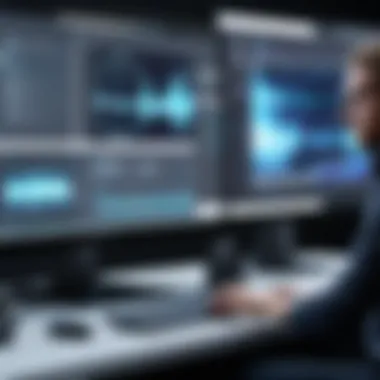

Creating 3D compositions involves layering and arranging 2D layers in a three-dimensional space. This technique is significant as it allows for more dynamic and visually appealing content. By converting layers into 3D, one can manipulate them along the X, Y, and Z axes. This adds perspective and realism to an otherwise flat composition.
- Cameras and Lights: Utilizing virtual cameras and lights enhances the sense of depth in your scene. You can simulate real-world lighting conditions and angles, creating shadows that add realism.
- 3D Layers: Converting layers into 3D opens a new avenue for creative exploration. Arrange objects in 3D space, allowing for rotations and movements that create engaging animations.
- Parenting Effects: You can parent layers to cameras or other layers for coordinated movement, streamlining animation efforts significantly.
A practical example of this could be a product video where the viewer gets a 360-degree view of the item, making it more engaging and informative. Understanding and implementing 3D compositions is essential for any creator looking to push their boundaries.
Expressions and Automation
Expressions in After Effects are snippets of JavaScript code that control properties dynamically. The use of expressions automates repetitive tasks, saving time and maintaining uniformity across animations. Here are critical aspects to consider:
- Simplification: By applying expressions, the animator can avoid manually adjusting the same parameters multiple times, reducing the possibility of error.
- Dynamic Changes: Expressions allow for real-time adjustments based on other layer's properties. For instance, animating one object can automatically control another, which is particularly useful in complex projects.
- Access to Advanced Functions: With expressions, you gain access to a range of advanced functions such as wiggle, loop, and even custom mathematical functions.
Incorporating expressions might require a learning curve, but the payoff in time and efficiency makes it a valuable investment. Using this technique can enhance the complexity of animations while reducing the workload.
Rendering and Exporting Work
The process of rendering and exporting work is the final step in VFX production. Rendering is the method of generating the final output from your composition, while exporting refers to the creating of the final file for distribution. It is crucial to understand these aspects to deliver high-quality projects efficiently. Consider the following:
- Choosing Render Settings: Before rendering, you need to choose suitable settings. Factors such as resolution, frame rate, and format are all critical. Options like Adobe Media Encoder provide flexibility in format conversion and settings adjustments.
- Preview Render: Running a preview render is essential to avoid surprises in the final output. This allows one to check for any mistakes or performance issues that need correcting.
- Export Options: Knowing how to export work in various formats is important for delivery. Whether it’s for web, broadcast, or other media, selecting the right codec and parameters directly impacts the final quality.
"Investing time in understanding render settings can save hours in revisions and re-production, ensuring that the vision is realized as intended."
Practical Applications of After Effects
The practical applications of Adobe After Effects are vast and significant in modern visual content creation. This software has become essential for both creators and professionals across various industries. Understanding these applications not only showcases the capabilities of After Effects but also empowers users to enhance their projects, making them more impactful and engaging.
Creating Promotional Videos
Promotional videos are a powerful medium for businesses to showcase their products and services. With After Effects, creating visually stunning promotional content is both achievable and efficient. The motion graphics capabilities allow users to add dynamic text animations and eye-catching visuals.
Incorporating elements such as transitions, color corrections, and visual effects can elevate a simple video into a compelling advertisement. For businesses, this means a greater potential for customer engagement and retention. Crafting a promotional video also allows for brand storytelling and creating a lasting impression on the audience.
- Key elements for effective promotional videos:
- Attention-grabbing intros.
- Clear messaging and branding.
- Strong call-to-action (CTA).
- Professional editing and design.
Visual Storytelling through Animation
Animation serves as a unique way to tell stories that can resonate with audiences on an emotional level. After Effects excels in providing tools for animating characters, objects, and scenes, which can enhance storytelling. The flexibility of animation allows creators to convey complex ideas in simple ways.
Using techniques such as frame-by-frame animation or motion tracking, users can illustrate narratives that might be difficult to express through traditional video. This approach is beneficial in fields like education, marketing, and entertainment.
Benefits of using animation in storytelling include:
- Increased engagement through visually stimulating content.
- Flexibility in style and presentation.
- Ability to convey abstract concepts.
Integration with Other Software
Adobe After Effects is not a standalone tool; it integrates smoothly with other design and editing software such as Adobe Premiere Pro and Adobe Photoshop. This interoperability enhances workflows significantly. Users can import assets from Photoshop, such as layered graphics, while video clips from Premiere can be brought into After Effects for further refinement.
Having a seamless workflow between these applications allows for a coherent creative process, enabling users to focus on their vision rather than worrying about technical hurdles. For those working on large projects, this integration also helps maintain consistency in branding and design across multiple platforms.
"The ability to integrate After Effects with other software is crucial for modern multimedia projects, allowing for a streamlined and effective production process."
Common Challenges and Solutions
Challenges in using Adobe After Effects are inevitable. Understanding these can greatly enhance productivity and creativity. Troubleshooting specific issues allows both newcomers and experienced users to maintain workflow efficiency. As digital media evolves, managing common problems becomes essential to ensuring high-quality production. This section examines key challenges and proposes viable solutions that are both practical and actionable.
Troubleshooting Render Issues
Render issues can arise unexpectedly in Adobe After Effects, often leading to frustration. A common problem is the failure of the render to complete. This can stem from several sources. Insufficient RAM and CPU power is one major factor. When the project becomes complex, requiring more resources than available, the renderer may stall. Additionally, incorrect output settings can create conflicts, causing the software to hang or crash.
- Check System Requirements: Ensure the hardware meets or exceeds the software requirements. Upgrading RAM and CPU often resolves many performance problems.
- Optimize Settings: Evaluate the render settings you are using. Adjusting the output module can help. For example, moving from a high bitrate to a standard bitrate can sometimes alleviate rendering burdens.
- Clear Cache and Previews: Deleting disk cache and rendered previews can free up valuable space. This may help in resolving discrepancies.
- Review Effects and Compositions: Large compositions with heavy effects can slow down the render process. Use proxies for high-resolution footage. Proxies can assist in realizing better performance during previews.
"Every problem has a solution, and it often involves rethinking your approach."
Managing Hardware Limitations
Hardware limitations are a reality for many users of Adobe After Effects. Insufficient resources may hinder the capacity to execute complex projects. Therefore, understanding how to work within these constraints is crucial.
- Utilize Render Queues Efficiently: Split projects into smaller sections. Rendering in parts can alleviate the strain on your system.
- Adjust Preferences: In the preferences menu, allocate more RAM to After Effects. This slight adjustment can improve performance.
- Free Up Disk Space: Ensure that there is enough disk space for rendering. A full hard drive can lead to failure in rendering processes.
- Prioritize Tasks: Utilize background rendering. This allows you to manage multiple tasks while rendering is ongoing.
Users can enhance their efficiency by employing these strategies. In the end, recognizing the limitations and finding ways to navigate them often makes for a smoother experience.
Resources for Learning After Effects
When engaging with Adobe After Effects, the learning curve can be steep. The software's capabilities are vast, and having access to quality resources is critical to mastering its functionalities. This section underscores the importance of curated resources for learning After Effects, illuminating specific elements that contribute to effective skill-building.


The realm of VFX is perpetually evolving, demanding continual learning from aspiring artists and seasoned professionals alike. Thus, it is essential to tap into reliable sources that offer updated content and user-driven insights. Learning resources empower users to explore new techniques, troubleshoot issues, and leverage the software effectively.
Moreover, these resources provide structured pathways for learning, allowing users to progress at their own pace. By incorporating official channels, community support, and diverse tutorials, users can create a comprehensive toolkit for mastering After Effects.
Official Adobe Resources
Official resources from Adobe serve as the bedrock for learners. These platforms offer various materials that guide users through the intricacies of After Effects, ensuring foundational knowledge is solid.
Some key components of official resources include:
- User Guides: Adobe provides extensive documentation with detailed instructions on various features. These guides cover everything from basic functionalities to advanced effects.
- Forums: The Adobe community forums are invaluable for resolving specific queries and connecting with other users.
- Webinars and Workshops: Adobe regularly hosts webinars featuring industry experts discussing new features and techniques. This offers both insight and inspiration.
Utilizing these resources cultivates a strong understanding of the software's architecture and expands your knowledge base effectively.
Online Communities and Forums
Online communities play a vital role in the journey to learning After Effects. Engaging with peers allows for the sharing of experiences, tips, and solutions to common challenges.
Platforms like Reddit and specialized forums provide spaces for discussion where users can ask questions and share projects. The benefits of these communities include:
- Real-time Feedback: Upload your work and receive constructive criticism from experienced users.
- Diverse Perspectives: Encounter alternative problem-solving methods by engaging with different users.
- Specialized Groups: Many forums are dedicated to specific aspects of After Effects, such as motion graphics or animation. This allows for focused learning.
Additionally, these interactions often lead to collaborations and networking opportunities within the industry.
Tutorials and Courses
Diverse tutorials and courses are plentiful and encompass various learning styles. They cater to segmented audiences, from beginners to advanced users looking for specialized training.
Several notable platforms provide structured learning paths:
- LinkedIn Learning: Offers numerous courses on After Effects, ranging from fundamentals to specialized animations.
- YouTube Channels: Creators frequently post tutorial videos, showcasing step-by-step instructions and innovative techniques.
- Online Education Platforms: Websites like Udemy offer comprehensive courses and skill assessments, allowing for targeted learning.
Incorporating these tutorials into practice enhances the learning experience. Whether through video instruction or written guides, there’s something available for every learner.
"Learning Adobe After Effects is more effective when approached with a variety of resources. Each type offers unique insights that contribute to a well-rounded skill set."
Future of VFX and After Effects
As we look into the future of visual effects (VFX) and Adobe After Effects, this section is paramount to understand the trajectory of the industry and the software. The ongoing evolution of technology is cementing VFX's place in modern media—from film and video games to virtual reality experiences. This exploration offers insights into emerging trends, changes in user expectations, and developments in software capabilities. By grasping the future of VFX in After Effects, professionals in the field can prepare to adapt and innovate.
Emerging Trends in VFX
The landscape of visual effects is witnessing rapid changes driven by both technological advancements and evolving artistic standards. Notable trends include:
- Real-time VFX: This innovation allows artists to see results instantaneously, changing how animation and design are executed. Tools like Unreal Engine are popularizing real-time processes in film production, enhancing the workflow.
- Virtual and Augmented Reality: With the rising interest in immersive experiences, VFX is merging with VR and AR, creating spaces where audiences can interact with content. This has raised the bar for industry professionals to rethink how they create visual narratives.
- Artificial Intelligence: Incorporating AI and machine learning is streamlining workflows in After Effects. From automating repetitive tasks to generating suggestions for edits, AI's role in VFX signifies a shift towards efficiency and creative freedom.
These emerging trends indicate that VFX is more than just a supplementary element in media production; it is becoming essential to the storytelling experience.
Developments in Software Capabilities
Adobe After Effects continues to evolve, enhancing its capabilities to meet the demands of a rapidly changing environment. Significant developments include:
- Increased Performance: With each update, After Effects optimizes rendering times and overall performance. This is crucial for professionals who handle complex projects that require significant computing power.
- Integration with Other Adobe Tools: Seamless integration with tools like Adobe Premiere Pro and Adobe XD allows for smoother project workflows. This interconnectedness brings together various aspects of production, enabling editors and designers to collaborate effectively.
- Expanded Plugin Ecosystem: The ability to utilize third-party plugins expands After Effects' functionalities immensely, offering options for artists to customize their experience and implement more advanced effects.
As these software developments unfold, they will further empower users, allowing them to push creative boundaries and achieve stunning visual results.
The future of VFX is not just about new tools; it's about how we leverage technology to tell compelling stories.
Understanding these trends and capabilities will prepare professionals to navigate the evolving landscape of VFX within Adobe After Effects. As technology progresses, staying informed and adaptable will be vital for success in this dynamic field.
Culmination
The section on Conclusion in this article holds great significance as it encapsulates the primary insights presented throughout our exploration of VFX in Adobe After Effects. Here, we bring attention to several important elements that highlight the value of mastering this software.
Firstly, understanding the core functionalities and features of Adobe After Effects enhances an individual's ability to create visually appealing content. This is essential in an era where visual storytelling dominates the media landscape. The integration of advanced techniques, such as 3D compositions and motion graphics, contributes to the versatility of After Effects, allowing users to push creative boundaries.
Moreover, practical applications discussed earlier—ranging from promotional videos to visual storytelling—demonstrate how businesses can effectively leverage VFX to engage audiences. This is beneficial not only for marketing but also for conveying complex ideas in a simplified manner.
Consideration must be given to the continuous evolution in VFX technology. Keeping abreast of emerging trends ensures that professionals remain competitive and innovative in their field. Therefore, utilizing resources for learning and staying engaged with online communities becomes imperative for anyone serious about their craft.
"Continuous learning and adaptation are keys to thriving in the ever-changing landscape of visual effects."
In summary, the conclusion reinforces that Adobe After Effects is not merely a tool but a gateway to improving visual communication and enhancing brand representation.
Recap of Key Points
Throughout the article, we have discussed several crucial aspects related to VFX and Adobe After Effects:
- The definition and significance of visual effects in modern media.
- The history and evolution of Adobe After Effects alongside its core features.
- A breakdown of the user interface, emphasizing workspace customization and timeline navigation.
- Fundamental functions, including asset importing, layer management, and effect application.
- Intermediate and advanced techniques such as keyframing, motion graphics, and 3D composition.
- Real-world applications highlighting how VFX can transform promotional videos and storytelling.
- Common challenges faced by users, along with practical solutions to overcome them.
- Resources available for learning, enhancing skills, and connecting with other professionals.
- Emerging trends shaping the future of VFX and software enhancements.
Final Thoughts on After Effects
Moreover, the importance of community engagement and continued learning cannot be overstated. As technology continues to innovate, those who actively seek knowledge will find an abundance of opportunities in the relatively expansive field of visual effects.
Equipped with the insights gained from this article, readers are encouraged to explore the extensive capabilities of Adobe After Effects. Mastering this software is not just about following tutorials; it’s about tapping into creativity and transforming ideas into visual reality.



