In-Depth Insights on Web Video Recording Software


Intro
In the digital age, web video recording software has become more than just a tool; it is a gateway to creating, sharing, and communicating through visual content. The rise of remote work, online teaching, and content creation has sparked a growing demand for solutions that harness video recording capabilities within web browsers. This article aims to elucidate various aspects of such software, from functionality and system requirements to real-world applications across different environments.
By engaging with this guide, readers will gain not only an understanding of the available tools but also insights into how to select the best option for their specific needs. As the market continues to evolve, remaining informed about the myriad of features, integrations, and use cases becomes essential for IT professionals and businesses alike.
Brief Description
Overview of the Software
Web video recording software encompasses a diverse array of applications designed to capture high-quality video directly from the user’s browser. Unlike traditional software that requires installation, many of these solutions operate seamlessly online, making them accessible without the need for heavy system resources. This aspect alone encourages swift adoption among businesses and individuals exploring ways to improve remote communication or content creation.
Key Features and Functionalities
- User-friendly Interface: Many solutions prioritize ease of use. Intuitive dashboards typically allow users to start recording with just a few clicks.
- Resolution Options: Options for recording in various resolutions ensure that the end product meets the desired quality for different platforms.
- Screen Sharing Capabilities: Features enabling users to share their screens in real-time enhance collaborative efforts, particularly in professional settings.
- Editing Tools: Post-recording editing functionalities help streamline the production process, allowing users to trim clips, add effects, or annotate videos with minimal effort.
- Cloud Integration: Several options offer storage and sharing through the cloud, making it easier to distribute content without the hassle of large file transfers.
System Requirements
Hardware Requirements
While most web video recording software requires only moderate hardware, aspects like the type of processor, RAM, and available storage can affect performance:
- Processor: A dual-core processor is often adequate, but a quad-core may be preferable for HD recordings.
- RAM: 4 GB is typically the minimum requirement; 8 GB is ideal for handling more intensive applications.
- Storage: Sufficient disk space must be available to save recorded videos, especially if the output is high quality.
Software Compatibility
These applications are mostly browser-based, functioning on popular platforms like Google Chrome, Mozilla Firefox, and Microsoft Edge. Updating your browser to the latest version ensures not only better performance but also improved security, a pertinent aspect to consider when working with web applications that often handle sensitive data.
Remember, understanding both the available features and system prerequisites is crucial when selecting the right web video recording software for your unique circumstances.
Prelude to Web Video Recording Software
In the age of digital communication, the ability to effectively record and share video content has become paramount. Web video recording software stands at the crossroads of technology and creativity, enabling users to capture live interactions, educational material, training sessions, and entertainment, expanding the boundaries of how people communicate and learn.
Definition and Purpose
Web video recording software is designed to facilitate the recording of video content directly from a user's device, typically through web browsers. These tools serve various purposes depending on the intended audience and use case. For instance, educators can record lectures for online courses, professionals can create tutorials, and businesses can generate promotional content. The primary aim is to provide a straightforward platform that allows users to share visual content effortlessly.
Moreover, these software solutions often include editing capabilities, enabling users to modify recordings post-capture—something that adds another layer of usability. Essentially, the purpose of this software is not just to record but to enhance digital communication through visual storytelling, making it easier for users to connect with their audience.
Historical Context and Evolution
The roots of web video recording software trace back to the early days of the internet when video conferencing became a burgeoning trend. Initially limited to complex setups involving expensive cameras and equipment, the landscape has drastically transformed over the decades. The advent of broadband internet and advancements in data compression technologies laid the groundwork for easier access to video recording and streaming tools.
By the mid-2000s, platforms like YouTube began to push the envelope further, challenging developers to create user-friendly recording solutions that anyone with a computer could access. Fast forward to today, and we see sophisticated software like Loom, Zoom, and Screencast-O-Matic, each providing a myriad of features that cater to diverse recording needs.
This evolution not only highlights technological progress but also reflects changing societal needs in communication and information sharing. As online education becomes more prevalent and remote work becomes mainstream, the demand for effective web video recording solutions has steadily increased. In this context, understanding modern web video recording software is crucial, particularly for IT professionals, software developers, and business leaders who are navigating the complexities of digital content creation and collaboration.
"The evolution of video recording software has mirrored our society's relentless pursuit for improved communication tools. We now live in an era where anyone with a device can share their story, teaching, or brand with the click of a button."
Key Features of Modern Video Recording Tools
In today’s fast-paced digital world, the importance of efficient and user-friendly video recording tools cannot be overstated. These tools are essential for various purposes, from educational tutorials to professional presentations and content creation. Understanding what to look for in these tools can significantly impact both the ease of use and the quality of the output. Here, we delve into the essential features that modern web video recording tools should boast, offering insights into their benefits and considerations.
User Interface and Experience
The first interaction a user has with any software is through its interface. Thus, when it comes to web video recording, a clean and intuitive user interface is paramount. Many tools offer drag-and-drop functionality and clean layouts, ensuring that users can access various features without scratching their heads.
An effective user experience goes beyond looks; it should also accommodate varied skill levels. For instance, a beginner should be able to understand the functionality without extensive tutorials, while advanced users can easily locate pro features to elevate their projects. Think of it as a well-designed road map that guides you on your journey without making you feel lost.
Recording Quality
Next up is recording quality. Gone are the days when mediocre recordings were the norm. Today, users expect crystal-clear video and audio quality. This means your software must support high-definition recording options and allow for adjustments based on the user's environment.
Factors like frame rate, resolution, and audio clarity come into play. Tools that offer flexibility in these areas give users the power to choose settings that align with their specific needs. As example, recording interviews calls for distinct settings compared to capturing a live stream. Ensure the tool you choose excels in providing customizable features for optimal recording quality.
Editing Capabilities
Once you’ve recorded your video, the next stage is editing. A notable feature of modern video recording tools is built-in editing capabilities. This function can save users time and effort by negating the need to switch to different editing software. From trimming excess footage to adding text overlays, the editing features should be straightforward yet powerful.
For advanced users, options such as color correction, audio mixing, and special effects can take the final product to new heights. One useful tip is to look for software that allows real-time editing during recording, which can streamline the entire production process. The more versatility offered in editing, the better the end result is likely to be.
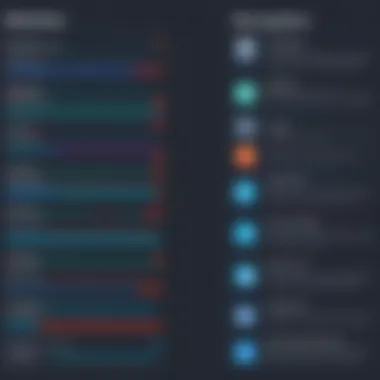

Integration with Other Platforms
Finally, in our interconnected world, the ability to integrate with other platforms is crucial. Whether it’s uploading directly to social media, sending files to cloud storage, or utilizing collaborative tools, seamless integration can enhance workflow significantly. For instance, recording software that can smoothly integrate with platforms like Facebook or YouTube can save users a ton of time and effort.
Moreover, compatibility with video conferencing tools is becoming increasingly relevant. As remote work continues to be the norm, having software that connects effortlessly to conferencing platforms ensures that recorded content can be shared without hassle.
Integrating seamlessly with existing workflows and platforms is no longer optional but essential in the selection of video recording software.
In summary, when exploring web video recording tools, focus on elements such as user interface, recording quality, editing capabilities, and seamless integration with other platforms. These features not only enhance the user experience but ultimately contribute to producing high-quality video content.
Applications of Web Video Recording Software
The realm of web video recording software is as vast as it is diverse. Its applications stretch across a multitude of sectors and uses, enhancing communication in ways that were once unimaginable. As businesses, educators, and creators look to make their mark, the relevance of this technology has soared. Understanding these applications is crucial. It offers insights into how such software can be leveraged to improve performance, engagement, and overall outcomes.
Educational Uses
In classrooms around the world, web video recording software is transforming how learning materials are delivered. Instructors can pre-record lectures, provide demonstrations, and distribute supplementary content to students. This method caters especially well to various learning styles. Visual learners benefit from seeing concepts in action while auditory learners can absorb explanations at their own pace. Additionally, the option for students to revisit lessons fosters a deeper understanding of the material.
Moreover, educators harness this technology to conduct remote classes. With the rise of online learning, accessibility becomes a key factor. Platforms like Zoom, coupled with video recording capabilities, enable instructors to engage with students regardless of geographical limitations. An asynchronous approach to education allows for greater flexibility, encouraging self-motivated learning.
Corporate Training and Presentations
Businesses increasingly utilize web video recording tools for employee training sessions. This software offers an efficient way to ensure consistent delivery of training materials. No longer bound by location, companies can train employees regardless of their physical presence. For instance, a multinational enterprise can prepare a training video in one location and disseminate it to employees around the globe. This saves time and resources while ensuring everyone receives the same instruction.
Recorded presentations also allow professionals to refine their delivery. Individuals can review their performances, leading to improved public speaking skills and presentation styles. Furthermore, employing tools for screen sharing along with recordings can clarify complex topics during training, thus improving knowledge retention among employees.
Content Creation for Social Media
In the fast-paced world of social media, content creators are constantly in search of innovative ways to capture audience attention. Here, web video recording software proves invaluable. Platforms like Instagram and TikTok thrive on dynamic video content, prompting creators to utilize recording tools to develop compelling stories, tutorials, and engagement strategies.
Using high-quality recordings, influencers can showcase products or experiences in ways that resonate with their followers. The integration of editing capabilities allows creators to refine their videos, adding elements such as captions, filters, and soundtracks. These videos can drive engagement and ultimately boost follower interaction, leading to a larger audience base.
Webinars and Live Streaming
Webinars have blossomed into a preferred method of sharing knowledge due to their interactive nature. Web video recording software supports the execution of webinars, enabling hosts to present live to audiences while concurrently recording the session for later viewing. This dual benefit ensures that the information can reach a broader audience.
Live streaming, on platforms like Facebook or YouTube, has created real-time interaction opportunities for audiences. Questions can be posed and addressed instantly, fostering a sense of community and involvement. After the live event, the recorded video becomes a valuable resource for attendees who wish to revisit the material, or for those unable to attend in real time.
"Incorporating web video recording into your strategy not only enhances learning but also strengthens engagement, paving the way for richer educational and professional experiences."
Choosing the Right Web Video Recording Software
Selecting the right web video recording software is more than just picking a name from a list. It's a pivotal decision that could shape the quality of your content and the effectiveness of your communication. Whether you're an educator aiming to create engaging lessons or a business professional conducting webinars, the right tool can make all the difference. You want something that dovetails neatly with your needs, budget, and technical capabilities.
Identifying User Needs
Understanding user needs is the first step in this process. Before you even start browsing, pause for a moment to reflect on what you're looking for. Are you primarily focused on video quality? Or is it user experience that ranks highest on your list? Perhaps integrations with existing tools do the trick for you.
- Content Type: Think about the kind of videos you plan to create. Instructional videos, marketing pitches, or maybe live streams? Each one might require different features.
- Audience Interaction: If you're streaming live engagements, features like chat functions or audience polling could be crucial.
- Editing Needs: Some software offers robust editing tools, while others might require you to export your videos to an external editor. This factor could save you substantial time in post-production.
Thus, investing time up front in identifying and prioritizing your needs often pays off in the long run.
Budget Considerations
Money doesn’t grow on trees, and when it comes to software, sticking to a budget is important. Yet, it’s essential to think beyond just the purchase price. Some software may appear cheap on the surface but come with hidden costs such as monthly fees, extra charges for add-ons, or limited functionality unless you upgrade.
- One-Time Purchase vs. Subscription: Some platforms charge a one-time payment for full software while others operate on a subscription basis. Assess which model aligns with your long-term needs.
- Return on Investment (ROI): If you’re a business, consider how the software will contribute to your goals. Will it help generate revenue or improve efficiency? Justifying the expenditure should be straightforward if there’s a clear value proposition.
- Trial Periods: A trial offers a peek under the hood. It can help you determine if a software tool truly meets your needs before you dive into a financial commitment.
A careful approach to budgeting not only safeguards resources but also sets the stage for better choice-making.
Trial Versions and Demos
Never underestimate the power of a trial version. It’s like a test drive before you buy a car; no one wants to make a big investment without feeling the steering wheel in their hands first. Most reputable software provides a trial period or a demo option.
- Hands-On Experience: Engage with the software. This engagement can offer insights into how intuitive the interface is, how quickly you can record and edit, and whether it integrates well with other tools you rely on.
- Feature Testing: Use this time to explore features that you initially identified as important. See how they perform in real life. You might discover that a much-hyped function isn’t as user-friendly as touted, which could influence your decision.
- Feedback Loops: If you plan to work in a team, get input from other users. Each perspective can bring to light nuances you might otherwise overlook.
Testing software before committing is a wise strategy in making informed decisions.
"Testing waters and weighing options can save you from diving headfirst into a sea of regret."
In summary, choosing the right web video recording software is akin to setting the stage for your creative or professional endeavors. By identifying user needs, considering your budget meticulously, and leveraging trial versions, you can navigate this landscape effectively and make an informed decision that benefits you in the long haul.
Comparative Analysis of Leading Software Options


In the realm of web video recording software, not all tools are created equal. Each has its strengths and weaknesses, and understanding these can greatly enhance a user's ability to choose the right one for their needs. In this section, a comparative analysis of leading software options is presented, highlighting specific elements that differentiate them.
The importance of this analysis cannot be overstated; it serves as a roadmap for users navigating through a crowded marketplace. One of the primary benefits of undertaking such analysis is that it allows users to make informed decisions, rather than relying on marketing gimmicks alone. The key considerations include functionality, ease of use, pricing structures, and customer support.
Software A Overview
Overview of Software A. This platform is well-regarded for its user-friendly interface. It caters particularly to those new to video recording as it doesn't overwhelm users with too many options. Its recording quality is noteworthy, often producing crisp images and sound. Additionally, it offers a variety of integrations with platforms like Google Drive and Zoom, making it a favorite for collaborative projects.
Some of its key features include:
- A straightforward dashboard that simplifies navigation.
- Multiple export options including direct uploads to popular social media channels.
- Basic editing tools that allow users to trim and cut recordings easily.
However, it may not be the best fit for users who require advanced editing capabilities, as it tends to focus more on simplicity than on expansive functionality.
Software B Overview
Overview of Software B. This software is tailored for professional use, boasting features that support high-end production needs. The recording quality excels in 4K resolution, which is a major pull for content creators wanting to maintain high standards. Users also appreciate the robust editing features that are available right within the application.
Notable features include:
- Advanced editing options such as multi-track editing and special effects.
- Comprehensive analytics tools that help users track viewer engagement.
- Support for various file types and formats.
Despite its extensive capabilities, this software may be slightly complex for casual users. New users may face a steep learning curve, as it requires a deeper understanding of video production.
Software Overview
Overview of Software C. Known for its versatility, Software C blends both professional and casual use cases seamlessly. It is designed to cater to a broad audience, which is evident in its pricing that suits businesses of all sizes. Users commend its capability to facilitate live streaming alongside traditional recording functions.
Some key points of interest include:
- Easy integration with third-party applications, enhancing overall functionality.
- Superb customer service, often providing 24/7 support which can be a lifeline for businesses.
- Cloud storage options that help in managing recordings effectively.
However, its broad array of features may come off as somewhat overwhelming for users just starting with video recording software. Still, the adaptability it offers makes it a solid choice for varied use cases.
Technical Considerations for Optimal Performance
When it comes to web video recording software, understanding the technical considerations can be a game changer. These aspects not only ensure that you get the best out of your recording tool, but they also influence the overall user experience. Investing time to comprehend system requirements and optimizing your internet connection is key to ensuring smooth and high-quality recordings. What users often overlook is that inadequate performance can lead to frustrating experiences, undermining the purpose of using such software in the first place.
This section will dive into the technical backbone that supports effective video recording. Proper system specifications and reliable internet bandwidth form the foundation needed for successful video capturing and streaming.
System Requirements
Getting the right software is only half the battle. You also need to have the hardware that can support it. System requirements can vary widely depending on the software in question. Most web video recording tools have minimum and recommended specifications that users should aim to meet.
- Operating System: Most modern tools require at least Windows 10 or the latest macOS. If you're on an older version, it might be time to consider an upgrade.
- Processor: A decent processor, like an Intel Core i5 or equivalent, is crucial. The software will demand a lot from your CPU, especially during recording and processing.
- RAM: Aim for at least 8GB of RAM. More intensive tasks like high-definition recording may require upwards of 16GB.
- Storage: SSDs are preferable as they offer faster read/write speeds compared to traditional hard drives.
For those looking to get into high-definition video, it becomes ever more critical to have strong systems because such recordings place a high load on your machine. Overall, disregarding your hardware can lead to lag, glitches, or even complete failures during recording sessions.
Internet Connection and Bandwidth
In our digital age, having a robust internet connection is non-negotiable, especially if you plan on using web video recording software. It’s not just about browsing or streaming anymore; the quality of your connection impacts everything from recording to sharing your videos.
When considering your internet connection, several factors come into play:
- Upload Speed: Many people think download speed is the king, but for recording and sharing videos, upload speed is equally important. Ideally, you want a minimum upload speed of 5 Mbps for standard recordings. Higher speeds can facilitate seamless HD and 4K uploads.
- Latency: High latency can cause delays that are particularly problematic in live recording scenarios, like webinars. Stability in connection goes a long way in ensuring a smooth experience.
- Wired vs Wireless: When it comes to recording videos, a wired connection is usually a safer bet. Wireless connections can fluctuate and are often less stable, which can lead to interruptions during your recordings.
Having the right internet setup might seem like overkill, but it makes all the difference in output quality and efficiency. Whenever possible, test your connection speeds before starting your recording session to avoid any nasty surprises.
In summary, the technical elements that underpin web video recording software cannot be underestimated. Taking the time to ensure your hardware is up to par and that your internet connection is stable will lead to more effective and enjoyable recording experiences. Paying attention to these considerations lays the groundwork for everything else, from the quality of the video to the user satisfaction.
Impact of Web Video Recording on Communication
In a world that increasingly relies on digital interactions, web video recording software plays a pivotal role in communication. These tools empower individuals and organizations to send clear messages while adding a human element often lost in text-based exchanges. Not only does video recording enhance the way we share information, but it also allows for more effective collaboration, feedback loops, and learning processes. With the growing emphasis on remote work and online education, understanding the implications of web video recording is critical for both IT professionals and organizational leaders alike.
Enhancing Virtual Collaboration
Video recording software impacts how teams collaborate, especially when they're not in the same physical space. In an era where remote work is the norm, having the ability to record discussions, brainstorming sessions, or project updates provides a lasting reference point that text or audio can't quite capture. For instance, imagine a software development team scattered across multiple time zones. By using video recording, they can keep everyone in the loop with detailed explanations of complex issues and decisions—something that can easily be misunderstood in written format.
- Benefits of recorded meetings include:
- Asynchronous access: Team members can review recordings at their convenience.
- Visual cues: Seeing colleagues speak can enhance understanding and engagement.
- Reference material: Recordings serve as archives for future discussions or training.
Furthermore, recorded videos can be edited down to highlight key takeaways, meaning no relevant information slips through the cracks. With innovative features like screen sharing and annotations, platforms can create a more interactive experience, allowing for a richer exchange of ideas. Stronger virtual collaboration leads to quicker problem-solving and innovation within teams.


Influencing Learning Environments
Web video recording does not just revolutionize professional communication; it also reshapes the educational landscape. Educational institutions can leverage recording software to capture lectures and discussions, presenting a way for students to revisit material at their own pace. This is particularly valuable in complex subjects where understanding builds over time.
- Impactful aspects include:
- Self-paced learning: Students can pause, rewind, or rewatch sections that are challenging.
- Resource availability: Recorded sessions create a library of content that learners can utilize.
- Increased engagement: Incorporating recorded video into lessons can enhance interactivity and student interest.
Instructors can also use video recordings for feedback on presentations or projects, enabling peer review processes that foster a collaborative learning environment. The use of video as a tool can bridge gaps that traditional teaching methods might not address, catering to various learning styles. More than ever, educators have the means to reach students in dynamic ways that resonate with a generation accustomed to visual content.
"The way we communicate has transformed profoundly. Video recording technology allows us to connect, share, and learn in ways that enhance interaction and creativity."
As communication becomes more reliant on visual mediums, understanding the nuances of web video recording software is essential for adapting to these changes. Choosing the right tools is crucial to maximally leverage their benefits in both professional and educational settings.
Security and Privacy Considerations
When dealing with web video recording software, the topic of security and privacy cannot be overstated. As individuals and organizations rely on digital tools more than ever, safeguarding sensitive information during video recording and transmission is crucial. Organizations that overlook these aspects may expose themselves to risks that can have severe consequences, including data breaches and loss of user trust. Understanding how to secure video content and personal data lays the groundwork for not only compliance but also the integrity of the service.
Data Protection Measures
In order to protect sensitive data, a variety of data protection measures should be employed. First off, encrypting videos during both storage and transmission is a fundamental step. This means that even if unauthorized parties gain access to the data, it will be unreadable. Additionally, compliance with regulations such as GDPR and CCPA is necessary for businesses that operate in certain jurisdictions. This includes obtaining explicit consent from users before recording and processing their data.
Furthermore, utilizing secure authentication methods can greatly enhance data protection. Multi-factor authentication should be considered; it adds an extra layer of security that requires users to verify their identity through additional means, like a mobile device or email verification. This act not only protects the individual user’s data but also strengthens the overall security of the recording software.
"Data security isn't just a buzzword; it's a fundamental necessity. Protect data or risk losing trust."
It's also vital to keep software updated regularly. Developers often release patches to address security vulnerabilities, making it critical to stay informed about the latest updates. Additionally, enabling detailed logging can help in monitoring and analyzing access patterns, providing a trail that can be valuable for audits and investigations.
User Permissions and Access Control
Equally important is the management of user permissions and access control. This aspect revolves around ensuring that only authorized personnel can access recorded content. By implementing role-based access controls (RBAC), organizations can specify what level of access each user or group has. This guarantees that sensitive footage isn't viewable by just anyone, thus containing the potential for misuse.
Another practical approach is to apply user permissions dynamically, allowing access to certain content based on context, such as project collaboration or time-limited access. Conducting regular audits of user permissions can also reveal any redundant or excessive access rights that can be revoked.
In addition to RBAC, using features like time-limited access for specific users can ensure that access is given only for as long as needed. This is particularly relevant in cases where sensitive data must be shared temporarily before being locked down again.
By focusing on these security measures and access controls, stakeholders can maintain the privacy and integrity of their video records, ensuring that their use of web video recording software remains both secure and effective.
Future Trends in Web Video Recording Software
The evolution of technology is like a snowball rolling down a hill—it just keeps gathering size and speed. This section explores the future trends in web video recording software, underlining the significance of staying ahead in today's fast-paced digital world. The advancements in this field are crucial not only for developers but also for end-users, whether they're educators, corporate professionals, or content creators looking to amplify their engagement.
Emerging Technologies
As we gaze into the crystal ball for web video recording software, some key emerging technologies are bound to redefine our experiences:
- AI-Powered Tools: Artificial intelligence is no longer a sci-fi fantasy; it's making a real impact. AI can streamline editing processes, reduce background noise, and even offer real-time feedback during recordings. Imagine software that could automatically enhance your video quality or suggest the best angles for your shots. This is no longer just a dream; it’s becoming the norm.
- Augmented and Virtual Reality (AR/VR): Integrating AR and VR into video recording tools can elevate user experiences. With these technologies, training sessions could become immersive, allowing users to practice skills in a simulated environment, or marketing content could incorporate deeper user engagements.
- Cloud-Based Solutions: The shift toward cloud computing is more than a trend—it's a fundamental change in how video recording software operates. With cloud storage, users can access their recordings from anywhere, collaborate in real-time, and ensure more robust backup options. For users working remotely, this seems almost indispensable.
"As we increasingly rely on digital communication, trends in web video recording software will be as critical as the tools we use to facilitate that communication."
Predicted Market Developments
Looking ahead, the market for web video recording software will see several defining developments:
- Subscription Models: As consumers become more discerning, subscription-based models will gain traction. This allows users to pay for software as they use it, providing cost-effective access to high-end features that may have been previously unaffordable.
- Cross-Platform Integration: Companies will focus on creating tools that integrate seamlessly with other platforms. For example, integrating with tools like Zoom, Google Meet, or Slack can enhance functionality and ease of use, making these programs more appealing for corporate environments.
- Increased Focus on Security: With rising concerns about data privacy, software developers will prioritize security features. This includes advanced encryption methods, user authentication, and permissions settings—a definite must-have for businesses dealing with sensitive material.
- Enhanced User Analytics: Future software versions may come equipped with analytics capabilities. Providing users with insights into engagement levels, effective video lengths, and audience demographics could align content strategies more closely with viewer preferences.
As the landscape continues to shift, staying informed of these trends is essential for anyone looking to leverage web video recording software effectively. With innovations on the horizon, both users and providers must adapt quickly to harness the benefits fully and stay competitive in this ever-evolving environment.
Ending
In wrapping up this exploration into web video recording software, it’s crucial to recognize the significance of understanding the landscape of these tools. The fast-paced digital era demands effective communication, and video recording software has become a pivotal player in fulfilling this need across various domains.
Summary of Insights
Through the examination of diverse software options, features, and applications, one realizes that the landscape is as colorful as it is complex. We began with assessing the core functionalities that modern tools offer, from user-friendly interfaces to high-quality recording capabilities. These elements are not mere boxes to tick but significant factors that influence how well a tool serves its user base.
Understanding applications in contexts like corporate training or social media content creation highlighted how versatile these tools can be. Each environment posits unique requirements; hence, the right choice must cater not only to functionality but also to contextual needs. Moreover, considerations regarding user permissions and security measures stood out as essential components in protecting sensitive data and ensuring smooth collaboration.
Moreover, upcoming trends indicate that technology will continue to evolve, integrating features like artificial intelligence to enhance user experience. As the market grows, selecting the right software becomes increasingly critical. Comprehending the intricacies of various options can empower users to make choices that substantially impact productivity and engagement.
Final Recommendations
When navigating the plethora of available web video recording software, a few recommendations can prove beneficial:
- Assess Your Needs: Clearly outline your requirements based on the context you’re in, be it educational, corporate, or content creation.
- Try Before You Buy: Make use of trial versions. Hands-on experience often reveals more about the usability and features than marketing material can convey.
- Prioritize Security: Choose solutions that prioritize data protection and user privacy. The importance of safeguarding what you record cannot be overstated.
- Keep an Eye on Future Trends: Stay tuned to emerging technologies that might enhance your experience down the line, such as AI enhancements in video editing.
By taking these steps, users can confidently select a web video recording solution tailored to their specific needs. In the end, being informed makes all the difference.
"In a world that's constantly changing, the ability to adapt and leverage the right tools is crucial for success."



