Exploring the Features of Google Analytics for Growth


Intro
In today's digital landscape, understanding user interactions on your online platforms is more crucial than ever. For businesses, whether small or large, leveraging data to tailor experiences and make informed decisions can be the difference between thriving and merely surviving. Google Analytics stands out as a paramount tool in this journey.
Google Analytics not only offers a detailed view of how visitors engage with your content, but it also equips organizations with the insights necessary for strategic planning. This article will journey through the essential features of Google Analytics, demonstrating its capabilities in data collection, user behavior analysis, eCommerce tracking, and seamless integration with other services. By the end, you'll have a solid grasp of best practices that can be adapted across diverse organizational contexts.
Preface to Google Analytics
In today’s digital world, understanding user interactions with websites and applications isn't just a convenience—it's absolutely essential. Google Analytics plays a key role in this realm, providing tools for in-depth analysis that helps organizations fine-tune their online presence. By leveraging this powerful platform, businesses can gain insights into their visitors before making vital decisions. Whether it’s a small startup or a large-scale enterprise, the capacity to interpret data effectively cannot be overstated.
The Importance of Web Analytics
Web analytics lays the groundwork for any digital strategy. Think of it as having a roadmap for your online journey. It shows which paths are working well and which are leading you to dead ends. Without this information, businesses might as well be navigating in the fog, unsure of where they are heading or what changes to make.
Here are several reasons why web analytics stand as a critical component in modern business:
- Data-Driven Decisions: Web analytics transforms raw data into actionable insights. These insights guide strategy, facilitating informed choices rather than relying on gut feelings.
- Enhanced User Experience: Understanding user behavior leads to optimizing the experience for visitors. High bounce rates can highlight areas needing improvement, while longer session durations can indicate success.
- Goal Tracking: Setting concrete goals is one thing, but tracking progress towards those goals is another. Analytics tools help businesses determine if they’re meeting their objectives or falling short.
- Overall Performance Evaluation: By continuously monitoring various metrics, organizations can evaluate the effectiveness of campaigns, customer retention strategies, and more.
Given this clarity, it’s easy to see why a robust analytics platform is not a luxury but a necessity.
An Overview of Google Analytics
Google Analytics, a product of Google, offers a comprehensive suite of analytics tools that encapsulates the entire customer journey, aiding businesses in understanding their audiences on a granular level. It's not just about tracking page views; it's about equipping organizations with every bit of data that could influence their strategy.
Key Features of Google Analytics:
- Customizable Dashboards: Users can arrange data to match their specific needs. No two businesses are alike, and the ability to tailor dashboards for unique requirements is invaluable.
- Real-Time Data Monitoring: Tracking user interactions as they happen allows for immediate action, whether it’s enhancing user experience or addressing technical issues.
- Event Tracking: This feature allows businesses to see how users interact with specific elements on a web page, helping refine designs and functionalities.
- Segmenting Audiences: Detailed segmentation enables companies to tailor marketing strategies according to different user behaviors or demographics.
"Google Analytics isn’t just about understanding what users do—it's about knowing why they do it and leveraging that knowledge for continuous improvement."
Incorporating these real-time insights into the operational framework empowers businesses to adapt swiftly, enabling them to stay ahead of the curve. Rather than guessing what works or what doesn’t, Google Analytics makes it easier to back every decision with hard data, paving the way for a more strategic approach to digital marketing.
Data Collection Mechanisms
Understanding data collection mechanisms is at the heart of Google Analytics, as they form the backbone of how information is gathered and analyzed. In the digital landscape where every interaction counts, pinpointing how data is collected can dramatically influence an organization's strategy. Utilizing these mechanisms effectively ensures that businesses can not only track user behavior but also derive actionable insights from that information. This understanding propels organizations toward more informed decision-making and targeted marketing efforts.
Tracking Code Implementation
At the core of Google Analytics lies the tracking code, a small snippet of JavaScript that must be added to every page of a website. This code works tirelessly in the background, collecting a wealth of data about user interactions. When a user visits a site, this code fires off, sending details back to the Google Analytics servers. Here’s why implementing it accurately is crucial:
- Data Accuracy: If the tracking code is placed incorrectly, it can lead to gaps in data or even a complete lack of tracking, making it impossible to gauge performance.
- Universal Application: It supports both web pages and mobile apps, allowing for a uniform approach in capturing user data across platforms.
- Real-Time Feedback: Proper implementation allows businesses to see incoming data almost instantly, empowering them to respond quickly to user behaviors.
For example, consider a retail website during a sale. If the tracking code isn't functioning correctly, valuable information about which products are being viewed or added to carts might be lost. So, ensuring it’s installed correctly is essential to capture potential revenue losses.
Data Streams: Web and App Integration
In the modern digital ecosystem, users switch between devices seamlessly. Google Analytics recognizes this trend by offering data streams that integrate both web and app data into a single view. This integration presents several advantages:
- Holistic User View: Organizations can understand how users interact with their content, whether it’s through a website or mobile application. Knowing this can reveal where drop-offs occur and inform necessary adjustments.
- Enhanced Attribution: By tracking user behavior across platforms, businesses can more accurately attribute conversions and assess the effectiveness of different marketing channels.
- Streamlined Reporting: Having a singular source of truth makes it easier to generate reports that encompass all user interactions, simplifying analytics and insights.
Imagine a travel company that has both a website and a mobile app. By integrating data streams, the company can analyze whether users first engage through their mobile app and later finalize bookings on the web. Understanding these transitions is pivotal for shaping marketing strategies and enhancing user experiences.
Effective data collection allows businesses to create tailored experiences that align with user needs and preferences. Ignoring these mechanisms may lead to missed opportunities.
User Behavior Analysis
Understanding user behavior is paramount for any organization striving to fine-tune their online strategies. The sheer volume of data generated from user interactions provides a treasure trove of insights that can dramatically influence decisions. By analyzing how visitors engage with a site, businesses can identify trends, preferences, and potential pain points. This section delves into three critical aspects of user behavior analysis: real-time data monitoring, audience insights and segmentation, and user flow visualization.
Real-Time Data Monitoring
Real-time data monitoring provides an immediate view of what’s happening on your site. This tool allows organizations to track visitor activities instantaneously, revealing which pages are generating interest and which ones may need a little more tweaking. For instance, if a sudden spike in traffic hits a product page, knowing this while it’s still happening enables quick action.
- Benefits:
- Quickly gauge the success of marketing campaigns or new content releases.
- Identify technical issues as they arise, preventing user frustrated exit.
- Measure engagement during live events, tailoring content dynamically based on audience interaction.
In a practical scenario, say a business launches a time-sensitive promotion. Real-time monitoring gives immediate feedback on how well the promotion attracts visitors, allowing adjustments to be made on the fly, maximizing effectiveness.
Audience Insights and Segmentation
Delving into audience insights is akin to putting on a pair of analytical binoculars. By segmenting visitors into distinct groups based on behavior, demographics, and engagement levels, organizations can tailor their strategies effectively.


- Key Segments to Consider:
- Demographics: Age, gender, location, etc., helps align marketing strategies.
- Behavioral Patterns: Pages visited, time spent, or purchasing habits can highlight interests.
- Technology Used: Knowing whether users access via mobile or desktop can direct design and content strategy.
With this kind of insight, campaigns can shift from a one-size-fits-all approach to a more personalized experience. For instance, targeting a younger demographic on platforms they frequent, like Instagram, rather than pushing email campaigns that may garner less engagement. It's all about reaching the right person at the right time with the right message.
User Flow Visualization
Visualizing user flow is like mapping a journey through a complex maze. By understanding how users navigate from one point to another, organizations can identify where users stumble and where they race through without hesitation.
- Important Elements of User Flow:
- Entry Points: What brings users to your site? Is it organic search, social media, or direct visits?
- Exit Points: Where do users commonly drop off? Identifying these points can highlight areas needing a closer look.
- Conversion Paths: Understanding the path users take before making a purchase or completing a form can refine sales strategies.
"Mapping out user flow not only aids in refining existing processes but also paves the way for creating optimized user journeys that promote higher conversions."
In summary, user behavior analysis is a crucial pillar in the intricate structure of online strategy. With tools to monitor real-time data, insights into audience segments, and visualizations of user journeys, organizations stand to gain actionable intelligence that informs not just the immediate actions, but sets the strategic groundwork for tomorrow’s decisions.
Traffic Sources and Acquisition Channels
Understanding traffic sources and acquisition channels is essential for businesses seeking to maximize their online reach. This topic helps organizations pinpoint where their visitors are coming from, allowing them to direct resources effectively. In a world where every click matters, knowledge of how traffic is acquired can lead to better engagement and conversion strategies. Using Google Analytics to navigate these waters provides clarity in what channels are most effective, which in turn supports informed decision-making.
Understanding Acquisition Reports
Acquisition reports in Google Analytics present a wealth of information about how users find a website. They break down traffic sources into different categories, such as direct, referral, organic search, and paid search. With this breakdown, businesses can assess their marketing strategies and identify which avenues yield the best results.
- Direct Traffic: Users who come to a site by typing the URL directly into their browser. This is considered a strong indicator of brand recognition.
- Referral Traffic: Traffic generated by users clicking on links from other websites. This is significant for partnerships and collaborations.
- Organic Search: Visitors who find your website through search engines, which reflects the effectiveness of your SEO strategies.
- Paid Search: Traffic from users who click on ads. This showcases the effectiveness of different advertising campaigns.
By analyzing these reports, businesses gain insights that are crucial for optimizing their marketing efforts.
Organic vs. Paid Traffic Analysis
Comparing organic and paid traffic offers valuable insights into the effectiveness of a company’s online presence.
- Organic Traffic: This type of traffic draws users who discover a website naturally through search engines. It relies on a well-optimized site full of quality content. SEO strategies play a crucial role here since enhancing keyword relevance can increase visibility without incurring costs per click.
- Paid Traffic: In contrast, paid traffic stems from investments in advertising and promotional campaigns. This can lead to immediate visibility, especially for new or seasonal products. However, it can be costly if not managed properly. Companies can use Google Ads to target specific demographics or geographic locations.
In deciding which strategy to favor, businesses often weigh cost versus long-term benefits. Regular analysis of the performance metrics associated with both organic and paid traffic allows businesses to allocate resources wisely.
"Understanding your traffic sources isn’t just valuable; it's essential for optimizing your marketing strategies and ensuring every dollar spent contributes to your overall goals.”
Ultimately, effective use of Google Analytics to evaluate these channels empowers businesses with the insights needed for a robust online strategy.
Conversion Tracking
Conversion tracking is a cornerstone function within Google Analytics that provides invaluable insights, especially for businesses looking to hone their marketing strategies. Without effective conversion tracking, organizations might as well be shooting arrows in the dark, missing the mark when it comes to gauging their efforts. Simply put, conversion tracking enables businesses to see how well they meet their goals, whether that be turning visitors into customers, sign-ups, or any desired action.
Among the key benefits of conversion tracking is its capacity to facilitate data-driven decisions. Understanding which marketing channels lead to conversions informs where to allocate resources effectively. As a result, businesses can fine-tune their campaigns to improve ROI or return on investment. Moreover, it also allows organizations to better understand customer behavior post-visit, leading to more tailored marketing approaches.
However, implementing conversion tracking requires some careful considerations. It is not merely about planting tags and hoping for the best. Organizations should clearly define what constitutes a conversion tailored to their specific goals. This means taking a deep dive into the buyer journey, ensuring every stage is accounted for. In other words, a clear roadmap helps in determining whether you’re addressing actual customer needs.
Ultimately, mastering conversion tracking opens the floodgates for strategic insights that can propel a business forward in a competitive landscape. Measuring, analyzing, and acting upon conversion data is more than just a good practice; it’s imperative for success.
Setting Up Goals and Conversions
Setting up goals in Google Analytics is a straightforward process that can significantly impact your data analysis. To kick things off, navigate to the Admin section while viewing the account you wish to work on. From there, go to the 'Goals' section and click on 'New Goal'. The interface presents several templates, ranging from destination goals to event-driven ones. Whether aiming for user registrations or product purchases, the platform allows for custom configuration that meets specific business needs.
One major tip is ensuring your goals are SMART: Specific, Measurable, Achievable, Relevant, and Time-bound. For instance, if you run an online store, a defined goal might be achieving a certain number of completed purchases within a month. This clarity will help keep your team aligned and focused on what truly matters.
It's also crucial to verify that the goals are properly tracking by testing them. By doing this, you can ensure that data is logged accurately without unintentional discrepancies skewing your results.
eCommerce Tracking Capabilities
Google Analytics features strong eCommerce tracking capabilities that cater to a wide range of selling practices, be it physical goods, services, or digital products. When configured correctly, this feature provides a treasure trove of insights about transactions, revenue, and average order value.
Setting up eCommerce tracking generally involves enabling the feature in Google Analytics. This allows you to collect data on product performance, including metrics like product views, add-to-cart actions, and ultimately, conversions. This richer data landscape gives businesses a chance to optimize product offerings based on customer interactions.
Furthermore, understanding cart abandonment rates can alert you to potential issues. Do customers frequently abandon their carts after adding a specific item? If that’s the case, it may signify a pricing problem or perhaps a lack of trust in the payment process. Segmenting this data further can illuminate various obstacles in the path to purchase.
In sum, the eCommerce tracking capabilities not only allow businesses to see how much revenue is being generated but also empower them to continuously refine their strategies for better engagement, higher conversion rates, and improved customer satisfaction.
"Conversion tracking is not just about recording data; it’s about transforming that data into actionable insights that drive success."
Customization and Reporting Tools
When it comes to deriving meaningful insights from data, having the right customization and reporting tools within Google Analytics can make all the difference. In today’s fast-paced digital landscape, businesses, both small and large, need to tailor their analytics experience to align with unique goals. Customization allows IT professionals and business leaders to create a more personalized dashboard that speaks directly to their needs, enabling smarter decision-making.
Benefits of Customizing Your Analytics Experience
Customization is about taking the time to mold your data view to areas that garner the most attention. This could mean focusing on particular metrics relevant to your target audience or streamlining information for faster access. Some of the core benefits include:
- Enhanced Focus: By concentrating on specific KPIs, stakeholders can gauge performance without sifting through heaps of data.
- Time Efficiency: Custom dashboards save time by displaying critical information upfront, allowing quick assessments during team meetings.
- Actionable Insights: Tailored reports often lead to more straightforward, actionable insights that can lead to real changes in strategy.
However, while the advantages are clear, some considerations should be kept in mind. The customization process requires an understanding of the data and its implications, ensuring that irrelevant metrics do not skew decision-making.
Creating Custom Dashboards
Creating a custom dashboard involves pulling the data that matters most into one cohesive view. Think of it as assembling a toolkit specifically designed for your tasks at hand.
To get started with a customized dashboard, you need to take these steps:
- Identify Key Metrics: Begin with understanding which metrics are crucial for your organization’s objectives. This might be conversion rates, user engagement levels, or bounce rates.
- Choose the Right Widgets: Google Analytics provides a variety of widgets for different data types. Choosing the right ones based on chosen metrics streamlines the visual representation.
- Design Layout: A clean layout helps to declutter the user experience. Organize widgets logically, perhaps starting with traffic metrics followed by user behavior metrics.
- Share with Teams: Once your dashboard is crafted, make sure to share it with relevant team members so everyone is in sync.
Custom dashboards not only simplify data monitoring but also enhance collaboration across departments as everyone focuses on shared metrics pertinent to their respective functions.
Scheduled Reports and Data Export Options
The ability to automate reports further ensures that critical information is never lost in the shuffle. With scheduled reports, you can set specific times for Google Analytics to automatically send out customized reports, saving time while keeping everyone informed.
Benefits of Scheduled Reports:
- Consistency: Regular updates at predetermined intervals keep all stakeholders informed and can influence timely strategy shifts.
- Flexibility: Choose various formats for delivery such as PDF or CSV, depending on what best meets the need of the recipients.
- Less Manual Work: Automation reduces the burden of manually generating reports, allowing teams to focus on analysis and action rather than administrative tasks.
Data Export Options:
Exporting data helps in integrating with other tools or for further analysis in other software like Excel or data visualization platforms. Here’s how it works:
- Select data range and metrics of interest.
- Choose from multiple export formats.
- Send via email or save directly to a collaborative document.
In short, leveraging scheduled reports and data export options not only enhances communication but also fortifies the data analysis process across various platforms and teams.
"Effective data analysis is akin to a robust compass; it guides a business in the turbulent waters of uncertainty."
The importance of these customization and reporting tools in Google Analytics cannot be overstated. They offer a powerful means of transforming raw data into strategic insights, thereby enabling informed decision-making and fostering organizational growth.
Integration with Other Platforms and Tools
In the digital landscape, the interplay between various platforms can significantly enhance an organization’s operational capabilities. Integration with tools like Google Ads and Tag Manager extends the functionality of Google Analytics, offering richer insights and more robust data analysis. This interconnectedness is essential for optimizing marketing efforts, tracking performance, and effectively managing advertising spend.
Linking Google Ads with Analytics
When Google Ads is linked to Google Analytics, it creates a seamless flow of valuable data. This integration allows businesses to monitor how their advertising campaigns are performing directly within the Analytics interface. Imagine running an ad campaign and having immediate access to data on user behavior post-click. That’s the power of this feature.
Some notable benefits of this integration include:
- Performance Metrics: Users can analyze key performance indicators (KPIs) such as click-through rates, cost-per-acquisition, and conversion rates all in one place.
- Attribution Insights: Understanding which campaigns lead to conversions helps refine future advertising strategies, allowing for better targeting and budget allocation.
- Detailed Audience Segmentation: Users can see the types of audiences driven by their ads. This insight aids in tailoring marketing efforts to specific demographics, improving engagement.
Additionally, to set up this integration, it is crucial to ensure that both the Google Ads and Analytics accounts are under the same Google account, and then follow these steps:
- In Google Ads, navigate to the Tools menu and select "Linked Accounts."
- Find Google Analytics within the list and click "Details."
- Under the "Linking" section, you'll see the option to link the two accounts. Follow prompts to complete the process.
This link provides the necessary context to evaluate which ads are truly driving value for your business, allowing for strategic decisions to be made.
"Without data, you’re just another person with an opinion."
– W. Edwards Deming
Using Google Tag Manager
Google Tag Manager (GTM) serves as a powerful ally in the realm of digital analytics. Essentially, it acts as a centralized hub for managing tags or snippets of JavaScript code without the need for constant updates to the website’s codebase.
By using GTM in conjunction with Google Analytics, businesses can streamline the tracking process and ensure that data is collected accurately. Here are some key advantages:
- Ease of Use: Marketers can quickly add and update tags without needing to involve IT. This saves time and reduces the chances of errors that might occur during manual updates.
- Debugging Capabilities: GTM offers built-in debugging tools to test tags before they go live. This feature helps maintain data integrity, ensuring what you analyze truly reflects user interactions.
- Finer Granularity in Tracking: With GTM, businesses can deploy various tags for tracking specific user interactions—like clicks, form submissions, or scrolling behavior—allowing for a detailed analysis of user engagement.
Setting up GTM to work with Google Analytics requires a few steps:
- Create a GTM account and set up a container for your website.
- Install the GTM container snippet on your website. This is similar to placing the Analytics tracking code.
- In GTM, configure new tags for Google Analytics events to collect data on specific actions, such as button clicks or page views.
- Preview and test these tags to ensure everything is functioning correctly, then publish your container.
By utilizing Google Tag Manager, you enhance your current tracking capabilities, making it easier to adapt to changing needs or campaigns without much fuss.
The aggregation of Google Ads and Google Tag Manager within Google Analytics offers a comprehensive toolkit for any business looking to thrive in a digital-first world. Integrating these platforms not only boosts efficiency but also unveils the intricate web of user interactions that contribute to successful online strategies.
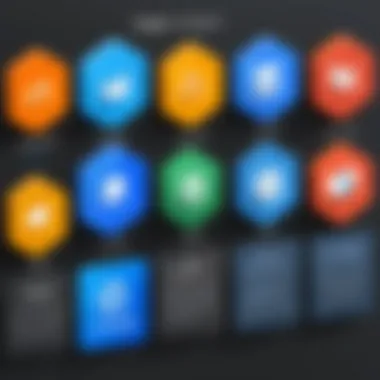

Privacy and Data Protection Considerations
In today's digital world, privacy and data protection cannot be treated lightly. For organizations that rely on Google Analytics, understanding these aspects is vital to gaining the trust of users while complying with regulatory frameworks. The concern around privacy goes beyond just the legal requirements; it's really about respecting users’ personal data and ensuring transparency in how it’s used.
Data protection is about safeguarding sensitive information from unauthorized access and misuse. A robust protocol to ensure data protection can foster a sense of trust among users. Without these measures, a data breach or misuse can tarnish a brand’s reputation and lead to serious legal ramifications. So, let’s take a closer look at this topic with specific focus on critical elements and considerations.
Understanding GDPR Compliance
The General Data Protection Regulation, commonly known as GDPR, came into effect in May 2018. It mandates stringent guidelines for the collection and processing of personal information within the European Union. If your organization collects or processes data from EU citizens, GDPR compliance is a necessity.
Under GDPR, organizations must gain clear consent from users before collecting their data. It isn't just a box to tick off; consent must be informed, meaning users should know what data you are collecting, why you are collecting it, and what you will do with it. Here are key points to consider with respect to GDPR compliance:
- User Rights: Users have the right to access, correct, and delete their personal data. They should also be able to revoke consent at any time.
- Data Minimization: Collect only the data that is absolutely necessary. Do not gather more information than needed, as that could lead to potential risks.
- Clear Privacy Policy: A well-structured privacy policy is crucial. It should transparently outline how data is collected, processed, and stored, along with the retention period.
Staying up to date with GDPR will not only keep your business safe but will also enhance your user’s trust.
Managing User Data and Consent
Once data is collected, managing it responsibly is essential to comply with legislation and build a positive relationship with your audience. Consent management tools can play a significant role in this. They allow you to gather and store user consent efficiently.
Here are some strategies to consider for effective user data management:
- Use of Consent Banners: Employ effective cookie consent banners to inform users about data collection practices in a straightforward manner. These should provide opt-in and opt-out options.
- Regular Audits: Conduct regular audits of your analytics practices. Are you still collecting data that users consented to? Is that data still relevant? Regular reviews are important.
- User-Friendly Mechanisms: Providing users with control over their data enhances trust. Simple options for editing or deleting their data should be available without extra hassle.
In essence, effective management of user data and consent isn’t just about compliance; it’s about prioritizing user holding value in their own decisions.
"Respecting user privacy is not just a legal requirement; it’s a philosophy that can drive customer loyalty and trust."
Ensuring robust privacy practices will not only keep you compliant but also set a benchmark for responsible data management in the digital landscape.
Best Practices for Utilizing Google Analytics
Leveraging Google Analytics effectively can make all the difference in how businesses shape their web strategy. The importance of best practices in utilizing Google Analytics stems from the need to interpret data correctly and to enhance decision-making capabilities. In an age where online presence is crucial, this toolkit serves as a compass, guiding organizations through the vast sea of digital information. The right methodologies not only optimize data insights but also streamline operational efficiency.
Regularly Updating and Evaluating Setup
Maintaining an up-to-date setup within Google Analytics is not just a good idea; it's a necessity. The digital landscape changes faster than you can blink. New features roll out, user behavior shifts, and business objectives evolve. By regularly updating your setup, you ensure that your tracking aligns with current goals.
- Here are several key points for keeping your Google Analytics setup fresh and relevant:
- Audit Your Tracking Code: Occasionally revisit where your tracking code is implemented. Are there any new pages or resources that need tracking?
- Review Your Goals: Every few months, look over the goals you’ve established. Are they realistic? Do they reflect your current business objectives?
- Update Filters and Segments: As your audience grows and changes, so should your approach to segmentation. Fine-tune filters to better capture valuable insights.
- Check Data Sampling: In larger datasets, data sampling can distort analytics. Understanding and rectifying this ensures accuracy.
The effort you put into this could pay off handsomely. It also helps avert data blind spots, which could lead to misguided strategies.
Interpreting Data for Strategic Decisions
Once the data starts flowing in, knowing how to interpret it is where the rubber meets the road. Effective interpretation allows businesses to make informed decisions that enhance performance. Data points can be powerful, but without context, they can be misleading.
A few elements to consider when analyzing data include:
- Identify Trends: Spotting trends over time versus one-off spikes can reveal valuable consumer behavior insights.
- Context Matters: Always compare data against relevant benchmarks or past performance to understand where you stand.
- Visualize Your Data: Use graphs or heat maps to see patterns that might not be so clear in spreadsheets. Visual tools do wonders in revealing insights.
- Collaborate with Teams: Involve marketing, sales, and even customer service in discussions about data interpretations. Wider perspectives often lead to deeper insights.
"Data is the new oil. It’s valuable, but if unrefined, it cannot really be used." - Clive Humby
Strategically interpreting data allows businesses to pivot more readily. By utilizing analytics as a driving force rather than just a review tool, organizations can maintain a course toward enhanced performance.
In summary, integrating best practices into your approach to Google Analytics will not just lead to better reports but will enable businesses to take decisive actions that positively affect growth and success.
Epilogue
In this article, the conclusion serves as a crucial wrap-up that actively summarizes the extensive capabilities and features within Google Analytics. Recognizing the significance of this tool is vital for businesses striving to enhance their online impact. Understanding the ways in which each feature operates allows professionals to leverage data for better decision-making.
Summary of Key Features
Google Analytics lays out several high-impact features, each contributing uniquely to the overall web analytics experience:
- Data Collection: With tracking codes and data streams, businesses can gather pertinent information across both websites and mobile apps.
- User Behavior Insights: Analyzing real-time data and audience segmentation helps businesses tailor their marketing strategies effectively. It’s like having a magnifying glass on user interactions.
- Traffic Analysis: Understanding how visitors arrive at your site, be it organic search or paid advertising, is essential for optimizing marketing budgets and efforts.
- Conversion Tracking: Setting goals and tracking eCommerce can inform shifts in business strategy, making it easier to identify what works and what doesn’t.
- Custom Reporting: This feature allows users to design dashboards specific to their needs, ensuring that only the most relevant data is front and center.
Benefits of These Features
These features contribute to informed decision-making through:
- Enhanced user experience based on behavior analysis
- Optimized marketing campaigns targeted towards effective channels
- Insights that fuel strategic planning and overall business growth
Future Trends in Web Analytics
The landscape of web analytics is continuously evolving. Several future trends are worth noting:
- Artificial Intelligence and Machine Learning: Tools, like Google Analytics, are anticipated to integrate advanced AI, enabling deeper insights and predictive analysis. This shift can transform raw data into prescriptive insights to anticipate user needs and behaviors.
- Increased Focus on Privacy: With stricter regulations like GDPR, data privacy will dominate the conversation. Organizations must adapt by implementing transparent data management practices that build trust with users.
- Integration with Multi-channel Marketing: The adaptability of Google Analytics in integrating varied digital channels presents opportunities to assess performance across platforms, showcasing a holistic view of consumer interactions.
- Real-time Analytics Enhancements: As markets shift rapidly, the demand for instant insights is growing. Future analytical tools will likely prioritize real-time data, facilitating immediate content and campaign adjustments.



