Feedly App: Features, Benefits, and Use Cases
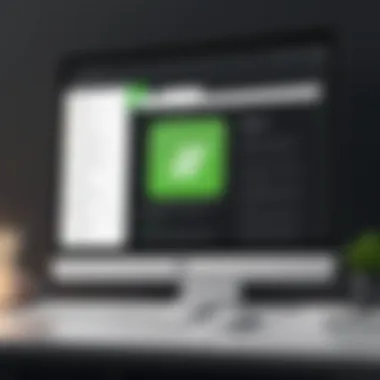

Intro
In the fast-paced digital world, managing information effectively has become a necessary skill. Amidst a sea of content, individuals and businesses often struggle to stay updated without drowning in irrelevant noise. Enter Feedly, an app designed to streamline content consumption and enhance productivity through news aggregation. This overview delves into the nooks and crannies of Feedly, shedding light on its key features, benefits, and suitability for varying user types. By understanding how the app can transform the way one interacts with information, users can not only stay informed but do so in an organized, focused manner.
Brief Description
Overview of the software
Feedly is a content aggregator that enables users to organize, read, and share news and articles from various online sources in one convenient platform. Think of it as your personal news hub where you can tailor the content to reflect your interests. Users can subscribe to multiple RSS feeds, so they get the latest updates from trusted sources -- without having to hop from one website to another. This app not only caters to individual needs but also has features that appeal to teams and organizations that aim to stay in sync with industry trends.
Key features and functionalities
Feedly comes loaded with a diverse array of features that cater to various use cases. Some notable functionalities include:
- Customizable Feeds: Users can create categories and sort feeds according to interest areas, making it easier to access pertinent information quickly.
- Tagging System: This helps in organizing and finding content swiftly. It’s like putting a label on your favorite jars of jam; everything has its rightful place.
- Search Functionality: Offers a powerful search tool to discover articles or topics that matter most to you.
- Integration Capabilities: Works seamlessly with tools like Evernote, Pocket, and Slack, making it a versatile component in any productivity toolkit.
- Mobile and Desktop Access: Whether you are on your computer or your phone, Feedly offers a consistent, user-friendly experience.
“A well-organized link collection can mean the difference between feeling overwhelmed by information and feeling empowered.”
System Requirements
Hardware requirements
Using Feedly doesn’t require cutting-edge hardware. Here's what you really need:
- A device with internet access (PC, Mac, smartphone, or tablet).
- A minimum of 2GB RAM for smooth operation.
- Recommended browsers include Chrome, Firefox, Safari, and Edge for optimal user experience.
Software compatibility
Feedly is versatile in terms of compatibility:
- Operating Systems: Works on Windows, macOS, iOS, and Android.
- Browser Support: Most modern browsers support Feedly seamlessly.
- Feedly can integrate with third-party applications, enhancing functionality and adapting to specific productivity needs depending on user preference.
Understanding these elements can position you to take full advantage of what Feedly has to offer.
Prologue to Feedly
In a digital landscape overflowing with information, the need to manage and consume content effectively cannot be overstated. The introduction of the Feedly app plays a crucial role in addressing these requirements, serving as a solution for both individuals and businesses. This section enables readers to grasp what Feedly is and the importance it holds as a news aggregation tool. Equipping users with the ability to filter noise and focus on relevant information promotes productivity and enhances the quality of content consumption.
Understanding Feedly’s Purpose
Feedly provides a centralized platform for consuming information. Users can curate different sources of news, blogs, and articles in one place. This tailored experience allows them to cut through the clutter and access only what matters most to them. For IT professionals and businesses, this means staying up-to-date with industry trends, competitor actions, and client interests without drowning in unrelated content. It’s about investing time wisely, which is invaluable in today's fast-paced environments.
Moreover, Feedly connects users to a community of like-minded individuals. By sharing and discussing content, users can enhance their perspectives on various subjects, making Feedly a hub for both learning and networking. The app's purpose transcends mere aggregation; it evolves into a tool for informed decision-making.
The Evolution of Feedly
Feedly's journey began in 2008, initially as an RSS reader. Over time, it evolved to become much more than that. The rise of social media and changes in user behavior necessitated a transformation.
With the introduction of features like integrations with productivity tools such as Evernote and Trello, Feedly stepped forward as a powerful ally in content creation and management. Not only did it adapt to meet the surge in mobile usage, but it also introduced customizable feeds, enabling users to shape their information landscape like never before.
Today, Feedly is not cheap by any means, but it’s a reliable tool in a professional’s toolkit. The innovations it introduced and the community it fostered reflect its commitment to not just keeping up with technology, but often leading the charge in productivity solutions.
"In the quest for streamlined content consumption, Feedly stands as a beacon of organization and efficiency."
As we delve deeper into the features, benefits, and various use cases of this platform, it becomes evident that Feedly is not merely an app but a partner in helping users take control of their information diet.
Key Features of Feedly
In a fast-paced world where information is flowing like water through a sieve, the importance of effective tools cannot be overstated. Feedly, a robust platform for content aggregation, stands out due to its myriad features designed to enhance the user experience. Understanding the key features of Feedly allows users to harness its full potential for personal or professional use. This section will explore essential attributes such as the user-friendly interface, the content organization tools, and its integration capabilities with other applications.
User-Friendly Interface
One of Feedly's primary strengths lies in its user-friendly interface. If you consider the myriad of platforms available, a clean and intuitive design can make or break user engagement. Feedly's layout is not only sleek but also navigable with ease, making it accessible to both seasoned tech enthusiasts and novices alike.
When you log in to Feedly, the dashboard presents you with a clear overview of your feeds. Everything is laid out logically – from categories of content to individual articles, the layout minimizes cognitive load. Users can easily scroll through content, filtering out noise and focusing on what matters most. And let’s not forget about the adjustable display options; you can choose between a card, list, or even a magazine layout, giving you control over your reading experience. This adaptability is vital for maintaining engagement and ensuring that users find the setup that works best for their needs.
Content Organization Tools
Another critical aspect of Feedly is its content organization tools, which can be a game-changer for those who manage a saturation of information every day. Whenever you subscribe to various sources, the sheer volume of articles can be overwhelming. Feedly tackles this challenge head-on.
Here are some noteworthy organizational features:


- Categories: You can categorize your feeds into distinct sections, enabling focused browsing based on themes or topics, such as technology, health, or finance.
- Tags: Feedly allows tagging articles for better filtering and retrieval. This feature proves particularly handy when researching or keeping track of various topics.
- Collections: Users can create collections of sources by grouping related feeds. This categorization not only streamlines navigation but also helps highlight your interests.
These tools work in tandem to ensure that what you want to read is just a click away, saving you valuable time daily.
Integration with Other Apps
In today’s interconnected digital landscape, the ability to integrate with other applications is no longer a luxury; it’s a necessity. Feedly shines in this regard with a wide range of integration options.
- Zapier: This tool lets you automate repetitive tasks linking Feedly with other apps like Slack, Evernote, or Trello. Imagine receiving updates in Slack whenever a new article is published in your chosen field of interest!
- Social Media: Feedly allows sharing articles directly to various social media platforms, simplifying the process of curating and distributing content.
- IFTTT: This integration empowers users with automated workflows. For instance, you can create a recipe that saves new articles to your Pocket or Instapaper account for later reading.
"Integration is key; it allows Feedly to work not just as a standalone app, but as part of a user's entire digital workflow."
The variety of integration options available positions Feedly as a cornerstone of digital content management solutions, appealing significantly to IT professionals and businesses looking for efficient workflows.
By utilizing these key features of Feedly, users can transform the often daunting task of information intake into a manageable, streamlined process. In the next section, we will delve deeper into the benefits of using Feedly, highlighting how it can impact your productivity and content engagement.
Benefits of Using Feedly
In a world drowning in information, the value of efficient content consumption cannot be overstated. Feedly presents a unique set of benefits that address the challenges of navigating the vast seas of online content. For users, whether they are tech-savvy IT professionals, demanding software experts, or busy entrepreneurs, Feedly provides the kind of solutions that not only enhance productivity but also streamline the daily grind of information gathering.
Efficient Content Consumption
With the sheer volume of articles, blogs, and news pieces popping up every minute, finding what genuinely matters becomes a tedious task. Feedly allows users to consume content more efficiently by aggregating various sources in one neatly organized space. Instead of hopping from one site to another—like a rabbit in a cornfield—users can filter and curate content according to their tastes and preferences.
Moreover, the ability to categorize these sources into different feeds means you can keep separate tabs on topics that range from tech breakthroughs to industry trends. For instance, if an IT professional is keen on following developments in cybersecurity, Feedly allows them to follow specific industry-related blogs and news platforms all in one go. This not only saves time but also ensures they never miss critical updates.
Tailored News Feeds
Personalization is the name of the game, and Feedly excels at it. The app empowers users to create tailored news feeds that cater specifically to their interests and needs. Once you establish a profile, the possibilities are nearly limitless. Imagine being able to customize your feed to show only content related to artificial intelligence or real estate trends. Each time you log in, it feels like the app anticipates what you want to read.
Having a personalized feed means you're not sifting through articles irrelevant to your industry. This not only boosts your productivity but also helps in making informed decisions quickly. You can stay ahead of competitors who may be still leafing through irrelevant material. Additionally, using tools like tags and keywords allows for refining searches within your preferred topics, ensuring that you always have quick access to the most relevant content.
"The ability to customize the feed is essential in today’s fast-paced information landscape, where the right knowledge can mean the difference between success and stagnation."
Enhancing Information Retrieval
Information retrieval effectively enhances your capacity to locate specific articles or content. Feedly's built-in search functionality allows users to quickly pull up relevant articles across the platforms they subscribe to. Instead of the typical keyword search methods that can turn into a wild goose chase, Feedly offers a seamless experience.
Moreover, users can benefit from their own notes. By tagging articles that resonate, whether for future reference or project inspiration, Feedly sets itself apart as not just an aggregator but also a personal knowledge repository. Combine this with the ability to save articles for offline reading, and you’ve got a tool that’s invaluable for anyone working in a field that demands continuous learning.
In summary, the benefits of using Feedly are manifold. Efficient content consumption, tailored news feeds, and enhanced information retrieval illustrate how the tool transforms overwhelming content into structured, prioritized information. As the lines between personal and professional lives blur further, having a dependable aggregator like Feedly can provide a much-needed edge in content organization.
Getting Started with Feedly
To maximize the potential of any app, one must first know how to jump into it with both feet. Getting started with Feedly isn’t just about signing up; it’s about creating a streamlined space for content consumption. This section explores foundational steps—creating the account, adding sources, and customizing the feed—that lay a robust groundwork for an enriching experience.
Creating an Account
Right off the bat, entering the world of Feedly starts with creating an account. The process is straightforward. Users can choose to sign up using their email address or social media accounts like Google or Facebook. This flexibility eases the way for various individuals, whether they’re tech aficionados or newcomers to the app scene.
To begin:
- Visit the Feedly website.
- Click on the Sign Up button.
- Choose your preferred method: email or social media.
- If using email, fill out the required fields like username and password.
- Confirm your email address to get the gears turning.
Why is creating an account crucial? By having an account, you unlock personalized features and save all your preferences. This becomes the bedrock for a tailored content experience.
Adding Content Sources
Once you’ve taken the plunge and created an account, the next step involves gathering your sources. This is where Feedly shines. The app supports a wide variety of content types—from blogs to RSS feeds, and even topics from other platforms. You can add the websites and blogs you already follow, or discover new ones through keywords.
Here’s how to do it:
- Navigate to the Sources tab on your Feedly dashboard.
- Click on Add Content.
- You can paste URLs directly or use the search bar to find specific topics or publications.
- Once found, add them to your account by simply clicking the Follow button.
This meticulous process is important as it directly affects the richness of your news feed. A rich and varied feed can lead to better information assimilation.
Customizing Your Feed
Now that you've added your preferred sources, the real fun begins—customizing your feed. Feedly provides various tools for users to tailor their reading experience. Custom labels and categories can help keep everything organized, so you’re not lost in a sea of information.
Here’s how to customize your feed:
- Go to your feed settings.
- Organize sources into collections by dragging and dropping.
- Set preferences for how often you want updates from each source, choosing between instant notifications or periodic summaries.

This leads to a personalized experience where users can easily navigate through the information they care about. Moreover, adding tags or highlights allows quicker reference points when sifting through dense information.
In summary, getting started with Feedly doesn’t merely involve basic setups; it’s about crafting an optimized content consumption portal tailored to one’s needs.
By investing a small amount of time in these initial steps, you’ll significantly enhance your information management skills and set yourself up for success in navigating the digital maelstrom.
Use Cases for Feedly
The Feedly app shines in its versatility, catering to a variety of users who seek effective management of digital content. Knowing how different groups utilize this platform can reveal its true potential beyond mere news aggregation. Each use case comes with its tailored benefits, prompting the users to adapt Feedly as their go-to content consumption tool. Let's explore some specific scenarios:
For Professionals
In a fast-paced work environment, professionals need to stay ahead of the curve. Feedly grants them the gift of organized content at their fingertips. By consolidating updates from relevant industries or sectors into one neat feed, users can cut through the noise and focus on what truly matters.
*Imagine a marketing specialist tracking trends in digital advertising or a project manager who needs updates on project management tools. Feedly allows them to:
- Create personalized feeds based on targeted keywords and sources.
- Set up alerts for specific topics, ensuring they never miss a critical update.
Professionals often gather insights not just from reading, but actively sharing. Feedly's collaboration options can help facilitate discussions with teams about new trends or strategies, enhancing the organization’s adaptability in an ever-changing market.
For Students
For students juggling coursework, extracurriculars, and personal projects, Feedly provides a lifeline, neatly packaging all necessary information in a student-friendly manner. The app allows students to follow academic journals, popular blogs, or even news portals, streamlining the research process into a manageable feed.
- Students can tailor their feeds to follow specific subjects or topics that align with their studies.
- They can save articles for later reference, keeping their resources organized and accessible.
In the chaos of education, ease of access matters. With Feedly, students can engage with current events or academic discourse in real time, enriching classroom discussions and projects.
For Content Creators
For content creators, whether they’re bloggers, YouTubers, or social media influencers, keeping tabs on the latest trends is vital for producing relevant material. Feedly empowers these creators to curate inspiration and research from a wide array of resources.
By following other creators in their niche, they can:
- Stay updated on innovative content ideas and formats.
- Analyze competitors’ strategies effectively.
- Save interesting articles or visuals to reference in their own work, enhancing creativity and engagement.
This organized approach not only saves time but also fosters a more informed and creative output. Feedly serves as a brainstorming tool as much as it does as a content aggregator.
In summary, the diverse use cases for Feedly highlight its importance as not just a content consumption tool, but a dynamic platform aiding professionals, students, and creators alike. This adaptability is what makes Feedly a significant player in the realm of information management.
Limitations and Considerations
In the realm of digital tools, the Feedly app stands out for its ability to streamline information gathering. However, even the best tools come with their own set of limitations. Recognizing these drawbacks is essential for users to truly harness the potential of the app while managing expectations. This section explores aspects that could be of concern for some users, including specific elements and benefits surrounding the Limitations and Considerations when utilizing Feedly.
Potential Drawbacks
Despite its many strengths, Feedly isn’t without its faults. One potential drawback is the reliance on an internet connection. Users accustomed to offline access might find themselves hindered, as the user experience heavily depends on being online to fetch articles and updates. Additionally, some users have noted that the app can be slow to load, especially when dealing with a vast array of content from numerous sources. This can be a real productivity killer.
Another point worth mentioning is the premium features. Though Feedly does offer a free tier, many advanced functionalities—like premium integrations and specific content curation—require a paid subscription. This can deter casual users who are not ready to commit financially.
Ultimately, understanding these limitations allows users to make informed choices about how they incorporate Feedly into their daily routines.
Learning Curve for New Users
For those just starting with Feedly, the learning curve can be a tad steep. While the interface is fairly intuitive once one gets accustomed, newcomers might find themselves grappling with the myriad of features and options available. Setting up a comprehensive news feed could seem daunting, particularly for users who are not tech-savvy.
Many users may initially struggle with customizing their feeds, understanding how to effectively categorize sources or utilize tags. It's not uncommon to feel a bit overwhelmed.
However, it's worth mentioning that Feedly does provide helpful guides and community forums where users can seek assistance. Engaging with these resources can significantly ease the transition and boost their confidence in using the app.
In summary, while Feedly is a powerful tool for news aggregation, being aware of its limitations—such as dependence on connectivity and the initial challenges of user onboarding—can help users form a better understanding of how to make it work for their unique needs. Thus, users should approach Feedly with both excitement and caution.
Feedly’s Impact on Productivity
In today’s fast-paced digital world, information is flowing at an unprecedented rate. For many, keeping up with all of it can feel akin to drinking from a fire hose. This is where Feedly steps in, promising to transform how users manage their news and information. Its design caters specifically to the need for productivity in information management. But how exactly does it achieve this? Let’s dig deeper and recognize the specific benefits and considerations that make Feedly a productivity powerhouse.
Effectiveness in Information Management
One of the standout features of Feedly is its ability to organize an overwhelming volume of information into digestible pieces. Think of it as a personal assistant for your online reading. Users can categorize their preferred sources effortlessly—by topics, themes, or even priorities. This level of customization allows for an almost tailored content experience. For instance, a marketing professional can filter out industry news from tech updates, allowing them to hone in on exactly what they need without distraction.
Moreover, because Feedly aggregates content from various sources into one centralized location, the hassle of hopping between multiple sites is eliminated. This cuts wasted time and enhances focus. Here’s how it can improve productivity:


- Centralized Information Access: No more wasting valuable time searching for articles; everything is right at your fingertips.
- Efficient Content Curation: Users can save articles for later reading, allowing for a scheduled review of important information instead of a chaotic reading spree.
- Informed Decision-Making: With curated news feeds that refresh regularly, users stay ahead of trends and can make decisions based on the latest insights rather than outdated data.
In summary, Feedly is not just a tool; it’s a structured approach to managing information that can significantly boost one’s productivity.
Comparison with Traditional News Consumption
While traditional news consumption involves sifting through newspapers, magazines, or individual websites, Feedly offers a streamlined alternative. This shift symbolizes a broader trend in how we consume content today.
Let's explore some comparisons:
- Time Efficiency: In the traditional model, one might spend hours reading newspapers or browsing various websites. With Feedly, users can skim through headlines, choosing only what resonates, thus cutting down reading time dramatically.
- Content Customization: Unlike the one-size-fits-all approach of traditional media, Feedly allows for a tailored experience. Users choose their preferred topics, ensuring that their feeds reflect personal interests or professional needs. Traditional media often bombards readers with irrelevant information.
- Real-Time Updates: In the ever-evolving landscape of news, being timely is key. Feedly provides real-time updates, which is something traditional media can inadvertently lag behind on. By the time news hits print or a scheduled broadcast, it might already be stale.
- Engagement: Feedly’s interactive features—like sharing articles or saving them to read later—promote user engagement in a way that passive news consumption does not. Users can discuss articles, cultivate networks, and follow others who share similar interests.
"The transition from traditional to digital is not merely a shift in medium; it represents an evolution in how we engage with news and information."
Community and Collaboration Features
The rise of digital tools in both personal and professional realms has made community and collaboration features more vital than ever. Within Feedly, these functionalities play a pivotal role in enhancing the user experience while fostering a vibrant ecosystem of knowledge sharing. The emphasis on community engagement not only helps in learning from others but also in building networks that can lead to deeper insights and collaboration.
Sharing Options within Feedly
One of the standout features of Feedly is its various sharing options. The app facilitates easy dissemination of articles and resources, enabling users to keep their networks informed. This sharing can happen through multiple channels, such as directly on social media platforms like Facebook and Twitter or via email.
- Users can simply select an article and choose where they’d like to send it, promoting easy distribution of valuable content.
- Another handy option is the ability to create and share collections. These collections allow users to group similar articles or topics and share them with others who might benefit from that curated selection.
By having robust sharing mechanisms, Feedly not only encourages users to engage more deeply with content but also allows them to share insights efficiently with their teams or followers. Such features ensure that information flows seamlessly, which is especially important in professional settings where timeliness is crucial.
Engagement with Other Users
Engaging with other users in Feedly can amplify the value of the app manifold. The platform is not merely a static reader; it fosters a community of like-minded individuals. Through public boards and shared spaces, users can discuss articles, offer opinions, or even debate topics of interest. This interaction encourages a rich exchange of ideas and perspectives that could lead to novel insights.
- Comments Feature: Feedly allows users to comment on articles, promoting discourse and providing feedback. This aspect creates an interactive environment where thoughts can be exchanged, enhancing understanding of complex topics.
- Following Other Users: Users can follow others whose reading lists align with their interests, creating a personalized feed. This can expose individuals to articles they may not have discovered independently, broadening their knowledge base.
Ultimately, the engagement within Feedly not only serves as a catalyst for learning but also builds community ties, making the experience more fulfilling. Regular interaction with peers can refine one’s viewpoints and understanding of industry trends, which is invaluable, especially for IT and software professionals navigating such a swiftly evolving landscape.
"The more you share, the more you learn. Community insights pave the way for innovation and collaboration."
Through these community and collaboration features, Feedly evolves beyond a mere information aggregator to a platform for collective intelligence, fostering an environment ripe for growth and learning.
Feedly’s Future Developments
As technology progresses at breakneck speed, applications like Feedly have to constantly rethink their strategies to keep pace. The importance of examining Feedly’s future developments lies in understanding how these upcoming features can address the evolving needs of users—whether they are IT professionals, content creators, or businesses looking to streamline their information flow. Feedly’s roadmap is not just a collection of shiny features; it’s an insight into how the app will enhance the user experience, making content management as seamless as possible.
Upcoming Features and Enhancements
Feedly plans to roll out several upgrades that could significantly improve its functionality. One notable enhancement is the deeper integration of artificial intelligence. This could manifest in features like smarter content curation and personalized news summaries. Imagine having Feedly sift through countless articles and deliver only the most relevant ones, saving precious time without sacrificing quality.
Other features that may be on the horizon include:
- Enhanced Sharing Tools: The ability to share articles with specific groups or individuals can augment collaboration, particularly for teams or study groups.
- Offline Access: Enabling users to save articles for offline reading can come in handy, especially for those who travel or find themselves in areas with spotty internet connections.
- Visual Content Integration: As video content becomes more prominent, Feedly might explore ways to incorporate video summaries directly into feeds, keeping users engaged.
With these upcoming tweaks, Feedly aims to adapt to user preferences and the changing digital landscape.
Potential Market Trends
Understanding potential market trends provides a lens through which we can view Feedly’s future. One significant trend is the growing emphasis on remote work and collaboration. As more companies shift to hybrid workspaces, the need for tools that facilitate effective communication and information sharing becomes critical.
Feedly’s potential enhancements should not just focus on individuals but also on team dynamics. Here are some market trends that might dictate future developments:
- Sustainability in Information Consumption: Users are becoming increasingly aware of their digital footprint. Features that promote sustainable content consumption habits could be a considerable draw.
- Data Privacy: With privacy concerns on the rise, Feedly will need to reinforce its commitment to user data protection, possibly introducing features that allow users more control over their data.
- Interconnectivity: As disparate tools are commonly used in business environments, Feedly might enhance its API capabilities, allowing for broader integration with other applications.
"In today's fast-paced world, users demand tools that not only manage their content but also adapt seamlessly to their workflows."
The End
In this exploration of Feedly, it becomes clear that this app serves a crucial role in modern information management. With its ability to aggregate news and blogs from varied sources, it tailors the user experience uniquely. This article has underscored how Feedly can optimize productivity by streamlining content consumption, allowing users to focus on what truly matters instead of sifting through endless streams.
Summarizing Feedly’s Value Proposition
Feedly stands out for several reasons:
- Personalization: Users can curate content to their liking, ensuring they only see news relevant to their interests. Whether it’s tech updates, fashion trends, or the latest in science, Feedly molds the feed to fit individual preferences quite well.
- Efficiency: The app organizes information efficiently. Users can dig into different categories and sections, making it easy to navigate without feeling overwhelmed. It feels like having a personal librarian who knows your interests inside out.
- Integrations: Feedly connects seamlessly with other tools such as Evernote of Slack which helps in pushing key insights and articles to where they can be most useful. This synergy between platforms enhances overall workflow, making it a go-to tool for many professionals.
"Feedly not only keeps you updated but does it with grace and organization, a recipe for success in our fast-paced world."
Final Thoughts on Content Management Tools
The landscape of content management has evolved, and tools like Feedly are paving the way for smarter consumption. As IT and software professionals increasingly adapt to remote and hybrid work settings, the need for efficient content management becomes ever more pronounced. The continued rise of apps focusing on organization and aggregation is a testament to this shift.
Utilizing tools like Feedly not only saves time but also encourages a more informed approach to content absorption. With every passing day, organizations and individuals are recognizing the power of addressing information overload with such apps designed to simplify processes. In a world flooded with data, Feedly is more than just an aggregator – it’s a hub for strategic information consumption.



