Top Alternatives to Formidable Forms Explained


Intro
Form builders play a critical role in data collection and user interaction for both websites and applications. While Formidable Forms is a popular choice for many, its limitations may not suit everyone. Therefore, it is prudent to explore alternative form-building software, each offering unique features and capabilities. This journey into the realm of form builders will arm you with knowledge about varied options tailored to different needs, whether for businesses, personal projects, or specialized applications.
Understanding the right tools available in the market can greatly impact efficiency and user experience. Choosing a form builder is not solely about aesthetics or basic functionality; it often necessitates a deeper consideration of integration capabilities, support, and scalability. As the demands of digital interactions continue to evolve, so too must the tools we utilize for form creation.
This article aims to dissect viable alternatives to Formidable Forms, offering detailed insights into their features, strengths, and weaknesses. By evaluating these options, you will gain a clearer perspective on what might work best for your specific requirements.
Brief Description
Overview of the Software
Many form-building software solutions provide intuitive interfaces and robust functionality that appeal to various user bases. Each option can differ significantly in terms of usability and integration flexibility.
Key Features and Functionalities
- User-Friendly Interface: Most options come with drag-and-drop builders, making it easier for users to design forms without needing coding knowledge.
- Integration Capabilities: Many alternatives allow integration with popular services like Zapier, Mailchimp, and Google Sheets, enhancing their utility.
- Conditional Logic: This feature allows forms to respond dynamically based on user input, creating a personalized experience.
- Customizable Templates: Users can choose from a variety of pre-built templates to streamline the form creation process.
- Data Management Tools: Effective data storage and management tools enable easy access to collected information.
- Mobile Responsiveness: Ensuring that forms work well on all devices is crucial, and many alternatives prioritize mobile-friendly designs.
System Requirements
Hardware Requirements
The specific hardware needs will depend on the software selected. Generally, a standard computer with internet access is sufficient. While some solutions may offer additional requirements for advanced features, basic usages tend to have low hardware demands.
Software Compatibility
Most form builders operate as web applications, requiring compatible browsers such as Google Chrome, Mozilla Firefox, or Safari. Certain solutions may offer plugins or extensions for content management systems including WordPress or Joomla, thus ensuring broad compatibility.
By understanding these aspects of alternatives to Formidable Forms, you can make informed decisions that align with your needs.
Preamble to Formidable Forms
In the realm of digital platforms, form builder tools are increasingly indispensable for businesses and individuals alike. Formidable Forms stands out for its versatility and extensive capabilities, allowing users to create complex forms with relative ease. The importance of understanding Formidable Forms lies not only in its functionality but also in its adaptability to various user requirements. As organizations evolve, so do needs for data collection, feedback mechanisms, and user interaction.
Formidable Forms offers a range of features that enable enhanced communication between users and their audience. However, it may not always be the perfect fit for everyone. Therefore, exploring the alternatives becomes crucial. This article aims to shed light on prominent alternatives, guiding users in making informed choices when seeking a form-building solution.
Understanding Formidable Forms
Formidable Forms is a WordPress plugin that provides a user-friendly interface for creating forms. This tool is designed to cater to both novices and seasoned developers, offering functionalities that range from simple contact forms to advanced survey forms and registration systems. Its drag-and-drop builder simplifies the process of form creation, enabling users to customize layouts according to their specifications.
The focus of this section is to elucidate how Formidable Forms integrates within the WordPress ecosystem. This integration allows for seamless updates, maintenance, and the possibility of enriching features through add-ons. Moreover, users benefit from the ability to view and analyze submissions directly from their WordPress dashboard, streamlining the workflow significantly.
Core Features of Formidable Forms
Understanding the core features of Formidable Forms is essential for evaluating its capabilities in form-building. It encompasses various functionalities that contribute to user experience and operational efficiency.
- Drag-and-Drop Form Builder: This functionality allows users to easily add and arrange fields, making the process intuitive.
- Conditional Logic: This feature enables forms to display fields dynamically based on user inputs, providing a more tailored experience.
- Customization Options: Users can select from diverse templates or create forms from scratch, ensuring aesthetic alignment with their brand.
- Backend Management: The tool allows users to manage entries efficiently, providing features to filter, sort, and export submitted data in multiple formats.
- Integration Capabilities: Formidable Forms can integrate with various third-party services, such as email marketing tools and CRMs, to enhance data collection and management processes.
These features illustrate why Formidable Forms holds a reputable position in the market, yet they also underscore the necessity for users to consider alternatives that may better serve their particular needs. Understanding these functionalities leads to a clearer perspective on what is essential while exploring other options.
Criteria for Selecting Form Builder Software
In the realm of form building, the selection of appropriate software is crucial. Not every form builder meets the varied needs of different users. Therefore, having criteria to evaluate these options is essential. This section will examine the critical factors that influence the choice of form builder software. By doing so, it will provide clarity on how to assess the capabilities and characteristics that align with individual or organizational needs.
User Experience and Interface
The user experience (UX) and interface design of form builder software significantly impact how effectively users can create and manage forms. A well-designed interface simplifies the process of form creation, allowing users to navigate with ease. A drag-and-drop functionality is often a strong indicator of user-friendly design. It empowers users, without technical skills, to build complex forms effortlessly.
Consideration should also be given to customization options. The ability to alter the layout, colors, and fonts provides a sense of branding consistency across forms. Furthermore, real-time previews help users visualize the final output, making the editing process more efficient. In summary, a seamless UX not only enhances user satisfaction but also affects the speed at which forms can be deployed.
Integrations and Compatibility
In the digital landscape, the ability of form builder software to integrate with other tools is paramount. Businesses often utilize a variety of software solutions for customer relationship management, email marketing, and data management. A form builder that hinders integration can create obstacles in workflow and data management.
This is where compatibility comes into play. Whether it's with platforms like WordPress, Salesforce, or Google Sheets, the ability to connect forms to these services ensures data flows smoothly. An extensive library of integrations expands functionality. It allows users to automate processes and enhance data collection through established applications.
Support and Community Resources
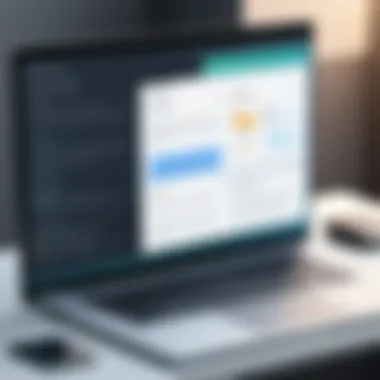

The importance of support and community resources cannot be overstated when selecting a form builder. Quality customer support can alleviate frustration during implementation and troubleshooting. Users should seek software with various support options, such as live chat, email, and comprehensive documentation.
Additionally, an active user community is a strong asset. Forums, blogs, and social media groups provide a space for exchanging ideas and solutions. They can offer practical insights that manufacturers may not cover in their documentation. A collaborative environment fosters learning and can enhance the overall user experience.
"It is not just about the software capabilities, but also about the support structure around it that can make or break the user experience."
Noteworthy Alternatives to Formidable Forms
Identifying suitable alternatives to Formidable Forms is crucial for users who seek diverse functionalities, reliability, and customization. The choice of a form builder can significantly affect user experience, data collection and integration capabilities. The alternatives highlighted here not only provide similar features to Formidable Forms but often bring unique advantages that can cater to specific business needs. This section will evaluate several well-recognized form-building tools, each of which offers distinct strengths.
Gravity Forms
Overview of Gravity Forms
Gravity Forms is recognized for its flexibility and robust feature set. It allows users to create complex forms with an intuitive drag-and-drop editor. This tool is beneficial for those who need advanced functionalities without heavy coding. Gravity Forms integrates seamlessly with various third-party applications, enhancing its usability across different platforms. A notable aspect of Gravity Forms is its conditional logic, which allows forms to adapt based on user input. This natively enhances user experience by making forms more tailored and relevant.
Key Features and Benefits
Gravity Forms is packed with features that stand out in the form builder landscape. It supports a variety of input types, including file uploads, which is a clear benefit for users needing to collect diverse data. Its integration capabilities with payment gateways like PayPal and Stripe provide a comprehensive solution for businesses. One unique feature is the multi-page forms, which create a streamlined experience for users by breaking down extensive forms into manageable sections. However, some may find its learning curve to be steeper compared to simpler alternatives.
Pricing and Plans
Gravity Forms operates on a tiered pricing model, catering to different user needs. Basic plans are affordable, making it accessible for small businesses. More comprehensive plans include advanced features like priority support and add-ons, which can be essential for larger organizations. Its pricing reflects its robust feature set, although the higher-tier plans may not suit all budgets. Overall, the cost can be justified by the wealth of options it provides.
WPForms
Overview of WPForms
WPForms focuses on user-friendliness and simplicity, making it a great choice for users who may not have technical skills. Its drag-and-drop interface allows users to create forms quickly and easily, reflecting its primary goal of accessibility. WPForms is suitable for a range of users, from small businesses to larger enterprises wanting straightforward form solutions. Its ability to create both simple and complex forms makes it adaptable for various needs.
Key Features and Benefits
With features like pre-built templates, spam protection, and instant notifications, WPForms enhances efficiency in form creation and management. The integration with platforms like Mailchimp and Salesforce adds another layer of usability for businesses looking to streamline their operations. One unique feature is its smart conditional logic, allowing for dynamic forms that change based on user responses. However, users looking for extensive customization may find WPForms less versatile than some alternatives.
Pricing and Plans
WPForms offers various pricing plans tailored to different user needs. Its pricing starts at a competitive rate, making it a viable choice for small businesses. Higher plans introduce advanced features that may be more appealing for larger organizations. While the cost is reasonable based on provided features, users need to assess their requirements carefully to determine the right plan.
Typeform
Overview of Typeform
Typeform emphasizes user interaction with visually appealing, conversational forms. This approach distinguishes Typeform from other alternatives. The user-friendly interface facilitates the creation of engaging forms, surveys, and quizzes. Its aesthetic quality combined with functionality makes it a popular option for marketing professionals seeking to enhance user engagement. Typeform is known for its unique approach, encouraging users to think creatively about data collection.
Key Features and Benefits
Typeform stands out with its focus on user engagement. Its ability to create interactive and mobile-friendly forms is essential in a digital landscape where user experience is paramount. The completion rates are often higher due to the engaging format. One notable feature is the logic jump, which allows users to navigate through forms based on previous answers. However, this added complexity might lead to longer initial setup times.
Pricing and Plans
Typeform’s pricing plans vary to accommodate different user needs. While there is a free version, users may find the limited features restrictive for professional use. Paid plans unlock additional functionalities such as advanced integrations and analytics. Users need to assess if the pricing aligns with their functional requirements, as the pricing can escalate quickly with the addition of features.
Ninja Forms
Overview of Ninja Forms
Ninja Forms is well-known for its simple user experience while maintaining powerful features. The plugin is designed for flexibility, allowing users to create and manage forms without the hassle of coding. This alternative is particularly valuable for small businesses that require efficient solutions without complex setups. Moreover, it has a strong focus on seamless integrations with popular services, which enhances its versatility.
Key Features and Benefits
One prominent feature of Ninja Forms is its customizable templates which can reduce form setup time significantly. It supports various types of fields, including advanced fields for professional use. The conditional logic feature is another strong point, enabling forms to become interactive based on user inputs. However, the cost of add-ons can accumulate, which may become a concern for some budget-conscious users.
Pricing and Plans
Ninja Forms uses a freemium model, allowing users to start with a free version. This free option is appealing, but users looking for advanced features will need to invest in paid plans. The pricing structure can seem confusing due to the additional costs for premium add-ons. Understanding the intended use case is vital for users to extract maximum value from this form-building tool.
JotForm
Overview of JotForm
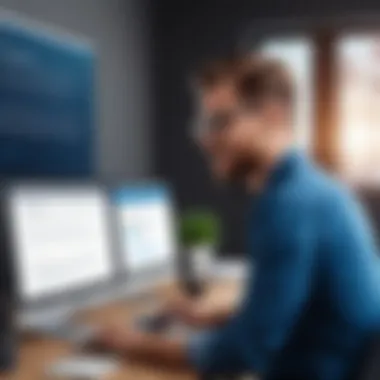

JotForm provides an intuitive platform for building forms without the need for coding expertise. Its straightforward interface allows users across various backgrounds to create forms quickly. JotForm is widely applicable across industries, making it a favorable choice for users who need a flexible and functional form builder. It shines when it comes to collecting data from diverse sources efficiently.
Key Features and Benefits
Features such as themes and templates make it easy for users to create visually appealing forms. JotForm also includes conditional logic, file uploads, and payment integrations, providing a comprehensive toolkit. One unique ability is the form analytics feature, which provides insights into form performance. Nonetheless, some users may feel overwhelmed by its variety of options at first glance.
Pricing and Plans
JotForm offers various pricing tiers, including a free version with limited submissions, suitable for testing purposes. The paid plans provide more advanced capabilities, which could result in meaningful investment for frequent users. The scalability of these plans is a highlight, as users can expand their tools as their needs grow. Thus, JotForm effectively balances itself between affordability and features.
Comparative Analysis of Formidable Forms Alternatives
In the realm of form-building software, a comparative analysis stands as a critical element to understand which solutions truly fit the varied needs of users. By dissecting the characteristics and functionalities of different alternatives, one can gauge the essential factors that drive the best decision for form creation and management. The advantages of conducting a detailed comparison are manifold; it allows users to identify strong features, inefficiencies, and overall usability across platforms. This not only aids in selecting the right tool but also in maximizing investment by choosing a product that aligns closely with specific operational requirements.
Furthermore, the analysis propels users to make informed choices based on their unique situations, thereby reducing the chances of future frustration or inefficiencies with their form management systems.
Feature Set Comparison
Understanding the feature set of various form builder tools is central to assessing their viability. Each platform offers a distinct array of capabilities that can affect user experience significantly. For instance, advanced conditional logic, payment integrations, and customizable templates can transform a basic form into a robust solution tailored for business needs.
- Usability: Evaluate how intuitive the interface is. A platform with a steep learning curve may deter new users.
- Customization: Consider the extent to which users can modify forms. Some tools may offer drag-and-drop features while others may require coding knowledge.
- Integrations: Integration capabilities with CRM systems or email marketing platforms can be vital for operational efficiency.
When comparing feature sets, it's beneficial to create a checklist of must-have functionalities and contrast those against the capabilities of each alternative. The goal is to ensure that chosen software can not only meet current demands but also adapt to potential future requirements.
Cost Efficiency Assessment
Cost efficiency is a pivotal consideration when selecting form-building software. Pricing structures vary greatly among providers, impacting overall cost-effectiveness. It is essential to evaluate what features are included in each pricing plan and the levels of support provided.
- Decision Making: Looking beyond the sticker price is crucial; some software may require additional fees for essential features.
- Value for Money: Determine if the features offered align with the price. Sometimes, a higher upfront fee can provide better long-term savings through efficiency gains.
- Subscription Options: Many platforms offer tiered subscription models, which can be appealing. When assessing costs, consider both monthly and annual pricing plans.
The focus should remain on finding a balance between cost and functionality, ensuring that the chosen product doesn't compromise quality to save on expenses.
User Feedback and Reviews
User feedback is an invaluable resource when comparing form builders. Insights gathered from existing users can illuminate the strengths and weaknesses of a product far better than marketing materials. Engaging with communities on platforms such as Reddit or forums is beneficial. Additionally, checking reviews on sites like Capterra or G2 can help in understanding the reliability of the tools in real-world applications.
- Quality of Service: User experiences often reveal how responsive customer support is and if issues are resolved in a timely manner.
- Satisfaction Levels: Reviews can indicate whether users find the platform meets their needs effectively or if they face significant challenges.
- Feature Assessment: Regular feedback may shed light on any functional quirks which may have been overlooked in promotional content.
This comparative assessment, through detailed exploration of features, cost, and user experiences, serves to equip prospective users with the necessary knowledge to navigate the multitude of Formidable Forms alternatives effectively.
Advantages of Seeking Alternatives
Considering alternatives to Formidable Forms is a crucial step for businesses and individuals who rely on form-building software. The decision to explore other options can often lead to enhanced functionality, greater customization, and better overall experiences.
By assessing alternatives in this category, users can discover tools that specifically cater to their needs, moves towards streamlining their workflow and improving data collection processes. This exploration not only reveals invaluable insights but also empowers users to optimize their operations.
Customization Opportunities
One of the primary advantages of seeking alternatives is enhanced customization. Different form builders provide varied levels of design flexibility. With some platforms, you can modify the visual appearance of forms through templates or custom CSS attributes. This freedom allows companies to align forms with their branding, making them look more professional and integrated into the user experience.
For instance, WPForms allows users to customize forms extensively with its drag-and-drop builder, making it easy for anyone, regardless of technical skill, to create attractive and functional forms. The ability to tailor forms to fit specific purposes can result in higher engagement and completion rates.
Enhanced Functionality
Form builders are not all created equally. While Formidable Forms is robust, alternatives may offer features that perform better depending on unique business requirements. Exploring other options presents opportunities to find additional capabilities.
Tools like Typeform excel in interactive and conversational forms, proving effective for surveys or customer feedback. On the other hand, Gravity Forms might offer complex conditional logic that facilitates advanced workflows.
This leads to improved user experiences and helps you capture data more effectively. Different functionalities can address specific pain points that may not be adequately managed by Formidable Forms.
Scalability and Future-Proofing
As businesses evolve, their toolsets must also progress. One significant benefit of exploring alternatives to Formidable Forms is the potential for scalability. Certain form-building platforms have built-in features or the ability to integrate with other applications that can grow with your business.
Tools like JotForm provide extensive integrations with popular platforms such as Zapier, expanding their functionalities beyond simple form creation. This adaptability means that as data collection needs become more complex, users can easily stay ahead by scaling their solutions without needing to switch to a different platform in the near future.
Moreover, evaluating alternatives ensures that organizations are not locked into a single vendor. This freedom enables them to adjust their software strategy with changing market demands or technological advancements, ensuring they remain competitive.
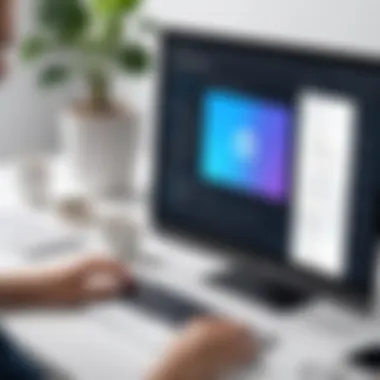

Challenges with Alternatives to Formidable Forms
When exploring alternatives to Formidable Forms, it is essential to understand the challenges that may arise in the process. Every form-building solution has its distinct features and drawbacks. Recognizing these challenges can help users make more informed decisions and avoid potential pitfalls that may hinder their workflow or project goals.
Adopting a new software brings about adjustments that can strain resources, especially for businesses or IT professionals with established workflows rooted in specific tools. Moreover, different users will have varying expectations and experiences. By analyzing the potential hurdles associated with switching to a new solution, you can mitigate risks effectively.
Learning Curve Considerations
One critical factor to consider when choosing a form builder is the learning curve. Any new software requires a certain amount of time and effort to master. Users transitioning from Formidable Forms may find themselves navigating a different interface or set of functionalities, which can impede productivity initially.
Key points about learning curves:
- Complexity: Some alternatives may have more advanced features, leading to a steeper learning curve.
- Documentation: Quality of help resources varies by platform; thorough documentation helps ease the transition.
- User experience: Clarity and usability impact how quickly a user can adapt to the new system.
Effectively managing these learning curves means evaluating the available training and support options. Can you access tutorials, webinars, or community forums? If so, these resources might lessen the adjustment period significantly.
Integration Difficulties
Another notable challenge when selecting alternatives to Formidable Forms is integration with existing software. Many businesses rely on a range of applications, and the compatibility of the new form builder with these systems plays a vital role in its effectiveness.
Consider the following when evaluating integrations:
- APIs: Robust APIs facilitate smoother connections to other software, but limited API support can hinder functionality.
- Plugins: Availability of plugins can extend the form builder's features, allowing for better customization and integration.
- Data migration: Transitioning data from Formidable Forms requires careful planning to avoid losing valuable information.
"Integration issues can create roadblocks that frustrate users and diminish the software's effectiveness."
By assessing these elements, users can anticipate integration hurdles and develop strategies to address them, ensuring that the selected solution aligns with existing workflows.
Selecting the Right Alternative for Your Needs
Choosing the right form builder alternative is pivotal in ensuring that your specific requirements are met efficiently. This section highlights the critical factors that need attention when selecting a suitable option among the various alternatives to Formidable Forms. Each software offers unique features, functionality, and user experiences. Therefore, understanding your needs helps in narrowing down choices and making informed decisions.
Understanding the importance of properly identifying your requirements allows you to save time and resources. A mismatched tool can lead to frustration and inefficiencies in form creation and management. For instance, some users may prioritize ease of use, while others may require advanced features that support complex forms. Recognizing these nuances will lead to a better alignment with the right form builder.
Another factor to consider is scalability. As business needs evolve, the form builder should support growth and adapt to increasing demands. Ensure that the selected software can handle higher volumes of submissions without faltering. In addition, ongoing support and updates are crucial to keep up with technology trends. The right alternative should not only meet current requirements but also anticipate future needs.
Additionally, compatibility with existing software ecosystems is also worth noting. Many organizations use diverse tools for customer relationship management or project management. Thus, seamless integration with platforms like Salesforce or Asana can enhance workflow efficiency and productivity. This aspect adds another layer of consideration while making your selection.
"Identifying and prioritizing requirements is essential to avoid the pitfalls of selecting inappropriate software."
Identifying Your Requirements
When identifying your requirements, start with a clear understanding of your objectives for using a form builder. Are you looking to gather leads, conduct surveys, or manage registrations? Clarifying the purpose informs subsequent decisions about necessary features.
Some essential factors to consider include:
- User-Friendliness: If the team lacks technical expertise, opt for software that is intuitive and easy to navigate.
- Customizable Templates: Evaluate if the software allows customization to align with branding or specific needs.
- Field Variety: Examine the types of fields needed, such as checkboxes, dropdowns, or file uploads.
- Response Management: Explore features for managing submissions, including notifications and data exports.
- Analytics and Reporting: Determine if you need robust analytics tools to assess submission data and user behavior.
Creating a checklist of these elements will help you evaluate options more effectively. You can also gather input from all stakeholders to ensure that you do not overlook critical features required for success. Engaging input can lead to a more aligned and functional choice for your business operations.
Conducting a Trial or Demo
Once you have gathered and prioritized your requirements, the next step is to conduct trials or demos of the shortlisted form builders. Many alternatives offer limited-time trials that allow you to use their features without financial commitment. This phase is instrumental in providing hands-on experience with software before making a decision.
During the trial phase, focus on:
- Ease of Use: Pay attention to how intuitively you can create forms and navigate the software.
- Capabilities: Test all features you consider critical, such as conditional logic and integrations.
- Support Accessibility: Assess how readily available customer support is during the trial. A responsive support system is often vital during implementation.
It is advisable to use realistic scenarios and actual use cases during the trials. This approach offers more insights into how the software performs in contexts similar to your organizational needs. Documenting your experiences can play a significant role in the decision-making process, ensuring you select the most appropriate alternative for your form-building projects.
Ending on Formidable Forms Alternatives
In an era where digital interactions are vital for business success, choosing the right form builder software is essential. This article has navigated through various alternatives to Formidable Forms, outlining their unique features and benefits. Selecting a suitable form solution impacts not just how data is collected but also how organizations engage with their clients.
Summary of Findings
The examination of alternatives reveals a broad spectrum of options catering to different needs. From Gravity Forms' robust features to WPForms' user-friendly interface, each tool offers distinct advantages. Typeform excels in aesthetically pleasing designs, while Ninja Forms delivers flexibility with its add-ons. JotForm stands out with its extensive templates, enhancing user experience for both creators and end-users. These insights are crucial for users seeking a tailored solution that aligns with their operational goals.
Moreover, understanding the learning curves associated with alternatives provides clarity. Some tools may require more time upfront, while others facilitate quicker integrations. Recognizing these factors allows users to measure potential productivity and efficiency gains.
Final Recommendations
For individuals and businesses evaluating their form-building needs, several recommendations emerge:
- Assess Specific Needs: Identify unique requirements before opting for a solution. Determine whether advanced features or simplicity is more valuable to your projects.
- Try Demos and Trials: Engage with trials or demos of shortlisted alternatives. Practical exposure helps gauge usability and suitability for your purposes.
- Investigate Community and Support: Look into available support and community resources related to the selected tool. A vibrant community can enhance user experience and provide crucial assistance during implementation.
- Consider Scalability: Choose software that accommodates future growth. This includes evaluating pricing structures and flexibility in feature sets as needs evolve.



