Understanding Foxit PhantomPDF Costs: A Deep Dive
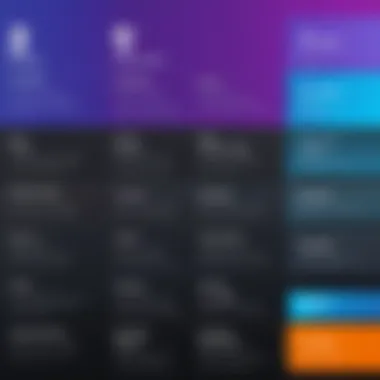

Intro
Foxit PhantomPDF has gained attention among users for its robust capabilities in PDF editing and management. However, understanding its cost structure is crucial for anyone considering this software. This section will present an overview of the pricing tiers, highlight the value derived from the investment, and provide comparisons with competitors in the market. A detailed exploration of available discounts will also be discussed.
Brief Description
Foxit PhantomPDF is more than just a PDF reader. It serves as a comprehensive solution for businesses and individual users who need to create, edit, and secure electronic documents seamlessly. The software aims to enhance productivity through its user-friendly interface and efficient functionalities.
Overview of the software
Foxit PhantomPDF offers a suite of features tailored for document management. It caters to a range of users—from those requiring basic editing tools to professionals needing advanced features for business workflows. The software supports collaboration tools, which allow multiple users to work on a document simultaneously.
Key features and functionalities
Foxit PhantomPDF boasts several key features, including:
- Document Editing: Users can modify text, images, and objects within PDF files.
- Form Creation: It facilitates the creation of fillable forms for data collection.
- Document Security: Users can set permissions, add passwords, and redact sensitive information.
- Collaboration Tools: The software enables comments, annotations, and shared reviews.
- Integration Capabilities: It works with various cloud storage solutions and third-party applications.
This diverse range of tools makes Foxit PhantomPDF a competitive option in the PDF editing landscape.
System Requirements
It's important to consider system requirements before choosing to invest in Foxit PhantomPDF. Understanding the hardware and software compatibility helps ensure that the software will run smoothly on the intended devices.
Hardware requirements
- Processor: Intel or AMD processor with 1 GHz or faster
- RAM: Minimum of 2 GB (4 GB recommended)
- Hard Disk Space: At least 1 GB free disk space
- Display: 1024x768 screen resolution or higher
Software compatibility
- Operating Systems: Compatible with Windows 7, 8, 10, and 11; Mac OS X versions 10.12 or later
- Microsoft Office Integration: Works with Microsoft Office 2010 or newer
Understanding the system requirements helps in making sure the investment in Foxit PhantomPDF is viable, preventing potential compatibility issues that could hinder functionality.
By understanding both the features and the corresponding costs, users can make informed decisions that align with their operational needs and budget constraints.
An Preface to Foxit PhantomPDF
Understanding Foxit PhantomPDF begins with grasping its role in the realm of document management. This software is more than just a PDF editor; it is a versatile tool that continues to evolve. Its features target a wide array of functionalities, including editing, converting, and collaboration. The objective of this section is to provide a foundational understanding of what Foxit PhantomPDF offers and how it aligns with the needs of its users.
Overview of Foxit PhantomPDF
Foxit PhantomPDF is widely recognized in the market as a powerful PDF solution. Launched by Foxit Software, it has gained traction among both individual and enterprise users. The software supports a comprehensive range of PDF management tasks. Users can create, edit, organize, and secure PDF files with relative ease. As organizations transition to digital workflows, Foxit PhantomPDF stands out with features that facilitate this shift. The user-friendly interface combined with robust functionalities makes it a tool of choice in many settings.
Key Features of Foxit PhantomPDF
Several key features define Foxit PhantomPDF:
- Editing Capabilities: Users can modify text and images in existing PDFs, enabling adjustments without needing the original document.
- Collaborative Tools: The software supports annotation, commenting, and reviewing, which enhances team collaboration.
- Document Security: Features like password protection and digital signatures ensure that sensitive information is secured.
- Integration Options: Foxit PhantomPDF connects with various cloud services, streamlining workflows further.
- Accessibility Features: These are built-in to comply with universal design standards, making the tool usable for all individuals.
These elements collectively elevate the value of Foxit PhantomPDF, making it suitable for a variety of professional environments.
Target Audience for Foxit PhantomPDF
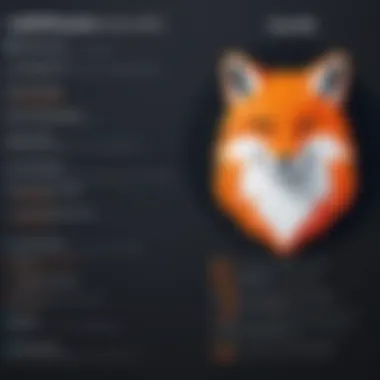

Determining the target audience is essential for understanding any product's market fit. Foxit PhantomPDF appeals to diverse groups:
- IT Professionals: Who require robust document solutions for their teams.
- Small and Large Businesses: Organizations that handle significant volumes of documentation need efficient means for PDF processing.
- Educational Institutions: Schools and universities find value in the ability to share and annotate documents swiftly.
- Government Agencies: They often demand high-security standards when managing sensitive documents.
These varied users benefit from the unique capabilities of Foxit PhantomPDF, underlining its versatility.
"Foxit PhantomPDF provides tools that help streamline the PDF creation process while ensuring security and collaboration."
By addressing the needs of this audience, Foxit PhantomPDF establishes itself as an essential tool in document management.
Cost Structure of Foxit PhantomPDF
Understanding the costs associated with Foxit PhantomPDF is essential for both individuals and businesses considering this software. The cost structure encompasses licensing options, pricing tiers, and the benefits that come from each selection. Knowing the ins and outs of these variables will help potential buyers make informed decisions. It is not just about the sticker price. Various factors, such as usage needs and company size, can affect the overall financial commitment.
When examining the structural elements of costs in Foxit PhantomPDF, an essential consideration is the licensing options available. Each license type caters to different user needs, which can ultimately influence the choice you make. In combination with a pricing breakdown and comparisons between purchasing models, understanding these cost elements will provide insights into value and affordability.
Licensing Options Available
Licensing is the backbone of any software cost structure. Foxit PhantomPDF provides several licensing options. Each type is designed with specific users in mind, serving both small teams and large corporations. Understanding each license allows users to choose what best aligns with their operations.
Single User License
The Single User License is designed for individuals who need to use Foxit PhantomPDF on a personal or sole mission basis. This license type is straightforward, offering essential features without the complexity of multi-user management. It is a popular choice for freelancers, independent contractors, and any professional who focuses on handling their document tasks without requiring additional users.
A key characteristic of the Single User License is its low upfront cost. This affordability makes it accessible and appealing. However, potential disadvantages include the limit on installations, which can be a hindrance for those working across multiple devices or requiring backups.
Enterprise License
The Enterprise License caters to larger organizations or companies with multiple users needing access across various departments. It facilitates centralized management and offers robust features suited for collaborative work. A significant advantage of this license is scalability; businesses can easily add or remove users as their needs develop. The Enterprise License is a beneficial choice, especially for companies looking to maintain efficiency in document management. However, the cost might be higher than other options, which makes budgeting important for prospects.
Volume Licensing
Volume Licensing is meant for businesses that anticipate placing multiple orders. This option generally provides significant discounts on bulk purchases compared to standard pricing models. Organizations with many employees who need access to Foxit PhantomPDF can greatly benefit from this arrangement, as it also streamlines administrative tasks related to software deployment and management. The distinctive feature of Volume Licensing is its adaptability. Companies of varying sizes can negotiate terms that fit their budget. However, an initial commitment to a larger upfront investment is required, making it less attractive for smaller firms or those unfamiliar with Foxit's offerings.
Pricing Breakdown
Various factors contribute to the overall cost of Foxit PhantomPDF. The pricing breakdown includes specifics about per-user costs, additional features, and support that may come at an extra charge. Being aware of these elements is crucial when evaluating the license options. For instance, individual features like e-signatures or PDF editing tools may carry different price tags. Understanding how these impact the total pricing scenario can aid in making better-informed investment decisions.
Annual vs. One-Time Purchase
Both annual and one-time purchase options exist for Foxit PhantomPDF. An annual plan allows for ongoing updates and support for a predictable yearly cost, making it suitable for companies that prioritize having the latest features. Conversely, a one-time purchase grants indefinite access to the version bought, which may attract those wary of recurring expenses but may lack ongoing support post-purchase. Assessment of future software needs can guide users in deciding between these two purchasing strategies.
Comparative Analysis of Costs
In this section, we will conduct a thorough comparative analysis of the costs related to Foxit PhantomPDF and its main competitors. Understanding the various pricing structures allows users and businesses to consider options that best fit their budget and requirements.
Analyzing competitors’ pricing helps identify key advantages of Foxit PhantomPDF. It also offers insight into the market trends and what features justify higher pricing or additional software costs. Such understanding can guide potential buyers in making informed decisions based on value propositions and their specific needs.
What Competitors Charge
Adobe Acrobat Pro
Adobe Acrobat Pro DC is among the industry leaders in PDF software. Its pricing is typically higher than that of Foxit PhantomPDF. One key characteristic is its integration with cloud services, which allows seamless access to documents from multiple devices. This feature enhances productivity for users needing flexibility.
While this software is highly regarded, Adobe's pricing might be a deterrent for some. Its subscription-based model may seem costly over time compared to a one-time purchase for Foxit. Furthermore, the complexity of features may overwhelm new users.
PDFelement
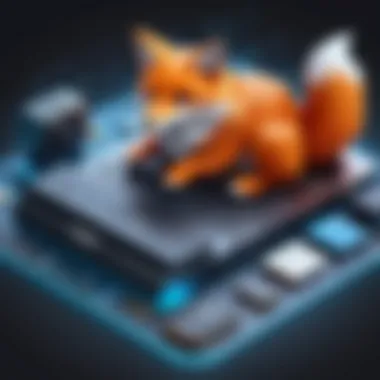

PDFelement offers a solid middle ground in terms of pricing and features. It is generally more affordable than Adobe Acrobat but still provides a rich set of editing tools. One key aspect is its user-friendly interface, making it accessible for less tech-savvy users.
The unique feature of PDFelement is its advanced form creation tools. However, it may lack certain high-level functionalities that professionals in specialized fields might require. Overall, it is a capable software for general users without deep feature needs.
Nuance Power PDF
Nuance Power PDF is another contender in the PDF software landscape. Its pricing is competitive, and it offers strong collaboration features. One standout trait of this software is its strong support for OCR (Optical Character Recognition), providing efficient scanning and conversion of documents.
Power PDF is a beneficial choice for organizations that handle a lot of scanned documents. However, the user experience might not be as polished, which could deter some users seeking a more refined interface.
Renting vs. Buying Software
When considering software solutions, potential buyers often face the choice between renting or purchasing outright. Renting software typically presents lower upfront costs. However, over time, it can accumulate to a sum greater than a one-time purchase.
On the contrary, a one-time purchase requires a larger initial investment. But it generally provides long-term value and control over the software. This aspect can be especially relevant when considering the total cost of ownership, including updates and maintenance.
Overall, weighing these options is crucial. Understanding how each approach aligns with business goals, budget constraints, and user expectations helps make a well-informed decision.
Total Cost of Ownership
In the context of software investments, the total cost of ownership (TCO) plays a significant role. It encapsulates all expenses tied to the acquisition, deployment, upkeep, and eventual disposal of software. This concept is essential for organizations considering Foxit PhantomPDF, as it provides a holistic view of what they may spend over time.
Understanding the total cost of ownership is crucial because, often, the initial purchase price represents only a fraction of the overall expense. By delving deeper into costs such as updates, upgrades, and support fees, potential buyers gain insights that can influence their purchasing decisions. It goes beyond just the software's sticker price; it examines how valuable the software will be over its lifespan.
Hidden Costs to Consider
Update and Upgrade Costs
Updates and upgrades are vital for any software’s longevity and performance. For Foxit PhantomPDF, these costs can accumulate and should not be overlooked. When discussing updates, one key characteristic is how frequently they are released. Regular updates can enhance features and security, ensuring that users have access to the latest tools and functionalities.
In terms of benefits, many organizations view these costs as a necessary investment. They ensure that the software remains relevant and efficient within a changing technological landscape. A unique aspect of these costs is the ability to plan for them in advance. By understanding the update cycle, companies can budget accordingly. However, if organizations fail to account for these costs, they may face unexpected financial burdens down the line.
Maintenance and Support Fees
Maintenance and support fees are another critical element within the total cost of ownership. These fees ensure that users can receive assistance when technical issues arise and that the software continues to function optimally. A key reason many businesses value these fees is the security and peace of mind they provide, knowing that professional help is available.
A unique feature of these fees is that they often cover not just troubleshooting, but also training for staff and user communities. Some organizations may find these costs to be high initially but recognize their value over time. On the other hand, if the software does not meet the user's needs effectively, these fees may seem unnecessary. Ultimately, firms must weigh the importance of ongoing support against their specific requirements and usage cases.
Long-Term Value Assessment
Evaluating the long-term value of Foxit PhantomPDF is essential for making informed decisions. This assessment involves analyzing the software's features against the total cost of ownership.
Organizations need to ask whether the software will save time and improve productivity over time. This involves not only looking at how the software enhances workflows but also how it aligns with long-term business goals. Instead of merely focusing on today’s costs, a strategic approach considers the software's impact in the future, ensuring successful outcomes for any organization investing in Foxit PhantomPDF.
Discounts and Special Offers
Understanding the discounts and special offers related to Foxit PhantomPDF can play a critical role in the decision-making process for potential investors. As businesses and individuals evaluate their software options, cost savings through promotions often enhances the attractiveness of certain products. These discounts not only provide financial relief but also help users access advanced features that may improve their efficiency. This section will address two primary types of discounts: seasonal promotions and educational discounts.
Seasonal Promotions
Foxit frequently runs seasonal promotions that provide substantial discounts on their software licenses. These promotions are often aligned with major holidays or events such as Black Friday, Cyber Monday, or back-to-school seasons.
During these periods, users can expect deals that may offer savings of 20% to 50% or more on both individual and enterprise licenses. This is an opportunity for both small businesses and large enterprises to invest in the software without stretching their budgets significantly. Businesses can factor these promotional periods into their financial planning, allowing them to allocate funds efficiently.
To take advantage of these seasonal discounts, it is vital to stay updated on Foxit's announcements through their website or newsletter. Additionally, subscribing to tech blogs or forums related to PDF software can offer insights into when these promotions are likely to occur. This information could assist users in planning their software purchases more strategically while maximizing savings.
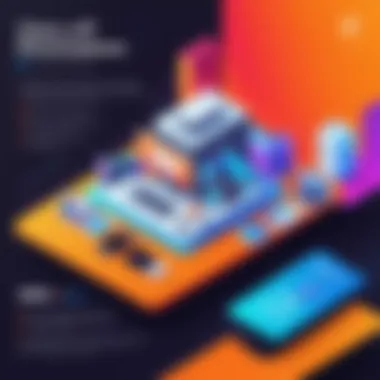

Educational Discounts
Another significant benefit of utilizing Foxit PhantomPDF is the educational discount offered to students and academic institutions. This discount is designed to make advanced PDF editing tools accessible to those who might not otherwise afford them.
Eligible students may receive up to 60% off the regular price of the software, which can be a substantial saving. This initiative not only supports educational pursuits but also helps in cultivating a generation that is adept at using digital tools in their studies and future careers.
Moreover, educational institutions may also qualify for group licensing agreements that further lower costs when multiple licenses are purchased simultaneously. This arrangement is especially beneficial for universities and colleges aiming to equip their students with essential software skills.
In summary, understanding the various discounts and special offers available for Foxit PhantomPDF allows users to make informed purchasing decisions. Keeping an eye on seasonal promotions can lead to considerable savings, while educational discounts empower the academic community to enhance their digital capabilities without financial burden.
User Testimonials and Case Studies
User testimonials and case studies serve as vital components in understanding the efficacy of any software, including Foxit PhantomPDF. They provide potential buyers with a lens into how the software performs in real-world settings. This section evaluates the significance of real-user experiences in assessing the overall value proposition of Foxit PhantomPDF.
Real-world feedback not only highlights practical applications but also reflects user satisfaction levels. Potential buyers can derive insights into typical use cases, benefits realized, and challenges faced. When someone considers investing in Foxit PhantomPDF, knowing how other businesses or individuals have utilized the software can help solidify their purchasing decisions. Furthermore, testimonials enhance transparency and trust in the product.
In addition, case studies often detail specific scenarios where Foxit PhantomPDF was used to address particular challenges. They illustrate the software's capabilities in solving problems or enhancing productivity. By showcasing diverse applications, potential users gain a comprehensive overview of what to expect. Ultimately, these narratives offer value far beyond numerical data or feature lists, fostering informed decisions.
Real-World Use Cases
Many organizations have adopted Foxit PhantomPDF for its versatility and robust features. For instance, a midsize law firm might utilize the software for securely sharing legal documents. With powerful editing and collaboration features, it simplifies the process of drafting and revising critical papers.
Similarly, an educational institution may deploy Foxit PhantomPDF to manage course materials. The software allows for easy annotations and ensures students can access all necessary documents online, enhancing their learning experience.
Some additional use cases include:
- Marketing teams create visually engaging PDFs for campaign materials.
- Financial institutions utilize the software for secure document exchanges and regulatory compliance.
- Government agencies digitize forms and streamline approval processes, reducing time and errors.
These varied examples underscore the adaptability of Foxit PhantomPDF across different sectors, showcasing its practicality and effectiveness.
User Experience and Value Perception
User experience with Foxit PhantomPDF generally reflects a favorable perception. Many users appreciate the intuitive interface that allows for easy navigation. This usability is essential in a busy work environment, where efficiency is key.
Performance is another aspect users often highlight. The application is known for its speed and reliability. When compared to other software options, it maintains a robust performance record, even with large file sizes. This enhances user satisfaction and contributes to a positive value perception.
Support and community engagement also play roles in shaping user opinions. Foxit provides resources and timely assistance, reassuring users that help is available when needed. Active online communities serve as platforms for sharing tips and resolving issues, reinforcing a sense of belonging among users.
Overall, feedback suggests that the investment in Foxit PhantomPDF is justified by its performance, usability, and support. Users feel confident that they are acquiring a tool that effectively meets their needs and exceeds their expectations.
Final Thoughts on Foxit PhantomPDF Costs
Understanding the costs of Foxit PhantomPDF is essential for anyone looking to invest in this software. This section summarizes critical elements relevant to making an informed financial decision regarding Foxit licensing. It combines the comprehensive insights presented earlier to clarify the economic implications of using Foxit PhantomPDF.
The analysis of costs presented throughout this article has highlighted the necessity of evaluating the benefits against the financial outlay. Potential users must weigh the operational efficiencies and features provided by Foxit PhantomPDF against its pricing structure. For example, enterprises may find the bulk licensing option to be a more economical choice, given the scale of their operations.
Moreover, it is important to consider the long-term commitment that software acquisition represents. Integrating Foxit into a company’s workflow may result in significant cost savings from improved productivity, especially if the tools provided align closely with the business's specific needs.
Evaluation of Cost vs. Benefits
The relationship between cost and benefits in software purchasing is often complex. In the case of Foxit PhantomPDF, the cost reflects its advanced capabilities in document management, making it a robust choice for IT and software professionals.
- Cost efficiency: While the upfront costs can seem daunting, the return on investment can be substantial. Foxit provides features that can boost productivity and lower administrative overhead.
- Feature set: Individuals and businesses that utilize features like advanced editing, collaboration tools, and security options will find value for their expenditure. Each feature adds a layer of functionality, justifying the cost against a potentially higher return.
- Market positioning: When evaluated amongst competitors such as Adobe Acrobat Pro DC and PDFelement, Foxit tends to offer competitive pricing without sacrificing quality. This positioning benefits buyers looking for quality software at a reasonable price.
Recommendation for Potential Buyers
For potential buyers, it is advisable to consider both current and future needs before making a decision. Foxit PhantomPDF is appealing for its balance of features and cost. Here are some recommendations:
- Evaluate needs: Potential buyers should create a list of must-have features relevant to their workflow. This ensures that the chosen version aligns with specific business needs.
- Trial versions: Taking advantage of trial periods can help in understanding the software's capabilities firsthand. Foxit often provides trial versions, which can offer practical insights into its functionality.
- Discount opportunities: Keep a lookout for seasonal discounts or educational pricing. These can significantly reduce the overall costs of acquiring the software.
- Feedback loops: Reach out to peers or other businesses to gather feedback on their experiences with Foxit. User testimonials often shed light on both strengths and weaknesses that may not be immediately apparent.
By following these recommendations, prospective buyers can make an enlightened choice that aligns with both their budget and operational requirements.



