Discovering Free Alternatives to Microsoft Office


Intro
As the demand for flexible and budget-friendly software solutions continues to rise, many individuals and organizations are seeking alternatives to Microsoft Office. The expense associated with its subscription can be a burden, especially for startups, freelancers, and educational institutions. This landscape provides an opportunity to explore various free alternatives that offer similar functionalities.
A well-considered choice can save money while still meeting professional and personal requirements. In this article, we will analyze several free software options that can effectively replace Microsoft Office, detailing their features, advantages, and possible drawbacks. By the end, readers will be equipped to make informed decisions tailored to their unique needs.
Brief Description
Overview of the software
There exist numerous free alternatives to Microsoft Office, ranging from simple online tools to comprehensive desktop applications. This section will introduce several notable options, each designed to address specific tasks commonly associated with office work.
Among the free choices, LibreOffice and Google Workspace are prominent. LibreOffice, an open-source suite, closely mirrors the layout and functionality of Microsoft Office. On the other hand, Google Workspace operates primarily online, allowing real-time collaboration.
Key features and functionalities
Each alternative presents unique features:
- LibreOffice: Offers a full range of applications including Writer, Calc, Impress, and more. It supports various file formats, enabling seamless transitions from Microsoft applications.
- Google Workspace: Provides powerful collaborative tools such as Google Docs, Sheets, and Slides. Its cloud-based nature allows access from any device with internet connectivity.
- Apache OpenOffice: Similar to LibreOffice, this suite includes tools for word processing, data management, and image rendering.
- WPS Office: A versatile tool that tends to have a user interface similar to Microsoft Office, but is available at no cost for basic usage.
It is important to consider not only the basic functionalities of these alternatives but also how they align with specific user tasks and preferences.
System Requirements
Hardware requirements
When considering alternatives, it is essential to evaluate the hardware requirements. Free options can often be less demanding:
- LibreOffice: Runs on older hardware; it requires a minimum of 512 MB of RAM and 1.5 GB of disk space, which makes it suitable for older computers.
- Google Workspace: Requires a reliable internet connection but is not limited by specific hardware. Accessing it through Chrome or any updated browser is best.
Software compatibility
Compatibility with other systems is vital:
- LibreOffice is available on Windows, macOS, and Linux.
- Google Workspace functions through any web browser and is also compatible with various mobile devices via its apps.
- Apache OpenOffice supports the same platforms as LibreOffice but may have slight variations in features.
- WPS Office functions on Windows and mobile systems but has limited options on Linux.
Understanding system requirements can aid users in selecting the appropriate software that integrates smoothly into their existing operational environment.
Understanding Microsoft Office and Its Popularity
Microsoft Office has become a cornerstone in the world of productivity applications. Its widespread adoption across various sectors makes it a relevant topic when examining alternative solutions. Understanding its popularity is essential for several reasons. First, it clarifies why so many users seek alternatives, especially in a climate of rising costs and increasing need for flexibility. Second, it sheds light on the specific features and benefits that have contributed to Microsoft Office's position in the market, which can serve as a benchmark for evaluating other options.
Historical Context
Microsoft Office emerged in the late 1980s, revolutionizing productivity software. Original components included Word, Excel, and PowerPoint. Their seamless integration marked a significant advancement in office tools. Over decades, Microsoft has refined and updated its suite, addressing user feedback and evolving technology. These iterations have helped secure a vast user base, leading to its status as a default choice for both personal and professional use.
As technology advanced, the software included cloud capabilities with Office 365, allowing users to access their documents from multiple devices. This shift has not just increased accessibility but has also changed how organizations operate, facilitating remote work and collaboration. Microsoft's historical innovations have created not only software but also a comprehensive ecosystem that includes educational resources, community support, and corporate training.
Current Market Position
Today, Microsoft Office maintains a dominant position in the productivity software market. It holds significant market share, appealing to businesses of all sizes. The packaging of software into subscriptions has further entrenched its presence. According to recent data, a large percentage of businesses rely on Microsoft Office for day-to-day operations due to its robustness and integration capabilities.
However, the high cost of licenses has prompted some organizations to explore alternatives. Many users find the licensing structure restrictive. Additionally, with the rise of remote work and various innovative platforms, there is a growing demand for solutions that are not only cost-effective but also align with diverse workflows.
In this environment, understanding the intricate details of Microsoft Office's popularity can provide important insights. It highlights user expectations and experiences, thus setting the stage for the exploration of viable alternatives that can meet or exceed those needs while relieving the financial burden.
The Need for Alternatives
The landscape of software tools is constantly evolving. As Microsoft Office maintains a dominant position in productivity software, the necessity for alternatives emerges as a significant consideration for users. Whether for individual or organizational use, diverse needs can create opportunities to explore options outside the typical suite offered by Microsoft. Free alternatives can meet various users' requirements without usual financial constraints. Moreover, understanding these alternatives allows users to evaluate their own needs more effectively.
In today’s world, where digital collaboration and flexibility are crucial, reliance on one specific product can be limiting. Free alternatives can offer functional and innovative features that suit specific scenarios better than traditional offerings. These include educational tools for students, lightweight apps for freelancers, or robust suites for small businesses. Thus, delving into Microsoft Office alternatives opens doors to tailored solutions.
Cost Considerations
One major aspect that drives users towards alternatives is cost. Microsoft Office comes with subscription fees or a one-time purchase cost which can be significant, especially for startups or individual freelancers. Free alternatives can serve not just as a budget-friendly option but also provide functionality that meets professional needs. This eliminates the economic barrier that might prevent some users from accessing high-quality productivity tools.
Additionally, users should account for potential hidden costs with Microsoft Office, such as updates and customer support, which can accrue over time. On the other hand, many free alternatives operate on open-source models or community support systems, allowing users to benefit from continued development and support at no added costs.
Licensing and Accessibility Issues
Licensing terms associated with Microsoft Office can also pose challenges. License models may restrict use across multiple devices or necessitate multiple purchases for different users. This can create operational issues for teams or individuals who need software access on various platforms.


In contrast, free alternatives often come with flexible licensing that allows for greater accessibility. Open-source programs like LibreOffice enable users to modify and distribute software according to their needs. Additionally, cloud-based solutions, such as Google Workspace, provide immediate access without the constraints of traditional licenses. This flexibility is particularly important in a business context, where adaptability can enhance productivity.
Moreover, being reliant on a single product can lock users into a cycle where they feel obligated to continue paying for what may not be the best solution. Exploring alternatives promotes a more diversified and healthier approach to software solutions, ensuring users find the most suitable tools for their specific requirements. This exploration is not merely an economic necessity but an invitation to innovate and adapt to changing demands in the digital workspace.
Overview of Free Microsoft Office Alternatives
The search for free alternatives to Microsoft Office has become increasingly relevant in today’s digital landscape. Various individuals and organizations are looking for cost-effective solutions without sacrificing functionality. This section explores the key factors influencing the choice of these alternatives and the impact they can have on user experience. As businesses and professionals adopt new technologies, understanding the scope of Microsoft Office alternatives can help in making informed software decisions.
Comparison Criteria
To evaluate the effectiveness of free alternatives, specific criteria must be considered. This not only allows potential users to align software capabilities with their needs but also helps in clarifying what to prioritize when selecting a tool.
User Interface
The user interface is a critical aspect of any software application. In the context of free Microsoft Office alternatives, the ease of navigation can greatly influence user satisfaction. A clean, intuitive layout attracts users who prefer minimal learning curves. For instance, applications like LibreOffice and Google Docs have straightforward designs that enhance usability. However, some may argue that certain interfaces feel less polished compared to Microsoft Office, potentially leading to a learning phase for new users.
Compatibility
Compatibility is essential in a multi-platform environment. A free alternative should ideally support a variety of file formats, making it easier for users to collaborate with others who may still be using Microsoft Office. Many alternatives like WPS Office or OnlyOffice support formats such as .docx and .xlsx, allowing seamless transitions between systems. Yet, some limitations exist; certain features may not convert perfectly, risking data integrity in complex documents.
Feature Set
The range of features offered by these alternatives often determines their suitability. Users typically seek software that can cover key functionalities such as word processing, spreadsheet management, and presentation design. While options like Google Workspace offer cloud-based collaboration tools, some alternatives may lack specialized features that professionals depend on daily. Analyzing the feature sets of tools such as SoftMaker FreeOffice can pinpoint essential capabilities versus optional extras that may or may not meet user needs.
Customer Support
The level of customer support can vary widely across free alternatives. Some offer community forums and online documentation, while others may provide limited assistance. A strong support system can help users navigate issues, especially in professional settings where downtime is costly. Solutions like Zoho office suite tend to emphasize user assistance through accessible tutorials, but the lack of dedicated support could be a drawback for businesses that require immediate help.
Understanding these comparison criteria helps users determine the most suitable software solutions based on their specific requirements and enhances the decision-making process when exploring Microsoft Office alternatives.
LibreOffice: A Comprehensive Alternative
LibreOffice stands out as a significant contender in the realm of free alternatives to Microsoft Office. It is an open-source office suite that offers a familiar interface and a robust feature set. Users seeking reliable software without the financial burden will find LibreOffice to be an ideal solution. The utility of LibreOffice spans various domains, making it relevant for both individual and professional use. Its ability to seamlessly open and edit Microsoft Office documents adds to its appeal.
Key Features
LibreOffice includes several applications for different office tasks. Writer serves as the word processing tool, Calc works for spreadsheets, Impress is used for presentations, and Draw provides vector graphic capabilities. Base acts as a database management system, while Math allows for formula editing. These components ensure that users have access to a complete office suite.
Some noteworthy features include:
- Extensive File Format Support: LibreOffice supports a variety of file formats, which facilitates easy collaboration with users of other office suites.
- Customizable Interface: Users can tailor the interface to fit their workflow, helping to increase productivity.
- Regular Updates: The community-driven development ensures continual enhancements and feature updates.
Advantages and Limitations
One significant advantage of LibreOffice is that it is completely free. This benefit opens doors for those who might otherwise not afford office software. Furthermore, being open-source means it is constantly improved by a large community, resulting in a flexible user experience. Users, especially in educational institutions, find it immensely valuable due to its zero-cost nature.
However, limitations exist. Some users report that certain advanced features present in Microsoft Office might be lacking. Additionally, the user interface, while customizable, may not feel as polished or intuitive as its commercial competitors.
Usability in Different Fields
Education
Education is a field where LibreOffice shines notably. Educational institutions often operate under tight budgets, making this free software an attractive option. The ability to create documents, presentations, and spreadsheets without the associated cost allows for wider access to office tools.
Students can effectively utilize Writer for their assignments and Calc for data analysis projects. An important aspect of education is collaboration; LibreOffice can save files in a format that is compatible with Microsoft Office, alleviating compatibility concerns. However, there may be a learning curve for users who are more accustomed to Microsoft Office.
Small Business
For small businesses, LibreOffice provides a cost-effective alternative to pricey office suites. Small enterprises often struggle with software expenses, making the zero-cost feature of LibreOffice a major advantage. Organizations can allocate their financial resources to other critical areas of their operations.
LibreOffice allows businesses to manage documents and presentations while enabling effective communication within teams. Its portable applications mean users can work in different operating environments without losing access to their tools.
However, small businesses may face challenges should they need support; the community-driven support may not be as instant or thorough as provided by commercial software vendors.
Freelancing
Freelancers benefit significantly from LibreOffice due to its flexibility and no-cost nature. Many freelancers operate on tight budgets, and the availability of free tools is a prominent draw. The convenience of being able to create and edit documents without incurring costs is especially advantageous.
LibreOffice enables freelancers to maintain a professional presentation at no additional cost. However, they might encounter issues if clients exclusively use Microsoft Office, leading to compatibility problems sometimes. Overall, however, LibreOffice remains a solid tool for various freelance projects due to persistent updates and strong community support.
Google Workspace: A Cloud-Based Solution
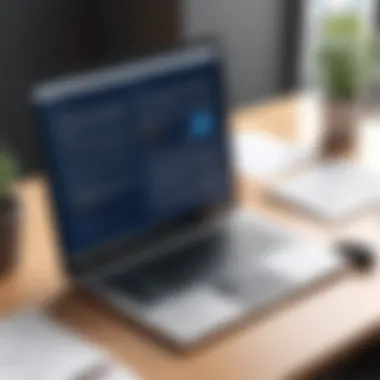

Google Workspace has emerged as a prominent cloud-based solution that offers robust alternatives to traditional office software like Microsoft Office. Its significance is rooted in the shift many organizations and individuals are making towards remote work and cloud storage solutions. With Google's suite of applications, which includes Docs, Sheets, and Slides, users can create, edit, and share documents in real time over the internet. The ability to work collaboratively and the accessibility from any device with internet access are just a couple of the benefits that make Google Workspace valuable.
Collaborative Features
One of the standout features of Google Workspace is its comprehensive collaborative capabilities. Multiple users can edit documents simultaneously, which facilitates teamwork regardless of geographical location. This real-time editing feature helps reduce the version control issues often associated with traditional office suites. Comments and suggestions can also be made directly within the documents, which ensures clarity in communication among team members.
- Google Drive serves as a central storage hub, allowing users to organize and share files easily.
- Integration with Google Meet provides seamless video conferencing capabilities during collaborative efforts, enhancing communication.
- Notification systems keep all participants informed of changes or comments, promoting engagement and responsiveness.
Potential Drawbacks
Despite its many advantages, Google Workspace is not without its challenges. A significant concern for many users is the level of privacy and data security. Since all documents are stored in the cloud, users may question the safety of their sensitive information. Furthermore, the reliance on an internet connection can hinder productivity in areas with slow or unstable internet service. Other considerations include:
- Limited advanced features compared to some desktop alternatives, particularly in presentation design and complex data manipulation.
- Potential learning curve for users accustomed to Microsoft Office’s interface and functionalities.
- Subscription costs can accumulate, specifically if organizations opt for the premium versions with advanced features.
Integration with Other Services
Integration is another critical aspect of Google Workspace that adds to its appeal. The suite easily connects with various third-party applications, allowing users to streamline their workflows. For example, tools like Trello or Slack can be integrated to manage projects or communication more effectively. This interoperability is important for organizations looking to create customized workflows that suit their unique operational needs.
- Google's application programming interface (API) allows developers to create custom integrations tailored to specific business requirements.
- The availability of add-ons enhances Google Docs and Sheets functionality, enabling users to perform specialized tasks without needing to switch to other applications.
- The ability to link Google Calendar with Gmail and other services helps manage schedules and appointments efficiently.
"The transition to cloud solutions like Google Workspace represents a broader trend where accessibility and collaboration are prioritized in the modern work environment."
In summary, Google Workspace's blend of collaborative features, potential drawbacks, and integration capabilities make it a noteworthy alternative to Microsoft Office. Understanding these elements helps users assess whether this suite meets their personal or professional software needs.
WPS Office: Feature-Rich and User-Friendly
WPS Office is a notable alternative to Microsoft Office, catering to users looking for a reliable and intuitive suite. Its importance in this article lies in its blend of features, ease of use, and accessibility. WPS Office consists of WPS Writer, WPS Spreadsheets, and WPS Presentation, making it a comprehensive office solution. The suite stands out for its user-friendly interface and a familiar layout, which facilitates quick adaptation for new users migrating from Microsoft Office.
Supported Formats
One significant advantage of WPS Office is its wide support for various file formats. Users can open and edit documents created in Microsoft Word, Excel, and PowerPoint seamlessly. Apart from standard formats like DOC, XLS, and PPT, WPS Office also allows users to work with PDF files, enhancing its versatility. This compatibility is essential for both personal and business use, as it allows for easy sharing and collaboration with others who may still use Microsoft products. By supporting a plethora of formats, WPS Office minimizes conversion issues that can otherwise hinder productivity.
Monetization Aspects
WPS Office adopts a freemium model. The basic version is available for free, providing users access to essential features. However, it does include advertisements that may detract from the experience. For those seeking an ad-free experience and additional features, a premium version is available for a subscription fee. This conscious monetization approach ensures the software remains accessible to individuals while allowing businesses that require advanced functionality to invest in the premium services. Users should weigh the need for ad-free usage against their budget and specific needs.
WPS Office offers a hybrid model, making it flexible for both casual users and professionals who might need more from their office software.
By understanding WPS Office, users can determine if it serves their needs effectively while providing a broad feature set and reasonable monetization options.
OnlyOffice: Open Source Flexibility
OnlyOffice stands out in the realm of free software alternatives to Microsoft Office due to its architecture as an open-source platform. This makes it highly adaptable and customizable, appealing to users who prioritize flexibility and control over their software environment. Its holistic approach integrates document editing, project management, and customer relationship management, making it a versatile choice for both individuals and businesses. Understanding onlyOffice's offerings can significantly influence the decision-making process for those seeking alternatives to Microsoft Office.
Distinctive Features
OnlyOffice provides a series of distinctive features that make it a powerful tool. First, it supports a wide variety of document formats including DOCX, XLSX, and PPTX, ensuring compatibility with Microsoft Office products. This makes transitions smoother for users migrating from Microsoft Office to OnlyOffice. Additionally, it offers an intuitive user interface that mirrors familiar elements of traditional office suites, thus minimizing the learning curve for new users.
Another notable aspect is its robust document collaboration features which facilitate real-time editing and commenting. This pivot toward collaboration makes it favorable for teams, enhancing productivity and communication across various projects. Users can easily manage permissions, ensuring the right levels of access and security for sensitive data.
Strong Collaboration Tools
Collaboration is a cornerstone of OnlyOffice. The platform is designed to foster teamwork through its strong collaborative tools. Users can edit documents simultaneously with others, enabling efficient workflows and reducing communication barriers. Changes are tracked in real time, allowing everyone involved to witness edits as they occur.
Moreover, OnlyOffice offers integration with popular cloud storage services such as Google Drive and Dropbox. This provides users with a flexible and secure way to store and access their documents from multiple devices.
"OnlyOffice’s collaboration capabilities make it ideal for project teams seeking real-time interactions without the complications often found in other software."
In summary, OnlyOffice's design as an open-source solution allows for significant flexibility, making it suitable for varied business needs. Its distinct features and strong collaboration tools position it as a competitive player among office suites, effectively catering to those who demand robustness and adaptability without incurring hefty licensing fees.
SoftMaker FreeOffice: Lightweight and Efficient
SoftMaker FreeOffice presents a viable alternative for users seeking a lightweight productivity suite without incurring costs. Given the demand for efficient and accessible software solutions, FreeOffice emerges as an appealing option for both individuals and businesses. Its compatibility with various formats, including popular Microsoft Office file types, positions it as a strong contender in the free office software market.
System Requirements and Performance
To utilize SoftMaker FreeOffice effectively, users must meet certain system requirements. The software is compatible with Windows, macOS, and Linux, making it versatile across multiple operating systems. A basic installation needs minimal disk space and RAM, which enhances its appeal for users with older hardware or limited resources. Typical requirements include:
- Windows: Windows Vista or later, 1 GHz processor, 1 GB of RAM, and 300 MB of available disk space.
- macOS: macOS 10.10 or later with similar hardware requirements.
- Linux: Various distributions can run FreeOffice with Document Viewer, and it can function seamlessly on systems with constrained capabilities.
The performance of FreeOffice is typically fast, making it suitable for routine tasks such as document editing, spreadsheets, and presentations. Overall, its lightweight nature ensures that it doesn't burden system resources, allowing users to maintain productivity, especially in multitasking scenarios.


Feature Comparison with Microsoft Office
When comparing FreeOffice to Microsoft Office, there are several critical aspects to consider. FreeOffice features three primary applications: TextMaker, PlanMaker, and Presentations. Each tool serves a different purpose, positioning FreeOffice to cater to varying user needs.
Key differences and similarities include:
- User Interface: FreeOffice offers a familiar layout similar to Microsoft Office. However, some users may notice differences in navigation and tool locations.
- Compatibility: FreeOffice excels in opening and saving files in various formats, including .docx, .xlsx, and .pptx. This cross-compatibility facilitates file sharing with Microsoft Office users.
- Features: While FreeOffice includes essential functionalities, such as templates and advanced formatting options, it lacks several advanced features that Microsoft Office provides, particularly in Excel.
- Cost: One of the most striking advantages of FreeOffice is that it is entirely free. Users can access essential Office-like capabilities without the financial burden of a Microsoft subscription.
In summary, SoftMaker FreeOffice stands out as a lightweight yet efficient alternative to Microsoft Office. Its compatibility, straightforward performance, and zero cost make it a viable choice for individuals and businesses reluctant to invest in Microsoft’s offerings. As the landscape of productivity software continues to evolve, FreeOffice remains an interesting option that deserves consideration.
Zoho Office Suite: A Business-Focused Approach
Zoho Office Suite has gained traction among businesses looking for an effective alternative to Microsoft Office. This suite presents a range of well-integrated applications that cater to various business needs without the associated costs of traditional software licenses. The importance of discussing Zoho Office Suite in the context of this article lies in its emphasis on customization and collaboration, two critical components that modern businesses prioritize. Today’s organizations focus on flexibility in their operational frameworks. Zoho Office Suite offers tools that align with these needs, enabling businesses to maintain efficiency and productivity across different teams.
Customizable Options for Businesses
One of the standout features of Zoho Office Suite is its customizable options tailored for businesses. Companies have unique needs, and a one-size-fits-all approach often fails to address specific issues. Zoho allows users to modify the software environment based on their operational requirements. This flexibility enables businesses to choose which applications to use, creating a personalized setup that aligns with their workflows.
Moreover, the suite incorporates adjustable reporting tools and dashboards. This means users can recast data presentations according to their needs, allowing for better decision-making processes. Small companies can adjust features to minimize complexity, while larger organizations can utilize advanced options crucial for their operations.
"Customization is no longer just a luxury; it is a necessity for businesses seeking to thrive in a competitive environment."
Integration Capabilities with Other Applications
Another significant consideration is the integration capabilities of Zoho Office Suite with other applications. In today’s business environment, companies often rely on various software tools for different functions. Zoho recognizes this necessity and has developed its suite to seamlessly connect with numerous third-party applications.
The integration functionality allows users to link Zoho tools with Customer Relationship Management software, task management applications, and even communication platforms such as Slack. This feature ensures that data can flow between systems without the need for excessive manual input, enhancing overall operational efficiency.
Key integrations include:
- Google Drive for file storage and management.
- Slack to improve internal communication.
- QuickBooks for accounting purposes.
These integrations are vital for businesses, ensuring all tools work together harmoniously, facilitating various processes without interrupting daily activities. By choosing Zoho Office Suite, businesses position themselves to optimize their operations while taking advantage of broader software ecosystems.
Assessing the Overall Value
In the evolving landscape of office software, assessing the overall value of alternatives to Microsoft Office is crucial. This process requires a careful evaluation of various factors that contribute not only to the functionality but to the sustainability of these alternatives in meeting user needs. Understanding the overall value involves looking beyond just the initial price and considering potential long-term benefits or issues that could arise. This analysis helps users make informed choices that align with their personal and professional requirements, particularly in a climate that emphasizes cost-efficiency and flexibility.
Identifying User Needs
Identifying user needs is foundational for selecting an appropriate software alternative. Different users have unique requirements based on their field of work, type of projects, and collaboration preferences. For instance, educators might prioritize ease of use and accessibility for students, while businesses may focus on collaboration features or advanced functionalities. It is essential to ask key questions:
- What specific features are necessary for tasks?
- Are there compatibility concerns with existing files?
- Is cloud access important for remote work?
Understanding these needs not only guides the selection process but also enhances the likelihood of user satisfaction.
Evaluating Long-term Usability
Evaluating long-term usability is equally important in determining the viability of an office suite alternative. This involves understanding how well the software integrates into everyday usage. Factors such as system updates, customer support, and adaptability to evolving technology should be considered. Users should ask:
- Will the software remain relevant as needs change?
- How frequently are updates released?
- Is customer support easily accessible and effective?
These considerations help assess whether the investment in a particular tool will pay off over time. A thorough evaluation can save users from facing difficulties in the future and ensure they have a reliable tool that grows with them.
Summary of Findings
The summary of findings serves as a crucial component of this article. It brings together key insights drawn from the exploration of various free Microsoft Office alternatives. Each alternative was analyzed for its features, usability, and overall value proposition. The aim of this section is not just to present facts but to synthesize the information in a way that addresses the needs of potential users.
Understanding these findings helps users in making informed decisions about their software choices. By highlighting consumer preferences and trends within the marketplace, this section illustrates the diversity of requirements that individuals and organizations can have.
Consumer Preferences
In the landscape of free software alternatives, consumer preferences vary greatly. Users often prioritize factors such as ease of use, compatibility with existing files, and community support. A significant trend is the growing demand for cloud-based solutions. As businesses and individuals become more mobile, they seek software that allows for flexibility and collaboration without sacrificing functionality.
Feedback from users reveals a shift toward platforms that offer a modern interface and seamless integration with other tools. For example, many users have chosen Google Workspace for its collaborative capabilities, enabling real-time editing and access from multiple devices.
Some specific preferences include:
- Simplicity: Users value straightforward interfaces that minimize the learning curve.
- Collaboration: Many organizations are looking for tools that make it easy for teams to work together.
- Cost-Effectiveness: The incentive of accessing quality features without high costs continues to draw attention.
"Understanding what users look for in software helps guide them to solutions that fit their specific needs."
Future of Free Alternatives
Looking ahead, the future of free alternatives to Microsoft Office appears promising. The landscape is continually evolving, driven by advancements in technology and users' changing demands. Several key factors will likely shape this future.
Firstly, the ongoing progression of cloud computing will enhance the capabilities of these free tools. Users can expect improvements in data security, performance, and feature sets. As more services adopt subscription models, free alternatives may provide increasingly competitive features without subscription fees.
Furthermore, the open-source community is likely to contribute to the development of robust tools that cater to specific user needs. Notably, tools like LibreOffice and OnlyOffice are expected to evolve, offering unique features and increasing compatibility with popular formats.



