In-Depth Look at Free Desktop Animation Software


Intro
Animation can breathe life into static images, making concepts more accessible and engaging. This makes animation a sought-after skill in various fields, including marketing, education, and software development. Many aspiring animators often feel daunted by the idea of tackling intricate software, but there exists a range of free desktop animation tools that strip down complexity, enabling users to jump into the world of animation with confidence.
In this guide, we'll explore various free desktop animation software packages, delving into their capabilities, usability, and potential applications. By compounding the knowledge of both new enthusiasts and seasoned creators, our aim is to equip each reader with pertinent information for selecting the right tool. We will also dissect important aspects such as system requirements and compatibility, ensuring that your chosen software aligns seamlessly with your hardware.
Let's embark on this journey to discover the free tools that can help you craft compelling animations, transforming your ideas from mere sketches into vibrant digital creations.
Brief Description
Overview of the software
The landscape of free animation software is vast and diverse, catering to users with different levels of expertise and needs. From simple stop-motion apps to sophisticated 2D and 3D animation suites, each option comes packed with unique features. The best part is, these tools do not require a hefty investment, making animation accessible to everyone from hobbyists to professionals in small businesses.
Key features and functionalities
When evaluating different software, it’s essential to consider several critical features:
- User-Friendly Interface: A simple layout facilitates a smoother learning curve, especially for beginners.
- 2D and 3D Capabilities: Depending on the software, animation can be created in two or three dimensions.
- Animate on Frames: The ability to manipulate frames allows for precise animation control—crucial for professional-quality work.
- Pre-made Assets: Some software provide libraries of assets that can be easily incorporated, saving time and effort.
- Export Options: Different formats for exporting your animations can be a deciding factor, especially for sharing on various platforms.
Each tool may offer various features; therefore, users must consider their specific needs to select the best fit. Sometimes, a tool that appears more advanced on the surface might not be suitable for novice users.
System Requirements
Hardware requirements
Before diving into downloading any software, it’s important to check the hardware requirements. Most free desktop animation software won’t demand high-end machines, but some of the more sophisticated programs might need:
- A minimum of 4GB of RAM
- A compatible graphics card (especially for 3D animation)
- At least 1GB of free disk space for installation
Software compatibility
Additionally, compatibility with your operating system is crucial. Most modern software supports Windows, Mac, and some even cater to Linux users. Always ensure that your system meets the requirements to prevent any performance hiccups.
"Finding the right software is much akin to finding the right shoe; the fit can make all the difference."
Be sure to check out detailed compatibility information on the software websites, ensuring a hassle-free installation and smooth performance. Understanding these aspects sets the groundwork for an enjoyable animating experience.
Prolusion to Animation Software
Animation software plays a pivotal role in the digital landscape today. While once used primarily by professional animators, the rise of user-friendly and free desktop options has made these tools accessible to a wider audience. The significance of having the right animation software cannot be understated—it can profoundly affect the quality of end products, influence the learning curve for new users, and shape the overall creative process.
When discussing animation software, it’s vital to consider functionalities such as ease of use, compatibility with different operating systems, and the variety of features offered. Users, from students to seasoned professionals, benefit when software is tailored to meet diverse needs, be it for simple projects or more complex endeavors.
Ultimately, the journey of animation gets inspired by creativity, but it's the software that serves as the backbone. Whether you're aiming to create a short film, educational content, or engaging social media visuals, understanding what software is out there and what it can do is essential for maximizing your creative output. Here’s a closer look into how animation software works and its substantial importance in shaping digital media.
Understanding Animation Software
Animation software serves as the bridge from idea to visual reality. It allows creators to bring their sketches, concepts, and narratives to life through movement and transitions. The basic functionalities often revolve around two main types: traditional frame-by-frame animation and more advanced computer-generated imagery (CGI).
- Frame-by-Frame Animation: This style involves creating scenes by drawing each frame individually. Programs designed for such methods often favor simplicity and ease of access for artists used to pen-and-paper techniques.
- Computer-Generated Imagery (CGI): More complex, CGI software can create intricate 3D models and render them in a virtual space. This offers a more polished look and is increasingly popular in films and video games.
It’s worth noting that some software empowers users to dive into both realms, providing a hybrid approach. The choice of software can hinge on user requirements—some might prioritize advanced graphics capabilities, while others may seek collaborative features for team projects.
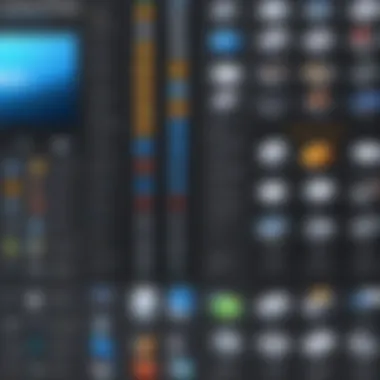

The Importance of Animation in Digital Media
In the current digital milieu, animation acts as a crucial element of visual storytelling. Most marketing and educational strategies leverage animations to capture audience attention effectively. Whether in animated ads that spark curiosity or explainer videos that break down complex ideas, the demand for quality animation continues to escalate. Here are a few reasons highlighting its significance:
- Grabs Attention: Animated visuals tend to stand out more than static images. They can convey emotions and ideas instantly, effectively capturing viewers' focus in a sea of information.
- Enhances Understanding: For educational content, animations simplify complex concepts by visualizing them in a way that is easier to digest. Think of various subjects like physics or mathematics where diagrams can come to life.
- Boosts Engagement: With social media platforms favoring video content, animations are a key driver of audience engagement. They can lead to longer view durations, shares, and interactions, amplifying brand visibility.
Characteristics of Quality Animation Software
The landscape of animation software is vast and diverse. Whether you’re a hobbyist, an industry professional, or someone in between, the software you choose can dictate not just the efficiency of your workflow, but also the quality of the final product. When evaluating animation software, several critical characteristics define quality and usability.
User Interface and Experience
A solid user interface (UI) is paramount in animation software. After all, a complex interface can turn a creative process into a daunting task. Ideally, the UI should be intuitive and user-friendly, allowing users to navigate with ease.
Imagine an artist trying to bring their vision to life, spending more time deciphering convoluted menus than actually animating. This is where a well-designed UI becomes integral. The layout should favor accessibility, providing quick access to frequently used tools without cluttering the workspace. For instance, programs like Blender offer customizable interface options that cater to both beginners and advanced users, making it versatile yet approachable.
Moreover, animation software should prioritize the user experience (UX). This means minimizing the learning curve as much as possible, which ultimately enhances productivity. Tutorials and guided workflows can be a boon for newbies, while seasoned users might appreciate advanced settings that help streamline their projects.
Features to Look For
When selecting animation software, certain features tend to stand out as essential. Here are key elements to consider:
- Compatibility with Various Formats: Quality software should support a range of file formats, ensuring that you can import and export as needed.
- Robust Animation Tools: Look for features like keyframe management, rigging, and in-betweening tools. These are the building blocks of any animation project.
- Rendering Options: The final output quality greatly depends on the rendering capabilities of the software. Features like real-time rendering can save time and improve workflow.
- Integration with Other Software: The ability to work seamlessly with graphic design software, such as Adobe Photoshop, or audio editing tools can elevate your creative possibilities.
These features contribute not just to efficiency but to the overall creative experience. They enable artists to focus on their craft rather than grappling with technological limitations.
Community and Support
Often overlooked, the community surrounding an animation software can be one of its greatest assets. A vibrant community means access to a wealth of resources, from forums to dedicated social media groups. Here’s why this is critical:
- Peer Support: Interaction with other users allows for sharing tips and troubleshooting common issues. It’s like having a built-in support network.
- Skill Development: Many communities offer tutorials, challenges, and collaboration opportunities. Engaging with others can spur creativity and lead to significant skill improvements.
- Feedback and Collaboration: Being part of an animation community makes it easier to receive constructive feedback on your work, which is invaluable for honing your craft.
Top Free Desktop Animation Software
In the domain of animation, where creativity meets technology, having the right tools can drastically change the outcome of a project. When we talk about free desktop animation software, we are referring to a vast array of options that cater to both budding artists and seasoned professionals. The importance of exploring these tools lies in their ability to empower users, regardless of their budget, to bring their visions to life. With the rise of digital media, animation is crucial; it can transform a simple idea into a captivating narrative.
When evaluating free animation software, several aspects should be considered. First, the usability and learning curve of the software play a pivotal role for someone just starting. A well-designed interface can help newcomers jump right in without getting bogged down by complex functions. Second, the feature set is crucial; what kind of animations can you create? Whether it's 3D modeling or 2D frame-by-frame animation, the software needs to align with the user's specific goals.
One must also consider the community around the software. Active forums and support networks can be lifesavers for troubleshooting and inspiration. Finally, while the tools are free, understanding their licensing agreements and potential limitations is vital to avoid any surprises down the line.
In this section, we will discuss some of the top options available like Blender, OpenToonz, Pencil2D, Synfig Studio, and TupiTub. Each of these programs has its unique strengths and weaknesses, making them suitable for different kinds of users. Let's dive deeper into what makes each of these software tools a contender in the realm of animation.
Evaluating Software Performance
In the world of desktop animation software, assessing performance is paramount. When choosing the right tool, users must look beyond the glossy marketing and flashy features. Evaluating software performance not only reveals how effectively the software operates but also determines how well it can meet the demands of both casual creators and serious professionals. Key elements like system requirements, speed and efficiency, and output quality can drastically influence users' workflows and the final results of their creative endeavors.
System Requirements
Before diving into any software, understanding system requirements is crucial. Each animation software comes with a set of recommendations and minimum specifications needed to run smoothly. Insufficient hardware can lead to frustrations, crashes, and catastrophic loss of work.
- Processor: Animation tasks demand significant computational power. A multi-core processor can handle animations better than a basic, single-core one. For example, programs like Blender thrive on higher clock speeds and multiple cores for rendering complex scenes.
- RAM: Typically, a minimum of 8 GB is advisable, but 16 GB is the sweet spot for fluid performance. Larger projects or simulations will require even more memory.
- Graphics Card: Don't underestimate the graphics card. An advanced GPU can significantly enhance rendering times and visual performance, particularly for 3D animations. Software like OpenToonz benefits from a decent graphics card for better viewport performance.
- Operating System Compatibility: Ensure that your chosen software is compatible with your OS, whether it’s Windows, macOS, or Linux. Often, compatibility issues arise that can hinder the software from functioning correctly.
"Choosing the right software is only half the battle; making sure your machine can handle it is the other half."


Speed and Efficiency
When you're in the thick of creating an animated masterpiece, speed can be a game changer. Animation often involves repeated actions such as rendering frames, exporting animations, and previewing sequences. The efficiency of these processes can affect creative flow significantly.
- Rendering Speed: The time it takes to render your project can vary wildly. Tools like Synfig Studio offer quicker rendering using vector graphics, while Blender may take longer but can provide more detailed results.
- Resource Management: Some programs manage system resources better than others. An animation software that optimally uses CPU and RAM can lead to reduced lag, allowing for real-time playback without stuttering.
- Background Processing: Certain software features the ability to process tasks in the background. This means you could be animating while the software is rendering another project, which can save precious time.
Output Quality
The final product is what truly counts in animation. The output quality isn't solely determined by the software but involves various aspects including rendering techniques, supported file formats, and compatibility with other platforms.
- Resolution: Its essential to note the resolution capabilities of the animation software. Can it handle HD or 4K outputs? Higher resolutions may take longer to render, but they're a must for professional quality.
- File Formats: What good is a great animation if it can't be exported in the desired format? Reliable software should provide multiple options for exporting, be it GIFs, MP4s, or even 3D file formats.
- Visual Fidelity: Finally, consider how well the program can produce smooth animations without artifacts or visual glitches. A well-optimized software like TupiTub, for instance, excels in producing clean line work and vibrant colors, enhancing the overall visual experience.
In summary, evaluating software performance requires a closer look at each of these critical areas. By understanding system requirements, speed and efficiency, and output quality, users can select the most suitable animation software that aligns with their creative needs.
User Perspectives and Community Feedback
Understanding user perspectives and community feedback is vital when exploring free desktop animation software. These elements shed light on real-world experiences, making it easier to gauge not just the features on paper, but also how these tools perform in actual projects. A program might look great in marketing materials, but the experiences shared by users often reveal the truths behind these claims. By examining user reviews and community input, we can discern practical benefits and limitations that may not be immediately apparent.
User Reviews and Ratings
When it comes to selecting animation software, consumer reviews serve as a touchstone. Users often share their honest opinions based on hands-on experience. They can highlight strengths, such as user-friendliness and specific functions like rigging or sound design, which can be game-changers for creators. Conversely, some reviews might flag issues like stability or lack of essential features, providing a balanced perspective for potential users.
- Real Experiences: Reviews often discuss how well the software integrates with other tools. For instance, Blender users frequently mention its compatibility with popular rendering engines and how this improves workflow.
- Feature Focus: Many community members place emphasis on specific features that really stand out, whether it’s OpenToonz’s powerful vector capabilities or Pencil2D’s straightforward interface, drawing attention to how these can benefit beginners or experienced animators alike.
Furthermore, online platforms, like Reddit or dedicated Facebook groups, often foster discussions around updates and tips. Users share troubleshooting advice, offering a kind of informal yet invaluable support system. This leads to a rich reservoir of knowledge that transcends the official documentation.
"User reviews are like goldmines of information. They help to filter through marketing fluff to uncover what’s really worth your time."
Case Studies in Animation Projects
An even deeper insight comes from exploring case studies surrounding animation projects that utilize free desktop software. These narratives showcase the actual applications and the results achieved by various users, from indie filmmakers to small businesses.
In one shared case, a student filmmaker utilized Blender to create an entire short film, highlighting both frustrations with the steep learning curve and triumphs in achieving visually stunning results. This example emphasizes that while the road may be rocky, the end product can be incredibly rewarding.
- Diverse Applications: Small animation studios often turn to programs like TupiTub for creating educational content aimed at kids, revealing that software choice can significantly shape the outcome and style of projects.
- Community Support in Action: OpenToonz has become popular among hobbyists who share their works-in-progress on forums, allowing others to weigh in with suggestions that often enhance the final project, exemplifying the collaborative nature of animation.
Understanding these user perspectives and feedback from the community not only equips potential users with the knowledge they need but also cultivates an informed approach toward selecting the right software for their animation needs. Such insights can be invaluable in a landscape filled with options, ensuring that users make choices driven by genuine advocacy and success stories.
Licensing and Limitations
Understanding the licensing and limitations of animation software is crucial, especially for those diving into the world of free tools. This topic sheds light on the legal aspects and usage rights tied to various software, which can markedly influence users' decisions and experience with these products. Not only does it paint a clearer picture of what one can expect from these applications, but it also enforces just how significant it is to know what’s in the fine print.
Understanding Free vs. Paid Software
When it comes to animation software, options abound—ranging from completely free tools to premium, purchased ones. The differences between them often hinge on several factors. Free software typically offers fundamental features adequate for beginners and simple projects. On the other hand, paid versions come laden with advanced functionalities that appeal to serious professionals and large-scale projects.
- Cost and Access: Free software often means zero cost, which can be attractive to newcomers who are still finding their footing. However, there's usually a trade-off in features and support.
- Updates and Support: Paid options often include regular updates and customer support. Free versions may lag in this department, relying primarily on community support.
- Functionality and Flexibility: Premium software may provide deeper customization, additional tools, and capabilities not found in free versions. This aspect can significantly limit professional work if one relies solely on free tools.
Now, let’s not forget that, while free software may seem like a tempting choice, the implications of choosing the wrong tool can affect quality. Just like the saying goes, "You get what you pay for."
Common Restrictions in Free Software
Free software comes with its own set of limitations that users should be aware of. Knowing these can help avoid unexpected hurdles in your animation projects.


- Watermarks: Some applications, like TupiTub, might add watermarks to exported projects, which could undermine a project’s professionalism.
- File Export Options: Often, free versions limit export formats or capabilities. Users might find themselves unable to save their work in the desired format unless they opt for a paid upgrade.
- Reduced Performance: Many free tools don’t offer the same level of optimization as their paid counterparts. This can lead to slower speeds or even software crashes during intensive tasks.
- Limited Features: While free software can have essential functionalities, many advanced or cutting-edge features might only be available in the paid versions.
"Understanding these limitations helps avoid missteps that could hinder the creative process, so always read the fine print!"
For those who are serious about animation, weighing these restrictions against their specific needs is vital. Companies, especially, will benefit from carefully assessing how these limitations could impact their projects. By keeping these pointers in mind, one can navigate the vast landscape of free desktop animation software with more clarity and direction.
Future of Animation Software
The realm of animation software has continually evolved, driven by advances in technology and shifting user expectations. As we explore the future of animation software, it's vital to grasp its implications for both creators and consumers alike. This section will unravel emerging trends and technological advancements that are likely to influence the functionality and accessibility of animation tools.
Emerging Trends in Animation
As we gaze into the crystal ball of animation, several trends start to take shape that could redefine how animations are created and consumed. One significant movement is the growing popularity of real-time rendering. This method allows creators to see their work instantly, eliminating long waiting periods for renders, which can be a real time-suck. The likes of game engines such as Unreal Engine and Unity are pioneering in this area, bringing cinematic-quality graphics to the hands of animators without the usual hefty price tag.
Another noticeable trend is the adoption of motion capture technology. While this was once the domain of big-budget studios, it’s becoming more accessible to indie creators. Cheap and portable systems now make it easier to record realistic movements, which can breathe life into character animations. As the saying goes, "you gotta roll with the punches"—and animators are doing just that, moving closer to hyper-realistic animations without a Hollywood budget.
Moreover, AI-driven animation tools are on the rise, allowing users to automate certain processes. This tech can aid in generating frames or even creating entire scenes based on minimal input. While this could sound like a threat to creativity, many believe it serves as a tool that enhances human artistry rather than dilutes it. With AI picking up the grunt work, artists can channel their energy toward more imaginative pursuits.
Currently, tools like Adobe's Animate and even Blender have begun integrating AI functionalities, allowing for smarter workflows.
Advancements in Technology and Their Impact
Technology has a knack for reshaping industries, and animation software is no exception. The leap towards cloud computing has opened up numerous possibilities, allowing animators to collaborate in real-time across the globe. This shift creates an environment where ideas can flourish without the boundaries of geography. With platforms like Google Drive and tools like Frame.io, project management has never been simpler, letting teams work together seamlessly.
Additionally, the rise of augmented reality (AR) and virtual reality (VR) technologies is likely to change the dynamics of how stands experience animation. No longer limited to flat screens, creators are inspired to conceive experiences that immerse viewers in a 360-degree environment. Imagine walking through a 3D landscape that is rich with dynamic animations; the potential for storytelling expands exponentially.
"In the not-so-distant future, animation could become a fully immersive venture that transcends traditional boundaries, providing users with experiences that were once confined to the realm of science fiction."
However, these advancements also come with caveats. Accessibility and education must be a focus moving forward. The tools may become more sophisticated, but if they remain out of reach for newer creators, we risk losing that fresh perspective. As animation rapidly evolves, so too must our approaches to teaching and arming upcoming creators with the necessary skills. Educational platforms need to adapt, ensuring that everyone can get a piece of this exciting pie.
Culmination and Recommendations
The world of animation software is vast, especially when exploring the options available without spending a dime. In this article, we delved into the characteristics that define quality animation software, examined top contenders like Blender and Pencil2D, and highlighted user feedback to ensure we cover all bases. The importance of this section cannot be overstated, as it reinforces the key insights gained from previous discussions while also guiding you through the selection process of animation tools suited to your needs.
Recapping Key Insights
Throughout our exploration, a few crucial themes emerged. First, animation is a significant player in the realm of digital media—be it in the fields of education, entertainment, or marketing. The user interface matters immensely; an intuitive layout can be the difference between creating seamlessly flowing animations and wrangling with complicated controls.
Moreover, features like support for various file formats, flexibility in designs, and the ability to produce high-quality output were identified as essential. Here’s a brief recap:
- User Experience: A simple yet powerful interface can promote creativity.
- Key Features: Look out for advanced tools that foster animation possibilities.
- Community Support: Being part of an engaging community can significantly enhance learning and problem-solving.
Guidelines for Selection
When contemplating which animation software suits your aspirations, consider the following guidelines:
- Define Your Needs: Whether for professional projects or personal passion, your goals shape your choice.
- Compatibility with Your System: Before downloading, check if your computer meets the software's system requirements.
- Community and Support: Software with an active user base tends to offer more tutorials, forums, and shared materials.
- Trial Periods: If available, use trial versions to assess software functionality before fully committing.
By keeping these considerations in mind, you can weed out the options that might fall short in meeting your specific animation ambitions.
Final Thoughts for Users
For both newbies and seasoned professionals, the quest for the right animation software can be daunting. However, the investment in time spent exploring free software can lead to remarkable creative outcomes without emptying your pockets. Remember, the journey of animation is as much about experimentation and learning as it is about final products.
"Animation is not the art of drawings that move but the art of movements that are drawn."
—Norman McLaren
Ultimately, find a tool that resonates with your creative spirit. Whether you end up using Blender’s robust capabilities or Pencil2D’s straightforward approach, it’s essential to keep pushing your boundaries in animation. Embrace the process, and let your imagination run wild!
For further reading on animation software trends and insights, visit Wikipedia, check out discussions on Reddit or stay updated with articles on Britannica.



