Best Free Digital Signage Software for Windows 10


Intro
In the world of digital communication, signage plays an essential role. Businesses, both large and small, increasingly rely on digital signage to convey information effectively. This article focuses on free digital signage software designed for Windows 10. Understanding the landscape of available tools helps users make informed decisions based on their individual or organizational needs.
With numerous options available, it is crucial to evaluate several key aspects. This includes core functionalities, strengths, and weaknesses of the software. Additionally, this evaluation also covers installation processes and compatibility issues to ensure a seamless experience. \n✨
"Digital signage is not just about automation; it's about enhancing engagement and communication with an audience."
Brief Description
Overview of the Software
Free digital signage software allows users to create, schedule, and display media such as images, videos, and text on digital displays. These applications can effectively transform a computer running Windows 10 into a digital signage player. They facilitate the management of content remotely, making it easier to update information across multiple locations. This flexibility is particularly appealing for companies looking to maintain consistency in their messaging.
Key Features and Functionalities
When considering various digital signage applications, the following features are commonly highlighted:
- User-Friendly Interface: Most software options offer an intuitive design that makes it accessible for users with varied technical skills.
- Content Scheduling: Users can set specific times for content display, allowing for targeted messaging.
- Media Support: Many applications support various file formats such as images (JPEG, PNG) and videos (MP4).
- Remote Management: Monitor and control displays from a distance, simplifying the update process.
- Templates for Design: Some software includes pre-designed templates that streamline the design process, saving time for users.
System Requirements
Hardware Requirements
The performance of digital signage software largely depends on the hardware specifications of the Windows 10 device it runs on. Generally, you should consider:
- Processor: A multi-core processor, preferably Intel i3 or above, ensures smooth operation.
- RAM: At least 4 GB of RAM is recommended to manage content effectively without lag.
- Graphics Card: A dedicated graphics card can improve video playback quality, making it particularly useful for media-heavy presentations.
- Internet Connection: A stable internet connection is crucial for remote content management.
Software Compatibility
Most free digital signage software is designed to run on Windows 10. However, there can be variations in their compatibility with different editions of Windows. It is essential to check if the software supports both 32-bit and 64-bit versions of Windows 10. Some programs may also require additional software installations to function correctly, such as .NET Framework or specific video codecs. Ensuring compatibility prevents installation issues and software conflicts, leading to a smoother user experience.
Understanding Digital Signage Software
Digital signage software is crucial in today’s fast-paced environment, especially for businesses and organizations that require effective communication with their audiences. This article will explore this topic thoroughly, highlighting the significance of digital signage and how specific software can enhance communication strategies in various sectors.
Defining Digital Signage
Digital signage refers to electronic displays that present information, advertising, and other messages to an audience. It encompasses various screens, such as LCD, LED, and projection screens. Each display operates using digital content management systems, allowing users to remotely control and update what is shown on multiple screens. This technology enables timely updates and a dynamic presentation to engage viewers effectively. Typical uses include advertising in retail spaces, wayfinding in airports, or promoting events in educational institutions. The need for digital signage arises from the ever-increasing demand for real-time information and the ability to capture audience attention in a crowded information landscape.
Significance in Modern Communication
In the current age, communication is not just about conveying messages; it is about doing so in a manner that captures attention and encourages engagement. Digital signage meets this need effectively. Here are key points on its significance:
- Immediate Updates: Businesses can update information in real-time without the delay associated with physical signage. This is critical in situations where information changes frequently, such as menu items in restaurants or schedules in transportation hubs.
- Visual Appeal: Bright and visually engaging displays attract attention far more than static posters. Graphics, videos, and animations are powerful tools to enhance message retention among viewers.
- Targeted Content: Digital signage makes it possible to tailor content based on location, audience demographic, or time of day, thus increasing relevance and impact.
- Cost-Effectiveness: Though there is an initial investment in hardware and software, the long-term savings from eliminating printing costs and the flexibility to update content frequently makes digital signage a financially wise choice.
Digital signage is not just a trend; it is a necessity for effective communication in modern environments.
In summary, understanding digital signage software is essential for anyone looking to enhance their communication strategies. With its ability to facilitate real-time changes and interact with audiences visually, businesses and organizations can significantly improve their outreach and engagement initiatives.
Criteria for Choosing Digital Signage Software
Selecting the right digital signage software is crucial for optimizing communication and engagement within various environments. The sheer number of options available can make the process overwhelming. Therefore, establishing specific criteria can significantly aid users in making informed decisions. Each criterion plays a vital role in ensuring that the selected software meets the needs of both the user and the organization.
User-Friendliness


User-friendliness is often prioritized when assessing digital signage software. A clean and intuitive interface enhances user experience, allowing individuals to create and manage content with minimal training. This is particularly important for businesses where employees may have varying levels of technical expertise. If the software requires extensive learning, it could hinder productivity and lead to frustration.
Furthermore, software that offers drag-and-drop features or ready-made templates simplifies the content creation process. Users should look for tools that provide a guided setup to ease the transition from traditional to digital signage. Software like Screenly and Xibo are known for their user-friendly interfaces that can cater to novices with little technical knowledge.
Feature Set
The feature set of digital signage software is another key element to consider. Users should evaluate what capabilities the software offers. Essential features might include:
- Content scheduling
- Multi-device management
- Real-time content updates
- Multi-user access
Advanced features may also enhance engagement. For instance, the ability for users to display interactive content or integrate social media feeds can attract a larger audience. Additionally, robust analytics features can provide insights into viewer engagement, helping organizations refine their strategies over time.
Customization Options
Customization options can make a significant difference in how effectively digital signage software meets specific requirements. The ability to tailor the look, feel, and functionality of the signage can enhance brand identity and ensure consistency across all communication channels.
Users should search for software that allows customization of themes, fonts, and layouts. Some platforms enable dynamic content, so it is possible to change what is displayed based on viewer demographics or location. A flexible platform will empower users to evolve their digital signage resilience to changing demands.
Support and Updates
Support and updates play an important role in the overall experience with digital signage software. Regular updates ensure that the software remains compatible with the latest technologies and security standards. It is beneficial to choose a provider that offers ongoing support, whether through documentation, live chat, or forums.
A responsive support team can make a significant difference when issues arise, ensuring that there's minimal downtime. Users should also consider the community around the software. A strong user community can provide valuable insights and third-party resources, enhancing the overall experience.
In summary, when choosing digital signage software for Windows 10, assessing criteria such as user-friendliness, feature set, customization options, and available support is essential. These factors contribute to maximizing the effectiveness of digital signage in various contexts.
Top Free Digital Signage Software for Windows
In an era where visual communication enhances brand awareness and customer engagement, digital signage software plays a crucial role. The right free digital signage tools can help organizations convey their message effectively, without incurring high costs. This section delves into various free software options available for Windows 10, focusing on their unique attributes, usability, and comparative features.
Software Overview
Digital signage software empowers businesses to display information and promotions on screens seamlessly. Various free options are tailored specifically for Windows 10, allowing users to create content without extensive technical skills. These programs often include templates, scheduling capabilities, and multimedia support, which are essential for effective communication. Important software to consider includes Screenly, Xibo, and Rise Vision. Each of these tools brings distinct strengths to the table, catering to different use cases—from retail displays to educational settings.
Usability Assessment
When choosing digital signage software, usability is a common concern. Users need to understand how easy it is to create, schedule, and display content. Many free software solutions feature user-friendly interfaces which simplify the design process. Screenly, for example, provides an intuitive dashboard that allows users to drag and drop their content easily. On the other hand, Xibo offers a more robust platform with versatile options but can be slightly overwhelming for beginners. It is better for users who have some technical expertise and seek more customized solutions. Thorough usability assessments provide clarity for users, preparing them for real-world application.
Feature Comparison
Various features differentiate the available free digital signage software. Key aspects to analyze include multimedia support, template availability, and connectivity options. For instance:
- Screenly: Focuses on media playback with support for images, videos, and web pages, and has cloud capabilities that simplify installation.
- Xibo: Offers a highly customizable platform with support for multiple display layouts and content types. This tool also provides advanced scheduling options, which can enhance campaign management.
- Rise Vision: Stands out for its cloud-based capabilities, allowing for remote management of content across different displays.
Each of these software applications presents unique pros and cons in terms of features, making informed comparisons essential. A careful evaluation will help users select the most suitable tool for their needs.
Installation Process of Digital Signage Software on Windows
The installation process of digital signage software on Windows 10 is vital for users aiming to implement effective communication solutions. A well-executed installation ensures that the software operates efficiently, allowing users to focus on content management rather than technical issues. Understanding the installation procedure can help avoid common errors that might impede operational success. This section covers a detailed step-by-step installation guide and addresses typical problems that may arise during the process.
Step-by-Step Installation Guide
Installing digital signage software on Windows 10 is generally straightforward, given that users follow the correct steps. Here’s a guide that illustrates the process clearly:
- Download the Software: Start by visiting the official website of the digital signage software you are interested in. Locate the download link and select the version compatible with Windows 10.
- Locate the Installation File: Once the download is complete, navigate to your default downloads folder, or access the location where the file was saved.
- Run the Installer: Double-click the installation file. This will trigger the installation wizard. If prompted, grant permission for the software to make changes to your device.
- Follow On-screen Instructions: The installation wizard will guide you through the necessary steps. Pay attention to options like installation location, shortcuts, and additional components that may be required.
- Complete the Installation: After agreeing to the license terms and making necessary selections, click the install button. The software will begin installing on your machine.
- Launch the Software: Once the installation completes, find the software icon on your desktop or in your applications menu. Double-click to launch it for the first use.
- Register or Activate: Some free versions may require a registration or activation process. Follow the prompts to create an account if needed.


This thorough guide ensures that users can smoothly install their chosen digital signage software on Windows 10.
Common Installation Issues
Even with straightforward procedures, users may encounter issues. Being aware of these potential problems can help in troubleshooting:
- Compatibility Errors: Users might face challenges if their Windows version does not support the software. Always verify that the application is compatible with Windows 10.
- Insufficient System Resources: Sometimes, the computer's hardware might not meet the software’s requirements, leading to failure during installation. Check the specified system requirements before installation.
- Incomplete Downloads: Files may become corrupted during the download process. Users should ensure complete download and reattempt if an error occurs during installation.
- Antivirus Interference: Security software can block installation processes, perceiving them as threats. Temporarily disabling antivirus software may resolve such issues. Ensure to re-enable protection after installation.
- User Permissions: If the installer does not have the necessary permissions, it may not complete. Right-click on the installer and select ‘Run as administrator’ to overcome this hurdle.
Getting familiar with these common issues will streamline your installations and ensure that your digital signage software runs without hitches, maximizing your digital communication efforts.
Compatibility Considerations
Understanding compatibility considerations is crucial for any organization implementing digital signage software on Windows 10. When selecting software, ensuring it works seamlessly with existing systems is key to success. This includes assessing the technical requirements and verifying that the hardware can support the selected software. Addressing these elements can prevent performance issues, enhancing the overall user experience.
System Requirements
Digital signage software often comes with a set of system requirements that dictate the minimum and recommended specifications for optimal performance. These requirements typically include:
- Operating System: Most software is designed to run on specific operating systems, especially Windows 10. Users must ensure that their operating system is updated to the latest version to avoid compatibility problems.
- Processor Speed: A capable processor can significantly impact software performance. Higher processing speeds enhance the ability to run multiple applications simultaneously.
- RAM: Adequate random access memory is essential for smooth operation. Generally, 4GB of RAM is a minimum, but 8GB or more can better facilitate large and complex signage campaigns.
- Storage Space: Available hard drive space matters because digital signage often requires storing rich media files. Ensure you have sufficient disk space to handle the software and any content you plan to use.
- Graphics Card: A good quality graphics card improves rendering quality and supports high-resolution displays, which is vital for effective digital signage.
Before installation, it is essential to review the software's documentation thoroughly to avoid potential disappointments post-installation.
Device Compatibility
Not all devices are suitable for digital signage. Compatibility between the software and the devices used to display content must be addressed. Key aspects to consider include:
- Display Type: Check if the software can support various display types like LCD, LED, or OLED. Each type may have different capabilities and specifications.
- Connectivity Options: The digital signage software must connect seamlessly to devices, such as media players or screens. Compatibility with HDMI, VGA, and other ports is crucial.
- Hardware Specifications: Not all devices have the same hardware capabilities. Ensure that the devices used have the required specifications to run the digital signage application efficiently.
- Network Connectivity: Many digital signage solutions operate over a network, so ensuring reliable Wi-Fi or Ethernet connectivity across devices can greatly affect performance.
Overall, understanding these compatibility considerations aids in making well-informed choices that ensure an efficient and effective digital signage strategy.
"Proper compatibility evaluation decreases installation issues and enhances long-term software performance."
Performance Evaluation
Evaluating the performance of digital signage software is crucial for ensuring that the chosen solution adequately meets the specific needs of businesses and organizations. Performance evaluation encompasses two key elements: speed and responsiveness, as well as stability during prolonged use. Both of these factors significantly affect the overall experience of users and the effectiveness of digital signage implementations.
When a digital signage application operates efficiently, it ensures that content is displayed seamlessly, avoiding disruptions that could affect messaging and communication. Thus, understanding how speed and responsiveness impact daily operations and viewer engagement is essential for making an informed software choice.
Moreover, stability in long-term use is imperative, especially for businesses that rely on continuous communication through signage. An application that crashes or exhibits slow performance can lead to frustrated users and missed opportunities for engagement. Therefore, it is important to assess how software performs over time under varying operational demands.
"A reliable digital signage solution should maintain high performance metrics, ensuring uninterrupted communication at all times."
Speed and Responsiveness
Speed and responsiveness are fundamental aspects of digital signage software that directly impact user interaction and content delivery. A responsive application quickly processes commands and efficiently renders media without delays, which is vital in high-traffic environments where timely communication is necessary.
In practical terms, when discussing speed, we consider the following:
- Loading Times: The duration it takes to load applications and display new content is critically important. Slow loading times can lead to diminished viewer engagement.
- Content Transitioning: The software should support smooth transitions between different content elements. Abrupt changes can disrupt viewer focus and diminish the effectiveness of information delivery.
When evaluating specific products, tools such as Xibo or Screenly provide varied performance metrics that can affect their adaptability to specific digital signage needs. Operational efficiency in terms of speed contributes to creating a seamless viewing experience that enhances messaging for audiences.
Stability in Long-Term Use
Stability in long-term use refers to how well the digital signage software can sustain performance under extended operational periods. It is not uncommon for software to perform well initially but start to show weaknesses over time, particularly if the demands placed upon it increase.
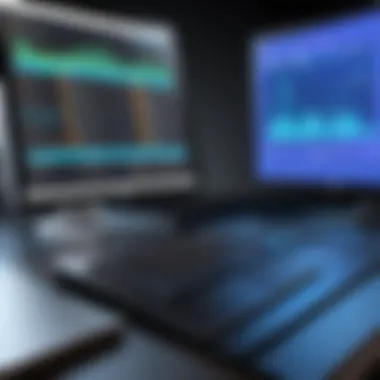

Factors to assess include:
- Memory Usage: Some applications may consume excessive system resources, leading to crashes or slowdowns over time. Efficient memory management is crucial.
- Crash Recovery: Robust software should have mechanisms for recovering from crashes without losing unsaved work or data.
- Updates Impact: Regular updates can improve functionality, but they may also introduce new bugs or instability. Monitoring how updates affect overall performance is essential.
Selecting digital signage software that ensures stability throughout its use means that businesses can depend on consistent performance, minimizing downtimes and technical issues. This reliability is particularly relevant in industries where information sharing is vital, such as healthcare, education, and retail.
Case Studies of Successful Digital Signage Implementations
Case studies are crucial in understanding the practical applications of digital signage software. They offer real-world examples that demonstrate how various organizations leverage these tools for effective communication and marketing. Through examining successful implementations, readers can gain insights into potential benefits, challenges, and the overall impact of digital signage within different contexts. This knowledge can aid in informed decision-making when choosing software tailored to specific needs.
Business Applications
Businesses utilize digital signage for numerous purposes. This includes advertising promotions, sharing vital information with staff, and improving customer engagement. For instance, retail stores often display dynamic content that directs customers toward special offers or new product launches.
- Increased Sales: Digital signage can significantly boost sales by attracting customer attention. A study showed that retail stores with digital displays had a 30% increase in revenue compared to those without.
- Enhanced Communication: In corporate environments, digital signage helps in communicating internal messages effectively. Companies like Starbucks use it to share updates with employees and reinforce brand values.
- Real-Time Updates: Digital signage allows businesses to update content in real-time, ensuring that information is always current. This flexibility gives organizations an advantage in today’s fast-paced market.
"Effective digital signage goes beyond being just another advertising tool; it transforms how businesses communicate."
Selecting software that allows for easy content management and integration with existing systems is vital. Free software options often provide businesses a cost-effective means to explore these capabilities before committing to premium solutions.
Educational Use Cases
In the education sector, digital signage serves as a versatile tool for enhancing learning environments. Schools and universities employ these systems to share information with students, staff, and visitors while promoting events and initiatives.
- Campus Communication: Digital signs inform students about class schedules, announcements, or emergency alerts in real-time. This is especially valuable on large campuses where traditional notice boards can be easily overlooked.
- Event Promotion: Schools can promote upcoming events, such as sports fixtures or cultural programs, through engaging digital displays. They can include video clips and images to capture greater attention.
- Interactive Learning: Some educational institutions use digital signage for interactive learning experiences. For example, touch-screen displays in libraries or labs enable students to explore resources more dynamically.
Implementing digital signage in educational settings can create a more engaging atmosphere. It fosters a sense of community and ensures that vital information reaches everyone effectively.
Future of Digital Signage Software
The future of digital signage software holds significant importance in today's fast-paced communication environment. As technology continues to advance, the capabilities of digital signage software are expanding. This trend presents an opportunity for organizations to enhance their communication strategies. Understanding these future advancements can help businesses adapt and thrive in dynamic markets.
Emerging Technologies
Innovative technologies are reshaping the landscape of digital signage software. Some noteworthy developments include:
- Artificial Intelligence: AI plays a crucial role in creating personalized content. By analyzing viewer data, it allows for targeted messaging that resonates with audiences. This increases engagement and drives better results.
- Cloud-based Solutions: Cloud technology offers the flexibility of remote management. Users can update content from any location and save resources on local hardware. This accessibility is appealing for businesses aiming for efficiency.
- Interactive Displays: Touchscreens and other interactive technologies enable a two-way communication channel. This leads to enriched user experiences, encouraging visitor interaction and exploration of content.
Companies that embrace these technologies position themselves to leverage the benefits they offer. Being early adopters provides a competitive edge in crafting compelling visual narratives.
Trends to Watch
Several trends are emerging that will likely shape the future of digital signage software. Keeping an eye on these can guide businesses in their strategies:
- Integration with Mobile Devices: The convergence of mobile and digital signage is becoming more pronounced. Businesses can engage customers through mobile apps that sync with signage content. Such integration supports a cohesive marketing approach, enhancing customer experiences.
- Content Management Optimization: As content remains king, efficient management tools will rise in importance. Expect to see software that streamlines content creation, scheduling, and analysis processes.
- Sustainability Practices: With a growing emphasis on eco-friendliness, digital signage solutions are moving towards energy-efficient systems. Companies will seek tools that minimize their carbon footprint while maintaining effective communication.
"Innovation in digital signage is not just an option; it is a necessity for businesses aiming to stay relevant in a shifting landscape."
Being aware of these trends allows organizations to prepare for shifts in industry standards. Adapting to emerging technologies and staying abreast of trends can significantly enhance the effectiveness of digital signage strategies.
Ending
In the realm of free digital signage software for Windows 10, understanding the tools and their potential applications is paramount. This article emphasizes several critical aspects that can assist both IT professionals and software professionals in their decision-making process.
A comprehensive analysis of digital signage software reveals the various options available that cater to diverse needs. As organizations increasingly rely on visual communication, the ability to choose the right software can significantly impact how messages are conveyed. Key elements from usability to feature set provide a roadmap for assessing each option.
Moreover, considerations such as installation processes and compatibility should not be overlooked. Recognizing these factors ensures smoother integration into existing systems. It's also crucial to evaluate the performance of the software over time. The right choice can lead to improved efficiency and better engagement with the audience.
Recap of Key Points
- Understanding the Core Functionality: Each piece of software varies in features which can affect their effectiveness in different scenarios.
- Ease of Use: User-friendly interfaces can facilitate smoother operations and faster onboarding for new users.
- Customization Options: The ability to tailor presentations to fit brand identities or specific communication needs is vital for impactful signage.
- Support and Updates: Access to reliable support and regular updates ensure that the software remains functional and compatible with evolving technologies.
- Installation and Compatibility: A clear understanding of installation needs and system requirements helps avoid potential roadblocks.
Overall, the information presented encompasses the essential dimensions of free digital signage software for Windows 10. As digital signage continues to evolve, these insights provide a solid foundation for making informed decisions that align with organizational goals.



