Top Free Tools for Creating Online Application Forms


Intro
In recent years, the demand for efficient and user-friendly application forms has risen significantly. Organizations, schools, and individuals seek ways to collect data conveniently. Free online application form creators offer a practical solution, making it accessible for everyone regardless of technical skill. This article serves as an extensive guide, identifying key aspects of these tools and their functionalities.
The intention is to help users select the best form creator suitable for various needs. The guide examines many facets ranging from essential features to user experiences with these tools, thus enriching prospective users' decision-making process.
Brief Description
Overview of the Software
Free online application form creators are web-based applications designed to facilitate the creation of forms. Many such tools allow users to create forms without coding knowledge. These platforms typically have a drag-and-drop interface, which simplifies the design process. Each tool varies in capabilities, templates, and user experience.
Key Features and Functionalities
A majority of free online form creators include several common features:
- Template Variety: Users can select from pre-designed templates tailored for specific purposes, such as job applications, event registrations, or surveys.
- Customization Options: Users can modify colors, fonts, and layouts to fit personal or brand identities.
- Data Collection: Tools often allow for easy data gathering through submissions, which can be exported into different formats like CSV or Excel.
- Integrations: Many form creators let you connect with other applications, such as Google Sheets, email marketing software, and payment processors.
- Mobile Optimization: Forms are often optimized for mobile devices, ensuring a seamless user experience regardless of the platform used to access them.
"The landscape of online form creation is defined by simplicity combined with powerful functionalities that cater to diverse needs."
System Requirements
Hardware Requirements
Most online application form creators do not have strict hardware requirements since they operate over the internet. However, a stable internet connection is necessary for optimal performance. Having updated browsers also enhances functionality. A modern computer or tablet will suffice for creating forms.
Software Compatibility
As these tools are web-based, they are compatible with various operating systems such as Windows, macOS, and Linux. Common browsers like Google Chrome, Mozilla Firefox, and Safari support these applications. Ensure that the browser is updated to the latest version for a smoother experience.
Prologue to Application Form Creators
Application forms are fundamental tools for collecting information from users. They serve various purposes across numerous sectors including education, business, and non-profits. With the advent of technology, utilizing online application form creators has become essential. These tools facilitate the design and distribution of forms while allowing for customization to meet specific needs. Moreover, they streamline the data collection process effectively.
Definition and Importance of Application Forms
An application form is a formal document filled out to request information or take action. It can range from job applications to event registrations. The importance of application forms cannot be overstated. They standardize data collection and ensure that all necessary information is obtained efficiently.
In business, a well-designed application form can significantly improve user experience. It clears ambiguity, directing users on what is required from them. This clarity can enhance the response rate. Furthermore, application forms also provide organizations with critical insights, enabling better decision-making. They help track applicant data effectively, which can be crucial for tailored communications.
Overview of Online Form Creators
Online form creators are software tools that enable users to design forms quickly without extensive technical knowledge. Users can create everything from surveys to registration forms with just a few clicks. These creators often come equipped with various templates and customizable options that make form development efficient.
Several features draw users towards online form creators. For instance, ease of use, versatility in design, and data collection efficiency are prime factors. Users can customize fields, incorporate branding, and integrate responses into their existing systems. This integration supports a seamless workflow, saving time and minimizing errors.
The increasing demand for digital solutions further emphasizes the importance of form creators. Organizations need to adapt to digital preferences of individuals, and application forms are a gateway to engage them.
Online form creators streamline data collection, allowing organizations to concentrate on using the data effectively rather than just gathering it.
Benefits of Using Free Online Application Form Creators
The utilization of free online application form creators has become increasingly relevant in today's digital landscape. They offer a variety of advantages that can significantly ease the process of capturing information. For both individuals and businesses, the decision to use these tools can lead to practical benefits, including financial savings, improved efficiency, and enhanced user engagement. Understanding these benefits can help users make more informed choices and leverage technology effectively.
Cost Efficiency
Cost is often a decisive factor for many when choosing tools for business processes. Free online application form creators eliminate the need for extensive budgets that traditional form-building methods require. By opting for these platforms, users avoid fees associated with software purchasing, licenses, and maintenance.
For example, Google Forms and JotForm offer robust features at no cost. These tools allow users to create and manage forms without investing in expensive software. The absence of upfront costs can be especially advantageous for startups, freelancers, and small businesses, where every penny counts.
Importantly, some platforms provide essential functionality without any hidden fees. Users can gather data, download responses, and even analyze results without needing an upgraded account. This cost-effective model enables a broader range of users to harness the power of form creation without financial barriers.
Time-Saving Advantages
In a fast-paced work environment, time is a limited resource. Free online application form creators contribute to efficiency by streamlining the form creation process. Most of these tools feature template libraries that allow users to select pre-built forms tailored to various needs. This feature significantly reduces the time it takes to design and construct forms from scratch.
Moreover, many form creators offer automated responses and integrations with other applications. For instance, Typeform connects seamlessly with platforms like Zapier to automate workflows. This means that once a form is filled out, data can be sent to spreadsheets, CRM systems, or email lists without manual effort. Such integrations enhance productivity, allowing users to focus on more critical tasks.
User-Friendly Interfaces

Usability is paramount when users are selecting tools for form creation. Free online application form creators often benefit from intuitive interfaces, making them accessible even to those with limited tech skills. The design of these platforms prioritizes user experience, resulting in features that are easy to navigate and understand.
Tools like FormBuilder implement drag-and-drop functionality, meaning users can create forms by simply moving elements into place. This straightforward approach ensures that users can efficiently build professional-looking forms without going through extensive tutorials or learning curves. The focus on user-friendly design enhances engagement, resulting in higher completion rates for application forms.
In summary, the advantages of free online application form creators are manifold. They provide a cost-effective solution, save time through automation, and offer user-friendly interfaces to cater to all skill levels. Entrepreneurs, IT professionals, and business owners stand to gain significantly from adopting these tools to meet their form creation needs.
Key Features to Look for in Application Form Creators
When selecting an application form creator, specific features are essential for ensuring both functionality and user satisfaction. Understanding these key elements can greatly enhance the experience in creating effective forms. Choosing the right application form creator can simplify the process of collecting data while offering the flexibility needed for customization. Below are four vital features to consider.
Template Variety
A diverse range of templates is crucial when building application forms. Templates provide a starting point that can speed up the form creation process and help in ensuring a professional appearance. Different types of forms, such as surveys, job applications, or event registrations, require specific designs; hence, flexibility in templates is a priority.
Having access to various templates allows users to select a design that fits their needs. It also makes it easier to maintain brand consistency when the forms align with an organization’s existing style. A platform that offers numerous templates enables users to save time and effort while enhancing the visual appeal of their forms.
Customizability and Flexibility
Customizability is another critical feature to look for. The ability to modify forms to fit personal or brand guidelines is fundamental. Users should have the option to adjust fields, questions, and visual elements according to their requirements. A flexible creator accommodates different data types, allowing for dropdowns, checkboxes, and text input.
This customization extends to functionality as well; users may want to add conditional logic so that questions vary depending on previous responses. The more tailored a form can be, the better the data collected will be, as respondents can see forms that seamlessly flow.
Data Handling and Storage
Data management is crucial in the selection process as well. Application form creators should offer robust capabilities for data handling. This includes the ability to store responses securely and export data in different formats. Users should consider whether data can be easily integrated into existing systems for further analysis.
Security is also a significant concern. As users collect sensitive information, compliance with data protection regulations is non-negotiable. Creators that prioritize data encryption and secure storage options provide peace of mind.
Integration Capabilities
Lastly, integration capabilities cannot be neglected. A well-rounded application form creator allows for seamless connection with other applications and tools. This might include email marketing services, customer relationship management systems, or cloud storage solutions.
Such integrations streamline workflows. For businesses, this can mean reduced manual data entry and a more efficient process. Users should investigate which integrations are available and how easily they can connect the form data to their existing setup.
Remember, the effectiveness of an application form creator lies in its features and how they align with your specific goals.
In summary, when selecting an application form creator, prioritize template variety, customizability, data handling capabilities, and integration possibilities. Doing so will enhance user experience and ensure that the forms meet user needs efficiently.
Popular Free Online Application Form Creators
The realm of online application form creators has expanded significantly in recent years. These tools are essential for anyone needing to collect information efficiently, whether for personal projects or business needs. The importance of understanding various form creators lies in their unique features and how they cater to different requirements. This section will review popular free online form creators and highlight their strengths and limitations.
Google Forms
Overview and Key Features
Google Forms is a widely recognized tool for creating online forms. It excels in its simplicity and seamless integration with other Google services. Its main features include various templates to start with, drag-and-drop interface, and real-time collaboration capabilities. Users can create surveys, quizzes, and application forms quickly. The ability to link responses to Google Sheets for data analysis is another standout feature. This makes Google Forms a prominent option for many users looking for a straightforward yet powerful tool.
Limitations
Despite its many advantages, Google Forms does have limitations. It offers relatively fewer customization options compared to other services. Users may find the design lacking in aesthetics since it prioritizes functionality over appearance. Moreover, advanced features, such as conditional logic or advanced analytics, are somewhat limited. These constraints may lead users to seek alternatives that provide a more tailored experience.
JotForm
Overview and Key Features
JotForm distinguishes itself with its extensive range of templates and robust form-building features. Users appreciate the drag-and-drop editor, which allows for easy customization. JotForm also offers integration with various payment processors, an essential feature for those needing to collect payments alongside form responses. The tool is noted for its mobile responsiveness, which ensures forms display well on different devices. Overall, JotForm is a favored option for both beginners and advanced users.
Limitations
However, JotForm's free plan does come with some size restrictions in form submissions and storage. Users may quickly reach limits, especially during high traffic periods. Additionally, the process to retrieve data may be less straightforward than expected. This could be frustrating for users needing to access their collected data quickly. Thus, while JotForm is solid, these limitations can hinder users seeking complete flexibility.
FormBuilder
Overview and Key Features
FormBuilder focuses on providing a straightforward and easy-to-use interface. It is particularly appreciated for its user-centric design, which makes creating forms intuitive. Key features include the ability to embed forms on websites and easily collect data. The platform also supports various question types, accommodating different data needs. FormBuilder allows users to customize the styling of their forms quickly, making it versatile for branding purposes.
Limitations


On the downside, FormBuilder has certain limitations regarding integration options. It does not connect easily with several third-party applications, which may be a drawback for users reliant on specific tools. Moreover, the analysis of responses is basic compared to competitors. Users might find themselves needing additional software to derive meaningful insights from their collected data, limiting its all-in-one appeal.
Typeform
Overview and Key Features
Typeform is favored for its engaging and interactive forms. This tool emphasizes creating a conversational experience for respondents, which can improve completion rates. With its customizable interface and various design options, Typeform stands out in terms of aesthetics. Key features include conditional logic to tailor questions based on previous answers, enhancing user experience. Typeform seamlessly integrates with numerous apps, making it a versatile tool for various users.
Limitations
However, Typeform's free version includes limited responses per month, which can be a significant drawback for businesses expecting high engagement. Additionally, some users might find the interface initially confusing due to its unique approach to form-building. The learning curve may hinder those looking for quick results, requiring additional time to master the tool's full potential.
"Choosing the right form creator is crucial for maximizing the efficiency of data collection while meeting business needs effectively."
In summation, knowing the offerings and limitations of these popular free online application form creators is key. Each tool has its strengths that can cater to different contexts. Balancing these features with the limitations is essential for users to make informed choices.
Comparison of Top Free Application Form Creators
In the landscape of free online application form creators, a comparative analysis is essential. This section elucidates the key differences and unique offerings of various tools available in the market. Understanding these distinctions helps users make informed decisions that align with their specific requirements, ensuring the chosen form creator meets both functional and aesthetic demands.
Feature Comparison
When selecting a form creator, one must consider the range of features offered. Key features can significantly impact usability. Here are some primary traits to evaluate:
- Form Design Options: Good form creators offer multiple design templates. They allow customization in fields, colors, and branding elements.
- Field Types: The types of fields, like radio buttons, dropdowns, or text boxes, determine the flexibility of the forms. More options lead to better user experience.
- Conditional Logic: This feature enables forms to show or hide fields based on previous answers. It streamlines the data collection process.
- Integration with Other Tools: Many organizations use a suite of applications for their functions. Tools that integrate seamlessly with platforms like Google Sheets, Zapier, or CRM systems enhance workflow efficiency.
User Experience Insights
User satisfaction is paramount. The ease of navigating a form creation tool can dictate whether it becomes a long-term asset or a temporary solution. Consider the following aspects:
- Interface Intuitiveness: A clean and straightforward interface helps users create forms quickly without extensive training.
- Mobile Compatibility: As mobile usage rises, mobile responsiveness is vital. Forms must function smoothly on various devices.
- Submission Handling: Users should easily view responses and track submission statuses. Efficient handling enhances the overall experience for both creators and respondents.
Pricing Structures of Upgrade Options
While the focus is on free tools, it is worth analyzing the pricing structures of premium plans. This helps clarify potential costs for users who may require advanced features down the line:
- Tiered Pricing: Many form creators offer tiered pricing models. Users can choose plans based on their needs, from basic to advanced functionalities.
- Pay-per-Use Models: Some platforms provide pay-per-use options for specific features. This could be beneficial for occasional users.
- Free Trials: A few tools offer free trials for premium features. This allows users to test functionalities before commitment.
"A comprehensive comparison allows the user to select a form creator that not only meets current needs but can also scale with their business as demands grow."
Understanding these various facets can help users decide which free application form creator can effectively support their personal or professional projects.
Best Practices for Creating Effective Application Forms
Creating application forms that are user-friendly and effective is vital for both gather data and enhancing user experience. A well-designed form can lead to higher completion rates and better quality responses. This section discusses essential practices that help in creating application forms that achieve these goals.
Clear and Concise Questions
When formulating questions, clarity is key. Users must understand what is being asked without ambiguity. Each question should focus on a specific piece of information. For example, instead of asking "What is your feedback on our service?", a more effective approach would be, "Please rate your satisfaction with our service on a scale of 1 to 5." This change eliminates complexity and directs users to provide a straightforward response.
Another important aspect is being concise. Lengthy or complicated questions can frustrate users and lead to incomplete submissions. Keep the language simple and direct. Avoid jargon that may confuse the average user.
Logical Flow and Structure
The order in which questions are presented can greatly impact the user's ability to complete the form. A logical flow helps guide users smoothly from one question to the next, fostering engagement. Start with general questions before moving to more specific ones. For instance, begin with contact information and progressively delve into qualitative aspects of their experience.
Utilizing sections within the form can also aid in maintaining a clear structure. Group related questions together under headings. This not only enhances readability but also allows users to understand what information is requested and why.
Consider using progress indicators for longer forms. A simple bar showing how many questions remain can motivate users to continue, lowering drop-off rates.
Mobile Responsiveness
With a significant number of users accessing forms via mobile devices, ensuring mobile responsiveness is critical. Forms must be easily navigable on smaller screens. This involves simplifying layouts and reducing the need for excessive scrolling. Input fields should be easily tappable, and options should allow for quick selections.
Additionally, consider the loading times. Slow-loading forms can deter users. Testing the form across various devices and screen sizes can help ensure a smooth user experience.
In summary, focusing on clear questions, a logical structure, and mobile compatibility can lead to more effective application forms. Implementing these best practices not only improves user satisfaction but also enhances data quality.
Security Considerations for Online Application Forms

In an era where digital interactions dominate, the security of online application forms has become paramount. Any organization or individual utilizing these forms must recognize the need to protect sensitive information. When you consider that these forms often collect personally identifiable information (PII), payment data, and other confidential entries, ensuring security is not just important—it's a necessity. Strong security measures foster user trust and compliance with relevant data protection laws.
Data Protection Regulations
Data protection regulations play a vital role in shaping how online application forms are created and managed. Laws such as the General Data Protection Regulation (GDPR) in Europe and the California Consumer Privacy Act (CCPA) in the United States impose stringent requirements on organizations that handle personal data. Organizations must understand these regulations to ensure their forms comply.
Key aspects of data protection regulations include:
- Transparency: Inform users what data is being collected and how it will be used.
- User Rights: Users have rights over their data, including access, correction, and deletion.
- Data Minimization: Collect only the data that is necessary for the purpose.
These regulations are designed to protect individuals from misuse of their information. Ignoring these can lead to severe legal consequences and damages. Making forms compliant is crucial to maintain a trustworthy reputation.
User Privacy and Consent
User privacy is linked closely to consent. When collecting data through online application forms, obtaining explicit consent is fundamental. Users should be able to provide their agreement before any information is gathered. Clear consent forms and privacy policies should be visible to users, ensuring they are aware of their rights regarding data usage.
Important considerations regarding user privacy and consent include:
- Informed Consent: Clearly communicate what users are consenting to when they fill out the form.
- Opt-In vs. Opt-Out: Offer users the option to opt-in rather than relying on opt-out mechanisms, which align with best practices in user consent.
- Revocation of Consent: Allow users to change their minds and withdraw consent easily.
A strong emphasis on privacy respects the user's autonomy and builds trust. Protecting user data is not merely about compliance but also about building lasting relationships with users.
"Security measures not only guard data; they build trust in the applicant's journey."
When using online application forms, keeping these security considerations at the forefront will significantly enhance data protection and user confidence. Organizations must remain vigilant and adaptable to the evolving landscape of privacy laws and technology.
Common Challenges and Limitations of Free Tools
When it comes to utilizing free online application form creators, it is crucial to understand both the advantages and the challenges associated with these tools. These tools can simplify the process of form creation, but they are not without their limitations. An awareness of these challenges helps users make informed decisions about their application form needs, particularly in a landscape where the right tool is vital for efficiency and effectiveness.
Feature Restrictions
Free online application form creators often come with a set of limitations that can hinder their functionality. One of the most common restrictions is a limit on the number of forms that can be created. Many platforms offer only a handful of customizable templates, reducing versatility. Users may find they can not access advanced features, such as conditional logic or detailed analytics.
Another area where feature restrictions manifest is in integration capabilities. Premium features that allow a seamless connection with various third-party applications may require a subscription. Thus, while these free tools may initially appear sufficient for basic tasks, they may quickly become inadequate for more complex requirements. This can lead to frustration, especially for users with growing or evolving needs.
User Support Limitations
Support is another critical factor to consider when using free online application form creators. Many of these tools do not offer extensive customer service. Users might find themselves navigating forums or community discussions to troubleshoot issues, which can be time-consuming. Knowledge bases are often limited, making self-help more challenging. For businesses, this lack of solid support can lead to disruptions, especially when technical problems arise at critical times.
User reviews on platforms like Reddit often highlight experiences where inadequate support has caused frustration. This inconsistency can deter users from relying on free tools after a certain point, particularly if they are managing sensitive data or require timely assistance.
Future Trends in Application Form Creation
The landscape of application form creation is undergoing significant changes. As technology advances, we find ourselves on the brink of a new era where traditional methods are being reshaped by innovative solutions. Understanding these future trends is crucial for businesses and individuals aiming to optimize their data collection processes and improve their overall efficiency.
Artificial Intelligence Integration
Artificial intelligence (AI) is no longer a concept of the future; it is becoming a core component in various applications, including form creators. The integration of AI can streamline form functionality in multiple ways. First, intelligent algorithms can analyze user data to suggest form adjustments, enhancing user experience. Automated responses can guide users as they fill in the forms, decreasing the likelihood of error.
Furthermore, AI can employ machine learning to recognize patterns in submissions. This ability allows businesses to gain insights into user behavior and preferences. For example, if certain questions often receive incomplete answers, the system may recommend rephrasing those questions or altering their position within the form. In essence, AI's role symbolizes a shift toward more dynamic and responsive form creation tools, making data collection more effective.
Increased Personalization
As users become inclined to expect tailored experiences, personalization stands out as a critical trend in online form creation. Customization is not limited to design but extends to the content and structure of the forms. For instance, using user data from previous interactions can help create forms that feel more relevant and engaging.
Businesses are increasingly utilizing user profiles to customize questions based on past information. When a form recognizes a returning user, it can pre-fill known data and only prompt for new information. This approach reduces friction in the submission process, saving users time while improving completion rates.
Moreover, applications that leverage demographic and contextual data can adapt to provide a more tailored user experience. For instance, a job application form may change its questions based on the job category, filtering irrelevant queries and enhancing user satisfaction.
Ending and Recommendations
The conclusion and recommendations section holds significant weight in this article. It serves as a synthesis of the insights discussed throughout the guide, ensuring that readers leave with a clear understanding of the key points. Recapping critical features, usability aspects, and security considerations helps in reinforcing the importance of informed decision-making. In this digital age, the efficiency of application form creators can impact both personal and professional needs. Therefore, choosing the right tool is essential for maximizing productivity and ensuring seamless data collection.
Summary of Key Insights
To summarize the key insights from this guide:
- Functionality Matters: Different tools offer various functionalities. Identifying your specific needs is crucial. For instance, if you require extensive customization, tools like JotForm may be more suitable.
- User Experience: The ease of use of a form creator can significantly affect the form completion rate. User-friendly interfaces promote higher engagement.
- Cost Considerations: Free tools often come with limitations. Determining whether the restrictions align with your requirements is essential to avoid future headaches.
- Integration Options: The ability to integrate with other platforms can enhance operational efficiency. Always consider how a tool fits into your existing systems.
Final Thoughts on Choosing the Right Tool
In the end, the choice of an online application form creator should align with your specific needs and objectives. Assess the following before making your decision:
- Evaluate Features: Compare the functionalities of different tools in light of your immediate requirements. Are you looking primarily for customization? Or do you need comprehensive data handling features?
- Consider Future Needs: While a tool may fit current purposes, it should also accommodate future scaling. Choose a platform that grows with your requirements.
- Leverage Reviews and Case Studies: Understanding other users' experiences can shed light on a product’s reliability. Tools like Reddit or forums can provide honest feedback from actual users.
Ultimately, the right application form creator will not merely serve as a form-filling interface; it should enhance the entire workflow, ensuring data collection is both efficient and secure. Invest time in understanding the options available, and choose wisely.

