A Comprehensive Guide to Free WYSIWYG Software


Intro
In an age where web design needs speed and efficiency, WYSIWYG (What You See Is What You Get) editors have carved out a special place for themselves. These tools allow users to create and edit web pages in a way that mimics the final output, turning the complex world of coding into a more user-friendly experience. From web developers to small business owners looking to establish an online presence, the utility of free WYSIWYG software cannot be overstated.
This article aims to unpeel the layers of various free WYSIWYG software options available today. Many people find themselves grappling with an array of choices; some are more suited for beginner use, while others might serve experienced developers better. The crux of the matter lies in discerning which tool aligns effectively with one’s specific objectives.
By weighing functionalities, performance, and usability, this analysis provides insights to empower users, allowing them to navigate the vast sea of software options with clarity.
Brief Description
Overview of the Software
Free WYSIWYG software offers an intuitive interface that simplifies web design. These tools are particularly valuable for those who may not have a high level of coding knowledge. A typical WYSIWYG editor not only presents a visual interface for layout creation but often includes various tools and templates to simplify the overall design process. Users can drag and drop elements, tweak properties, and instantly see how these changes appear on screen.
Key Features and Functionalities
The standout features of most free WYSIWYG editors include:
- Drag-and-drop functionality: Users can easily position elements like images, text boxes, and buttons without delving into code.
- Real-time editing: Changes made in the editor reflect immediately in the view, reducing the need to switch between code and preview modes.
- Template availability: Many editors come equipped with built-in templates which can speed up the design process significantly.
- Cross-browser compatibility: This feature is crucial as it ensures that designs appear consistent across different web browsers.
These functionalities are just a taste of what these tools can provide, ultimately enhancing both the design process and user experience.
System Requirements
Hardware Requirements
While many free WYSIWYG editors are lightweight, some may demand a bit more from your system. Typically, a computer with at least 4GB of RAM is recommended for smooth operation. Some popular software options might not run well on older hardware, potentially causing unpredictable lag or freezing, leading to a less than ideal experience.
Software Compatibility
In terms of software compatibility, most WYSIWYG tools are compatible with various operating systems, such as Windows, macOS, and sometimes, Linux distributions. Also, it’s advisable to check software updates, since outdated versions might miss out on new features or security fixes.
Having a clear understanding of these components can facilitate informed choices, ensuring the software aligns with users' hardware and operating environment, thereby minimizing potential issues.
Intro to WYSIWYG Software
In the ever-evolving landscape of digital content creation, WYSIWYG (What You See Is What You Get) software plays a crucial role, especially for those who may not have the technical prowess to manipulate code directly. This section serves as a gateway to understanding the significance of WYSIWYG editors in various domains including web development, content management, and design.
WYSIWYG tools allow users to create and design web pages or documents in a visual format. Instead of painstakingly typing out HTML or CSS, users can interact directly with an interface that reflects the final output. This fosters creativity and innovation, providing a platform where non-technical individuals can express themselves without the barrier of coding languages. It democratizes the web development process, leveling the playing field for small businesses or freelancers looking to make their mark online.
Definition and Purpose
At its core, a WYSIWYG editor is a software application that enables users to see what the end product will look like while the document or application is being created. For instance, when using a WYSIWYG editor to design a webpage, adjustments to font sizes, colors, and layout are immediately visible. This immediate feedback loop is essential for maintaining design consistency and efficiency.
The primary purpose of these editors is to simplify the content creation process, empowering users to focus on the message they want to convey rather than on the technical aspects of web design. Whether it’s for blog posts, marketing materials, or complex interactive web apps, the significance of being able to visualize end results cannot be understated.
Furthermore, these tools support a variety of formats—HTML, PDF, and more—making them versatile for different application needs. Many free options are available, allowing users with budget constraints to still access high-quality tools without sacrificing functionality.
Historical Context
The journey of WYSIWYG software dates back to the late 20th century when computer technology began to gain traction in domestic spaces. The term itself was popularized in conjunction with graphical editing software such as Adobe PageMaker and Microsoft FrontPage. These early applications paved the way for the larger community to recognize the potential for visual editing in web development.
As the internet burgeoned in the 1990s and early 2000s, the demand for robust yet accessible content creation tools skyrocketed. Companies and individuals began to see the need for solutions that bridged the gap between design and accessibility. As such, the evolution of WYSIWYG tools has been closely tied to technological advancements in software and the shifting landscape of online content.
Today’s WYSIWYG editors are far removed from their predecessors. With the advancements in browser compatibility and coding standards, modern applications incorporate features that facilitate responsive design, allowing content to adapt seamlessly to various screen sizes. The historical context thus reveals not just the evolution of software but also the changing needs of users across different eras—shifting from niche software aimed at professionals to versatile, user-friendly options suitable for everyone.
"The beauty of WYSIWYG is that it invites creativity without a steep learning curve. Anyone can become a creator, shaping their own narrative digitally."
This trajectory continues to unfold, making the study of WYSIWYG software both relevant and exciting for IT professionals, businesses of all sizes, and aspiring creators looking to harness digital spaces effectively.
Understanding WYSIWYG Editors
WYSIWYG (What You See Is What You Get) editors are staples in the toolkits of web developers and content creators alike. Recognizing their significance can lead to a smoother workflow and more polished output. The essence of these editors lies in their ability to display content in a form closely resembling its final appearance while editing. This feature allows users to visualize the end product in real-time, bridging the gap between design and execution. Among seasoned developers and novices, the advent of free WYSIWYG tools has democratized web design, making it accessible to all.
Core Functionality
At their heart, WYSIWYG editors serve to streamline the content creation process. This platform empowers users to craft web pages and digital documents without needing to decipher complex coding languages. Core functionality typically includes:
- Text Formatting: Bolding, italicizing, and changing fonts can be done with mere clicks.
- Layout Control: Aligning images and text, creating columns, and adjusting element spacing are achieved easily.
- Asset Management: Users can upload and manage images and videos intuitively, often using drag-and-drop functionality.
- Preview Modes: Before finalizing work, users can toggle between editing and viewing modes to ensure accuracy.
This simplifies the experience, allowing individuals to focus on creativity and content rather than getting bogged down with lines of code. It’s particularly pivotal for small business owners or those who may not have the budget to hire specialized developers.


User Interface Design
The design of a WYSIWYG editor's interface can make or break the user's experience. An effective interface is often characterized by a clean layout with logical arrangement and clear labels. The ease with which a user can navigate can dictate their overall workflow and adaptability to the tool. Key aspects include:
- Intuitive Icons: Familiar symbols for actions like save, edit, and preview help users jump right in.
- Toolbars: Well-structured toolbars should remain unobtrusive yet easily accessible, ensuring users can adjust settings without feeling overwhelmed.
- Customization Options: Good editors offer personalized setups so users can tailor the editor to their own workflow.
A clean interface enhances accessibility, encouraging beginners to engage without feeling daunted while still providing seasoned users the swift commands they need.
Responsive Design Capabilities
As mobile internet usage continues to soar, responsive design has become paramount. Free WYSIWYG editors must ensure that the content created is mobile-friendly, which means it can adapt to various screen sizes, whether a user opens it on a smartphone, tablet, or desktop. Key features appear here:
- Grid Systems: Using flexible grid layouts allows for consistency across different devices, showcasing elements as intended.
- Media Queries: Editors should provide options to adjust elements based on screen dimensions.
- Preview for Devices: Users can simulate how their design looks on different platforms before going live, saving time and frustration.
Advantages of Free WYSIWYG Software
When diving into the world of web design and content creation, one cannot overlook the tangible benefits that free WYSIWYG software brings to the table. In a landscape dominated by ever-evolving technology, these tools stand out not just for their cost efficiency, but also for their practicality. Whether you're a seasoned IT professional or a small business owner trying to get your feet wet in web development, understanding these advantages is crucial.
Cost-Effectiveness
The first major perk of free WYSIWYG software is its cost-saving nature. A tight budget can often cramp creativity or halt a project in its tracks. However, with many robust options available without a price tag, those hurdles can be cleared without breaking the bank. Think of it like rummaging through a treasure chest—plenty of valuable tools can be found without spending a dime.
Notably, accessing these tools means you won't feel the pinch of licensing fees that come with some proprietary alternatives. Companies like Adobe have their signature offerings, but the costs can pile up quickly for organizations, especially startups. For instance, a subscription to Adobe Dreamweaver can set you back a few hundred dollars annually, not to mention the learning curve involved. In contrast, free WYSIWYG editors like BlueGriffon or KompoZer provide a gateway into creative design with minimal investment.
Accessibility for Beginners
One of the shining characteristics of free WYSIWYG software is how it opens the door for beginners. The term "WYSIWYG" itself—what you see is what you get—hints at a user-friendly interface. For individuals stepping into web design, this is akin to laying out a welcome mat. These editors often prioritize a clean, organized interface, making it straightforward to drag and drop elements into place, edit text, and see changes in real-time.
Moreover, free tutorials and guides about using these tools abound across the internet. From YouTube to Reddit, enthusiasts and professionals share their experiences and advice to help newcomers find their way. This communal knowledge significantly reduces the traditional intimidation factor, inviting more people to try their hand at building websites or creating content.
Community Support and Resources
Among the most underrated benefits of free WYSIWYG tools is the robust community support surrounding many of them. As the saying goes, "many hands make light work," and in this digital age, the strength of a community can be indispensable. Users often gather on forums or platforms like Facebook and Reddit to discuss their experiences, share tips, and troubleshoot problems.
"Community is where you find shared knowledge; when one person stumbles, another often has the answer."
Platforms like Stack Overflow become hotbeds for queries regarding specific issues, while Facebook groups offer a personal touch to learning. Not only does this collective wisdom allow for rapid problem-solving, but the encouragement and camaraderie can keep new users motivated. The plethora of online resources—from comprehensive documentation to detailed video tutorials—ensures that help is just a click away.
In summary, the advantages of free WYSIWYG software are many and varied, making these tools invaluable for a wide range of users. The cost-effectiveness, ease of being accessible for beginners, and the strength of community support and resources pave the way for creativity and productivity in a no-cost environment. As the world increasingly moves online, these tools serve as essential stepping stones for those looking to make their mark.
Identifying Popular Free WYSIWYG Editors
In the fast-evolving world of web development and content creation, selecting the right WYSIWYG editor can greatly impact a project’s success. Knowing which tools dominate the landscape empowers users with choice—not just in what features are available but how they correspond to specific needs and contexts. Popular WYSIWYG editors not only simplify the design process but also enable both novices and seasoned professionals to bring their ideas to life with greater ease.
When we talk about identifying these editors, we’re really getting into the nitty-gritty of functionality, user experience, and the support available. The benefits extend beyond mere use; these tools shape workflows, enhance productivity, and determine how efficiently one can convert ideas into digital realities.
Overview of Key Players
Familiarizing yourself with the key players in the WYSIWYG market is crucial for making informed decisions. There are several notable editors that have played significant roles in shaping the industry. Some may argue about personal preferences, but a few standout names often make the rounds. Editors like BlueGriffon, KompoZer, and Brackets have carved out a niche among users looking for free solutions. Each editor comes with a unique tag, targeting various aspects of usability and functionality.
- BlueGriffon: Known for its user-friendly interface, this editor is backed by a modern HTML5 engine that supports CSS3 and other updated web standards. It’s a go-to option for many looking to create standards-compliant content quickly.
- KompoZer: Though it is slightly behind others in terms of feature updates, KompoZer boasts a strong set of basic tools that suits beginners well. This editor helps set up layouts and add multimedia elements without having to dive deep into coding.
- Brackets: This open-source editor stands out not only for its simple yet powerful HTML and CSS editing capabilities but also for its live preview feature that reflects changes in real time, which can significantly speed up the web development process.
These tools are not mere software; they’re robust platforms that help democratize web development, granting users at all skill levels access to professional-quality outcomes without the associated costs.
Features Comparison
When contemplating different WYSIWYG editors, it’s imperative to compare features critically. It’s here that users can discern which editor aligns best with their specific needs. Let's break down a few key features that often tilt the balance:
- User Interface:
- Preview Functionality:
- Support for HTML/CSS:
- Add-ons and Extensions:
- Community Support:
- An intuitive interface can make a world of difference, especially for those still finding their bearings in web development. Look for an editor that arranges tools logically and allows for easy navigation.
- Many users appreciate a live preview option, as it provides immediate feedback when changes are made. This feature can cut down on guesswork and revisions.
- Strong compatibility with newer HTML and CSS standards is a must. Editors that lag in this area may hinder the design potential.
- The flexibility to enhance the basic functionalities via plugins or extensions can be a major game changer in a user's experience.
- An active community helps answer questions, troubleshoot issues, and provide resources that can significantly ease the learning curve.
Each of these factors contributes to an editor’s overall utility and effectiveness, affecting not only individual projects but also the user’s learning journey and proficiency in web development.


While evaluating WYSIWYG editors, consider how each tool can assist your current and future projects. Taking the time to analyze their features can save much heartache down the road.
Case Studies of Popular Free WYSIWYG Software
Case studies play a pivotal role in understanding the practical applications of free WYSIWYG software. They shine a light on how various organizations and individuals utilize these tools to achieve their specific goals. By examining real-world applications, readers gain insightful knowledge about the diverse capabilities and use cases of different software options. This section delves into two critical angles: Software Evaluations and User Testimonials. Each provides a unique perspective that underlines both strengths and weaknesses of popular free WYSIWYG editors.
Software Evaluations
When it comes to evaluating WYSIWYG software, it’s essential to consider a variety of factors. Usability, features, and compatibility are key elements to explore.
- Usability: The ease of navigation and user experience can significantly affect one’s productivity. For example, a platform like Froala is often praised for its clean interface that simplifies the design process. Compact icons and organized toolbars mean even beginners can navigate with confidence.
- Features: Advanced functionalities can elevate a basic editor. Take Webflow, for instance; it allows users to design visually while generating clean code in the background. This can be a game-changer for web developers wanting to achieve a modern aesthetic without wrestling with code.
- Compatibility: Ensuring the software works well with other tools is vital. Mobirise checks this box, allowing seamless integration with frameworks like Bootstrap, making it a go-to choice for responsive web design.
Evaluating these aspects involves recognizing the needs and goals of users across various industries, from freelance designers to established enterprises. Each software has its unique selling points that cater to a wide range of demands and preferences.
User Testimonials
User testimonials provide an authentic glimpse into the experiences individuals or teams have had with WYSIWYG software. This firsthand insight helps potential users to consider the subjective nature of software performance.
A frequent note among users of CoffeeCup is its straightforward drag-and-drop interface. "It feels like playing with building blocks rather than battling with software. I can focus on my site’s design instead of wrestling with codes,” one user remarked, emphasizing the platform's simplicity.
Another testimony centered on Tilda, where users appreciated the template-driven approach, stating, "Tilda lets me bring my vision to life without getting tangled in intricate details. The landing page I designed took less than an hour.” This highlights the effectiveness of templates for speeding up the design process, especially for marketers needing a quick turnaround.
However, not all reviews are glowing. Some users express frustration over software limitations. A common sentiment regarding KompoZer is about performance issues during larger projects, with one person sharing, "It tends to lag when I’m working with heavy images. It can be distracting as I get involved in the design.” This pointer reinforces a critical awareness for prospective users about the potential shortcomings, enabling them to make an informed choice based on their unique requirements.
In summary, these case studies encapsulate a broad spectrum of experiences. They not only highlight the functionality of various free WYSIWYG editors but also underline that the best option often depends on the specific needs and workflows of each user, whether they’re a business owner, a web developer, or a casual user creating their first site.
Limitations of Free WYSIWYG Tools
When embarking on the quest for free WYSIWYG software options, it's imperative to cast a critical eye on the limitations that these tools may present. The allure of zero cost can quickly fade when users encounter functionality gaps or performance drawbacks. Understanding these limitations not only helps users set realistic expectations but also aids them in making informed decisions tailored to their specific needs.
Functionality Constraints
One of the most significant limitations of free WYSIWYG editors lies in their functionality constraints. Many of these tools offer a stripped-down feature set compared to robust options in the premium realm. While they may allow users to create visually appealing designs without delving into code, this convenience often comes at the price of flexibility. For instance, a free tool might support basic HTML and CSS editing, but struggle with more complex JavaScript integrations. This undoubtedly hampers advanced users or developers needing intricate functionality in their projects.
Additionally, some free editors may lack support for current web standards. A developer working on a project that requires mobile-responsive design or the latest HTML5 features may find themselves stifled by software that lags behind industry benchmarks. Customization is another area where free tools often flounder; they may not provide sufficient options for creating unique, branded designs that stand apart from templates offered by the software itself.
"When you go for free software, it's like diving into the shallow end of the pool; there's not much room to maneuver."
In other words, users might find themselves wishing they had opted for a premium product that offers broader capabilities.
Performance Issues
Performance can frequently dwindle when using free WYSIWYG software, especially concerning load times, bugs, and overall reliability. Users might notice that projects take longer to load or that the editing interface feels sluggish at times. This is particularly crucial for businesses that rely on strong user experience. A slow-loading site can turn away potential customers before they even access what you've designed.
Moreover, bug issues can prove to be a constant irritation. Free software may not undergo the same rigorous testing and quality assurance as paid alternatives, leading to unexpected crashes or features that just don't work as intended. Freelancers or companies relying on these tools might face disruptions that could impact deadlines and the overall project scope.
Another factor to consider is that many of these free tools rely on community support rather than dedicated customer service teams. While user forums can provide valuable insights, troubleshooting issues may take longer. Businesses may find that investing time in fixing software problems could have been better used focusing on strategy and productivity.
Open Source vs. Proprietary WYSIWYG Software
When examining free WYSIWYG software, an essential conversation centers on the differences between open source and proprietary options. This distinction holds weight because it directly influences user experience, support, and the overall development environment. In the realm of software, open source means the code is publicly available, allowing anyone to inspect, modify, or enhance it. Proprietary, on the other hand, refers to software where the source code is locked away, controlled by a specific company. Understanding these elements helps users navigate their choices more effectively.
Key Differences
The fundamental differences between these two types of software can be boiled down to a few critical aspects:
- Accessibility: Open source software is usually free to download and use, appealing to developers and businesses looking to lower costs. Proprietary software often comes with licensing fees that can pile up, especially for larger teams.
- Flexibility: Open source tools are oftentimes customizable. If a specific feature is missing or needs improvement, users can tweak the code to meet their needs. Proprietary software, while potentially more polished due to professional development, limits users to the features provided by the developer.
- Updates and Support: Proprietary software typically comes with dedicated support and regular updates from the company, ensuring that users have access to new features and security patches. In contrast, open source projects might rely on community contributions and user-led support, which can be hit-or-miss in terms of responsiveness and quality.
- Community versus Corporate Environment: Open source options foster a collaborative culture; developers often engage in discussions and contribute to ongoing improvements. Proprietary software usually benefits from the structured management of a company, which may lead to better-organized updates but can also stifle creative input from users.
Suitability for Different Users
The choice between open source and proprietary WYSIWYG software significantly depends on the user’s needs and circumstances. Here are some considerations based on different user profiles:
- Freelancers and Small Businesses: For those just starting out or with limited budgets, open source software can provide essential tools without the price tag. Examples include KompoZer and Bluefish, where you can tap into their community support if you stumble into challenges.
- Established Businesses and Enterprises: Companies with more complex needs may prefer proprietary software. They often require robust support systems and a polished user interface. Tools like Adobe Dreamweaver, while requiring investment, typically deliver on meeting those professional standards that larger teams demand.
- Developers and Programmers: For tech-savvy individuals, open source software might appeal more due to its flexibility and the ability to modify source code for tailored solutions. This can lead to innovative enhancements that aren't possible with proprietary options, which generally keep their code closely guarded.
In summary, understanding the nuances between open source and proprietary WYSIWYG software equips potential users to make more informed decisions. By assessing their own needs and weighing the benefits, users can choose software that best aligns with their goals and resources.
Security Considerations with Free Software
When venturing into the realm of free WYSIWYG software, one must tread with caution regarding security. Though these tools often present an enticing price tag—free—there are significant considerations that must be taken into account to protect both data and personal information. The reality is that free doesn’t always equate to safe. This section delves into the risks associated with using free software, alongside protections and best practices to mitigate potential threats.
Risks and Protections
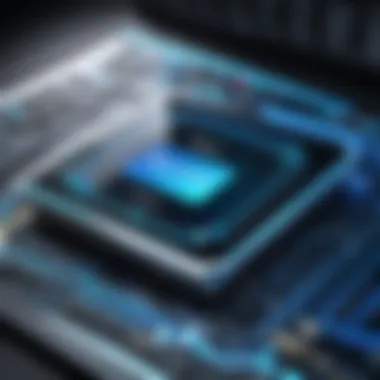

The world of free software invariably opens the door to a multitude of risks. Some might ponder why a piece of software offered without a price tag could pose a threat. Here are several facets that illuminate the darker side of free applications:
- Malicious Code: Some free WYSIWYG tools may harbor malware. Unscrupulous developers can embed harmful files within the software, which, upon installation, may compromise system security. This can lead to rampant data theft or unauthorized access.
- Lack of Updates: Many free programs do not receive regular updates. Software that isn’t up to date can be more vulnerable to security flaws. As the saying goes, an ounce of prevention is worth a pound of cure. Relying on software that isn’t maintained can expose users to not just outdated features but also security loopholes.
- Phishing Risks: In order to encourage users to adopt their software, some free applications may ask for excessive personal information. If these developers are not reputable, that data might be sold or misused.
"Keep your guard up. Just because it’s free, doesn’t mean it’s safe."
To counter these risks, users should adopt protective measures:
- Research Before You Install: Prior to using any software, check user reviews and opinions on platforms like Reddit or tech forums. A little due diligence can save you from a world of hurt.
- Install Security Software: A reliable antivirus program can serve as a line of defense against potential threats. This can help detect malicious elements before they can inflict damage.
- Review Permissions: When an application requests access to your system, scrutinize its demands closely. If the software asks for more than what it even needs to function, you might want to reconsider its use.
Best Practices for Safe Usage
Engaging in safe practices solidifies one's security while using free WYSIWYG software. Below are actionable suggestions that can be easily integrated into one's routine:
- Regular Backups: Always backup your data. Whether using free software or otherwise, having copies of important files can safeguard against potential data loss due to software failure or malware attacks.
- Stay Informed: Follow updates from the software developers. If you see any warnings about vulnerabilities, act promptly. Unused or obsolete software should be uninstalled to reduce risk.
- Utilize Sandboxing: Consider using a virtual machine or sandbox environment to test new tools. This isolates software from your main operating system, providing an extra layer of security.
- Limit Sensitive Data: When using free software, avoid inputting highly sensitive information. Remember, if it can be avoided, don't provide any more than what is absolutely necessary.
By taking these precautions seriously, users can embrace the freedom offered by free WYSIWYG software while minimizing potential hazards associated with its use. The balance lies in recognizing advantages without turning a blind eye to what could potentially lurk beneath the surface.
Future Trends in WYSIWYG Software Development
In today's fast-paced digital world, WYSIWYG software continues to grow in relevance, reshaping how users approach web design and content creation. Delving into the future trends of these tools is crucial to understanding their trajectory. With technology evolving at lightning speed, staying ahead of the curve can make a world of difference for IT professionals, developers, and businesses alike. This section will spotlight emerging technologies that can change the game and predict potential shifts in market dynamics.
Emerging Technologies
The realm of WYSIWYG software is on the cusp of significant transformations, largely driven by innovations in a few key areas:
- Artificial Intelligence: AI is making waves, influencing how users engage with WYSIWYG editors. Smart algorithms can now suggest design alterations based on user preferences or past choices, improving the overall experience. Just think about a program that learns your style as you work—it’s like having a trusty assistant who knows just what you need!
- Real-time Collaboration: Similar to platforms like Google Docs, the push towards real-time collaboration is gaining momentum. This means multiple users can edit the same project simultaneously, enhancing teamwork and reducing the time needed for project completion. In our increasingly remote workplaces, this feature is not just a nice-to-have, but a must-have.
- Integration with Low-Code Platforms: WYSIWYG software is beginning to intertwine with low-code development environments. As the demand for quick and intuitive application development rises, this combination could empower even non-technical users to create complex applications without a hitch—capturing their ideas and executing them with ease.
- Mobile Optimization: With mobile usage soaring, WYSIWYG editors are starting to incorporate mobile-first design strategies. This means that more editors will feature tools that cater specifically to crafting responsive designs for various screens, ensuring users reach their audiences no matter the device.
"Emerging technologies are set to redefine WYSIWYG editors, shifting from mere creation tools to comprehensive solutions that cater to dynamic collaboration and innovative design iterations."
Predicted Market Changes
With these new advancements comes a changing landscape in market dynamics:
- Increased Competition: As more developers recognize the potential of WYSIWYG software, the market may become saturated with options. This influx could lead to increased competition among software options, driving innovation and enhancements. Customers will have more choices at their fingertips, which isn’t just a win for them but also pushes developers to up their game.
- Focus on User Experience: Companies will shift their focus toward user-friendly interfaces that minimize the learning curve for new users. Advanced functionalities must become intuitive, emphasizing accessibility without sacrificing depth—attracting a wider range of users from amateurs to seasoned pros.
- Subscription Models and Service Bundles: In line with broader software trends, we may see a shift toward subscription-based models. Offering bundled services—like hosting, maintenance, or added features—could become commonplace, appealing to businesses looking for all-in-one solutions.
- Rise of Specialized Editors: Rather than one-size-fits-all solutions, emerging demands could lead to the rise of specialized WYSIWYG editors tailored for specific industries (e.g., healthcare, education, e-commerce). This specialization might provide tailored functionalities that standard platforms can’t match, ensuring users get optimal features for their specific needs.
The direction of WYSIWYG software reflects broader trends in technology and user expectations. These shifts not only bring opportunities for innovation but also pose challenges for both providers and users. Keeping an eye on these developments is essential for anyone involved in tech or content creation.
Making Informed Choices
In a world awash with free WYSIWYG software options, making informed decisions can feel like trying to find a needle in a haystack. The stakes are high, especially for IT professionals and businesses looking to streamline their content creation or web development processes. Choosing the right editor not only impacts current projects but can set the tone for future workflows and collaborations. Consequently, being strategic about these choices becomes paramount.
One of the primary benefits of making informed selections lies in optimizing productivity. Each WYSIWYG editor has unique capabilities that align better with certain tasks. For example, the ease of use is essential for beginners, while advanced users might prioritize specific features such as coding compatibility or export options. Additionally, understanding these facets minimizes the risks of investing time and resources into software that does not meet your organization’s needs.
Furthermore, familiarity with the limitations of various options can spare users from potential headaches down the line. Not every editor will support the same file types or integrate seamlessly with larger content management systems. Awareness of these considerations helps ensure a smoother implementation.
"The right tool for the right job can make all the difference between struggle and success."
By weighing the factors surrounding WYSIWYG editors, organizations can make selections that bolster their capabilities rather than hinder them. Today’s marketplace is also heavily influenced by user feedback and community resources. Engaging with these sources can provide valuable insights, leading to more confident decisions when selecting software.
Factors to Consider
When sifting through the options, several factors spring to the forefront. Here are a few critical elements to evaluate:
- User Experience: Does the software have an intuitive interface? New users can't afford to waste time learning complex systems.
- Features Offered: What functionalities does the software provide? Think about essential aspects such as templates, pre-designed elements, or custom coding abilities.
- Compatibility: Is the software compatible with your existing tools? Make sure it interacts well with other programs.
- Community Support: A thriving community can be invaluable. Forums, user groups, or detailed documentation can provide help when challenges arise.
Evaluation Criteria
Once you've established the factors to consider, it’s time to develop your evaluation criteria. Here are some useful benchmarks:
- Performance Reliability: Look into reviews or performance tests that demonstrate how consistently the software works under various conditions.
- Scalability: Can the software grow with your needs? As projects expand, will it adapt accordingly?
- Cost Analysis: Although the software may be free, assessing the total cost of ownership is essential, which involves weighing maintenance, updates, and any potential hidden fees.
- Feedback Loops: Collect opinions for other users. What have they liked or disliked? User feedback can highlight hidden gems or potential pitfalls that wouldn't be immediately apparent.
In summary, the process of making informed choices in the realm of free WYSIWYG software is not to be taken lightly. Through careful consideration of crucial elements and thorough evaluation criteria, users can position themselves for substantial success in their endeavors.
Finale
When it comes to free WYSIWYG software options, concluding thoughts serve to tie everything together, emphasizing critical points discussed throughout the article. This topic is not just a passing interest but a pivotal consideration for IT professionals, software developers, and businesses of all sizes looking to streamline their web development and content creation processes. With a plethora of options available, understanding the nuances of these tools is not just practical; it's essential.
Summary of Findings
In retrospect, our in-depth exploration reveals a landscape rich with alternatives. Free WYSIWYG editors present numerous advantages, notably their cost-effectiveness and accessibility for newcomers. They enable users to craft visually appealing websites and content without the steep learning curves associated with code-intensive tools. The article highlighted prominent players in the market like Bluefish Editor and KompoZer, comparing their features side by side, thus painting a clear picture of what is available.
Moreover, user testimonials provided a glimpse into real-world applications, demonstrating not only successes but also some frustrations regarding performance and limitations. This feedback is imperative for understanding how these tools fare in day-to-day use.
Final Thoughts
The journey through free WYSIWYG software has illuminated not just the ease of use that these tools provide but also the critical considerations businesses need to keep in mind. As the saying goes, "You get what you pay for" rings somewhat true, especially in this realm. While many options serve their purpose well, there are potential pitfalls such as security concerns and functionality gaps that users must navigate. To make the best choice, one must weigh the specific needs against the features offered.
Ultimately, the right WYSIWYG editor can act as a powerful ally in transforming ideas into web realities, but being informed is key to unlocking its full potential. Adapting to the evolving tools in this space means staying ahead and maximizing productivity without breaking the bank.



