Ginger for English Grammar Checks: In-Depth Review
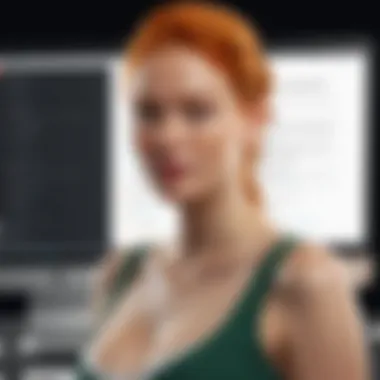

Intro
In the digital age, writing is no longer just a skill but a tool for communication, education, and business. With the growing demand for clear and polished text, grammar-checking software becomes essential for many users. One such notable tool is Ginger, which positions itself as a comprehensive solution for enhancing English grammar accuracy. This article will explore Ginger's key functionalities, its performance compared to traditional methods, and its applications across various fields.
Brief Description
Ginger is designed to assist individuals in producing error-free text efficiently. The software offers advanced grammar checking capabilities that surpass simple spell-checkers. It analyzes sentence structures, suggests corrections, and provides contextual alterations to enhance clarity.
Overview of the software
Ginger aims not only at correcting grammar and punctuation but also at improving stylistic elements. It leverages sophisticated algorithms to review written content thoroughly. This software caters to students, professionals, and anyone seeking to refine their writing skills. Its user-friendly interface makes it accessible to a wide range of users, even those who may not be tech-savvy.
Key features and functionalities
Ginger includes multiple features that augment its grammar-checking capabilities:
- Grammar Checking: Detects grammar mistakes with suggested corrections.
- Spell Checking: Provides alternatives for misspelled words.
- Sentence Rephraser: Offers alternative ways to express ideas, promoting diversity in writing.
- Translation Feature: Allows users to translate their text into various languages, enhancing accessibility.
- Personal Dictionary: Users can add their own terms, improving the accuracy of future corrections.
"Technology enhances our ability to communicate effectively and clearly through writing."
System Requirements
To utilize Ginger effectively, certain system requirements must be met to ensure optimal performance.
Hardware requirements
Ginger does not demand extensive hardware resources. The basic requirements include:
- Processor: 1 GHz or faster
- RAM: Minimum of 1 GB for smooth operation
- Disk Space: At least 100 MB free space to accommodate the installation
Software compatibility
Ginger is compatible with various platforms, ensuring versatility. It operates on:
- Windows: Versions 7 and above
- macOS: Latest versions supported
- Mobile: Available on both Android and iOS devices
In addition, Ginger can serve as a browser extension, working seamlessly with popular browsers like Google Chrome and Mozilla Firefox.
As the demand for precise writing continues to grow, tools like Ginger are becoming indispensable resources for both individuals and businesses aimed at enhancing their communication.
Prelims to Grammar Checking Tools
The realm of writing has changed significantly with the introduction of grammar checking tools. These tools serve as essential companions for writers, regardless of their proficiency levels. They offer an opportunity to enhance clarity and correctness in written communication. The emergence of such tools is not merely a trend; it marks a shift in how individuals approach writing tasks, be it in professional settings, academic engagements, or personal correspondence.
As organizations increasingly value written communication, the utility of grammar checkers has come to the forefront. The importance of these tools cannot be overstated. They simplify the editing process, making it accessible to all users. This leads to improved writing quality, which is especially vital in an age where digital communication predominates.
The Evolution of Grammar Checking
Grammar-checking tools have evolved from simple spell check features integrated into word processors to sophisticated systems leveraging artificial intelligence. Early grammar checkers flagged errors in a rigid manner—often causing frustration due to false positives. As technology developed, these tools began using algorithms that consider context, grammar rules, and even the style of writing. This evolution has facilitated a more nuanced understanding of language, enhancing accuracy and usability. Modern tools, like Ginger, continue to advance, incorporating deeper contextual understanding and feedback mechanisms.
Importance of Grammar in Effective Communication
Grammar is the backbone of effective communication. Correct grammar not only aids in clarity but also influences the perception of the writer's credibility. Poor grammar can lead to misunderstandings and diminish the impact of the message. Whether it is in business proposals or academic papers, precise grammar assures the audience of the writer’s competence.
Additionally, proper grammar fosters a smoother flow of ideas. Well-structured sentences with appropriate punctuation help in guiding the reader’s understanding. In professional contexts, effective communication is crucial for collaboration and negotiation. Grammarly enhancing this aspect cannot be understated, whether this is aimed at creating proposals or simple emails. Therefore, the role of grammar checkers becomes vital in ensuring messages are both accurate and impactful.
"Effective communication requires clarity, and clarity is rooted in proper grammar."
In summary, grammar checking tools form an integral part of modern writing. They help bridge gaps in language knowledge, improve readability, and most importantly, elevate the overall quality of written communication.
Overview of Ginger Software
Ginger Software stands out as a pivotal entity in the realm of grammar checking. The significance of this section lies in its ability to elucidate the functionalities and various dimensions of Ginger, offering insights not just into its user interface, but also into its underlying technology. A thorough understanding of Ginger's operation can assist users in leveraging the software for improved writing outcomes.
History and Development of Ginger
Ginger was established in the early 2000s, primarily focusing on enhancing written English through advanced technology. The company recognized the need for effective writing tools, especially in the age where communication is predominantly digital. From its inception, Ginger aimed to create software that addresses common language challenges faced by many users.


Over the years, Ginger has undergone significant improvements and updates, refining its algorithms and user experience. It has adapted to the shifts in how people write, integrating with various platforms and existing applications. Notably, Ginger's evolution reflects the broader changes in technology, accommodating mobile and web-based interactions, which have become more prevalent in recent years.
Core Features of Ginger
Ginger Software boasts an impressive array of features that cater to diverse user needs:
- Grammar and Spell Check: Ginger employs advanced algorithms to detect errors in grammar and spelling. Its contextual analysis ensures that suggestions for corrections are relevant.
- Sentence Rephrasing Tool: Users often struggle with word choice or structure. Ginger's rephrasing feature allows for enhanced clarity and style adjustments, promoting more effective communication.
- Translation Capabilities: For non-native speakers, understanding the nuances of English can be a challenge. Ginger provides instant translation, making it easier for users to grasp the meanings of phrases and sentences in context.
- Personalized Learning: One of Ginger's standout attributes is its focus on learning. It offers personalized practice sessions based on user mistakes, fostering long-term improvement in writing skills.
"Investing in tools like Ginger can significantly improve writing quality across various domains, from personal emails to academic papers."
In summary, the features of Ginger Software are crucial for anyone seeking to enhance their writing. Its focus on grammar, contextual understanding, and user education makes it a comprehensive tool for both casual and professional writing needs.
By thoroughly exploring the history and core functionalities of Ginger Software, readers can appreciate its relevance in modern writing, particularly in an increasingly global and digital landscape.
Functionality of Ginger’s Grammar Checking
The functionality of Ginger’s grammar checking is central to understanding how this software stands out among its peers. Effective grammar checking is not just about spotting errors but also about enhancing the overall quality of writing. Ginger has transformed grammatical assistance into a multi-faceted approach that addresses various aspects of language use. Its design targets precise corrections while taking into account context and user intent. This ensures that output isn’t merely accurate but also appropriate for the intended meaning.
Real-Time Grammar Corrections
Real-time grammar correction is a fundamental feature of Ginger. As users type, the tool operates in the background, analyzing the text for improper grammar usage. This immediacy allows for swift adjustments before finalizing a piece of writing. Users benefit from a seamless experience, as they can receive instant feedback on their grammatical choices without delaying their workflow.
Moreover, Ginger provides clear explanations for corrections. Understanding why a change is suggested could lead to improved writing skills over time. This feature is particularly valuable in educational settings where learning is paramount. One important outcome here is that users learn from their mistakes, which promotes long-term writing proficiency.
Contextual Spell Checking
Spell checking is another cornerstone of Ginger’s functionality. Unlike traditional spell checkers that focus solely on isolated errors, Ginger employs contextual spell checking. This means it examines the surrounding words to determine if a spelling is likely incorrect based on the context. For example, the software recognizes the difference between 'their', 'there', and 'they're', offering corrections that account for meaning.
This feature is essential in reducing the incidence of common errors. Users can thus write more confidently, knowing that the software is not just correcting spelling but also confirming that they are using words correctly according to the intended context. Contextual checking ensures that a piece of writing retains its intended message, which is invaluable in professional and academic environments.
Sentence Rephrasing and Improvement Suggestions
Lastly, Ginger’s capability for sentence rephrasing stands out as a significant asset for enhancing writing style. The software can suggest alternative phrasings that not only correct grammar but also improve clarity and fluency. This feature encourages users to think critically about their writing, fostering a deeper understanding of effective communication.
Suggestions might include simplifying complex sentences or varying sentence structure to avoid monotony. These enhancements contribute not only to grammatical correctness but also to overall readability. Users thus gain the ability to express their ideas with greater precision.
"The more a writer understands their language, the less reliant they become on automated tools, fostering a greater appreciation for the art of writing."
User Experience with Ginger
User experience is critical when evaluating any software tool, especially for grammar checking tools like Ginger. A positive user experience not only enhances productivity but also encourages sustained use of the tool. In this analysis, we will focus on the interface design, accessibility features, and the overall satisfaction among users. Understanding these elements is essential for IT and software professionals considering tools to improve communication, as the user experience can significantly influence the effectiveness of such software in various environments.
User Interface and Accessibility
Ginger's user interface is designed with clarity in mind. The layout is simplified, making it easier for users to navigate through its features. Those who are less tech-savvy can still access its vast capabilities without feeling overwhelmed. The home screen prominently displays options for grammar checking, text-to-speech features, and even a personalized dashboard for tracking writing progress.
Accessibility is also a key consideration. Ginger is available across different platforms, including web applications, desktop versions, and mobile apps. This versatility allows users to access their documents and utilize grammatical assistance at any time. Moreover, the integration capabilities with popular writing platforms such as Microsoft Word and Google Docs enhance its usability. Users can engage with the tool directly within their preferred writing software, reducing the friction often associated with switching between applications.
Feedback from Various User Demographics
Feedback from users indicates a diverse range of experiences with Ginger. For students, the application serves as a powerful learning tool, helping them recognize grammatical mistakes and improve their writing. Many appreciate the real-time corrections and contextual suggestions, which bolster their learning processes. Non-native English speakers, in particular, often highlight how Ginger's interface helps clarify complex rules of English grammar.
On the other hand, professionals and corporate users emphasize efficiency. They benefit from quick corrections and improved accuracy in their communications. Reports suggest that Ginger reduces editing time significantly, allowing teams to focus more on content quality rather than grammatical precision.
However, not all feedback has been positive. Some users express frustrations over the limitations in advanced functionalities or the need for more contextual awareness in some cases. Although Ginger excels in many areas, continual improvement is essential to ensure a well-rounded user experience.
"User experience is not just about the interface; it's about building intuitive processes that enhance productivity"
In summary, assessing user experience with Ginger reveals significant strengths, especially in accessibility and ease of use. Understanding how different demographics interact with the tool offers valuable insights that can guide future improvements and innovations in the software.
Benefits of Using Ginger
Ginger software has been a game changer for many who seek to enhance their writing skills. With the growing need for precision in written communication, this tool stands out for its ability to provide comprehensive grammar checks and suggestions. Understanding the benefits is crucial for both individuals and organizations looking to refine their writing processes. Here are several specific considerations:
Enhancing Writing Precision
One of the most significant advantages of using Ginger is its capacity to enhance writing precision. This software goes beyond basic grammar checks and provides intricate analyses of sentence structure and word choice. Users receive real-time corrections, which means potential errors are flagged instantly. This allows writers to correct mistakes on the spot, thus improving the quality of their text significantly.


For instance, Ginger not only highlights grammar errors but also suggests contextually appropriate alternatives. This feature is especially beneficial for those drafting formal documents or creative pieces where wording and tone matter greatly.
Investment in Time Savings
In today's fast-paced world, time is a vital resource. Ginger's efficiency plays a key role in saving users precious minutes that could be spent on other tasks. By streamlining the proofreading process, users can focus on content creation rather than dwelling on minor errors.
The software offers batch corrections, allowing users to address multiple errors in one go. This means that the process of editing is quicker and more straightforward. For businesses, this can translate to more efficient workflows and reduced turnaround times for projects.
Support for Non-Native English Speakers
For non-native English speakers, writing can be a daunting task. Ginger provides substantial support in this area. The software includes features specifically designed to assist individuals who are less fluent in English. Not only does it catch typical mistakes, but it also educates users on the correct forms, thus enhancing their understanding of the language over time.
Ginger’s translation capabilities allow non-native speakers to write in their first language and receive suggestions in English. This feature encourages confidence in their writing skills and fosters learning.
"Ginger's user-friendly interface makes it accessible for those who may be intimidated by traditional grammar checks."
Ginger vs. Other Grammar Checking Tools
In the landscape of writing assistance, Ginger stands as a notable competitor among grammar checking tools. It is essential to evaluate how Ginger compares with other established platforms, mainly Grammarly and Microsoft Editor. This analysis is crucial as it helps users discern which tool best aligns with their requirements, enhancing their overall writing effectiveness.
Comparison with Grammarly
Both Ginger and Grammarly are popular choices for those aiming to refine their writing. Grammarly is often regarded for its robust grammar and punctuation checks, along with its sophisticated style suggestions. It provides real-time feedback, which is beneficial for immediate corrections. On the other hand, Ginger provides comparably efficient grammar checks, yet it offers unique features like sentence rephrasing and translation that can appeal to specific user needs, especially for non-native speakers.
- Intuitive Interface: Grammarly's interface is user-friendly, making it easy for users to adapt. Ginger, while functional, may not feel as polished in this regard.
- Contextual Understanding: Grammarly shines in its ability to understand context, which can help in maintaining the tone of the writing. Ginger does provide context-aware suggestions, but they may not always be as nuanced.
- Cost: While both tools offer free versions, the premium features are crucial for any serious writer. Grammarly's premium version is often seen as more comprehensive compared to Ginger, making the cost a factor for budget-conscious users.
Evaluation Against Microsoft Editor
Microsoft Editor serves a slightly different audience. It integrates directly with Microsoft products, offering seamless use for those embedded in the Microsoft ecosystem. However, its standalone capabilities may not match those of Ginger or Grammarly.
- Integration: Microsoft Editor is well-integrated with tools like Word and Outlook, making it convenient for users of these platforms. Ginger, while it does offer browser extensions and plugins, might not achieve the same level of native integration.
- Feature Set: Ginger’s unique offerings, such as the ability to rephrase sentences and provide translations, can appeal to diverse users. In contrast, Microsoft Editor focuses largely on grammar checking without extensive tools for rewriting or enhancing clarity.
- User Base: While Microsoft Editor serves those who primarily use Microsoft applications, Ginger attracts users from various sectors, including those needing extra support in language learning.
Pros and Cons of Each Tool
Evaluating the pros and cons of each tool can guide users in determining the right fit for their needs.
- Ginger
Pros: - Grammarly
Pros: - Microsoft Editor
Pros:
- Effective real-time corrections
- Sentence rephrasing and translation features
- Focus on non-native speakers
Cons: - Inconsistent user interface
- Limited contextual feedback compared to Grammarly
- Robust grammar checking with contextual suggestions
- User-friendly interface
- Comprehensive premium features
Cons: - Higher cost for premium features
- Over-reliance on suggestions may hinder learning
- Integration with Microsoft products
- Simple grammar checks for quick edits
Cons: - Limited features compared to more dedicated tools
- Less focus on writing enhancement beyond basic grammar
In summary, each tool possesses distinct strengths and weaknesses. Understanding these differences allows users to select a grammar-checking tool that enhances their writing capabilities effectively.
Integration Capabilities of Ginger
Integration capabilities are crucial for any software tool, particularly for applications aimed at enhancing writing quality like Ginger. These capabilities not only increase the usability of the software but also enable users to incorporate it seamlessly into their existing workflows. A well-integrated tool reduces friction, enhances efficiency, and ultimately improves the writing experience across various platforms. For organizations and individual users alike, the ability to access robust grammar checking tools within their preferred environments saves time and encourages more consistent writing habits.
Compatibility with Popular Writing Platforms
One of the significant advantages of Ginger is its compatibility with various writing platforms. Users can utilize Ginger across multiple environments, such as Microsoft Word, Google Docs, and various web browsers including Chrome, Firefox, and Safari. This versatility provides users the freedom to write wherever they feel most comfortable, whether it is drafting an email or composing an academic paper.
Additionally, the Ginger browser extension allows real-time grammar and spell checking on virtually any website, making it particularly valuable for professionals who frequently communicate through web applications. The integration with these popular platforms ensures that users do not have to switch between multiple tools to achieve writing precision.
Use in Educational Institutions
Ginger has found a niche in educational settings thanks to its user-friendly features combined with powerful grammar checking capabilities. Many educational institutions have adopted Ginger as part of their writing curriculum, recognizing the need for tools that assist students in developing their writing skills.
By integrating Ginger into classroom activities, educators can offer students immediate feedback on their writing. This capability can help reduce the anxiety associated with submitting written assignments and provide a more supportive learning environment. Furthermore, students can utilize Ginger's rephrasing suggestions, fostering their ability to express ideas more clearly and effectively.
Corporate Utilization for Professional Writing
In the corporate world, where effective communication is vital, Ginger’s integration capabilities present numerous benefits. Organizations can adopt Ginger for team collaboration on writing projects, ensuring that all employees maintain high writing standards. HR departments can also encourage employees to use Ginger for resume writing or internal reporting, which needs to be clear and error-free.
The tool’s ability to integrate seamlessly into corporate software suites, including email and document management systems, enhances its utility. As an example, professionals can draft emails directly within their email client with Ginger providing grammar checks in real-time, allowing for polished communication before hitting send.
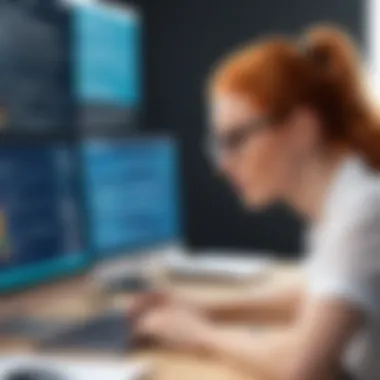

"Integration capabilities are not just a feature; they are a necessity in today's fast-paced digital landscape."
Understanding the integration capabilities of Ginger reveals its practical applications. Users in various fields can take advantage of its strengths by embedding Ginger into their daily writing tasks, ensuring that the written word remains a powerful tool for communication.
Limitations of Ginger
Ginger is a powerful tool for grammar checking, but it is important to discuss its limitations to understand its complete picture. Recognizing shortcomings can help users make informed choices about their writing strategies.
The limitations can inform potential users about aspects that may not meet their needs. Understanding what Ginger may lack can help enhance their overall writing process.
Common User Complaints and Critiques
Many users have pointed out specific complaints regarding Ginger that warrant consideration. Some frequent issues include:
- Accuracy Issues: While Ginger generally performs well, certain users have noticed inaccuracies in detecting grammatical mistakes, especially with complex sentence structures.
- Contextual Errors: Users have reported that Ginger sometimes fails to identify errors in context, leading to suggestions that may not fit the intended meaning.
- Limited Language Support: Although Ginger supports multiple languages, users note that the grammar checking features for non-English languages are not as robust.
- Subscription Costs: The pricing structure can be a barrier for small businesses and individual users who may find costs prohibitive in comparison to free alternatives.
- Performance on Longer Texts: Submitting larger documents often results in slower analysis times and potential software crashes, which disrupt the writing flow.
Areas for Improvement
To maintain competitiveness in the field of grammar checking, there are several areas Ginger could focus on for improvement:
- Enhancing AI Algorithms: Improving the underlying algorithms can increase accuracy in detecting and correcting grammar mistakes, particularly in nuanced contexts.
- Expanding Language Features: Expanding features for additional languages can cater to a broader audience, especially among users in multilingual environments.
- User Interface Modifications: A more intuitive and responsive user interface might enhance the overall experience, making it easier for users to access features and understand suggestions.
- Adjusted Pricing Models: Exploring different pricing strategies, like pay-as-you-go or tiered subscriptions, could attract more users who are currently deterred by upfront costs.
- Streamlined Performance: Working on the app's performance when processing longer documents would greatly increase user satisfaction and fluidity in writing.
Addressing these limitations not only improves Ginger’s offerings but also fortifies its position among other grammar checking tools available today.
The Future of Grammar Checking Software
The landscape of grammar checking software is rapidly evolving. Advances in technology and linguistics shape the tools available today. This section focuses on what lies ahead in the realm of grammar-checking software like Ginger. Understanding these trends and predictions is crucial for both individuals and organizations looking to enhance their writing. The future offers potential improvements that could redefine how we interact with written content.
Emerging Trends in Natural Language Processing
Natural Language Processing, or NLP, plays a pivotal role in the future of grammar checking software. As algorithms become more sophisticated, their ability to understand context improves. This shift is significant because it enables tools to go beyond simple error detection. They analyze sentence structure, tone, and even intention. Emerging trends include:
- Contextual Awareness: Future tools will likely consider context for grammar checks. This means they can discern nuances in meaning with better accuracy.
- Adaptive Learning: Software will learn from user behavior. Over time, it can tailor suggestions based on an individual's writing style. This personalization enhances relevancy and utility.
- Multilingual Capabilities: As organizations become more global, the need for multilingual support grows. The future of grammar checking will likely feature robust tools that cater to various languages and dialects.
Understanding these trends is essential for anyone interested in leveraging grammar-checking software to improve writing quality.
Predictions for Software Enhancements
The trajectory of enhancements in grammar checking software appears promising. Just as NLP technologies develop, so will the overall functionality of tools like Ginger. Several predictions stand out:
- Integration with Other Tools: Future software may seamlessly integrate with email clients, content management systems, and even social media platforms. Users will have grammar support regardless of the writing context, improving their efficiency.
- Advanced User Feedback Mechanisms: There will likely be more sophisticated feedback options. These enhancements will allow users to understand their mistakes and learn from them. Rather than just correcting errors, the software may provide explanations.
- AI-Driven Writing Assistants: In the future, users may benefit from AI-driven assistants that proactively help with grammar and style during the writing process. These assistants might not only suggest corrections but also offer stylistic improvements.
User Recommendations and Best Practices
Using Ginger effectively can significantly enhance writing quality. This section emphasizes the importance of best practices for users by outlining how to maximize its potential. These recommendations aim to make Ginger a reliable partner for anyone looking to improve their writing.
Effective Use of Ginger in Writing
To get the most out of Ginger, users should integrate it into their writing processes seamlessly. First, always enable Ginger while drafting text. This allows for real-time corrections and suggestions, ensuring clarity before submitting any document. Users should familiarize themselves with Ginger’s interface and features. Understanding how it identifies errors will help in better interpretation of feedback.
When writing, take the time to review the suggestions made by Ginger. Not all automated corrections fit every context. For example, a suggested change may not align with the intended tone of professional communication. Thus, being selective about which corrections to adopt is crucial. Users also benefit from using Ginger's rephrasing feature, which can provide alternative sentence structures. This can enhance the overall readability and professionalism of the text.
Ginger is especially effective in targeted practice. Set specific writing goals and use Ginger to evaluate progress over time. For instance, if a user aims to reduce the use of passive voice, they can monitor this aspect through Ginger’s feedback.
Tips for Maximizing Grammar Accuracy
To ensure the highest level of accuracy when using Ginger, consider the following tips:
- Regular Updates: Keep the software updated. New versions often include enhancements and fixes that improve functionality.
- Custom Dictionaries: Add frequently used terms or jargon specific to your field. This prevents Ginger from misidentifying technical words as errors.
- Review Contextual Feedback: Pay careful attention to context-sensitive suggestions. Errors may be detected, but users need to discern whether the suggestion fits their writing style and intent.
- Practice Good Writing Habits: Beyond relying on Ginger, it’s fundamental to cultivate good grammar habits. Knowledge of basic grammar rules leads to higher quality writing overall.
- Use in Combination with Human Proofreading: Although Ginger provides significant support, nothing replaces human insight. For critical documents, consider following up with a professional proofreader.
From industry reports, it is clear that users who combine these practices generally report higher satisfaction and improved writing outcomes. Effective integration of Ginger into existing workflows paves the way for more polished and effective writing. This consistent approach not only tightens grammar and style but also boosts overall confidence in writing abilities.
"Effective tools, when used well, can transform writing from good to great."
End
In the realm of writing, the role and significance of grammar checking tools cannot be understated. This article has explored the multifaceted capabilities of Ginger, an influential software designed to enhance written communication. Whether for academic pursuits, professional correspondence, or personal writing, the importance of a reliable grammar checking tool becomes clear as it not only assists in improving clarity but also elevates the overall quality of the text.
Summarizing Key Insights
Reflecting on the discussion presented, several key insights emerge regarding Ginger as a grammar checking tool. Firstly, its real-time corrections enhance the writing process by allowing users to identify and rectify mistakes instantly. This feature is especially beneficial in fast-paced environments where time-saving is critical. Secondly, Ginger provides contextual spell checking, which significantly helps non-native English speakers by recognizing commonly confused words and suggesting appropriate alternatives. The sentence rephrasing suggestions also contribute to better sentence structure, promoting more polished writing. Overall, Ginger's blend of features allows users to engage with their writing more thoughtfully and effectively.
Final Thoughts on Ginger’s Role in Writing
As we conclude this comprehensive analysis, it is essential to recognize Ginger's evolving role in modern writing practices. The utility of this tool extends beyond simple grammar correction. It empowers users to refine their skills, making them more proficient writers over time. The integration of technology into writing processes reflects current trends and suggests a future where effective communication is enhanced through the use of intelligent tools. This progressive approach continues to redefine how we perceive writing and editing, fostering a generation of writers who can produce high-quality work efficiently. Therefore, investing in a grammar checking tool like Ginger not only improves the current writing quality but also supports continued professional development.



