GoDaddy Bookkeeping vs QuickBooks: Detailed Comparison


Intro
In today’s landscape, where every dollar counts, small business owners are often caught between a rock and a hard place when it comes to managing their finances. Enter GoDaddy Bookkeeping and QuickBooks. At a first glance, they might appear to play in the same ballpark, but dive deeper, and it quickly becomes clear that they cater to different needs and preferences. With the right tool, keeping a close eye on income, expenses, and tax liabilities can become a seamless affair.
As we sift through these two platforms, we’ll lay out their strengths and weaknesses before determining which aligns more closely with specific business requirements. At the end of the day, having the right fiscal management software can not only save time but also prevent potential headaches down the line.
Intro to Financial Management Tools
In today's fast-paced business environment, effective financial management tools can make or break a company. From scrappy startups to well-established enterprises, every organization needs to keep a close eye on its books. Without accurate financial records, small businesses can easily find themselves wandering in a fog, unsure of their economic health.
Importance of Bookkeeping Software
In essence, bookkeeping software is the backbone of any business's financial strategy. It not only simplifies the process of tracking income and expenses but also streamlines the way businesses prepare for taxes and financial reporting.
- Efficiency: Manual bookkeeping can feel like trying to swim upstream. Software solutions like GoDaddy Bookkeeping and QuickBooks automate many time-consuming tasks, allowing business owners to focus on their core operations rather than get lost in paperwork.
- Accuracy: A simple typo or miscalculation can lead to significant financial discrepancies. Using bookkeeping software helps minimize human error by leveraging algorithms and predefined processes.L
- Insights: Bookkeeping software provides valuable insights into the financial health of the business throgh detailed reports. Decisions supported by data often lead to more positive outcomes.
In summary, investing in bookkeeping software is not just a wise move; it’s essential for businesses aiming to thrive in competitive landscapes.
Understanding GoDaddy Bookkeeping
GoDaddy Bookkeeping presents itself as a user-friendly choice for small business owners and freelancers alike. Designed for simplicity, it particularly shines for those who may not have an extensive background in accounting. The software allows users to manage invoices, monitor expenses, and even track mileage—all at the tap of a finger or click of a mouse.
A few unique selling points include its integration with GoDaddy’s other services, like domain and hosting management. This integration provides a one-stop-shop vibe, helping users keep track of their online business presence and finances simultaneously. Its mobile app is also a hit, making it easy for business owners to stay updated on their financial status, regardless of where they are.
Overview of QuickBooks
QuickBooks, a product from Intuit, has long been a heavy-hitter in the accounting software arena. Its comprehensive features cater to a broad spectrum of business sizes and types, making it a versatile ally for financial management.
Some hallmark functionalities include:
- Customization: QuickBooks allows users to tailor invoices, receipts, and reports according to their preferences. This flexibility is a boon for businesses seeking to express their unique brand identity.
- Scalability: As businesses grow, their financial needs evolve. QuickBooks offers various subscription plans that can accommodate this growth, ensuring businesses don't outgrow their software.
- Robust Support: With extensive documentation, long-standing community forums, and customer service options, QuickBooks provides its users with the resources to troubleshoot issues effectively or learn new functionalities.
In sum, QuickBooks appeals to both seasoned accountants and novices owing to its blend of sophistication and usability.
"In the realm of financial management, the tools you choose can set the stage for your business’s success or its struggles."
This article dives deep into the comparative features between GoDaddy Bookkeeping and QuickBooks, highlighting what makes each platform unique and suitable for different types of businesses. Having a firm grip on financial management tools will empower businesses to make informed, strategic decisions.
Comparative Analysis of Features
Engaging in a comparative analysis of features is pivotal for making informed decisions when selecting financial management tools like GoDaddy Bookkeeping and QuickBooks. In today’s fast-paced business landscape, understanding what sets one software apart from the other can provide substantial advantages, especially for small and large businesses alike. It’s not merely about choosing a tool; it’s about selecting a solution that rudder your financial management efficiently. Over the span of this section, we will delve into core attributes, key functionalities, and ultimately how these elements integrate into the daily operations of a business.
Core Features of GoDaddy Bookkeeping
GoDaddy Bookkeeping shines in its ability to cater specifically to small businesses and freelancers. The heart of this platform lies in its user-friendly interface and automation features. For someone who isn't an accountant by trade, the simplicity can be a lifesaver. Below are some core features:
- Invoicing: Generate customized invoices quickly. You can add your logo, adjust the colors, and even set up recurring invoices for regular clients.
- Expense Tracking: Linking your bank accounts allows you to track your spending automatically. This feature helps in staying on top of your finances without enormous effort.
- Tax Preparation: The platform offers tax-ready reports and allows you to categorize expenses, simplifying tax season.
"The success of any financial tool hinges not just on the features it provides but also on how accessible and user-friendly these features are for entrepreneurs, freelancers, and small business owners."
GoDaddy ensures that even those with no extensive accounting background can manage their finances competently. However, while it may excel in these areas, it might fall short for businesses needing complex financial reporting.
Key Features of QuickBooks


QuickBooks is often heralded as the kingpin of accounting software, and for good reason. It has an impressive range of features designed for businesses of all sizes—from startups to large enterprises. Below are some of its notable features:
- Robust Reporting: Generate a wide variety of financial reports, offering insights into your business's performance. This feature is critical for strategic decision-making.
- Multi-User Access: Allows multiple users to collaborate in real-time. This is a valuable asset for businesses with teams that need to work closely together on financial matters.
- Advanced Inventory Management: For businesses dealing with a significant volume of products, QuickBooks has robust tools for managing inventory levels, orders, and sales.
In comparison to GoDaddy, QuickBooks is more complex, which may result in a steeper learning curve but ultimately offers more flexibility in advanced features as well as customization based on your business needs.
Feature Comparison Table
| Feature | GoDaddy Bookkeeping | QuickBooks | | Invoicing | Yes | Yes | | Expense Tracking | Yes | Yes (Advanced) | | Tax Preparation | Yes | Detailed Reporting | | Multi-User Access | No | Yes | | Inventory Management | No | Yes | | Auditing | Basic | Heavy-duty |
In this detailed overview, we see that while GoDaddy's core features are solid for straightforward bookkeeping, QuickBooks goes the extra mile with advanced functionalities designed to scale. Each tool holds its merit; the choice ultimately hinges on the specific requirements of your business and how intricate your financial management needs truly are.
User Interface and Usability
When it comes to financial management tools, user interface and usability stand as the backbone of effective use. A friendly interface makes the software accessible to both skilled accountants and those who might be unfamiliar with bookkeeping jargon. This aspect is increasingly vital in a world where small businesses and freelancers juggle multiple responsibilities, often leaving little room for extensive training on complex software. Therefore, an intuitive user experience can make or break the efficiency of these platforms.
Navigational Ease of GoDaddy Bookkeeping
GoDaddy Bookkeeping prides itself on providing a clean and straightforward user interface. The layout tends to be minimalist, steering clear of clutter that can overwhelm users. From the moment you log in, everything is designed to guide you seamlessly through the essential functions. For instance, if you want to track expenses, it’s usually just a few clicks away—user-friendly navigation helps prevent the frustration that often comes with more intricate systems.
GoDaddy’s features are often easily identifiable, and the site makes good use of icons and color coding to enhance usability. But, the ease of navigation doesn’t stop there. Reports and analytics are also where they shine. With a few taps, users can obtain important insights about their finances without needing to navigate an extensive menu.
User Experience with QuickBooks
QuickBooks, on the other hand, offers a more complex range of functionalities. It can seem like a Swiss Army knife of accounting software, packed with tools for various needs. While this multifaceted approach speaks to its robust capabilities, it does come with a catch—steeper learning curve. New users might find themselves scratching their heads with too many buttons staring back at them.
However, that said, QuickBooks has made significant strides in enhancing their user experience. The updates in recent years have focused on consolidating features and improving the overall aesthetic. Despite this, it might still take a bit more time for users to feel like they're flying rather than just hovering over the basics. People often report that once they get the hang of it, QuickBooks can be incredibly powerful for managing their books.
Accessibility Across Devices
In today’s market, people want software that they can access wherever they go, and here’s where both GoDaddy Bookkeeping and QuickBooks have made significant investments.
GoDaddy Bookkeeping is designed with mobile use in mind, allowing users to easily check their finances on-the-go. The mobile version is not merely an afterthought; it is a fully functional extension of its desktop counterpart, enabling users to enter income and expenses without needing to find a computer. This adaptability is a plus for freelancers or small business owners who are constantly on the move.
In contrast, QuickBooks also offers mobile apps which are typically robust. Users can create invoices, track spending, and add fuel expenses while waiting in line at the grocery store. The ability to manage finances from handheld devices aligns well with modern users' expectations. However, some users may find that certain advanced features are slightly simplified in the mobile version, which leads to the need for a desktop session for comprehensive reporting.
Pricing Structure
Understanding the pricing structure of GoDaddy Bookkeeping and QuickBooks is pivotal for businesses trying to manage their finances without breaking the bank. The right software can bring clarity to financial management, but if it comes at a steep price, it can become a burden instead of a benefit.
When investing in bookkeeping tools, several crucial elements should be considered:
- Transparency in Pricing: Hidden fees can turn an attractive deal into a nightmare. Clear breakdowns help businesses plan their budgets more effectively.
- Flexibility of Plans: Does the software cater to the needs of different business sizes and types? Scalable pricing can be a real winner.
- Value vs. Cost: It’s not just about the sticker price. Understanding what features come with each pricing tier is essential for determining long-term value.
In this section, we delve deep into how each platform approaches pricing, what you get for your money, and how to decide which one fits your needs without draining your resources.
GoDaddy Bookkeeping Pricing Breakdown
GoDaddy Bookkeeping usually adopts a straightforward pricing approach.
- Monthly Subscription: Typically, users can choose a plan that fits their financial situation. This is advantageous for businesses that may not want to commit long-term.
- Basic Plan: This plan often includes essential features like expense tracking and invoicing. Good for freelancers or very small businesses just starting out.
- Advanced Plan: Geared toward slightly larger or more complex operations. Users in this tier often benefit from added features or integrations that can aid in financial management.
One of the appealing aspects of GoDaddy's pricing is that they sometimes offer promotions, which can further reduce costs for new users. A user might find a monthly plan that sounds cheap now, but the lack of features could become a sticking point as the business grows.

QuickBooks Subscription Model
QuickBooks tends to be a bit more multifaceted with its subscription model. It typically offers tiered pricing that accommodates a variety of business needs:
- Simple Start Plan: This may be perfect for solo entrepreneurs, offering basic tracking, invoicing, and reporting features at an entry-level price.
- Essentials Plan: Aimed at small businesses needing more functionality, this level often allows for multiple users and added features like payment processing.
- Advanced Plan: This plan usually caters to larger businesses requiring comprehensive features and extensive reporting capabilities.
It's worth noting that QuickBooks pricing can vary based on promotions, and they often bundle services for new users. However, some users have expressed the concern that many features that seem enticing often come at an extra cost as you move up the tiers.
Cost-Effectiveness Analysis
Evaluating cost-effectiveness between GoDaddy Bookkeeping and QuickBooks is crucial for making an informed choice.
- Features vs. Price: GoDaddy may offer a more affordable option upfront, yet might lack certain features essential for growing businesses, like multi-user support. QuickBooks, while pricier, tends to provide a broader range of functionalities designed to adapt as a business expands.
- Target Audience: Who exactly will benefit from each platform? GoDaddy is often attractive to freelancers and small operations with simple needs. QuickBooks, on the other hand, better serves growing businesses that may need robust reporting or multi-user capabilities.
- Long-Term Value: It is essential to consider how these tools will enhance productivity and whether these improvements justify the costs over time. Costly tools that save hours every month can be worth their weight in gold, while cheaper options that waste time may only result in additional expenses down the line.
"Choosing the right bookkeeping tool is like picking the right pair of shoes; if it doesn’t fit right or serves the occasion, you’ll be in for a rough ride."
Choosing the right pricing structure depends on your specific needs and growth ambitions. Each platform has its strengths, but understanding how the costs align with your business goals will clarify the best fit.
Integration Capabilities
In the contemporary digital landscape, the ability to seamlessly integrate various tools and platforms can make or break a small business’s operational efficiency. When it comes to choosing between GoDaddy Bookkeeping and QuickBooks, understanding their integration capabilities is critical. Both systems offer unique features that can enhance their functionalities through third-party software connections. This ensures a smooth flow of information across different aspects of your business operations. Not only does this save time, it also reduces the risk of manual data entry errors, a common headache for users.
Third-Party Integrations for GoDaddy Bookkeeping
GoDaddy Bookkeeping offers an array of integrations that cater to various business needs. This tool is relatively straightforward when it comes to linking with other applications. Some of the notable third-party integrations include:
- PayPal: Enables automatic syncing of transactions, helping users manage expenses effortlessly.
- Square: Streamlines point-of-sale transactions into your bookkeeping, ensuring accurate record-keeping.
- Amazon: For e-commerce businesses, this integration pulls in sales data, making reconciling transactions a breeze.
The integration process is generally user-friendly, often toggling between apps only takes a few minutes. However, users might find that the selection isn’t as extensive or robust as that of QuickBooks. Still, for small businesses that rely heavily on the aforementioned platforms, GoDaddy can serve as a solid choice.
QuickBooks Integration Options
On the other hand, QuickBooks excels in integration capabilities. It provides a broader range of options and is known for its flexibility. Some popular integrations include:
- Shopify: This connection allows sales data from your online store to flow directly into your books, facilitating accurate financial reporting.
- Stripe: For businesses handling online payments, the Stripe integration ensures faster reconciliation of sales and fees.
- Zapier: This tool can connect QuickBooks to over a thousand other apps, making it a powerhouse for automation and data management.
QuickBooks offers a seamless integration experience, with most setups requiring minimal technical know-how. This extensive ecosystem is especially beneficial for businesses that utilize various software solutions. It allows users to maintain a cohesive digital environment without the hassle of switching between platforms.
Evaluation of Integration Efficiency
When evaluating the integration efficiency of GoDaddy Bookkeeping and QuickBooks, quickness and reliability stand out as significant factors. GoDaddy provides a decent level of service for smaller needs but shows limitations with more complex business operations.
Meanwhile, QuickBooks not only offers a wider array of integrations but also tends to perform consistently across them. This can result in faster data transfer rates and less downtime, thus fostering a more efficient working environment. Here are some additional points to consider:
- Error Rates: QuickBooks integrations generally have lower error rates due to more robust APIs and support.
- Setup Time: GoDaddy does have faster initial setup, but QuickBooks often pays off in the long run through its comprehensive and reliable solutions.
- Scalability: As businesses grow, QuickBooks can effortlessly accommodate the increased data and complexity, whereas GoDaddy may require significant changes or add-ons.
In choosing between the two, understanding your business size, needs, and goals will play a critical role in making the right decision.
Customer Support and Resources
Customer support serves as a crucial pillar in the navigation of financial management tools like GoDaddy Bookkeeping and QuickBooks. In a landscape marked by constant change and evolving business needs, the availability and quality of support can make or break a user’s experience. When entrepreneurs handle complex finances, they need reliable assistance to tackle challenges head-on. Support isn’t just an added bonus—it’s an essential lifeline. Whether it’s a software glitch or a question about certain features, proficient customer support can significantly influence one’s productivity and ultimately, success.
Support Channels for GoDaddy Bookkeeping


GoDaddy Bookkeeping offers a range of support channels that cater to diverse user preferences. At its head is the knowledge base, a comprehensive repository of articles that cover frequently asked questions and common issues. This resource proves handy for users who prefer to troubleshoot issues independently.
For those in need of direct interaction, GoDaddy provides customer support through live chat and phone support. Users can reach out to skilled personnel ready to assist in real-time, making it easier to resolve queries swiftly. However, keep in mind that the phone lines can sometimes be busy, and wait times may vary.
In addition, they host a community forum where users can share experiences and tips, collaborating on problem-solving. This collective of small business owners contributes to a supportive environment, fostering a sense of community around the product. As a bonus, GoDaddy often posts updates regarding software enhancements and best practices.
QuickBooks Customer Support Overview
On the other side of the fence, QuickBooks showcases numerous support avenues designed to cater to its vast customer base. The Intuit website itself serves as a cornerstone for users, offering extensive guides and resource articles aimed at troubleshooting common scenarios.
Live support is readily available too, with chat options and a toll-free support line. Users have noted that QuickBooks does maintain a commitment to handling inquiries promptly, which is particularly beneficial during busy tax seasons.
Moreover, QuickBooks organizes webinars and training sessions to educate users on new features, helping them get the most out of the platform. For more personalized help, a subscription might include access to dedicated account representatives who can provide tailored advice,
User Satisfaction and Community Feedback
User satisfaction often shapes the perception of any service, and both GoDaddy Bookkeeping and QuickBooks are no exceptions.
Feedback can be found on various forums including Reddit and Facebook, where users openly discuss their experiences. GoDaddy users often highlight the simplicity and efficiency of the software. They appreciate that most support is available quickly without getting lost in a maze of options. Similarly, many QuickBooks users cite its robust features and extensive support resources, although some express frustration regarding the learning curve associated with it.
A particularly intriguing comparison can be drawn from the ratings and reviews both platforms receive on tech review sites. While GoDaddy tends to attract small businesses looking for straightforward solutions, QuickBooks garners praise for its complexity and depth, appealing to larger firms and those with more sophisticated accounting needs.
Ultimately, the effectiveness of customer support in these tools is reflected significantly in user experience, and these perceptions can greatly impact your choice between them. Engaging directly with community feedback offers insights that can help inform your decision, ensuring you select a tool that not only meets your operational demands but also supports your business through various challenges.
Ending and Final Recommendations
In the realm of financial management tools, finding the right fit is no small feat. The conclusion and final recommendations section serves as a crucial guidepost for readers who may now find themselves weighing the advantages of GoDaddy Bookkeeping against QuickBooks. This part distills the essence of the discussions held throughout the article, ensuring that the beneficial features and critical insights are clearly summarized for practical decision-making.
Summary of Findings
In analyzing both platforms, it becomes evident that each tool brings its own distinct strengths to the table.
- GoDaddy Bookkeeping makes sense for smaller businesses or freelancers who need a simple, straightforward approach to managing finances. Its integration with GoDaddy's other services, streamlined features for invoicing, and expense tracking create a cohesive user experience that speaks to ease of use.
- QuickBooks, on the other hand, caters to businesses seeking a robust software solution with extensive functionality. From customizable reports to advanced invoicing options, it’s evident why QuickBooks is often considered the gold standard in bookkeeping. Whether you’re running a small startup or a medium enterprise, with a broad range of features and third-party integrations, it fits the bill for many.
This section wraps up with the understanding that different business contexts necessitate different solutions.
Recommended Scenarios for Each Tool
Choosing between GoDaddy Bookkeeping and QuickBooks should largely depend on the specific needs of your business. Here are scenarios to consider:
- GoDaddy Bookkeeping is better suited for:
- QuickBooks stands out for:
- Freelancers or solopreneurs who need a quick setup and simplicity in tracking income and expenses.
- Small businesses with straightforward bookkeeping needs and who don't require extensive reporting features.
- Users already embedded within the GoDaddy ecosystem, taking advantage of their other services.
- Medium to large-sized businesses requiring detailed reporting and extensive customization.
- Companies that operate in diverse industries, needing features such as inventory management or advanced payroll options.
- Teams that require collaborative features, as QuickBooks can accommodate multiple user accounts with varying permission levels.
By identifying your unique scenario, you can make a more strategic decision regarding which tool will best support your operations.
Final Thoughts
As this article illustrates, there is no one-size-fits-all when it comes to financial management software. Both GoDaddy Bookkeeping and QuickBooks are noteworthy contenders, each shining in different areas. While GoDaddy is a strong player for startups and freelancers pleasantly focused on simplicity, QuickBooks reigns supreme in versatility and advanced financial functionalities.
Ultimately, the best choice comes down to a combination of your specific business requirements and your long-term growth vision.
For a smoother transition or enhancement of your current systems, may it be upon integrating new software or training team members, thorough considerations of the features discussed, pricing models, support avenues, and user experiences will pave the path towards informed decision-making. Each tool holds potential to streamline processes, but understanding which aligns with your goals is key.
"The right tools empower you to not just run a business, but to grow one."
Selecting the appropriate financial management tool could serve as a strong foundation for your financial health—informing every step onward.



