Exploring Group Whiteboard Apps for Collaboration


Intro
In the modern workplace, the demand for effective tools that foster collaboration is steadily increasing. Group whiteboard applications have gained traction as essential resources. These tools provide a digital canvas that supports brainstorming, planning, and creative discussions. As teams increasingly adopt remote and hybrid work models, the capability to share ideas visually becomes more vital.
This article unpacks the unique attributes of group whiteboard apps, offering insights into their functional potential. The aim is to assist IT professionals, software designers, and business leaders in identifying suitable applications for their unique collaboration needs. From examining specific features to contextual use cases, the upcoming sections are designed to equip readers with in-depth knowledge.
Brief Description
Overview of the software
Group whiteboard applications serve as centralized platforms where team members can visually engage. These tools replicate the experience of a physical whiteboard, but with the added benefits of digital functionalities. Users can draw, write, attach files, and even engage in real-time discussions. This creates an interactive environment, regardless of participants’ physical locations.
Key features and functionalities
The effectiveness of these applications stems from several significant features:
- Real-time collaboration: Multiple users can interact on the whiteboard simultaneously, allowing instant feedback and contributions.
- Versatile tools: Drawing, text insertion, sticky notes, and image uploads enhance the creative process.
- Integration capabilities: Many whiteboard apps integrate with project management software like Trello or communication tools such as Slack, streamlining workflows.
- Templates and frameworks: Available templates assist teams in organizing their thoughts systematically, making the brainstorming process more efficient.
- Export and share options: Users can export their work in multiple formats for documentation or sharing purposes.
These functionalities contribute to a more cohesive way for teams to communicate and innovate together.
System Requirements
Hardware requirements
To effectively utilize group whiteboard applications, certain hardware specifications are recommended. While most tools run on standard computers, the performance can vary:
- Minimum RAM: 4 GB is generally adequate for light usage; however, 8 GB or more is advisable for extensive projects.
- Processor: A multi-core processor will provide better responsiveness, particularly during collaborative sessions.
Software compatibility
Compatibility with operating systems is also crucial:
- Most group whiteboard apps support Windows and macOS platforms.
- Many are also accessible via web browsers, making them compatible with Chrome, Firefox, and Safari.
- Mobile app versions are often available for iOS and Android devices, enabling collaboration on-the-go.
In summary, understanding these requirements helps ensure that teams can maximize their use of whiteboard applications without technical hindrances.
"Effective collaboration tools are key to a flexible and innovative work environment."
As businesses evolve, embracing digital collaboration is no longer optional. Thorough exploration and careful selection of group whiteboard applications can significantly enhance teamwork and productivity.
Prolusion to Group Whiteboard Apps
Group whiteboard applications have transformed the landscape of collaboration in both educational and professional environments. These tools provide users with a digital space where ideas can be created and shared in real-time, enabling a fluid exchange of thoughts and information. As work cultures evolve to become more digital and remote-oriented, the relevance of these applications cannot be understated. The use of group whiteboard apps fosters creativity, enhances communication, and significantly boosts productivity during brainstorming sessions or project planning.
Definition and Purpose
Group whiteboard apps are digital platforms that simulate the traditional whiteboard experience but with advanced capabilities suited for the digital age. The primary purpose of these tools is to facilitate collaborative brainstorming and visual idea sharing among team members, regardless of their physical locations. They provide a canvas where users can draw, write, and interact with ideas, streamlining the process of developing concepts and solving problems together. This innovation has expanded the boundaries of teamwork, making it easier for individuals to participate actively.
Historical Context
The concept of collaborative work has deep historical roots, traceable to the invention of the whiteboard itself, which has been used for decades in schools and offices. However, the transition to digital whiteboards began in the late 20th century with the advent of the internet and computer technology. Early iterations of digital collaboration tools paved the way for the modern group whiteboard applications we see today. The rise of smartphone and tablet technologies further propelled this movement, allowing for on-the-go collaboration that was previously unimaginable.
Relevance in Modern Work Environments
In today's fast-paced business world, the relevance of group whiteboard apps is evident. These tools are integral to remote work setups, where geographic barriers challenge conventional teamwork. As organizations adopt flexible work arrangements, whiteboard apps provide a necessary solution to maintain productivity and engagement. They support asynchronous collaboration, enabling teams to contribute ideas anytime and from anywhere. The visual nature of whiteboarding also appeals to diverse learning styles, promoting inclusivity within teams. As companies increasingly embrace hybrid models, these applications are likely to remain a cornerstone of effective collaboration.
Key Features of Group Whiteboard Apps
Group whiteboard applications are becoming essential tools in collaborative environments. Their features significantly influence users' productivity and the overall experience during teamwork. Understanding these key elements is crucial, as they determine how effectively a team can interact, share ideas, and work together irrespective of location.
Collaboration Tools
Collaboration tools in whiteboard apps allow for real-time interaction among users. This functionality usually includes features like multi-user editing, comments, and chat options, which facilitate seamless communication. With these tools, a group can brainstorm, revise ideas, and provide immediate feedback.
Many whiteboard apps, such as Miro and Microsoft Whiteboard, enable teams to contribute simultaneously. This simultaneous interaction fosters a sense of presence, even when team members are remote. Advanced tools often offer different permission levels, ensuring that the right people have control over edits or can view certain material only.
Furthermore, these tools can be tailored for specific industries. For example, design teams might focus on drawing features, while project managers may prioritize task assignment tools. Ultimately, collaboration tools serve as the backbone of effective teamwork, shaping how groups create and refine their ideas together.
Integration with Other Software
Integration capabilities define group whiteboard apps' flexibility and utility in today's digital ecosystem. Users expect these applications to connect seamlessly with other software they already utilize, such as project management tools or cloud storage solutions. For instance, applications like Jamboard integrate effectively with Google Workspace, allowing users to pull in documents and resources directly into their brainstorming sessions.


Having the ability to sync with tools like Microsoft Teams or Slack can streamline workflows. Users can share whiteboards easily and invite others into discussions. Additionally, integrating data from external sources is beneficial. It brings context to brainstorming sessions, helping teams make informed decisions based on existing information.
This integration convenience has a direct impact on productivity. When tools work together smoothly, users can focus more on collaboration rather than technical hurdles. Thus, evaluating integration features can guide teams in selecting the most advantageous group whiteboard applications.
User Interface Design
The user interface (UI) design in group whiteboard apps plays a pivotal role in user experience. A well-designed UI should prioritize ease of use while providing access to essential features without overwhelming users. Clear navigation, intuitive icons, and a clean layout can enhance the user's ability to focus on creative tasks.
For example, applications like Lucidspark focus on simplicity, helping users to quickly learn the setup without extensive training. Users should be able to drag and drop elements effortlessly and create connections between ideas seamlessly.
Moreover, customization options allow teams to set up their whiteboards according to preferences. Companies may want to use specific colors or layouts that reflect their branding or enhance recognition. Good UI design contributes to user satisfaction and encourages more engagement. When teams feel comfortable maneuvering through the application, they are likely to contribute more significantly to discussions, fostering a brainstorming atmosphere that is productive and efficient.
Popular Group Whiteboard Applications
The landscape of collaboration has evolved significantly with the emergence of group whiteboard applications. These tools have become essential in facilitating creative discussions, brainstorming sessions, and project planning across various sectors. Their importance lies not only in enhancing teamwork but also in ensuring that the ideas generated are visually represented and easily accessible to all participants. In this section, we will explore some of the most popular applications that have made a significant impact on collaborative efforts.
Miro
Features and functionalities
Miro is recognized for its intuitive and user-friendly interface that makes collaboration seamless. Its expansive range of tools, including sticky notes, templates, and drawing features, enables teams to engage actively during sessions. One key characteristic is its versatility which allows integration of various multimedia elements like images and videos within the whiteboard. This multifaceted approach helps teams to articulate ideas effectively.
The unique feature of Miro is its infinite canvas, providing users the freedom to brainstorm without space restrictions. However, some users find that the vast options can be overwhelming, potentially leading to disorganization if not managed well.
Use cases in different industries
Miro is utilized across diverse environments such as software development, marketing, and education. In the tech industry, it aids in agile project management and user experience design. Its real-time collaboration feature is particularly beneficial in educational contexts, where teachers can utilize it for interactive learning sessions.
Its adaptability to different sectors makes Miro a popular choice. However, its complexity can pose challenges for users who are less tech-savvy, which may limit its accessibility in certain settings.
User feedback and reviews
User feedback on Miro often highlights its collaborative capabilities and the variety of templates available. Many users appreciate the ease of connecting with team members and the smooth integration with other tools like Slack or Dropbox. Nonetheless, some users express concerns about the steep learning curve for new users.
Feedback indicates that while Miro excels in fostering collaboration, it may require a certain level of commitment to familiarize all team members with its functionalities.
Jamboard
Integration with Google Workspace
Jamboard's integration with Google Workspace positions it uniquely in the realm of whiteboard applications. This integration enables users to access their Google Drive files seamlessly, promoting a cohesive workflow for teams already utilizing Google’s array of tools. This feature is advantageous as it reduces time spent on transferring files or data.
A defining characteristic of Jamboard is its ease of access for users familiar with the Google ecosystem, enhancing its appeal among small businesses and educational institutions that rely heavily on Google products.
Educational and business applications
Jamboard is widely used in classrooms for interactive lessons, allowing students to collaborate in real-time from different locations. In business settings, it promotes creative brainstorming sessions, making it easier for teams to visualize concepts.
Its simplicity makes it a favorite among educators; however, the application may not cater to advanced needs in complex project management, limiting its use in larger corporate environments.
Cost considerations
The pricing model for Jamboard can be a point of contention. While the software itself might not carry a hefty price tag, the associated hardware can be costly. This is important for organizations with tight budgets. Users need to evaluate whether the investment aligns with their collaboration needs versus the functionalities offered.
Furthermore, the integration with existing resources can enhance value, yet users must assess if they fully utilize the offered features to justify costs.
Microsoft Whiteboard
Availability and compatibility
Microsoft Whiteboard is highly regarded for its integration with the Microsoft Office suite. This makes it widely available to organizations already using Microsoft products. The compatibility with devices and operating systems allows teams to connect seamlessly in various environments—whether in an office or remote.
A strong characteristic of Microsoft Whiteboard is its alignment with Windows and mobile devices, ensuring users can access their boards anytime, anywhere. However, reliance on Microsoft products can be a limitation for teams who prefer alternative software solutions.
Collaboration features
The collaboration features of Microsoft Whiteboard are extensive. Users can invite others to join in real-time, share ideas, and utilize various drawing tools to enhance discussions. One unique element is the ability to convert handwritten notes to text, streamlining information capture.
Nevertheless, some users find that the interface lacks the variety of templates compared to other applications. This may not appeal to teams looking for diverse options to kick-start their brainstorming sessions.
Security and privacy aspects

Security and privacy are paramount for organizations, and Microsoft addresses these concerns diligently. Whiteboard offers data encryption and compliance with privacy standards, ensuring safe usage for sensitive projects. The key characteristic here is trust in Microsoft's established security protocols.
However, dependence on cloud storage does raise concerns for some users regarding data ownership and access; organizations must weigh these considerations against their collaboration needs.
Lucidspark
Unique selling points
Lucidspark shines with its unique visual collaboration capabilities. The feature of creating flowcharts and wireframes set it apart from traditional whiteboard applications. This tool caters especially to user-interface designers and product developers who require visually appealing representations of their ideas.
Its strength lies in offering different frameworks that can be utilized, increasing productivity through structured thinking. Conversely, this specialization can alienate users who seek a broader set of general collaboration tools.
Target audience and user personas
The target audience for Lucidspark primarily includes software developers, project managers, and design teams. Its design caters extensively to professionals who thrive in visual and organized workflows. This makes it an attractive choice for technology companies focused on design and innovation.
However, businesses outside the tech sphere may struggle to find it as beneficial, limiting its user base. Understanding your team's needs is essential for effective implementation.
Comparative analysis with competitors
Lucidspark competes closely with applications like Miro and Microsoft Whiteboard but differentiates itself through advanced structuring tools. Users often cite its unique ability to provide flowcharting and diagramming without needing additional integration. Nevertheless, its specific target audience may not appeal to everyone, as other applications offer broader usability without the emphasis on visual structuring.
Benefits of Using Whiteboard Applications
Group whiteboard applications offer numerous advantages that greatly enhance collaborative productivity. These applications serve as powerful tools, especially in a world that is increasingly dependent on digital communication. Understanding the benefits of these tools is essential for any organization looking to optimize teamwork and improve results.
Enhanced Communication
Effective communication is critical in any collaborative effort. Whiteboard applications facilitate enhanced communication by providing a visual platform where ideas can be shared instantly. This is particularly important in diverse teams where members might not share the same physical space. When using a digital whiteboard, ideas can be expressed through drawings, diagrams, or written notes. This visual representation helps bridge gaps in understanding and reduces the likelihood of miscommunication.
The ability to see real-time updates allows team members to contribute simultaneously. This collaborative editing process fosters a sense of inclusion and shared purpose. Whiteboard applications often include comment features, allowing users to give feedback on notes or concepts in an interactive manner. Furthermore, by centralizing conversations and materials in one location, these apps minimize repetitive emails and scattered chat messages, streamlining communication for teams.
Visual Idea Sharing
Visual learning is a powerful mechanism that can enhance the retention of information. Whiteboard applications support visual idea sharing by enabling the creation of graphic representations of thoughts and concepts. In environments where complex ideas need to be conveyed, diagrams and charts can provide clarity. With tools like Miro or Microsoft Whiteboard, users can create mind maps, flowcharts, or sketches that resonate with visual learners in the group.
Moreover, using visuals allows teams to think more creatively. It encourages brainstorming sessions to flourish, as members can visualize the entirety of their concepts without the constraints of text-based communication. The interactive nature of whiteboard applications also invites all members to engage in the visual sharing process, leading to a more inclusive environment. This can ultimately lead to more innovative solutions and ideas than traditional text-based platforms.
Increased Engagement
Engagement is a crucial factor that influences the success of teamwork. Whiteboard applications inherently encourage participation from all team members. Unlike traditional methods, where the discussion might be dominated by a few voices, these platforms democratize contributions. Everyone has the opportunity to present their views or modify ideas on the board.
Many applications utilize gamification or interactive templates to further stimulate participation. Engaged participants are more likely to invest in collaborative processes, leading to better outcomes. A report from the Interaction Design Foundation highlights that 72% of employees feel more engaged at work when they collaborate effectively with others.
Furthermore, the dynamic nature of these platforms keeps team members focused and encourages spontaneous ideas. As individuals visualize their contributions, they often draw inspiration from the work of others, creating a collaborative synergy that can lead to breakthroughs in product development or project planning.
In summary, the adoption of whiteboard applications represents a strategic investment in enhancing communication, fostering visual idea sharing, and increasing engagement within teams. Harnessing these benefits can significantly elevate productivity levels in various professional settings.
Challenges of Implementing Whiteboard Solutions
The integration of whiteboard applications into collaborative environments is not without its challenges. While the benefits of these tools are well-known—improved communication, enhanced creativity, and increased engagement—several factors can hinder their effective use. Understanding the complexities around these challenges is essential for organizations considering the adoption of whiteboard applications. Addressing these issues can lead to successful implementation and facilitate a smooth transition for teams.
Technical Limitations
Technical limitations can arise from various aspects. For instance, network reliability plays a critical role in the functionality of whiteboard apps. A stable internet connection is crucial as many tools operate in real-time. Interruption in connectivity can lead to data loss. This aspect is particularly significant in remote work settings where employees rely heavily on digital tools.
Another issue is the performance of the hardware used. Users may experience lagging or delayed responses if their devices do not meet the necessary specifications to run the applications efficiently. Compatibility with existing systems is another technical consideration. Organizations need to ensure that the whiteboard app they choose integrates seamlessly with the other tools already in use. Choosing software that requires extensive system updates or does not support a variety of devices can create barriers to engagement.
User Adaptation Issues
User adaptation is another significant challenge when implementing whiteboard applications. Employees accustomed to traditional methods, like physical whiteboards, may find it difficult to transition to digital formats. This discomfort can inhibit the potential benefits of the technology, as reluctance to engage with the tools may result in underutilization.
Effective training is essential to familiarize users with the applications. Without adequate training, staff may struggle to grasp the full range of functionalities, limiting their ability to collaborate effectively. Organizations must invest time and resources to provide hands-on support during the onboarding phase to promote confidence in using the tools. Continuous support, such as FAQs or troubleshooting sessions, can enhance user engagement and comfort.
Data Security Concerns
Data security is a top concern for businesses considering whiteboard applications. One major issue is ensuring that sensitive information remains protected while being shared and stored. Many organizations deal with confidential documents, and a breach could have serious reputational and financial repercussions.
The choice of software can impact security levels. Companies need to research and evaluate the data protection measures offered by different applications. Ensuring compliance with relevant regulations is also crucial. Tools must have robust encryption and security features to safeguard user information effectively. Organizations should establish protocols for data management and educate their teams about best practices for maintaining confidentiality.
"Understanding these challenges is essential for a smooth integration of whiteboard applications into team workflows."


Comparative Analysis of Whiteboard Apps
A comparative analysis of group whiteboard applications is crucial for IT professionals, software developers, and businesses. Understanding the differences in functionality, pricing, and user experience provides insights into selecting the best tools for collaborative work. This section aims to dissect these elements methodically.
Functionality Comparison
When evaluating whiteboard apps, the functionality encompasses a range of tools and features that enhance user interaction. Many of these applications offer a diverse array of options, such as:
- Real-time Collaboration: Numerous platforms allow multiple users to interact simultaneously, enabling immediate feedback and idea sharing.
- Templates and Diagrams: Access to various templates can streamline project planning and brainstorming sessions, making it easier for teams to visualize their ideas.
- Export and Sharing Options: The capacity to export sessions in multiple formats, like PDF or image files, is often key for documentation and further discussions.
A side-by-side comparison of apps can reveal significant discrepancies in how these functionalities are implemented. For example, Miro is known for its extensive library of templates, while Microsoft Whiteboard offers integration with existing Office tools for seamless transition.
Pricing and Value
Pricing strategies vary significantly among different whiteboard apps. Some offer free tiers with limited features, while others might have subscription models based on user counts or features available. Notable points to consider include:
- Cost Efficiency: Understanding if the features provided justify the subscription costs is essential for budgeting.
- Free Trials: Many applications provide trial periods, allowing teams to evaluate functionalities before committing financially.
- Long-term Plans: Discounts for annual subscriptions vs. monthly payments can also affect total costs, highlighting a need for careful financial planning.
For instance, Jamboard has a high initial cost if used without an educational discount, while Lucidspark offers flexible pricing suitable for startups and larger organizations alike.
User Experience Feedback
User experience is a multifaceted aspect that largely influences an app's effectiveness. It involves observing how intuitive and user-friendly an interface is, including:
- Ease of Navigation: The layout and design should allow users to locate tools quickly and efficiently.
- Support and Documentation: Comprehensive help sections and tutorials can reduce the learning curve for new users.
- Feedback from Users: User reviews can provide important insights into real-world performance and satisfaction levels.
Many forums, including Reddit, provide platforms for discussions about the pros and cons of various whiteboard applications. Feedback indicates a trend where users appreciate applications that offer a balance between functionality and ease of use, such as those favored by small teams versus large enterprises.
Understanding the nuances of different whiteboard applications is not only beneficial but essential in selecting the right tool that meets both team demands and project objectives.
Future Trends in Whiteboard Applications
Understanding the future trends in group whiteboard applications is crucial for both users and developers. These trends signal how collaboration tools will adapt to meet the evolving needs of professionals and teams. As organizations continue to embrace remote and hybrid work models, group whiteboard apps must improve to remain relevant. Key elements of these trends include advancements in technology, the shift towards cloud solutions, and integration of AI and automation. These factors collectively enhance collaboration, streamline workflows, and offer innovative features that cater to diverse industries.
Advancements in Technology
Technological advancements play a significant role in shaping the capabilities of whiteboard applications. New hardware, improved software frameworks, and enhanced connectivity options elevate the user experience. Devices such as tablets and interactive displays optimize the use of whiteboard apps, allowing teams to brainstorm and share ideas more effectively.
Additionally, progress in real-time collaboration technology has made remote teamwork more seamless. Features like live cursors and synchronous editing are quickly becoming standard. These advancements support team members in contributing simultaneously, regardless of their location.
Shift towards Cloud Solutions
The trend towards cloud-based solutions continues to influence group whiteboard applications. Cloud technology offers numerous benefits, including accessibility, scalability, and ease of updates. Users can access their whiteboards from any device with internet connectivity. This flexibility is essential for promoting team collaboration, as it allows multiple users to engage with the same board in real-time.
Moreover, cloud solutions often come with integrated security protocols. This means data privacy and protection are prioritized, which is an important consideration for professional settings. Organizations can store valuable information securely while collaborating without fear of data loss or breaches.
Integration of AI and Automation
The future also points towards the integration of AI and automation in whiteboard applications. These technologies can facilitate repetitive tasks, such as organizing content or generating insights based on user activity. By employing machine learning algorithms, whiteboards can even learn users' preferences and suggest tools or resources tailored to their needs.
Automation can create workflows that reduce the time spent on mundane tasks, allowing teams to focus on creative ideation and problem-solving. For instance, automated meeting notes or action item tracking could enhance productivity significantly. Integrating AI enhances usability, making the tools more intuitive and adaptive to user requirements.
"Future trends will define the evolution of collaboration tools, enhancing engagement and productivity for all users."
In summary, the future trends in whiteboard applications establish a promising intersection of technology and collaboration. By understanding these advancements, professionals can better leverage these tools to foster effective teamwork. As businesses continue to adapt to changing work dynamics, keeping an eye on these trends will ensure successful implementation and use of group whiteboard applications.
The End
Summary of Key Insights
Throughout this article, several critical points have emerged. Group whiteboard apps are important for enhancing collaboration through shared virtual workspaces. Users can brainstorm, organize information, and visually present ideas in real-time. Applications like Miro and Microsoft Whiteboard stand out due to their user-centric designs and robust integrations with other platforms.
Additionally, the varied benefits such as improved communication and visual idea sharing reinforce the utility of these apps across different sectors. Notably, the flexibility in adapting these tools for both educational and business environments illustrates their broad applicability. This understanding of how these applications function provides a solid foundation for effective utilization.
Recommendations for Selection
When it comes to selecting a group whiteboard application, certain factors should be considered to align the choice with specific needs. Here are a few recommendations:
- Identify Objectives: Clearly define the purpose of using a whiteboard app. Is it for brainstorming, project management, or educational purposes?
- Explore Compatibility: Ensure that the application you choose integrates smoothly with other tools being used in your organization, such as Google Workspace or Microsoft Teams.
- Consider User Experience: Look for apps that offer intuitive interfaces that minimize the learning curve for all users involved.
- Evaluate Cost vs. Features: Balance the application's pricing against the features provided, ensuring that the selected tool offers good value for money without unnecessary complexities.
These considerations can assist in making a well-informed decision tailored to the work environment.
Final Thoughts on Future Developments
As group whiteboard applications continue to evolve, the future seems promising. We anticipate advancements in technology will lead to even more sophisticated features. The increasing shift towards cloud solutions suggests that accessibility and collaboration will improve. Moreover, the integration of AI and automation stands to overhaul how teams can leverage these tools in smart, efficient ways.
By embracing these developments, professionals can harness the full potential of group whiteboard applications, making them even more effective in driving collaborative processes forward. The horizon looks bright, and staying informed about trends will ensure that industries can adapt and benefit from these innovative tools.
"The ability to adapt is crucial in a rapidly changing work environment, and group whiteboard apps are at the forefront of this transformation."



