Comprehensive Guide to GroupMe Web: Features and Usability
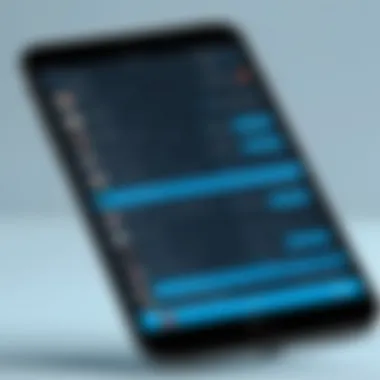

Intro
GroupMe Web serves as an essential tool for modern communication, particularly in group settings. It stands out in the crowded messaging app market by offering unique features that cater to both personal and professional needs. Understanding its functionalities can significantly improve how users interact within a group, making it not only enjoyable but also efficient.
Brief Description
Overview of the software
GroupMe is a messaging application designed to facilitate group communication over the internet. It was initially developed by GroupMe, Inc., which later became a part of Microsoft. The web version of GroupMe extends its accessibility, enabling users to communicate via desktop or laptop computers while maintaining seamless interaction with mobile users.
Key features and functionalities
GroupMe Web is equipped with several key features:
- Group Management: Users can create, join, or manage multiple groups easily.
- Media Sharing: Participants can share images, GIFs, and videos, enriching group conversations.
- Direct Messaging: Apart from group chats, users can send private messages.
- Notifications: Alerts for new messages keep users updated on group activities.
- User-Friendly Interface: The layout is designed for ease of use, ensuring smooth navigation.
"Effectively leveraging GroupMe can enhance collaboration, not just communication."
System Requirements
Hardware requirements
GroupMe Web does not demand intensive hardware resources. Any standard computer or laptop released in the past few years can run the application without issues. A good internet connection is essential for optimal performance.
Software compatibility
GroupMe Web operates through a browser. Therefore, users should ensure they have an updated version of one of the following browsers:
- Google Chrome
- Mozilla Firefox
- Microsoft Edge
- Safari
Older versions may not support all features. Users should maintain their browsers for a smoother experience.
Understanding these aspects of GroupMe Web is vital for both IT professionals and business entities. By grasping its capabilities and requirements, stakeholders can make informed decisions about its implementation in their communication strategies.
Overview of GroupMe Web
Understanding the Overview of GroupMe Web is crucial as it lays the groundwork for comprehending the entire platform. GroupMe Web serves as a bridge between individual communication and group collaboration. This platform specifically caters to those seeking efficient ways to interact in both personal and professional settings. With its user-friendly interface, GroupMe Web attracts users who value straightforward and accessible communication tools.
Prelude to GroupMe
GroupMe emerged in 2010 as a simple messaging app designed to connect friends and family in group chats. The platform gained popularity rapidly, showcasing its ability to strengthen group communication. It became a notable alternative in a crowded field of messaging apps. With its focus on group messaging, GroupMe set a precedent for how digital groups interact. Many users appreciate how it allows them to keep conversations organized without clogging their personal messaging apps.
Evolution of GroupMe Web
Over the years, GroupMe has evolved to meet changing user demands. Initially, it was primarily a mobile application. In 2014, Microsoft acquired GroupMe and subsequently expanded its functionalities into a web-based platform. This shift to GroupMe Web allowed for more robust features and enhancements, including better integration across devices. Users can now manage their conversations not only on their phones but also on desktop or tablet. The evolution emphasizes the platform's adaptability and commitment to enhancing user experiences.
Purpose and Audience
The primary purpose of GroupMe Web is to facilitate effortless communication among users. Its audience extends beyond casual users to include small businesses, educational institutions, and larger corporate entities. These diverse user groups seek a reliable platform that supports group chats, media sharing, and customized notifications. Thus, understanding this purpose allows organizations to leverage GroupMe Web for effective communication strategies.
In summary, the overview sheds light on GroupMe Web’s significance within the messaging landscape. It is pivotal for readers to grasp how this platform evolved to serve its expansive audience. The key takeaway is the emphasis on user adaptability and the importance of maintaining organized communication in various contexts.
GroupMe Web is not just a messaging platform; it’s a dynamic solution for group communication, adaptable to the ever-evolving user landscape.
Core Features of GroupMe Web
Understanding the core features of GroupMe Web is critical for those looking to enhance their communication within groups. These features not only determine usability but also dictate how effectively users can leverage the platform for their specific needs. GroupMe offers various functionalities aimed at streamlining text exchanges, image sharing, and more. Exploring these features provides insight into their individual benefits and how they contribute to group interaction.
User Interface and Experience
The user interface of GroupMe Web plays a pivotal role in how users interact with the platform. A clean and intuitive design allows users to engage with features without significant learning curves. Navigation is straightforward, ensuring that essential tools like messaging and media sharing are easily accessible. This ease of use enhances overall user satisfaction, making the platform an attractive choice for quick communication.
Messaging Capabilities
Text Messaging
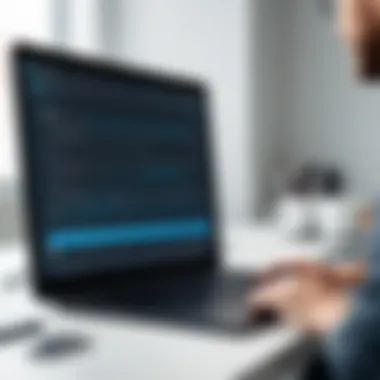

Text messaging is a fundamental aspect of GroupMe that facilitates immediate communication. Each message is sent quickly, which is crucial for maintaining the flow of conversation. A key characteristic of text messaging on GroupMe is its group-oriented functionality. Users can communicate with multiple people simultaneously, promoting vibrant discussions. The lack of character limits found in some other platforms allows for more detailed exchanges, which is a significant advantage for comprehensive dialogue.
Group Chats
Group chats represent another vital feature that enhances collective communication. Being able to create specific groups allows users to focus conversations on relevant topics or projects. It is particularly beneficial for maintaining organization among teams. The ability to add or remove members from group chats provides flexibility, tailored to user needs. However, keeping track of messages in larger groups may sometimes become overwhelming, a unique challenge for users.
Direct Messaging
Direct messaging facilitates one-on-one conversations, a necessary complement to group chats. Users can discuss sensitive matters privately, ensuring confidentiality. The simplicity of the direct messaging interface provides an uncomplicated route for personal interaction. Nevertheless, without the ability to create direct message groups, users might find themselves switching back and forth, which can detract from an otherwise smooth communication experience.
Media Sharing Options
Image Sharing
Image sharing in GroupMe adds a visual dimension to communication. Users can send photos swiftly, enhancing interactions by illustrating points or sharing moments easily. This feature makes it a popular option for events, allowing groups to share experiences in real-time. However, a potential disadvantage is the lack of advanced editing tools, which may limit how users can present images creatively.
Document Sharing
Document sharing stands as an essential feature for professional settings. Users can share relevant files with others efficiently. This capability supports collaboration, especially when working on projects that require feedback or input from multiple people. One of the unique advantages of document sharing in GroupMe is the ease of access; users can open and view files quickly. Nevertheless, file type limitations can restrict some users.
Video Sharing
Video sharing transforms how users communicate by allowing them to share dynamic content directly within a conversation. The ability to send short video clips fosters more engaging interactions. Videos can help explain complex subjects or provide visual updates. However, long video uploads might slow down the message exchange, presenting a possible drawback for users seeking instant communication.
Customization Features
Group Themes
Group themes allow users to personalize their groups for a distinct identity. Changing the theme can enhance user engagement and provide a sense of ownership over the group. The visual customization available is beneficial as it can boost group morale and encourage participation. However, excessive personalization options could complicate the user experience if overdone.
Notification Settings
Notification settings are crucial for managing the flow of communication. Users can customize alerts to prioritize important messages while silencing less critical ones. This feature enables users to maintain focus without distractions, crucial in a fast-paced environment. Nonetheless, if notification settings are not correctly adjusted, users may miss important updates, making proper configuration essential for a seamless experience.
In summary, the core features of GroupMe Web significantly enhance group communication, facilitating seamless interaction through various functionalities. Understanding these elements helps users make informed decisions about how to utilize the platform effectively.
Usability and Accessibility
Usability and accessibility are critical components in the success of any online platform, including GroupMe Web. These elements ensure that users can effectively interact with the service, enhancing their overall experience. Understanding how users engage with GroupMe Web can influence its effectiveness in facilitating communication among groups, whether for personal or professional purposes.
Cross-Device Integration
Web Access
Web access plays a vital role in the usability of GroupMe Web. It allows users to connect through a browser, which is typically simpler and more straightforward for many. This characteristic makes it a beneficial choice for users who prefer not to rely solely on mobile devices. A unique feature of web access is its ability to accommodate larger screens, which enhances readability and the overall messaging experience. Users can view multiple conversations simultaneously without the limitations often posed by mobile interfaces. However, the reliance on an internet connection can limit functionality in areas with poor connectivity, presenting a disadvantage.
Mobile Application
The mobile application of GroupMe offers significant advantages for users who need to stay connected on the go. Its primary characteristic is convenience, allowing notifications and quick access to messages directly from a device's home screen. This makes it a particularly popular choice among individuals who manage group interactions on the move. The mobile application includes features like push notifications, which ensure that users do not miss important messages. Nevertheless, the application can consume substantial battery life and may not be suitable for extensive group discussions compared to the web version.
User Onboarding and Support
User onboarding and support are essential to ensure users get the most out of GroupMe Web. An effective onboarding process can significantly enhance a user's initial experience and long-term engagement with the platform.
Account Setup
Account setup is a fundamental aspect of user onboarding. A streamlined process allows users to create an account quickly, which encourages greater user adoption of GroupMe Web. The simplicity of inputting basic information makes the system accessible to a broad audience. This ease of setup is beneficial since it minimizes the barrier to entry for potential users. However, detailed settings and features may require deeper exploration, necessitating further engagement from users after the initial setup.
Help Resources
Help resources are crucial for user support and retention. GroupMe Web offers multiple avenues for help, including online FAQs and community forums. Users can find answers to common questions quickly, making it a smart choice for those seeking immediate assistance. A unique feature of these help resources is the community-driven support model, which allows users to learn from one another’s experiences. However, reliance on community input might lead to inconsistencies in the quality of information provided, which is a potential drawback.
Device Compatibility
Device compatibility for GroupMe Web extends its reach to various user demographics. Users can access the platform from different devices, including desktop computers, laptops, tablets, and smartphones. This flexibility is fundamental as it aligns with the current trend where individuals frequently switch between devices throughout their day. Ensuring that GroupMe Web functions seamlessly across platforms is critical for enhancing user experience. Users appreciate being able to start a conversation on one device and continue it seamlessly on another, making GroupMe an attractive option for group communication. In summary, these features significantly boost the usability and acceptance of the platform within diverse professional and personal contexts.
Comparative Analysis


In the realm of digital communication, understanding the comparative landscape of messaging platforms is essential. GroupMe Web's positioning against other prevalent platforms such as WhatsApp, Slack, and Telegram provides valuable insights. This analysis highlights advantages and disadvantages of each platform and examines their usability, features, and audience appeal. By evaluating these elements, users can make informed decisions tailored to their specific communication needs.
GroupMe Web vs Other Messaging Platforms
WhatsApp is renowned for its widespread use and comprehensive features. It allows users to send text messages, images, videos, and voice messages seamlessly. A key characteristic of WhatsApp is its end-to-end encryption, making privacy a notable benefit. Users often prefer WhatsApp due to its integration with phone contacts, allowing for an intuitive user experience.
However, WhatsApp is primarily designed for one-on-one communication and small groups. For larger teams, this can lead to cluttered conversations, diminishing effectiveness in professional collaboration. The unique feature of WhatsApp is the ability to make voice and video calls, which enhances personal communication but is less effective for managing ongoing projects or larger group interactions.
Slack
Slack stands out in workplace communication, emphasizing team collaboration. Its primary strength lies in creating organized channels for various projects or topics. This feature fosters clear communication and reduces information overload, making it a beneficial platform for businesses. Slack also integrates well with a multitude of third-party applications, which is a significant advantage for users seeking a comprehensive workflow solution.
However, Slack's generational focus means it can feel overwhelming for casual users or smaller groups seeking simply to chat. The notification settings can also become distracting, which might diminish user engagement. An important feature of Slack is its ability to host video calls and share files within channels effortlessly, promoting teamwork.
Telegram
Telegram markets itself on speed and security. It supports larger group sizes and allows users to send files up to 2 GB, unlike many competitors. This is particularly advantageous for users who regularly share large documents or multimedia content. Telegram's channels feature lets organizations broadcast messages to unlimited audiences, which enhances its utility for businesses.
Despite its benefits, Telegram does face criticism for its complex user interface, which may deter some users. Its focus on security is commendable but can also be perceived as a barrier for those unfamiliar with cryptographic principles. Additionally, unlike WhatsApp, Telegram does not offer end-to-end encryption by default for default chats, which could raise concerns for privacy-focused users.
Strengths and Weaknesses
To summarize, GroupMe Web presents its own set of strengths and weaknesses when compared to these platforms.
- Strengths:
- Weaknesses:
- User friendly for group chats without complexity.
- Ability to create groups easily and manage notifications.
- Strong integration with various media platforms for sharing.
- Does not offer end-to-end encryption like WhatsApp.
- Lacks professional features that Slack provides for workplace dynamics.
- Limited file sharing size compared to Telegram.
Evaluating these characteristics ensures users come to understand the best platform for their purpose should they choose GroupMe Web. Users may find value in using multiple platforms depending on their communication needs.
Strategic Applications of GroupMe Web
The strategic applications of GroupMe Web provide significant insights into how this platform can be leveraged for better communication and collaboration. Understanding these applications can help users maximize the benefits derived from GroupMe, whether for personal use, professional engagements, or educational settings.
Utilizing GroupMe for Personal Communication
GroupMe shines in personal communication, unifying friends, family members, and acquaintances. With its group chat feature, users can create dedicated spaces for their circles. This fosters an inclusive environment where everyone stays in the loop regarding events, outings, and everyday updates. Moreover, its user-friendly interface simplifies group coordination. Users can share messages, images, and plans with ease. This characteristic encourages seamless interaction that is often needed for maintaining personal relationships.
GroupMe in Professional Settings
GroupMe's utilities in professional environments are noteworthy for their effectiveness and adaptability.
Team Collaboration
In team collaboration, GroupMe is a powerful tool. Its ability to form focused group chats aids in keeping team members aligned on tasks and goals. The real-time messaging feature allows instant feedback, which speeds up decision-making processes. A key characteristic is its simplicity in including members without the need for complex setups. This plays a vital role in enhancing collaboration, especially among teams spread across various locations. One unique feature is the ability to integrate polls and questions within chats, streamlining the process of gathering opinions and making choices. However, relying primarily on GroupMe may limit more advanced project management functionalities available in dedicated tools, which could be a disadvantage for some teams.
Project Management
When discussing project management, GroupMe serves as an informal communication channel rather than a dedicated management tool. This aspect can be beneficial, as it allows team members to communicate freely without the constraints of a formal environment. Its relevance in facilitating quick discussions or updates saves time compared to more structured formats. One significant feature is the “@mention” capability, which directs messages to specific team members, ensuring important information is not overlooked. Conversely, over-dependence on GroupMe could lead to scattered information, which may hinder effective overall project management.
Educational Uses of GroupMe
In educational contexts, GroupMe provides significant advantages for both students and educators.
Group Study
Group studies benefit greatly from GroupMe’s functionalities. Students can form study groups that facilitate discussion and resource sharing. A defining trait of this application is the ability to maintain ongoing dialogues outside of the classroom setting, enriching the learning experience. This aspect promotes resourcefulness among students who can quickly ask questions and share material. A unique feature is the ability to create multiple groups for different subjects or projects. However, while GroupMe enhances communication, it does not offer specialized study tools, which may limit its effectiveness in deeply structured study environments.
Class Announcements
Class announcements can leverage GroupMe by enabling instructors to reach students rapidly. This fast communication channel is vital for sharing important updates, schedule changes, or event information. The main advantage lies in its immediate delivery of messages, ensuring all students are informed in real-time. Instructors greatly benefit from this feature, as they can quickly address a large audience. Nevertheless, there could be concerns about students potentially missing important messages in a crowded group chat, demonstrating a slight drawback of the platform.
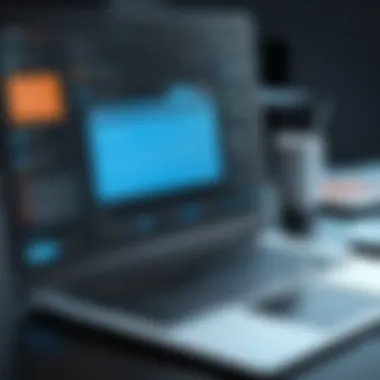

Overall, the strategic applications of GroupMe Web illustrate its versatility across different contexts, fulfilling various needs for personal, professional, and educational communication.
Privacy and Security Considerations
In today's digital landscape, privacy and security are crucial when using any online communication tool. For GroupMe Web, ensuring that user data is protected and that communication remains confidential is a significant concern. Users must be aware of how their data is managed and the level of control they have over their own privacy settings. This understanding fosters trust and encourages the utilization of GroupMe Web in various settings, both personal and professional.
Data Handling Practices
GroupMe has clear data handling practices that aim to preserve user privacy. When users engage with the platform, their data is processed in accordance with specific policies. This includes storing messages securely and restricting unauthorized access. It is essential for users to know that GroupMe collects personal data to improve service performance and user experience.
- Data encryption is used during data transmission. This ensures that any information shared over GroupMe Web remains protected from interception.
- GroupMe also adheres to standard regulations regarding user data. Users can reference GroupMe’s Privacy Policy for insights on how their information is utilized.
- Regular updates and security patches further enhance the platform's ability to safeguard user information, addressing emerging threats proactively.
An important consideration is how GroupMe enhances user awareness of these practices. By providing clear guidelines and transparent policies, GroupMe allows users to make informed choices regarding their data sharing, building confidence in its use.
User Control Over Privacy Settings
Control over privacy settings is vital for users of GroupMe Web. The platform allows individuals to customize these settings to fit their preferences. Here are the notable aspects of user control:
- Users have the ability to set their accounts to private. Such settings restrict who can view their messages and groups.
- Notifications can be managed closely, allowing users to decide what alerts they want and when.
- Group creation and membership is controlled by the user, enabling them to determine who can join and access conversations.
Users are empowered to make their own privacy choices, which enhances their experience on GroupMe.
Adjusting these privileges helps tailor the communication environment to suit different needs, whether it be for family interactions or project-based discussions in a corporate setting. The flexibility in privacy settings is a key feature of GroupMe Web, catering to a diverse range of user requirements.
Future Developments and Predictions
In this rapidly evolving digital landscape, understanding the potential for future developments within GroupMe Web is essential. This section delves into anticipated features and the impact of technological advancements on the platform. Keeping an eye on the horizon allows users to prepare for changes that could enhance their experience and optimize their communication flows.
Anticipated Features
GroupMe Web is likely to see an array of new features in the upcoming updates. A focus on enhanced integrations with other software applications can be anticipated. Users may look forward to seamless connectivity with tools like Microsoft Teams, Google Workspace, and project management apps. This could facilitate smoother transitions between different platforms and minimize disruptions in workflows.
Another expected feature is improved video conferencing capabilities. As remote work becomes more common, reliable and high-quality video chats are increasingly necessary. Incorporating these features directly into GroupMe Web can streamline the group communication experience, making it easier for users to engage visually without switching to different applications.
Additionally, enhancements in security features will likely be paramount. Users are becoming more conscious about their privacy online. Therefore, GroupMe may introduce more granular control over privacy settings, allowing users to manage who sees their information more effectively.
Key Aspects of Anticipated Features:
- Enhanced integrations with popular productivity tools
- Improved video conferencing functionalities
- Robust privacy controls to strengthen user security
Impact of Technological Advancements
Technological advancements are a driving force behind the evolution of messaging platforms like GroupMe Web. Cloud computing plays a crucial role in the accessibility and scalability of services. As GroupMe continues to leverage cloud technologies, users can expect more reliable performance and faster updates.
Further, the rise of artificial intelligence (AI) and machine learning can transform how users interact with the platform. Features such as intelligent chatbots could offer instant responses to queries, assist users in organizing their messages, or even help schedule meetings based on participants' availability.
The Internet of Things (IoT) integration is another significant consideration. With more devices becoming interconnected, GroupMe may expand its functionalities to accommodate communications across various devices seamlessly. For example, notifications from GroupMe could be accessible from smartwatches or other smart devices, providing users with greater flexibility.
Impact of Advancements to Consider:
- Cloud computing leading to greater accessibility
- AI-driven features enhancing usability and efficiency
- IoT integration for improved connectivity
The future of GroupMe Web relies heavily on the innovations in technology, as these will define the new standards for group communication efficiency and user experience.
Finale
In this article, the conclusion plays a significant role in consolidating the various discussions surrounding GroupMe Web. It serves not only as a summary of critical insights but also reinforces the strategic importance of understanding and utilizing this platform effectively. Readers should recognize several key aspects highlighted which illustrate the relevance of GroupMe Web in contemporary communication.
Summary of Key Insights
GroupMe Web offers a suite of features catering to diverse communication needs. Its messaging capabilities include group chats and direct messaging, which supports seamless interaction among users. The platform’s media sharing functionalities further enhance its usability, allowing users to send images, documents, and videos with ease.
Moreover, customization options such as group themes and notification settings enable users to personalize their experience, which is particularly beneficial in a professional setting where distinct communication styles may be preferred. As discussed, the platform is designed for cross-device integration, ensuring accessibility whether on a web browser or via mobile application.
The analysis indicated strengths such as user-friendliness and adaptability while acknowledging weaknesses like potential security concerns. Understanding these pros and cons can assist users in making informed decisions.
Final Thoughts on GroupMe Web
The potential applications of GroupMe Web extend across personal and professional domains. Organizations and individuals can leverage this tool to enhance collaboration, improve project management, and facilitate effective communication in educational environments.
As technology evolves, it is imperative that users remain adaptable in their communication choices. GroupMe is likely to evolve, reflecting trends and user feedback, making it essential for users to stay engaged with updates to maximize its benefits. Ultimately, having a comprehensive understanding of GroupMe Web empowers users to make informed choices that suit their communication needs effectively.
"The best communication platforms are those that not only meet the needs of users but evolve with them."
By recognizing the capabilities and limitations of GroupMe Web, users can better harness its potential in a way that aligns with their goals.



