A Comprehensive Guide to All Pro Software Address Manager


Intro
The All Pro Software Address Manager stands as a significant tool in today’s digital environment. Businesses and individuals alike need effective software solutions for organizing and managing address information. With increased mobility and digital communications, the way people store and handle addresses has evolved. This software offers a systematic approach to address management, ensuring that users can easily access and update their contact lists.
This guide aims to illuminate the various aspects of this software. By analyzing its key features, user benefits, and system requirements, readers will gain a thorough understanding of what this Address Manager offers. Equipped with insights from peer reviews, this piece will facilitate informed decisions for those considering this software for their personal or business needs.
Brief Description
Overview of the software
All Pro Software Address Manager is designed to streamline the tasks associated with address management. It focuses on simplifying the process of maintaining a comprehensive address database. Whether it is for personal use or organizational purposes, the software enhances accessibility and usability. Users can expect a user-friendly interface that decreases the time spent searching for or updating contact information.
Key features and functionalities
This software provides several functionalities that make it stand out:
- Contact Management: Easily add, edit, and delete addresses.
- Sorting and Filtering: Users can sort addresses by various criteria, allowing for quick access.
- Mail Merge Capability: Integrate with other software for seamless document creation.
- Customizable Fields: Enhance entries with additional information relevant to users.
- Back-up Options: Safeguard user data with automated backup features.
The diverse feature set establishes All Pro Software Address Manager as a flexible tool for different users. Its intuitive design offers an experience that minimizes the learning curve while maximizing efficiency.
System Requirements
Hardware requirements
To effectively use All Pro Software Address Manager, the following hardware components are recommended:
- Processor: At least a 1.0 GHz or higher.
- RAM: Minimum of 2 GB; 4 GB is optimal for smooth performance.
- Storage Space: At least 500 MB of free disk space is necessary for installation.
- Display Resolution: A minimum of 1024 x 768 for optimal viewing.
Software compatibility
Users should ensure their operating systems are compatible with All Pro Software Address Manager. Supported systems include:
- Windows: 7, 8, 10, and later versions.
- macOS: IOS version 10 or later.
Having the proper software environment enhances performance and user experience, ensuring that users can take full advantage of the software’s capabilities.
Prolusion to Address Management Software
Address management software plays a critical role in today's data-driven landscape. For both individuals and organizations, the ability to manage and maintain accurate address information is essential. This software significantly enhances operational efficiency, reduces errors, and ultimately improves communication strategies. Businesses of all sizes rely on address management solutions to streamline their logistics, marketing campaigns, and customer interactions.
Definition and Importance
Address management software is a specific type of solution designed to handle postal addresses and geographical data systematically. The primary function of such software is to enable users to enter, update, and track address information across various platforms. Properly managed address records help mitigate issues such as lost deliveries, customer dissatisfaction, and have implications for compliance with regulations in certain industries. The significance of this software is underscored by the fact that accurate address data fuels many business functions, from shipping and deliveries to targeted marketing efforts.
The importance of address management is increasingly recognized in various sectors. For example, e-commerce businesses depend on precise address records to fulfill orders accurately. Mismanagement can lead to financial losses, customer complaints, and diminished brand reputation. It is not an exaggeration to say that a business's success may hinge on the effectiveness of its address management practices.
Evolution of Address Management Solutions
The landscape of address management software has evolved considerably over recent decades. Initially, the management of address data was done manually, using pen and paper or basic spreadsheets. This method was time-consuming and prone to human error. As technology advanced, organizations began using simple databases, but these often lacked the automation needed for efficiency.
The introduction of more sophisticated address management solutions addressed many of these issues. Features like automatic data validation, integration with geographical information systems, and bulk updating capabilities became standard. Today, advanced options include real-time data syncing, cloud-based storage, and machine learning algorithms that predict data trends. This evolution reflects the growing complexity of address management needs, necessitating innovative solutions that can adapt to various business models.
To summarize, address management software is an integral part of modern operational strategies. Understanding its importance and evolution helps users recognize the value these tools offer. As businesses continue to rely on accurate address data, the demand for well-designed address management solutions will likely increase.
Overview of All Pro Software Address Manager
Understanding the All Pro Software Address Manager is essential for organizations and professionals who manage large volumes of address data. This section will delve into what this software offers, the functionalities that set it apart from alternatives, and its implications for efficiency and accuracy in address management.
Product Description
The All Pro Software Address Manager is a comprehensive tool designed to simplify and enhance the management of address data. It's built to automate many traditional manual processes related to collecting, storing, and verifying address entries. This software caters to a wide array of users, from small businesses to large corporations, creating a versatile solution for various address management needs. Users can easily access a user-friendly interface, allowing for a direct focus on their primary tasks without being bogged down by complicated software navigation.
Key Features


The effectiveness of the All Pro Software Address Manager is chiefly attributed to its core features:
- Batch Processing: Users can import large sets of addresses quickly, drastically reducing the time spent on data entry.
- Real-Time Address Verification: This feature ensures that all saved addresses are accurate and complete, minimizing errors in communications.
- Custom Fields Configuration: Users can create custom fields based on the specific needs of their business, allowing for tailored data collection that meets unique requirements.
- Reporting and Analytics: Comprehensive reporting tools provide insights into address data trends, aiding in better decision-making.
These capabilities are critical for any organization managing extensive address databases, ensuring data integrity and operational speed.
Unique Selling Points
The All Pro Software Address Manager distinguishes itself in several notable ways:
- Integration with Popular Tools: The software is compatible with well-known platforms such as QuickBooks and Microsoft Excel, facilitating seamless workflow integration.
- User-Centric Design: The interface is optimized for ease of use, meaning professionals can adopt the software without extensive training or adjustment periods.
- Regulatory Compliance: It adheres to data management regulations, making it a trustworthy option for businesses that handle sensitive information.
- Support and Community: Users benefit from a robust support system along with an active user community, providing resources for troubleshooting and best practices.
User Experience and Interface
The user experience and interface design of any software can greatly influence its effectiveness and user satisfaction. With All Pro Software Address Manager, understanding these elements is crucial. They determine how efficiently users can navigate the system, access features, and complete tasks. A positive user experience promotes productivity, while a poorly designed interface can lead to frustration and inefficiency.
Design Considerations
When evaluating the All Pro Software Address Manager, design considerations play a significant role. The interface should be visually appealing yet functional, allowing users to navigate seamlessly. Key aspects include:
- Clarity: The layout should present information clearly, enabling users to find what they need without confusion.
- Consistency: Consistent design elements across the platform ensure that users can predict the functionality and behavior of each feature.
- Accessibility: Inclusivity in design allows users of all skill levels to use the software effectively. This means providing support for assistive technologies and options for customization.
- Feedback Mechanisms: Quick feedback for user actions aids in reducing uncertainty and enhancing user confidence.
The design process must prioritize these factors to create an effective interface that meets user needs. Attention to visually distinct elements can make locating tools and features easier, avoiding cognitive overload.
Navigation and Usability
Effective navigation and overall usability are paramount in ensuring that users can interact with All Pro Software Address Manager efficiently. The software should facilitate quick access to various functions, minimizing the time spent searching for tools. A few key usability principles include:
- Intuitive Navigation Structure: Users should grasp how to move through the software at a glance. By utilizing a familiar layout, they can quickly understand where to find key features.
- Search Functionality: An integrated search feature speeds up the process of finding specific addresses within the database. This feature reduces effort and increases productivity.
- Help and Support Options: Easily accessible help options, such as tooltips or a help center, improve usability. Users should feel supported while exploring the software.
- Training Resources: Providing tutorials and guides not only enhances the onboarding process but also empowers users to utilize more advanced features confidently.
All these components contribute to an engaging user experience, laying the foundation for effective address management.
"Investing in user experience and interface design is not just about aesthetics; it's about creating a functional environment that drives efficiency and satisfaction."
In the context of All Pro Software Address Manager, prioritizing user experience and interface design ensures that both individuals and businesses can effectively manage their addresses. By carefully considering design and navigation, the software can cater to a wider variety of user needs.
Functional Analysis
Functional analysis is key in understanding the capabilities of the All Pro Software Address Manager. It highlights how the software handles various aspects of address data management. By looking into functional analysis, users can recognize advantages and efficiencies that the software can bring to their operations. The focus is often on three particular areas: data import and export capabilities, customizable fields and forms, and address verification features.
Data Import and Export Capabilities
The ability to import and export data is crucial for any address management software. All Pro Software Address Manager simplifies the process of transferring data. Users can easily bring in existing address lists from various sources, which is especially useful during the initial setup phase. The supported formats typically include CSV and Excel, allowing flexible data integration.
On the export side, the software ensures that users can extract their data with similar ease. This flexibility facilitates reporting and sharing with other systems, which is a benefit for businesses needing to maintain accuracy across various platforms. Efficiency in data handling can significantly reduce errors, and improve overall workflow.
Customizable Fields and Forms
One of the standout aspects of All Pro Software Address Manager is its customization options. Users have the ability to create fields and forms tailored to their individual needs. This feature allows companies to adapt the software to fit their unique requirements without being constrained by preset options.
For instance, businesses can add fields that align with their specific address formats or requirements. This flexibility promotes better data collection practices. The ease of customizing how address data is entered ensures that employees do not face challenges using the system. Thus, customization enhances both user experience and operational efficiency.
Address Verification Features
Address verification is a critical functionality offered by the All Pro Software Address Manager. This feature checks the validity of addresses entered into the system. By ensuring that only accurate address data is stored, businesses can avoid complications that arise from errors.
When an address is inputted, the software typically cross-references it with recognized databases to confirm its accuracy. This reduces the risk of sending communications to incorrect addresses, which can lead to wasted resources. The verification process not only enhances accuracy but also builds trust in the data captured by the organization.
"Effective address management is not just about collecting data; it's about ensuring its accuracy and usability directly affects business operations."
In summary, functional analysis of the All Pro Software Address Manager reveals its strengths in data handling, customization, and verification. Understanding these aspects allows potential users to make informed decisions about incorporating the software into their operational framework.
Integration with Other Software
Integration with other software is a crucial aspect of any address management tool, including the All Pro Software Address Manager. In a fast-paced digital environment, the ability to effectively collaborate and communicate across various platforms can significantly enhance operational efficiency. This section focuses on the importance of software integration, the compatibility of All Pro Software Address Manager with existing systems, and its reliance on APIs and third-party support.


Compatibility with Existing Systems
The compatibility of the All Pro Software Address Manager with existing systems plays an important role in its appeal. Businesses often operate with a range of tools and platforms. Therefore, ensuring that new software can seamlessly integrate is vital.
With features built to work with common databases and infrastructure, the All Pro Software Address Manager minimizes disruptions during implementation. This software supports direct integration with various Customer Relationship Management (CRM) systems like Salesforce and Microsoft Dynamics, among others. This connectivity allows users to synchronize data while maintaining accuracy, thus preventing duplicates and ensuring that address data remains up to date across platforms.
Users benefit from a smoother workflow when the Address Manager can mesh well with database systems. This functionality encourages organizations to save time and reduce human errors, which are critical factors in maintaining accurate address records.
APIs and Third-Party Support
APIs (Application Programming Interfaces) significantly enhance the All Pro Software Address Manager's functionality. They enable diverse software applications to communicate and manage data without needing user intervention. This allows for real-time data updates and information sharing between the Address Manager and other applications, fostering a more efficient workflow.
The All Pro Software Address Manager supports extensive API integrations. This feature is beneficial for businesses that employ specialized tools for logistics, marketing, or customer service. Third-party service integrations can simplify tasks like validation of address entries, automated data imports, and even generating detailed reports from address data.
Furthermore, the support for third-party applications broadens the software’s usability, as users can choose services that best meet their specific business needs. For example, integrating with platforms like Zapier can facilitate custom workflows, linking the Address Manager to countless web applications seamlessly.
"The ability to integrate with existing systems and utilize APIs is not just a convenience; it is a competitive advantage for businesses."
In summary, the integration capabilities of the All Pro Software Address Manager significantly impact its overall effectiveness. Compatibility with existing systems helps maintain operational continuity while API support furthers its scope with third-party tools. This integration ensures a more holistic approach to address management, enhancing both user experience and data accuracy.
Performance Metrics
Performance metrics are a vital component when assessing the All Pro Software Address Manager. They provide crucial insights into how effectively the software operates and how well it meets user requirements. Understanding performance metrics enables organizations to gauge the software’s efficiency, speed, and scalability, which are essential for driving productivity and ensuring a positive user experience.
Efficiency and Speed of Operations
Efficiency in operations refers to the ability to perform tasks effectively within a short span of time. In the context of dealing with address management, the speed at which the software processes data can significantly impact overall productivity. Users expect rapid access to information and quick resolutions to tasks, notably when dealing with extensive databases or high volumes of data entries.
Factors that influence operational efficiency include:
- Data processing times: The duration it takes for the software to complete tasks such as data input, retrieval, and modifications.
- Resource management: How efficiently the software utilizes system resources like memory and CPU, which can affect speed.
- Load times: The time required for the software to start and load the necessary functionalities for user access.
By optimizing these components, All Pro Software Address Manager can maintain high operational efficiency. Users often report positive outcomes when the software delivers prompt performance, which enhances their overall satisfaction.
Scalability Issues
Scalability is the capability of the software to handle a growing amount of work or to be enlarged to accommodate that growth. As businesses expand or their needs change, software must adjust seamlessly to these evolving demands. Scalability can specifically relate to the volume of data processed and the number of concurrent users accessing the system.
Common considerations regarding scalability include:
- Database limitations: The maximum limits of data entries and how the software manages performance as this limit approaches.
- User capacity: How many users can access and utilize the software simultaneously without affecting performance.
- Future-proofing: The software’s capacity to integrate new functionalities or improved algorithms without compromising existing features.
Addressing scalability issues requires proactive planning and continuous assessments. As the market evolves, All Pro Software must innovate to ensure its Address Manager remains relevant and effective for its diverse user base.
"The true measure of success for any software is its ability to scale alongside its users’ needs."
Careful attention to efficiency, speed of operations, and scalability ensures that All Pro Software remains a competitive player in the address management arena. By focusing on performance metrics, users can ensure they adopt solutions that are not only reliable but also adaptive to change.
User Feedback and Reviews
User feedback and reviews hold significant weight in evaluating software like All Pro Software Address Manager. These insights provide a real-world perspective that is often absent in official documentation or promotional material. By understanding what users genuinely think about the software, potential customers can make more informed decisions.
Feedback can highlight various aspects of user experience, such as ease of use, responsiveness, and overall satisfaction. Moreover, it can uncover any frustrating limitations that may not be evident from a product's description. For businesses, this information is crucial. It helps in identifying strengths and weaknesses, tailoring the solution to meet user demands effectively.
Additionally, user reviews contribute to the software’s credibility. They often serve as a source of social proof, reassuring potential customers of the value and reliability of the product. A software with a significant number of positive reviews is likely to attract more users, considerably impacting its market presence. In contrast, negative feedback can serve as a warning, prompting potential users to carefully consider their options.
Common User Experiences
Users often share experiences that dive into the day-to-day performance of All Pro Software Address Manager. Many users appreciate the straightforward setup process, noting their ability to get started quickly without extensive training. Intuitive navigation is another common highlight, as users find the interface organized and user-friendly. This is particularly beneficial for businesses that may have employees with varying levels of technical expertise.
On the other hand, some users have reported challenges with specific features. For instance, issues with data import capabilities can arise, especially when users try to migrate large datasets from other systems. In these cases, it is essential to consider user guides or support resources offered by All Pro Software for assistance.
Another frequent feedback point is the level of customer service provided by All Pro Software. Clients indicate that responsive customer support can greatly enhance their experience, assisting users in overcoming stumbling blocks promptly.
Expert Opinions
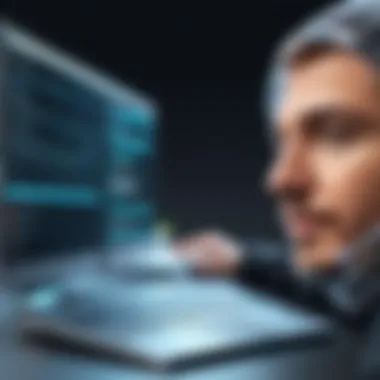

Expert reviews further enrich the narrative surrounding All Pro Software Address Manager. Industry professionals often evaluate the software not just on features, but also on its alignment with current market trends. Experts endorse the software for its efficiency, specifically in managing address databases for both small businesses and large enterprises. Analysts highlight the importance of data accuracy and verify that All Pro Software excels in providing robust verification features, which is crucial for maintaining data integrity.
Experts also discuss the software's scalability. As businesses grow, their address management needs can change significantly. This adaptability is seen as a positive trait, allowing All Pro Software to cater to businesses of varying sizes without requiring a complete system overhaul.
A notable recommendation from industry professionals is to leverage community forums and knowledge bases. These can often provide useful tips and tricks, drawing on experiences from a wider user base. Engaging with the community may lead to discovering hidden features that enhance usability even further.
"The true measure of software effectiveness often lies in user experiences and expert insights. Uniting these perspectives forms a complete picture that potential users should heed."
In summary, user feedback and expert opinions play crucial roles in assessing All Pro Software Address Manager. They not only inform prospective users about operational strengths and shortcomings but also guide continuous improvement for developers.
Cost Analysis
Understanding the cost associated with software is vital, especially in the context of business expenditures. The Cost Analysis section of this article focuses on two crucial aspects: Pricing Structures and Fair Value Assessment. Both these elements are essential for making informed decisions regarding the adoption of All Pro Software Address Manager.
Pricing Structures
When considering All Pro Software Address Manager, it is crucial to comprehend the various pricing structures available. The pricing models usually include options such as one-time purchase, subscription, or tiered pricing based on usage. Each structure has its own advantages and limitations.
- One-Time Purchase: This model typically involves a single payment for lifetime access. While it may seem cost-effective, organizations should evaluate the potential need for future updates and support.
- Subscription Model: This approach often provides access to the latest features and ongoing support. However, ongoing payments may accumulate to a higher total cost over time, which requires careful consideration.
- Tiered Pricing: This option allows businesses to select a plan that aligns with their specific needs and budget. It can be advantageous for scaling up, but organizations must assess whether the features at each level justify the increased costs.
Evaluating the various pricing structures can help businesses align their financial strategies with their software needs. It is recommended that potential users analyze their own capacity for expenditure against the offered features to ensure a price-benefit balance.
Fair Value Assessment
After determining the pricing structures, it is essential to conduct a Fair Value Assessment. This assessment determines whether the investment in All Pro Software Address Manager is justified based on the value it delivers relative to its cost. The key factors to consider in this assessment include:
- Functional Features: Does the software offer features that significantly enhance address management tasks, thus improving organizational efficiency?
- User Satisfaction: How do current users perceive the value of the software? Ratings and reviews can provide insights into whether the product meets customer expectations.
- Return on Investment (ROI): Organizations should calculate the ROI by analyzing the savings or increased efficiency the software provides against its cost.
- Long-Term Viability: Is the software a sustainable investment? This includes considerations of updates, support, and potential changes in pricing structures.
"A well-structured cost analysis leads not only to informed purchase decisions but also enhances long-term financial planning."
By scrutinizing these components, organizations can better position themselves for successful adoption and utilization of the software in their daily operations.
Future Prospects
The future prospects of the All Pro Software Address Manager hold significant weight in understanding its evolution and continued relevance in the address management landscape. As technology advances and user requirements evolve, there are several elements that stakeholders should consider. Users benefit not only from upcoming features but also from how these developments reflect broader industry trends. Address management software must stay agile to adapt to an array of new challenges and opportunities. Understanding these prospects can help IT professionals, business owners, and software developers make informed decisions regarding implementation and ongoing utilization.
Upcoming Features and Improvements
As All Pro Software Address Manager looks to the future, several upcoming features and improvements are on the roadmap. These enhancements aim to optimize user experience and drive operational efficiency.
- Enhanced User Interface: Updates focused on UI design to further simplify navigation and usability are crucial. An intuitive interface can increase user satisfaction, ultimately leading to higher productivity.
- Advanced Data Analytics: Integration of robust analytics tools will allow users to gain insights into address data, improving decision-making processes.
- Improved Security Features: As data privacy regulations tighten, enhancements in security protocols to protect sensitive address information will be a high priority.
- Mobile Compatibility: A focus on enhancing mobile applications ensures that users can manage address data conveniently on-the-go.
These initiatives stem from user feedback and industry benchmarks aimed at resolving current limitations while setting the stage for a more responsive product.
Market Trends and Innovations
In the arena of address management software, market trends reflect a shift toward increased personalization and integration. Key innovations that may influence the future of All Pro Software Address Manager include:
- API-First Approach: The move toward API-first systems allows for seamless integration with various third-party applications, fostering collaborative ecosystems.
- Artificial Intelligence: Leveraging AI for data validation and address verification enhances accuracy and reduces manual errors.
- Cloud Solutions: An ongoing trend is towards cloud-based solutions that offer flexibility and scalability, making it easier for businesses to manage their data without heavy investments in infrastructure.
"The continuous evolution of software is essential for meeting the sophisticated demands of today's businesses."
As these trends gain traction, All Pro Software Address Manager can harness these innovations to maintain and grow its competitive edge. By aligning future development with these market dynamics, the software can create a resilient platform that meets diverse user needs.
Finale
In examining the All Pro Software Address Manager, it is essential to highlight the key findings and insights gleaned throughout this article. Address management software plays a critical role in optimizing data handling, ensuring accuracy and accessibility of address information. Especially for organizations that deal with large volumes of data, the efficiency of an address manager can significantly reduce errors and improve operational workflows. All Pro Software Address Manager stands out by offering a range of features tailored for both small and large enterprises, making it not just a tool, but a strategic asset.
Summary of Key Points
The discussion on the All Pro Software Address Manager has shed light on several critical aspects:
- Comprehensive Features: Users benefit from functionalities such as customizable fields, data verification, and seamless data import/export capabilities.
- User Friendly: The software's interface allows easy navigation, making it accessible even for non-technical users.
- Integration: Strong compatibility with other systems and APIs enhances its usability in diverse work environments.
- Performance Metrics: Efficiency and speed in processing data ensures that organizations can trust the software for reliable address management.
- Cost-Effectiveness: Pricing structures offer flexibility that appeals to a wide range of users.
- Future Outlook: Continuous improvements and updates indicate a commitment to adapting to current market trends.
In essence, the All Pro Software Address Manager embodies an effective solution for managing addresses in a digital age.
Final Recommendations
Given the insights from this article, it is recommended that potential users consider the All Pro Software Address Manager for their address management needs. Here are a few considerations:
- Evaluate Specific Needs: Understand your organization's unique requirements. Determine what features are critical for your data management strategy.
- Trial Period: Utilitize trial periods, if available, to assess the software's capabilities firsthand. This can help solidify your decision.
- User Training: Invest in training sessions for staff to maximize the utility of the software.
- Keep Informed: Follow updates and community discussions around the All Pro Software Address Manager to stay abreast of new features and best practices.



