Ultimate Guide to 3D Printing Software Solutions


Intro
The landscape of 3D printing has evolved significantly in recent years, with software playing a pivotal role in this transformation. In an era where rapid prototyping and customization are paramount, choosing the right software programs can greatly impact the efficiency, quality, and creativity of 3D printing projects. This comprehensive overview aims to dissect various software applications, detailing their relevance to both hobbyists and professionals alike.
Understanding the diverse range of software tools available for 3D printing is crucial for anyone involved in the field. Whether you are a small business looking to streamline production or an individual keen on exploring new creative avenues, having the right software can elevate your experience and output.
Through this article, we will delve into the myriad of options available, examining key features, system requirements, and advantages, as well as limitations. By equipping readers with detailed insight, we intend to aid in informed decision-making regarding software adoption tailored to specific needs and goals.
Brief Description
Overview of the Software
3D printing software typically falls into three main categories: CAD (Computer-Aided Design) software, slicing software, and printer management software. CAD software allows users to design and model 3D objects. Slicing software interprets these models and converts them into instructions for 3D printers, defining layer heights and other parameters crucial for successful printing. Printer management software helps users manage print jobs and monitor progress.
Key Features and Functionalities
- CAD Software:
- Slicing Software:
- Printer Management Software:
- User-friendly interfaces for ease of navigation.
- Advanced modeling features for precise design.
- Compatibility with various file formats, including STL and OBJ.
- Customizable settings for temperature, speed, and infill.
- Preview functionalities to visualize the cut layers before printing.
- Integration with common CAD software for seamless workflow.
- Real-time monitoring and remote printing capabilities.
- Job scheduling and queue management features.
- Comprehensive logging of print jobs for analysis and troubleshooting.
System Requirements
Hardware Requirements
To effectively run 3D printing software, users must consider the following hardware requirements:
- A capable CPU, ideally a multi-core processor.
- Sufficient RAM, generally at least 8GB for efficient multitasking.
- A dedicated GPU can enhance the performance of 3D modeling tasks.
Software Compatibility
Software compatibility varies across different programs. Most software operates on Windows or macOS, while some tools also offer Linux versions. It is essential to check compatibility with existing operating systems to avoid potential conflicts or performance issues.
"Selecting the right 3D printing software not only enhances productivity but also significantly influences the quality of the final printed product."
Prolusion to 3D Printing Software
In the world of 3D printing, software programs serve as a crucial component for turning digital models into physical objects. These tools are not merely auxiliary; they shape the entire printing experience, making them indispensable for both hobbyists and professionals alike. Understanding the various software options available is essential for optimizing the printing process and enhancing outcomes.
Understanding 3D Printing Fundamentals
3D printing is a technology that creates three-dimensional objects through additive manufacturing. The process involves adding material layer by layer until the desired form is achieved. This technique begins with a digital design, which can be made using various software programs. Therefore, understanding the foundational concepts of 3D printing is key. It helps users navigate the often complex software landscape. Knowledge of what makes a good model and familiarity with file types (like STL or OBJ), which are compatible with printing, empowers users to make informed choices about software.
Moreover, grasping the fundamentals includes knowing the different printing technologies, such as Fused Deposition Modeling (FDM) and Stereolithography (SLA), which offer unique strengths and weaknesses. Each method has its recommended software types, adding another layer to the decision-making process. In sum, understanding these basics is vital for anyone looking to engage seriously with 3D printing technology.
Importance of Software in 3D Printing
The role of software in 3D printing extends beyond mere design capabilities. Slicing software, for instance, translates 3D models into instructions that a printer can understand. This phase is where optimizations related to speed, quality, and material usage occur. A high-quality slicing program can significantly enhance the efficiency and accuracy of a print, making it more critical than the model itself.
Additionally, good design software can help users tailor their designs to specific needs or preferences, promoting customization. Features like support generation and layout planning can considerably reduce material wastage and time during printing.
"The effectiveness of your 3D printing process relies heavily on the software choices you make."
Categories of 3D Printing Software
The categorization of 3D printing software plays a pivotal role in understanding the overall ecosystem of tools available for various purposes. Each type of software has its unique function, targeted audience, and distinct feature set, which contribute to the effective setup and deployment of 3D printing projects. By recognizing these categories, users can leverage the specific advantages of each software type, ensuring they choose the right tool based on their needs.
Design Software
Design software is foundational in the 3D printing process. It allows users to create and modify 3D models before initiating the printing process.
CAD Programs
CAD (Computer-Aided Design) programs are essential for generating highly precise and complex designs. These tools cater to engineers and architects, providing intricate modeling capabilities that facilitate detailed design processes. The key characteristic of CAD programs, such as AutoCAD or SolidWorks, is their precision, which ensures accurate dimensions and detailed specifications, a critical aspect for technical and professional applications.
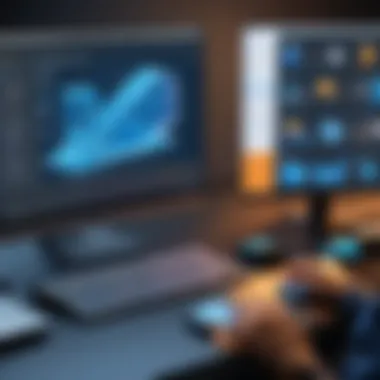
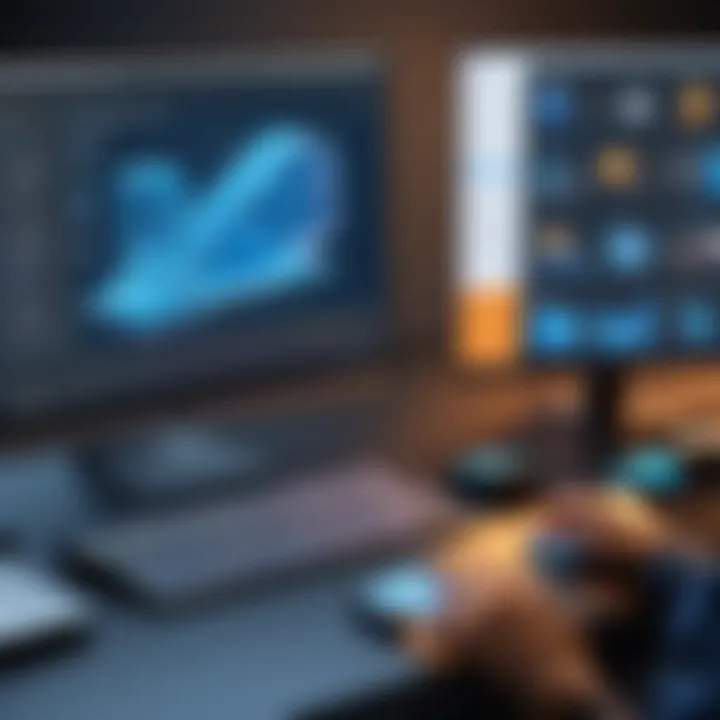
The unique feature of CAD tools is their robust parametric design capabilities, allowing users to make alterations with ease, reflecting changes instantly throughout the model. However, while CAD programs are quite powerful, they often require a steep learning curve, which can be a disadvantage for beginners.
Mesh Modeling Software
In contrast to CAD, mesh modeling software focuses on creating more artistic and less precise models. Popular examples include Blender and ZBrush. Mesh modeling is particularly beneficial for artists and designers looking to create organic shapes and intricate textures.
A key characteristic of mesh modeling software is its versatility, supporting various artistic styles ranging from sculptures to detailed character models. One notable advantage is the ability to manipulate complex geometries that CAD programs may handle inadequately. Yet, mesh models often require additional steps to prepare for printing, such as converting them into manifold formats, highlighting a potential downside.
Slicing Software
Slicing software acts as a bridge between digital designs and actual 3D printing. It converts the 3D model into instructions that the printer can understand, known as G-code.
Function and Role in 3D Printing
Slicing software plays a critical role in determining how a 3D model is printed. It analyzes the model's geometry and translates it into a series of layers, optimizing for various parameters like speed, material usage, and print quality. This software is crucial for achieving the desired balance between precision and efficiency in the printing process.
An important characteristic of slicing software is its ability to support different printing strategies, such as support generation and layer height adjustment. Features like these enhance the overall printing experience, making it a vital tool in the workflow.
However, slicing software can sometimes introduce errors if not configured correctly, which can affect print quality.
Popular Slicing Software
Examples of popular slicing software include Cura, PrusaSlicer, and Slic3r. Each of these programs offers unique strengths that cater to various user needs and printer technologies.
The strength of these slicing tools lies in their community support and frequent updates, which contribute to improved algorithms and user experience over time. Their wide adoption reflects a strong endorsement from the 3D printing community. On the downside, compatibility issues may arise with newer printer models if the software is not regularly updated.
Control Software
Control software governs the operations of 3D printers, managing their movements and parameters during printing.
Firmware
Firmware is the low-level software that runs on the 3D printer's hardware, ensuring that all mechanical components work together seamlessly. Each printer often requires specific firmware tailored to its design, such as Marlin for many popular 3D printers.
A significant advantage of having well-developed firmware is the enhanced control over printer settings, which can lead to better print quality. However, customization may pose challenges for beginners who lack technical knowledge on how to adjust or upload new firmware to their machines.
Printer-Specific Software
Printer-specific software is designed to take full advantage of the unique features of certain 3D printer models. For example, OctoPrint allows remote management and monitoring of prints from any device connected to the network.
This type of software stands out for its user-friendly interface, which simplifies monitoring and adjustments during the printing process. The advantage lies in the seamless integration with the printer, giving users greater control and flexibility. However, users may face limitations if their printer model is not supported, which restricts the extendability of these solutions.
Key Features of 3D Printing Programs
When selecting software for 3D printing, several key features can significantly influence user experience and output quality. This section will discuss critical elements that users, whether beginners or seasoned professionals, should consider to optimize their 3D printing processes.
User Interface and Usability
A user-friendly interface is essential for any 3D printing software. The ease of navigation can determine how quickly a user can adapt to the program. Good software should have intuitive design elements that allow users to perform actions with minimal effort.
Beginners may find simple applications like TinkerCAD appealing due to their straightforward layout. More complex software, such as Fusion 360, offers additional functionalities but might have a steep learning curve.
Usability features often include:
- Drag-and-drop functionalities for file imports
- Contextual toolbars that adapt based on user actions
- Help resources such as tooltips or tutorials
These attributes enhance the overall user experience and contribute to a more efficient workflow.
File Compatibility
File compatibility is another crucial aspect when selecting 3D printing software. The ability to open, edit, and save various file types ensures that users can work with different design programs and machines without issues. Common file formats include STL, OBJ, and AMF.
Incompatible file formats can lead to frustrations and wasted time, especially during production phases. Proper software should support multiple file types seamlessly. Furthermore, it is beneficial for software to have tools for repairing or optimizing files before slicing them for printing.
Customization Options
Customization options in 3D printing software allow users to tailor their experience based on specific needs or preferences. Software that supports parameter adjustments for print settings can significantly affect print quality. Options to modify layer height, print speed, and materials used can lead to more personalized outcomes.
This feature is especially important for professional users who often have unique requirements. Custom settings enable the tuning of processes that can lead to:
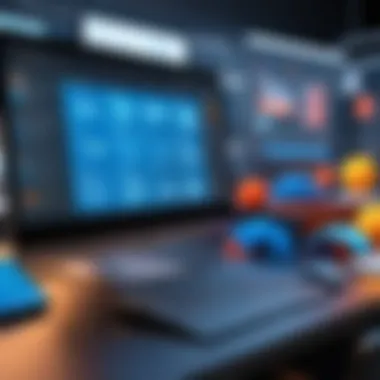

- Higher fidelity prints
- Reduced material waste
- Optimized printing times
Moreover, some software allows users to create custom profiles that can be saved for future prints. This feature is useful for repeated jobs or when using specific materials.
"A thorough understanding of key features maximizes the potential of 3D printing software and leads to better outcomes in design and production."
Overall, focusing on these key features will help users make informed choices when selecting 3D printing software. Effectively balancing usability, compatibility, and customization can greatly enhance the workflow and final product.
Popular Software Programs for 3D Printing
The importance of software programs in the realm of 3D printing cannot be understated. Effective software solutions streamline the entire workflow, from design to print. They empower users to create intricate models, optimize settings for different materials, and ensure quality output. Familiarity with popular tools not only enhances productivity but also significantly influences the overall printing experience.
TinkerCAD
Overview
TinkerCAD is a user-friendly online application known for its intuitive interface. It is especially suited for those new to 3D printing. The application allows users to design basic models using geometric shapes. Its simplicity makes it an excellent entry point for beginners. Users can easily manipulate shapes and group them into more complex designs. This accessibility contributes to its popularity among educators and hobbyists. However, it may lack the advanced features desired by experienced users, limiting its application in more complex projects.
Target Audience
TinkerCAD primarily targets beginners and educational institutions. It serves as a training tool for those who have little or no knowledge of 3D design. Its streamlined interface simplifies the learning curve, making it a beneficial choice for classroom settings. Educators can incorporate it into a curriculum involving STEM subjects. Its community also fosters shared projects, enhancing collaborative learning among users. However, professional designers may find it insufficient for advanced modeling tasks due to its limited capabilities.
Advantages and Limitations
One of the key advantages of TinkerCAD is its free access, making it an attractive option for hobbyists and students. The ease of use encourages creative experimentation and rapid prototyping. Additionally, it facilitates online collaboration, allowing multiple users to work on a project simultaneously. On the downside, TinkerCAD has limited design features compared to more robust programs. This may frustrate users looking for advanced functionalities or detailed customization in their designs.
Fusion
Overview
Fusion 360 is more than just a design tool; it combines CAD, CAM, and CAE in a single platform. This program is recognized for its comprehensive capabilities, making it popular among professionals. Its advanced features support parametric and direct modeling, surface and mesh modeling, along with sculpting. Fusion 360's cloud-based functionality facilitates teamwork by allowing users to collaborate in real-time. It stands out due to its integration of simulation and analysis tools. However, its complexity can be overwhelming for beginners, which may pose a barrier to entry.
Target Audience
Fusion 360 targets intermediate to advanced users, especially within industrial design and engineering sectors. It is particularly favored among product designers and machine engineers who require detailed design and simulation tools. The extensive features make it suitable for users focusing on professional-grade projects. However, its learning curve may deter casual users who seek simpler options for basic modeling tasks.
Advantages and Limitations
A notable advantage of Fusion 360 is its powerful toolset, which supports higher-level design processes. The integration of cloud capabilities ensures users always have access to their work. Furthermore, the program offers extensive resources for learning and troubleshooting. On the flip side, it operates on subscription pricing, which can be a deterrent for those on a tight budget. The steep learning curve can also frustrate newcomers, making initial experiences challenging.
Cura
Overview
Cura is a widely-used slicing software that converts 3D models into instructions for a 3D printer. Its popularity stems from its user-friendly nature while providing powerful slicing tools. The application supports numerous file formats, including STL, OBJ, and 3MF. Additionally, it offers extensive customization options through a simple graphical interface. This flexibility allows experienced users to optimize settings according to their unique needs. However, mastering its full capabilities can take time for new users.
Target Audience
Cura is designed for both hobbyists and professionals in the 3D printing community. It caters to those who require reliable slicing software without the complexity of professional CAD programs. Accessibility is a crucial aspect for beginners wanting to start quick slicing jobs, while advanced users can benefit from custom settings to enhance print quality. As such, it strikes a balance between ease of use and robust functionality for varied audiences.
Advantages and Limitations
Cura's primary advantage lies in its open-source nature, giving it a vast community of users who contribute to constant improvements. The ability to customize settings allows for tailored results, accommodating a wide range of 3D printers. Moreover, regular updates keep it compatible with newer 3D printing technologies. However, some users may find certain advanced features cumbersome or buried within the interface, making them less accessible. Additionally, its compatibility with all printers can be limited depending on the model.
Blender
Overview
Blender serves as a versatile platform for creating 3D models with a wide range of functionalities. It is often used for animation and video game creation, but it also supports robust 3D printing workflows. Users appreciate Blender for its sculpting capabilities and detailed texture painting. This makes it suitable for artists and designers aiming for high levels of customization in their 3D prints. Yet, its extensive features can come with a steep learning curve, leaving some users overwhelmed.
Target Audience
Blender attracts a diverse audience, including artists, game developers, and designers. It rings true for those looking to incorporate intricate designs and animations into their 3D printing projects. Blender’s flexibility accommodates both beginners willing to explore as well as professionals engaged in complex modeling. However, the intricate nature of its interface can frustrate those seeking straightforward solutions for simple designs.
Advantages and Limitations
One of Blender's most significant advantages is its completely free access, making it accessible to anyone interested in 3D creation. Its extensive feature set enables detailed models, offering advanced users a comprehensive suite for 3D printing. The large community provides valuable resources and support. Nonetheless, its complexity can alienate newcomers, requiring significant time to learn its full potential. Furthermore, users who only need basic modeling features may find it unnecessarily complicated.
Evaluating Software Performance


Evaluating software performance is an essential aspect when discussing software programs for 3D printing. This section plays a critical role in helping users understand the software's efficiency and output quality. With various options available, the right software choice depends on performance metrics such as speed and output quality. Analyzing these factors can guide users to make informed decisions based on their specific needs. A comprehensive evaluation can also highlight areas for improvement and enhance workflow efficiency.
Factors to Consider
Speed
Speed is a key characteristic of 3D printing software that directly influences the efficiency of the printing process. Faster software can significantly reduce the time it takes to prepare a model for printing and send it to the printer. This is particularly beneficial for businesses or users who require high output volumes. An efficient speed keeps projects on schedule and improves productivity. However, it’s important to balance speed with the software's other features, as extremely rapid processing might compromise some necessary functionalities. Therefore, finding a program that offers both speed and a robust feature set is crucial for achieving optimal results in a timely manner.
Quality of Output
Quality of output is another vital consideration when evaluating software performance. This aspect entails how accurately the software translates a 3D model into a physical object. High-quality output ensures that the final print closely matches the intended design, minimizing the need for post-processing or reprints. Quality can affect not just the aesthetic of the printed item but also its functionality, depending on its intended use. Thus, a program that offers exceptional output quality is a popular choice among professionals who value detail and precision. However, achieving this quality may sometimes require longer processing times or advanced hardware compatibility, which could affect overall workflow.
User Reviews and Testing
User reviews and testing serve as integral components of evaluating software performance. Reading real-world experiences and outcomes provides insights that theoretical specifications may not cover. Users often highlight specific strengths and weaknesses in their reviews, allowing potential new users to gauge how well the software has worked in practice. Testing different programs can also reveal which ones best meet personal or organizational needs.
Collectively, these factors—speed, quality of output, and user feedback—form the foundation for assessing the performance of 3D printing software. In making informed choices, users can better align their software with their operational goals.
"The effectiveness of a software program can often be gauged not just through its features but by the tangible results it produces in the print outcome."
This knowledge equips users with the ability to choose software that not only fits their budget but also meets their performance standards.
Cost Considerations
Understanding the cost of 3D printing software is a crucial component for both individual users and businesses. This aspect greatly influences the decision-making process when selecting suitable programs for specific needs. Appropriate cost considerations can help in maximizing the return on investment and ensuring efficient use of resources. With a variety of options available, examining both free and paid software, as well as subscription models, gains importance.
Free vs. Paid Software
When exploring 3D printing software, one often encounters choices between free and paid options. Free software can seem attractive due to no upfront costs. There are several open-source programs, like Blender and FreeCAD, that provide substantial capabilities without any financial investment. These tools can be very beneficial for hobbyists or those just starting in 3D printing. However, one must be cautious of potential limitations. Free software may lack certain advanced features, customer support, or regular updates, which might hinder its effectiveness in more complex projects.
On the contrary, paid software such as Autodesk Fusion 360 or Simplify3D comes with a price, but typically offers enhanced features, user support, and consistent updates. Paid software often provides an overall better user experience, especially for professionals who require reliability and performance. The choice between free and paid software will depend on individual needs and whether the benefits justify the cost.
Subscription Models
Subscription models are becoming increasingly popular in the software market, including 3D printing applications. This model allows users to pay a monthly or annual fee, giving access to the latest software versions and features. Such a model has its benefits, like making high-end software more accessible without a large initial investment. Users can evaluate software before committing to long-term use.
However, it is essential to analyze the long-term costs of subscriptions. Over time, subscription fees may accumulate, making them less economical compared to a one-time purchase. It is vital for users to assess their expected usage and determine whether a subscription service aligns with their budget and requirements.
Future Trends in 3D Printing Software
The landscape of 3D printing is rapidly evolving, driven by advances in software development and technological innovations. Understanding these future trends in 3D printing software is vital for users who want to remain ahead in this competitive field. The integration of advanced tools can lead to improved efficiency, greater creativity, and the ability to address complex projects with ease. This section will explore the most significant future trends affecting the software landscape, focusing on how they benefit users and the considerations to keep in mind.
Integration with AI
Artificial Intelligence (AI) is making its mark in many industries, and 3D printing software is no exception. The integration of AI into design and slicing software offers several advantages. One key benefit is the ability to optimize design processes. AI can suggest improvements in design based on previous projects, effectively minimizing human error and enhancing efficiency. This proactive approach allows designers to focus on innovation rather than repetitive tasks.
Additionally, AI algorithms can analyze previous printing data to improve the slicing process. For instance, AI can recommend the best parameters for print speed, material usage, and temperature based on the specific project requirements. Such customization leads to better quality outputs while reducing waste.
There are also implications in predictive maintenance. AI tools can monitor printer performance and predict potential issues before they arise, thereby saving time and resources. Overall, the incorporation of AI represents a leap toward smarter, more efficient software solutions that cater to a wide array of users.
Emerging Technologies
As we move forward, new technologies continuously reshape the 3D printing landscape. One important trend is the rise of cloud-based solutions. These applications allow users to store and manage designs remotely, facilitating collaboration across teams in different locations. Users can access software tools from any device, providing flexibility and innovation in project management.
Another emerging technology is the use of virtual and augmented reality (VR and AR) in 3D design. These technologies allow designers to visualize and manipulate their creations in a three-dimensional space before production. This enhanced interaction can lead to higher accuracy and a more intuitive design process, reducing iterations and enhancing the final output quality.
In addition, advancements in materials science are driving the need for more sophisticated software. As new materials for 3D printing become available, there is a growing demand for software that can handle the specific parameters related to these materials. Software developers must adapt quickly to accommodate these changes, ensuring quality and performance for end-users.
"The future of 3D printing software lies in embracing innovations that enhance user experience while optimizing production capabilities."
Finale
In this article, we have traversed the diverse landscape of software programs designed specifically for 3D printing. Understanding the various categories of software and their functionalities is crucial for anyone venturing into 3D printing. Each software type, from design and slicing to control, serves a unique purpose in the printing workflow, and selecting the right one can significantly affect the overall success of a printing project.
The importance of choosing the correct software cannot be overstated. The effectiveness and efficiency of the 3D printing process depend on it. Factors such as usability, output quality, and customization options are vital considerations when evaluating software. Beginners and experts alike require tools that align with their capabilities and the complexity of their projects. Hence, understanding the specific strengths and limitations of each option is central to making informed decisions.
Furthermore, with the rapid advancements in technology and the integration of artificial intelligence, the landscape of 3D printing software is evolving. Awareness of emerging trends will not only keep users ahead in their projects but also in their broader professional practices. As 3D printing continues to gain traction across various industries, utilizing the right software can provide a competitive edge.
Final Thoughts on Choosing Software
Choosing the right software for 3D printing is a nuanced process that demands careful consideration of several factors. Here are some critical aspects to contemplate:
- User Skill Level: The software should match the user’s technical expertise. Beginners might benefit from intuitive interfaces like TinkerCAD, while advanced users may prefer the robust features of Fusion 360.
- Project Requirements: Different projects have unique demands in terms of design complexity and print quality. Understanding the project's specifics can help in selecting the most suitable software.
- Integration Capabilities: Ensuring that the software can seamlessly integrate with the 3D printer being used is essential. Compatibility can streamline processes, saving both time and resources.
- Community and Support: A strong user community can provide valuable resources such as tutorials, forums, and troubleshooting tips. Investing time in software with an active user base can enhance the overall experience.
- Cost Implications: Evaluating the financial aspect is crucial, especially for businesses. Balancing features against budget constraints will guide towards the most viable options.
In the highly multifaceted realm of 3D printing, making a conscious decision about software is a foundational step for success. The right software fosters an environment for innovation and efficiency, ultimately leading to more satisfying results in 3D printing projects.



