Complete Guide to Downloading and Using Egnyte


Intro
In today's digital landscape, where collaboration and efficient file-sharing are paramount, finding an agile solution like Egnyte becomes crucial. This guide embarks on an extensive journey through the ins and outs of the Egnyte app, diving into the fundamental aspects of downloading, installing, and effectively leveraging its functionalities. For both IT professionals and business stakeholders, Egnyte stands as a robust ally in managing files across diverse platforms with ease.
By addressing various essential components, this guide seeks to enhance your understanding of how to maximize the potential of Egnyte - a tool that's not just about file storage, but about simplifying workflows and boosting productivity.
Brief Description
Overview of the software
Egnyte is a hybrid cloud storage solution designed for businesses of all sizes. It fundamentally integrates secure file sharing with user-friendly collaboration tools. Whether you're part of a small startup or a large enterprise, Egnyte promises a seamless experience that caters to a variety of organizational needs. Its hybrid architecture allows users to take advantage of both on-premise and cloud storage, giving flexibility to ensure data security and retention.
Key features and functionalities
Egnyte comes packed with an array of features tailored to streamline your work processes:
- File Sharing: Easily share files with colleagues or clients both inside and outside your organization, ensuring everyone has access to the resources they need.
- Collaboration Tools: Built-in tools allow team members to work together on projects in real-time, enhancing communication and efficiency.
- Security Measures: Advanced security options like encryption, retention policies, and user permission settings help safeguard your sensitive data.
- Integration with Third-Party Applications: Egnyte plays nicely with a variety of other software solutions including Microsoft Office 365, Google Workspace, and various CRM systems.
- Admin Controls: Comprehensive admin features enable monitoring of user activities, file access, and overall system efficiency.
"The right tool can make all the difference; Egnyte streamlines our process, allowing us to focus more on innovation rather than logistics." - Anonymous IT Professional
System Requirements
Hardware requirements
For an optimal experience with Egnyte, ensure that your hardware meets these minimum specifications:
- Processor: Dual-core Intel or AMD processor, 2.0 GHz or higher.
- RAM: Minimum 4 GB RAM; 8 GB or more is recommended for advanced usage.
- Hard Disk Space: At least 200 MB of available disk space for the application, plus additional space for files.
Software compatibility
Egnyte is compatible with major operating systems:
- Windows: Windows 10 and later.
- macOS: macOS 10.12 and later.
- Mobile: iOS and Android devices require the latest versions of their respective operating systems.
By meeting these requirements, you’ll ensure a smooth installation and user experience with Egnyte, positioning your team well to leverage its full capabilities for enhanced collaboration and productivity.
Intro to Egnyte
Understanding the Egnyte app is essential for modern file sharing and collaboration within various organizational frameworks. What sets Egnyte apart from others in the crowded market is its focus on bridging the gap between data security and accessibility. Its robust features cater to both small businesses and larger enterprises, addressing specific needs that often arise in today’s remote work environments.
In this guide, we’ll explore Egnyte’s core functionalities, its advantages over similar solutions, and why it could be the right choice for your organization. Not only does its intuitive interface simplify document sharing, but it also brings necessary security measures to the forefront, ensuring that sensitive data remains protected.
Overview of Egnyte’s Functionality
Egnyte functions as a hybrid cloud storage solution, allowing users to store files securely while enabling quick access via various devices. This versatility is crucial in today’s fast-paced business landscape where employees may need to collaborate in real-time, regardless of their location.
Some of the key functionalities include file sharing, version control, and collaborative tools that enhance teamwork. Additionally, Egnyte supports strong security features such as data encryption both at rest and in transit. Access controls and detailed audit logs provide administrators with the means to oversee user interactions with sensitive files. Overall, Egnyte not just facilitates file management, it redefines how teams can work together securely and efficiently.
Comparison with Other File Sharing Solutions
Against the backdrop of popular file sharing solutions like Dropbox and Google Drive, Egnyte stands out for its tailored enterprise workloads and compliance controls. While Dropbox offers a straightforward user experience ideal for smaller projects, and Google Drive integrates well with other Google services, Egnyte excels in scenarios that involve large volumes of data and stringent regulatory requirements.
- Key differentiators of Egnyte:
- Security: Offers strong compliance with industry standards like GDPR and HIPAA, making it a prime choice for sectors requiring heightened security.
- Customization: Allows organizations to set custom workflows that fit their specific needs, an area where many competitors fall short.
- File Permissions: Granular control over who can see or edit files ensures sensitive information remains guarded, unlike some other solutions with blanket sharing settings.
"In choosing a file-sharing platform, the stakes are high. Security shouldn’t take a back seat to usability; both need to be front and center."
Thus, while other services may be more suitable for personal or informal use, Egnyte is crafted for robust collaboration in professional settings. Its thoughtful design and comprehensive features cater to the nuanced requirements of enterprises, making it an appealing choice for IT and software professionals.
System Requirements for Egnyte App
Understanding the system requirements of the Egnyte app is fundamental for a smooth and effective user experience. Before diving into installations and setups, it is essential to ensure that the system meets these requirements; otherwise, users may encounter unexpected hiccups. Compatibility with the operating system, along with necessary software dependencies, plays a significant role in ensuring that the application runs efficiently and securely. Meeting these specifications not only enhances performance but also minimizes potential frustrations later on.
Operating System Compatibility
Choosing the right operating system is crucial when planning to use the Egnyte app. The compatibility list includes popular systems like Windows and macOS, which have their respective specifications for optimal functioning. For Windows users, it's advisable to be running at least Windows 10 or later versions to effectively utilize all the features of Egnyte. Similarly, Mac users should aim to have macOS Mojave or later, as previous versions may not support the app adequately.
Key Considerations:
- Updates: Ensure that your operating system is updated regularly. This not only protects from vulnerabilities but also ensures compatibility with Egnyte’s updates.
- 64-bit Architecture: The Egnyte app functions best on 64-bit systems. While some older machines may still run 32-bit systems, a 64-bit version is highly recommended for better performance and resource management.
For tech enthusiasts or IT professionals, testing on virtual machines with varying configurations may provide insights into compatibility issues.
Necessary Software Dependencies
Aside from the operating system, certain software dependencies are non-negotiable for running the Egnyte app smoothly. This includes browser compatibility and required application environments. Egnyte leverages web technologies, meaning a reliable browser, preferably the latest version of Google Chrome, Mozilla Firefox, or Microsoft Edge, is necessary for optimal cloud-based operations.
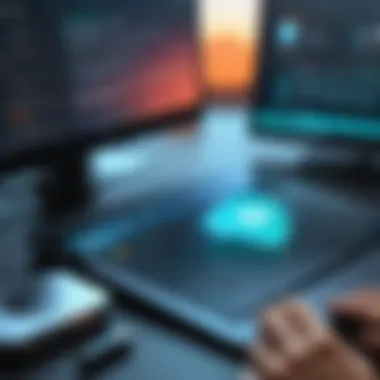

Additional Dependencies:
- JavaScript and Cookies: Ensure that JavaScript is enabled in your browser settings. Cookies should also be allowed, as they streamline user sessions and preferences.
- Antivirus Compatibility: Be mindful of your antivirus software as well. Some antivirus programs may interfere with Egnyte’s functionalities. For instance, certain security settings may block file uploads or downloads. If this occurs, consult your antivirus documentation to allow Egnyte as an exception.
It’s wise to check out Egnyte’s official documentation for the most current and detailed information on software prerequisites and compatibility issues, to get ahead of any potential problems.
Downloading the Egnyte App
In today's digital workspace, downloading the Egnyte app marks the first step toward efficient file-sharing and collaboration. With the ever-growing need for streamlined communication and document management, choosing the right app can significantly impact productivity. Egnyte stands out for its unique blend of functionality, ease of use, and strong security features. Before diving into the specific processes, it's vital to grasp why this action is pivotal.
One of the primary benefits of downloading the Egnyte app is its ability to centralize all your organization’s information in one cohesive platform. This integration allows different teams to access, share, and work on files in real-time, thereby reducing silos and enhancing collaboration. Additionally, the application is tailored for both small enterprises and large corporations, making it versatile in scaling according to business needs.
Moreover, utilizing this app can lead to cost-saving opportunities, by minimizing the reliance on multiple applications needed to achieve similar functions. We'll discuss specific elements on how to effectively download the app, ensuring you're set up for success right from the get-go.
Accessing the Official Source
When it comes to downloading the Egnyte app, ensuring you access the official source is non-negotiable. This is not just about good practice; it’s about securing your data and ensuring the integrity of the software. Downloading from an unofficial source could lead to issues ranging from compromised functionality to major security risks.
To download the Egnyte app safely:
- Visit the official Egnyte website: Enter in your browser to access their homepage.
- Navigate to the downloads section: Typically found in the footer or under a support menu, this section will guide you toward the appropriate app for your device.
- Select the app for your operating system: Egnyte supports multiple platforms, so ensure you choose the correct app that aligns with your system.
By opting for the official site, you are not only safeguarding your device but also ensuring you receive the latest updates and support directly from Egnyte.
Choosing the Right Version
Once you have accessed the official site, the next step is to choose the right version of the Egnyte app suited to your needs. Whether you're a sole entrepreneur or part of a large team, understanding the distinct options available can greatly enhance your experience.
Here are some points to consider when selecting the version:
- Compatibility with your operating system: Ensure that the version you select is compatible with your device's operating system, whether it’s Windows, macOS, Android, or iOS.
- Understand your storage needs: Depending on the scale of operations, different versions may offer varying cloud storage limits. Evaluate your requirements based on your average file size and number of simultaneous users.
- Evaluate additional features: Some versions might come with special features such as advanced collaboration tools, enhanced security protocols, or integration capabilities with other apps. Identify what’s essential for your workflow.
Ultimately, making an informed decision when choosing the right version will lay the groundwork for effective utilization of the Egnyte platform, ensuring you harness its full potential.
Installation Process
In the grand scheme of utilizing the Egnyte app, understanding the installation process is vital. This phase stands as the bridge between downloading the app and actively leveraging its features. A seamless installation ensures that users experience the full range of functionalities without roadblocks. It’s like laying down the first brick for a solid building; if your foundation isn’t right, the entire structure could be at risk.
Moreover, ensuring that installation is conducted correctly can prevent issues that arise later, like those pesky compatibility problems or performance hitches. The installation process not only establishes the app on your device but also optimizes its configuration for your specific needs. So, let’s dive into how you can successfully get the Egnyte app up and running on your system.
Step-by-Step Installation Guide
Here is a thorough step-by-step guide that you can follow to successfully install the Egnyte app:
- Download the Installer: Once you’ve accessed the official Egnyte website, navigate to the download section. Consider whether you need a version for Windows or macOS as the installer varies based on your operating system.
- Open the Installer: After the download completes, locate the downloaded file and double-click it to begin the installation.
- Accept Terms and Conditions: A window will pop up, prompting you to accept Egnyte’s terms and conditions. Make sure to read through these, then click ‘Accept’.
- Choose Installation Type: You may have options such as a typical installation or a custom one. Opting for custom allows you to select specific features or components.
- Follow the Prompts: Continue to follow the on-screen prompts. If prompted, enter any necessary information, such as where to install files.
- Complete Installation: When you reach the end of the wizard, click ‘Finish’ to complete the installation.
- Restart Device: In some cases, you may need to restart your device. If advised, save all work and restart to ensure that all components function properly.
These steps, though simple, are crucial in ensuring a successful installation without losing your cool over compatibility hiccups.
Verifying Successful Installation
Once the installation is through, it’s important to verify that everything has gone smoothly. You wouldn’t want to be left in the dark with an incorrectly installed app. Here’s how to check if your Egnyte app is fully operational:
- Launch the App: Find the Egnyte shortcut on your desktop or in the applications folder and open it.
- Check for Updates: Upon launching, look for an option that instructs the app to check for updates. If the app can confirm your installation is up to date, you are in the clear.
- Sign In: Use your credentials to sign in. If you can log in without a hitch, that’s a good sign!
- Look for Features: Explore the app's dashboard and features. If you can access file management tools and your data is visible, everything's functioning as it should be.
Tip: Keep an eye on any error messages that pop up. If anything seems off, it’s best to troubleshoot before moving forward.
Following these steps provides peace of mind, knowing the app is functioning properly and ready for effective use. Completing a successful installation not only reflects a job well done but also sets the stage for optimized interaction with the Egnyte platform.
Navigating the Egnyte Interface
Navigating the Egnyte interface is crucial for users, both seasoned and new. It's like getting behind the wheel of a finely tuned vehicle—understanding the dashboard and its looms can quite literally drive user experience in the right direction. The interface is designed with user-friendliness in mind, facilitating efficient navigation of files and folders. Let's delve into two primary components that shape this journey: understanding the dashboard features and utilizing the file management tools.
Understanding the Dashboard Features
The dashboard serves as the nerve center of the Egnyte app. It’s where users start their journey, so knowing your way around it is fundamental. When you log in, you’ll be greeted by a clean layout, presenting a series of options designed to streamline your workflow. Here are some primary features:
- Quick access bar: Located at the top, it allows you to reach common functionalities quickly—think of it as a fast lane to your favorite destinations.
- Recent activity feed: This gives you a snapshot of changes made across your files and folders, helping you keep track without having to dig too deep. It’s like your personal timeline of file activity.
- Notifications panel: Alerts you to important updates, sharing invites, or changes made by colleagues. Staying in the loop is easier when everything is at your fingertips.
Moreover, the interface adapts to your preferences. For instance, you can opt for a grid or list view for your files, depending on how you like to visualize your content. A custom experience is what keeps users engaged and efficient.
"The simpler the design, the easier it is to use."
— Unknown
Utilizing the File Management Tools
Once you familiarize yourself with the dashboard, it's time to roll up your sleeves and explore the file management tools Egnyte offers. These tools are engineered to enhance how you store, retrieve, and manage files, making the process straightforward. Here’s a look at key functionalities:
- Drag and Drop: This is perhaps one of the most user-friendly features. It allows you to easily move or upload files directly from your desktop to Egnyte. Just grab your digital cargo and drop it into the designated area.
- Folder Sharing Options: When collaborating, you’ll often need to share folders with team members. Egnyte offers granular sharing settings, allowing you to dictate who can edit, view, or comment on documents. It’s akin to passing around a key—deciding who gets access and who doesn't.
- Version History: One of the standout features to reduce mishaps is the version history tool. It enables you to track changes and return to earlier versions of files when necessary. If you ever find yourself in a pickle, you can reverse mistakes without breaking a sweat.
In addition, you'll find powerful search functionalities that streamline the retrieval of files, no matter how large your storage becomes. The ability to filter results based on various criteria means you won’t be sifting through mountains of data, which can be tedious and time-consuming.


By mastering these tools, users can significantly enhance their efficiency and productivity, creating an organized and coherent workspace. The better one navigates the Egnyte interface, the more advantages they glean from this powerful app.
Security Features of Egnyte
In today’s digital landscape, security is paramount. For businesses relying on cloud-based solutions, ensuring the protection of sensitive data should never be an afterthought. Egnyte, as a robust file-sharing and collaboration platform, places a significant emphasis on security through various built-in features. Understanding these security features is instrumental for IT professionals and businesses aiming to safeguard their information and maintain compliance with industry regulations. This section will delve into the specific security components of Egnyte, highlighting their importance, benefits, and key considerations.
Data Encryption Protocols
Data encryption is the cornerstone of digital security. Egnyte employs advanced encryption protocols to ensure that files remain confidential and secure at all times. The platform utilizes AES 256-bit encryption, which is widely recognized as a gold standard across the industry. This level of encryption makes it much harder for unauthorized users to access sensitive information.
Key elements of Egnyte's encryption strategy:
- At-rest encryption: Files stored on Egnyte’s servers are encrypted, providing peace of mind even if data is compromised due to a breach on a physical storage level.
- In-transit encryption: Data traveling between the user’s device and Egnyte's servers is secured with SSL/TLS protocols, further minimizing the risk of interception.
- Automatic encryption integration: Users do not need to implement additional manual steps to ensure that data is encrypted. This automation helps businesses maintain compliance with various regulatory requirements.
When it comes to understanding these encryption protocols, it’s essential to recognize their role in securing information against cyber threats. Not only do these measures protect user data, but they also help in building trust with clients who value confidentiality.
"In an era where data breaches are rampant, investing in a system that employs stringent security protocols is a necessity, not a luxury."
User Access Controls
Another critical aspect of Egnyte’s security framework is its user access controls. These controls are designed to regulate who can view, edit, or share files within the platform, thus adding an additional layer of security.
Egnyte allows administrators to set granular permissions that dictate access based on the user’s role within the organization. This approach not only streamlines collaboration but ensures that sensitive files are only accessible to the right people.
Primary components of Egnyte's access control system:
- Role-based access: Different levels of permissions can be assigned to users based on their job roles, ensuring that team members have access only to the files they need to perform their responsibilities.
- Audit logs: Administrators can track who accessed or modified data, offering transparency and the capability to monitor for any suspicious activity.
- Two-factor authentication (2FA): Adding an extra layer of security, Egnyte encourages the use of 2FA, requiring users to verify their identity through additional means, such as a text message or an authentication app.
By implementing stringent user access controls, Egnyte not only enhances security but also simplifies compliance with data protection legislation. For organizations handling sensitive information, this feature is crucial in mitigating risks, protecting intellectual property, and ensuring adherence to industry standards.
Integrating Egnyte with Other Applications
Integrating Egnyte with other applications is a pivotal aspect for enhancing productivity and collaboration in modern work environments. The beauty of Egnyte lies not just in its file-sharing capabilities but also in its versatility, allowing users to blend its functionalities with various platforms. This integration helps streamline workflows, reduces manual data handling, and ultimately enhances team efficiency. So why is this integration worth your attention? Let’s explore its facets.
Connecting to Cloud Services
One of the first steps in leveraging Egnyte's potential is to connect it to popular cloud services. These connections allow users to access files and collaborate effortlessly across platforms. Imagine being able to pull files directly from your Google Drive or Dropbox without the need to download and upload them separately. This seamless interaction not only saves time but also minimizes the chances of file errors and data duplication.
Consider these benefits when connecting Egnyte to cloud services:
- Streamlined Access: Access your files from different cloud environments without juggling multiple logins.
- Centralized Management: Manage all your documents in one place, regardless of where they physically reside.
- Improved Collaboration: Collaborate with colleagues who may prefer different cloud platforms, fostering better teamwork.
Connecting Egnyte with cloud services is generally straightforward. Users can navigate to the integrations section of their Egnyte account and follow prompts to link their preferred service. Just ensure that the necessary permissions are granted to facilitate smooth functionality.
Leveraging Third-Party Integrations
With Egnyte sitting at the hub, connecting with third-party applications can further amplify its capabilities. Numerous business applications such as Microsoft Teams, Slack, and QuickBooks can be integrated to create a robust ecosystem.
By integrating these tools, organizations can enhance their operations significantly. Here’s what can be achieved:
- Enhanced Communication: Sync Egnyte with communication tools like Slack to receive notifications for updated files. This keeps teams in the loop without the need to check multiple platforms.
- Streamlined Financial Processes: QuickBooks users can link their Egnyte to manage financial documents, ensuring they are easily accessible when needed.
- Better Project Management: Integrating project management tools like Asana or Trello can help track tasks while ensuring all relevant files are close at hand.
However, when integrating with third-party applications, some considerations should be in mind:
- Compatibility: Always check if the application you intend to integrate fully supports Egnyte.
- Data Security: Ensure that any third-party app adheres to stringent security protocols to protect sensitive information.
- User Training: Training staff on new systems can be essential to maximize the potential of these integrations.
With such integrations, Egnyte transforms from a mere storage solution into a versatile hub that can adapt and grow with your organizational needs.
In summary, integrating Egnyte with cloud services and third-party applications can elevate the user experience, enhance teamwork, and ensure that critical files are always just a few clicks away. Whether you are a small startup or a large enterprise, taking full advantage of these capabilities could mean the difference between a chaotic workflow and a well-oiled machine.
Troubleshooting Common Issues
Navigating the virtual corridors of Egnyte can be a cakewalk most of the time, but it isn’t uncommon to stumble on a few bumps along the way. Understanding what to do when issues arise is crucial for keeping your workflow smooth. This section dives into common concerns users face with the Egnyte app and how to tackle them head-on. Identifying and resolving these issues not only enhances user experience but also solidifies trust in the platform's reliability. Let’s take a closer look at some common error messages and sync problems that can arise when using the service.
Identifying Common Error Messages
When working with any application, being able to pinpoint error messages can save time and a world of frustration. Users might encounter various error prompts, each indicating different underlying problems. Some of the most frequently seen error messages in Egnyte include:
- Login Failure: Often appears when the input credentials are incorrect or when there are connectivity issues.
- File Not Found: This message pops up if you try to access a file that has been deleted or moved.
- Access Denied: Usually indicates permission issues where the user doesn’t have rights to view or edit a particular file or folder.
- Sync Error: Can arise from a number of reasons, including network interruptions or file conflicts.
Recognizing these messages accurately helps in diagnosing the problem quickly. Rather than scratching your head, you can jump right into resolving the issue at hand.
Solutions for Sync Problems
Syncing issues are often a pain in the neck for users, especially when collaborating with teams. Several factors can lead to synchronization problems, including unstable internet connections, large file sizes, or even software bugs. Here are some handy solutions to get your sync back on track:
- Check Network Connection: Ensure you have a stable internet connection. A wired connection is often more reliable than Wi-Fi.
- Restart the Application: Sometimes, simply closing the app and reopening it can clear temporary glitches.
- Review Sync Settings: Make sure that the folders you want to sync are correctly set up in the application’s settings. Misconfigurations here can lead to missed updates.
- Update the Egnyte App: Always keep the app updated to the latest version. Updates often come with bug fixes that may resolve existing sync issues.
- File Size and Type Checks: Be mindful of large files or unsupported formats which might cause hiccups in the syncing process.
- Consulting Support: If you've tried everything and still hit a wall, don’t hesitate to reach out to Egnyte’s support team. They can provide guidance tailored to your specific situation.
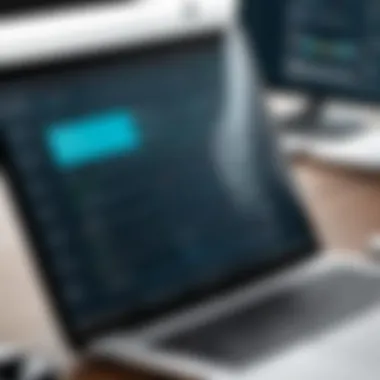

These strategies can help ease the burden of syncing headaches, enabling you to focus more on productivity instead of troubleshooting. Keep in mind that being proactive about monitoring and addressing these common issues pays off in the long run.
Best Practices for Using Egnyte
Understanding best practices for utilizing the Egnyte app is essential for anyone eager to streamline their file management and collaboration processes. These practices not only serve to make day-to-day operations smoother but also maximize the inherent capabilities of the Egnyte platform. By adopting elite strategies, users can optimize efficiency and create a more cohesive work environment.
Maximizing Storage Efficiency
To get the most bang for your buck when it comes to storage on Egnyte, first and foremost, understand the different plans available, as they can affect your storage limits. Here are some practical strategies:
- Organize Files into Folders: Create a logical folder structure. Break projects, clients, or departments into separate folders. This makes navigation easier and helps avoid unnecessary duplication of files.
- Utilize Versioning: Rather than saving multiple copies of a file when changes are made, use Egnyte's versioning feature. This keeps your storage cleaner and ensures that revisions are tracked effectively.
- Delete Unwanted Files Regularly: Conduct routine clean-ups. Identify files that are outdated or no longer serve a purpose. Deleting these can significantly reduce clutter and free up space.
- Leverage Shared Links: Instead of sending large attachments via email, create share links for files or folders on Egnyte. This not only saves storage but also provides easy access for collaborators.
Implementing these practices can drastically enhance how much value you get from the storage provided.
Collaborative Features to Enhance Teamwork
Collaboration is at the heart of the Egnyte experience. Its tools can effectively elevate teamwork and productivity among teams. Consider these collaborative features:
- Real-Time Collaboration: The ability to work on documents simultaneously can minimize delays. This ensures that everyone is on the same page, literally and metaphorically.
- Task Assignment: Teams can assign tasks directly within the Egnyte platform. This helps in keeping track of who’s responsible for what and enhances accountability.
- Comments and Annotations: Adding comments directly to files is a bad idea people seem to miss often. It allows for feedback without the need for separate communication threads, simplifying discussions around specific tasks.
- Audit Trails: Knowing who accessed or edited what and when is crucial in a collaborative environment. Egnyte's audit trail feature provides each team member visibility on file interactions, aiding communication and clarifying responsibility.
By effectively harnessing these collaborative tools, organizations set themselves up for smooth and productive project execution, ensuring that efforts are well-coordinated.
As collaboration hinges on communication, building a culture that encourages frequent updates and check-ins can greatly improve how these features are used.
In summary, following best practices can significantly enhance the experience of using Egnyte. By honing in on storage efficiency and leveraging collaborative features, IT professionals and businesses alike can position themselves for success.
Analyzing User Feedback
Understanding user feedback is crucial in today’s fast-paced digital world, especially for applications like Egnyte that cater to various file-sharing and collaboration needs. Feedback can illuminate aspects that developers may overlook, ensuring that the app not only satisfies current user demands but also adapts to future requirements. High-quality insights allow for data-driven decisions, which can lead to a more refined product and enhanced user satisfaction. This section digs into essential components of user feedback and how they influence the success of Egnyte.
Understanding User Ratings
User ratings serve as an immediate snapshot of customer satisfaction. The star ratings and numerical scores tell a story at a glance, revealing common pain points and celebrated features. Understanding these ratings demands a closer look at the context behind the scores.
- Five-Star Ratings: These are often linked to exceptional experiences. Users typically mention convenient file management or stellar customer support.
- Three-Star Ratings: A mixed bag; they might indicate basic functionality but could reveal missed potential, like insufficient integration with other software.
- One-Star Ratings: Usually denote significant issues. When users confront problems, such as difficulty in syncing files, their frustration drives these votes.
This kind of analysis can guide Egnyte in refining its platform. For instance, if numerous users highlight sluggish upload speeds, it becomes essential to address that issue. Ignoring such signals would be like sticking one’s head in the sand.
Review Insights and Suggestions
Beyond mere ratings lies the wealth of qualitative data found in user reviews. These detailed accounts can offer a mustard seed of truth that metrics alone cannot provide. It's essential to sift through reviews for valuable insights and suggestions that can truly elevate the user experience.
- Positive Reviews: These can highlight features that engage users, like seamless collaboration tools or robust security protocols. It’s worth paying attention to what features keep users coming back for more.
- Constructive Criticism: Negative feedback often comes with suggestions for improvement. Users may propose enhancements such as improved mobile app functionalities or better integrations with popular third-party software.
- Emerging Trends: It's also wise to identify trends over time. If more users are referencing a specific problem or need, it’s an indication that Egnyte’s developers should prioritize that aspect in future updates.
"The best feedback comes directly from the source—users who experience the platform live. Listening to them can turn a good application into a great one."
Future Developments for the Egnyte App
As technology evolves, so must the tools we rely on. The Egnyte app is no exception, playing a crucial role in the file-sharing ecosystem. Future developments represent not just enhancements but also a response to emerging user needs and market demands. As organizations of all sizes look to streamline workflows, improve collaboration, and safeguard data, staying abreast of what's on the horizon for Egnyte becomes paramount.
One key element in the future of Egnyte is the incorporation of advanced integration capabilities. This will allow businesses to seamlessly connect with more third-party applications, enhancing functional versatility. Additionally, there’s a pressing demand for more robust security features. Users expect not just compliance with current standards but also features that anticipate future threats. As threats evolve, so must security measures, making this a top priority in the development roadmap.
Upcoming Features and Enhancements
There’s buzz around several exciting features slated for the upcoming versions of the Egnyte app. One of the most anticipated is the enhanced artificial intelligence integration. Machine learning algorithms could assist users in categorizing documents or even suggesting the most relevant files based on previous usage patterns. This would not only save time but also improve the overall user experience.
Moreover, there are discussions about improving user-access settings to allow for more granular control over file permissions. This means organizations can better manage who accesses what information, thereby heightening security. Another prospect includes a revamped mobile interface making it easier for users to navigate and manage files on the go, something many businesses are clamoring for.
Important note: Future updates will also involve regular feedback loops that incorporate user suggestions and pain points, ensuring the app stays aligned with what businesses genuinely need.
Community Involvement in Development
A remarkable facet of Egnyte’s approach is its commitment to community involvement in its development process. Engaging with users not just through surveys but also at forums and discussions fosters a sense of ownership among users. By actively seeking input from the community, Egnyte can prioritize features based on direct user experience rather than assumptions.
Moreover, the open discussion about upcoming features provides users a platform to voice concerns or suggestions early on. It's like going to a town hall meeting where everyone’s ideas can make waves in product evolution. For businesses, this means they can potentially influence the development of tools that affect their daily operations.
"Listen to your users—after all, they are your best beta testers."
This advice encapsulates the ethos that Egnyte seems to adopt, connecting development directly with user experience.
Finale
In wrapping up our exploration of the Egnyte app, it becomes clear how vital this tool is for anyone looking to optimize their file-sharing and collaboration processes. During the discussion, we’ve seen how Egnyte stands apart from other solutions with its hybrid cloud storage capability, excellent security features, and team-friendly functionalities. These attributes not only simplify how businesses exchange files but also safeguard sensitive information effectively.
Summary of Key Points
- Robust Functionality: Egnyte combines cloud storage with on-premises solutions, addressing the needs of modern businesses.
- User-Centric Design: Its interface is crafted with usability in mind, ensuring team members can find and share documents efficiently.
- Security at Forefront: With encryption and comprehensive user access controls, Egnyte prioritizes data protection.
- Integrations: The capability to connect with a range of other applications adds to the tool's versatility, ensuring it fits seamlessly into your workflow.
- Support and Resources: Availability of troubleshooting tips and community insights offer continued assistance post-installation.
Final Thoughts on Egnyte Utilization
Looking ahead, businesses and individuals who leverage Egnyte will find that their productivity can reach new heights. The blend of security, functionality, and ease of use makes it an indispensable asset in the digital workspace. Moreover, as technological demands evolve, Egnyte’s commitment to ongoing development and user feedback can ensure it remains relevant.
Ultimately, whether you’re a small business refining your file management or a large organization coordinating across teams, understanding and utilizing Egnyte fully can pave the path to streamlined operations and enhanced collaboration.
"Adopting Egnyte doesn’t just mean choosing a file-sharing tool; it's a strategic move towards improving your organizational workflow and safeguarding your data."
With these insights, one can confidently navigate their journey with Egnyte, reaping the benefits that come from effectively utilizing this powerful platform.



