The Comprehensive Guide to Splashtop Remote Desktop


Intro
Splashtop Business Remote Desktop offers a robust solution for those in need of remote access to computers and systems. This software caters to a variety of users, from IT professionals to business managers seeking efficient ways to manage their tasks remotely. The pandemic has accelerated the need for such tools, and Splashtop has positioned itself as a key player in this landscape.
The goal of this article is to provide a comprehensive understanding of Splashtop Business Remote Desktop. It will explore the software’s features, usability, pricing models, and technical requirements. Each aspect will be evaluated, giving readers insights to make informed decisions before integrating this solution into their workflows.
Brief Description
Overview of the software
Splashtop Business Remote Desktop is a versatile remote desktop software designed for businesses. It allows users to access their computers from various devices, including tablets and smartphones. This seamless access enables users to work from anywhere, meeting the demands of a mobile workforce.
Key features and functionalities
Splashtop stands out with several key features:
- High-Quality Streaming: Users experience minimal latency. This is crucial for activities such as video editing and software development.
- Multi-User Collaboration: Team members can connect simultaneously, fostering a collaborative work environment.
- File Transfer: Users can easily move files between their local devices and the remote computer.
- Remote Support: IT professionals can provide assistance directly through the platform, making troubleshooting efficient.
Splashtop’s performance heavily influences productivity, especially in environments where quick access to necessary resources is vital.
System Requirements
Hardware requirements
Users need to ensure that their devices meet specific hardware requirements for optimal performance. Minimum requirements typically include:
- Processor: 2 GHz or faster CPU.
- RAM: At least 4 GB of RAM is advisable to handle multitasking efficiently.
- Network Interface: Ethernet or high-speed Wi-Fi to ensure stable remote connections.
Software compatibility
Understanding the software compatibility is essential. Splashtop supports a wide range of operating systems, including:
- Windows Server: Versions 2012 and later.
- Windows 10 or later: Both Home and Pro editions.
- macOS: Versions 10.12 or later.
- iOS and Android devices: Compatible with the latest versions available on respective app stores.
In summation, Splashtop Business Remote Desktop presents an effective means of remote connectivity. By understanding its features and requirements, businesses can leverage this tool to enhance operational efficiency.
Preamble to Splashtop Business Remote Desktop
In the current digital era, remote desktop solutions have become crucial. Businesses need to access systems and data without being physically present. Splashtop Business Remote Desktop emerges as a noteworthy contender in this competitive space. This section explores its significance, the benefits it offers, and considerations for its adoption.
Splashtop Business Remote Desktop is tailored for professionals and organizations that require seamless remote access. It enables users to connect to their workstations from various devices. This flexibility is essential for employees who are on the road or working from home. With Splashtop, the barrier of location is reduced significantly, allowing for increased productivity and collaboration.
Key benefits are embedded in its design.
- High Performance: Users report that they enjoy a fast and reliable connection, essential for tasks that require real-time analysis and responsiveness.
- Security Features: Splashtop incorporates robust security measures that protect sensitive data during remote sessions. This is vital as cyber threats continue to evolve.
- Ease of Use: The platform is user-friendly, making it accessible for individuals with various levels of technical expertise.
Considerations prior to implementation should not be overlooked. Organizations must evaluate their specific needs, existing infrastructure, and training requirements. A thoughtful approach enhances the likelihood of successful integration into daily operations.
"Remote access should empower users, not complicate processes. Splashtop achieves this with its intuitive interface and effective performance."
In summary, as we dive deeper into this guide, the importance of Splashtop Business Remote Desktop in optimizing remote work cannot be understated. Its features and advantages provide a foundation for many use cases, benefiting both small and large enterprises alike.
Understanding Remote Desktop Software
Understanding remote desktop software is essential for professionals and organizations that rely on remote access for their operations. The digital landscape has evolved significantly, making remote work more prevalent and necessary. Remote desktop software allows users to connect to computers or servers from distant locations. This capability is particularly crucial for IT support, remote work, and collaborative efforts among distributed teams.
Importance of Remote Desktop Software
Remote desktop solutions streamline processes that would otherwise require physical presence. This is particularly relevant in today’s global business environment, where teams are often scattered around the world. Here are key elements that illustrate the importance of remote desktop software:
- Efficiency: Users can access files, applications, and resources without needing to be on-site. This increases overall productivity, as team members can work from any location.
- Cost Savings: Organizations can save on travel costs and office space by employing remote work solutions.
- 24/7 Access: With remote desktop software, employees can work outside traditional office hours. This flexibility can lead to better job satisfaction and outcomes.
- Rapid Support: IT professionals can troubleshoot issues from anywhere, providing quicker support and minimizing downtime.
Benefits of Using Remote Desktop Software
The advantages of remote desktop software extend beyond convenience. Key benefits include:
- Multi-Platform Functionality: Most remote desktop solutions support various operating systems and devices. This versatility ensures users can connect regardless of their hardware or software ecosystem.
- Enhanced Security: Many remote desktop solutions come equipped with robust security features. This includes end-to-end encryption, user authentication, and session logs, safeguarding sensitive data during remote sessions.
- User Management: Administrators have tools to control access levels and monitor usage, ensuring compliance and reducing the risk of unauthorized access.
Considerations When Choosing Remote Desktop Software
While the benefits are substantial, there are considerations to keep in mind when selecting remote desktop software. Factors include:
- Performance: The software should provide a smooth and responsive experience. Latency issues can hinder productivity and frustrate users.
- Compatibility: It’s vital that the software is compatible with the organization’s existing infrastructure. This ensures seamless integration and avoids potential disruptions.
- Scalability: As businesses grow, their software needs might change. Choosing a scalable solution can save time and resources in the long run.
Remote desktop software is not just a convenience; it is a foundational element of modern work. Companies that harness its power often find themselves more agile and responsive to market demands.
Core Features of Splashtop Business Remote Desktop
Understanding the core features of Splashtop Business Remote Desktop is crucial for businesses contemplating remote access solutions. These features not only set Splashtop apart from competitors but also enhance its usability across different scenarios. Firms should assess these capabilities to determine how they can align with their operational needs and workflows.
High-Performance Remote Access
Splashtop provides a robust performance that is essential for effective remote access. Users can expect low latency and high-resolution connections, which makes activities such as troubleshooting, file sharing, and application use efficient.
The software leverages advanced compression technologies, enabling smooth interactions even over lower bandwidth. This is particularly beneficial for businesses with remote employees or locations, as operational continuity remains intact. High-performance remote access ensures that users can operate in real-time, similar to being physically present at their workstation. Notably, this is a consideration for IT professionals who may need to support clients or colleagues without the hindrance of lag.
User-Friendly Interface
A user-centric design defines the interface of Splashtop Business Remote Desktop. The platform is designed with simplicity in mind, ensuring that users can navigate through its functions effortlessly. This aspect is particularly vital for those who may not be tech-savvy, including older employees or those in roles that do not focus on IT.
The intuitive dashboard provides clear options and quick access to critical features. Users can establish connections easily and manage their sessions without requiring extensive training. Moreover, the setup process is straightforward, facilitating a quicker deployment within teams, irrespective of their technical backgrounds.
Multi-Platform Support


Flexibility is a key trait of Splashtop, as it supports a wide range of devices and operating systems. Users can connect from Windows, macOS, Android, and iOS devices. This multi-platform support is increasingly important in today’s diverse technological landscape, where employees may use various devices for remote work.
The ability to switch between devices without losing functionality enables seamless workflows. Whether an employee is at a desktop in the office or working from a tablet at a coffee shop, they maintain access to essential applications and files. This adaptability can significantly enhance productivity and fosters collaboration across diverse teams.
"A robust remote access solution like Splashtop Business Remote Desktop is integral for maintaining efficiency in a distributed workforce environment."
Advantages of Using Splashtop Business
The importance of discussing the advantages of using Splashtop Business Remote Desktop lies in its relevance for varied users, including IT professionals, software developers, and businesses of all sizes. Understanding the benefits enables organizations to evaluate how this tool can enhance their productivity. Hence, we will explore three prominent advantages: cost-effectiveness, robust security measures, and rapid deployment and setup.
Cost-Effectiveness
Splashtop Business stands out in the market for its cost-effectiveness. Many remote desktop solutions can drain budgets with high licensing fees and ongoing operational costs. In contrast, Splashtop offers competitive pricing with flexible subscription models. Organizations can select from different plans tailored to their needs, allowing for scalability as their demands evolve.
By adopting Splashtop, businesses can save significantly compared to traditional remote desktop applications. This is particularly advantageous for small to medium enterprises that may not have extensive financial resources. Moreover, the efficiency gained through Splashtop can lead to a reduction in downtime, translating operational cost savings.
"Cost-effective solutions empower businesses to allocate resources more efficiently, fostering growth and innovation."
Robust Security Measures
Another crucial advantage of Splashtop Business is its focus on security. In an era where cyber threats are prevalent, emphasis on data protection is essential. Splashtop employs multiple layers of security protocols, including end-to-end encryption, two-factor authentication, and device authorization. These features provide a secure remote access environment, ensuring that sensitive information remains protected.
Additionally, Splashtop is compliant with various industry security standards, such as GDPR and HIPAA. Such compliance reassures users that their data is handled responsibly, which is vital for sectors like healthcare or finance. With strong security measures in place, organizations can confidently provide remote access to employees without significantly increasing their risk profile.
Rapid Deployment and Setup
Splashtop Business allows for rapid deployment and setup, a factor of increasing importance in fast-paced business environments. Installing and configuring traditional remote desktop solutions may take days or even weeks. However, with Splashtop, users can get started within minutes.
The user-friendly interface simplifies the initial setup process. Furthermore, the vendor provides comprehensive support resources, including tutorials and help documentation, which assist organizations during deployment.
This agility in implementation means that teams can become operational faster, minimizing disruptions. Whether it's bringing remote workers online or enhancing support for IT departments, the effectiveness of Splashtop’s quick setup cannot be understated.
Use Cases for Splashtop Business Remote Desktop
Understanding the use cases for Splashtop Business Remote Desktop emphasizes its varying applications in modern business environments. Each use case demonstrates how this software can solve distinct challenges while also enhancing productivity. The combination of flexibility and power makes it a desirable option for many sectors.
Remote Support for IT Professionals
The role of IT professionals increasingly involves remote support tasks. Splashtop Business facilitates this by allowing technicians to connect quickly to client devices. This leads to reduced downtime, ensuring that issues are resolved promptly. Using features like file transfer and multi-monitor support helps engineers to manage multiple cases more efficiently. Furthermore, lower costs associated with physical visits improve overall operational efficiency. An IT department can effectively manage support tickets from various clients, ensuring service level agreements are met consistently.
Access for Remote Workers
With the rise of remote work, access to company resources has become vital. Splashtop Business enables remote workers to connect securely to their office desktops. This grants them access to necessary applications and files, ensuring they remain productive regardless of location. The software's high-performance remote access feature ensures that latency is minimized. Moreover, this contributes to a seamless experience when performing tasks. Security is also tightly controlled, allowing organizations to maintain integrity while offering flexibility to their employees.
Collaboration Among Distributed Teams
Collaboration is essential in today's distributed workplaces. Splashtop Business supports team collaboration by enabling effective communication and resource sharing. Team members can access shared files easily, participate in joint troubleshooting sessions, or conduct collaborative presentations. This could be particularly beneficial during brainstorming sessions where multiple inputs are required. By centralizing access to critical data and tools, teams can synchronize their efforts more effectively. The software's reliability promotes cohesion, regardless of physical distances between team members.
"The ability to collaborate remotely without sacrificing efficiency is crucial for modern businesses."
Integrating Splashtop Business into daily workflows can transform how teams interact. It allows for a more agile approach to project management and problem resolution. As businesses adapt to changing workplace dynamics, recognizing these use cases aids in leveraging this remote desktop solution for success.
Technical Requirements for Deployment
Incorporating Splashtop Business Remote Desktop into your organization requires careful attention to technical requirements. These requirements are crucial because they determine whether the software will operate efficiently in your specific environment. Assessing the right technical specifications can save time and prevent frustration during the setup phase.
System Requirements
To get started with Splashtop Business Remote Desktop, it is essential to ensure that the underlying systems meet the necessary specifications. The application is compatible with various operating systems, including Windows and macOS. Key points to consider in the system requirements are:
- Operating Systems:
- Processor:
- RAM:
- Storage:
- Display:
- Windows 10, 11, and Server 2016 or newer
- macOS 10.14 or newer
- Intel i3 or equivalent processor.
- Higher configurations can yield better performance.
- A minimum of 4GB.
- 8GB or more is recommended for optimal multitasking.
- At least 500MB of free disk space for installation.
- SSD configurations can enhance access speed.
- High-resolution displays improve user experience, particularly for visual tasks.
By ensuring your systems match these requirements, users can ensure a smoother installation and operation when using the software.
Network Configuration Needs
Network settings are a major factor impacting the deployment of Splashtop Business Remote Desktop. Proper configuration enables reliable connectivity and performance. Each organization must consider the following network aspects:
- Internet Connection:
- Firewall Settings:
- Router Configuration:
- VPN Configuration:
- A stable internet connection is mandatory.
- Broadband with at least 1 Mbps upload/download speed is recommended for effective performance.
- Firewalls can block connections.
- Ensure that ports used by Splashtop, such as UDP ports 6783 and 6784, are open.
- Configure routers to reduce latency issues.
- Utilize QoS (Quality of Service) settings to prioritize remote desktop traffic.
- If your organization uses a VPN, ensure it's compatible with Splashtop.
- Properly set up can avoid performance degradation.
Ensuring that your network meets these requirements can enhance the reliability of your remote access and support experience. By aligning the technical criteria properly, deployment can be seamless, fostering productivity right from the start.
Exploring Pricing Structures
Understanding the pricing structures for Splashtop Business Remote Desktop is crucial for organizations considering remote access solutions. This section details the pricing models available, emphasizing both their affordability and scope of features offered. A well-structured pricing framework can help businesses ascertain their expected return on investment. Companies can gauge whether to implement this solution based on the flexibility and options available in the pricing plans. This consideration becomes especially pertinent when balancing budgets against the requirement for robust remote access capabilities.
Subscription Models
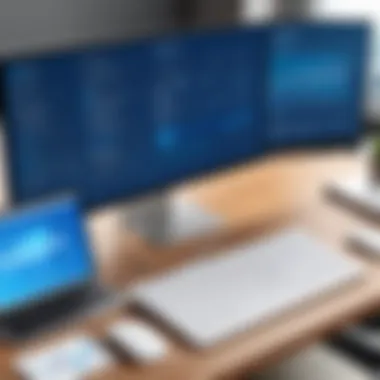

Splashtop offers various subscription models that cater to different user needs. The most common type is the monthly subscription, which allows for quick deployment and offers flexibility that is ideal for businesses that may need to scale their usage up or down. Another popular option is the annual subscription, which brings cost savings for long-term users. Here’s a breakdown of some key aspects:
- Individual License: Suitable for single users needing remote access to their devices. Ideal for freelancers or small teams.
- Team License: Designed for small to medium-sized teams where multiple users access resources simultaneously. It offers greater collaboration possibilities.
- Business License: Tailored to larger organizations requiring extensive administrative controls and support options.
Each of these models comes with its specific features, but all emphasize ease of use and functionality. Customers often prefer the annual subscription for more predictable budgeting and total cost of ownership, especially when remote work is a persistent requirement.
Comparison with Competitors
When evaluating Splashtop's pricing against its competitors, it is vital to understand not only the costs but also what is provided at each price point. Key rivals in the remote desktop market include TeamViewer, AnyDesk, and Microsoft Remote Desktop.
- TeamViewer offers expansive features but at a higher price point, making it more suitable for enterprises needing advanced functions.
- AnyDesk is generally more affordable but may lack some integrations that Splashtop provides, appealing more to budget-minded users who prioritize speed over extensive features.
- Microsoft Remote Desktop is integrated into Windows environments but might require additional licenses for comprehensive use across different systems.
A detailed comparison can help organizations make informed choices. They must consider specific business needs and the balance between features and costs to find the right solution for their circumstances.
Thus, assessing pricing structures is a critical step for companies to evaluate the potential value of remote desktop solutions, considering both affordability and functional advantages.
In summary, understanding pricing models and comparing them against competitors not only aids in decision-making but can also lead to improved productivity and operational efficiency for businesses in various sectors.
User Experience and Feedback
User experience plays a crucial role in the adoption and ongoing use of any software, and Splashtop Business Remote Desktop is no exception. The feedback from actual users provides valuable insights into the software's performance, strengths, and areas for improvement. By examining user experiences, businesses can gauge the effectiveness of the software and make informed decisions about its implementation. However, it is important to consider both positive testimonials and common critiques to achieve a balanced perspective.
Positive User Testimonials
Many users of Splashtop have shared their positive experiences. These testimonials often highlight its intuitive interface and efficient performance. Users appreciate the ability to easily access remote machines without complicated setups. Here are some notable impressions that stand out:
- Fast Connection Speeds: Many report a quick connection time, allowing for seamless access.
- Versatile Use Cases: Users across different sectors, from IT support to remote working, find it adaptable to their diverse needs.
- Cost Effective: Positive feedback commonly mentions that the pricing structure is fair and provides a good return on investment.
These testimonials prove that Splashtop can effectively address user requirements and enable smooth remote operations. Furthermore, positive sentiments from users share that customer service is responsive and helpful, which enhances overall experience.
Common Issues and Criticisms
Despite the many positives, no software is without its drawbacks. In examining user feedback, several concerns have been raised about Splashtop Business Remote Desktop. Understanding these issues is vital for potential users.
- Occasional Glitches: Some users have reported connection issues or software bugginess that affects performance intermittently.
- Limited Features in Lower Tiers: Reviews indicate that users in lower pricing tiers may feel limited by the features available compared to higher tiers.
- Interface Learning Curve: A few users mentioned a slight learning curve when navigating the application for the first time.
While the complaints may warrant attention, it's essential to recognize the context of these experiences. Many users still find Splashtop to be a superior choice, particularly when considering its strengths as mentioned earlier. Through continual updates and user feedback, the software developers can address the concerns to enhance overall satisfaction.
Overall, user experience and feedback regarding Splashtop Business Remote Desktop underline the importance of reviewing both positive testimonials and criticisms to appreciate the product fully. This holistic view guides professionals and businesses in making informed decisions tailored to their remote access needs.
Comparative Analysis with Other Remote Desktop Solutions
The comparative analysis of remote desktop solutions is vital for businesses and IT professionals aiming to select the best software for their distinct needs. In the fast-evolving environment of remote work, selecting the right tool can significantly affect productivity and operational efficiency. Various remote desktop solutions offer unique features, pricing, and performance levels. Evaluating them side by side allows organizations to identify which solution aligns best with their requirements, whether they prioritize cost, security, or user experience.
When considering alternatives like TeamViewer, AnyDesk, and Microsoft Remote Desktop, each solution presents its unique advantages and challenges. Understanding these elements informs decision-making, helping businesses optimize their remote access strategies.
TeamViewer
TeamViewer is widely recognized for its user-friendly interface and extensive functionality. It supports desktop and mobile devices, allowing users to connect seamlessly across platforms. The software stands out due to its robust feature set that includes file transfer, remote control, and online meetings. This makes it a flexible choice for businesses that require not just remote access but also collaboration tools.
- Pros:
- Cons:
- Intuitive usage, minimizing the learning curve.
- Cross-platform compatibility enhances accessibility.
- Offers free personal version, useful for non-commercial needs.
- Can be expensive for businesses as the cost increases with more users.
- Some users report performance issues with slower networks.
TeamViewer thrives in environments where team collaboration and support are pivotal. However, the price point can be a barrier for smaller businesses.
AnyDesk
AnyDesk positions itself as a lean and fast alternative for remote access. One of the notable features is its low-latency performance, which provides a smooth user experience even on less robust internet connections. The software is known for its lightweight installation, which allows rapid deployment and minimal resource consumption on the host machines.
- Pros:
- Cons:
- Fast and reliable performance, particularly on low bandwidth.
- Affordable pricing structure that suits smaller firms.
- Offers a mobile application for remote access on the go.
- Some users find the user interface less polished than competitors.
- Limited features compared to higher-priced solutions can be restrictive.
AnyDesk is a strong contender for businesses looking for efficient remote support without excessive costs, emphasizing speed and ease-of-use.
Microsoft Remote Desktop
Microsoft Remote Desktop integrates seamlessly into the Windows ecosystem, making it a natural choice for businesses already using Microsoft products. It provides remote access through Windows Professional and Enterprise versions, allowing Windows users to connect efficiently to their desktops from anywhere.
- Pros:
- Cons:
- Strong integration with Windows and other Microsoft services.
- Secure connection protocols provide a reliable security framework.
- Generally lower cost for organizations already using Microsoft products.
- Primarily Windows-focused, limiting cross-platform usability.
- Configuration can be complex for inexperienced users.
For organizations embedded within the Microsoft ecosystem, Microsoft Remote Desktop offers solid performance and security, particularly for standardized Windows environments.
Indeed, the choice among these solutions depends on specific operational needs. Whether a business values cost-effectiveness, user experience, or integration capabilities, a thorough comparative analysis empowers users to make well-informed decisions.
Integrations and Compatibility
Integrations and compatibility are essential factors to consider when evaluating a remote desktop solution like Splashtop Business Remote Desktop. This section highlights how well the software interacts with other applications and devices, which can significantly enhance the user experience and effectiveness of remote access solutions. Understanding these dimensions helps businesses make informed decisions about which tools to integrate into their existing workflows, ensuring seamless and productive operations.
Third-Party Application Integration
Splashtop Business Remote Desktop supports various third-party application integrations. This functionality allows organizations to connect their existing tools and platforms with Splashtop, enabling a more unified approach to remote work. For instance, integration with management systems or ticketing tools can streamline IT support processes. By allowing technicians to access remote systems directly from incident management interfaces, response times can decrease significantly.
Moreover, compatibility with project management software can enhance team collaboration. Users can quickly access their remote desktops to review proposals, analyze projects, and conduct meetings without the need to switch between applications unnecessarily. This streamlining not only boosts efficiency but also contributes to a more fluid work environment. Key integrations to consider include:


- Helpdesk Software such as Zendesk or Freshdesk.
- Project Management Tools like Trello or Asana.
- Communication Platforms such as Slack or Microsoft Teams.
These integrations not only save time but also improve the overall productivity of teams. They provide an ecosystem where all applications can work harmoniously, leading to better outcomes for businesses.
Mobile Device Compatibility
In today’s work environment, mobile device compatibility is essential. Splashtop Business Remote Desktop offers robust support for mobile systems, allowing users to access their desktop anywhere through smartphones and tablets. The mobile application has been designed to deliver a user-friendly experience that mirrors the desktop version, ensuring functionality across devices.
This feature is particularly valuable for business professionals who need to stay connected while on the move. The ability to manage tasks and respond to urgent issues from a mobile device allows for greater flexibility. Important points regarding mobile device compatibility include:
- Cross-Platform Support: The application works seamlessly on various operating systems, including iOS and Android.
- Responsive Design: User interface is optimized for touch controls, making navigation intuitive.
- Performance: Even with varying internet connections, the mobile app maintains a stable and responsive remote access experience.
Organizations must ensure that their mobile devices are adequately secured and managed to prevent unauthorized access through remote sessions.
Best Practices for Remote Access Management
Effective remote access management is essential for maximizing the benefits of Splashtop Business Remote Desktop while mitigating potential security risks. As remote work becomes more prevalent, the need for proper management strategies has grown. Companies must ensure that their remote access solutions adhere to security protocols, facilitate productivity, and do not compromise data integrity. Understanding and implementing best practices can reduce vulnerability and enhance user experience.
User Access Control
User access control is critical in remote access management. It involves defining who can access specific data and applications. Firmly managing user permissions helps ensure sensitive information is only accessible by authorized personnel. This not only reduces the risk of data breaches but also helps in tracking user activities.
When setting up user access controls, consider the following:
- Role-Based Access: Assign permissions based on user roles within the organization. Employees in sensitive areas should have limited access to data that is not relevant to their tasks.
- Multi-Factor Authentication (MFA): Enhance security by requiring additional verification steps, making unauthorized access significantly more difficult.
- Regular Audits: Conduct periodic reviews of access rights, ensuring that only current employees have relevant access. Remove permissions for those who have left the organization.
Proper user access control is a proactive measure that adds a layer of security, safeguarding essential corporate assets from potential threats.
Regular Security Updates
Maintaining updated security protocols is a non-negotiable practice in remote access management. Regular security updates help address vulnerabilities and are crucial for defending against emerging threats. This practice ensures that the Splashtop Business Remote Desktop software and all connected devices are fortified against the latest forms of cyber attacks.
The importance of implementing regular security updates includes:
- Patch Management: Ensure that all software updates are applied promptly to mitigate known vulnerabilities. Staying current with patches from Splashtop can protect against exploits targeting outdated software.
- Training and Awareness: Educate users about the significance of updates. Users need to recognize that many attacks exploit outdated systems. Encouraging prompt acceptance of updates fosters a culture of security.
- Automated Updates: Consider enabling automatic updates where possible. This minimizes delays in deploying important patches and fixes, reducing the window in which systems are vulnerable.
In summary, regular security updates are vital for protecting against threats. Together with user access control, these practices form a comprehensive strategy for secure remote access management.
Troubleshooting Common Issues
Troubleshooting common issues is an essential part of using any remote desktop solution, including Splashtop Business Remote Desktop. Understanding how to address problems effectively can enhance user experience and reduce downtime. This section highlights key challenges users may face and offers strategies for resolution. Recognizing these issues early can prevent disruption in workflow and ensure consistent access to critical business resources.
Connection Failures
Connection failures occur when users struggle to establish a remote session. These can arise for various reasons, including network issues, incorrect login credentials, or firewall restrictions. Addressing these challenges is crucial for maintaining productivity.
- Network Issues
Users should assess their internet connection. A weak or unstable connection can lead to session interruptions. Using a wired connection instead of Wi-Fi often improves stability. - Correct Credentials
Double-checking username and password is vital. Incorrect details lead to failed login attempts, adding frustration. Use password management tools to avoid mishaps. - Firewall Settings
Firewalls may block essential ports used by Splashtop. Reviewing firewall settings and configuring them to allow traffic through these ports is necessary. Ensure both personal and network firewalls are considered.
Understanding the root causes of connection failures helps to develop a clear troubleshooting path. Users should document issues to identify trends over time.
"Proactive measures can significantly reduce the occurrence of connection failures. Regular checks and updates are essential."
Performance Problems
Performance problems can manifest as lag, choppy video, or slow response times during remote sessions. These issues impact the overall efficiency of remote work. Identifying the source of performance problems is essential.
- Bandwidth Limitations
Bandwidth is a critical factor in remote desktop performance. Insufficient bandwidth can severely hinder quality. Regularly testing internet speed can provide insights into whether the connection meets required specifications. - Resource Management
The performance of remote sessions relies on both the host and client machines. If the host computer is overloaded with applications, it may not perform well. Closing unused applications can free up resources. - Quality Settings
Users can adjust the quality settings within Splashtop. Lowering resolution or frame rates can improve performance, especially on limited bandwidth connections.
Implementing these strategies can remedy many performance issues. Regular performance assessments and updates to both software and hardware are recommended practices.
Future of Remote Desktop Solutions
The future of remote desktop solutions holds significant implications for how businesses operate, particularly in the landscape that has evolved from traditional office setups to more flexible, remote environments. The increasing reliance on technology and the shifting work paradigm during and after the global pandemic has forced organizations to adapt quickly. As more professionals embrace remote work, understanding the trajectory of remote desktop solutions is crucial for ensuring efficient operations and maintaining competitive advantage.
Trends in Remote Work Technology
The trends in remote work technology reflect broader shifts in workplace culture and technological advancement. A few key areas are influencing this evolution:
- Cloud Computing: The move to the cloud continues to reshape remote access solutions. It allows users to connect from anywhere at any time, providing flexibility and adaptability.
- AI Integration: Artificial intelligence is being used to enhance user experiences within remote desktop applications. AI can optimize connections, troubleshoot issues, and even assist in automating routine tasks, making workflows smoother.
- Mobile Workforces: With the rise of mobile devices, remote desktop software is adapting. This trend emphasizes the need for solutions that perform well on smartphones and tablets, enabling teams to work seamlessly from different devices while making management easier.
"The integration of innovations in remote work technology is not just reshaping how we work, but redefining productivity and collaboration in a global context."
The remote desktop solutions that prioritize these trends can offer users a more cohesive experience, enabling better alignment with their objectives. Businesses that recognize these trends can position themselves ahead of the curve, ensuring they are leveraging technology to remain productive and connected.
Emerging Innovations
As we look to the future, emerging innovations are set to revolutionize remote desktop solutions further. Key advancements include:
- Enhanced Security Protocols: As remote work expands, so do concerns about cybersecurity. Innovations like zero-trust security models are becoming critical, providing robust protection for sensitive data and user identities.
- Improved User Experience: User interface design continues to evolve with the goal of simplicity and efficiency. Features like drag-and-drop file transfer and multi-monitor support are becoming standard, allowing for more intuitive work practices.
- Collaboration Tools: Remote desktop solutions are integrating more collaboration features, such as shared whiteboards and real-time editing, to facilitate teamwork regardless of location.
- Application Virtualization: This technology decouples applications from the device, allowing for faster and more secure access to business applications from anywhere. It significantly reduces the need for local installations, streamlining IT management.
By embracing these innovations, organizations can enhance their remote work capabilities and improve overall productivity. The trajectory of remote desktop solutions indicates a clear move toward greater functionality, security, and user-centered design, shaping how businesses will operate in the coming years.
Closure and Recommendations
In this concluding section, we synthesize the key insights from the article on Splashtop Business Remote Desktop. It is crucial to understand how this software adds significant value to remote access solutions. The discussion focuses on the operational flexibility and improved productivity it offers to various users, from IT professionals to businesses of all sizes. As remote work continues to grow, having efficient tools like Splashtop becomes increasingly important.
Summary of Key Points
Throughout the article, we have examined multiple facets of Splashtop Business Remote Desktop. Notable aspects include:
- High-Performance Remote Access: Ensures responsiveness and reliability during sessions, critical for tasks that require real-time interaction.
- User-Friendly Interface: Streamlined design promotes easy navigation, lowering the learning curve for new users.
- Cost-Effectiveness: Provides a competitive pricing model, making it accessible for small businesses without sacrificing key features.
- Robust Security Measures: Incorporates advanced security protocols to protect sensitive data during remote access.
- Multi-Platform Support: Compatibility across various devices extends its usability in different environments.
These points articulate the software’s strengths, helping potential users to recognize its relevance in modern work environments.
Final Recommendations for Users
When considering Splashtop Business Remote Desktop, users should take into account several recommendations:
- Assess Your Needs: Determine the specific features essential for your organization, such as remote support capabilities or mobile access.
- Trial Period: Utilize any available trial periods to gauge the software’s performance and functionality within your operational context.
- Consider Security Practices: Ensure your organization implements best security practices in conjunction with the software to maximize data protection.
- Integrate with Existing Tools: Explore possibilities to integrate with other applications already in use, enhancing overall efficiency.
- Stay Updated: Regularly check for software updates to take advantage of new features and security improvements.
Overall, Splashtop Business Remote Desktop presents itself as a viable solution for those aiming to optimize remote access strategies. The recommendations provided aim to facilitate informed decisions, positioning users to better navigate the dynamic landscape of remote work.



