A Detailed Look at Hetman Partition Recovery Free Trial


Intro
In today’s digital age, data loss can feel like a nightmare. Whether it's due to an unintentional delete, hard drive failure, or software issues, having the right tools for recovery is crucial.
And this is where Hetman Partition Recovery steps in. This software offers a way to recover lost partitions, files, and much more, catering both to individual users and businesses looking to safeguard their invaluable data.
With a special focus on its free trial version, we can delve into what makes Hetman Partition Recovery stand out. This guide aims to navigate the terrain of its features, functionality, system compatibility, and ultimately assess its efficacy. Furthermore, user experiences and expert opinions enrich our understanding, helping you make informed decisions on data recovery solutions.
Let’s take the plunge and explore how Hetman Partition Recovery can be the tool you need when data disasters strike.
Brief Description
Overview of the Software
Hetman Partition Recovery specializes in recovering lost data from hard drives, memory cards, and even USB flash drives. The software is designed to restore data following common errors, such as accidental deletions, formatting mishaps, or system crashes. It supports a wide range of file systems, which is particularly useful in the world of diverse operating conditions.
Key Features and Functionalities
The tool is packed with functionalities that enhance its usability:
- User-friendly Interface: It’s designed to help users navigate the recovery process with ease.
- Deep Scan Recovery: Users can perform a thorough scan of drives to identify lost partitions and files.
- Preview Functionality: Before finalizing recovery, users can preview files, ensuring they recover the right material.
- Wide File System Support: From NTFS to FAT32, the tool accommodates various file systems.
- Data Protection Tools: Features like backup and duplication processes enhance data safety.
Hetman Partition Recovery also includes a free trial that allows users to test its capabilities. Understanding what this trial offers can provide a solid foundation for potential users before purchasing a full version.
System Requirements
Before diving into the free trial, it’s essential to know if your system can handle Hetman Partition Recovery. Here’s what you’ll need:
Hardware Requirements
- Processor: A minimum Intel or AMD processor with a speed of 2 GHz is recommended.
- RAM: At least 2 GB of RAM to ensure smooth operation.
- Hard Disk Space: Around 50 MB of free space is necessary for installation, but additional space will be required for data recovery.
Software Compatibility
In terms of compatibility, Hetman Partition Recovery works best on:
- Windows 10, 8, 7, Vista, and XP.
- It is not recommended for older versions that may lack support for newer file systems.
Ensuring that your hardware and software environment align with these requirements can facilitate a smoother recovery process, optimizing the software's performance and features.
Understanding Data Recovery
Data recovery has become an indispensable concept in today's data-driven world. With technology becoming more advanced, the importance of safeguarding significant information cannot be understated. Businesses and individuals alike rely heavily on their data, and losing it can lead to catastrophic consequences.
Data recovery involves techniques and methods aimed at salvaging data that has been lost, accidentally deleted, or corrupted due to unforeseen circumstances. This could stem from hardware failures, human error, software crashes, or even malware attacks. Understanding these concepts is vital, especially for IT professionals, software developers, and businesses that handle crucial data on a routine basis.
The importance of data recovery can be seen in various dimensions:
- Business Continuity: Companies must ensure that they can retrieve data to avoid disruptions in operations. A solid recovery strategy means a lesser chance of losing time and revenue.
- Protecting Investments: Whether it is customer information, financial records, or proprietary data, ensuring its recovery translates into protecting long-term investments already made.
- Legal Compliance: In some sectors, retaining data is not just a best practice but a legal necessity. Understanding recovery processes helps keep you compliant with regulations.
Moreover, being equipped with data recovery knowledge allows professionals to not only prevent data loss but also implement measures that fortify data integrity. Thus, understanding this area shapes the foundation for making informed decisions about data management and disaster recovery solutions.
The Importance of Data Recovery
The significance of data recovery intersects with almost everyone in the tech landscape. It's not merely about getting back lost files—it's about maintaining trust with clients and ensuring operations are not disrupted. For instance, imagine an organization that experiences a system crash two weeks before the annual audit. Recovering financial data swiftly can mean the difference between achieving a successful audit or facing penalties.
From a personal standpoint, lost holiday photos or meticulous work on a project can create distress. Recognizing the pivotal role data recovery plays fosters a proactive mindset regarding data management. Ultimately, it cultivates a culture of preparedness and resilience against data loss incidents.
Common Scenarios Requiring Data Recovery
Numerous situations can lead to the need for data recovery, and awareness of these scenarios enhances preparedness. Some common examples include:
- Accidental Deletion: One of the most frequent issues arises when files are deleted without proper backups. It tends to happen more than one might think, especially during busy work periods.
- Formatted Drives: Sometimes, formats are initiated for various reasons, only to later realize that important data resided on the device.
- Malware or Virus Attacks: Various malware can infiltrate systems, corrupting or encrypting files, making them inaccessible. Not only is this damaging, but recovering the data becomes a race against time before further damage occurs.
- Device Failures: Hardware malfunctions often lead to critical data losses. A power surge can trigger massive failures, particularly in older devices.


Such incidents underscore the importance of data recovery preparation. To remain vigilant against these common challenges, businesses and individuals should regularly assess their data management strategies and consider tools like Hetman Partition Recovery. By understanding the dynamics of data loss and recovery, users can better equip themselves to navigate the often treacherous waters of data management.
An Overview of Hetman Partition Recovery
When it comes to data recovery, having the right tools at your disposal can make all the difference. Hetman Partition Recovery stands out in this crowded field, offering an intuitive solution for recovering data from various partitions. Understanding this tool's functionalities not only equips you with the means to retrieve lost information but also sheds light on the specific situations in which it excels.
What is Hetman Partition Recovery?
Hetman Partition Recovery is designed to restore lost, deleted, or corrupted data from hard drives, USB flash drives, memory cards, and other forms of storage. Unlike other recovery tools that might merely scratch the surface, Hetman provides an in-depth system that digs deeper into your device's architecture. What sets it apart is its ability to deal with missing partitions, a common challenge many encounter.
Using a straightforward approach, Hetman Partition Recovery allows users—ranging from novices to seasoned IT professionals—to engage effectively with the software. Its interface seeks to demystify the processes involved in data recovery, delivering insights through a clearer lens.
Key Features and Capabilities
Hetman Partition Recovery comes packed with features tailored to enhance recovery success. Here are some standout capabilities:
- File Preview: Users can preview files before performing recovery, helping in determining which items are truly needed.
- Support for Multiple File Formats: Whether you’re attempting to recover photos, documents, or even multimedia files, Hetman accommodates a broad spectrum of formats.
- Deep Scanning Options: If a quick scan doesn’t yield favorable results, users can easily switch to a more exhaustive deep scan, digging through the remnants of lost data.
- Partition Recovery: One of the strongest points is its ability to retrieve partitions that seem to vanish. It effectively maps them out even when they aren’t visible in your OS.
"Hetman Partition Recovery proves essential not just for data retrieval but also as a failed safety net, handling loss gracefully."
However, it's important to note that while these capabilities are impressive, no tool is magial. Users might still encounter scenarios where recovery isn't possible, particularly with heavily overwritten data or physically damaged drives.
Indeed, while Hetman Partition Recovery is a powerful ally in data retrieval, understanding its limitations helps to set realistic expectations. By learning not only about its features but also how it holds up in various situations, users can gain maximum benefit out of the software.
The Mechanics of the Free Trial
Understanding the mechanics of the free trial for Hetman Partition Recovery is crucial for anyone considering data recovery options. This segment provides clarity not only on how to access the trial but also on the limitations that come with it. Recognizing both aspects ensures that potential users can effectively evaluate whether the software meets their needs before committing financially.
Accessing the Free Trial Version
To get started with the free trial version of Hetman Partition Recovery, the process is straightforward. Users typically begin by visiting the official website. Once there, a dedicated section often outlines the free trial availability.
You can follow these simple steps:
- Navigate to the Official Website: Search for "Hetman Partition Recovery" through your preferred search engine. The first result should direct you to Hetman's home page.
- Find the Free Trial Section: Look for a highlighted link or tab indicating the free trial. It's usually prominent, so keep an eye out for it.
- Download the Software: By clicking on the link, you will land on a page that details the features of the trial version. A prominent button should allow you to download the software.
- Install the Program: After downloading, double-click the installer and follow the on-screen prompts to set it up on your computer.
Aside from these steps, it’s worth noting that Hetman often requires users to register, possibly providing an email address and agreeing to terms of service. This step ensures that you can receive support and updates during your trial period.
Limitations of the Free Trial
While the free trial of Hetman Partition Recovery offers a glimpse into its functionalities, it does have certain restrictions that users should be aware of. These limitations often dictate how effectively you can gauge the software’s overall efficacy in recovering your data.
Some key limitations include:
- Limited File Recovery: The trial version typically allows users to scan and preview lost files but caps the number of recoverable files. You might find that after identifying what you want to recover, you cannot retrieve them without purchasing the full version.
- Time Limitation: Some free trials put a time limit on how long you can use the software, which can be cumbersome if you're trying to recover large amounts of data. If you find yourself pressed for time, this could be frustrating.
- Limited Support: Support for users of the trial version is often minimalist. While you can likely find tutorials and user guides, direct assistance may be restricted.
- Functionality Restrictions: Certain advanced features may not be available in the trial version. Users may not access all the recovery capabilities the paid version offers.
"It's essential to carefully consider these limitations before diving in headfirst. Ultimately, knowing what you can't do will help shape your recovery strategy."
By understanding these limitations, users can manage their expectations and ensure they have a better grasp of what Hetman Partition Recovery can genuinely offer. If the trial fulfills your needs adequately but holds you back in certain ways, that's your cue to contemplate investing in the paid version for full capabilities.
User Experience with Hetman Partition Recovery
User experience plays a pivotal role in the effectiveness of any software, and Hetman Partition Recovery is no different. The way users interact with the software—whether they are seasoned IT professionals or novices—can greatly impact their data recovery efforts. Focusing on user experience not only highlights how seamless the recovery process can be but also emphasizes the software's suitability for various target audiences. By evaluating critical aspects such as installation and user interface, individuals can gauge whether Hetman is the right tool for their needs.
Ease of Installation and Setup
One of the first hurdles any software faces is its installation process. Users often appreciate a straightforward installation. With Hetman Partition Recovery, the setup is refreshingly simple. The installation wizard guides users through each step, with clear prompts that make it easy to navigate.
- System Requirements: Before beginning, it’s wise to check the system requirements. Hetman is typically compatible with most Windows versions, assuring a broad user base.
- Download and Installation: The official website offers a direct download link. After downloading, running the installer is where things start feeling intuitive. Most users find they can have the software up and running in a matter of minutes.
- First-Time Configuration: After installation, users are often prompted to set their preferences, like recovery options and file formats. This customization ability right off the bat makes it more personal, creating a feeling of ownership.
While the installation tends to be straightforward, occasional system-specific quirks might arise. Users with unique configurations or older systems should maybe check forums or community insights, as sometimes simple compatibility issues can crop up.
Navigating the User Interface


Once installed, the user interface can make or break the user experience. A clean and intuitive interface allows users to focus on what matters—the recovery of their lost files. Hetman Partition Recovery delivers on this front as well.
- Clear Layout: The layout is organized, separating functions clearly. Users can quickly identify what they need, whether it's scanning for lost partitions or recovering specific files.
- Color Palette and Icons: The use of colors and icons is not overdone. Subtle yet effective, they guide users without overwhelming them. Finding what you need feels like a walk in the park rather than a scavenger hunt.
- Step-by-step Guidance: Each part of the recovery process is accompanied by straightforward instructions, often with visual aids. This supportive approach caters to novices who may feel lost in technical jargon.
"User-friendly interfaces are like nice signs on a road; they guide you without getting in the way."
- Accessibility Features: For those who might need special assistance, various accessibility options are incorporated. These ensure it opens doors for a diverse user base.
In short, both the installation process and the user interface of Hetman Partition Recovery come together to create a user-centered experience. Their design prioritizes usability, making the journey of data recovery less daunting, even for those who may not consider themselves tech-savvy.
As we wrap up this section, it becomes clear that a positive user experience can enhance the likelihood of successful data recovery. By taking user feedback into account, Hetman has crafted a tool that appeals not just for its effectiveness but also for its accessibility. In the end, these elements contribute profoundly to the overall satisfaction and effectiveness of the recovery process.
Supported File Systems and Devices
When dealing with data recovery, the ability of a software solution to support various file systems and devices is foundational. It can significantly impact not only the recovery process but also the potential success of reclaiming lost information. Hetman Partition Recovery, in this context, ensures a wide net is cast to accommodate different user scenarios. Understanding these compatibilities can lead to more informed decisions and, ultimately, better outcomes.
Compatibility with Different Operating Systems
One cannot overlook the importance of compatibility with different operating systems. Whether you're a Windows aficionado or someone who swears by macOS, you need to ascertain that your recovery tool works seamlessly with your system.
Hetman Partition Recovery does cater to a range of platforms, including various versions of Windows and the latest macOS systems. This means the software isn't just suitable for singular use cases but can also handle diverse environments. An example to consider: if you're a small business using both Windows workstations and Apple computers, you can benefit from the flexibility Hetman offers.
It’s no surprise that people frequently move files between these systems, and with the unpredictability of data issues, having a versatile recovery tool can save valuable time. Imagine trying to recover crucial business reports, only to find your software doesn’t support your platform. That's a pitfall worth avoiding.
Types of Storage Devices Supported
The variety of devices that one uses today can be staggering. From solid-state drives (SSDs) to traditional hard disk drives (HDDs), from USB flash drives to complex RAID configurations, the variety is both a blessing and a challenge in data management. Hetman Partition Recovery is designed to navigate this intricate landscape effectively.
Firstly, the support for traditional storage devices like HDDs isn’t merely about recognizing these devices. It's about understanding the fabric of the file systems often associated with them, such as NTFS, FAT32, and exFAT. The recovery algorithm here can intelligently parse through these systems, maximizing the chances of recovery even when partitions are lost or corrupted.
Moreover, SSDs are a different beast altogether. Their wear-leveling technology makes conventional data retrieval methods less effective. In this context, Hetman extends its expertise to SSDs, ensuring that users can recover lost data effectively, which can otherwise seem like a shot in the dark.
"Recovering data from diverse storage media requires adaptability and engine power, which Hetman Partition Recovery provides through tailored algorithms for each device type."
Analyzing Performance and Recovery Capabilities
Understanding how data recovery tools function and their overall performance is vital for anyone dealing with potential data loss. Hetman Partition Recovery is not just a software solution; it represents a valuable toolkit for anyone in IT or business, faced with the daunting prospect of recovering lost files.
Effectiveness of the Recovery Process
When speaking about the effectiveness of the recovery process, it’s essential to consider what this means in practical terms. Effectiveness in data recovery refers to the software’s ability to locate, retrieve, and restore lost files comprehensively. Hetman Partition Recovery employs advanced algorithms that scan storage media deeply, enhancing its ability to recover files from damaged partitions and formatted disks.
- Deep Scanning Capabilities: Bigger isn’t always better, but in this case, it can be! The software excels in conducting thorough scans that uncover files hidden beneath layers of fragmentation.
- File Support Variety: Be it common formats like JPG or DOCX or less popular ones, the breadth of file types that Hetman can recover is impressive. This versatility positions it favorably against competitors that may only focus on a limited range.
- Recovery from RAW Drives: One of the standout features is its ability to handle RAW drive recovery, which is a significant advantage when traditional methods fail.
"In the world of data recovery, effectiveness stems from comprehensive technology that can adapt to the many faces of data loss situations."
Speed and Efficiency of Recovery Tasks
In addition to effectiveness, speed is a critical factor when evaluating recovery solutions. When your data's at stake, waiting indefinitely for results is simply unacceptable. Hetman Partition Recovery does its utmost to balance the intricate process of recovery with an emphasis on performance speed.
Several elements play a role in this:
- Rapid Scanning Algorithms: The software is equipped with optimized scanning techniques, ensuring that users don’t spend eternity watching progress bars. Focused scans, especially for recently deleted files, can yield results in mere minutes.
- Background Processes: If you’re a business? You likely can’t afford downtime. Hetman Partition Recovery allows users to initiate recovery tasks while conducting other activities, ensuring minimal disruption to workflow.
- Resource Utilization: It is designed to be lightweight, meaning it doesn’t hog system resources, letting other applications run smoothly during recovery tasks.
User Feedback and Community Insights
Understanding user feedback is like holding a mirror to a product—it reflects real experiences that can help others make informed decisions. In the realm of data recovery tools, this becomes crucial, as the stakes are high when it comes to retrieving valuable information. Hetman Partition Recovery prides itself not only on its features but also on the impressions it leaves on users. Learning from community insights allows potential users to gauge the software's reliability, ease of use, and overall effectiveness. Here, we'll analyze positive experiences of users, and also take a candid look at common issues and limitations that have emerged from user stories.
Positive User Experiences
Sifting through forums and user reviews, it's evident that many find Hetman Partition Recovery to be a breath of fresh air in the often murky waters of data recovery software. Users often highlight a few standout features:
- User-Friendly Interface: Many appreciate how the interface is designed thoughtfully.
- Effective Recovery: Numerous accounts point to successful retrieval of lost files, which often saves users from the brink of disaster.
- Helpful Customer Support: Users commend the support channels, declaring them responsive and informative.
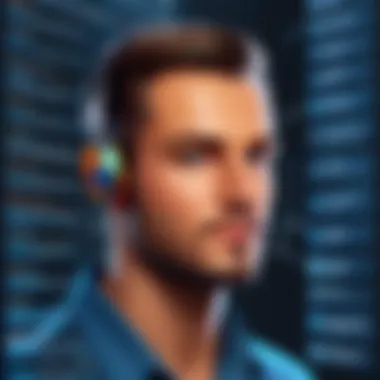

An important takeaway from these positive reviews is the software's ability to handle diverse scenarios, from accidental deletions to recovering data from formatted drives. Here, a user shares:
"I accidentally deleted an entire folder of important documents during a hectic day. Hetman Partition Recovery not only made the process simple but managed to recover everything within minutes!"
This sentiment speaks volumes about the tool’s reliability. Such accounts become invaluable resources, especially for those who are on the fence about trying the free trial. Learning from others’ victories can encourage users to take the plunge and explore Hetman for themselves.
Common Issues and Limitations
While glowing reviews paint an optimistic picture, it’s also pertinent to heed the warnings that come with any software. Users have voiced concerns and limitations that become apparent only after using the software extensively. Some common issues include:
- Recovery Depth Limitations: Several users mentioned that while Hetman excels in retrieving basic file types, more complex file repairs can fall short.
- Trial Version Constraints: Some feedback indicates that the limitations of the free trial can hinder extensive testing of all functionalities, leading to frustration for users wanting to explore more.
- Performance on Large Drives: Certain users reported slower recovery processes when attempting to recover from larger storage devices.
In a candid review, one user expressed:
"I had high hopes, but while it recovered a good number of files, I wished it had done better on the larger drives I had to work with."
A balanced scrutiny of these common issues provides potential users with realistic expectations, preventing disillusionment post-download. Understanding both sides of the coin—what works wonderfully and what may need improving—builds a more holistic view of the software, allowing users to make decisions aligning with their specific needs.
Comparative Analysis with Other Recovery Tools
In the ever-evolving realm of data recovery, making an informed choice among various tools is crucial. The comparative analysis with other recovery software not only sheds light on Hetman Partition Recovery's standing within the market but also helps users determine which tool meets their unique needs. Considering factors such as effectiveness, user experience, and functionality can guide potential users toward the best purchase or free trial decision.
Evaluating how Hetman stacks up against its contemporaries involves analyzing both its strengths and weaknesses. Some key elements to consider include:
- Feature Set: What specific functionalities does it offer compared to others?
- User Feedback: How do users perceive their experiences with each tool?
- Performance Metrics: How effectively does Hetman perform recovery tasks in comparison?
- Pricing Models: What are the costs associated with Hetman versus its competitors?
In this thorough examination, we aim to highlight what sets Hetman apart in this competitive landscape.
Key Competitors in the Market
When talking about data recovery solutions, it's essential to be aware of the key competitors that stand shoulder to shoulder with Hetman Partition Recovery. Tools like Recuva, EaseUS Data Recovery Wizard, and Stellar Data Recovery all present attractive offerings with their respective features.
- Recuva: Known for its user-friendly interface, Recuva provides a straightforward recovery option for less complicated scenarios. However, its efficacy can wane under more complex data loss instances.
- EaseUS Data Recovery Wizard: This tool shines in its visually appealing interface and robust features, allowing users to recover files from formatted disks or partitions. Still, pricing can be on the higher end.
- Stellar Data Recovery: Stellar packs a punch with deep scanning capabilities and broad file format support. Nonetheless, its interface can feel slightly overwhelming for newcomers.
Evaluating these and others allows users to gauge where Hetman fits into the mix. It’s about ensuring your own data recovery needs line up with what each tool can deliver.
Advantages of Choosing Hetman Partition Recovery
So, why consider Hetman Partition Recovery over the competition? The answer isn’t simply based on surface-level comparisons. Hetman carries distinctive qualities that can sway decision-making:
- Comprehensive Data Recovery: Hetman specializes in recovering data from various storage types and file systems, making it versatile for different user scenarios.
- User-Centric Design: The software focuses on ease of use without sacrificing deeper functionalities. Users have noted that even beginners can navigate its environment relatively easily.
- Effective Customer Support: Users have reported positive experiences with Hetman's support team, an aspect that can make a world of difference during data recovery crises.
- Solid Performance Metrics: The software demonstrates solid recovery effectiveness and speed, proving itself reliable whether you’re fetching just a few files or conducting extensive retrieval efforts.
As you weigh these factors, it becomes clearer why Hetman Partition Recovery stands out in a crowded field. Each recovery tool has its purpose, yet the right choice leans heavily on your unique requirements and personal experiences.
"In the end, it all boils down to knowing what you value in a recovery tool; don’t just follow trends; find what meets your needs best."
Taking the time to evaluate these aspects critically ensures you're on your way to making an informed decision, paving the way for successful data recovery.
Final Thoughts on Hetman Partition Recovery's Free Trial
Diving into the world of data recovery solutions can be both daunting and enlightening. Above all, a free trial serves as a vital stepping stone in this exploration. With Hetman Partition Recovery's free trial, individuals and businesses have the opportunity to assess the software firsthand, analyzing its functions and capabilities without the commitment of a purchase. This hands-on experience is crucial, as it allows users to determine whether the tool meets their specific needs and expectations.
The free trial is not just about testing features; it’s about understanding the software’s recovery potential amidst various real-life scenarios. Whether you're a tech-savvy individual or a small business owner, the chance to experiment without risking financial investment is a significant advantage. Users get to see how Hetman performs in recovering lost or damaged data, thus providing a clear metric for its effectiveness.
Furthermore, this trial opens avenues for questions and considerations. For instance, while the free version offers useful insights, it’s important to reflect on what limitations may affect the full scope of recovery compared to the paid version. Considerations like these will shape one’s understanding of the software's full value.
Is the Free Trial Worth Trying?
When pondering the value of Hetman Partition Recovery's free trial, several factors come into play. One of the most compelling reasons to engage with the free trial is the potential for salvaging invaluable files, whether they’re documents, images, or application data. The fact that users can test the waters of recovery without shelling out a dime makes it a robust proposition.
However, gauging worth involves more than just the savings. Users should look at:
- Intuitive Interface: The user-friendly design allows even novices to navigate the program effectively.
- Comprehensive Functionality: Highlighting its support for various file systems and storage devices may prove that the software can cater to diverse situations.
- Recovery Outcomes: Users can assess if their needed files can indeed be retrieved efficiently via the trial version.
- Community Insights: The diverse user experiences across online platforms can offer additional context regarding the software's effectiveness.
While the free trial undeniably is beneficial, understanding its limitations is also crucial. It simply won't recover data in every situation, and depending on the file types and storage conditions, the outcomes may vary. Ultimately, if the free trial provides positive results, the investment in the full software version would likely become justified.
Making an Informed Decision Moving Forward
After navigating through the trial landscape, the next step involves making an informed decision regarding the software's adoption. A clear strategy stems from understanding one’s specific data recovery needs and how Hetman Partition Recovery aligns with them.
- Evaluate Needs: Before committing, assess what specific recovery scenarios you’re dealing with. For instance, are data losses frequent in your operations?
- Analyze Trial Results: Reflect on the performance witnessed during the trial. Did it meet expectations? What kinds of files were successfully recovered?
- Consider Future Needs: If your data management needs are anticipated to grow, weigh the potential of Hetman Partition Recovery to scale with those changes.
- Consult Reviews: User feedback and personal anecdotal experiences can illuminate the hidden gems and potential pitfalls of the software.



