HitmanPro Malware Removal Tool: A Comprehensive Review


Intro
In today's rapidly advancing digital landscape, the threat from malware has never been more pressing. Individuals and organizations alike seek robust solutions to protect their systems from various forms of malicious software. Among the multitude of options available, HitmanPro stands out as a notable tool designed for malware removal. This article aims to provide an in-depth analysis of HitmanPro, shedding light on its technical specifications, ease of deployment, and real-world effectiveness compared to competing solutions. The insights herein are grounded in authentic user reviews and professional assessments, ultimately guiding potential users in determining the software's suitability for both personal and corporate environments.
Brief Description
Overview of the software
HitmanPro, developed by SurfRight, is a sophisticated malware removal application designed to swiftly detect and eliminate various types of threats, including viruses, trojans, and rootkits. Unlike traditional antivirus software, HitmanPro adopts a cloud-based approach, analyzing files and processes with the aid of its vast database and advanced heuristics. Its lightweight design enables efficient scanning without heavily taxing system resources, making it suitable for all types of devices. The software functions as a second-opinion scanner, complementing existing antivirus solutions by providing an additional layer of security.
Key features and functionalities
HitmanPro offers several noteworthy features:
- Cloud-based scanning: Utilizes cloud technology to enhance detection rates.
- Fast performance: Known for its rapid scanning and remediation capabilities.
- User-friendly interface: Designed so that even users with limited technical knowledge can navigate the software easily.
- Multiple detection engines: Leverages multiple engines for comprehensive malware analysis.
- Remediation of threats: Automatically removes threats identified during scanning.
These features combine to create a powerful tool that is accessible for both novice users and experienced IT professionals.
System Requirements
Hardware requirements
To ensure optimal performance, HitmanPro outlines specific hardware requirements. While the tool is designed to be lightweight, having a system that meets or exceeds these minimum specifications is advisable:
- Processor: Pentium 4 or higher.
- Memory: 1 GB RAM minimum.
- Storage: 200 MB of free disk space.
Software compatibility
HitmanPro supports a range of operating systems, which broadens its potential user base. Compatibility includes:
- Windows 10 (all editions)
- Windows 8 and 8.1
- Windows 7 (32-bit and 64-bit editions)
This wide software compatibility further positions HitmanPro as a versatile solution suitable for a variety of users.
"Cloud technology in malware detection represents a significant advancement, making tools like HitmanPro essential in the modern cybersecurity landscape."
As we proceed through this analysis, we will explore user experiences, examine case studies of HitmanPro in action, and provide comparisons with other leading malware removal tools. The aim is to formulate a comprehensive and objective perspective on whether HitmanPro can meet your security needs.
Prelude to HitmanPro
Malware has become a pervasive threat in today's digital landscape, affecting both individual users and organizations. Understanding how tools like HitmanPro can combat these threats is essential for informed decision-making. This section explores what HitmanPro offers and why it is significant in the realm of malware removal.
Overview of Malware Threats
Malware, encompassing viruses, spyware, ransomware, and trojans, poses numerous risks. It can infiltrate systems through various vectors, such as email attachments or compromised websites. According to recent studies, approximately 60% of small businesses experience a cyber attack annually.
The implications of these attacks can be severe, leading to data breaches, financial loss, and reputational damage. As malware continues to evolve, so do the methods used by cybercriminals, necessitating advanced tools that stay ahead of threats. An awareness of these risks is fundamental for anyone managing sensitive information in their personal lives or professional capacities.
The Need for Effective Malware Removal Tools
As digital threats grow increasingly sophisticated, the demand for effective malware removal tools intensifies. Not only must these tools detect existing infections, but they should also provide real-time protection against emerging threats. The challenges in malware removal stem primarily from signature-based detection systems, which may fail to identify new malware strains.
HitmanPro is designed to address these challenges by utilizing a cloud-based approach. This method ensures frequent updates and can leverage a vast database of known threats. Moreover, it operates on a "second opinion" basis, meaning it can complement existing antivirus solutions rather than replace them.
This dual-layered approach enhances security posture, particularly for businesses that handle sensitive data. Users must carefully evaluate their options, as the right tools can be pivotal in safeguarding against the ever-changing landscape of malware threats.
In summary, the significance of understanding malware and having the right removal tool cannot be overstated. HitmanPro serves as a robust option in this context, providing necessary defenses against an array of cyber threats.
What is HitmanPro?
HitmanPro is a sophisticated malware removal tool designed to efficiently detect and eliminate a wide array of malicious software threats. Its significance extends beyond mere detection; it serves as a crucial line of defense for users who prioritize cybersecurity. Understanding HitmanPro requires an appreciation for its core functionalities, performance capabilities, and the role it plays in comprehensive malware management.
Core Features
HitmanPro boasts several key features that set it apart in the crowded malware removal landscape. Some of these include:
- Dual-Scan Technology: Utilizing a combination of signature-based and heuristics methods, HitmanPro can detect known and unknown malware threats more reliably. This enhances its overall detection rate.
- Cloud-Based Malware Intelligence: The tool leverages cloud resources for persistent updates, ensuring the latest malware definitions are available. This substantially reduces the time required for local database updates.
- Extensive Compatibility: HitmanPro is designed to work seamlessly across various operating systems. This versatility makes it a suitable choice for both individual users and businesses.
- User-Friendly Interface: The interface is intuitive, allowing users of varying technical proficiency to navigate and utilize the software without needing extensive training.
- Removal Guarantee: HitmanPro offers a removal guarantee, ensuring that if any threats are missed during the scan, users can receive assistance to remove them effectively.


These features collectively enhance the tool's effectiveness, providing users with a robust solution for ongoing malware threats.
How HitmanPro Works
Understanding how HitmanPro operates is essential for evaluating its effectiveness. Upon launching, users are greeted by a straightforward dashboard that guides them through the scanning and removal processes. The steps typically include:
- Initial Scan: Users initiate a scan, during which HitmanPro thoroughly analyzes the system for malware, using its dual-scan technology.
- Threat Detection: During the scan, HitmanPro identifies potential threats. It categorizes them based on severity and type, allowing users to understand what they are dealing with.
- Removal Process: Once the threats are detected, users are presented with an option to proceed with the removal. HitmanPro offers detailed information on each threat, thus making informed decisions easier.
- Report Generation: Post-removal, a detailed report is generated, summarizing the findings and actions taken.
Overall, HitmanPro integrates user-friendly technology with powerful detection and removal capabilities. This synergy enhances users' confidence in their cybersecurity measures.
Technical Specifications
Understanding the technical specifications of the HitmanPro malware removal tool is essential for several reasons. Firstly, technical specifications outline what is necessary for optimal operation of the software. These specifications can have a direct impact on the performance of the tool during malware detection and removal processes. Secondly, knowing these specifications assists users in determining compatibility with existing systems. As organizations and individuals encounter various malware threats, it becomes increasingly critical they deploy solutions that fit their technical environment effectively.
System Requirements
The system requirements for HitmanPro vary based on the version being installed. Generally, the software operates on basic infrastructure, which is advantageous for users with limited resources. The typical requirements include:
- Processor: A minimum of 1 GHz is recommended, but higher speeds can significantly enhance scan times.
- RAM: At least 2 GB of RAM is needed. More RAM can improve multitasking capabilities while running scans.
- Storage: Approximately 200 MB of free disk space is required for installation, but additional space is advisable for optimal operation and updates.
It's important to check these requirements against your system. Failing to meet them could lead to sluggish performance or failures during installation.
Supported Operating Systems
HitmanPro is compatible with a range of operating systems, which broadens its accessibility. The supported systems include:
- Windows 10
- Windows 8.1
- Windows 8
- Windows 7
- Windows Server 2016
- Windows Server 2012
This variety supports both personal and professional environments, as users may operate different Windows versions. However, specific configurations may dictate better performance or compatibility, especially in enterprise setups. Ensuring that your operating system aligns with HitmanPro's requirements is crucial for a smooth user experience.
Installation Process
The installation process of the HitmanPro malware removal tool is a crucial aspect for both personal and professional users. A smooth installation ensures that users can begin monitoring and securing their systems without unnecessary delays. Efficient installation is also vital for minimizing frustrations, which can lead to a poor initial user experience.
In this section, we discuss specific elements of installation, benefits of a streamlined process, and important considerations to keep in mind. The clear steps and guidance provided in the installation process allow users to effectively set up the tool and be equipped to tackle malware threats promptly.
Step-by-Step Installation Guide
To maximize HitmanPro's effectiveness, follow these steps for installation:
- Download the Software: Visit the official HitmanPro website to obtain the latest version of the software. Ensure you are downloading from the official source to avoid potential malware.
- Run the Installer: Locate the downloaded installer file, usually in your "Downloads" folder. Double-click the file to start the installation process.
- Accept the License Agreement: Carefully read the License Agreement. Clicking "I Accept" confirms your acceptance of the terms.
- Choose the Installation Directory: Select the directory where you want to install the tool. You may use the default location or specify a new one based on personal preference.
- Start Installation: Click on the install button to begin the installation. The progress bar will indicate when the installation is completed.
- Complete Setup: After installation, a prompt may offer to launch HitmanPro immediately. Don’t forget to check for any required updates.
- Configure Initial Settings: Upon launch, you may be guided through a setup wizard for basic configurations. Follow the prompts to have the software working with optimal settings.
Using this systematic approach allows users to quickly and efficiently install HitmanPro, setting the stage for effective malware detection and removal.
Troubleshooting Installation Issues
Despite the generally straightforward installation procedure, users may occasionally face issues. Knowing how to troubleshoot those problems can save considerable time. Some common installation issues include:
- Missing Dependencies: Make sure your system meets the necessary requirements. If certain components are missing, the installation cannot proceed.
- Insufficient Permissions: Run the installer as an administrator. Lack of administrative rights can hinder installation in some cases.
- Antivirus Interference: Occasionally, existing antivirus software may obstruct installation. Temporarily disable other malware protection during installation.
To resolve these issues:
- Check and acquire missing dependencies where applicable.
- Right-click the installer and choose "Run as administrator" to ensure proper permissions.
- If antivirus alerts pop up, be cautious, but you may choose to temporarily disable it for the installation duration. Remember to re-enable your antivirus if you do.
By addressing these installation concerns proactively, users can ensure a seamless experience with HitmanPro. Having the tool correctly installed is a fundamental step in maintaining a secure computing environment.
User Interface and Experience
When evaluating any software, especially tools like malware removal applications, the user interface (UI) and overall user experience (UX) play critical roles. Both elements directly impact how users interact with the software. A well-designed UI makes it easier for users to navigate, understand features, and carry out tasks efficiently. This is particularly important in HitmanPro, where users often come across various scanning options and settings that need to be utilized appropriately to ensure effective malware removal.
A favorable user experience contributes to overall satisfaction and retention. If a tool is cumbersome or lacking in clarity, users may abandon it for alternatives. Hence, HitmanPro's simplicity and intuitiveness are designed to minimize the learning curve for both novice and advanced users.
Dashboard Overview
The dashboard of HitmanPro provides a clean and organized layout that focuses on functionality without overwhelming the user. Upon launching the application, users are greeted with a straightforward interface that prominently features the scan options. This layout allows users to initiate a scan with minimal clicks.
Some important elements of the dashboard include:
- Scan Button: Allows immediate malware detection with a clear distinction between the different scan types: Quick, Full, and Custom.
- Status Indicators: These provide visual feedback on ongoing scans and previous results, ensuring users are informed of any threats detected in real time.
- Recent Activity Panel: This keeps users updated on their last scans and any actions performed, which is essential for transparency in malware management.


User-friendly elements like these enhance the clarity of the dashboard. They allow the user to access necessary features quickly, fulfilling their needs without unnecessary complexity.
Ease of Use for Beginners
For beginners, the ease of use is often a decisive factor in choosing software. HitmanPro deliberately incorporates design features aimed at making the installation and usage process accessible. The user interface breaks down tasks into manageable steps, ensuring that those unfamiliar with malware removal tools can navigate them without assistance.
Facilitating user experience includes elements such as:
- Step-by-Step Guidance: In-app prompts guide users through the scanning process, reducing confusion.
- Help Sections: Integrated support ensures users can easily find answers to questions without leaving the application.
- Minimal Configuration Required: Users need not adjust many settings, which is ideal for those who are not technically inclined.
"A good interface is a prerequisite for a good user experience."
By providing a clear, streamlined interface with user-friendly functions, HitmanPro successfully eliminates barriers often encountered by beginners. This goes a long way in ensuring that even those with minimal tech knowledge have a positive experience while using the software.
Performance Evaluation
The performance evaluation of malware removal tools like HitmanPro is crucial. It serves as a measure of how efficiently these programs can address the persistent issue of malware. Users need assurance that the tools they are investing in will deliver effective results, especially in a landscape where new threats emerge constantly. Performance not only indicates the reliability of the software but also its speed and overall user experience. Efficiency in scanning and detection directly impacts user satisfaction, which can lead to recommendations or hesitations regarding the software.
Scan Speed and Efficiency
Scan speed is a pivotal component of any malware removal tool. Users expect minimal downtime when initiating system scans. HitmanPro boasts advanced scanning algorithms designed to optimize speed without sacrificing accuracy. This allows the software to scan files quickly, getting to the core of the problem without unnecessary delays. On top of this, HitmanPro operates using cloud technology, which enhances scanning speed as it relies on remote databases for comprehensive malware definitions.
It's essential to understand that while speed is important, efficiency also encompasses how the tool manages system resources. HitmanPro demonstrates a balanced approach, avoiding heavy resource consumption that could slow down the device during a scan. This efficiency ensures that users can continue their tasks without significant interruptions.
"Effective malware removal should not compromise system performance during scanning."
In practical terms, reports and discussions on platforms such as Reddit highlight users' experiences with scan completion times, averaging just a few minutes for standard scans. This means that for users with larger datasets, the quick initial assessment allows them to decide more rapidly if further action is necessary. Therefore, both individuals and businesses can find value in a tool that promises swift but thorough evaluations.
Detection Rates of Malware
Detection rates are a critical factor to consider when evaluating malware removal solutions. HitmanPro's capability to identify various types of malware—including viruses, trojans, and adware—is imperative for its effectiveness. User reviews indicate that HitmanPro consistently maintains high detection rates, which provides confidence in its capacity to combat both common and complex threats.
An effective malware removal tool must navigate the fine line between false positives and accurate detections. HitmanPro is designed to minimize false positives, thereby ensuring that legitimate software remains unharmed while effectively identifying actual threats. This is particularly important in business environments where critical operations must proceed without interruption.
Moreover, continuous updates to its malware signature database allow HitmanPro to stay current with evolving threats. Users have reported increased detection rates following updates, which reinforces the need for software that adapts to new challenges in real-time. Overall, the combination of high detection accuracy and quick resolutions makes HitmanPro a substantial consideration for those serious about malware protection.
Comparative Analysis
The importance of comparative analysis in the context of malware removal tools cannot be overstated. When selecting a tool like HitmanPro, users must evaluate how it stacks up against its competitors. This analysis aids in identifying the strengths and weaknesses of each option, enabling informed decision-making. Key elements in this comparison include detection rates, ease of use, system resource consumption, and, notably, cost efficiency.
By dissecting these aspects, potential users can appreciate the advantages HitmanPro offers over alternatives. Engaging in comparative analysis also fosters a better understanding of how specific features fulfill distinct user needs, be it for personal or professional use. It is essential to consider user feedback as well, since real-world experiences can shed light on functionality that may not be evident through mere specs.
HitmanPro vs. Competitors
Examining HitmanPro against its competitors offers insight into its unique offerings and effectiveness in malware removal. Known tools like Malwarebytes and Norton Antivirus frequently come up in discussions. Each of these tools approaches malware detection and removal differently. For instance, Malwarebytes excels with its heuristic scanning capabilities and thorough real-time protection.
In contrast, HitmanPro focuses primarily on its cloud-based scanning which allows for accelerated detection and ease of use, especially for users who prefer not to bog down their systems with heavy local resource usage. It employs multi-engine detection, using cloud technologies to enhance detection rates, which not all competitors offer.
A few comparison points include:
- Detection Rates: HitmanPro often shows high detection rates against some standard threats. However, its performance may vary across various types of malware compared to others.
- User Interface: Users often report that HitmanPro’s interface is more user-friendly compared to complex options from competitors. This simplicity may appeal to non-technical users.
- Resource Management: Competitive tools may consume significant system resources during scans, whereas HitmanPro is designed to work more efficiently in the background.
"In the realm of malware removal, effectiveness must be weighed against usability and resource management to choose the best tool for individual needs."
Cost Efficiency and Value Proposition
Cost efficiency in malware removal tools needs careful consideration. HitmanPro positions itself as a competitive option in terms of pricing. It often offers a one-time purchase or, alternatively, a subscription model. This flexibility can be advantageous for users. The price point should align with the features that a user considers most critical.
The value proposition goes beyond just the cost. When evaluating HitmanPro, consider the overall effectiveness in malware detection and removal, especially since poor protection can lead to significant costs related to system recovery and data protection. Here are some points to assess:
- Features Relative to Price: HitmanPro comes packed with features like multiple engine scans and a user-friendly interface, delivering solid value for the price paid. Users should weigh these features against the cost of other tools with similar functionalities.
- Licensing Options: HitmanPro typically offers varied licensing plans, accommodating both individual users and larger organizations. This can be a significant factor for businesses considering bulk licensing.
- Long-Term Savings: Investing in a reliable malware removal tool can save businesses considerable expenses down the line. In summary, a thorough analysis of cost efficiency combined with performance metrics will determine if HitmanPro is the right choice.
Ultimately, a thoughtful comparative analysis helps users understand not only what they are getting with HitmanPro but also how it aligns with their needs and the broader landscape of malware protection solutions.
User Feedback and Reviews
In the realm of cybersecurity tools, user feedback and reviews hold significant weight. They provide insights not only into the effectiveness of the tool but also into its usability and the overall user experience. For HitmanPro, understanding what actual users think can guide IT professionals and businesses in making informed decisions about incorporating this software into their security protocols.
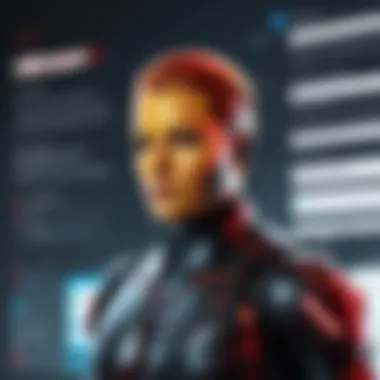

User feedback can reveal several critical aspects of HitmanPro. For instance, users often share their experiences regarding the tool's performance, including scan speeds and detection rates. These real-world accounts help to validate or contradict the claims made by the software’s marketing materials. Additionally, insights from various users address common issues and tips that can enhance the overall effectiveness of the tool.
When analyzing user feedback, one must consider several elements:
- Relevance: Are the testimonials from credible users in their field?
- Specificity: Do users provide detailed accounts of their experiences, or are comments vague?
- Trends: Are there common themes or consistent points raised across multiple reviews?
The direct benefits of evaluating user feedback include:
- Improves decision-making by offering real user perspectives.
- Enhances understanding of potential limitations or drawbacks of HitmanPro.
- Provides an avenue for potential users to gather practical advice from experienced users.
This section encapsulates the essence of gathering peer insights in the software selection process.
Positive Testimonials
Many users have shared favorable reviews about HitmanPro, emphasizing its effectiveness in detecting and removing malware. These positive testimonials often highlight several key points:
- User-friendliness: Many users appreciate the intuitive interface, making it accessible even for those who lack advanced technical skills.
- Fast Scanning: Users frequently mention the speed at which HitmanPro conducts scans, allowing for minimal interruption to their workflow.
- High Detection Rates: Reviewers often report that HitmanPro identifies a significant percentage of known malware threats, giving them confidence in their system security.
"HitmanPro was a game-changer for our small business. It found malware that our previous software missed, and the scanning process was quick and efficient."
- IT Manager, Small Business
These testimonials underscore the reliability that many users associate with HitmanPro, reinforcing its reputation in the cybersecurity landscape.
Critiques and Concerns
While the positive feedback is noteworthy, critiques regarding HitmanPro must also be examined. Some users express concerns that provide a balanced perspective:
- False Positives: Several users have mentioned instances where innocent files were flagged as malware, causing unnecessary alarm.
- Limited Features: Some reviews indicate that, although HitmanPro excels at malware removal, it lacks broader security features found in other comprehensive security suites.
- Cost Considerations: A few users note that the pricing might be prohibitive for larger enterprises needing to scale their security processes.
Understanding these critiques allows potential users to weigh the advantages against the limitations. It is this comprehensive understanding that facilitates a well-informed decision-making process when considering HitmanPro for malware removal.
Updates and Support
Updates and support are crucial for any software tool, especially for one designed to combat ever-evolving malware threats. HitmanPro is no exception. Regular updates ensure that the software remains effective against the latest forms of malware. Security threats are dynamic. New variants and attack methods emerge daily. Therefore, having a tool that adapts to these changes through consistent updates is imperative.
Moreover, robust customer support provides additional reassurance to users. It allows them to solve issues quickly and effectively, maintaining the integrity of their systems. This section will delve into the specifics of HitmanPro's update frequency and the quality of its customer support services.
Frequency of Software Updates
The frequency of updates for HitmanPro is designed to keep pace with the rapid changes in the malware landscape. Typically, software updates include not only new malware signatures but also improvements in the user interface and enhancements in the software's core functionalities. Regular updates help to fix bugs and other security vulnerabilities, reinforcing user trust in the product.
While the specific update schedule may vary, users can generally expect updates to roll out periodically, ensuring that their version of HitmanPro is never too far behind. Users should enable automatic updates to maximize their protection, as this feature allows the software to download and install the latest versions seamlessly.
One notable point to consider is whether the tool can perform updates offline. This can be crucial for users in secure environments with limited internet access. Keeping the application up to date is not just important for performance; it's essential for ensuring the ongoing effectiveness of malware detection and removal.
Customer Support Services
Customer support is another critical aspect of any software solution. For a product like HitmanPro, which deals with sensitive security issues, having reliable support is invaluable. HitmanPro provides users with several channels for receiving assistance. These include email support, a knowledge base, and community forums where users can share their experiences and solutions.
The presence of a detailed knowledge base can empower users to troubleshoot common problems without needing direct support. This is particularly useful for those who prefer self-service options. Furthermore, community forums can offer peer assistance, which enhances the overall user experience.
That said, the responsiveness and knowledge level of customer support representatives can vary. Users should gauge their support experience based on the complexity of the issue at hand. If immediate assistance is needed, direct contact methods should be prioritized.
Overall, the effectiveness of HitmanPro in providing timely updates and support plays a pivotal role in its utility. Ultimately, having these elements in place can significantly enhance user confidence, allowing users to focus on their tasks rather than worrying about security vulnerabilities.
Final Thoughts on HitmanPro
In the realm of cybersecurity, choosing the right malware removal tool is crucial. HitmanPro stands out as a significant option due to its cloud-based scanning technology and robust malware detection capabilities. This section synthesizes the insights gathered throughout the article, providing a practical overview for potential users.
Who Should Use It?
HitmanPro serves a wide array of users. Small businesses, large organizations, and individual users can all benefit from its features. The software's design aims to be intuitive, making it accessible for users without extensive IT knowledge. However, IT professionals may appreciate its advanced functionalities, allowing for deep scans and thorough malware removal. In environments where cyber threats are prevalent, like medical offices or financial firms, implementing HitmanPro can enhance security measures. Therefore, any user concerned with system integrity should consider this tool.
Is it Worth the Investment?
Evaluating whether HitmanPro is worth the investment involves several considerations. The cost is competitive when compared to similar products on the market. Users need to weigh the potential costs of malware incidents against the expense of the software.
Factors to Consider:
- Effectiveness: HitmanPro's strong malware detection rates are compelling. It identifies many threats that other software may miss.
- Ease of Use: The tool is user-friendly, which can lead to reduced IT workload.
- Support: Reliable customer support can save time, making it a worthwhile addition for businesses.
Ultimately, if safeguarding digital assets is a priority, investing in HitmanPro can prove beneficial. The peace of mind and protection it offers outweighs the financial commitment for many users.
"Investing in a reliable malware removal tool is not just a cost; it's a critical component of an effective cybersecurity strategy."



