Hosting Power BI on AWS: A Comprehensive Guide


Intro
In recent years, the integration of business intelligence tools with cloud services has become a significant focus for organizations looking to enhance their data analysis capabilities. Hosting Power BI on Amazon Web Services (AWS) presents an opportunity to leverage the scalability and flexibility that cloud architecture offers. Power BI is known for transforming raw data into insightful visualizations, while AWS provides a robust infrastructure critical for performance and reliability.
This article will delve into the necessary steps for hosting Power BI on AWS. It will also examine various aspects such as best practices, potential challenges, and system requirements. Understanding these components is crucial for businesses of various sizes aiming to streamline their reporting and analytics processes.
Brief Description
Overview of the software
Power BI is a suite of business analytics tools that allows users to visualize their data and share insights across the organization or embed them in an app or website. Developed by Microsoft, it provides an intuitive interface that enables users to create visually appealing reports and dashboards without deep technical expertise.
Key features and functionalities
Power BI is equipped with numerous key features:
- Data Connectivity: Connect easily to a wide array of data sources, including SQL Server, Excel, and various cloud services.
- Custom Visualizations: Users can choose from a variety of visualization options or create their own custom visuals.
- Real-Time Analytics: Get updated insights with real-time data availability, allowing for prompt decision-making.
- Collaboration Tools: Share reports and collaborate with team members efficiently through cloud-based sharing.
Collectively, these features enable users to transform their data into actionable insights swiftly.
System Requirements
For a successful deployment, both hardware and software aspects must be considered.
Hardware requirements
While specific hardware requirements depend on the complexity of the dashboards and the volume of data being processed, general recommendations include:
- Minimum 8 GB RAM for optimal performance.
- A multicore processor to handle concurrent requests effectively.
Software compatibility
Power BI can function optimally in various environments. Supported platforms include:
- Windows 10 or later versions for desktop installations.
- Web browsers: Most recent versions of popular browsers are compatible when using Power BI services online, ensuring broad access across devices.
Prelims to Power BI
In an era where data is hailed as the new oil, understanding how to extract value from this resource is crucial. Power BI serves as a powerful tool for organizations to transform their raw data into insightful visualizations and reports. It allows for data aggregation from various sources and facilitates real-time analysis, making it indispensable for business intelligence.
Understanding Power BI
Power BI is a suite of business analytics tools by Microsoft. It enables users to visualize data and share insights across their organization or embed them in an app or website. With Power BI, you can create interactive dashboards that provide a comprehensive view of key performance indicators (KPIs) and metrics. The user-friendly interface caters to both seasoned analysts and novice users, making it accessible to a wider audience.
Key Features of Power BI
Power BI encompasses many features that significantly enhance data handling and visualization:
- Data Connectivity: Users can connect to multiple data sources, both cloud and on-premise.
- Interactive Reports: Users can create detailed reports with drill-down capabilities.
- DAX Language: Data Analysis Expressions (DAX) allows for complex calculations to be made easily.
- Custom Visuals: It supports custom visualizations, which can be created for unique data representation.
These features collectively empower users to analyze data efficiently and effectively.
Benefits of Using Power BI
The benefits of integrating Power BI into business processes are manifold. It fosters a culture of data-driven decision-making. Organizations can derive insights faster, leading to timely actions. Cost efficiency is another significant advantage, as Power BI offers competitive pricing models for businesses of all sizes. Moreover, it promotes collaboration by allowing team members to share reports and dashboards seamlessly, enhancing overall workflow.
Utilizing Power BI can lead to reduced costs and improved operational efficiency.
In summary, the introduction to Power BI sets the stage for understanding how this tool can significantly enhance business intelligence capabilities. By connecting various data sources, providing an extensive feature set, and offering numerous benefits, Power BI stands as an essential asset for organizations looking to leverage their data effectively.
Prelims to Amazon Web Services
In the context of hosting Power BI, it is essential to understand the role of Amazon Web Services (AWS). AWS provides a suite of cloud computing services that are critical for deploying and managing applications like Power BI. Its flexibility and scalability make it an attractive option for organizations of all sizes. The cloud infrastructure enables users to handle significant data sets and complex computations without the overhead of physical hardware. This adaptability is particularly important for businesses looking to optimize data visualizations and analytics capabilities through Power BI.
Overview of AWS
Amazon Web Services is a comprehensive cloud platform that offers a wide range of services, including computing power, storage solutions, and databases. AWS empowers organizations to scale their operations effectively and improve their computational efficiency. Key components include:
- Compute Services: Such as Amazon EC2 (Elastic Compute Cloud), which provide scalable computing capacity in the cloud.
- Storage Solutions: Services like Amazon S3 (Simple Storage Service) focus on offering secure, scalable object storage for data backup, archiving, and analytics.
- Database Services: Amazon RDS (Relational Database Service) supports multiple database engines that allow users to set up and manage relational databases.
The orchestration of these services allows businesses to build robust applications tailored to their needs. The integration of Power BI with AWS can significantly enhance reporting capabilities and unlock new analytics opportunities.
Popular AWS Services
When considering hosting Power BI on AWS, certain services stand out due to their relevance and utility. Some of the popular services include:
- Amazon EC2: Provides the virtual servers needed to run Power BI applications, ensuring they can scale based on demand.
- Amazon RDS: Offers managed relational database capabilities, simplifying database management tasks, which is essential for handling the data architecture of Power BI.
- Amazon S3: Serves as a reliable storage solution, where data files and reports from Power BI can be stored securely and accessed quickly.
- AWS Lambda: Enables serverless computing, allowing for data processing and transformation without the need for server management.
Utilizing these services collectively facilitates a seamless integration of Power BI, ensuring high performance and security at every level.
Hosting Power BI on AWS: Why Consider It?


When analyzing the modern data landscape, hosting Power BI on Amazon Web Services (AWS) emerges as a strategic decision for businesses of various sizes, specifically IT and software professionals. This approach combines Power BI's data visualization capabilities with AWS's robust infrastructure, leading to enhanced performance, improved accessibility, and effective resource management.
AWS offers a multitude of services that elevate Power BI’s functionalities. This integration allows organizations to manage their analytics with a level of flexibility that is essential in today's volatile business environment. With AWS, users can rapidly scale their computational resources according to demand. This not only ensures performance optimization during peak utilization but also significantly reduces costs during low demand periods.
Another crucial aspect is the security and compliance standards that AWS adheres to. By hosting Power BI within AWS, organizations can leverage advanced security features that safeguard sensitive data from breaches. Moreover, AWS complies with numerous regulatory standards, which is a significant consideration for businesses dealing with protected information. Thus, organizations can operate with greater confidence, knowing their business intelligence data is secure.
In summary, considering AWS for hosting Power BI is not merely beneficial but rather essential for organizations aiming to enhance their data handling capabilities while ensuring security and compliance. In the sections that follow, we will delve deeper into specific advantages like scalability, flexibility, security, and compliance that engage tech-savvy professionals. This groundwork is crucial as businesses aim to streamline their analytics and reporting processes within a secure and scalable environment.
Scalability and Flexibility
One of the primary advantages of hosting Power BI on AWS is the unparalleled scalability and flexibility it offers. Traditional infrastructure often leads to limitations when it comes to adjusting resources according to business needs. In contrast, AWS provides the ability to dynamically adjust resources with relative ease. This means that businesses can scale up during high-demand situations, ensuring that performance is never compromised.
AWS enables organizations to start small and gradually expand their resource allocation as their data and user requirements grow. For instance, if an organization experiences an increase in users accessing Power BI dashboards, they can easily scale their servers on Amazon EC2 without downtime.
Additionally, with services like Amazon S3, businesses can store vast amounts of data efficiently. This flexibility allows for smoother data integration and access, which enhances the overall user experience. In essence, organizations can better align their technical resources with their strategic objectives, further justifying the decision to host Power BI on AWS.
Security and Compliance
Security and compliance represent cornerstones in the decision to host Power BI on AWS. Businesses are increasingly concerned with data privacy and protection from unauthorized access. AWS incorporates state-of-the-art security features such as identity and access management, making it easier for organizations to control who has access to what data.
Even more critical are the compliance certifications that AWS holds, including those that fall under GDPR, HIPAA, and other frameworks. By leveraging these compliance measures, organizations can demonstrate their commitment to data security. This is especially important for sectors like finance and healthcare, where data breaches can lead to severe repercussions.
Furthermore, through practices like data encryption both at rest and in transit, AWS reinforces an organization’s data integrity, making it exceedingly difficult for malicious entities to intercept sensitive information. This approach not only protects the business but a lso reinforces customer trust, which is invaluable.
In summary, the emphasis AWS places on security and compliance is pivotal for organizations looking to host Power BI. Access to advanced security tools and compliance with stringent regulations provides a sense of security unmatched by traditional hosting solutions.
Architectural Considerations
Architectural considerations play a significant role in hosting Power BI on Amazon Web Services (AWS). These considerations influence performance, cost-effectiveness, and security. Proper architecture ensures that the Power BI deployment can handle data efficiently while providing a stable environment for business analytics. By selecting the right combination of AWS services and understanding the data flow architecture, businesses can achieve optimal results.
Choosing the Right AWS Services for Power BI
Selecting suitable AWS services is crucial for ensuring seamless integration with Power BI. Below, three important services are discussed: Amazon EC2, Amazon RDS, and Amazon S3. Each service offers specific capabilities that contribute to effective hosting of Power BI.
Amazon EC2
Amazon Elastic Compute Cloud (EC2) is a key service for hosting applications. It provides resizable compute capacity in the cloud, which is essential for running Power BI. One main characteristic of EC2 is its flexibility in scaling resources. You can easily adjust the instance size based on needs. This ability to scale is beneficial for handling varying workloads.
A unique feature of Amazon EC2 is the variety of instance types available. This range allows for customization based on specific application demands. However, managing EC2 instances can be complex and may require skilled personnel to optimize performance.
Amazon RDS
Amazon Relational Database Service (RDS) simplifies the setup, operation, and scaling of databases in the cloud. For Power BI, having an effective database is essential, and RDS serves this need well. A key characteristic of Amazon RDS is its automated backups and patching, which reduces maintenance overhead.
One notable feature of RDS is its ability to support multiple database engines, such as MySQL and PostgreSQL. This adaptability makes it a popular choice among developers who prefer specific database solutions. On the downside, depending on the database size and usage, costs can accumulate quickly, necessitating careful planning.
Amazon S3
Amazon Simple Storage Service (S3) provides scalable object storage, ideal for storing large datasets. S3's key characteristic is its durability and availability. With multiple redundancy options, data stored in S3 is highly resilient to loss.
A unique feature of Amazon S3 is its integration with various AWS services, making it a central part of many architectures. This integration ensures that Power BI can access data rapidly, facilitating quick analysis. However, users should be mindful of data retrieval costs, especially with infrequent access.
Data Flow Architecture
Understanding the data flow architecture is crucial when hosting Power BI on AWS. The flow of data from its source to the Power BI dashboard needs to be efficient to provide real-time analytics. This segment typically consists of three main components: data ingestion, data storage, and data processing.
During data ingestion, data is collected from various sources and sent to AWS services like Amazon S3 or RDS. The way this data is structured can affect how smoothly it moves through the system. Once ingested, data must be stored in alignment with the analysis requirements.
In the data processing stage, AWS tools, combined with Power BI functionality, transform raw data into useful insights. Using tools like Amazon Lambda for data processing can enhance execution speed and efficiency.
In summary, clarity in architectural considerations ensures that technical personnel can successfully deploy Power BI using AWS's robust infrastructure.
Setting Up Power BI on AWS
Setting up Power BI on AWS is a crucial aspect of leveraging cloud services for analytics and business intelligence. The integration of Power BI with AWS enhances its capabilities by providing a dynamic infrastructure that can scale as per organizational needs. A well-executed setup can lead to improved data visualization, faster analytics, and more reliable reporting.
The benefits of hosting Power BI on AWS are noteworthy. First, it allows for rapid deployment of analytical solutions without the constraints of on-premises hardware. Organizations can access high-performance compute resources and storage solutions, which are essential for processing large datasets. Moreover, AWS services offer robust security features, ensuring that sensitive data is protected.
When setting up Power BI on AWS, it is also vital to consider factors such as network architecture, resource management, and data flow. Each of these components plays a role in ensuring that the deployment is efficient and effective. Careful consideration of these factors will help in optimizing cost and performance.
Understanding the significance of this setup lays the foundation for a successful implementation. The following sections will detail the prerequisites that should be met before installation begins, followed by a comprehensive step-by-step guide to the installation process.
Prerequisites for Installation
Before beginning the installation of Power BI on AWS, certain prerequisites must be in place. These steps ensure that the deployment goes smoothly and that all necessary resources are available.
- AWS Account: Start by creating an AWS account if you do not already have one. This is essential for accessing AWS services.
- Identifying User Requirements: Determine what features of Power BI will be most utilized, as this will inform the necessary configurations and size of resources.
- Network Configuration: Set up Virtual Private Cloud (VPC) in AWS to ensure a secure and private environment for your Power BI deployment.
- IAM Roles and Permissions: Establish AWS Identity and Access Management (IAM) roles to define permissions for users accessing the Power BI environment.
- Resource Preparation: Identify and provision the necessary resources such as Amazon EC2, RDS, and S3, depending on your planned architecture.
These preparations are integral to preventing any interruptions during the installation phase and ensure that all systems are ready to support Power BI operations.
Step-by-Step Installation Guide
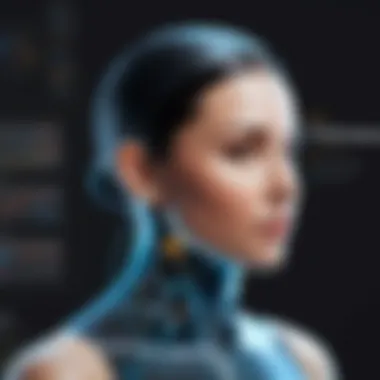

The installation of Power BI on AWS involves several key steps. Each step should be executed carefully to ensure a successful deployment and configuration.
- Launch Amazon EC2 Instance:
- Install Power BI:
- Configure Power BI Service:
- Deploy Reports and Dashboards:
- Test Setup:
- Go to the AWS Management Console and select EC2.
- Click on "Launch Instance" and choose your preferred Amazon Machine Image (AMI).
- Select the instance type based on your performance needs and configure instance details such as network settings.
- Once the EC2 instance is running, connect to it using Remote Desktop Protocol (RDP).
- Download the Power BI Desktop application from the official Microsoft website or through appropriate channels.
- Install Power BI by following the on-screen instructions.
- After installation, open Power BI Desktop and sign in to your account.
- Set up the data sources necessary for your analytics work, including any connections to AWS database services like Amazon RDS.
- Design reports using Power BI and publish them to the Power BI Service.
- Ensure the underlying datasets are updated regularly for accurate reporting.
- Validate the installation by generating sample reports.
- Monitor performance metrics to ensure the system is stable and operates as expected.
Following this structured installation guide will facilitate a seamless setup of Power BI on AWS. Effective planning and execution will yield a deployment that is capable of meeting the analytic needs of your organization.
Optimal Configuration for Power BI on AWS
Optimal configuration is vital for the efficient operation of Power BI on the AWS platform. A well-structured configuration can greatly enhance the performance and usability of data analytics tools. Given the complexity and scale of AWS services, understanding how to align these resources effectively can lead to significant time and cost savings. A carefully managed environment not only boosts performance but ensures reliability and security, two key pillars for any business leveraging cloud technologies.
Resource Allocation Strategies
Resource allocation strategies refer to the methods used to distribute computing resources effectively among various tasks and applications. On AWS, several services such as Amazon EC2, Amazon RDS, and Amazon S3 can be allocated based on the specific needs of Power BI.
- Choosing the Right Instance Types: Different tasks within Power BI might require varying compute power. For instance, analytical queries may necessitate a larger number of CPU cores or more memory. Leveraging AWS instance types like the compute-optimized C5 or memory-optimized R5 can ensure that users can handle extensive data operations smoothly.
- Dynamic Scaling with Auto Scaling: AWS provides auto-scaling capabilities. This feature allows for automatic adjustments of resource allocation based on real-time demand. By implementing AWS Auto Scaling, Power BI can remain responsive, regardless of the size of the data sets being analyzed.
- Storage Considerations: Using Amazon S3 for data storage is essential. Data needs to be accessible in an efficient manner. This configuration facilitates seamless integration with Power BI. Establishing lifecycle policies for data can also optimize costs, ensuring that less frequently accessed data is moved to more economical storage options.
- Monitoring Resource Usage: AWS CloudWatch can be used to monitor resource utilization constantly. By analyzing usage trends, administrators can adjust resource allocations proactively to prevent bottlenecks in performance.
Load Balancing Techniques
Load balancing is crucial when deploying Power BI on AWS, especially in environments with fluctuating workloads. Implementing effective load balancing strategies ensures that no single resource is overwhelmed, which can lead to failures or slow performance.
- Application Load Balancer: Utilizing an AWS Application Load Balancer (ALB) can distribute incoming application traffic across multiple targets, such as EC2 instances. This approach ensures that requests from Power BI are handled efficiently without overloading a single server.
- DNS-Based Load Distribution: By implementing AWS Route 53, you can direct traffic to different resources based on latency or health checks. This mechanism provides a resilient solution, directing users to the closest or most responsive server.
- Health Checks: Regular health checks can be configured to assess the performance of services. Unhealthy instances can be automatically removed from the load balancer until they recover, ensuring continuous operation and availability.
- Content Delivery Network (CDN): Employing Amazon CloudFront can enhance the performance of Power BI reports by caching the content closer to users. This minimizes latency and improves load times for visualizations.
In summary, optimizing resource allocation and implementing robust load balancing are essential components in hosting Power BI on AWS. This combination maximizes efficiency, enhances user experience, and protects against potential downtimes.
Security Best Practices
Ensuring the security of Power BI hosted on AWS is crucial. As organizations increasingly depend on data for decision-making, any breach can have serious ramifications. Thus, implementing robust security practices is necessary to protect sensitive information and maintain user trust. Security not only safeguards data but also ensures compliance with regulatory standards, which is particularly vital for enterprises dealing in sectors such as healthcare and finance. Below are key components of security setups that should be considered when hosting Power BI on AWS.
Implementing Network Security
Network security is a fundamental aspect of any cloud infrastructure. One must ensure that unauthorized users cannot access data and applications hosted on AWS. Several strategies can help in achieving this:
- Virtual Private Cloud (VPC): Use AWS VPC to isolate your Power BI resources. VPC allows you to define a virtual network that is secure and tailored to your specific needs. You can control IP address ranges, subnets, and route tables.
- Network Access Control Lists (NACLs): Implementing NACLs enables you to offer an additional layer of security. They serve as firewalls at the subnet level and can help regulate incoming and outgoing traffic.
- Security Groups: AWS Security Groups function similarly to firewalls for your instances. They allow you to specify which inbound and outbound traffic is permitted. Always keep your Security Group rules as restrictive as possible to enhance security.
Moreover, consider the use of AWS Shield for DDoS protection. It provides advanced threat detection and mitigation capabilities, ensuring that your applications remain operational even during a cyber-attack.
Data Encryption Methods
Data encryption safeguards sensitive information both at rest and in transit. It acts as a significant barrier against unauthorized access. To maintain a high security standard, consider these methods:
- Encryption at Rest: AWS services, like Amazon S3 and Amazon RDS, provide built-in encryption features. Activate Server-Side Encryption (SSE) options, including SSE-S3 or SSE-KMS, enabling automatic encryption of your stored data.
- Encryption in Transit: Utilize SSL/TLS protocols when transmitting data. This protects data moving between AWS and Power BI, encrypting the information and making it less vulnerable to interception.
- Client-Side Encryption: For maximum security, consider encrypting data before sending it to AWS. This ensures that only parties with the decryption keys can access the information, adding another layer of protection.
Securing Power BI on AWS involves rigorous attention to detail in network security and encryption. By following best practices, businesses can mitigate risks and protect their valuable data.
Cost Considerations
Understanding the cost implications of hosting Power BI on AWS is vital for any organization aiming to implement this robust platform. The financial aspects can significantly influence the decision-making process, whether for small businesses or large enterprises. There are multiple facets that need careful consideration when estimating and optimizing costs. Proper management of these costs can lead to substantial savings and better resource allocation.
Estimating AWS Hosting Costs
Estimating AWS hosting costs can be complex because several factors come into play. The primary components to consider include the following:
- Compute Resources: Amazon EC2 instances are typically used to run Power BI. The instance type selected will directly affect the cost. For example, a more powerful instance will incur higher hourly fees.
- Storage Options: Utilizing Amazon S3 or Amazon RDS for data storage can impact costs depending on the amount of data being stored and accessed frequently.
- Data Transfer Fees: Each AWS service has its data transfer fees associated with moving data in and out of the cloud environment.
- Additional Services: If leveraging other AWS services such as Amazon CloudWatch for monitoring or AWS Lambda for serverless functions, these services will also contribute to the total costs.
It is wise to calculate expected usage and frequency to get a more accurate estimate. AWS provides a pricing calculator to assist in making these considerations clear. Awareness of the different pricing models, such as on-demand, reserved, or spot instances, is also crucial.
Cost Optimization Techniques
To effectively manage and reduce costs while hosting Power BI on AWS, a number of cost optimization techniques can be employed:
- Right-Sizing Instances: Choose the appropriate EC2 instance size based on the actual workload. This means not over-provisioning resources. Monitoring tools can help identify usage trends.
- Use Reserved Instances: If long-term use is anticipated, reserved instances can provide substantial savings compared to on-demand pricing.
- Leverage Auto Scaling: With auto scaling, resources can automatically increase or decrease based on real-time demand. This helps to avoid paying for unused capacity.
- Implement Data Lifecycle Policies: Move less frequently accessed data to lower-cost storage classes in Amazon S3, such as S3 Glacier, which significantly reduces storage costs.
"Cost management for cloud services is not a one-time effort but an ongoing process that requires proactive monitoring and evaluation."
- Monitor and Analyze Costs: Regularly review AWS cost reports and use AWS Budgets to set alerts on expenditure. This helps maintain control over budgets.
Performance Monitoring
Performance monitoring is a critical aspect when hosting Power BI on AWS. It involves systematically observing various parameters and metrics related to the functioning of Power BI applications and their deployment in the cloud. Proper performance monitoring helps ensure that the application runs efficiently, meets user expectations, and provides reliable insights from the data processed. Key benefits include the optimization of resource allocation, proactive problem identification, and enhancing user experience. By implementing robust performance monitoring strategies, businesses can achieve better application reliability and scalability.
AWS Tools for Performance Monitoring


Amazon Web Services offers a suite of tools to help users monitor the performance of their applications. These tools provide valuable insights into how Power BI is performing in the AWS environment. The prominent AWS services for this purpose include:
- Amazon CloudWatch: This tool allows real-time monitoring of resources and applications. Users can track metrics like CPU utilization, memory usage, and disk I/O for instances hosting Power BI.
- AWS X-Ray: AWS X-Ray is beneficial for debugging and analyzing performance issues in applications. It helps visualize service maps, allowing users to see how Power BI processes requests and where bottlenecks may occur.
- AWS CloudTrail: This service keeps track of API calls made on your AWS account. Monitoring CloudTrail logs helps ensure compliance and security while tracking significant operation activities that might affect Power BI.
Implementing these tools creates an ecosystem of continuous feedback that enhances overall application performance.
Interpreting Performance Metrics
Understanding performance metrics is essential for managing Power BI efficiently on AWS. Various metrics can be monitored, and interpreting them provides actionable insights. Common metrics are:
- Request Latency: This measures the time it takes for a user request to be processed. High latency could indicate issues such as network problems or inadequate resources.
- Error Rates: Monitoring error rates helps identify failures in data retrieval or dashboard rendering. High error rates can suggest problems in the setup or issues with the underlying data sources.
- Resource Usage: Keeping a close eye on CPU, memory, and network bandwidth used by the hosting instance provides a clear picture of the power BI application's performance. If resources are consistently maxed out, it might be time to scale up.
"By analyzing these metrics regularly, businesses can make informed decisions regarding resource allocation and scalability."
Being proactive about performance metrics allows IT professionals to ensure seamless integration and user experience with Power BI on AWS.
Challenges and Solutions
In any deployment of Power BI on AWS, professionals face various challenges that can hinder the effective use of the platforms. Understanding these challenges is crucial to ensure a smooth integration process. This section will explore common issues encountered during the hosting of Power BI on AWS and provide actionable solutions to address them. The goal is to equip users with knowledge to navigate complexities associated with cloud hosting.
Common Challenges in Hosting Power BI on AWS
- Performance Issues: One significant challenge is maintaining optimal performance, especially during peak usage times. Users may experience slow loading times or interruptions. This can lead to user frustration and impact decision-making processes.
- Data Connectivity Problems: Integrating various data sources can be complicated. Users often face issues with seamless data transfer from databases, on-premises systems, or other cloud services. This could lead to outdated data in reports and dashboards.
- Cost Management: Managing costs is often challenging when utilizing AWS services. Users might be unaware of how their resource utilization translates into costs, resulting in unexpected charges. This is crucial, especially for small to medium-sized businesses that operate with limited budgets.
- Security Concerns: Ensuring the security of sensitive data while using cloud services is a persistent concern. There can be vulnerabilities in data transmission and storage that expose organizations to risks such as breaches or data loss.
- Compliance and Regulatory Issues: Organizations need to adhere to specific regulations when handling data. Non-compliance can lead to legal penalties. This can become complex when operating across different jurisdictions with varying regulations.
Proposed Solutions and Workarounds
Addressing these challenges requires a thoughtful approach. Here are some proposed solutions:
"With proper planning and proactive strategies, many of the hosting challenges can be mitigated effectively."
- Performance Optimization: To enhance performance, consider implementing caching solutions. Use Amazon CloudFront to cache frequently accessed data. Load balancing can also distribute traffic efficiently, improving response times.
- Streamlined Data Connectivity: Leverage Amazon RDS for reliable database management. Use AWS Glue to help with data integration from various sources, ensuring smooth connectivity and up-to-date reporting.
- Cost Management Practices: Regularly monitor your AWS usage with AWS Cost Explorer. Set budget alerts to avoid overspending. Use Amazon EC2 auto-scaling to ensure you only pay for the resources you need during specific periods.
- Enhanced Security Protocols: Implement strict IAM policies to control access. Make use of AWS Shield for DDoS protection and encrypt sensitive data both in transit and at rest using AWS Key Management Service.
- Compliance Automation: Utilize AWS compliance tools that aid in monitoring and maintaining regulatory requirements. Consider employing services like AWS Config to continuously track compliance and detect non-conformance.
By identifying these challenges early and integrating effective solutions, organizations can greatly improve their experiences with hosting Power BI on AWS. Embracing a proactive strategy not only mitigates risks but also enhances overall operational efficiency.
Case Studies
Case studies hold significant value in understanding how concepts and technologies can be applied in real-world scenarios. In the context of hosting Power BI on Amazon Web Services, they provide critical insights into successful deployments and challenges confronted during the integration process. Analyzing these cases helps IT professionals, software developers, and businesses understand practical applications, leading to better decision-making.
Successful Implementations
Successful case studies exemplify productive strategies that organizations have used to implement Power BI on AWS. They illustrate different approaches to optimize both performance and cost, showcasing a variety of industries and their unique requirements.
- Data Visualization for Retail Companies
A major retail chain integrated Power BI with AWS to analyze sales data from multiple sources in real-time. By utilizing Amazon S3 for data storage and Amazon RDS for relational database capability, the company managed to generate interactive reports and dashboards that informed inventory decisions. The key takeaway is the effective combination of AWS's scalable infrastructure paired with Power BI's powerful visualization tools that streamlined their decision-making process. - Financial Report Generation for Enterprises
A finance firm utilized Power BI on AWS to handle large datasets for their quarterly reports. By deploying Amazon EC2 instances configured for high processing power, they achieved faster data processing times. The enterprise reported a 50% reduction in the time taken to generate reports. This case emphasizes the importance of configuring resources appropriately to enhance computational speed and efficiency.
These examples illustrate the strategic advantages that can be realized through careful planning and execution of Power BI deployments on AWS.
Lessons Learned from Failures
Studying failed case studies is equally important as it reveals potential pitfalls and complications that organizations might face. Understanding these failures assists in creating strategies to avoid similar issues in the future.
- Implementation Overlooked Security
In one instance, a manufacturing firm neglected the implementation of robust security measures when hosting Power BI on AWS. The lack of proper network and data encryption led to a data breach. This case serves as a reminder that neglecting security can lead to devastating consequences. It highlights that integrating security into every stage of the deployment process is crucial to protect sensitive information. - Resource Misallocation
Another company faced performance issues due to poor resource allocation. They underestimated the required computing power for their workloads when setting up Amazon EC2. This miscalculation resulted in slow performance and frustrated users. The failure underscores the need for thorough analysis and monitoring of resource needs before launching a project.
Key Insight: Both success and failure cases illustrate the critical learning opportunities that provide invaluable insights into best practices and cautionary tales in hosting Power BI on AWS.
Future Trends in Power BI and AWS
Understanding the future trends in Power BI and AWS is crucial for organizations that want to stay competitive. As both platforms evolve, adapting to new technologies and market dynamics will be necessary. The integration of Power BI with AWS presents a powerful combination for data visualization and analytics. By exploring these trends, businesses can make informed decisions that will shape their data strategies for years to come.
Evolving Technologies
The rapid advancement of technology directly influences how Power BI operates within the AWS environment. Enhanced cloud services, improved artificial intelligence capabilities, and machine learning integrations are becoming more prominent. For instance, AWS continuously upgrades its cloud computing services to deliver even more processing power and efficiency. This is particularly important for handling large datasets in Power BI, allowing users to access real-time analytics without sacrificing performance.
Power BI is also enhancing its functionalities by integrating with various data sources. This includes not only traditional databases but also cloud-native data streams from AWS services like Amazon Redshift and Amazon S3. Organizations will find themselves more equipped than ever to handle diverse data inputs, paving the way for more dynamic reporting and visualization capabilities.
Predicted Market Changes
As users increasingly prefer data-driven insights, the demand for cloud-based solutions continues to rise. The synergy of Power BI and AWS is likely to influence shifts in market practices. The adoption of Business Intelligence (BI) tools will likely surge among small to medium-sized businesses looking for robust analytical capabilities without substantial IT overhead.
Moreover, compliance and data governance are becoming non-negotiable elements for organizations. Businesses utilizing AWS for hosting their Power BI solutions can expect more stringent regulatory environments. This means ensuring that data practices align with standards such as GDPR or HIPAA will be critical. Companies that can effectively navigate these changes will gain a competitive edge.
"The analytics landscape is shifting; companies that adapt to these changes will thrive in a data-centric future."
Closure
In the domain of data analytics and business intelligence, leveraging cloud-based platforms presents numerous advantages, particularly when it comes to hosting Power BI on AWS. This article's aim is to encapsulate the wide-ranging benefits and considerations pertinent to this integration. Understanding these elements allows organizations to harness their data effectively while optimizing performance and security.
Recap of Key Findings
Throughout this guide, several key findings emerged regarding the effective hosting of Power BI on AWS. The integration offers:
- Scalability: As organizations grow, their data processing needs evolve. AWS provides a flexible infrastructure that adjusts to varying demands without compromising performance.
- Cost Efficiency: The pay-as-you-go model from AWS minimizes upfront investments. This is particularly advantageous for small to medium-sized businesses looking to adopt Power BI without excessive financial burden.
- Security: AWS offers robust security measures, ensuring compliance with various regulations, which is essential for businesses handling sensitive data.
- Performance Monitoring: With comprehensive tools available, organizations can continuously track performance metrics and make data-driven decisions to enhance their systems based on real-time data.
Overall, these aspects form a solid foundation for any organization considering a transition to a cloud-based Power BI hosting environment.
Final Thoughts on Hosting Power BI on AWS
The coalition of Power BI and AWS marks a strategic move for businesses aiming to harness the full potential of their data. As industries evolve and reliance on data increases, adopting a flexible, secure, and scalable solution becomes not only beneficial but necessary. Organizations should carefully evaluate their specific needs and goals when implementing this integration. Moreover, keeping abreast of evolving technology trends and best practices will enhance the effectiveness of their Power BI implementations.
In summary, hosting Power BI on AWS provides a powerful solution that can transform how organizations handle their data. By combining the analytical capabilities of Power BI with the flexible infrastructure of AWS, businesses can achieve greater insights and foster a data-driven culture.



