Integrating HotSchedules with Google Calendar


Intro
In today's fast-paced world, effective workforce management has become a crucial factor for the success of businesses, both small and large. Integration of robust scheduling tools, such as HotSchedules, with popular calendar applications like Google Calendar plays a vital role in improving overall operational efficiency. This integration allows organizations to streamline their scheduling processes, reduce miscommunications, and enhance visibility for team members.
HotSchedules is a software platform specifically designed to facilitate workforce management, which enables businesses to easily schedule shifts, manage employee availability, and improve overall communication. Combining its functionalities with Google Calendar brings added convenience, allowing managers and staff to access critical scheduling information at a glance. This article will provide an in-depth exploration of how to effectively integrate these two platforms, showcase their significant features, detail the system requirements, and share best practices for leveraging this integration to its fullest potential.
Each section will guide you through understanding the software capabilities, shedding light on the relevance of integrating HotSchedules with Google Calendar. We will also address the challenges you may encounter during the setup process and provide practical troubleshooting tips. The knowledge gained here aims to equip you with the tools necessary to enhance your scheduling experience, ensuring a more effective management approach for your business.
Understanding HotSchedules and Google Calendar
Understanding the integration of HotSchedules and Google Calendar is fundamental to improving workforce management and optimizing scheduling processes. In this digital age, having effective tools to manage time and resources is essential. HotSchedules offers flexible scheduling solutions geared towards industries that rely heavily on labor management, like hospitality and retail. On the other hand, Google Calendar is a powerful tool for personal organization that helps individuals and teams stay on top of their responsibilities.
The integration of these two platforms presents the opportunity to synchronize activities, streamline communications, and enhance overall productivity for businesses. This section breaks down both platforms, offering insights into their core functionalities, making it easier to understand the benefits of their connection.
By clearly delineating their roles, users can better appreciate how the integration enhances schedule visibility and promotes efficiency across teams, ultimately leading to a more organized workflow.
Overview of HotSchedules
HotSchedules is a robust scheduling platform designed specifically for industries that manage a significant workforce, particularly in the field of hospitality. The software provides features that allow managers to create, modify, and share employee schedules in real time. With HotSchedules, businesses can efficiently handle shift swapping, time-off requests, and labor compliance. It plays a crucial role in reducing scheduling conflicts while also accommodating employee preferences. The accessibility provided through mobile applications further enhances communication, ensuring that all staff members are informed of their schedules instantly.
The platform is known for its user-friendly interface, making it easier for managers and employees alike to navigate. HotSchedules facilitates effective workforce management by ensuring that resources are allocated efficiently, thereby minimizing idle time and increasing productivity.
Overview of Google Calendar
Google Calendar is a widely used calendar application that enables users to manage their schedules effectively. It provides a simple yet powerful interface for individuals and teams to create events, set reminders, and share calendars. The versatility of Google Calendar allows for color-coded scheduling, which helps users easily differentiate between various types of events.
Google Calendar’s integration capabilities are also significant. Users can sync it with various applications, enabling seamless access to personal and professional appointments. The platform supports real-time notifications and can be accessed from any device connected to the Internet. This functionality is critical for keeping teams in sync, ensuring that everyone is aware of upcoming meetings and deadlines.
The combination of HotSchedules and Google Calendar offers a centralized platform for managing both employee schedules and personal commitments, leading to improved time management and communication. Integrating these tools creates a cohesive environment that supports productivity and transparency.
Importance of Scheduling Tools in Today’s Workplace
In modern work environments, effective scheduling tools are essential. They enable organizations to optimize resources, manage personnel effectively, and ensure that tasks are completed on time. This is particularly true in industries that operate on shifts or have dynamic needs such as hospitality and retail. Tools like HotSchedules and Google Calendar play a vital role in managing these scheduling complexities.
Scheduling tools not only improve efficiency but also help in reducing workplace stress. Employees appreciate having clarity regarding their shifts, as uncertainty can lead to confusion and dissatisfaction. By utilizing these tools, companies can foster a positive work culture, where staff feel informed about their responsibilities. The integration of HotSchedules with Google Calendar takes this a step further, allowing not only for efficient workforce management but also a seamless way to keep personal schedules aligned with work commitments.
This integration underscores the importance of collaboration between tools. Businesses benefit by synchronizing schedules across departments, which enhances teamwork and communication. Employees can view their work shifts alongside personal appointments, leading to better time management.
Efficient scheduling is not merely a convenience; it is a foundational element for smooth operational flows in businesses today.
Moreover, the ability to access scheduling tools on mobile devices means that both managers and employees can stay updated on the go. This immediacy is crucial in today’s fast-paced working environments. The integration of HotSchedules with Google Calendar thus empowers teams to work smarter, reflect flexibility, and maintain high organizational effectiveness.
Role of HotSchedules in Workforce Management
HotSchedules serves as a specialized platform tailored primarily for the needs of the service industry. Its functionalities go beyond merely listing staff schedules; it incorporates communication features, labor forecasting, and reporting capabilities. Employers can track hours, analyze staffing data, and make informed decisions regarding workforce allocation.
The platform also allows for quick updates, enabling managers to adjust schedules as needed without lengthy communications. Shift swapping among employees can be handled within the app, giving workers the autonomy to manage their time better. Overall, HotSchedules streamlines the entire process of workforce management, making it indispensable for organizations that rely on efficient staff coordination.
Significance of Google Calendar for Personal Organization
Google Calendar is a widely used tool that serves for personal organization. Users appreciate its intuitive interface and adaptability. It allows individuals to create events, set reminders, and share calendars with others. These features enable users to have a centralized view of their commitments.
Beyond personal scheduling, Google Calendar’s ability to integrate with various apps further enhances its utility. Employees can manage work meetings, personal appointments, and social events all in one place. Using Google Calendar in conjunction with HotSchedules means that workers can ensure they never miss shifts while also keeping track of their personal life commitments.
The flexibility to categorize events with color-coding enhances visual organization, which is particularly helpful for those juggling multiple roles. In sum, both HotSchedules and Google Calendar serve indispensable purposes in today’s workplace, addressing the diverse needs of organizations and their employees.
Benefits of Integrating HotSchedules with Google Calendar
Integrating HotSchedules with Google Calendar has numerous advantages that significantly enhance both individual and organizational productivity. This integration addresses scheduling demands, making it easier for teams and employees to share information and stay coordinated. By harnessing the functionalities of both platforms, users can manage their schedules more effectively, ensuring a seamless workflow.
Enhanced Visibility of Schedules
Having a clear view of schedules is crucial in modern workplaces. The integration allows users to view their HotSchedules shifts directly within Google Calendar. This feature promotes greater transparency. Employees can quickly check their work schedules alongside personal commitments, minimizing scheduling conflicts.

Also, managers benefit from this integration. They can oversee team availability and shifts without jumping between applications. A unified view leads to better planning. Notifications alert team members about changes in real-time, keeping everyone informed. This enhanced visibility helps in reducing missed shifts and misunderstandings.
Streamlined Communication with Team Members
Effective communication is vital for teamwork. Integrating HotSchedules with Google Calendar facilitates smoother communication among team members. When shifts are updated in HotSchedules, these changes automatically reflect in Google Calendar. As a result, everyone stays on the same page without having to exchange multiple emails or messages.
Furthermore, team members can use the comment feature in HotSchedules to discuss specific shifts or schedules. This allows conversations to take place in context, reducing the need to search through different communication channels. A consistent dialogue can improve morale and create a more cohesive team atmosphere.
Improved Time Management
Time management is one of the primary benefits of this integration. Employees often juggle numerous responsibilities, both work-related and personal. By syncing HotSchedules with Google Calendar, individuals can manage their time more efficiently. Tasks and shifts can be prioritized based on deadlines and obligations.
Additionally, the integration helps in avoiding over-scheduling. For instance, if an employee has a personal appointment during their work shifts, Google Calendar would highlight this conflict. Thus, employees can make informed decisions regarding their time. Efficient time management leads to reduced stress levels and increased productivity, making for a healthier work environment.
"Integrating tools can leverage efficiency and promote better work-life balance."
Overall, the benefits of integrating HotSchedules with Google Calendar extend beyond mere convenience. They culminate in an enhanced processing of schedules, better communication among team members, and improved time management—a trifecta that is essential in any modern workplace.
Step-by-Step Guide to Integrating HotSchedules with Google Calendar
The integration of HotSchedules with Google Calendar is a pivotal process that facilitates enhanced productivity and efficiency in managing schedules. This section provides a detailed guide to help users bridge these two platforms effectively. By following this guide, you will streamline your scheduling process, improve communication within your team, and ultimately, make the management of time more effective. Proper integration allows users to automate updates, reduce errors, and foster a cohesive workflow across different aspects of operations.
Preparing for Integration
Before diving into the technical steps, users must ensure they have the necessary prerequisites. Here are some important considerations:
- Accounts: Ensure you have active accounts on both HotSchedules and Google. Confirm that you have administrative access in HotSchedules, as this will be crucial for integration.
- Access Tokens: Familiarize yourself with the concept of access tokens. These are needed for authentication purposes and must be generated beforehand.
- Application Permissions: Be aware of the permissions needed for the integration. Both applications require a clear understanding of what data will be shared and how it will be used.
- Internet Connection: Verify that you have a stable internet connection throughout the process to avoid disruptions during integration.
These preliminary steps can significantly enhance the efficiency of the integration process.
Connecting HotSchedules to Google Calendar
Once you have prepared for integration, the next step is to connect HotSchedules to Google Calendar. Here's how you can do that:
- Log in to your HotSchedules account.
- Navigate to the "Settings" section, which is typically found in the main menu.
- Look for the option labeled "Integrations" within the settings menu.
- Choose the Google Calendar integration option.
- You will be prompted to log in to your Google account. Here, enter your credentials and grant necessary permissions for HotSchedules to access your calendar.
- After successfully logging in, you may need to configure specific settings, such as which calendars to sync and the frequency of updates.
Following these steps correctly should establish a connection between the two platforms.
Synchronizing Events
With the connection established, you can now synchronize events between HotSchedules and Google Calendar. This allows both platforms to share updates seamlessly. Here's how:
- Select Synchronization Options: In the integration settings, choose what type of events you wish to sync. For example, you might want to sync work schedules, availability, or special events.
- Frequency of Updates: Decide how often you want the systems to sync. You can choose real-time updates or set intervals that suit your workflow.
- Test the Sync: It is advisable to conduct a test sync. Create a simple event in either HotSchedules or Google Calendar to verify that it appears correctly in the other application.
- Review Permissions: Ensure that event permissions are correctly set, so team members can access the necessary information without encountering limitations.
Successfully synchronizing events is crucial for maintaining updated schedules across both platforms. This enables users to have an up-to-date view of their responsibilities, ultimately leading to better time management and team coordination.
"A well-structured scheduling integration is not just about connecting tools, but about creating a unified workflow that adds value to the entire operation."
This guide provides a roadmap for users to integrate HotSchedules with Google Calendar effectively. By following these steps, users position themselves to maximize the benefits of both platforms.
Common Challenges During Integration
Integrating HotSchedules with Google Calendar may offer numerous benefits, yet it also presents certain challenges. These hurdles can hinder the smooth flow of information, disrupt communication, and affect the overall scheduling experience. Understanding these challenges is crucial for a successful integration. Key issues often include authentication difficulties, syncing events properly, and managing user permissions. Addressing these points proactively can significantly improve both the adoption and success rates of this integration.
Authentication Issues
Authentication issues typically arise when linking HotSchedules to Google Calendar. This often involves difficulties in verifying account credentials or permissions. Users must have the correct access rights in both systems for integration to proceed smoothly. In some cases, outdated login information may lead to errors, preventing the integration from taking place. Ensuring that the credentials are up-to-date and appropriately set can minimize these problems. Moreover, users should verify that their Google account is properly set up to allow third-party applications access. If problems persist, resetting passwords and clearing cached data may help resolve access hurdles.
Event Syncing Problems
Event syncing problems can create confusion among team members. Often, changes made in HotSchedules do not appear in Google Calendar. This can happen due to delays in synchronization or settings that need adjustment. Users need to check their synchronization settings to ensure that all necessary events are being shared between both platforms. Sometimes syncing fails to occur due to network issues or server downtime. Regularly monitoring synchronization statuses helps to catch such discrepancies early.
User Permissions and Access Issues
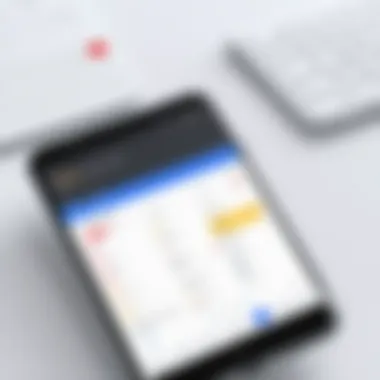

User permissions and access rights are critical aspects of the integration process. Many users face challenges with restrictions on their accounts. Certain roles may have limited access to features or schedules in HotSchedules which can complicate the integration with Google Calendar. To overcome this, administrators must ensure that appropriate permissions are granted to each person using the system. Additionally, giving the right level of access ensures that all users can view and manage their schedules without complications. Regular audits of user permissions can prevent future access disputes and lead to a smoother integration experience.
Troubleshooting Integration Issues
Troubleshooting integration issues is a critical part of ensuring that HotSchedules and Google Calendar work seamlessly together. Resolving conflicts or discrepancies can enhance the overall efficiency of scheduling processes and improve user experience. Many users may encounter technical problems during the integration stage. Understanding these common challenges and their solutions is vital for maintaining a smooth workflow.
Resetting Integration Settings
One of the first steps to troubleshoot integration issues is resetting the integration settings. This action may seem straightforward, but it can resolve many underlying problems. Users might need to reset settings when they notice that events are not syncing properly or if changes made in HotSchedules are not reflected in Google Calendar. Resetting these settings essentially refreshes the connection between the two platforms. The procedure involves navigating to the integration settings in HotSchedules, finding the option to reset, and confirming the action. After the reset, users should attempt to reconnect and sync their calendars. This step often restores functionality without requiring extensive technical intervention.
"In many cases, a simple reset can resolve perplexing issues that might seem complicated at first glance."
Verifying Account Details
Verifying account details is another essential step in troubleshooting integration issues. When HotSchedules does not sync correctly with Google Calendar, it is possible that incorrect login credentials are causing the malfunction. Ensuring that the correct email and password are entered for both services is crucial. Users should double-check their account information, focusing on the following elements:
- Correct Email Address: Ensure that the email used for HotSchedules matches its corresponding Google Calendar account.
- Access Permissions: Confirm that the Google account has granted necessary permissions to HotSchedules for integration.
- Two-Factor Authentication: If enabled, check that the two-factor authentication process is properly configured as it can impede the login process.
By taking these steps, users can often pinpoint the source of the problem. Failing to verify these details can lead to prolonged frustration and wasted time.
Consulting Technical Support
If issues persist after resetting settings and verifying account details, it may be time to consult technical support. Reaching out to the support teams of either HotSchedules or Google can provide a layer of expertise and problem resolution. These professionals are equipped to handle complex issues that users may not fully understand.
When contacting support, it is helpful to:
- Provide a clear description of the problem encountered.
- Include steps already taken in the troubleshooting process.
- Mention any error messages received, as these can indicate specific issues that the support team can address more effectively.
Consulting professionals not only helps in resolving immediate issues but also assists in gaining insights on best practices for future integrations, ensuring long-term success in scheduling management.
Best Practices for Effective Scheduling
Implementing effective scheduling practices is essential for efficient workforce management and personal organization. As organizations increasingly rely on digital tools such as HotSchedules and Google Calendar, establishing best practices becomes necessary to maximize the benefits of these platforms. These practices ensure that teams are informed, deadlines are met, and projects proceed smoothly.
Regularly Updating Schedules
Schedules can quickly become outdated due to changing priorities or unexpected events. Regularly updating these schedules is critically important for maintaining clarity and ensuring everyone is on the same page. By periodically reviewing and updating schedules in HotSchedules and Google Calendar, managers and employees can prevent miscommunication and reduce the risk of overlapping commitments.
Moreover, frequent updates help identify patterns or bottlenecks in workflow. Teams can analyze their scheduling trends and make adjustments as necessary. This proactive approach ultimately enhances productivity. It allows individuals to prioritize tasks more effectively and allocate time appropriately to various responsibilities.
Utilizing Color-Coding in Google Calendar
Color-coding is a simple yet powerful feature that can improve visual clarity in Google Calendar. By assigning different colors to specific tasks, events, or categories, users can easily distinguish between various commitments at a glance. For instance, time blocks for shifts from HotSchedules can be one color, while personal appointments are another. This differentiation helps to quickly grasp one's schedule, reducing the time spent searching for events or details.
Additionally, a well-organized color scheme encourages focus and can minimize distractions. When individuals see their calendar structured neatly, it promotes a sense of control over their time. Therefore, implementing an effective color-coding system is a small but impactful best practice for better scheduling outcomes.
Encouraging Team Communication
Encouraging open communication among team members is vital to effective scheduling. Regular check-ins or updates about schedule changes ensure everyone remains informed of any alterations. Tools like HotSchedules provide means for employees to communicate regarding shifts or cover requests. Organizations can foster a culture that values transparency and collaboration around scheduling decisions.
Furthermore, using platforms like Slack or Microsoft Teams in conjunction with Google Calendar can elevate communication efficiency. Incorporating these tools facilitates immediate updates and quick clarifications between team members. By prioritizing communication about schedules, teams can enhance their operational effectiveness and work cohesively, minimizing potential misunderstandings.
Analyzing the Impact of Integration on Workflow
Understanding the impact of integrating HotSchedules with Google Calendar is vital. This integration can transform the scheduling process, influencing how teams manage their time and resources. The seamless connection between these tools enables better visibility and communication. This in turn can lead to enhanced productivity. In the dynamic workflows of modern workplaces, timing and organization become crucial. Therefore, analyzing the impacts helps businesses assess their efficiency and prioritize strategic initiatives.
Measuring Efficiency Gains
One of the most significant benefits of integration is the measurable efficiency gains. When HotSchedules and Google Calendar are connected, users can track how the integration improves task management. This facet can be observed in various forms. For instance, the time spent on scheduling can decrease substantially as events move automatically from HotSchedules to Google Calendar. Users can manage their shifts, meetings, and deadlines in a centralized manner, preventing overlaps and confusion.
To quantify these gains, organizations may consider several metrics, such as:
- The reduction in missed shifts or events.
- Time saved in scheduling meetings or shifts.
- Overall employee satisfaction regarding the scheduling process.


"Integrating scheduling tools can lead to up to 30% less time spent on organizing shifts and meetings."
These metrics provide a clear picture of the benefits, enabling teams to adjust resources accordingly.
Collecting User Feedback
Feedback is essential for evaluating the integration's effectiveness. Users can provide insights on their experiences with the integration. Collecting this feedback regularly can highlight strengths and weaknesses in the process. After all, understanding user needs and preferences is key to refining any system.
Methods for gathering feedback include:
- Surveys sent after the integration is implemented.
- Discussing experiences in team meetings.
- Utilizing comment features in HotSchedules or Google Calendar for quick input.
This feedback helps organizations to identify training needs or further support necessary for users. Taking action based on this input not only improves user experience but can lead to further efficiency gains.
Adjusting Strategies Based on Analysis
The analysis of both efficiency gains and user feedback allows teams to adjust their strategies. Once an organization understands its workflow, it can realign practices to meet goals better. This alignment often entails reviewing scheduling protocols and identifying potential bottlenecks in operations.
Adjusting strategies might involve:
- Enhancing training programs based on user feedback issues.
- Updating scheduling practices to utilize the features of both HotSchedules and Google Calendar more effectively.
- Setting regular check-ins to monitor workflows and make improvements as necessary.
By adopting a data-driven approach to adjustments, organizations can further optimize their workflows, ensuring not only immediate gains but also long-term sustainability.
Future Prospects of Scheduling Technologies
The landscape of scheduling technologies is rapidly evolving, driven by advancements in software and changing workplace dynamics. Understanding these future prospects is crucial for businesses looking to enhance operational efficiency. As organizations increasingly rely on tools like HotSchedules and Google Calendar, it becomes vital to stay informed about emerging trends and innovations. These evolutions will not only transform how teams collaborate but also reshape management strategies across sectors.
Emerging Trends in Workforce Management
Workforce management practices are constantly adapting, shaped by technological advancements and societal changes. Remote work has become normalized, creating a high demand for flexible scheduling tools. In this context, cloud-based applications are emerging to facilitate real-time access to schedules and shifts.
- Increased Use of Mobile Applications: More employees are using mobile devices to manage their schedules. Apps are designed for rapid access and seamless communication, allowing users to receive updates instantly.
- Integration of Workforce Analytics: Organizations are utilizing data analytics to predict scheduling needs. This approach leads to better planning and can improve labor costs, productivity, and employee satisfaction.
- Focus on Employee Well-being: There is a growing emphasis on creating balanced work schedules. Companies are considering individual preferences and needs, which can improve retention rates.
Integration of AI and Machine Learning
Artificial Intelligence (AI) and Machine Learning (ML) are becoming central to scheduling technologies. Their ability to analyze large datasets allows for sophisticated decision-making processes that were previously unavailable.
- Automated Scheduling: AI algorithms can automatically generate optimized schedules based on various factors like employee availability and workload requirements. This reduces manual labor and minimizes conflicts.
- Predictive Scheduling: Machine learning models analyze historical data to forecast future scheduling needs. This proactive approach helps organizations stay ahead, adapting quickly to changes in demand.
- Enhanced Personalization: AI can also tailor scheduling to individual employee preferences, creating a more engaged workforce. Employees are likely to be more satisfied when they have a say in their schedules.
Evolving User Preferences and Needs
The ever-changing nature of work also reflects a shift in user preferences regarding scheduling solutions. Understanding and adapting to these needs is paramount for companies aiming to remain competitive.
- Customizability: Users demand tools that can be tailored to their workflows. A one-size-fits-all approach is no longer satisfactory.
- Integration Capabilities: Businesses want solutions that can integrate with existing platforms and tools. This interoperability reduces friction and enhances productivity.
- User Experience: A focus on intuitive design is essential. Users need to quickly learn and use scheduling tools without extensive training.
"Technological advancements will dictate the future of work, making it essential for businesses to adapt their scheduling tools accordingly."
In summary, as we look forward, the integration of sophisticated technologies like AI, combined with an understanding of emerging user needs, will position businesses favorably in an increasingly complex workforce environment. The trends in workforce management emphasize the importance of adaptability, ensuring that scheduling technologies meet current and future demands.
End
The conclusion serves as a vital section of this article, as it synthesizes the essential insights related to the integration of HotSchedules with Google Calendar. By summarizing the critical points discussed, this section reinforces the relevance of the integration in enhancing workforce management and organizational efficiency.
Recap of Key Points
Throughout this article, we have examined several key components of the integration process. First, the functionality of both HotSchedules and Google Calendar was analyzed, along with their roles in workforce management and personal organization. HotSchedules excels in scheduling for teams, while Google Calendar provides a widely used platform for personal and professional scheduling.
We also discussed the practical benefits of integrating these two tools:
- Enhanced visibility of schedules improves everyone's access to important information.
- Streamlined communication helps teams stay informed about changes in scheduling.
- Improved time management allows users to allocate their time effectively.
Additionally, we walked through the step-by-step guide on how to connect HotSchedules with Google Calendar, addressing common challenges one might face, and offering troubleshooting strategies.
Final Thoughts on the Integration
Integrating HotSchedules with Google Calendar is not just a technical procedure; it represents a strategic move towards increased efficiency in managing schedules. Organizations that embrace this integration can significantly enhance communication among team members, minimize scheduling conflicts, and promote a more structured spending of time.
In a rapidly evolving workplace, the integration of effective scheduling tools becomes paramount. Businesses can leverage the combination of HotSchedules and Google Calendar to stay ahead of trends, streamline operations, and respond more agilely to changing needs. By adopting these technologies, companies empower their workforce, maximize productivity, and foster a culture of collaboration.
The integration, with its inherent advantages, signals a contemporary approach to workforce management. As we move forward, businesses should remain adaptable and open to evolving technologies that can further strengthen their operational frameworks.



