Latest Innovations in PDF Readers: Features and Choices


Intro
In today's digital landscape, the demand for effective document management solutions continues to burgeon. Particularly, Portable Document Format (PDF) readers have become critical tools for both personal and professional tasks. PDF readers have evolved significantly, driven by the requirement for compatibility across devices and the ever-growing appetite for advanced features that enhance user experiences.
With users often juggling a variety of documents—from important business proposals to personal reading material—it's essential to understand the unique strengths and weaknesses of different PDF reader options. This article takes a close look at the latest advancements, providing insights that will guide you in selecting the right tool.
Brief Description
Overview of the Software
New PDF readers on the market offer a multitude of functionalities, catering to the diverse needs of users. Whether you're trying to annotate on-the-fly, extract data, or fill forms, modern PDF software has you covered. Some noteworthy contenders include Adobe Acrobat DC, Foxit PhantomPDF, and Nitro Pro. These programs come packed with sophisticated features designed to simplify document handling.
Key Features and Functionalities
- Annotation Tools: Easy highlighting, commenting, and drawing options enhance interactivity.
- Collaboration Features: Users can share documents and track changes in real-time, making teamwork seamless.
- OCR Integration: Optical Character Recognition enables users to convert scanned documents into editable files.
- File Conversion: Ability to convert PDFs to and from various formats, such as Word or Excel, adds to versatility.
System Requirements
Hardware Requirements
To run new PDF readers smoothly, it's important to meet certain hardware specifications. Typically, a modern processor, a minimum of 4 GB RAM, and sufficient hard drive space are recommended. For more intensive tasks, such as working with large PDFs or running multiple applications simultaneously, an upgraded setup might be necessary.
Software Compatibility
Most contemporary PDF readers are designed to work on various operating systems including Windows, macOS, and even Linux. Mobile compatibility has also improved; many applications are now available for both iOS and Android platforms, meaning you can access your documents on the go.
"The right PDF reader can turn your document management from a chore into a breeze."
End
In a world where the efficiency of document handling can dictate the speed of workflows, knowing your options for PDF readers is paramount. A well-informed choice can not only streamline processes but also contribute to greater productivity and collaboration.
Prelims to PDF Readers
In a world where digital documentation reigns supreme, understanding the fundamental aspects of PDF readers is of utmost importance. These software tools serve as the gateways to accessing, managing, and sharing documents that are often indispensable in both personal and professional settings. Whether it’s a contract that needs signing or a school assignment that needs reviewing, having a reliable PDF reader is crucial.
The importance of various features in modern PDF readers cannot be overstated. Enhanced functionalities such as seamless document editing, robust annotation tools, and collaboration capabilities are designed to make tasks easier and enhance user convenience. With technology evolving at breakneck speed, the need to evaluate and adapt to the latest offerings becomes paramount. Failing to do so could mean missing out on invaluable tools that enhance productivity.
Furthermore, considerations around compatibility and security are critical. Users must ensure that the PDF reader they choose can integrate smoothly with other software, whether it’s cloud services or office applications. Equally significant is the importance of security features—especially in an age where data breaches are common. Users must be able to trust the applications they use to safeguard their sensitive information.
"A good PDF reader isn't just about reading; it’s about extending the functionality of your documents, making life easier at every turn."
Understanding PDF Technology
To grasp the full value of PDF readers, one must first understand what the Portable Document Format (PDF) is all about. Developed by Adobe in the early '90s, this versatile format provides a way to present documents independently of software, hardware, or operating systems. The beauty of a PDF lies in its ability to preserve the layout, fonts, images, and graphics of any source document, ensuring consistency across various platforms.
Moreover, PDF technology supports various features like embedding fonts and enabling interactive elements, such as hyperlinks and buttons. This makes PDFs not just simple renditions of documents but rich multimedia experiences that can include audio, video, and even forms for user input. The complexity and versatility of PDF files necessitate corresponding tools that can handle these intricate functionalities effectively.
The Evolution of PDF Readers
The journey of PDF readers has been nothing short of remarkable. Initially, PDF files were mainly viewed using Adobe Acrobat Reader, a robust but often resource-heavy tool. Over the years, the proliferation of digital documents ushered in a wave of competitors offering alternative PDF solutions, many of which focused on user experience and lightweight performance.
Today’s PDF readers boast a suite of capabilities that extend far beyond merely providing access to document content. Many have integrated features such as text extraction, optical character recognition (OCR), and digital annotation tools that facilitate collaboration in real-time. Additionally, users now have a greater emphasis on cross-platform availability, with many options available across desktops and mobile devices, enabling on-the-go document editing and sharing.
In essence, the evolution of PDF readers mirrors technological advancements and changing user expectations. As more people rely on digital documents, the demand for sophisticated, easy-to-use PDF readers continues to surge, prompting developers to push the envelope in terms of features and functionality.
Key Features of New PDF Readers
As the digital landscape continues to evolve, the demand for robust, versatile PDF readers has surged. These new PDF readers offer a plethora of features that cater to both casual users and professionals working in diverse fields. Understanding the key elements of these applications is crucial for making informed decisions that align with specific needs.


User Interface and Experience
A clean and intuitive user interface sets the tone for user satisfaction. Users expect to navigate effortlessly without feeling confused or overwhelmed. Icons should be easily recognizable, and menus well-organized.
For instance, some readers adopt a minimalist approach, opting for a layout that emphasizes content over controls. This design philosophy aids in maintaining user focus, particularly when dealing with extensive documents like research papers or presentations. Features such as customizable toolbars can also enhance the user experience. It allows users to tailor their workspace to fit their own personalized workflow.
Furthermore, adaptable themes and readable fonts help in reducing eye strain. Dark mode features, once a novelty, are now common, as they make long reading sessions more comfortable. Overall, a thoughtful design can significantly enhance how users engage with their digital documents.
Document Editing Capabilities
The ability to edit documents directly in PDF reader software has become a cornerstone feature. Modern readers are not just about viewing; they facilitate active engagement with content. Editors can insert text, modify images, and even reorder pages, which is particularly useful for business presentations or collaborative projects.
Imagine a scenario where an important report needs last-minute changes. A user can quickly highlight sections that need alteration and type in updates without converting the file to another format. This streamlined approach saves time and ensures that documents remain in their original PDF format, retaining all the necessary formatting.
More advanced features like OCR (Optical Character Recognition) enable users to scan and edit text from images. This aspect allows for greater functionality, transforming static documents into editable content. In today's fast-paced work environment, such capabilities are invaluable.
Annotation Tools and Collaboration
Collaboration is essential in many settings, and the latest PDF readers come equipped with powerful annotation tools. Users can often add comments, highlights, and sticky notes, making it easier to communicate feedback. This is particularly useful for teams working on joint projects, where multiple inputs are required.
Some tools employ cloud integration, enabling real-time collaboration. Imagine working with colleagues spread across the globe; everyone can access the same document, make comments, and track changes as they happen. Features like version history serve to manage different iterations of a document, ensuring that essential contributions are retained.
Utilizing color-coded annotations can also enhance clarity. Readers can distinguish between different contributors' input, making it easier to address questions or changes. Hence, collaboration has shifted from being a cumbersome process to a seamless endeavor.
Integration with Other Software
In today's interconnected world, any software that stands alone risks being left behind. New PDF readers prioritize integration with other programs, offering seamless workflows. Whether it’s linking to cloud storage solutions like Google Drive or enabling export options to software like Microsoft Word, these integrations enhance productivity.
Consider a user working in graphic design who needs to include a PDF in a presentation. Instead of juggling between applications, they can export their work directly to a platform like PowerPoint. This kind of interoperability not only saves time but also reduces the chances of errors in file conversions.
Additionally, some PDF readers boast add-ons that expand their capabilities. From security plugins to advanced annotation tools, these integrations allow users to customize their experience. Therefore, having a PDF reader that plays nicely with other software eliminates hurdles and keeps professionals focused on their tasks.
"With the right PDF reader, documents become living entities, open for collaboration, editing, and understanding, paving the way for innovation and productivity."
Evaluating Compatibility
When it comes to selecting a PDF reader, compatibility is a cornerstone consideration. The sheer variety of devices and operating systems in use today means a PDF reader must play nice across a number of platforms. Understanding the nuances of compatibility can save users headaches down the line. If your chosen PDF reader falters in certain environments, it could disrupt workflows and lead to frustration that might even reflect poorly on your choice of software. Hence, identifying a reader that adapts well to various settings is vital.
The benefits of compatibility are multi-faceted:
- Seamless Integration: A compatible PDF reader works well with other applications. This cohesiveness enhances workflow efficiency.
- User Flexibility: Users can switch between devices—be it a desktop, laptop, tablet, or smartphone—without losing functionality.
- Accessibility: It ensures that files are accessible regardless of the operating system or hardware.
These elements make compatibility an essential feature for IT professionals and businesses striving for agility and productivity.
Cross-Platform Functionality
Cross-platform functionality speaks volumes about a PDF reader’s versatility. A solution that works smoothly on Windows, macOS, Android, and iOS is immensely advantageous. Not only does it guarantee access to documents on multiple devices, but it smoothly ushers users from one environment to another.
Take, for instance, Adobe Acrobat Reader DC. Users can start on a work computer, open the same file on a tablet during a meeting, and later review it on a smartphone while commuting—all without altering the file's integrity. Additionally, cross-platform compatibility often entails adopting similar interface designs across platforms. This consistency familiarizes users, reducing the learning curve and easing transitions between devices.
However, it’s worth noting that certain PDF readers may excel on specific platforms. They might offer robust features on a desktop that are not mirrored on mobile versions. Hence, assessing whether features are uniformly available or not is key.
Mobile vs Desktop Performance
The landscape of PDF readers varies significantly between mobile and desktop environments. Desktop applications have long been able to capitalize on more powerful hardware. They can deliver features like extensive editing, page manipulation, and rich graphics display. In contrast, many mobile PDF readers are designed to be lightweight and streamlined for quick viewings or markups while on the go.
For instance, while a desktop version of Foxit PhantomPDF allows for intricate document manipulation, its mobile equivalent may offer simpler annotation tools. Users often find that the mobile versions prioritize speed and user experience, making them ideal for quick reads or brief notes. Unfortunately, this sometimes leads to trade-offs in functionality.
Here are some factors users should consider regarding mobile and desktop performance:
- User Experience: Is the interface intuitive for touch devices?
- Functionality: Do essential tools exist on mobile?
- Speed: Does the application lag when handling larger files?

Ultimately, understanding these considerations not only helps users choose the right tool but ensures they’re set up for success, no matter where or how they work with PDF documents.
Security Features in New PDF Readers
In an age where digital documents are a staple of both our personal and professional lives, ensuring the security of these documents is paramount. The significance of security features in new PDF readers cannot be overstated, as they protect sensitive information from unauthorized access and potential breaches. Whether it’s for a small business handling client information or a large corporation dealing with proprietary data, robustness in security is non-negotiable. This section explores two fundamental components of security in PDF readers: encryption and password protection, alongside digital signatures and authentication.
Encryption and Password Protection
Encryption serves as a frontline defense against unwanted eyes. By encoding data, encryption transforms readable information into an unreadable format until unlocked with the correct key. New PDF readers often come equipped with this essential functionality, which can be likened to locking your valuables in a safe instead of just leaving them out in the open.
When you encrypt a PDF document, you’re making it clear that only those with the proper credentials should access the contents. Moreover, password protection complements encryption by adding an extra layer of security. Users can set up passwords to open documents, ensuring illicit access is curtailed.
- User-Controlled Security: Users can choose passwords that are complex, blending letters, numbers, and symbols, thus enhancing security further.
- Convenience vs. Security: While security is critical, it’s important to balance user convenience. Overly complex passwords can lead to frustration and, ironically, result in a less secure choice when users resort to simpler, easier-to-remember options.
Some new PDF readers also include the ability to implement permissions, specifying what users can do with a document. Options may include restricting editing, printing, or even copying text from the document, which can safeguard against intellectual property theft. The right security features ensure that a document is not only safe but that it also aligns with the organization’s policies regarding information sharing.
"Security isn’t just a feature; it’s a fundamental part of your workflow."
Digital Signatures and Authentication
In the realm of digital documentation, signatures serve a critical role. Digital signatures, which use cryptographic techniques, not only certify the integrity of the document but also authenticate the identity of the signer. This feature can be compared to a handwritten signature, but with the added benefit of containing encrypted information that verifies authenticity.
The increasing need for verified documentation makes digital signatures all the more relevant. When a document is signed digitally, it marks a commitment, which can be integral in business contracts, agreements, and legal documents. Here is why digital signatures are crucial:
- Integrity Maintenance: Any alteration to the document post-signature will invalidate the signature, alerting all parties to potential tampering.
- Audit Trail: Digital signatures often come with traceable logs, providing a timeline of when the document was signed and by whom, which can be beneficial in disputes.
- Legally Binding: In many jurisdictions, digital signatures hold the same weight as traditional ones, so regulatory compliance is easier when using them.
Furthermore, authentication measures are vital in confirming identities before granting access to sensitive documents. Biometric authentication options (like fingerprint scans or facial recognition) are emerging trends among new PDF readers, offering even more layers of security that align with today’s tech-savvy user expectations.
Cost Considerations
When it comes to selecting a PDF reader, cost considerations sit right at the top of the list. The question marks attached to price tags can often make or break decisions for both individuals and organizations. It is crucial to fully grasp how costs associated with PDF readers can affect not just immediate budget allowances, but also long-term planning and functionality. In this section, we'll explore the spectrum of costs involved, from free options to premium functionalities, ensuring users are well-informed to choose the right financial path for their needs.
Free vs Paid Options
In the realm of PDF readers, there is a wide array of choices ranging from completely free to premium options that require a subscription or one-time purchase. Free PDF readers often come with basic functionalities. These applications can handle standard tasks like opening, viewing, and printing PDF documents. While perfectly suitable for occasional users, they usually lack advanced features such as editing tools, comprehensive annotation capabilities, and cloud integration.
On the other hand, paid options offer richer functionality at a cost. Take Adobe Acrobat Reader DC for example, which, while having a free version, provides robust features through its subscription service. Getting features like advanced text editing, document merging, and form-filling capabilities means putting your hand in your pocket. Conversely, smaller companies or start-ups may prefer opting for lighter applications like Foxit Reader or PDF-XChange Editor, which offer a balance between essential features and cost-effectiveness. The catch is that free options, while enticing, often come with limitations, and sometimes nagging ads. Users must decide where their priorities lie.
"You often get what you pay for; a free lunch might lead to a hunger for better features later on."
Long-term Value of Subscription Models
Subscription models are shaping the future of software, and PDF readers are no exception. Many well-known PDF applications have shifted toward this model, offering incremental updates, enhanced features, and cloud services that are often not found in one-time payment options. In the long run, though, these subscriptions can represent significant costs. For instance, services like Adobe Acrobat Pro DC require an annual commitment, but they offer a suite of tools that justify the price for users who rely heavily on their PDF reader for work.
The value derived from such a model isn't just about keeping up with software updates. It often includes customer support, better security features, and access to new tools as they are developed. These aspects can minimize risks associated with security vulnerabilities often found in reversion or non-updated software. Yet, businesses must weigh the benefits against ongoing costs. It's essential to analyze usage patterns: if your operations frequently demand sophisticated editing or collaboration, investing in a subscription could yield dividends in efficiency and productivity.
Ultimately, it boils down to tailored needs. Users should consider not just initial outlay but whether the ongoing investment provides worth that aligns with their document management requirements.
Identifying Leading Players in the Market
Recognizing the key players in the PDF reader space offers valuable insights into the tech landscape. The emergence of various options can be overwhelming, yet knowing the frontrunners helps streamline the decision-making process for both businesses and individuals. It's like hunting for the best fishing spot; understanding the waters can make the catch much more rewarding. In this sphere, the companies behind the software often represent not only the quality of their offerings but also trust and reliability.
When assessing leading PDF readers, consider the tools that fit your needs, whether that be for simple readings or complex editing tasks. You’ll find that some brands shine brighter due to their commitment to user experience and thoughtful features. By identifying these players, users can gauge the level of support, updates, and community feedback — all vital components in the modern software selection playbook.
Top Recommended New PDF Readers
- Adobe Acrobat Reader DC
Familiar to many, this stalwart offers comprehensive features for both viewing and editing. It’s like an old friend — reliable and familiar — yet constantly evolving to meet user needs. - Foxit Reader
Known for its speed and lightweight approach, Foxit appeals particularly to those who want efficiency without sacrificing features. It’s often touted as an alternative that packs a punch without weighing you down. - Nitro PDF Reader
Aimed more at professionals, Nitro integrates seamlessly with existing workflows. Users often appreciate the intuitive interface that simplifies complex tasks, helping them hit the ground running. - PDF-XChange Editor
Less mainstream but highly functional, this reader offers an impressive array of features especially for editing. Its flexibility and customization options garner positive reflections from tech-savvy users.
"Choosing the right PDF reader can significantly enhance productivity and user satisfaction. Always tailor your choice to meet specific needs."
Comparative Analysis of Features


When comparing these recommended readers, it’s essential to evaluate features that matter most. Here’s a closer look:
- User Interface:
Each tool comes with its design philosophy. Adobe tends to focus on a cleaner aesthetic, while Foxit leans toward practicality. Consider which layout feels more comfortable to you. - Editing Capabilities:
Adobe leads in advanced editing, offering extensive formatting and content manipulation features. In contrast, Nitro and PDF-XChange provide several solid editing options without overwhelming users with choices. - Collaboration Tools:
PDF-XChange excels when it comes to collaborative annotations, aligning with teams needing real-time commentary. Adobe also provides robust tools but usually requires a subscription for fully-featured access. - Performance:
Speed and responsiveness vary among these applications. Foxit, being lightweight, often refreshes documents faster, while Adobe can take some time to load under heavy use.
Understanding these differences arms users with the knowledge needed to select software catering to personal or organizational requirements. Stay smart and selective, making an informed choice can save not only time but also resources.
User Reviews and Community Feedback
Evaluating new PDF readers isn't just about examining features and functionalities; it's also crucial to consider the voices of those who use the software daily. User reviews and community feedback play a pivotal role in shaping choices for individuals and businesses alike. They provide insights that go beyond marketing claims and technical specifications, shining a light on the real-world usability and performance of PDF reading solutions. For IT professionals and software experts, tapping into these collective experiences can be the golden ticket to making informed decisions.
Insights from Current Users
When people utilize software, they often become digital anthropologists of sorts. They explore every nook and cranny, noticing both the pros and cons, some of which you might not find in technical manuals. Current users often share firsthand accounts about their interactions with various PDF readers, enabling potential new users to grasp what to expect. For example, one user might rave about how fast a specific reader opens large files, while another might point out frustrating glitches when trying to annotate.
Some common themes emerge when reviewing these insights:
- Speed: Many note the importance of quick load times, particularly with larger documents or in a professional setting where efficiency matters.
- Simplicity: Capabilities that might seem complex in theory can end up being trivialized by a clean, intuitive interface, which users will mention frequently.
- Support: The community also often discusses the quality of customer support; a product that comes with responsive help can make a world of difference when issues arise.
Impact of Peer Reviews on Choices
Peer reviews often serve as both a guide and a compass when it comes to selecting among new PDF readers. They carry weight, as choices are often influenced by what others in the same boat have experienced. Positive reviews can lead you to adopt a certain software, while heavy criticism might make you think thrice before investing.
The importance of peer reviews can be broken down into several key aspects:
- Trust Factor: Potential users are more likely to trust feedback from individuals who have no vested interest in promoting a particular PDF reader.
- Comparative Insights: Users frequently share not just their experiences but compare them across multiple platforms, helping to draw conclusions about the strengths and weaknesses of different options.
- Community Validation: A product with a solid number of positive comments often signals to new users that it’s worth considering. Collections of feedback on platforms like Reddit act as not only a review system but also reinforce community consensus.
Ultimately, allowing user reviews to play a role in your decision-making is not just beneficial—it's essential. They help paint a more complete picture, encapsulating what users truly value in their PDF readers, aligning with personal or professional needs. Collectively, the insights and reviews from other users become a significant part of the puzzle when evaluating new PDF technologies.
Future Trends in PDF Reader Technology
The realm of PDF readers is not merely about parsing and displaying documents; it has evolved into a dynamic interface that reflects the changing needs of users and businesses. Understanding future trends in PDF reader technology is crucial, especially in our fast-paced digital landscape, where efficiency and adaptability are paramount. As we delve into this section, it’s vital to focus on how emerging technologies integrate with document management, ensuring that users are equipped with the most potent tools for their needs.
Emerging Technologies in Document Management
Emerging technologies are fundamentally reshaping the way we interact with documents. From artificial intelligence to cloud computing, these advancements are designed to streamline workflows and enhance collaboration.
- Artificial Intelligence (AI): One of the most promising technologies, AI brings forth smart search capabilities, enabling users to find information quicker within large documents. It can also assist in automating repetitive tasks, thus freeing up time for more critical functions.
- Machine Learning: Leveraging historical data, machine learning algorithms can predict user behavior. For instance, if a user frequently reviews specific types of documents, the software can surface these documents more readily.
- Cloud Integration: This is a game-changer. By moving document management to the cloud, users gain the ability to access, share, and edit documents from virtually anywhere. Services like Google Drive and Dropbox facilitate collaboration, allowing multiple users to work on a document simultaneously in real time.
"The future of document management lies in seamless integration of technology, ensuring user preferences and needs are at the forefront of design."
These technologies not only enhance user experience but also improve security and reliability in document sharing, setting new expectations for PDF readers.
Anticipated User Needs and Expectations
As the landscape of document handling evolves, so do the needs of users. A few anticipated trends highlight changing expectations:
- Customization: Users are increasingly seeking PDF readers that can be tailored to their specific workflows and preferences. Whether it’s through customizable toolbars or unique annotation styles, flexibility is key.
- Multi-Device Functionality: With the constant switch between devices, users demand seamless transitions. An effective PDF reader must support continuity, allowing users to start a task on one device and finish it on another without a hitch.
- Interactivity: As documents become more dynamic, the need for interactive features is crucial. Users want functionalities such as fillable forms, embedded multimedia, and even direct links to relevant resources.
- Advanced Security Measures: With cyber threats on the rise, users are wise to demand better security protocols. Features like biometric authentication and robust encryption are not just preferences anymore; they are necessities.
By focusing on these anticipated needs, developers can create solutions that not only meet current standards but also anticipate the future direction of document management technology. The shift towards a more user-centric approach promises profound implications for both individuals and businesses, fostering efficiency and collaboration in every aspect of document handling.
End and Recommendations
In any exploration of software, especially tools designed for document management and reading, reaching a conclusion is like landing a plane after a long flight. You want to summarize everything efficiently and practically so that users can get right to what matters most when they make their decision. The conclusion and recommendations section offers a vital opportunity to solidify understanding and guide users through the complex world of PDF readers.
PDF readers are more than just basic software; they are essential tools in both professional and personal arenas. The choice of the right PDF reader can enhance workflow productivity, enable seamless collaboration, and ensure the security of sensitive documents. From free options to advanced paid software, the variety in the market can be overwhelming. Hence, understanding the strengths and weaknesses of each reader is crucial for making an informed selection that meets specific needs.
Selecting the Right PDF Reader
Choosing a PDF reader that aligns with your requirements involves careful consideration of various factors. It is not merely about downloading the first result that pops up in your search but rather considering individual use cases and preferences.
- Evaluate Your Needs: Identify what you will primarily use the PDF reader for. Is it basic viewing, or do you require editing functionalities? Do you often work with collaborators, necessitating robust annotation tools?
- Consider Cross-Platform Compatibility: If you work on multiple devices, you'll want to ensure the PDF reader operates smoothly across different platforms, be it Windows, macOS, Linux, or mobile devices. Look for options that sync across devices for a better experience.
- Test Usability: Most reputable software includes trial periods. Take advantage of this by testing the user interface and experience. A user-friendly design can significantly reduce frustration during daily tasks.
- Assess Security Features: In today’s digital age, safeguards are non-negotiable. Choose readers that offer robust security measures like encryption and password protection, making sure sensitive information remains private.
- Read User Reviews: Explore feedback from current users to get insights into real-world performance and any issues that may not be apparent from the marketing material.
Final Thoughts on Software Choices
Ultimately, the selection of a PDF reader can profoundly impact your efficiency, productivity, and overall satisfaction with document handling. As new features and updates emerge, staying informed on the latest advancements and user experiences can help ensure you're not left behind.
"Choosing the right tool is like picking the right key for a lock; it makes all the difference in efficiency and ease."



