Mastering Jira Service Desk Incident Management


Intro
Incident management is a vital aspect of IT service management, particularly within the changing landscapes of modern businesses. As organizations increasingly rely on technology, having a robust system to handle unexpected outages is crucial. Jira Service Desk, part of the Atlassian suite, provides an effective platform for managing incidents.
Understanding the processes and tools that Jira Service Desk offers is essential for IT professionals and businesses. This guide explores how organizations can leverage this software to enhance their incident response capabilities. Readers will learn how to integrate it into existing systems, improve user experience, and utilize analytics for ongoing enhancement.
Prolusion to Incident Management
Incident management is a vital component of IT service management (ITSM). Understanding this process is essential for maintaining operational resilience, particularly for businesses reliant on technology. Effective incident management helps organizations minimize the impact of disruptions, ensuring that services are restored promptly while maintaining high levels of customer satisfaction.
Definition and Importance
At its core, incident management involves handling unexpected events that disrupt normal operations. These events, referred to as incidents, can range from software failures to hardware malfunctions. Therefore, defining incident management encompasses not only recognizing these occurrences but also outlining the procedures for their resolution.
The importance of incident management cannot be overstated. Well-established processes allow organizations to respond quickly and systematically. This reduces downtime and lost productivity, ultimately saving costs. Additionally, when incidents are managed properly, customer trust increases, fostering loyalty and potentially leading to higher revenue.
Key Concepts in Incident Management
In understanding how to manage incidents effectively, several key concepts merit attention:
- Incident Logging: The initial step involves documenting incidents to track and understand their frequency and nature. This process is foundational for further analysis.
- Incident Categorization: Classifying incidents assists in prioritizing responses, helping teams address the most critical issues first. This categorization leads to efficient resource allocation.
- Prioritization of Incidents: Not all incidents pose the same level of urgency. Prioritizing incidents is essential for ensuring that significant impacts on business operations are handled swiftly.
- Communication: Maintaining clear communication throughout the incident management process is crucial. This involves notifying stakeholders and keeping affected users informed.
- Feedback Loop: After resolving an incident, gathering feedback helps improve future processes and enhances service delivery.
The interplay of these concepts creates a structured approach to managing incidents. In turn, this leads to stability and confidence in an organization’s IT systems.
Overview of Jira Service Desk
Understanding Jira Service Desk is critical because it functions as a robust platform for managing incidents within an organization. It allows businesses to streamline their operations while ensuring a systematic approach to handling disruptions. This section will explore what Jira Service Desk is, its key features, and how it compares to other incident management solutions. Each element plays a distinct role in enhancing organizational efficiency and responsiveness.
What is Jira Service Desk?
Jira Service Desk is a service management tool developed by Atlassian. It enables IT teams to manage service requests, incidents, and changes effectively. Initially designed for IT departments, it has evolved to cater to various business functions.
The platform integrates seamlessly with other Atlassian tools like Jira Software and Confluence, providing a comprehensive environment for collaboration and project management. Its user-friendly interface helps in minimizing the learning curve, making it accessible even for non-technical staff.
Features of Jira Service Desk
Jira Service Desk boasts an array of features tailored to improve incident management processes:
- Ticketing System: Allows users to log incidents easily and track their resolution through a centralized dashboard.
- Customizable Workflows: Organizations can tailor workflows according to their processes, enhancing team efficiency.
- Automation: Features like automated notifications and escalation help reduce response times and improve overall service delivery.
- Knowledge Base Integration: Ensures users have access to relevant information whenever they need it, helping to minimize unnecessary tickets.
- Reporting and Analytics: The tool provides critical insights into performance through detailed reporting, allowing organizations to identify trends and improve practices.
Jira Service Desk vs. Other Incident Management Tools
When comparing Jira Service Desk to other incident management tools such as ServiceNow or Zendesk, several factors emerge:
- Integration Capabilities: Jira Service Desk provides harmonious integration with Atlassian products, which is a significant advantage for those already embedded in that ecosystem.
- Customization Options: Users can extensively customize their service desk according to distinct business needs, which can be less flexible in other platforms.
- Cost-Effectiveness: Compared to some competitors, Jira Service Desk often presents a more affordable option for small to medium enterprises without sacrificing functionality.
In summary, the choice of incident management tool hinges on specific organizational needs. Jira Service Desk is particularly beneficial for teams looking for an integrated solution that enhances collaboration and accelerates incident response.
Core Components of Incident Management
Incident management is a critical function in any organization that aims to maintain service quality and minimize disruptions. It comprises several core components that help systematize the approach to handling incidents effectively. Understanding these components is crucial for leveraging tools like Jira Service Desk to optimize incident response processes. Notably, the core components include incident logging, incident categorization, and prioritization of incidents.
Incident Logging
Incident logging is the first step in the incident management process. It involves the systematic recording of all incidents as they are reported. This component is important because it provides a foundational database from which trends can be analyzed. When incidents are logged accurately, teams can track the frequency and types of incidents that occur.
By using Jira Service Desk, organizations can leverage automated logging features that ensure each incident is recorded consistently. This reduces human error and allows for a more precise analysis of incidents over time. In this context, it's essential to include key details during the logging process:
- Incident Title: A brief description of the issue
- Description: More in-depth information about what occurred
- Time of Detection: When the incident was first noticed
- Reporter Details: Who logged the incident
Effective incident logging not only aids in immediate response efforts but also serves as a historical reference, which can guide future improvements.
Incident Categorization
Once incidents are logged, the next step is categorization. This component classifies incidents based on predefined criteria, making it easier for teams to assign them to the appropriate resolution channels. Categorization is vital for resource allocation and management. If a team knows the type of incident, it can triage and direct the incident to the most suitable resolution group.
In Jira Service Desk, users can set up custom categories that reflect their organization’s unique needs. Categories can include, for example, hardware issues, software bugs, or user access problems. By categorizing incidents:
- Teams can identify patterns in incidents, revealing systemic issues.
- Reporting becomes more meaningful, as stakeholders can easily see which categories generate the most incidents.
- Resources can be more effectively allocated based on the category with the highest frequency.
Prioritization of Incidents
Prioritization is the final component of effective incident management. It determines the order in which incidents should be addressed, based on factors such as urgency and impact. Not all incidents affect the organization equally; hence, understanding the priority helps allocate response resources strategically.
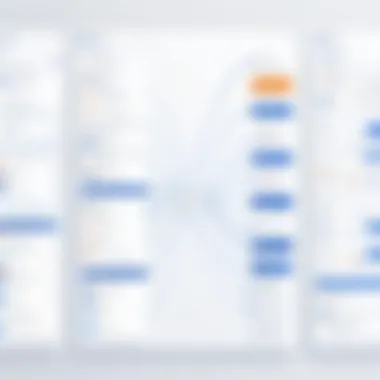

Using Jira Service Desk, teams can establish criteria for prioritization, such as:
- Critical: Service outages affecting all users
- High: Issues that severely impact performance for a significant user segment
- Medium: Problems with a moderate effect on users
- Low: Minor issues that do not impact day-to-day operations significantly
The prioritization process ensures that the most critical incidents are resolved first, minimizing the potential negative impacts on productivity and customer satisfaction.
Proper prioritization helps organizations mitigate risks effectively and maintain service levels that meet customer expectations.
Incident Management Workflow in Jira
In any organization, a well-defined incident management workflow is crucial for effective service delivery. For teams using Jira Service Desk, this workflow becomes a framework that enhances the handling of incidents, minimizes downtime, and improves user satisfaction. The importance of having a structured approach cannot be understated, as it ensures that incidents are logged, tracked, and resolved efficiently. A seamless workflow not only increases productivity but also aids in maintaining consistent communication with stakeholders.
Creating an Incident
Creating an incident in Jira Service Desk is the initial step in the incident management workflow. Accuracy and clarity in this phase lay the foundation for successful incident resolution. Users can report incidents via various channels, such as email, a web portal, or even dedicated API integrations. Upon submission, the incident is logged into the system, capturing essential details like the description of the issue, the urgency, and any relevant attachments.
- Incident details: Include necessary information, such as the issue summary, environment details, and related occurrences.
- Severity classification: By identifying the severity right away, the team can prioritize the incident based on its potential impact on business operations.
- User input: Providing a user-friendly interface for reporting assists users in detailing their issues more efficiently.
Assigning Incidents
The next step involves assigning incidents to the appropriate team members. Effective assignment is crucial for timely resolution. When an incident is created, Jira Service Desk offers the flexibility to assign it based on various criteria, such as expertise and current workload.
Key considerations include:
- Skill-set matching: Ensure that the incident goes to a team member with the relevant skills to handle it effectively.
- Workload balance: Distribute incidents evenly among team members to prevent overload and facilitate quicker responses.
- Escalation paths: Define clear escalation strategies for critical incidents that require immediate attention.
Resolving Incidents
Resolving incidents is where the efficiency of the workflow truly shines. Once an incident is assigned, the team can begin the resolution process, which may involve troubleshooting, applying fixes, and validating solutions.
A structured approach to resolution can include:
- Root cause analysis: Understanding why the incident occurred to prevent future occurrences.
- Owner accountability: Assign an incident owner responsible for tracking progress and ensuring resolution.
- Documentation: Keep a detailed record of the resolution process for future reference.
It is essential to maintain clear communication with the user throughout this stage to provide updates and manage expectations.
Closure of Incidents
After resolution, the final step is the closure of incidents. This phase finalizes the incident management process by ensuring that all steps have been completed satisfactorily.
Important aspects to consider when closing incidents include:
- Confirmation from users: Obtain user validation to confirm that the issue is resolved before closing the ticket.
- Post-mortem analysis: Conduct a review of the incident to identify lessons learned and possible improvements to the process.
- Feedback collection: Solicit user feedback on the resolution process to enhance future interactions.
Role of Automation in Incident Management
Automation plays a critical role in enhancing incident management within the Jira Service Desk framework. When organizations face unforeseen disruptions, having an automated system in place can streamline processes, reduce response times, and ultimately improve user satisfaction. The integration of automation in incident management enhances consistency, as it minimizes the effects of human error. By automating repetitive tasks, IT professionals can refocus their efforts on more complex issues, thus optimizing resource allocation.
Automation in incident management not only accelerates the resolution of incidents but also allows for better tracking and reporting of incidents. Automated systems can provide real-time visibility into the status of incidents and allow for quicker identification of trends or recurring problems. The efficiency gained through automation can also lead to significant cost savings.
Organizations must consider several factors when implementing automation. The choice of processes to automate should be driven by the specific needs of the organization. Evaluating the most time-consuming or error-prone tasks can guide decisions on which areas will benefit most from automation.
User Experience in Incident Management
User experience is critical in incident management. It shapes how users interact with the system during incidents. A well-designed user experience can minimize confusion and streamline the process of reporting and resolving incidents. This results in faster response times and improved satisfaction for both users and IT teams.
Consider various elements that enhance user experience. These include intuitive interfaces, clear instructions, and quick access to relevant information. When users encounter problems, their ability to find solutions quickly hinges on how easily they can navigate through the system. A positive user experience not only aids in the resolution of issues but also fosters trust in the capabilities of the IT department. This builds a culture of collaboration and responsiveness in organizations.
Additionally, organizations benefit significantly from focusing on user experience. High-quality user interfaces reduce training times for staff and decrease the need for additional support. When incidents occur, teams are better prepared to manage them effectively when the system is user-friendly. Thus, investing in user experience is not just about aesthetics; it impacts efficiency and service delivery directly.
User Interface Considerations
The user interface (UI) plays a pivotal role in incident management. A well-structured UI can mean the difference between swift incident resolution and prolonged downtime. Key aspects of user interface design include layout, color schemes, and functionality. For instance, using a clean layout helps prioritize essential information, allowing users to focus on the task at hand, such as reporting an incident.
Important UI Features to Consider:
- Navigation: Clear paths should exist so that users can easily find necessary tools or information.
- Search Functionality: Users must quickly locate past incidents or relevant documentation.
- Accessibility: Ensuring that the interface is usable by people with diverse abilities is essential.
A consistent and responsive UI not only enhances user experience but also encourages users to engage with the incident management system more frequently. This consistent engagement can lead to improved data quality and richer analytics over time.
Customer Feedback Mechanisms
Feedback systems are crucial in refining incident management processes. Collecting and analyzing user feedback helps identify areas for improvement. Customers should have various avenues to voice their opinions, whether through surveys, direct communications, or feedback forms integrated into the incident management system.
Benefits of Customer Feedback Mechanisms:


- Identifying Pain Points: Users can highlight issues they encounter, allowing teams to prioritize fixes.
- Enhancing Responsiveness: Prompting users for feedback shortly after incidents can yield timely insights.
- Building Trust: When users see that their feedback leads to changes, their confidence in the system increases.
Implementing effective feedback loops provides organizations with invaluable data. Regularly reviewing this feedback allows teams to adapt swiftly to changing user needs and industry standards. Ultimately, a responsive incident management system that integrates user feedback fosters a proactive approach to incident resolution overall.
Integrating Jira with Other Tools
Integrating Jira Service Desk with other tools is crucial in enhancing incident management. This integration provides greater efficiency and helps ensure smooth workflows across different platforms. When various systems communicate effectively, it minimizes disruptions and improves response times. This aspect of integration supports IT and service teams to manage incidents promptly and effectively.
When organizations leverage integration, they can enhance their operational workflows and align their existing tools with Jira Service Desk capabilities. Integrating with tools like Slack, Microsoft Teams, or various monitoring systems allows teams to centralize their notifications and incidents. This approach simplifies communication, encouraging collaboration among team members and reducing the time needed to respond to incidents.
Moreover, integrating existing tools with Jira allows teams to access a holistic view of incidents. It enables better monitoring of incidents from multiple sources, which is vital for effective prioritization and resolution. As a result, organizations can develop better strategies to manage incidents while utilizing their current technology stack.
Third-Party Integrations
Jira Service Desk supports numerous third-party integrations. These integrations bring additional features and functionalities to incident management processes. Common integrations include tools such as Zendesk, ServiceNow, and Microsoft Outlook.
- Zendesk: Integrating Zendesk with Jira Service Desk can enhance customer service. Teams can create Jira tickets directly from Zendesk, ensuring no customer request is missed.
- ServiceNow: Integration with ServiceNow can help align IT service management processes across both platforms, making incident resolution faster.
- Microsoft Outlook: Integrating with Outlook allows for seamless communication through email notifications. Teams can convert emails into Jira tickets, streamlining incident management.
Using these integrations often requires configuration to suit specific team needs. Organizations should plan their integrations according to their existing workflows to maximize utility.
APIs and Custom Connectors
APIs (Application Programming Interfaces) are a powerful feature within Jira Service Desk. They allow for creating custom connectors that facilitate unique integrations tailored to specific organizational needs. With APIs, teams can automate various tasks, such as ticket creation, updates, and notifications.
Using custom connectors can also bridge gaps between Jira Service Desk and niche tools that are critical for some businesses. This allows teams to utilize a best-of-breed approach to incident management, choosing the tools that work best for them without losing the benefits of Jira’s platform.
Implementing these APIs requires technical knowledge. Teams often need developer resources to configure these connectors appropriately. However, the potential return on investment makes this effort worthwhile.
Overall, integrating Jira Service Desk with other tools significantly enhances incident management capabilities. With improved workflows and communication, organizations can ultimately provide better service and reduce the impact of incidents on their operations.
Integrating different tools not only streamlines workflows but also enhances communication among team members, which is crucial for effective incident management.
Reporting and Analytics in Incident Management
In the realm of incident management, reporting and analytics play pivotal roles in shaping the effectiveness of operations. These functions allow organizations to assess performance metrics, uncover trends, and promote data-driven decision-making. By harnessing the power of analytics within Jira Service Desk, businesses can enhance their response capabilities, improve service delivery, and drive customer satisfaction. Effective reporting enables teams to pinpoint inefficiencies and optimize their workflows accordingly.
Understanding the nuances of reporting and analytics empowers IT professionals to align their strategies with organizational goals. The insights gained can foster continuous improvement, ensuring that teams evolve to meet ever-changing demands. To put it briefly, neglecting these elements can lead to blind spots in incident management, undermining both operational efficiency and client trust.
Key Metrics to Track
Monitoring specific metrics is essential to gauge the success of incident management strategies. Key metrics include:
- Number of Incidents: A fundamental aspect that shows the volume and frequency of incidents. Tracking this can help identify patterns or issues that may require addressing.
- Mean Time to Resolve (MTTR): This metric quantifies the average time taken to resolve an incident. It is crucial for evaluating the efficiency of incident management processes.
- First Contact Resolution Rate (FCR): This indicates the percentage of incidents resolved at the first point of contact. A higher rate signifies greater efficiency in handling incidents.
- Customer Satisfaction Score (CSAT): Gathering feedback post-incident is vital. This metric reflects the overall satisfaction of users with the incident resolution process.
By focusing on these key metrics, organizations can better understand their performance and identify areas for improvement.
Generating Reports
Generating reports in Jira Service Desk transforms raw data into actionable insights. The reporting features allow users to create custom reports tailored to their specific needs. This process involves several steps:
- Select Metric Set: Choose relevant metrics such as MTTR, FCR, or CSAT to focus on in the report.
- Customize View: Utilize Jira's filtering options to refine what data appears, based on time frames or incident categories.
- Visualization Tools: Leverage built-in visualization tools to present data effectively. Graphs and charts can elucidate trends and patterns, making reports easier to digest.
- Schedule Reports: Regular reports can be automated, ensuring that relevant stakeholders receive updates without manual intervention.
Effective report generation not only highlights the current state of incident management but also facilitates strategic planning for future improvements. The ability to analyze and share this information across teams fosters collaboration and a culture of transparency.
Best Practices for Effective Incident Management
Effective incident management is crucial for maintaining operational efficiency and ensuring that service disruptions are addressed swiftly. Organizations using Jira Service Desk need to adopt best practices to enhance their incident response capabilities. These practices not only help streamline workflows but also improve communication and collaboration among team members. Implementing these strategies can lead to better resource utilization and improved customer satisfaction.
Continuous Improvement Practices
Continuous improvement is an ongoing effort to enhance services, processes, and workflows related to incident management. It involves regularly assessing and refining practices to meet evolving needs.
- Identify and Analyze Incidents: Regular review of past incidents can highlight patterns and root causes. This analysis allows teams to understand where improvements can be made.
- Gather Feedback: Encourage feedback from users and support teams. Understanding their experiences helps identify pain points and areas needing attention.
- Implement Changes: Based on the gathered insights, implement changes in processes. This may involve adjusting workflows, modifying response strategies, or enhancing communication tools.
- Monitor Outcomes: After changes are made, continually monitor their impact on incident resolution times and user satisfaction. Adjust the strategy as necessary to ensure optimal performance.
Continuous improvement in incident management not only helps in resolving current issues but also reduces the likelihood of future incidents.
Training and Development for Teams
Training and development play a significant role in enhancing the effectiveness of incident management practices. Well-trained teams can respond more effectively to incidents, minimizing downtime and disruptions. Organizations should consider the following strategies:
- Regular Training Sessions: Conduct training for the teams on effective incident management processes. This can include workshops, webinars, or even hands-on sessions with the Jira Service Desk tool.
- Skill Development: Focus on developing both technical and soft skills. While technical skills are necessary for using the tool effectively, soft skills like communication are vital for coordinating with other departments.
- Cross-Training: Encourage cross-training among team members. This ensures that multiple people can handle incidents, preventing bottlenecks when specific individuals are unavailable.
- Certification Programs: Consider enrolling team members in industry-recognized certification programs. This not only enhances their credibility but also ensures they are up-to-date with the latest best practices in incident management.
By prioritizing training, organizations empower their teams to handle incidents efficiently and adapt to changing demands.
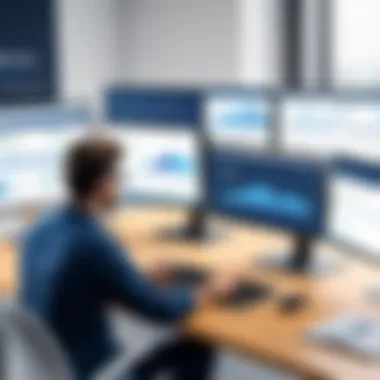

Challenges in Incident Management
Incident management plays a vital role in ensuring that organizations respond effectively to unplanned disruptions. However, several challenges can hinder this objective, particularly when utilizing tools like Jira Service Desk. Understanding these challenges is essential for IT professionals and businesses looking to improve their incident management capabilities. Each challenge often comes with associated risks and impacts that can affect both the efficiency and the satisfaction of users.
Common Issues and Their Solutions
Organizations frequently encounter several issues in incident management. Here are some common problems and their potential solutions:
- Insufficient Training: Teams may struggle to utilize the features of Jira Service Desk effectively. A solution is to implement comprehensive training programs that cover both basic and advanced functionalities of the software. This can also include hands-on workshops.
- Poor Incident Logging: Inaccurate or incomplete logging can complicate resolution processes. To combat this, organizations should establish clear guidelines for incident logging and equip team members with templates or predefined fields to ensure consistency.
- Inconsistent Prioritization: Not all incidents are equally urgent. Establish a prioritization matrix based on criteria like impact and urgency. This allows for faster assessments and effective resource allocation.
- Limited Visibility into Incidents: Teams need real-time insights into ongoing incidents to manage them better. Utilizing dashboards in Jira Service Desk can facilitate this by providing a visual representation of incident statuses and key metrics, which aids in tracking progress.
"Proper management of incidents not only enhances response times but also fosters a proactive IT environment."
Resistance to Change in Organizations
Adapting to new tools or processes can be a significant hurdle for many organizations. Resistance to change is often rooted in fear, uncertainty, or a lack of understanding of the benefits that new systems can bring. Strategies to overcome this resistance include:
- Communicating Benefits: Clear communication regarding the advantages of improved incident management can help ease fears. Highlight how the changes will benefit team members and the organization as a whole.
- Involving Key Stakeholders: Engaging team members in the decision-making process fosters ownership and reduces skepticism. Involve those who will be using the tool in discussions about its implementation and adaptation.
- Gradual Implementation: A phased approach to rolling out new processes often eases the transition. Starting with a small group allows organizations to refine practices before a wider rollout.
Overcoming these challenges can significantly improve incident management effectiveness and ensure that Jira Service Desk becomes a valuable asset in managing incidents.
Case Studies in Incident Management
Case studies play a crucial role in understanding incident management within the framework of Jira Service Desk. They provide real-world examples of how organizations deal with incidents, showcasing successful implementations as well as pitfalls encountered along the way. Analyzing such case studies can reveal valuable insights on effective strategies, tools, and approaches that lead to improved incident response and resolution.
The importance of examining case studies lies in their ability to contextualize theoretical concepts. When organizations face incidents, they often look for proven methodologies to guide their responses. Case studies help draw connections between theory and practice, emphasizing the significance of implementing established best practices. Moreover, they aid in identifying areas for improvement and highlight the lessons learned from various experiences.
One of the key benefits of case studies is the potential to inspire innovation. They illustrate how different organizations have adapted Jira Service Desk to meet their unique needs. IT professionals can extract new ideas and techniques to enhance their incident management processes, making case studies an essential resource for continuous improvement in service delivery.
Success Stories Using Jira Service Desk
Success stories exemplify how effective incident management strategies using Jira Service Desk can lead to positive outcomes. These narratives focus on organizations that have successfully navigated incidents, demonstrating the capability of the tool in managing various types of issues.
For instance, consider a mid-sized financial institution that faced a significant security breach. By utilizing Jira Service Desk, the incident management team managed to log the incident promptly, categorize it accordingly, and prioritize it based on impact. The automated notifications ensured that all relevant stakeholders were informed in real-time. This allowed for a coordinated response, leveraging predefined workflows to address the breach efficiently.
The results were impressive: the incident was resolved within hours, much faster than past incidents, leading to minimal operational disruption. Furthermore, by analyzing the data from this incident in Jira, the organization identified root causes and implemented preventive measures. They were able to reduce future incidents significantly, underscoring the effectiveness of their approach using this platform.
Lessons Learned from Failures
While successes are often highlighted, it is equally important to learn from failures. In the realm of incident management, failures can yield profound insights that contribute to refining processes and systems. Many organizations encounter challenges when implementing Jira Service Desk, and case studies can unpack these experiences.
A notable example is a large retail chain that struggled with its incident management due to a lack of coordination among teams. Initially, their use of Jira was haphazard, leading to incomplete incident entries and inadequate follow-ups. As a consequence, incidents remained unresolved longer than necessary, damaging their reputation and customer trust.
From this experience, the organization learned several key lessons. First, the importance of clear communication and defined workflows became evident. Teams needed to engage and ensure all individuals understood their roles in the incident management process. Second, training and development played a crucial role in maximizing the effectiveness of the Jira platform.
Ultimately, they revamped their approach, focusing on training their staff on using Jira effectively, establishing clear protocols for incident logging and escalation. With these changes, they not only improved their incident response time but also began to see a culture of proactive incident management emerge.
Future of Incident Management with Jira Service Desk
The landscape of incident management is constantly evolving. As organizations confront increasing complexities and demands, the role of tools like Jira Service Desk becomes critical. Understanding the trajectory of incident management within this platform can significantly improve an organization's operational effectiveness. This section explores the trends and predictions that shape the future of incident management.
Emerging Trends and Technologies
Incident management is not static. Several trends are emerging that influence how organizations address incidents. One significant trend is the integration of artificial intelligence and machine learning. These technologies enable predictive analytics, allowing teams to forecast incidents before they happen, thus reducing potential impacts. Companies can analyze historical data to identify patterns and create schemas that not only streamline incident resolution but also enhance overall user experience.
Another trend is the rise of cloud-based solutions. With the shift toward remote work environments, organizations benefit from the flexibility and scalability of cloud technology. Jira Service Desk's adaptability allows teams to manage incidents from anywhere, strengthening response times.
Lastly, increased emphasis on user experience stems from the demand for customer-centric service delivery. Teams are now focusing on how users interact with the incident management system. Enhanced user interfaces and customer feedback mechanisms are being developed to ensure that user needs are met promptly and effectively.
Predictions for the Next Decade
Looking ahead, several predictions emerge regarding the evolution of incident management harnessed through Jira Service Desk. One prediction is the greater incorporation of automation tools. Routine tasks, such as incident categorization and notifications, will continue to be automated, freeing up human resources for more critical thinking and strategic work. This shift could redefine job roles, with IT teams focusing on more complex incident resolution strategies rather than repetitive tasks.
Moreover, as cybersecurity threats grow, incident management will increasingly integrate security protocols. Real-time threat detection and automated responses will become standard practice. Teams will use Jira Service Desk not only to manage service incidents but also to monitor security events simultaneously, ensuring a proactive approach to risk management.
Finally, the trend toward data-driven decision-making will shape future practices. Analytics will expand beyond basic reporting to inform strategic planning. Jira Service Desk will provide valuable insights that guide decision-makers in their approach to incident management, ultimately leading to more resilient operations.
Ending
The conclusion of this article serves as a vital component in summarizing the intricate relationship between incident management and the Jira Service Desk framework. It encapsulates the core concepts and practices discussed throughout the document while emphasizing their significance for organizations aiming to streamline their incident response strategies. With effective incident management, businesses can minimize downtime, enhance service quality, and improve overall customer satisfaction.
Summarizing Key Takeaways
The key takeaways from our exploration include the following:
- Incident Management Workflow: Understanding and implementing a structured workflow within Jira Service Desk allows teams to better manage incidents, ensuring that they are logged, categorized, prioritized, resolved, and closed efficiently.
- Automation Utilization: By leveraging automation features, organizations can enhance their responsiveness to incidents through automated alerts, notifications, and workflows, reducing manual effort and accelerating resolution times.
- Integration with Other Tools: Integrating Jira Service Desk with other software tools extends its capabilities, enabling teams to have a holistic view of incident management and ensuring seamless communication across various platforms.
- Analytics and Reporting: Employing robust reporting and analytics enables teams to track performance metrics, identify trends in incident occurrence, and make data-driven decisions to enhance their incident management processes.
- Continuous Improvement: Fostering a culture of continuous improvement ensures that teams regularly assess and refine their practices, leading to better efficiency and effectiveness over time.
Final Thoughts on Implementation
To successfully implement an effective incident management strategy using Jira Service Desk, organizations should focus on several key factors:
- Training and Development: Invest in comprehensive training programs to enhance the skill sets of team members in using the platform's features and functionalities effectively.
- Clear Communication: Ensure that there is an established protocol for communication among team members. This can reduce confusion and streamline processes.
- User Feedback: Actively seek feedback from users and stakeholders to identify areas for improvement. Listening to end-user experiences can provide valuable insights to refine incident management strategies.
- Adapting to Changes: Organizations should remain flexible and ready to adapt their incident management strategies as technology and business needs evolve.



