Understanding LastPass Business Costs: A Comprehensive Overview
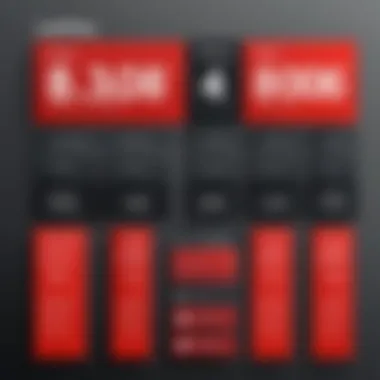

Intro
In today's digital age, effective password management is crucial for both individuals and businesses. With increasing cybersecurity threats, solutions like LastPass have emerged to provide secure access while simplifying the management of passwords. This article delves into the cost structures associated with LastPass for businesses. Understanding these costs can help organizations make crucial decisions regarding their password management solutions.
Brief Description
Overview of the software
LastPass offers a robust password management system aimed at securing sensitive information. It allows users to store passwords, generate strong passwords, and share access securely. The business edition is particularly tailored for teams and organizations, offering centralized control and enhanced security features.
Key features and functionalities
The LastPass Business plan integrates various features that are essential for modern organizations:
- Centralized Administration: Admins can manage user access, monitor account activities, and enforce password policies.
- Password Vault: Users have access to a secure vault that stores all passwords, making it easy to retrieve login details whenever needed.
- Single Sign-On (SSO): This feature simplifies the login process by allowing access to multiple applications with one set of credentials.
- Secure Sharing: Teams can share passwords securely, reducing the risk of leaks.
- Audit Reports: Organizations can track user activity and audits for compliance and security assessments.
System Requirements
Hardware requirements
LastPass does not have specific hardware requirements as it is cloud-based. However, for optimal performance, using devices with at least:
- Modern processors (i3 or higher recommended)
- A minimum of 4 GB of RAM
- Stable internet connection
Software compatibility
LastPass is compatible with various operating systems and browsers:
- Operating Systems: Windows, macOS, Linux
- Mobile Devices: iOS and Android
- Browsers: Chrome, Firefox, Safari, Edge
Foreword to LastPass
LastPass is more than a simple password manager; it offers essential tools for organizations looking to improve their security measures. In the modern era, where cyber threats are ubiquitous, managing credentials effectively is critical. LastPass provides a centralized platform that enables businesses to store, share, and manage passwords securely. This section provides an overview of how LastPass operates, its significance in business password management, and why understanding its functionality is key for informed decisions.
Overview of Password Management
Password management involves the systematic handling of passwords and other credentials used to access various accounts and systems. It includes processes like creating, storing, sharing, and retiring passwords. Effective password management helps in reducing the risk associated with password-based attacks, such as phishing and credential stuffing. Organizations often struggle with maintaining secure credentials, especially with diverse teams and multiple accounts.
Providing an organized way to handle these credentials can significantly enhance security. Solutions like LastPass simplify these processes by offering robust storage with encryption, automated password generation, and sharing capabilities. Such features encourage best practices among users and lower the chances of human error, which is a common vulnerability in many organizations.
LastPass as a Solution
LastPass stands out as a password management tool that caters specifically to businesses and organizations. Its core features proactively address the needs of modern enterprises, focusing on both functionality and security.
With LastPass, employees can share passwords securely without needing to send them through email or other potentially unsafe means. Moreover, it integrates advanced security protocols to protect sensitive information from unauthorized access. LastPass also offers differing plans tailored for various business sizes, making it an adaptable solution for small startups to large corporations.
As the threat landscape continues to evolve, LastPass not only helps in managing passwords but also supports compliance efforts by enforcing security policies. In this environment of constant change and danger, understanding LastPass as a strategic choice for password management is vital for businesses aiming to protect their digital identities.
LastPass for Business: A Detailed Breakdown
Understanding the LastPass for Business segment is crucial for organizations considering robust password management solutions. It is important due to the growing need for secure password practices in today’s digital landscape. Poor password management can lead to breaches which can cost companies significantly, both in finances and reputation. This section aims to illuminate the features and benefits tied to LastPass plans designed for businesses. Both small enterprises and large corporations can find tailored options that address specific requirements, ensuring safe and efficient password management across teams.
Business Plans Offered


LastPass offers different business plans, catering to various organizational needs. These plans typically vary in terms of pricing, feature sets, and user capacities.
- Teams Plan: This is crafted for smaller organizations. It provides essential tools for password management without overcomplication.
- Enterprise Plan: Targeted at larger organizations, this plan includes advanced features to manage extensive user bases and offer additional security measures.
- Enterprise with Advanced MFA: This is the top-tier option for those seeking maximum security. It includes Multi-Factor Authentication (MFA) options, enhancing security protocols significantly.
Every plan comes with a stipulated price per user, promising businesses flexibility in choosing what suits them best.
Features Across Plans
Features included in each LastPass business plan play a vital role in deciding the right choice for a company’s needs. The key features include
Password Sharing
Password sharing allows users to grant access to shared credentials without revealing the actual password. This feature is vital for team collaboration and enhances security. Users can designate passwords for specific individuals or groups. The ability to edit permissions also makes it flexible and secure. These capabilities streamline workflows, enabling teams to collaborate effectively while maintaining tight control over sensitive information.
Advanced Security Options
Advanced security options include capabilities such as secure password generation, dark web monitoring, and emergency access. Such features are pivotal in safeguarding sensitive business data. Having strong, unique passwords for various accounts is a basic yet essential practice to prevent unauthorized access. Dark web monitoring alerts organizations about potential breaches of their credentials in real-time. While these options greatly enhance security, they may also require user training to maximize effectiveness.
User Management Tools
User management tools are designed to help administrators manage user accounts efficiently. This includes options for onboarding and offboarding employees, as well as controlling access to specific credentials. It provides insight into user activities, allowing for proactive management of security policies. These features are beneficial as they streamline administrative tasks, but organizations need to develop clear policies to utilize these tools effectively.
Integration Capabilities
Integration capabilities with other software systems such as Google Workspace and Microsoft 365 enhance the user experience significantly. This ensures that teams can use their preferred productivity apps while maintaining secure password management practices. Seamless integration reduces friction and increases adoption rates among staff. However, it is necessary for organizations to carefully assess their existing systems to ensure compatibility.
Cost Analysis of LastPass Business
Understanding the costs associated with LastPass for business is crucial. In today’s digital age, managing passwords securely is essential for organizations of all sizes. The cost analysis provides clarity on how much businesses can expect to spend on LastPass, what they receive in return, and how these costs stack up against competitors.
By evaluating both initial and recurring costs, decision-makers can assess which plan fits their organization best. This analysis also highlights the potential return on investment and offers a robust comparison with alternative solutions available in the market. Ultimately, this section will accentuate how effective cost management can enhance overall business security and productivity.
Initial Costs
The initial costs of LastPass Business consist of the fees associated with setting up the service. Typically, organizations are required to purchase a subscription that covers a specified number of users. LastPass business pricing is tiered based on the features selected and the number of users included. Initial costs may also involve expenses for onboarding and training your staff to make full use of the product.
Factors to consider include:
- Subscription Fees: Prices vary by plan and increase with more advanced features.
- Onboarding Costs: If your organization requires assistance for implementing the solution.
- Training Expenses: Costs related to educating employees to enhance effective usage.
Understanding these costs upfront can prevent surprises later and ensure that your organization is budgeting correctly for password management.
Recurring Costs
Recurring costs are critical to comprehend as they represent ongoing expenses associated with LastPass Business. These are typically billed on an annual basis after the initial purchase. Recurring costs cover continued access to the features of LastPass, any updates, and ongoing support.
Key elements in this category include:
- Annual Subscription Fees: These can vary depending on chosen features and user count.
- Feature Updates: Keeping the subscription active usually includes access to new features as they are released.
- User Management: Additional costs may arise if more users are added mid-term or if specific add-ons are required for enhanced functionality.
Businesses must weigh these ongoing costs against the benefits to ensure they align with their budgetary constraints and security needs.
Cost Comparison with Competitors


Analyzing how LastPass Business costs compare to similar options in the market is vital for businesses evaluating their password management strategies. By examining competitive pricing, organizations can determine the overall value offered by LastPass in relation to its features.
For comparison, consider:
- Key Competitors: Solutions like Dashlane, 1Password, and Keeper offer various pricing structures, each with its unique feature sets.
- Feature Availability: Some competitors may offer cheaper plans, yet lack essential features that LastPass provides.
- Customer Support: Analyze what support resources are included in the cost, as excellent support can save time and money down the line.
It is integral for businesses to evaluate not just the price but the value derived from each dollar spent towards password management solutions.
Value Proposition of LastPass
The value proposition of LastPass is crucial for businesses considering password management solutions. Understanding the comprehensive benefits can aid decision-makers in determining whether LastPass aligns with their organizational goals. A solid value proposition typically includes aspects such as return on investment, improvement in productivity, and enhancements in security and compliance.
Return on Investment
Return on investment (ROI) is a primary consideration for businesses when evaluating any software solution. With LastPass, organizations can achieve a measurable ROI through various channels. For starters, automating password management significantly reduces the time employees spend on password-related issues. This time saved can be converted into productivity gains.
Additionally, the potential cost savings derive from fewer security breaches. Data breaches can result in substantial financial penalties and tarnished reputations. By employing LastPass, businesses can reduce the likelihood of these incidents, translating to financial protection over time.
“Investing in robust password management can save organizations not just money, but also critical time.”
Impact on Productivity
Productivity improvement is another key advantage of implementing LastPass in the workplace. Employees often face frustration stemming from forgotten passwords or the need to create complex passwords. LastPass streamlines this process by securely storing and autofilling passwords, allowing users to focus on their primary tasks instead of password recovery.
Moreover, LastPass facilitates team collaboration by providing secure password sharing options. Teams can access shared credentials without compromising security. This streamlined process enhances workflow, driving efficiencies for small and large teams alike.
Security and Compliance Benefits
Security remains a top priority for any business, and LastPass addresses this concern effectively. The solution employs advanced encryption standards, ensuring that passwords remain protected from unauthorized access. This level of security is essential, particularly as businesses navigate an increasingly complex cyber landscape.
Furthermore, compliance with regulations is critical for many organizations. LastPass aids in adhering to laws such as GDPR and HIPAA by mitigating risks associated with password management. The platform allows businesses to manage user access efficiently, ensuring sensitive information is only accessible by authorized personnel, thereby bolstering overall compliance efforts.
Factors Affecting the Cost of LastPass Business
Understanding the costs associated with LastPass Business is crucial for making informed decisions. Various factors can influence the overall expense that a company might incur when opting for this password management solution. Analyzing these elements enables businesses to budget accurately and assess the true value of LastPass against their specific needs.
Number of Users
The number of users directly impacts the pricing structure of LastPass Business. Each user typically requires a separate license, and therefore, larger teams will notice higher costs. For small companies, a limited license may suffice. On the other hand, enterprises with numerous employees might need to negotiate bulk pricing options.
When calculating potential costs, businesses should estimate their user growth over time. It's important to consider future expansions, as enrolling additional users later can lead to increased expenses.
Selected Features and Add-ons
LastPass offers a range of features and add-ons that can enhance its basic functionality. Each feature may come at an additional cost depending on the plan. This could include options like advanced reporting, enhanced security features, or premium integrations with other software tools. Businesses need to evaluate which features are essential for their operations and how these align with their budget constraints.
Certain add-ons can provide significant benefits but may not be necessary for all businesses. Thus, a thoughtful selection process is advised to maximize both the utility and the cost-effectiveness of the selected plan.
Contract Length and Commitment
The length of the contract can also play a role in determining the cost. LastPass often provides discounts for longer-term commitments, such as annual subscriptions, compared to monthly billing cycles. Businesses should weigh the commitment against their certainty about future requirements.
Longer contracts may offer financial incentives, yet they can also lock a company into a service that may not remain suitable as needs evolve. Companies should assess their readiness to manage changes in the working environment and how these might affect the tools they require.


"Understanding each factor affecting cost can significantly enhance how businesses plan their budget and leverage LastPass effectively."
User Experience and Support
User experience and support are crucial elements in evaluating LastPass for business use. The way users engage with the interface and the quality of support available can significantly influence a business’s effectiveness in utilizing the tool. A well-designed user experience reduces barriers to adoption and enhances productivity, while robust support ensures users can resolve issues quickly, thus maintaining their workflow.
Effective user experience involves the seamless integration of functions within the software. It includes intuitive navigation, accessible features, and thoughtful design. Conversely, if these elements are lacking, a business may struggle with inefficient use of the password management tool.
User Experience Review
The user experience offered by LastPass has been designed to cater to diverse business needs. The interface is generally praised for its accessibility. Users appreciate the organized layout, which allows for easy access to essential features such as password storage and sharing options. Security settings are straightforward, which is vital given the critical nature of managing sensitive data.
Feedback from users often points to LastPass’s mobile application as a strong advantage. The mobile interface allows users to access their passwords conveniently, promoting efficiency across devices. Mobile functionality is particularly beneficial for organizations that have a remote workforce. However, some users report encountering minor glitches that can disrupt the experience. Addressing these issues should be part of ongoing development to enhance reliability.
Customer Support Overview
Customer support is a vital part of any software solution. LastPass offers multiple channels for customer assistance, each tailored to meet users at various points of need. Companies investing in LastPass should feel assured that adequate support is part of their commitment.
Support Channels
LastPass provides various support channels, including email, live chat, and community forums. The diversity of options allows businesses to choose their preferred method for resolving issues. Live chat is particularly popular due to its immediacy. Users can receive real-time assistance, minimizing downtime. Moreover, community forums can be valuable, as users share insights and solutions based on their experiences. However, relying solely on self-service options may not yield quick results for urgent issues.
Response Times
Response times are critical for any service-oriented solution. Users often look for swift answers to their requests. Feedback indicates that LastPass generally maintains prompt response times, especially through live chat. Users appreciate receiving timely guidance, which mitigates potential disruptions. However, response times can vary during peak hours, so businesses should be prepared for slight delays at times when demand is high.
User Resources
In addition to direct support, LastPass provides extensive user resources, including knowledge bases, tutorial videos, and webinars. These resources are designed to help users understand how to utilize all features effectively. Users often find that tutorials reduce the learning curve significantly. However, complex issues may still require direct support. Overall, LastPass’s resources complement the support channels and empower users to troubleshoot minor issues independently.
"Effective user experience and robust support can transform software from a tool to a vital business asset."
In summary, the user experience and support structure of LastPass are essential factors contributing to its business effectiveness. A positive experience combined with accessible support can significantly enhance a business's password management strategy.
Finale and Recommendations
The section on Conclusion and Recommendations holds significant weight in understanding the overall cost structure and value of LastPass for businesses. It not only encapsulates the key findings of the article but also provides actionable insights for decision-makers. By discussing the implications of various cost factors and the overall benefits, this section aims to guide IT and software professionals in making informed choices regarding password management solutions. The conclusions drawn here are based on the evidence presented throughout the article, weaving together aspects of pricing, features, and the potential return on investment.
Summary of Key Points
In summarizing the key points, it is essential to reiterate several focal areas:
- LastPass offers various business plans tailored to different organizational needs.
- Features included in these plans such as advanced security, user management tools, and integration capabilities are critical to maximizing efficiency.
- Understanding both initial and ongoing costs helps in predicting the financial commitment of utilizing LastPass.
- The potential return on investment emerges when comparing the benefits of using LastPass against the costs involved.
These points serve as a roadmap for understanding whether LastPass aligns with a company’s specific password management needs.
When to Choose LastPass
Choosing LastPass makes sense for several scenarios:
- Business Size: Smaller companies may find the pricing structure cost-effective, while larger enterprises may benefit from the scalability of features.
- Collaboration Needs: Organizations that require extensive password sharing and collaboration can leverage features designed for ease of use.
- Security Requirements: If an organization prioritizes data security and regulatory compliance, LastPass can provide the necessary tools to meet these standards.
- Budget Constraints: Companies working within a strict budget can evaluate the different tiers offered to find a level that meets their needs without overspending.
These considerations are paramount when contemplating LastPass as a viable password management solution.
Final Thoughts on Business Costs
Therefore, assessing the cost-effectiveness of LastPass involves thorough consideration of both tangible and intangible benefits, leading to a more sustainable password management framework within organizations.
Thus, last decision makers should conduct a careful analysis of their unique requirements and preferences, ensuring alignment with the organizational goals.



