Lightspeed Integration with QuickBooks Online


Intro
In today's fast-paced business environment, integrating financial management systems has become essential for operational success. Lightspeed, a cloud-based point of sale system, aligns well with QuickBooks Online, a leading accounting solution. The integration between the two platforms offers an effective means for businesses to streamline operations, manage financial data, and enhance overall efficiency.
This article offers a thorough examination of how Lightspeed interacts with QuickBooks Online. Understanding its features, system requirements, and potential challenges will guide users in making informed decisions for their business.
Brief Description
Overview of the Software
Lightspeed provides a comprehensive POS system that aids retail and restaurant businesses in managing sales, inventory, and customer relationships. It is cloud-based and therefore allows access from any location, which is crucial for modern business operations. QuickBooks Online complements this by offering robust accounting tools that help manage finances, invoices, and payroll.
Key Features and Functionalities
Integrating Lightspeed with QuickBooks Online enables users to take advantage of several key functionalities. These include:
- Real-time syncing of transaction data, which reduces data entry errors and saves time.
- Inventory management that seamlessly updates stock levels in QuickBooks, ensuring accurate financial reporting.
- Sales reporting, which provides insights into revenues and expenses across both platforms.
- Customer management features that enhance the customer experience through better record-keeping.
Featuring a user-friendly interface and comprehensive support, the combined capabilities of these two systems significantly bolster business operations.
System Requirements
Hardware Requirements
To ensure optimal performance, certain hardware specifications are recommended for both Lightspeed and QuickBooks Online. Generally, users should consider:
- A computer or mobile device with a modern OS (Windows 10 or later, macOS Sierra or later).
- Stable internet connection to facilitate real-time data transfer.
Software Compatibility
In terms of software, Lightspeed integrates well with QuickBooks Online. Users must ensure that both systems are updated to the latest versions. It is advisable to check compatibility with additional applications that might be in use, such as payment processors or CRM systems.
"Integrating distinct software platforms can often be a complex process. Therefore, businesses should prioritize thorough testing to ensure performance is optimal post-integration."
Overall, ensuring the correct infrastructure is in place is vital for a smooth operation once Lightspeed is integrated with QuickBooks Online.
As the article progresses, it will delve into user experiences, the benefits of such integration, and a detailed comparison with alternative solutions in the marketplace.
Understanding Lightspeed and QuickBooks Online
Lightspeed and QuickBooks Online play a crucial role in modern financial management. Businesses must adapt to changing technologies to remain competitive, and a solid understanding of these platforms is vital. Integration between Lightspeed and QuickBooks Online brings together the capabilities of both systems, enhancing operational efficiency.
While Lightspeed offers tools for retail and e-commerce, QuickBooks Online provides comprehensive accounting solutions. By comprehending how these systems connect, companies can leverage their features to streamline financial reporting and management.
An Overview of Lightspeed
Lightspeed is a cloud-based point-of-sale (POS) system designed for retailers and restaurants. Its suite of tools assists users in managing inventory, processing sales, and analyzing data. Lightspeed aims to simplify operations and improve customer experience. Its user-friendly interface makes it accessible for businesses of all sizes. Customization is a key feature, allowing businesses to tailor the system to their specific needs. By using Lightspeed, companies can automate various processes, resulting in significant time savings. The ability to generate reports helps decision-makers understand trends in sales and inventory.
Prelude to QuickBooks Online
QuickBooks Online is a widely-used accounting software designed to assist small and large businesses alike. It offers features such as invoicing, payroll, expense tracking, and financial reporting. Being cloud-based, QuickBooks Online allows users to access their data from anywhere with an internet connection.
The platform is particularly beneficial for those who may not have extensive accounting knowledge. Its intuitive design and robust support resources enable users to manage their finances efficiently. Integration with numerous third-party applications extends its capabilities, making it a versatile solution for businesses.
The Purpose of Integration
The primary purpose of integrating Lightspeed with QuickBooks Online is to streamline operations and improve data accuracy. By connecting these systems, businesses can automate data transfer between inventory management and accounting processes. This eliminates redundancies and minimizes the risk of human error. For instance, sales processed in Lightspeed can automatically update accounts in QuickBooks Online, ensuring financial data is current and reliable.
Moreover, this integration enhances reporting capabilities, allowing businesses to generate insightful analyses quickly. Understanding the intricate details of integration helps businesses make informed decisions that can positively impact their performance.
”The integration of Lightspeed with QuickBooks Online represents a strategic move for businesses aiming to optimize their financial workflows.”
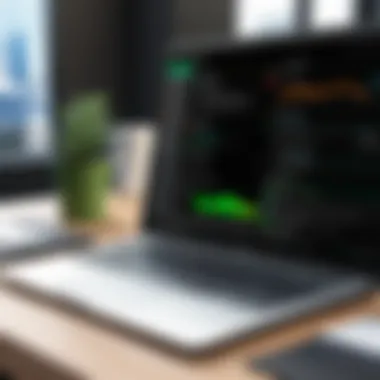

Integrating these platforms involves consideration of various factors, such as user access levels and data synchronization frequencies. Companies must assess their unique needs and align them with the capabilities provided by both systems to fully benefit from the integration.
Technical Aspects of Lightspeed Integration
Understanding the technical aspects of Lightspeed integration is vital for a smooth and efficient integration process. This section highlights important components like application programming interfaces (APIs), their structures, and the prerequisites that ensure the integration is successful. By focusing on these technical details, users can avoid common pitfalls that may arise during the implementation phase.
API Architecture of Lightspeed
The API architecture of Lightspeed is designed to facilitate a seamless connection between Lightspeed systems and other software applications, such as QuickBooks Online. The architecture is built on a RESTful framework, which is known for its efficiency and ease of use. Lightspeed's API allows developers to interact with the software programmatically, enabling them to create, read, update, and delete records easily.
Recognizing that proper authentication is crucial, Lightspeed employs OAuth 2.0, which enhances security while allowing users to give explicit permission for apps to access their data. This makes it vital for developers to understand how to implement and manage authentication tokens effectively. A well-structured API also supports parallel processing, leading to improved performance and faster response times, particularly when dealing with high-volume transactions.
QuickBooks Online API Capabilities
QuickBooks Online also offers a robust API that serves as a conduit between its cloud-based accounting tools and external applications, including Lightspeed. The API provides a wide array of functionalities such as customer management, invoice creation, and expense tracking. Each feature is accessible via specific endpoints, ensuring that users can retrieve and manage data efficiently.
One of the notable capabilities of QuickBooks Online's API is its support for webhooks, which facilitate real-time data synchronization between systems. This is crucial for businesses requiring instantaneous updates. Additionally, the API is structured to handle large datasets, making it suitable for businesses of varying sizes.
Prerequisites for Integration
Before commencing the integration of Lightspeed with QuickBooks Online, several prerequisites must be established. First, it is essential to have administrative access to both systems to facilitate the installation of necessary plugins or extensions. Users must ensure that their respective accounts are in good standing and that they have reviewed any potential limitations tied to their subscription plans.
Second, a solid understanding of both systems’ operational frameworks will allow for a more straightforward mapping of data fields, ensuring that information flows smoothly from one platform to another.
Third, organizations should consider their existing IT infrastructure. Ensuring that all security protocols are in place is critical. Staff training may also be necessary to make sure the relevant team members understand the integration process and how best to utilize the integrated systems.
Overall, grasping the technical aspects of Lightspeed integration with QuickBooks Online provides businesses with the knowledge to make informed decisions, ultimately ensuring a more effective financial management system.
Benefits of Lightspeed Integration with QuickBooks Online
Integrating Lightspeed with QuickBooks Online provides numerous advantages that enhance overall operational efficiency, data integrity, and user experience. Understanding these benefits can guide businesses in leveraging both platforms effectively. This integration acts as a conduit, facilitating smoother financial management and streamlined processes.
Streamlining Financial Processes
One of the primary benefits of integrating Lightspeed with QuickBooks Online is the significant streamlining of financial processes. When sales data from Lightspeed is automatically synchronized with QuickBooks, it minimizes manual entry errors and redundancy. This integration allows for real-time transaction updates, providing businesses with timely insights into their financial situation. Inventory management becomes more efficient as sales data directly influences stock levels in QuickBooks. Consequently, this results in optimized cash flow and precise financial forecasting.
Enhancing Data Accuracy
Data accuracy is crucial for any business, especially those operating in a fast-paced environment. The integration ensures that sales data is consistently accurate across both platforms. Automated data transfer reduces the chances of human error typically associated with manual entry. When a sale is made in Lightspeed, the corresponding data is reflected in QuickBooks in real time. This practice enhances the integrity of financial statements, allowing decision-makers to trust the data without worrying about inconsistencies or discrepancies. Therefore, businesses can focus on strategic initiatives rather than correcting data errors.
Improving Reporting Capabilities
Effective reporting is vital for any organization aiming to understand its performance. By integrating Lightspeed with QuickBooks Online, businesses gain the ability to generate more comprehensive reports that combine sales, inventory, and financial data seamlessly. This holistic view aids in identifying trends, evaluating profitability, and making informed decisions. Moreover, custom reports can be created, catering to specific business needs. Such tailored analyses provide deeper insights, fostering better resource allocation and strategy formulation.
Facilitating E-commerce Operations
In today’s digital world, e-commerce operations require efficient systems to handle transactions and inventory. The integration enables businesses that utilize Lightspeed for e-commerce to manage online sales alongside physical transactions effortlessly. As online sales grow, having accurate financial records becomes critical. The integration allows businesses to maintain current inventory levels and financial records, delivering a robust framework for e-commerce success. This capability is particularly important for businesses with multiple channels, as it ensures that all data points contribute to a single view of operations.
Challenges of Integration
Integrating Lightspeed with QuickBooks Online is a complex process that can present several challenges. Understanding these obstacles is critical for businesses that aim for successful integration. Addressing these issues not only enhances user experience but also ensures accurate financial management. Failure to properly navigate these challenges can lead to wasted resources and diminished operational efficiency.
Technical Issues During Setup
When initiating integration, technical issues frequently emerge during setup. These problems can range from API compatibility concerns to misconfigurations of data fields. For instance, incorrect mapping of product categories between Lightspeed and QuickBooks can cause discrepancies in inventory records, resulting in significant errors.
Additionally, network connectivity issues may arise, especially in environments with unstable internet connections. This instability can disrupt the integration process, leading to partial or failed data transfers. It is crucial to conduct thorough testing in a controlled environment before going live. This can help identify and resolve potential technical issues ahead of time.
User Adoption Barriers


Another challenge is the resistance to adoption among users. Staff may be hesitant to change, especially if they are accustomed to a particular workflow. Successful integration does not solely depend on technical setup; it requires buy-in from the employees who will use the systems daily.
Training is vital in this aspect. Users must understand the benefits that Lightspeed and QuickBooks integration brings to their daily tasks. Without proper training sessions to demonstrate new features and functionalities, the transition may face significant pushback. Furthermore, clear communication regarding how integration will streamline operations can help alleviate user concerns.
Data Migration Concerns
Data migration is often a daunting task. It involves transferring vast amounts of crucial information without losing data integrity. In the case of Lightspeed and QuickBooks, data types such as customer details, product listings, and sales history must be meticulously migrated. Any oversight can lead to incorrect reporting and financial discrepancies.
Ensuring a comprehensive backup of existing data is essential before commencing migration. It is also advisable to validate the migrated data post-transfer to confirm that all records are intact and accurate. Establishing a step-by-step data migration plan can help manage this complexity, reducing the risk of errors.
In summary, the challenges of integrating Lightspeed with QuickBooks Online are multi-faceted. Addressing technical issues, encouraging user adoption, and managing data migration effectively is key to achieving a successful integration. These considerations reveal the importance of thorough preparation and ongoing support throughout the integration process.
User Experience Insights
User experience plays a crucial role in the successful integration of Lightspeed with QuickBooks Online. The quality of this experience can directly affect business efficiency and user satisfaction. Understanding the insights gathered from actual users helps in refining the integration process and identifying pain points that need addressing. This section provides a detailed examination of user experiences, presenting case studies, common complaints, and community feedback, which illustrate the practical realities of integration.
Case Studies of Successful Integration
Case studies offer valuable examples of businesses that have successfully integrated Lightspeed with QuickBooks Online. These illustrative scenarios showcase both the methodologies employed and the resultant benefits.
One such case is a retail store that adopted Lightspeed for their point-of-sale needs. By integrating with QuickBooks Online, they eliminated the manual entry of sales data. This allowed for real-time tracking of sales and inventory levels. As a result, the business reported a 30% reduction in time spent on bookkeeping tasks. Another case involves a restaurant that utilized both platforms for inventory management and financial tracking. The integration streamlined their supply chain processes, contributing to a significant improvement in operational efficiency.
Successful integration often results in measurable gains in efficiency and accuracy.
Common User Complaints
Despite the benefits, users have reported various complaints related to the integration process. A frequent issue is the complexity encountered during setup. New users often face challenges understanding the API documentation and configuring settings appropriately. Additionally, some report that customer support during the integration phase is not as responsive as expected.
Another concern raised involves data synchronization between both systems. Users sometimes experience lag in real-time updates, leading to discrepancies in inventory counts or financial records. This can affect decision-making due to a lack of trust in the data.
Feedback from the Community
Community feedback is an essential source of information that reflects the collective experiences of users. Platforms like Reddit and Facebook often serve as forums where users share their integration experiences. Many users express appreciation for how the integration has simplified their financial management, while others highlight the learning curve associated with mastering both platforms.
Users frequently suggest enhancements for better reporting tools and more seamless data migration features. Engaging with community feedback can pave the way for future improvements in the integration process, making it easier for new adopters.
In summary, analyzing user experience insights can provide meaningful guidance for optimizing the integration of Lightspeed and QuickBooks Online. By addressing the challenges and capitalizing on the benefits highlighted by case studies and community feedback, businesses can better navigate the complexities of adopting these vital tools.
Best Practices for Lightspeed and QuickBooks Integration
When integrating two complex systems like Lightspeed and QuickBooks Online, adhering to best practices is essential. The goal here is to create a smooth transition that enhances efficiency and minimizes issues. Proper integration enables businesses to maintain accurate records, streamline financial processes, and improve operational effectiveness. Failing to follow best practices could lead to technical complications, data discrepancies, and ultimately, poor user experience. Knowing what these best practices are will help ensure all stakeholders benefit from a well-executed integration.
Pre-Integration Checklist
A carefully thought-out pre-integration checklist sets the foundation for the integration process. It helps in identifying essential components and prepares the system for what lies ahead. Key points to consider include:
- Defining Clear Objectives: Establish what you aim to achieve with the integration. This could range from automated bookkeeping to simplified inventory management.
- Assessing Current Systems: Review existing platforms and their functionalities. This will help to identify any gaps that the integration should address.
- User Permissions: Ensure that user accounts are set up correctly. Determine who will have access to what features post-integration.
- Data Backup: Before starting, back up all existing data. This provides a safety net in case anything goes wrong during the integration process.
- Testing Plan: Create a roadmap for testing the integration once it's executed. This includes identifying key metrics to evaluate success.
Configuration Recommendations
Configuration plays a critical role in the functionality of Lightspeed and QuickBooks Online integration. Proper settings help align both platforms effectively. Here are some crucial points for configuration:
- Map Out Data Flow: Clearly define how data will flow between Lightspeed and QuickBooks. This includes sales data, customer information, and inventory levels. Use flowcharts if necessary to visualize the process.
- Automation Settings: Utilize automation features available in both platforms to reduce manual workloads. Set up recurring entries and scheduled reports as needed.
- Regular Updates: Ensure both systems are updated to their latest versions. This helps to prevent compatibility issues and utilize the latest features.
- Error Logging: Activate error logging to track any issues that arise. This assists in diagnosing problems quickly during the initial deployment phase.
Post-Integration Maintenance
After the integration is complete, ongoing maintenance is crucial to uphold system integrity. Skipping this step could lead to data corruption or loss. Regular maintenance routines include:
- Periodic Data Audits: Conduct audits regularly. This helps to ensure data accuracy between the two systems.
- User Feedback Loops: Establish means for users to provide feedback on system performance. This can highlight areas for improvement.
- Continuous Training: Provide ongoing training for users on both platforms. As features change, it's important that everyone understands how to utilize the systems effectively.
- Backup Protocols: Maintain a robust backup protocol. Consistent backups safeguard against unexpected data loss.
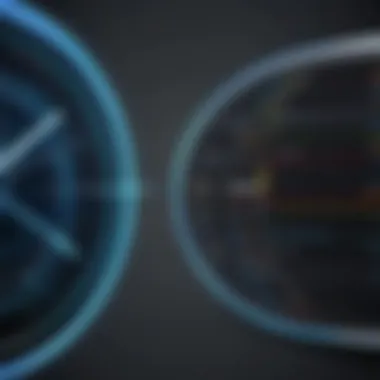

“Integration is not just a one-time task; it is an ongoing process that requires diligence and attention to detail.”
Following these best practices during each phase of integration helps ensure a smoother experience for all users involved. It crucially minimizes disruptions to business activities while maximizing the efficiency that these powerful tools offer.
Comparative Analysis with Alternative Solutions
Understanding the comparative landscape of Lightspeed integration with QuickBooks Online is crucial for businesses making decisions on their financial management systems. This section evaluates the competitive offerings and integration alternatives that may complement or rival Lightspeed’s capabilities. By assessing various systems, users can identify their specific needs and align their choice accordingly, ultimately creating a robust financial management strategy.
Competitors of Lightspeed
Lightspeed is a strong player in retail and restaurant management solutions. However, several competitors emerge as viable choices depending on business requirements.
- Shopify: This platform excels in e-commerce solutions. It offers strong inventory management features and integrates well with accounting software like QuickBooks Online.
- Square: Square provides a comprehensive POS solution with integrated payment processing. It is particularly appealing for small to medium-sized businesses seeking an all-in-one solution.
- Toast: Specifically for the restaurant industry, Toast offers POS and management software with features tailored to food service operations. Its integration with QuickBooks Online makes it a competitive option.
Businesses should consider these competitors based on factors like pricing, features, and customer service. Each alternative presents a distinct set of functionalities that may align more closely with specific operational needs or sector requirements.
Evaluating Similar Integrations
When evaluating alternatives for integration, it is essential to analyze the compatibility, functionality, and overall user experience offered by similar systems. This comprehensive approach helps businesses understand which platforms can achieve similar or superior results compared to Lightspeed and QuickBooks.
- Integration Flexibility: Some systems offer more robust integrations. For example, Shopify has numerous plugins that can enhance its compatibility with other software, providing users with flexible options for customization.
- User Interface and Experience: Platforms like Square focus heavily on user-friendly design. A clean interface can lead to faster adoption and less training time for staff, making it a considerable benefit compared to alternatives.
- Community and Support: Well-established platforms often come with a wealth of user-generated resources and community support. Evaluating the extent of community engagement, as seen with platforms like Toast, can be invaluable for problem-solving and advice during setups.
"A thorough analysis of competitive solutions is not just beneficial; it is essential for businesses aiming to optimize their financial management systems."
Adopting a strategic approach and examining all elements of integration can pave the way for superior operational efficiency.
Future Developments in Integration Technologies
The examination of future developments in integration technologies is fundamental to understanding how Lightspeed and QuickBooks Online can improve financial management. As businesses increasingly rely on integrated solutions, it is essential to remain aware of emerging trends that drive innovation. This section will elucidate specific elements that shape the integration landscape, the benefits they bring, and considerations that need careful evaluation.
Emerging Trends in API Integration
API integration is a critical topic in modern software ecosystems. The future will likely see APIs that become more robust and feature-rich, allowing for enhanced interoperability. Current trends indicate a shift towards more standardized protocols, making integration processes smoother and less resource-intensive.
For instance, RESTful APIs are expected to dominate due to their simplicity and flexibility. Businesses can harness faster response times and easier maintenance by leveraging such APIs.
In addition, GraphQL is gaining traction. It permits clients to request specific data they need. This reduces the load on servers and improves efficiency, making it a favorable choice for companies managing large datasets.
Moreover, no-code and low-code development platforms are reshaping integration capabilities. These platforms empower users who may not have extensive programming skills to implement integrations with ease. An example includes popular tools like Zapier, which enable non-technical teams to connect applications seamlessly. This democratization of technology leads to faster deployments.
The Role of Machine Learning
Machine learning is set to redefine integration technologies. As organizations look to optimize their operations, integrating machine learning into software solutions is becoming more prevalent. With machine learning, systems can learn from data, identify patterns, and even predict outcomes. This capability enhances decision-making processes.
In the context of Lightspeed and QuickBooks Online, implementing machine learning can yield insights into customer behavior and financial performance. For example, predictive analytics might shed light on sales forecasting or cash flow management. Companies can proactively address issues instead of reacting after problems arise.
Despite its advantages, some challenges need consideration. Data quality is vital for machine learning algorithms to function effectively. Poor data can lead to inaccurate predictions. Therefore, organizations must commit to maintaining high-quality data across integrated systems.
In summary, future developments in integration technologies such as API advances and the application of machine learning hold substantial promise. They can enhance the efficiency, accuracy, and functionality of tools like Lightspeed and QuickBooks Online. Keeping abreast of these trends ensures that businesses can leverage the full potential of their software solutions, thus improving overall financial management.
Closure
The conclusion serves as a pivotal summary that encapsulates the essence of Lightspeed integration with QuickBooks Online. It draws on the topics previously explored, presenting a cohesive narrative about the benefits, challenges, and technical requirements of integration. This section is critical as it reinforces the importance of adopting effective integration strategies for businesses looking to optimize their financial management systems.
Understanding the integration process and its implications allows businesses to make informed decisions. The benefits discussed, including streamlining financial processes, enhancing data accuracy, and improving reporting capabilities, position Lightspeed and QuickBooks Online as complementary tools that can significantly elevate operational efficiency.
Moreover, the challenges outlined in the article, such as technical setup issues and user adoption barriers, provide valuable insights for businesses. Recognizing these potential pitfalls is essential for crafting a robust integration strategy that minimizes disruption.
In addition, the user experiences shared throughout the article underscore the practical benefits of this integration. Feedback from case studies reveals how organizations have successfully navigated the integration landscape, aligning technology with their unique operational needs.
Ultimately, the conclusion not only synthesizes information from earlier sections but also highlights the evolving nature of integration technologies. As businesses continue to leverage software solutions for enhanced productivity, understanding the nuances of tools like Lightspeed and QuickBooks Online will be essential.
"Success in integration is not just about technology; it's about understanding the strategic alignment it provides for business growth."
Moving forward, organizations are encouraged to consider these insights in their integration endeavors. By focusing on best practices and emerging trends within integration technologies, businesses can harness the full potential of Lightspeed and QuickBooks Online to achieve sustainable growth.



